If you're experiencing problems while trying open your TP/TRP/TS file, this is the right guide. Here, we'll discuss some simple steps to convert TS file to MP4 for smooth playback on any TS, TRP, or TP player. You'll also learn the best media players for opening these file formats on Mac or Windows PCs. Let's dig in!
How to play and convert TP file?
Try UniConverter for free now - Play and Convert TP files effortlessly.
Part 1. What is File Extension TP/TRP/TS?
First and foremost, TP, TRP, and TS are video containers compressed using MPEG-2 transport stream. However, the use cases for these formats are a bit different. So let's take a look!
- TS: TS (Transport Stream) is a video container format for saving video, audio, and PSIP (Program and System Information Protocol) data. Typically, TS is used to share audiovisual content in DVD, IPTV, and ATSC. Although this format is primarily meant to stream video on DVDs, you can also record it using digital video cameras. But in this case, it comes as M2TS or MTS. Blu-ray discs can also use MPEG-2 transport streams as BDMV.
- TP: TP is a video format captured on Beyond TV digital video capturing program. It's recorded with a supported TV tuner card alongside a TV source like digital or analog cable. TP files use the transport stream communication protocol to transmit video and audio data. Note that a TP file with HD content may be significant in size.
- TRP: TRP is another video container format under the HD Digital Video Transport Stream category. It's used to transmit audiovisual content using digital set-top boxes. You can also record a TS or TRP file on Personal Video Recorder (PVR) devices. Typically, TRP containers are encoded with the /AVC video and AC3 audio codecs.
Pro tip: You can play TS, TRP, and TP videos on any MPEG-2 player. Put simply, any multimedia player that supports MPEG or MPG video should open these formats. Of course, that also includes your home DVD player.
Part 2. How to Open a TP/TRP/TS File
Now let's review the best multimedia players for opening TS/TP/TRP files on Mac/Win.
Solution 1. Using Free TP Player by Wondershare
Wondershare UniConverter is a Mac/Win program that supports 1,000+ file formats. With the ultra-modern media player, you can open TS, MTS, M2TS, TP, TRP, DV, VOB, and other video formats. You can also open physical media like DVD, Blu-ray, CD, and VCD without any quality loss. During media playback, UniConverter allows users to arrange and organize playlists, upload local subtitles, open audio, and adjust the playback speed. Interestingly, you can grab a screenshot of your favorite movie moments and use it as a wallpaper or video thumbnail.
Pros
It supports 1,000+ file formats.
Play videos with local audio and subtitles.
Download videos from 10,000+ video formats.
Cons
Limited free version.
No audio visualizer and EQ.
How to play and convert TP file?
Try UniConverter for free now - Play and Convert TP files effortlessly.
Solution 2. Using PowerDVD by CyberLink

CyberLink PowerDVD is a versatile multimedia player that supports movie and media playback. With it, you can open UHD Blu-ray, DVD, MPEG , , MP4, TS, and other movie files. In addition to playing local movies and music, CyberLink PowerDVD also supports 8K YouTube streaming and downloads. What's more, you can enjoy a more immersive action via VR and 360-degree video playback. But mark you, it's not a free program with pricing starting at $59.99.
Pros
Immersive 360-degree and VR video playback.
Stream and download YouTube in 8K.
1-channel audio support.
Cons
It doesn't support Netflix playback.
No macOS version.
Solution 3. Using GOM Player (video) by Gretech
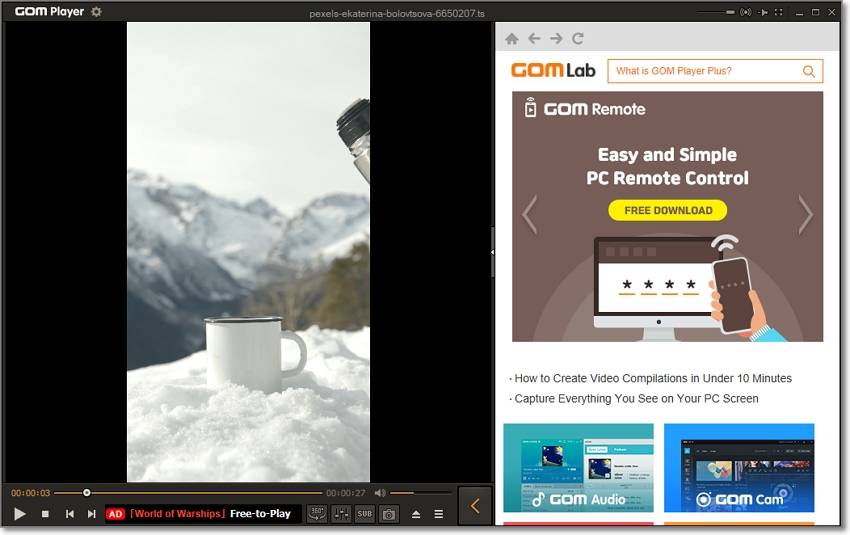
Alternatively, consider using GOM Player on Mac or Windows to open any video or audio format you may have. GOM Player supports video formats like 3GP, 3G2, MPG, MPEG, TS, etc. That's not all. GOM Player lets you upload and play subtitle formats like SRT, SUB, SSA, SUP, SUCC, and others during the TS file playback. In addition, this award-winning media player features a robust for trimming, cropping, splitting, etc.
Pros
Plays all file formats and codecs.
A neat inbuilt search tool.
It supports subtitle playback.
Cons
The installation package comes with unwanted extras.
It's a resource hog.
Part 3. Best 3 TP Converters Recommended
Method 1. Convert TP Videos on Desktop [Batch Conversion Supported]
Wondershare UniConverter is the ultimate desktop file conversion tool for desktops. This TP converter can convert TP videos to MP4, MOV, AVI, 3GP, 3G2, etc. As expected, it supports batch conversions and lets you perform quick edits like trimming, splitting, merging, cropping, adding subtitles, etc. What's best, it features multiple AI-powered video editors like the smart trimmer and subtitle editor.
Steps to convert TS file to MP4 using Wondershare UniConverter:
How to play and convert TP file?
Try UniConverter for free now - Play and Convert TP files effortlessly.
Step 1 Upload the TS/TP video to convert.
Install and run Wondershare UniConverter and tap the Converter tab on the left taskbar. Now load your video by dragging and dropping or simply clicking Add Files. You can also load a TS file directly from DVD.
Step 2 Edit the uploaded video (optional).
Do you want to trim, split, and cut your videos? Hover the cursor on the video thumbnail and press the Split (scissors-like) button. After trimming the video, click the Effect and Crop buttons to crop, flip, rotate, apply filters, adjust volume, etc.
Step 3 Choose MP4 and convert the video.
Press the Output Format drop-down arrow at the bottom of the window and then tap Video. After that, choose MP4 before setting the video resolution. You can export videos up to UHD 4K. Finally, press Start All to convert the TP file to MP4.
Method 2. Convert TP Videos Online with Fileproinfo.com
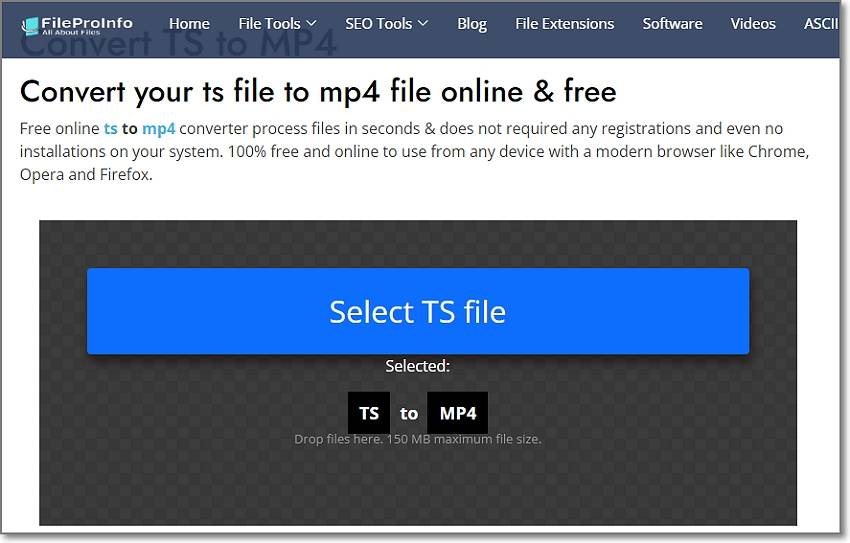
If you want to convert TP or TS video online, consider using Fileproinfo.com. It's a simple online file converter that converts TP to MP4 without any registration. You can use it on any HTML5 browser, including Chrome, Edge, Firefox, and Opera. Follow these steps:
Step 1. Open Fileproinfo.com TS to MP4 converter and then tap Select TS File to browse and upload TS from local storage. Remember, the maximum file size is 150MB.
Step 2. After uploading TS successfully, click Convert TS File Now.
Step 3. Download the new MP4 file and enjoy.
Method 3. Convert TS to MP4 Online with CloudConvert
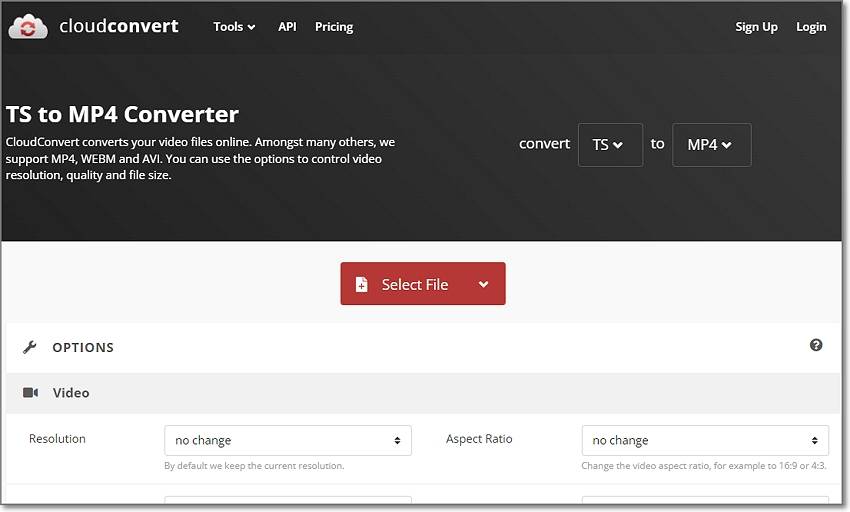
Are you unimpressed by Fileproinfo.com? Choose CloudConvert instead. With this online program, you can convert between 200+ file formats, including TS to MP4. Here, you can upload a TS file from local drives, Google Drive, or Dropbox. You can also preset the video resolution, aspect ratio, playback duration, and frames per second. And above all, CloudConvert supports batch conversions.
Step 1. Open CloudConvert TS to MP4 converter and then upload your video.
Step 2. Now click the Spanner icon to adjust the video settings. You can even trim the video and add subtitles.
Step 3. Satisfied? Click Convert to encode TS to MP4 with lossless quality.
Part 4. Technical Data for TS File Extension
| Full name | Transport Stream |
| Format type | Audiovisual |
| Developed by | MPEG |
| Description | TS is a video container standing for Transport Stream. Usually, TS is used to save MPEG-2 compressed data in DVDs. You can also record TS on some digital cameras. However, these files can be MTS or M2TS. |
| File extension | .ts, .mts, or .m2ts |
| Associated programs | GOM Player, VLC, Wondershare UniConverter, CyberLink PowerDVD, and Free File Viewer Pro. |
How to play and convert TP file?
Try UniConverter for free now - Play and Convert TP files effortlessly.
Conclusion
Now you know what TS, TP, and TRP files are. Although they all use the popular MPEG-2 transport stream, their applications vary. Nonetheless, use your MPG player to open these file formats easily. Or, simply convert TS/TP/TRP to MP4 and open them on any platform, including mobile.
* Some of the above codec formats may need to be supported by system.

