Is your RMVB file not opening on your media player? The thing is that most desktop media players like Windows Media Player and QuickTime Player don't offer native support for this file format. But fret not because there are several solutions to this problem. First, you can install an RMVB player to open any media format you may have. Or, you can losslessly convert RMVB to MP4 and enjoy playback on any platform or media player. So let's discuss these solutions!
How to play and convert RMVBfile?
Try UniConverter for free now - Play and Convert RMVBfiles effortlessly.
In this article
Part 1. What is an RMVB File?
Let's first get an overview of the RMVB file format. Basically, RMVB (RealMedia Variable Bitrate) is a bitrate extension for the RealMedia container format created by RealNetworks. So, in short, RMVB is not a container format but rather a streaming media encoded in variable bitrate instead of the average bitrate. RMVB files have a filename extension of .rmvb.
That said, RMVB uses MPEG-4 Part 10 or compression algorithm. This gives it a smaller file size, lower bitrate, and better quality than, let's say, DivX. To play RMVB on Windows, you'll have to install the Real Alternative codec pack or get a compatible media player. RMVB-supported media players include VLC, RealPlayer, 5KPlayer, and more. We'll discuss that in the next section.
How to play and convert RMVBfile?
Try UniConverter for free now - Play and Convert RMVBfiles effortlessly.
Part 2. 5 Ways to Play RMVB Files [All Free]
Below are some RMVB players for Mac and Windows to consider:
Method 1. Play RMVB File with the Best Free RMVB Player
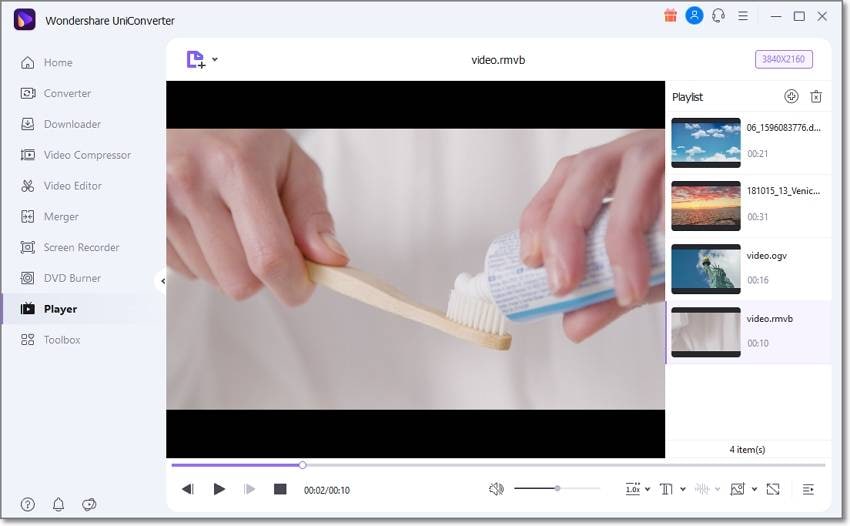
If you want to open RMVB or any other complex media format, choose Wondershare Media Player. With this RMVB player for Mac, you can open MP4, MOV, VOB, DV, MTS, FLV, WebM, and other formats. While playing your RMVB file, Wondershare Media Player lets you add local audio and subtitle files for a more immersive playback experience. Also, you can slow down or increase the video playback speed and grab movie screenshots. Another thing, it doubles up as an RMVB editor and converter.
| Average Rating | 4.2/5 |
| Supported Formats | 1,000+ formats |
| OS Compatibility | Mac and Windows |
| Other features | DVD burner, CD burner, download videos, screen recorder, etc. |
| Free to use | Yes, with Premium plans |
Method 2. Play RMVB Files with RealPlayer

As said earlier, RMVB files are created using RealPlayer, initially RealOne Player. It's a cross-platform multimedia player for PCs and mobile phones. RealPlayer is compatible with several formats, including RMVB, MTS, 3GP, 3G2, MP4, etc. It also comes with the intuitive "My Media" tab for organizing all your media files and creating playlists. In addition, RealPlayer can download videos from popular platforms like Facebook and YouTube and burn professional DVDs and CDs. However, it doesn't have an option to load local subtitles.
| Average Rating | 4.1/5 |
| Supported Formats | RMVB, MP4, MOV, WMV, AVI, etc. |
| OS Compatibility | Mac, Windows, Linux, mobile |
| Other features | DVD burner, CD burner, download videos, etc. |
| Free to use | Yes, with Premium plans |
Method 3. Play RMVB Files with VLC

VLC is a famous RMVB player that offers cross-platform support on Mac, Windows, Linux, and mobile. With this media player, you can open most video formats and codecs, including Apple ProRes, DivX, , MP4, MOV, etc. But that's the most obvious side. VLC Player packs additional utility tools like screen recorder and media converter. Users can convert RMVB to WMV, MP4, MOV, AVI, WebM, etc. Plus, you can directly stream online videos and radio stations. But unfortunately, VLC doesn't support 8K playback.
| Average Rating | 4.5/5 |
| Supported Formats | RMVB, MP4, MOV, WMV, AVI, etc. |
| OS Compatibility | Mac, Windows, Linux, mobile |
| Other features | Screen recorder, stream videos, and audio EQ. |
| Free to use | Yes |
Method 4. Play RMVB Files on Windows Media Player

If you already have RealMedia codecs installed on your PC, use Windows Media Player to open your RMVB file. It's the native media player for Windows 10, and it packs a host of functions. For example, WMP can help you organize and create playlists based on albums, titles, artists, etc. Also, WMP comes with an audio visualizer and playback effects to make your movie-playing sessions more immersive. In addition, it houses an excellent CD burner.
| Average Rating | 3.6/5 |
| Supported Formats | RMVB, MP4, MOV, WMV, AVI, etc. |
| OS Compatibility | Windows |
| Other features | CD burner, audio visualizer, and media streaming. |
| Free to use | Yes |
Method 5. Play RMVB Files on 5KPlayer

Lastly, use 5KPlayer to open RMVB files and other formats like DV, MTS, 3GP, MP4, etc. It's a modern-style media player that supports 4K and 360-degree video playback. Apart from playing 4K UHD videos, 5KPlayer also supports downloading videos from more than 300 websites, including Dailymotion, Vimeo, Facebook, Likee, and so on. Also, 5KPlayer has an inbuilt radio player for listening to international radio stations like Capital, BBC, Classic Roc, etc. Plus, it supports many subtitle files, including SRT, ASS, SSA, SUB, etc.
| Average Rating | 4.0/5 |
| Supported Formats | RMVB, MP4, MTS, WMV, AVI, etc. |
| OS Compatibility | Mac and Windows |
| Other features | Play 8K/5K, wireless AirPlay/DLNA streaming, Download videos, and 360-degree video support. |
| Free to use | Yes |
How to play and convert RMVBfile?
Try UniConverter for free now - Play and Convert RMVBfiles effortlessly.
Part 3. How Do I Convert RMVB to MP4?
It's good to use the media players above to play RMVB files on Mac, Windows, or Linux. But if you want to upload RMVB online on YouTube, Facebook, and other platforms or play it on mobile, you'll need to convert RMVB to MP4. MP4 is widely accepted on most platforms and media players. So, use Wondershare UniConverter to encode RMVB to MP4 and edit by splitting, cutting, cropping, adding effects, applying filters, etc.
Step 1 Upload RMVB on the converter tool.

Install and run Wondershare UniConverter and then click the Converter tab on the left rail. Then, find your RMVB file and drop it on the workspace. Or, press Add Files to browse and upload RMVB from local drives.
Step 2 Edit the RMVB video (optional).

Do you want to edit your RMVB video by trimming, splitting, copying, rearranging, and deleting? Simple, tap the Trim icon on the video thumbnail to launch the trimmer. Then, click the Crop or Effect icon to crop, rotate, flip, apply effects, add filters, add subtitles, etc.
Step 3 Choose MP4 and convert RMVB.

Press the Output Format drop-down arrow, tap Video, and choose MP4. You can also set the video resolution quality before choosing a File Location. Finally, press Start All to convert RMVB to MP4 with lossless quality.
Wondershare UniConverter — All-in-one Video Toolbox for Windows and Mac.
Edit videos on Mac by trimming, cropping, adding effects, and subtitles.
Converter videos to any format at 90X faster speed.
Compress your video or audio files without quality loss.
Excellent smart trimmer for cutting and splitting videos automatically.
Nice AI-enabled subtitle editor for adding subtitles to your tutorial videos automatically.
Download any online video for teaching from more than 10,000 platforms and sites.
Part 4. FAQs about RMVB/RM Files
1. How do I watch an RM file?
RealNetworks developed both RM and RMVB files. As such, you can easily open an RM file using RealPlayer. Of course, you can also use the RMVB players listed above to open this file format.
2. How can I transcode an RM file to mp3?
Sometimes you might want to create MP3 audio from your RM file. In that case, you need an audio extractor to convert RM to MP3 with lossless quality. A good example is Wondershare UniConverter, which supports converting RM to MP3, FLAC, OGG, AAC, AU, etc.
3. Can Windows Media Player play RMVB files?
Unfortunately, Windows Media Player doesn't offer native support for RM and RMVB files. Therefore, install the Real Alternative codec pack or simply install an RMVB-compatible media player. Refer to the list above!
4. How do I play RMVB files on Mac?
Macs come with their own inbuilt media player called QuickTime Player. But as convenient as it sounds, this software doesn't offer native RMVB support. So, use a Mac media player like VLC or 5KPlayer to open your RMVB files. Alternatively, use Wondershare UniConverter to encode RMVB to MP4 and enjoy a smooth playback on QuickTime Player.
How to play and convert RMVBfile?
Try UniConverter for free now - Play and Convert RMVBfiles effortlessly.
Conclusion
Don't panic when next you can't open your RMVB file. Often, the problem is that you're using an incompatible media player. So, install an RMVB player from the options reviewed above or simply use UniConverter to convert RMVB to MP4 and play it on PC or mobile. That's it!
* Some of the above codec formats may need to be supported by system.

