Digital cameras record videos in multiple formats, one of them being DV. But as a raw digital video format, it's common to experience problems while trying to open your DV file on a standard media player. Also, you can't directly upload this tape file on most social media platforms like YouTube, Vimeo, Facebook, etc. For these reasons, this post will show you how to convert camcorder tapes to digital video formats. You'll also know the best DV player for Mac or Windows.
How to play and convert DV file?
Try UniConverter for free now - Play and Convert DV files effortlessly.
Part 1. What is a DV File?
A DV file is basically a video recorded using a DV (Digital Video) camera. This file falls under the family of tape formats like MOD and TOD, launched in 1995 by Sony and Panasonic. In some instances, DV is called MiniDV, a popular tape format that uses DV codec.
In 2003, DV was upgraded to HDV, which uses the same tapes but with updated video codecs. Back then, HDV cameras could easily switch between HDV and DV recordings. Fast forward to the 2010s, this format is almost obsolete as most digital cameras use solid-state drives and SD cards to save videos. Today, most cameras record in MP4, AVCHD, MTS, and other formats.
It's also important to note that DV videos use lossy compression, whereas audio stays uncompressed. Also, files with a .dv extension can sometimes refer to video formats such as DV-AVI and QuickTime- DV. DV files can be opened on programs like VLC, iMovie, Wondershare Media Player, MPlayer, etc.
How to play and convert DV file?
Try UniConverter for free now - Play and Convert DV files effortlessly.
Part 2. 5 Players that Open DV File
DV Player 1. Wondershare UniConverter Free DV Player
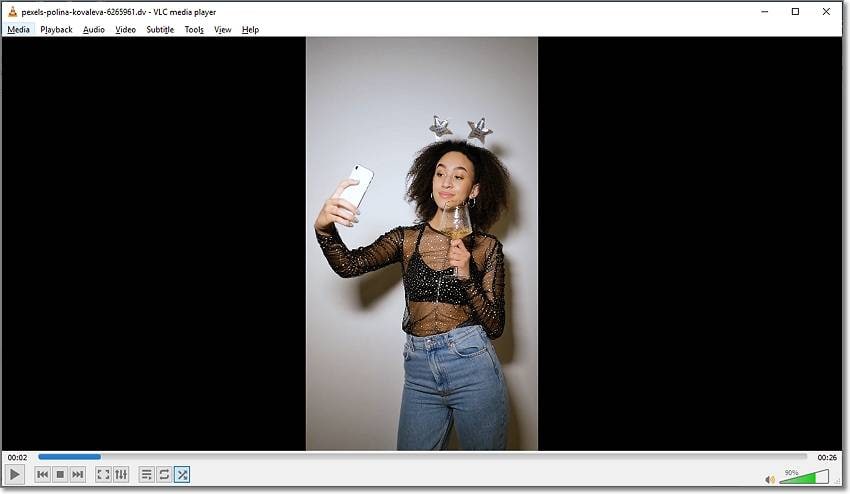
Wondershare UniConverter is a Mac/Win program that supports 1,000+ file formats. It can open DV, AVCHD, TS, MP4, MOV, VOB, and other standard and unique formats. While playing your digital video formats, this program allows you to upload and open SRT subtitles and any local audio file. In addition, you can organize and create a playlist and capture movie screenshots. And yes, it's free!
| Compatibility | Format support | Pricing | Special features | Rating |
| Windows and macOS | 1,000+ | Free with a $39.99/year premium plan | Rip DVD, convert video, edit video, screen recorder, download video, and a subtitle editor | 4.4/5 |
How to play and convert DV file?
Try UniConverter for free now - Play and Convert DV files effortlessly.
DV Player 2. VLC Media Player
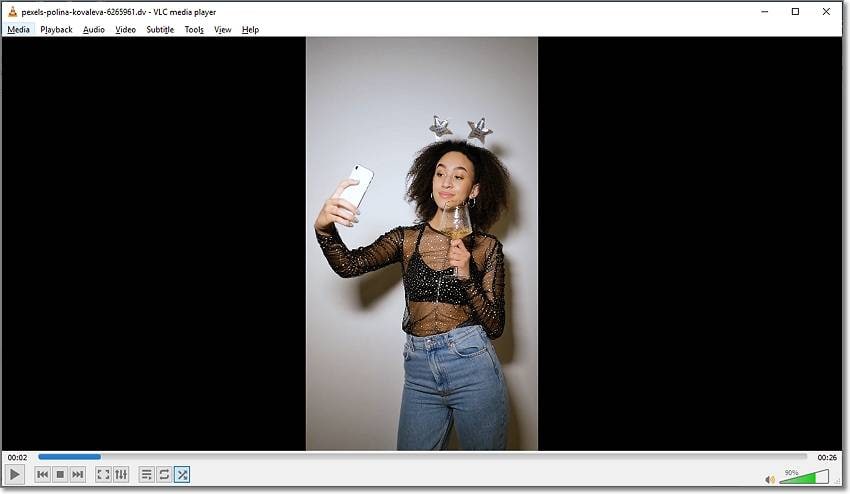
VLC is another industry powerhouse when it comes to playing movies and audio. It supports most video formats and codecs, including /, , H.263, DivX, DVD, VCD, Apple ProRes, etc. To enjoy an immersive playback session, VLC Media Player allows you to customize audio settings, including the EQ. This DV player also doubles up as a screen recorder, DV converter, online movie streamer, and DVD player.
| Compatibility | Format support | Pricing | Special features | Rating |
| Windows, Linux, and macOS | Multiple file formats | Free, open-source | Rip DVD, convert video, stream online radio stations, and screen recorder | 4.5/5 |
DV Player 3. CyberLink PowerDVD

Initially released in 1997, CyberLink PowerDVD is one of the most complete media players around. It supports any video playback, including 8K, UHD Blu-ray discs, 360-degree VR, DVD, and all digital video formats. You'll find amazing organizational tools for managing your local photos, videos, and music on the straightforward UI. Speaking of music, CyberLink PowerDVD supports playback of up to 7.1 channels, giving you an immersive movie experience.
| Compatibility | Format support | Pricing | Special features | Rating |
| Windows | Multiple file formats | $59.99/lifetime | 7.1 channels audio playback, 8K YouTube playback, VR video playback, and 360-degree video support. | 4.5/5 |
DV Player 4. MPlayer
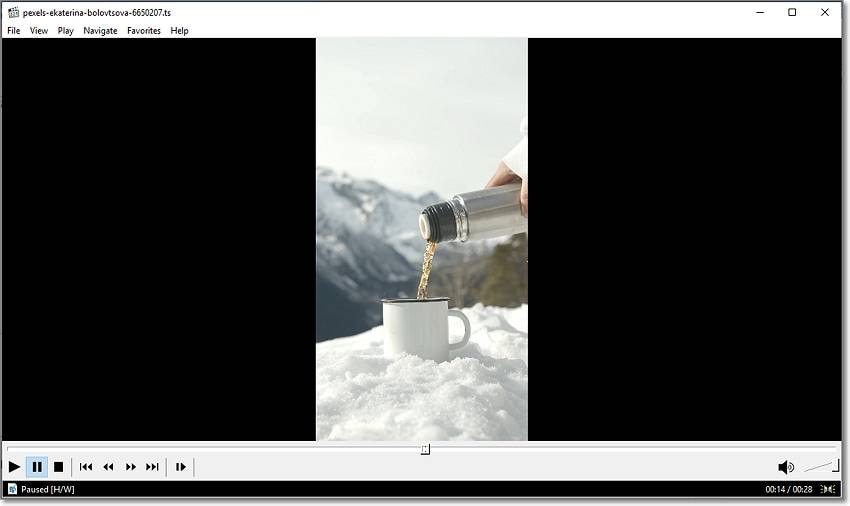
If you want a DV player compatible with the latest FFmpeg release, choose MPlayer. With MPlayer, you can open digital video formats like MPG, Cinepac, , Theora, RealVideo, etc. Also, MPlayer supports physical media like DVDs, Blu-rays, VCDs, and CDs. Finally, you can upload subtitle formats like SRT, CC, Sami, SSA, and others as you enjoy the DV video. Note, however, that the UI can look a little bit outdated.
| Compatibility | Format support | Pricing | Special features | Rating |
| Windows, Linux, and macOS | Multiple file formats | Free, open-source | Subtitle playback supported, open and organize image formats, and FFmpeg support. | 4.0/5 |
DV Player 5. Toast 11
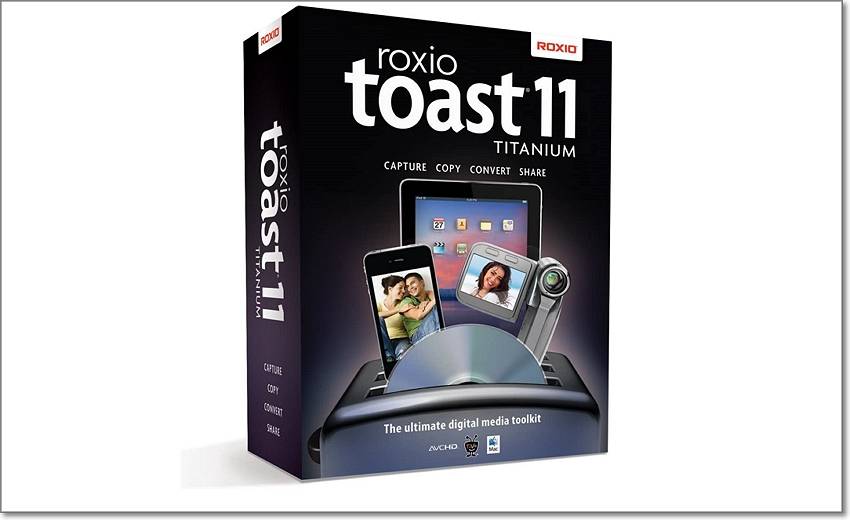
Toast 11 is a digital media management platform and DVD burner for Mac computers. This desktop media suite boasts a simple UI with everything you may need to enjoy a smooth DV playback. You can open any video file, including DV, AVI, 3GP, WebM, etc. But the main shining point here is the DVD/CD burner with free menu templates. Toast 11 also allows users to backup and recover vital DVD/CD information.
| Compatibility | Format support | Pricing | Special features | Rating |
| macOS | Multiple file formats | $89.99/lifetime | CD/DVD burner, video editor, record computer screen, and convert and enhance raw photos. | 4.5/5 |
Part 3. Two Ways to Convert DV File to MP4 [Desktop and Online Tools Included]
Method 1. Using DV to MP4 Desktop Converter - Wondershare UniConverter
When it comes to all your video conversion needs, Wondershare UniConverter is the perfect program. It can convert between 1,000+ audio, video, and image formats. This software can convert DV to MP4, MOV, AVI, VOB, and other standard formats. That's not all. UniConverter comes with an intuitive editor for trimming, merging, cropping, splitting, etc. Plus, you can check out other features like subtitle editor, smart trimmer, background remover, etc.
Follow these steps:
Step 1 Upload the DV video file.
Install and run UniConverter on your PC and then tap the Converter button on the left rail. Then, drag-n-drop your video on the workspace or press Add Files to browse and load DV from local folders. Remember, UniConverter allows batch conversions.
Step 2 Edit the DV video file (Optional).
Now press the Trim icon to trim, cut, split, and splice your DV video. After that, press the Crop or Effect icon to apply filters, motion effects, crop, flip, rotate, and other quick edits.
Step 3 Convert DV to MP4 losslessly.
Are you satisfied with the editing? If yes, press Output Format, click Video, and choose MP4 as the target format. You can also select a new video resolution, including 4K, HD 1080P, 3D Red-Blue, etc. Finally, set a File Location before pressing Start All to convert DV to MP4 with lossless quality.
Method 2. Using DV to MP4 Online Converter - CloudConvert
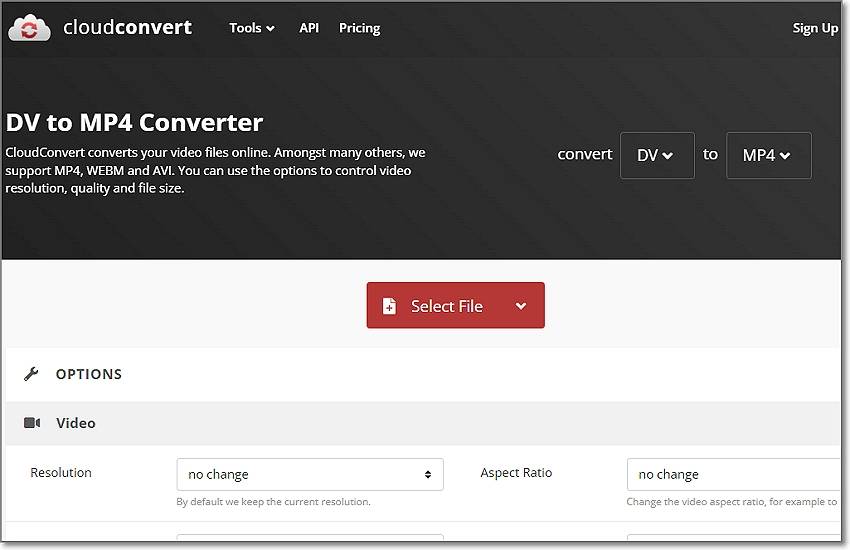
CloudConvert is easily one of the best online DV to MP4 converters. It's free to use and allows users to convert up to 1GB on a single session. In addition, you can add DV files from the computer storage, URL, or cloud storage before editing by trimming, adjusting the codec, changing bitrate, and so on.
Without wasting time, here're the steps:
Step 1. Open CloudConvert on your mobile or PC browser and then tap Select File to load the DV video.
Step 2. Next, tap the Settings icon to trim and change other video settings like bitrate, channel, aspect ratio, etc.
Step 3. Lastly, tap Convert to encode DV to MP4 online. It's that simple!
Part 4. Technical Data for DV File Extension
| Full name | Digital Video |
| Format type | Tape format |
| Developer | Sony and Panasonic |
| Description | DV is a tape video recorded by digital video cameras. Sony and Panasonic developed this format, and it uses the standard raw format. DVD video streams use lossy MPEG compression, whereas audio are uncompressed. |
| Filename extension | .dv |
| Associated programs | MPlayer, VLC, Wondershare UniConverter, Apple iMovie 10, Toast 11, Adobe Flash Professional CC |
How to play and convert DV file?
Try UniConverter for free now - Play and Convert DV files effortlessly.
Conclusion
Now you know what a DV format is and how to convert a DV file to MP4. But if you don't have time to convert DV to MP4 and other digital formats, simply get a DV player like those reviewed above. Fortunately, Wondershare UniConverter should handle both situations with minimal fuss.
* Some of the above codec formats may need to be supported by system.

