These days, you'll come across many digital video formats when downloading and playing videos on Windows. On such format is WMV, created by Microsoft for Windows systems. But despite offering fantastic video and audio quality, you might need to convert WMV to MP4 to enjoy smooth playback on any media player and operating systems like macOS and iPhone. So in this post, we'll discuss what exactly a WMV file is and the best media players to open this file format. You'll also know the best WMV converters for offline and online use. Let's learn!
How to play and convert WMV file?
Try UniConverter for free now - Play and Convert WMV files effortlessly.
In this article
Part 1. What is a WMV file?
WMV (Windows Media Video) is a container format developed by Microsoft for Windows systems. Initially, this format used WMV compression technology, which was meant for online video streaming. But later, WMV version 9 was created for saving WMV files on DVD and Blu-ray discs. Often, you'll find WMV files using WMV1, WMV2, and WMV3 video codecs and WMA8 or WMA9 audio codecs.
Today, many devices support this digital video format. Besides Windows Media Player, you can also open WMV on Windows mobile phones without restriction. WMV is also compatible with Microsoft Zune, Xbox 360, VLC Player, etc. It's also vital to note that WMV files don't contain any digital rights. In other words, it's a free, open-source video format.
How to play and convert WMV file?
Try UniConverter for free now - Play and Convert WMV files effortlessly.
Part 2. How do I play a WMV file on Mac/Windows?
1. Windows Media Player - Windows

Windows Media Player is Window's inbuilt media player for opening videos, audio, and image files. Previously, Windows released Mac OS X versions, but development has since stopped. With WMP, you can easily open WMV, WMA, MP4, 3GP, MOV, AVI, DivX, XviD, and other digital video and audio formats. Also, Windows Media Player comes with other unique tools like a CD burner, CD ripper, audio visualizer, and more. It even supports browsing and downloading music from online stores.
Key features:
- Compatible with all Windows systems.
- Free, open-source WMV player.
- No annoying adverts.
- Intuitive CD burner and ripper.
- Enhanced video and audio playback features.
2. Wondershare Free WMV Player- Mac/Windows
If you're a Mac user, Wondershare UniConverter should help you open a WMV file without breaking a sweat. With this all-in-one desktop program, you can open 1,000+ file formats, including WMV, WMA, OGG, MTS, MP4, and more. Also, the modern-looking media player allows you to play WMV alongside local subtitle and audio files. You can even capture your favorite movie moment and use it as your wallpaper. Even better, this tool doubles up as a WMV converter, downloader, trimmer, compressor, recorder, and so on.
Key features:
- Compatible with most macOS and Windows PCs.
- It supports 1,000+ file formats.
- Intuitive WMV player with subtitle playback support.
- Download WMV format from 10,000+ websites.
- Amazing AI-powered smart trimmer and background remover.
Wondershare UniConverter — All-in-one Video Toolbox for Windows and Mac.
Edit videos on Mac by trimming, cropping, adding effects, and subtitles.
Converter videos to any format at 90X faster speed.
Compress your video or audio files without quality loss.
Excellent smart trimmer for cutting and splitting videos automatically.
Nice AI-enabled subtitle editor for adding subtitles to your tutorial videos automatically.
Download any online video for teaching from more than 10,000 platforms and sites.
3. VLC Media Player- Mac/Windows/Linux/Chromebook
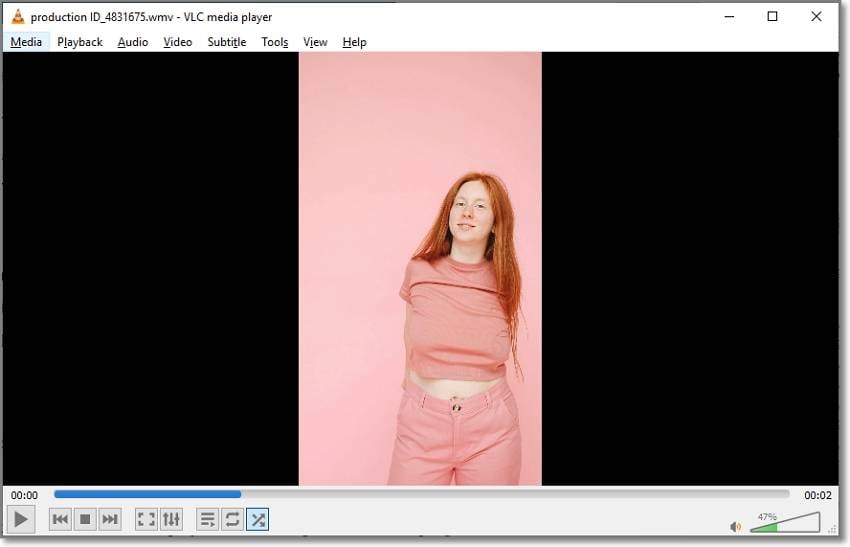
VLC is arguably the most common media player for desktops. First, this program offers outstanding cross-platform compatibility with versions for Windows, Mac, Linux, Chromebook, and even dedicated mobile apps. Second, VLC is 100% free to download and use. Third, you can open almost any video and audio format, including MP4, WMV, WMA, VOB, and more. This program also supports the streaming of online videos and international radio stations. Plus, VLC can convert any video format to WMV and vice-versa.
Key features:
- Wide cross-platform compatibility.
- Free, open-source WMV player.
- Excellent video playback options like EQ and subtitle support.
- Stream online videos and radio stations.
- Convert between audio and video formats.
4. KMPlayer- Mac/Windows
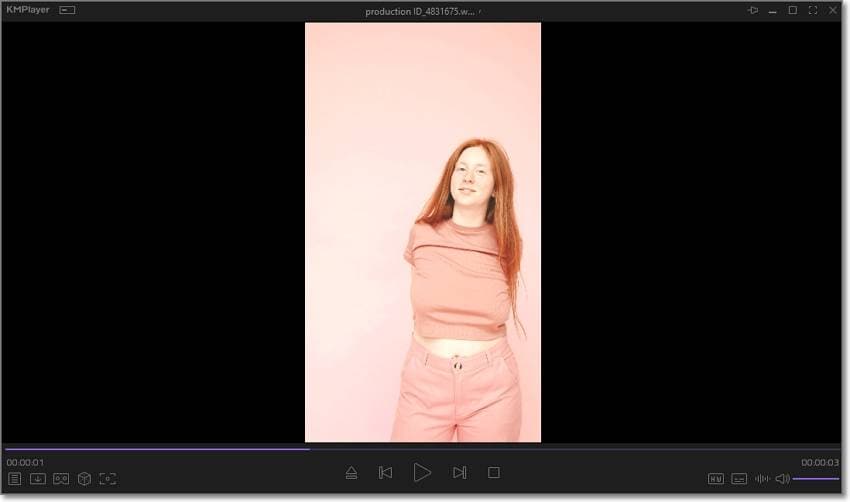
KMPlayer is an excellent Windows and Mac movie player with standalone mobile apps. This program lets movie buffs easily create and play custom movie and music playlists. To enjoy a rich playback session, KMPlayer features an audio equalizer, pan and zoom function, subtitle support, and playback timer. You can even change subtitle settings like positioning, size, and color. Another thing, you can download videos from Dailymotion, Vimeo, YouTube, and more.
Key features:
- It supports 4K and 8K playback.
- Multiple video formats are supported.
- Excellent music player with EQ support.
- It allows 3D video playback.
- Stream online videos and radio stations.
5. MPlayer- Mac/Windows/Linux
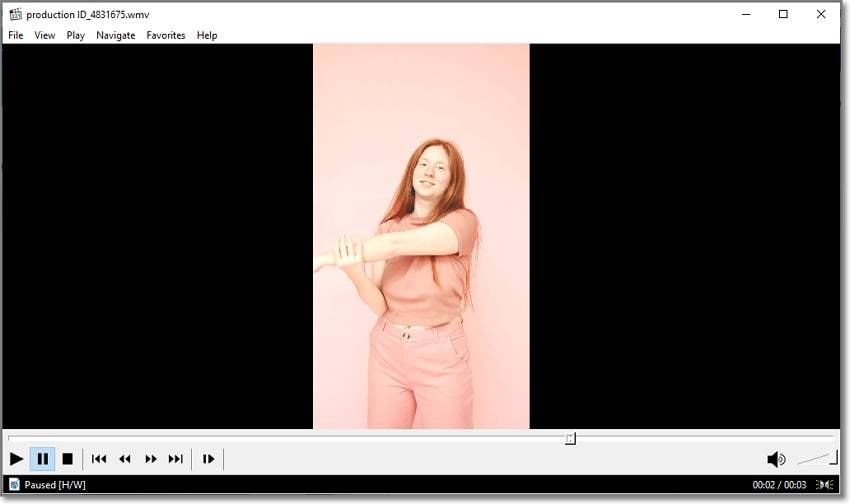
MPlayer is an open-source movie player for Linux, Mac, and Windows computers. Launched in 2000, this player uses the FFmpeg library to support multiple video formats. Apart from digital container formats, MPlayer also supports VCD, CD, DVD, and Blu-ray playback. It also supports local subtitle playback like SSA, SRT, ASS, Sami, etc. Plus, MPlayer can decode subtitles in SSA/ASS format.
Key features:
- Excellent cross-platform support.
- Supports numerous video and audio formats.
- Open physical media like CD, DVD, and Blu-ray.
- It supports multiple subtitle formats.
- It can open image formats like JPG, PNG, TIFF, PCX, PTX, etc.
How to play and convert WMV file?
Try UniConverter for free now - Play and Convert WMV files effortlessly.
Part 3. How do I convert a WMV file to MP4?
Now let's see how to convert WMV to MP4 online or offline for a smoother playback on your media player.
Convert WMV Offline:
As said initially, Wondershare UniConverter is the perfect video converter for desktops. With it, you can convert WMV to MP4, MOV, MTS, 3GP, and so on. You can even retouch your WMV file by cropping, trimming, applying effects, merging, and so on. Follow me:
Step 1 Upload video on the converter tool.
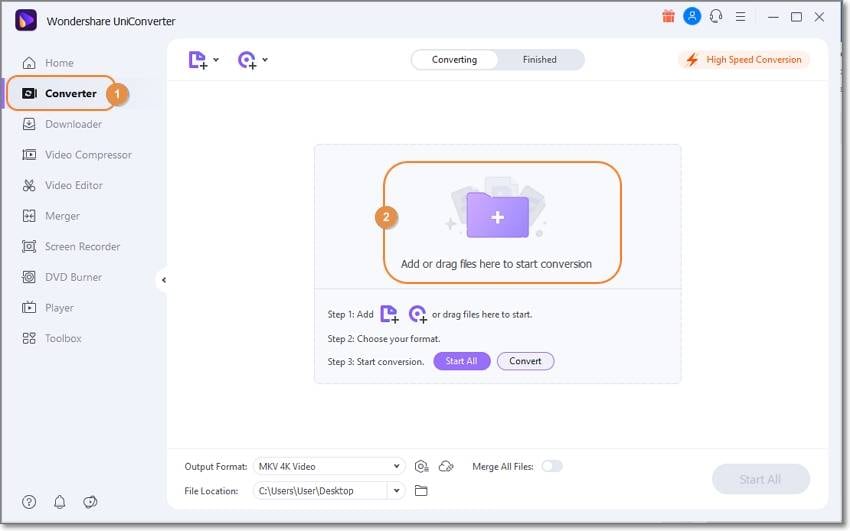
Install and run UniConverter on your Mac/Win PC and tap Converter on the left taskbar. Then, drag-n-drop your WMV files on the UI or simply tap Add Files to browse and open local WMV files on the program. Note that it supports batch conversions.
Step 2 Edit the uploaded WMV file (optional).
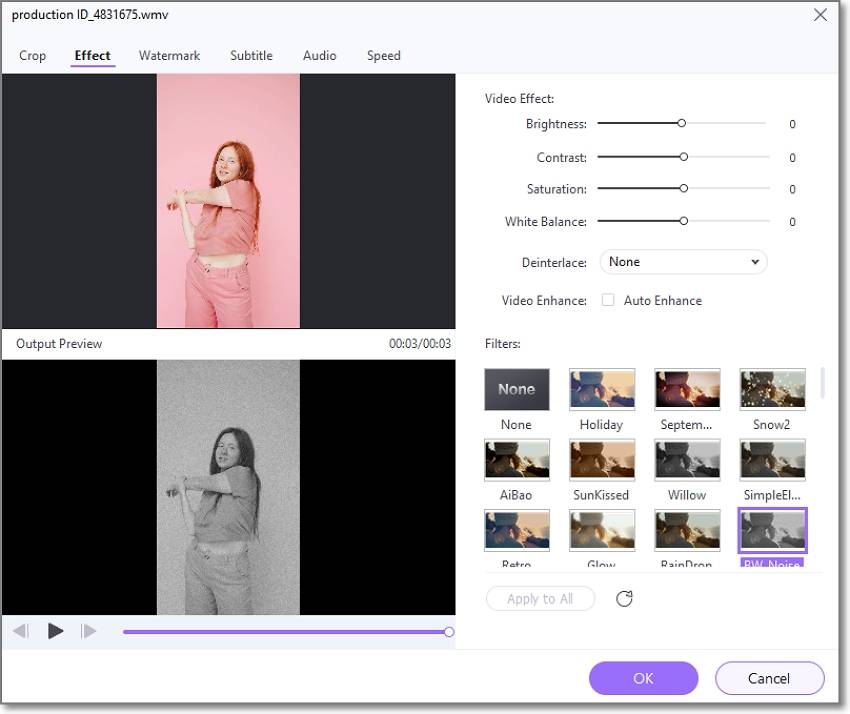
Do you want to retouch WMV before converting? First, click the Trim, Crop, or Effect buttons on the video thumbnail. Then, proceed to trim, split, copy, paste, crop, rotate, flip, add filters, and so on.
Step 3 Choose a target format and convert.

If satisfied, tap Output Format and choose MP4 as the new format for your video. Then, set a File Location before clicking Start All. It's that fast and easy!
Convert WMV online:

Use Zamzar to encode WMV to MP4 online on mobile or PCs. It's a relatively straightforward online tool with clear conversion steps. Also, note that Zamzar supports 1,100+ formats, meaning you can convert pretty much anything here.
Step 1. Launch Zamzar WMV to MP4 Converter and then tap Add Files to load a WMV video. Remember, you can only upload up to 50MB.
Step 2. Next, open the formats drop-down arrow and choose MP4 as the output preset.
Step 3. Finally, tap Convert Now. It's nothing complicated!
Part 4. FAQs about WMV files
1. What are WMV files used for?
As its name suggests, WMV is commonly used to save videos on Windows PCs because it's built for Windows Media Framework. However, it's also common to find WMV in DVD and Blu-ray discs as well as online video content.
2. Is WMV the same as MP4?
First and foremost, WMV is smaller than MP4 in terms of file size. Also, this format offers excellent compatibility on Windows systems. But that's where it ends because MP4 is superior in almost all aspects. You can play MP4 on Mac, Windows, Android, iOS; you name it.
3. Can you upload WMV to YouTube?
Yes, you can upload WMV to YouTube, although YouTube generally recommends MP4. Other YouTube-supported formats include WebM, AVI, FLV, 3GP, and MOV.
How to play and convert WMV file?
Try UniConverter for free now - Play and Convert WMV files effortlessly.
Conclusion
I hope you can now open your WMV files quickly and easily on any device. The trick is to use a program like Wondershare UniConverter to encode WMV to MP4 before uploading it online or opening it on your media player. And if you don't have enough time to do that, use the WMV player apps above to enjoy any media format on your computer.
