The most common solution that video makers look for is a tool to remove unwanted noises from a piece of video. When filming, it's hard to acquire good audio because of surrounding noises. Background noise is often reduced when filming sound effects or video design.
Thankfully, you can now remove noise from audio online. Add background music or use audio or video editing software to denoise footage or audio. This post will help you learn the easiest methods to do so. Let's begin!
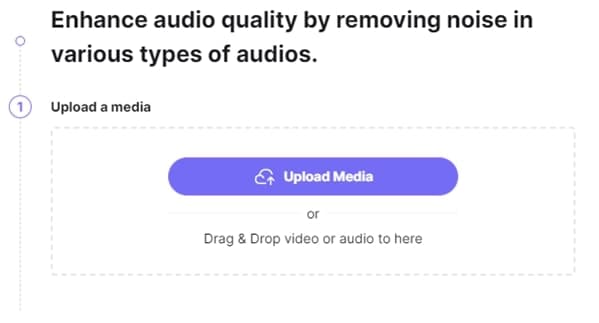
In this article
What's the best free online noise removal app?
Whenever you are surfing online in search of an application that can help you remove noise from audio online for free, you will certainly come across many options. To make your search refined and fruitful, we have jotted down the four best apps that could greatly help you.
Below, we will discuss how and why these applications are the top choices of our experts.
1. Kapwing
The first tool that we have on our list to remove noise from audio online for free is Kapwing. There isn't a better resource for creating your own pictures, movies, or animations. One of the benefits of using this application is that it comes with a variety of editing features that can be used to enhance your content.
Why Choose Kapwing?
- In addition to eliminating unwanted sounds, this may also be used to create memes, collages, apply filters, and convert video to different file types.
- Plus, it offers a nice shared editing option that lets you collaborate with your peers instantaneously.
- It is a very easy to use application; as you can edit the noise easily from the browser itself.
2. Online Audio Noise Reduction
The Audiodenoise online audio noise reduction app is number two on our list. It's easy to use, can process numerous files at once, and, like the first, removes background noise from your recordings. Aside from that, the app has a lot of options for personalization, including the time smoothing of the noise reduction filter, modeling sound centered on tracking noise attenuation, analyzing block size, and so on.
Why choose Online audio noise reduction?
- You can upload any file of your choice.
- There are plenty of options to customize the audio.
3. Veed.io
One click of the mouse is all required to remove noise from video online in the background when using VEED. There is no need to re-record your audio and no requirement for any pricey noise-canceling microphones. To eliminate any undesirable background noise in your audio files, you need to utilize the background noise remover that VEED provides. You may use VEED to eliminate unwanted background noise from any audio file. It is now simpler than ever before to remove noise from your video online when you use a versatile solution like VEED.
Why choose Veed.io?
- The background noise remover in VEED guarantees that your audio recordings will sound perfect for any audience.
- Sound effects, voiceovers, narration, dubbing, and original music can all be added.Veed.io
4. Audacity Noise Reduction
Audacity can easily detect the noise footprints in the original or combined sound if you define or select a pure noise sound.
Why choose Audacity Noise Reduction?
- Completely free noise reduction software
- Compatible with Linus, Mac, and Windows
- Ideal for podcasts, recording music, etc.
When choosing the best app to remove noise online for free, it is important to select the one that is easy to use and has a user-friendly interface. Kapwing is undoubtedly the first choice to eliminate unwanted noises from the background of your video or audio file.
How to remove noise online free?
To save you from the trouble of having to manually edit out noises that you didn't mean to include in your video, Kapwing is here. This incredible video editor has all the features you need to get the desired results. As a bonus, Kapwing has a user-friendly interface, so you can easily add or remove noise from audio online free only a few clicks.
In this section, we will be writing down the easy steps to use this application to remove the noise online for free.
Step 1 Upload the File
Click on 'Upload video or audio'.
Step 2 Click to Upload
You will be then redirected to the below page where you need to click on "Click to Upload" workspace and add the file from your system or copy-paste the URL that you wish to clean the audio for.
Step 3 Clean the File
After uploading video and audio, click "Clean Audio" present in the right side menu bar. With this one click, the Kapwing removes unwanted background noise from audio or video file.
You can also check the preview of the file to be edited by clicking on the Pop-up of Preview.
Step 4 Export Project
When you're done cleaning up your video/audio, select "Export Project." In a matter of minutes, you'll have a finished video that's ready for downloading.
Bottom line
The first thing you need to do to ensure that your recording is clean and audible is to make sure that you are recording your voiceover in the quietest spot possible. However, even in the most isolated place, there will still be some background noise.
Learning how to use the noise reduction tools that are accessible to you can ensure that the sound quality of your films is on par with how wonderful they appear.
FAQs
1. What's the best noise removal software on a PC?
Wondershare UniConverter is one of the best noise removal apps that you must consider using. All thanks to its brand new AI-Powered Noise Remover function, that helps in removing unwanted background noises from audio and video files.
Wondershare UniConverter — All-in-one Video Toolbox for Windows and Mac.
Edit videos on Mac by trimming, cropping, adding effects, and subtitles.
Converter videos to any format at 90X faster speed.
Compress your video or audio files without quality loss.
Excellent smart trimmer for cutting and splitting videos automatically.
Nice AI-enabled subtitle editor for adding subtitles to your tutorial videos automatically.
Download any online video for teaching from more than 10,000 platforms and sites.
2. Can I extract the noise from a video?
Yes, you can remove unwanted noises from your video using software such as Kapwing, Veed, and Online audio noise reduction.
3. How to filter the noise when recording a song?
- Get Rid of the Sources of the Background Noise
- Employ the use of directional microphones
- Reduce open microphones
- Use noise removal apps

