Noise removal is an important part of any computer maintenance routine, and many different software options are available to help. To help make the decision process a little easier, we've compiled a list of the best reverb remover software available.
Part 1: The most effective noise removal software’s
Noise can be a huge annoyance, and it can be hard to eliminate. In addition, there are many different reverb remover online software out there, and it can be hard to decide which one to buy. So, we will look at some of the best voice noise removal software.
1. KRISP Noise Cancelling Software
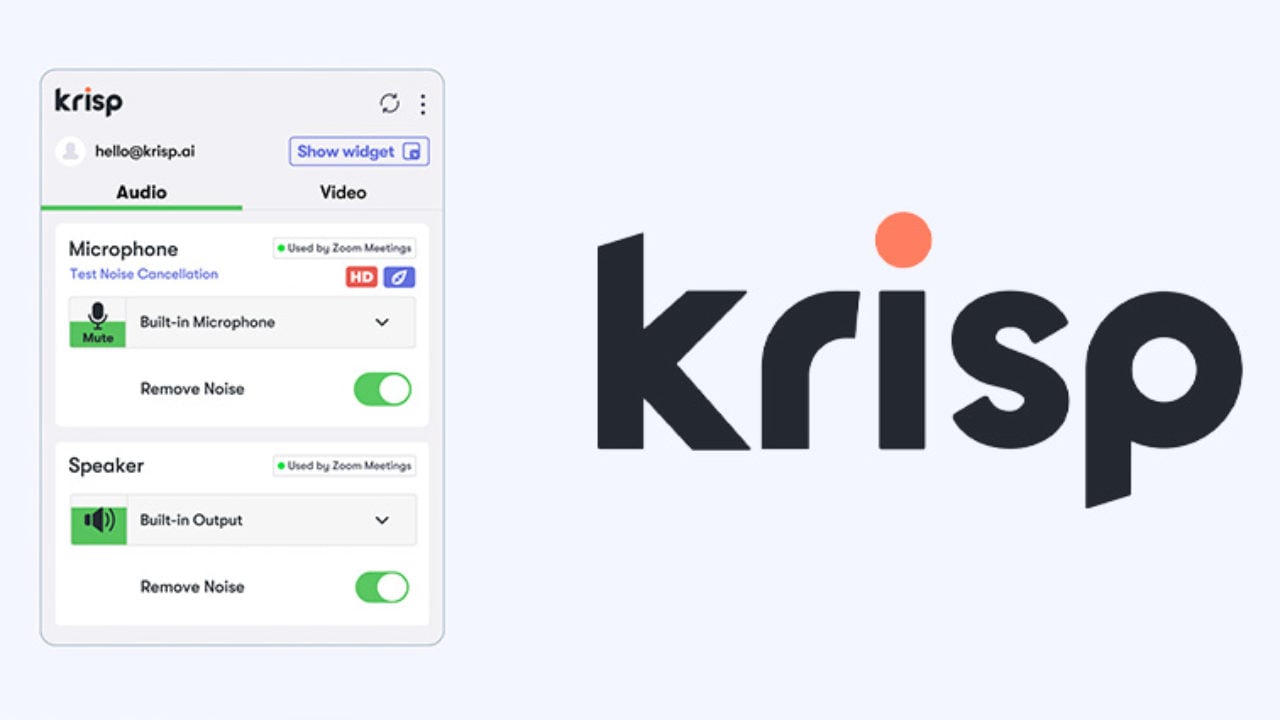
Krisp Noise Cancelling Software is the perfect way to eliminate unwanted noise in your audio environment. By automatically detecting and filtering out background noise, Krisp can help improve your listening experience. Whether you're trying to block out the sound of traffic outside your window or drowning out the sound of a noisy office, Krisp can help make your audio experience more comfortable and relaxed. Krisp is also perfect for use in conjunction with other audio devices, like headphones or speakers. With Krisp, you can enjoy your music or movie without worrying about background noise.
2. UniConverter
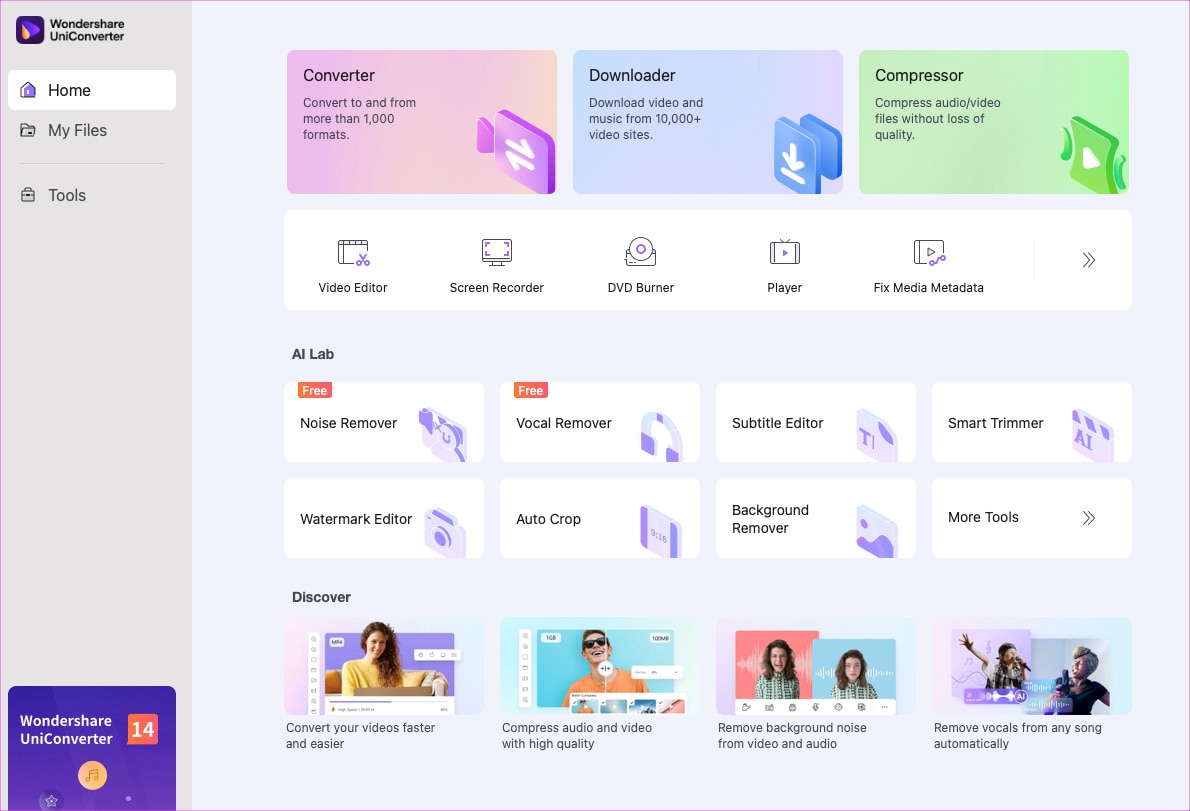
If you are looking for an app to remove noise online from your audio and videos, UniConverter is the perfect solution for you. This app is very user-friendly; many laymen can use it to remove the noise from their video or audio. It works fast and is very effective at removing noise. If you are looking for an app to remove noise from your audio and videos, UniConverter is the perfect solution for you.
3. Ocenaudio

If you're looking for an audio editor that's both simple and effective, look no further than Ocenaudio. Ocenaudio can remove noise audition, which can be extremely helpful in editing and manipulating audio files. This software can also be used to record sound directly with the help of a microphone. Overall, Ocenaudio is a great tool for users who need to manage and edit audio files.
4. NoiseGator
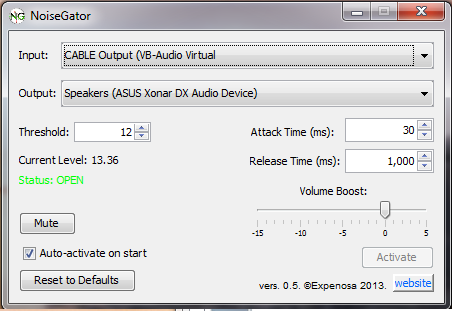
NoiseGator works by detecting and blocking out background noise with a filter. This means that you can have a conversation in complete silence, or turn up the background noise to make a recording more comfortable, while still being able to hear your conversation partner.
Noise Gator is a software that is capable of free background noise removal during Skype calls. This tool can analyze the audio level and volume of background noise; if it is higher than a certain threshold, the gate will close, cutting the audio. You can use this software to remove noise from microphone or output (speakers). It can be used while gaming or online conference (on Skype) for long sessions. Switching audio input during use does seem to work fine on my tests.
5. Denoise
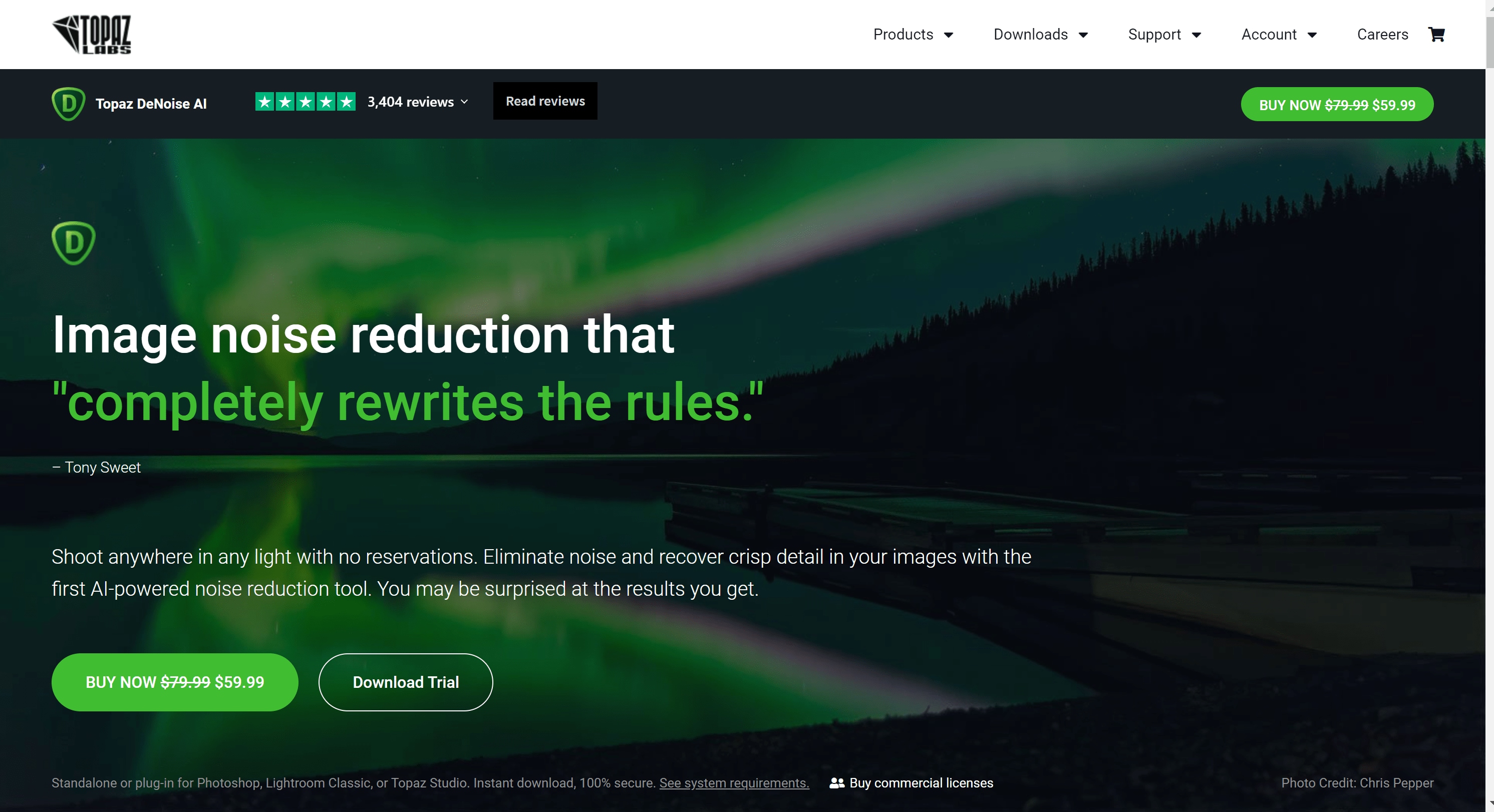
Denoise is an iOS app that lets you erase noise from your audio and video files. It is perfect for people who want to create a more professional output, as it works as an iOS extension. This means you can remove noise after effects immediately after you shoot a video.
6. Neutralizer
If you're looking for an equalizer that considers your hearing preferences, then Neutralizer is the app for you. This app is specifically designed to eliminate distortion and improve your hearing ability. Plus, it's easy to regulate the noise level around your phone to help you get the most out of it.
7. myNoise
myNoise is an app that provides users with a list of recommended noises that are less disruptive than others. The app also has a Noise Reduction feature that allows users to customize their noise-canceling settings. The effectiveness of apps like myNoise depends on several factors, including the type and quantity of noise encountered.
8. Parrot Zik

Once you have set up your account, you can start using the app. Parrot Zik offers a variety of noise-cancelling features that can help you block out noise. In addition, you can choose to use the app’s automatic mode or the manual mode to customize the noise-cancelling settings.
The automatic mode is designed to help you block out noise while using the app. The app will automatically adjust the noise-cancelling settings based on the type of noise present. The manual mode is designed to help you customize the noise-cancelling settings. You can use this mode to block out specific types of noise, or you can use it to adjust the noise cancelling settings based on your personal preferences.
9. SoliCall Pro

When it comes to making telephone calls, many people are familiar with the standard issue headsets that come with most phones. But what about when you're on the go and want to make a call using your phone's speaker? Unfortunately, this type of call can be difficult to hear and disruptive.
That's where SoliCall comes in. This innovative app uses its patented noise reduction technology to improve audio quality when making calls. This means that any nearby chatters will not be audible and distracting.
Besides personal use, SoliCall's noise reduction software is perfect for companies like contact centers to easily improve audio quality in any telephone device. This can be especially helpful when making calls to customers who are located in noisy environments.
10. UrbanDenoiser
One common problem with music is background noise. Whether it’s the chatter of your neighbors, the sound of traffic outside, or the sound of a crowd, it can be hard to hear the music.
UrbanDenoiser was designed to address this problem. When you’re listening to music, it automatically compensates for background noise. This ensures you can hear the music clearly, regardless of the background noise.
UrbanDenoiser also has several built-in algorithms you can choose from if you have trouble hearing higher or lower frequencies.
| Apps | Noise Removal Effect | Supported System | Price Plan | Features |
| KRISP Noise Canceling Software | strongReduce the amount of noise in the environment | 64-bit Windows 10 and macOS 10.15 Catalina | $8/month (individual plan) $10/month (business plan) |
Background noise remover A pairing capability to connect with other KRISP users Easy to use interface Data privacy and security |
| UniConverter | Reduce noise levels in any environment | Windows and macOS | Monthly plan: $19.99/month for Mac and $29.99/per month for Windows Quarter Plan: $39.99/month for Mac and $39.99/month for Windows Annual Plan: $59.99/month for Mac and $59.99/month for Windows |
Reducing background noise like the wind, rain, keyboard clicks, or fans Supports all popular video and audio formats |
| Ocenaudio | Reduce background noise, reduce static, and remove other types of noise | macOS, Linux, and Windows | Free | Fast and functional tools Edit and analyze audio files without complications Work on your audio files on any device |
| NoiseGator | Remove background noise, reduce static and distortion, and improve the sound quality of your audio recordings. | NoiseGator Software is the premiere audio noise reduction software for Windows and Mac. | Free | Block out a variety of noises, such as humming and clicking sounds, people talking in the background, and loud aircraft or train noises |
| Denoise | Using an interactive waveform analyzer can help you find and eliminate the source of the noise. | Windows 10, 11 (64-bit), macOS 10.14 Mojave and above | $1.99 | Interactive frequency band analyzer Ad-free Has speech transcription for easy transcription of audio recordings |
| Neutralizer | If you're hearing things differently, or if your speakers are actually making things sound worse. If you're looking for a way to fix your audio problems without spending a lot of money, you might consider using a Neutralizer app. | Android | Free | A hearing examination feature A sound adaptation feature An active noise reduction mode An adaptive system equalizer |
| myNoise | Modeled to the frequency characteristics of the noise to achieve a better camouflage effect | iOS and android | Free | Frequency-shaped noises Alarm and timer to keep track of your daily schedule Animation modes Wireless audio streaming |
| Parrot Zik | Varying frequency response | iOS and android | Free | Background noise reduction. Measures the sound level around your phone's surroundings. Detects noise levels |
| SoliCall Pro | Reducing ambient noise | Windows | Free | Profile-based noise reduction program to eliminate noise in your communications. Compatible with any cloud-based communication apps Reducing noise in noisy environments |
| UrbanDenoiser | Improve the sound quality so that you can focus on the music and adjust the sound settings. | Android, iOS, and Windows Mobile | Free | A variety of noise reduction modes to reduce the noise level. Improve the sound quality of audio content. Restore the audio quality of recordings that have been affected by noise. A sound amplification equalizer |
Part 2: The best noise removal software
UniConverter is a top-tier noise removal software program that can easily remove noise from your recordings. With its wide range of features and ability to handle high and low noise levels, UniConverter is an excellent choice for various tasks.
Features:
If you're looking for a noise remover that can help reduce the noise levels in your office or home, you should consider UniConverter.
Here are some of the features of UniConverter that make it an ideal choice for reducing noise levels:
- It can handle complex noise problems, including background noise, machine noise, and other common noises.
- It's easy to use, and it's fast and efficient.
- It's affordable, and it has a low learning curve.
If you're looking for a software solution that can help reduce the noise levels in your office or home, you should consider UniConverter.
Steps of how to use it
If you're looking for a way to remove background noise from your videos and audio files, Wondershare UniConverter is a great tool to consider. It's easy to use and can quickly and effectively remove background noise from your files.
Wondershare UniConverter — All-in-one Video Toolbox for Windows and Mac.
Edit videos on Mac by trimming, cropping, adding effects, and subtitles.
Converter videos to any format at 130X faster speed.
Compress your video or audio files without quality loss.
Excellent smart trimmer for cutting and splitting videos automatically.
Nice AI-enabled subtitle editor for adding subtitles to your tutorial videos automatically.
First, you'll need to download and install Wondershare UniConverter. After that, you can find and use the Noise Remover tool in the Home or Tools section.
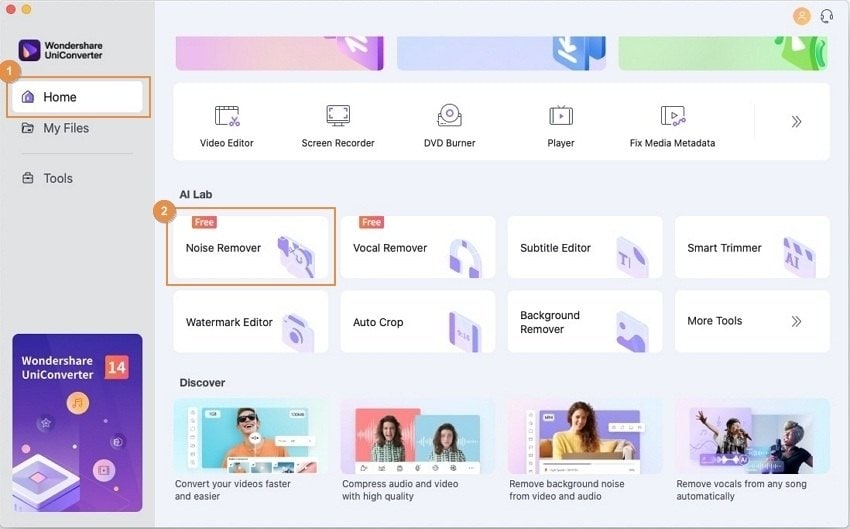
From the operating interface, you can add your files either by clicking the + icon or by directly dragging them into the interface.
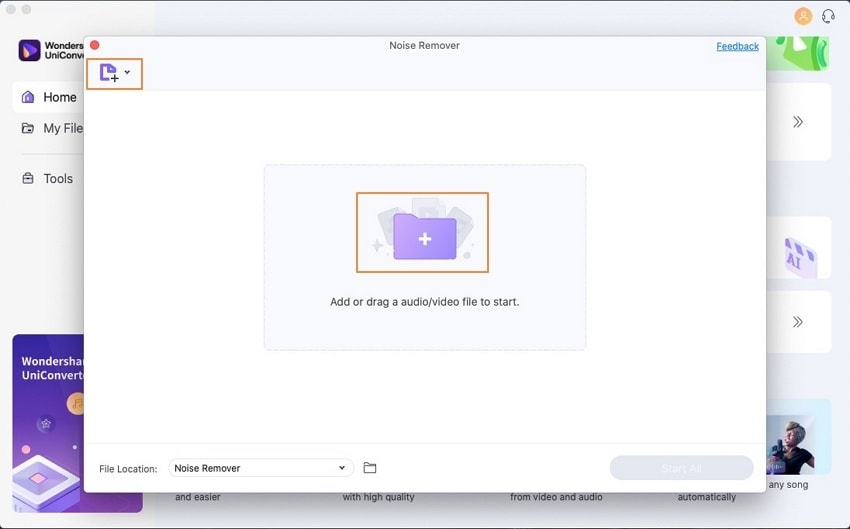
Once your files are imported, you can start the processing by clicking the Start All button. The processing will take a few minutes, and the denoised files will be saved in the same folder as the original files. If you have any questions or problems, you can always click the folder icon beside File Location to access the denoised files.
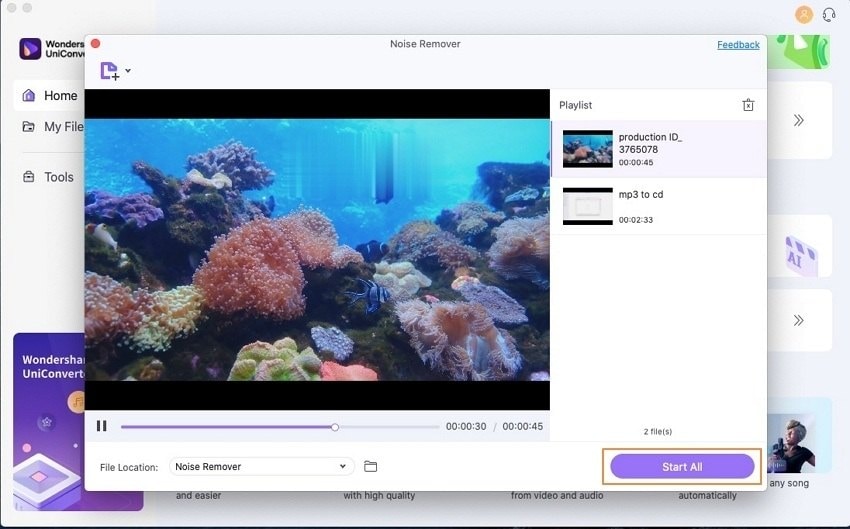
Tips and Tricks: How to enhance human voice and reduce noise at the same time
Poor sound quality is one of the main reasons why people stop listening to your audio recording. In order to keep your listeners engaged, it is important to have clear and crisp audio. There are a few things you can do to improve the sound quality of your voice and can reduce the noise at the same time.
First, make sure you are using a good microphone. A USB microphone is a good option for podcasting. You can also use an XLR microphone if you have access to one. If you are using a microphone that plugs into your computer's headphone jack, you will likely need an adapter.
Second, if you are recording in a room with a lot of echoes, you can try placing a blanket over the microphone to help reduce the amount of echo. You can also use noise-canceling headphones to help reduce background noise.
Lastly, you can use software that can enhance your voice and reduce noise at the same time. For example, UniConverter’s audio editing function can achieve this with ease.
The End
Every tool which has been mentioned above has its pros and cons, so it can be tricky and overwhelming to choose one, especially if you are inexperienced with audio editing. Hence, you should choose the noise removal tools that suit your needs and level of expertise.
Among the recommended tools above, UniConverter is by far the most reasonable tool for both beginners and professionals. With a fair price, UniConverter is best for its numerous handy features that can achieve professional results.


