While editing any soundtrack or video, it is essential to use the best tools for the work. But most of the time, the issue of having to keep the internet on all the time for the processes comes up. For those living in areas with connection issues or if you need to make quick submissions, that issue feels exceptionally cumbersome.
In this case, you should choose the best music cutter software or tool for editing work. Different choices excel at specific parts from the online/offline perspective to the need for high-quality features. For your more effortless experience, here is a list of the best options in the market for both factors.
Learn your options, get to know their capabilities and usage quality, and then make your choice. Now, let's begin.
Part 1: The Best Music Cutters
Multiple software types are worth noting when it comes to the discussion of which is the best online music cutter available today. Here are the top five ones we found that are worth noting regarding usability and feature range.
1. The best music Cutter online: Audiotrimmer
This is one of the best online music cutter tools available that you can use for quick and straightforward song cutting. Add the file you want to trim and crop-specific sections to create ringtones.
Best features:
- Accessible across different devices through any browser.
- Add fade-in/fade-out effect.
- Drag and choose a section to trim.
- Add files of 100 MB size maximum.
The main USP of the tool:
Audiotrimmer is a simple online tool for trimming music files into shorter clips with any device type.
How to use it?
Step 1
Open Audiotrimmer on the browser and press Choose File. Insert your choice.

Step 2
Drag the handles to select the section after it loads. Activate the fade-in effect, etc., and press the Crop button.
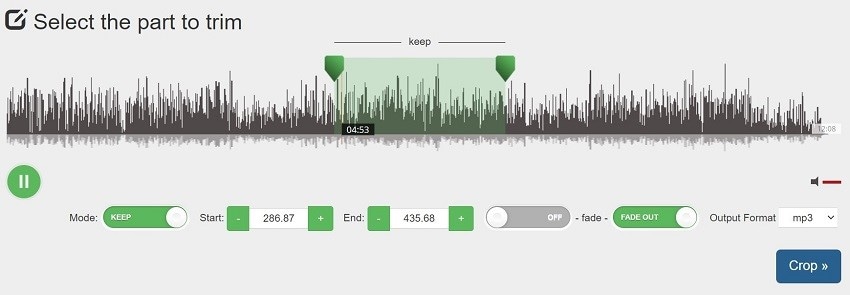
Step 3
Tap Download to save the file on the device.
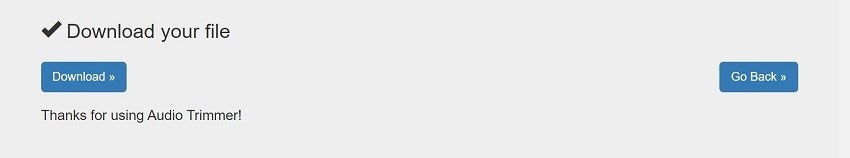
2. The best music Cutter free- Audacity
Audacity, an open-source software, is a high-quality choice for straightforward and advanced music editing work. Add different files and cut out sections, record clips, and even add different effects.
Best features:
- Edit many tracks simultaneously.
- Spectrogram support for audio visualization-based editing.
- Plugins like LV2, LADSPA, VST, etc., help add better effects.
- Make an unlimited number of redos during editing.
The main USP of the tool:
This open-source software allows users to opt for multi-track editing across different platforms, like Windows, Mac, Linux, etc.
How to use it?
Step 1
Download and launch Audacity. Click on the File button > Open.
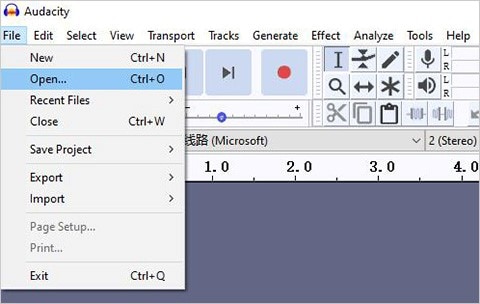
Step 2
Go to Selection Tool > View > Zoom > Zoom in. Then, click on Edit > Removal Special > Trim Audio.
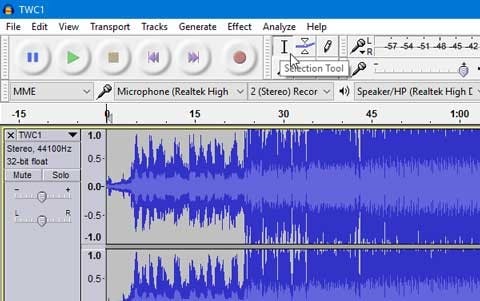
Step 3
Add effects as needed. Then, press File > Export. Choose Export Audio.
3. The best music Cutter desktop- NCH Aconvert (Windows)
Use this music cutter online on your desktop for simple song editing and trimming work, besides other effects. You can add files upto 200 MB in size of different format types, like MP3, WMA, WAV, etc.
Best features:
- Support for Dropbox and Google Drive for quick import/export.
- Reset customizations for conversions.
- A free-to-use online tool with simple steps.
- Files can have upto 200 MB in size.
The main USP of the tool:
This tool gets high-quality trimmed audio tracks without decoding/encoding/converting.
How to use it?
Step 1
Open Aconvert through the browser, click the Cut tab and press on Choose File to add file(s).
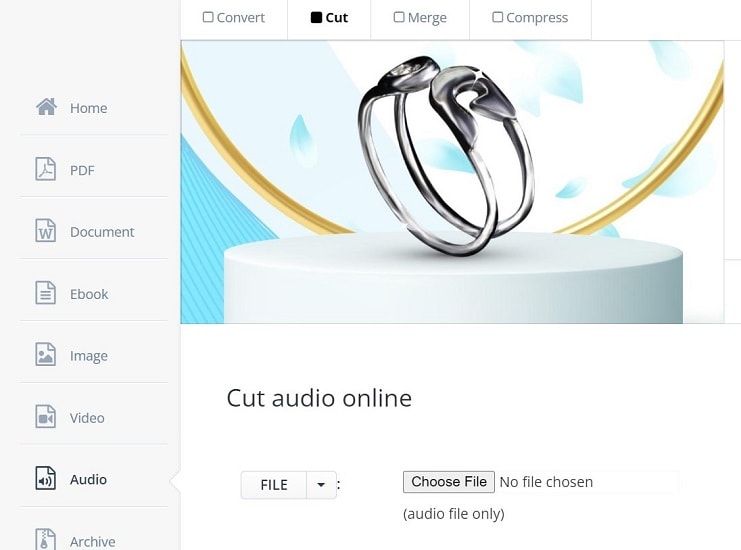
Step 2
Set Start Time/Duration.
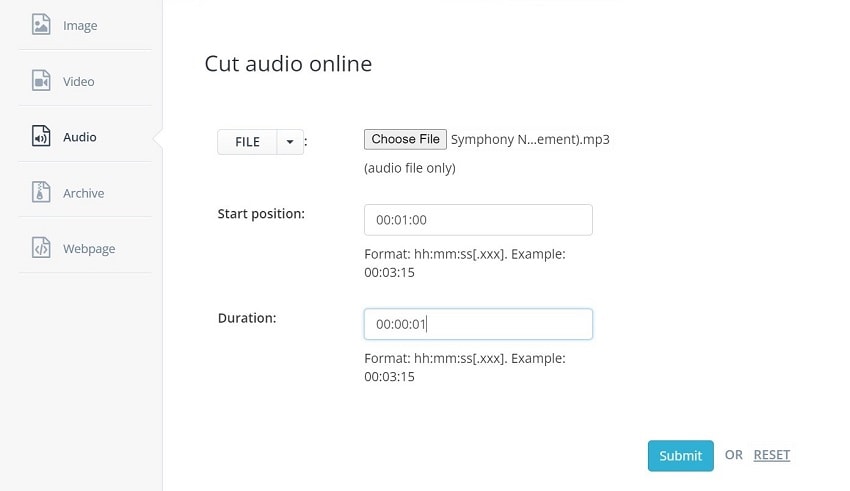
Step 3
Click the Submit button.
GarageBand (Mac)
GarageBand is top-notch music cutter software for Mac users to handle different types of online sound editing work. You can use professional musicians' pre-set tunes and instrumentals to customize new files, record, and easily share them online.
Best features:
- Theme-based editing like Hip-hop, EDM, etc.
- Pre-set effects for voice/instrumentation/guitar sounds from professional percussionists and drummers.
- Record, cut, and optimize sound clips.
- Features like Transform Pad Smart Control for smooth track tweaking/morphing.
The main USP of the tool:
Create professional-style songs with standard trimming and modern, intuitive editing functions on this Mac-based music cutter app.
How to use it?
Step 1
Download GarageBand and open it after installing.
Step 2
Add a File and then choose the region.

Step 3
Click on Edit and then press Cut.
4. The best music Cutter for video editing- Wondershare UniConverter
UniConverter is a high-quality software for cutting, merging, and converting video and audio files. You can add more than one file while using this online and offline and merge them into a singular file.
Best features:
- AI tools like the Smart Trimmer for automatic video/audio cutting are available.
- Standard conversion and editing tools like trimming are available.
- Supports a variety of file format types.
- Audio compression and background noise removal features are present.
The main USP of the tool:
Professional producers, video editors, and beginners can use this all-in-one video/audio editor app for high-quality trimming, conversion, and other functions.
How to use it?
Wondershare UniConverter — All-in-one Video Toolbox for Windows and Mac.
Edit videos on Mac by trimming, cropping, adding effects, and subtitles.
Converter videos to any format at 90X faster speed.
Compress your video or audio files without quality loss.
Excellent smart trimmer for cutting and splitting videos automatically.
Nice AI-enabled subtitle editor for adding subtitles to your tutorial videos automatically.
Download any online video for teaching from more than 10,000 platforms and sites.
Step 1
Launch the app.
Step 2
On the homepage, click on Editor > Audio.
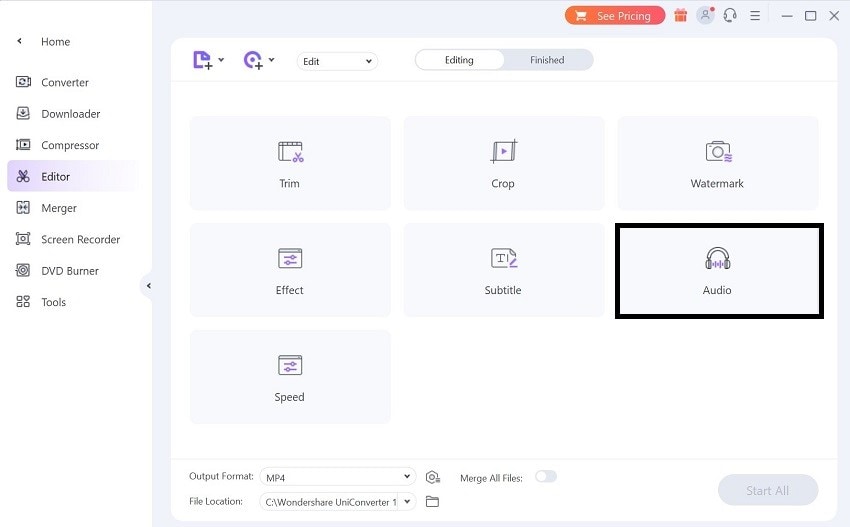
Step 3
Add the file from the device by choosing or dragging it onto the editing window. Change volume, denoise, and other functions. Tap OK.
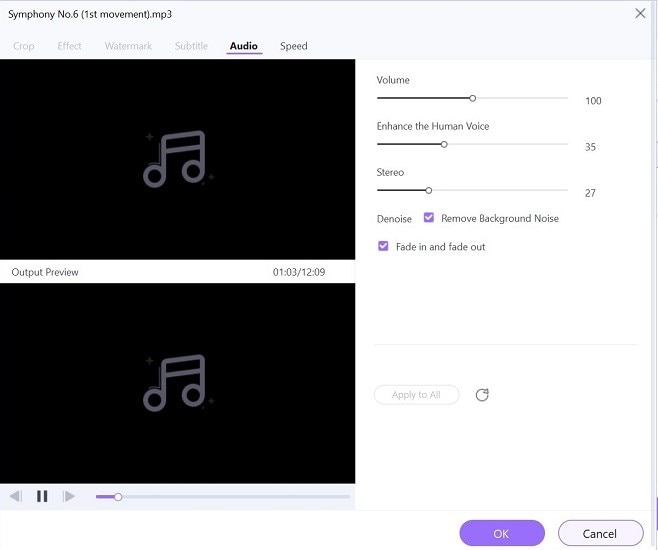
Step 4
Tap the Trim icon (scissor shape) under the audio and use the toggle to adjust the clip section. Merge multiple files if you are editing many audio clips. Press OK.
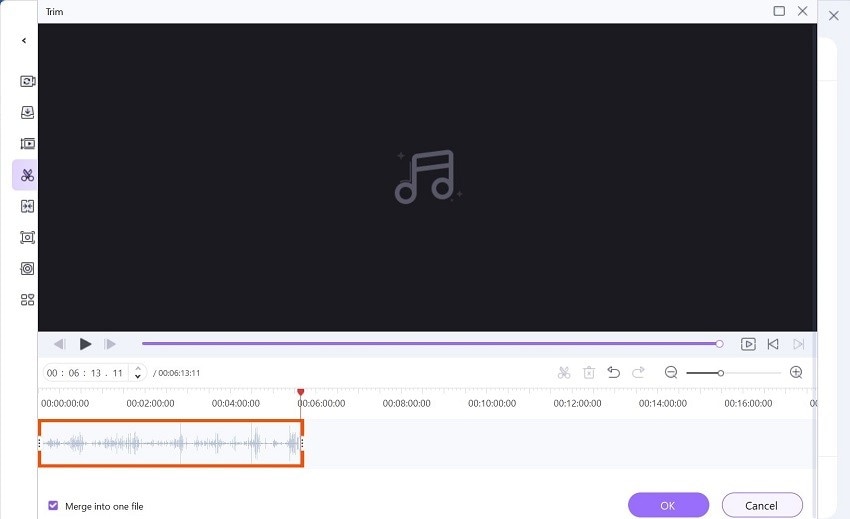
Step 5
Choose the output format, e.g., MP3 > Same as source. Click Start All.
5. The best music Cutter for making ringtones- Zedge
With Zedge online music cutter, you will get access to a wide range of free sound clips and ringtones to use and access. Besides, you can custom-build your ringtones while using this Android app.
Best features:
- Add funny clips and effects.
- Free ringtones are available as well.
- Cut songs to create custom alarm sounds and ringtones.
- Simple login and usage process for getting free alerts and tunes.
The main USP of the tool:
Quick and easy ringtone creation from bigger audio files is possible here.
How to use it?
Step 1
Download the Zedge app on your phone. Agree to all permission and log in with email, Apple account, or Facebook.
Step 2
Click on Upload Content from the menu.
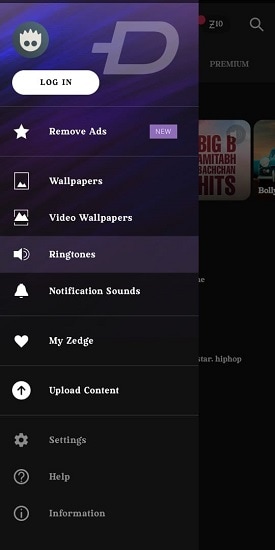
Step 3
Trim the file and then save.
Part 2: Our standard of choosing the best music cutter
Now that you know the best options, how exactly should you choose which to use?
While we recommend that you try out each at least once, that is not suitable for many. So, please choose based on their range of features, uses, and overall benefits. To make this decision easier, here is the list of points you should prioritize heavily in choosing a high-standard online music cutter.
- Advanced benefits- While choosing the best music cutter online, check what type of functions they offer to users. Some like Audacity comes with advanced plugins, effects, and Spectogram feature to visualize audio beats. You can also get such advanced functions in UniConverter with AI tools and audio visualization features.
- Use case variety- Users can need the trimming software for adding to video files later for music videos or online promotional content. Or, some people can use these for making small video slideshows for family or custom ringtones for friends. To extract audio from videos, you can use UniConverter. You can even insert YouTube files in MP3 format directly to trim them.
- Type of users it benefits most- Audio cutting apps and tools appeal to different audiences. Editors and music producers require more dynamic software types like Audacity, while casual users who want to create ringtones can work with Zedge or Audiotrimmer.
- Multi-track usability- While choosing a capable music cutter software, you should see if they allow users to add and cut more than a single file simultaneously. Options like UniConverter and Audacity do come with batch processing functionality.
- Format support- Some of the best software types allow different audio formats for editing, like WMA, WAV, OGG, MP3, AU, AAC, FLAC, etc. This is an important deciding factor for users with professional-level music editing requirements. Options like UniConverter and Aconvert offer such multi-format support benefits.
Part 3: Recommended solutions for choosing your best music Cutter
Make your final choice for an audio cutter based on your personal needs. If you are looking for ease of use, online tools like Aconvert and Audiotrimmer are effortless to operate. Some even come with time-code-based editing features. As for cost, Audiotrimmer and Audacity are suitable free options.
If OS compatibility is a concern for you, choose accordingly. GarageBand and Audacity are suitable for Mac users. The latter works well for Windows users, besides Aconvert. You can use UniConverter, Audiotrimmer, and Audacity for multi-OS usage. As for Android apps, Zedge is a suitable choice.
However, in terms of one overall choice that can cover all the requirements you might have, UniConverter is reliable. It works on different devices, has a rich gamut of standard and advanced features, and is simple for both professional-level and beginner-level users. It does cost to use the advanced functions, but with the benefits it provides, it is manageable.
Part 4: FAQs
- What is MP3?
MP3 is a MPEG-1 compressed audio file for various sounds like recordings, bigger-sized songs, etc., with high-quality sound and low storage.
- What is WAV?
WAV is a type of RIFF subset or extension helpful in storing audio files in digital format.
- Why do we have MP3, WAV, and other format of music? What is the difference?
Different audio formats, like MP3, WAV, WMV, etc., serve different purposes. For example, WAV helps hold audio files, HEIC is an audio container format for iOS devices, and MP3 is a multi-platform-compatible audio file that is useful for songs, audio recordings, etc. The different types are compatible with specific audio types, sound styles, or platform support.

