A voice changer is a program to morph your voice into a different tone. For instance, you might want to sound like a child, woman, man, granny, robot, chipmunk, and more. But to edit voices properly, you equally need a professional voice changer. The perfect voice changer should be easy to use and house multiple voice filters to exploit. And if possible, it should record and change live voices. So, this article discusses 15 voice changer apps to meet all your voice-changing demands.

Part 1: Top 3 video & audio voice changer
Let's begin with the most highly-rated voice changer apps for desktops and mobile phones. Note that all these voice changers are free to use.
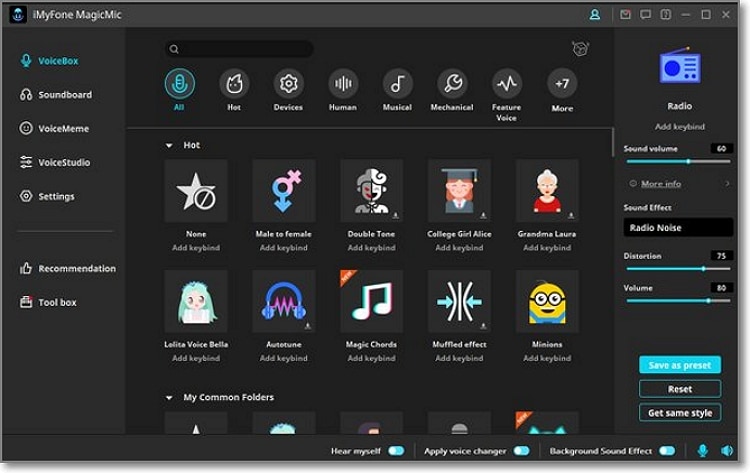
This simple and free-to-use video audio changer allows you to change voices on macOS and Windows PCs. Filme Video Voice Changer will transform your voice into a robot, monster, man, alien, chipmunk, and more. You can load 50+ audio and video formats and customize them with stylish transitions, texts, sound effects, etc.
Why choose Filme:
- 100+ video and audio formats are supported.
- It supports 4K rendering.
- Change the video background with a green screen effect.
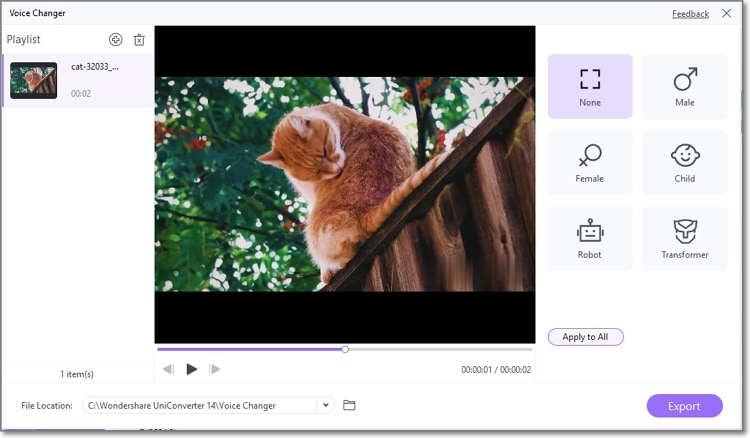
UniConverter has earned a reputation as one of the best AI tools for Mac and Windows PCs. It packs various automatic features under the "Tools" window, including a voice enhancer. You can upload any video or audio format before enhancing the voice with effects like robot, female, child, male, and transformer. Even better, it supports batch processing.
Why choose UniConverter Voice Changer:
- This video editor with voice changer is beginner-friendly.
- Batch video processing is supported.
- Inbuilt recorder to capture live videos, audio, and webcams.
Wondershare UniConverter — All-in-one Video Toolbox for Windows and Mac.
Edit videos on Mac by trimming, cropping, adding effects, and subtitles.
Converter videos to any format at 90X faster speed.
Compress your video or audio files without quality loss.
Excellent smart trimmer for cutting and splitting videos automatically.
Nice AI-enabled subtitle editor for adding subtitles to your tutorial videos automatically.
Download any online video for teaching from more than 10,000 platforms and sites.
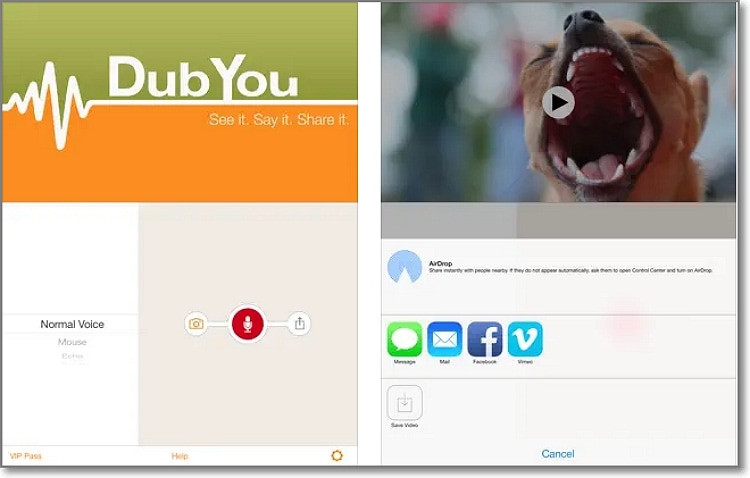
DubYou is a free voice changer for iOS 8.0 or newer. It's enjoyable and straightforward to use and it can customize your voice with hilarious effects like echo and mouse before sharing the edited voice to Vimeo, Facebook, AirDrop, email, and iMessage. You can even export the video to your Camera Roll. But on the flip side, DubYou only has four sound effects. It can do better, for sure!
Why choose DubYou:
- Fun and easy to use.
- Directly share the edited voices with friends on social apps.
| Program | Compatibility | Edit function | Record live video/audio | Easy to use |
| Filme | Mac and Windows | Yes | No | Beginner-medium |
| UniConverter | Mac and Windows | Yes | Yes | Beginner |
| DubYou | iPhone and iPad | No | No | Beginner |
Are you struggling to choose between the three voice changer apps reviewed above? Let me help! Unless you want to alter your voice on your iPhone, use UniConverter Voice Changer. It's the simplest to use and houses a collection of tools to make your editing sessions fun and successful. You can even record a voice on your desktop before adding the sound effects.
Below is how to change your voice using UniConverter:
Step 1
Install and run UniConverter, then launch the Voice Changer under the Tools window.
Step 2
Hit Add Files to load the video or audio. Alternatively, drag the file to the Voice Changer interface. Remember, it supports batch conversions.
Step 3
After loading the video, choose the sound effect to apply. You can make the video sound like a child, male, female, robot, or transformer. If satisfied, play the video to preview the sound and tap Export to save it. It's that quick and easy!
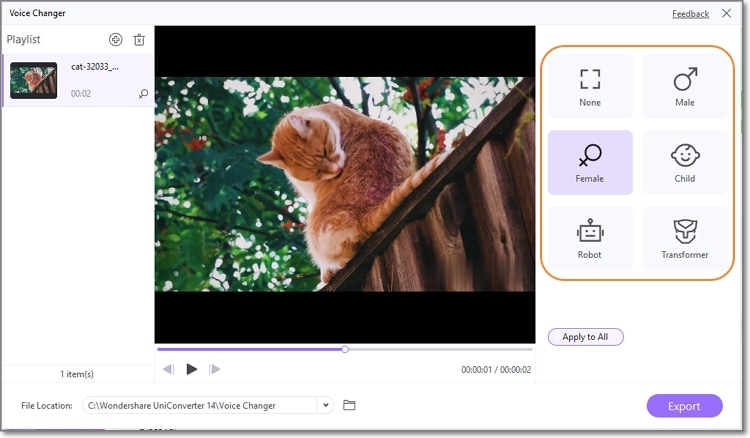
Part 2: The best 3 real time voice changer
A real-time voice changer is a program that allows you to alter live voices. In other words, you can change your voice as you speak on apps like Skype, Hangout, Zoom, and more. Let's list some of them!
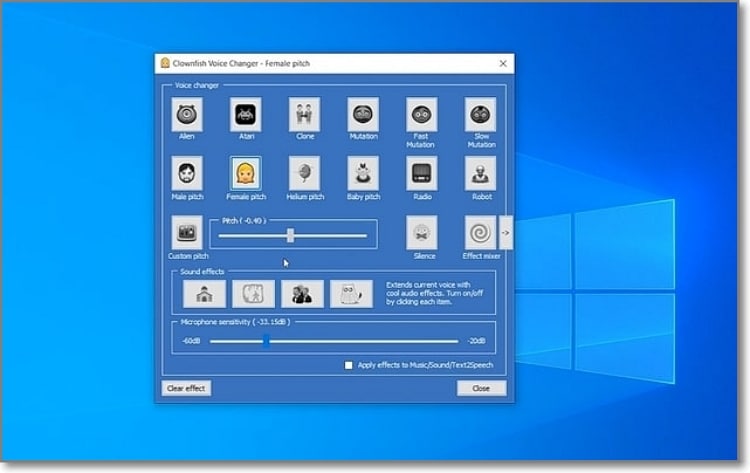
Clownfish Voice Changer is a live voice changer for macOS, Windows, iPhone, and Android. It's simple, free to use, and allows users to change their voices into 10+ options. It embeds right into your mic, allowing you to change your live voice on Skype, Viber, Hangout, Zoom, and other VoIP apps. The available sound effects include female, robot, baby, radio, and more.
Why choose Clownfish Voice Changer:
- It offers cross-platform compatibility on mobile and computer systems.
- It's compatible with VoIP apps like Skype, Zoom, Google Meet, etc.

Live Voice Changer is a mobile app for making prank calls and fool your family and friends with anonymous voices on iPhone. It has 10+ active voice effects and 15+ reverb effects to help you create hilarious voice calls. It also features an intuitive voice recorder to capture sounds with exciting voice effects.
Why choose Live Voice Changer:
- Make live calls on iPhone with a transformed voice.
- A 12-band equalizer to make the voices sound more natural.
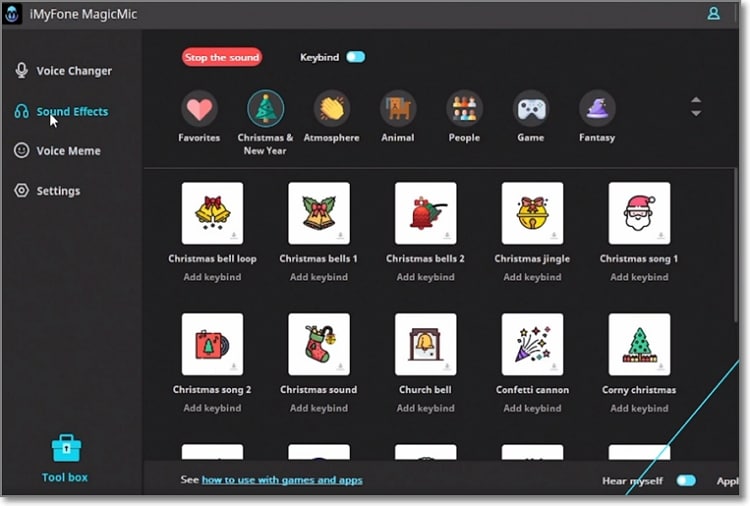
MagicMic is another video voice changer from iMyFone. This program can record your voice in real-time and add amazing sound effects. MagicMic comes with 20+ voice filters to make your live voice sound like a robot, student, monster, chipmunk, iron man, minion, and more. Overall, it's perfect to use on Skype, Discord, Twitch, Facebook Live, etc.
Why choose MagicMic:
- 100+ sound effects and voice filters to customize live voices.
- Change your voice when chatting, live streaming, or gaming.
| Program | Compatibility | Voice effects | Availability | Easy to use |
| Clownfish | Mac, Windows, iPhone, and Android | 10+ | Free | Beginner |
| Live Voice Changer | iPhone and iPad | 10+ | Free, $9.99 to unlock full functions | Beginner |
| MagicMind | Mac and Windows | 20+ | Free, $4.55/month for a premium account | Beginner-medium |
Part 3: The 3 most reliable online voice changer
An online video voice changer is a program to change your voice online. Let's say you don't need to install anything to change your voice. And in most cases, these programs are free to use. Here are our recommendations:
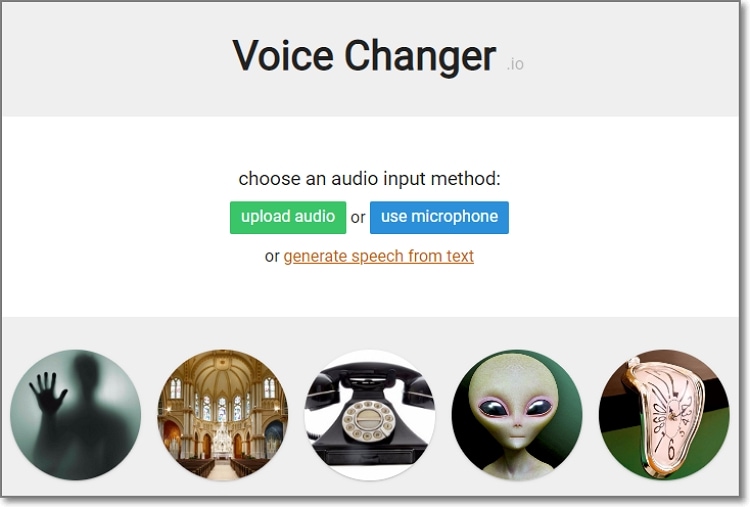
Voicechanger.io is a deceptively easy program to change the voice online. It can apply numerous voice effects to local MP3 audio or record a live voice from the inbuilt microphone. Also, this program can generate speech from text with amazing sound quality. What's more, you can create your own custom voice filters.
Why choose Voicechanger.io:
- 50+ unique and fun voice filters to exploit.
- Convert text to speech before customizing with sound filters.
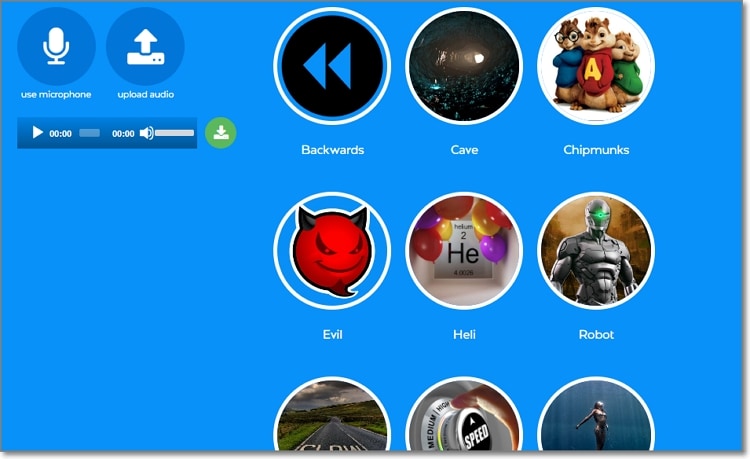
Still unimpressed by the online voice changers above? Try Myvoicemod! It's a quick and straightforward online voice changer that allows you to alter audio on local audio or live microphone recordings. After adding audio, you can customize it with effects such as a robot, fast, slow, evil, chipmunk, and more. Give it a try!
Why choose Myvoicemod:
- 12+ voice filter effects, including fast, slow, underwater, evil, etc.
- Apply voice filters while recording live audio on a microphone.
| Program | Live recording | Number of effects | Video support | Voice conversions speed |
| Voicechanger.io | Yes | 50+ | No | Quick |
| Myvoicemod.com | Yes | 12 | No | Quick |
Part 4: 3 free commonly-used voice changer
I'm sure you'll find a video voice changer in this category. After all, these are some of the most loved voice changers.
Videoproc Vlogger is an intuitive video editor for PCs. It offers a studio-grade audio editing experience, thanks to the 10-band equalizer and dozens of free sound effects to make your voice sound unique. This next-gen video editor also has an audio recorder to capture crisp sounds before customizing them with the sound filters. Here's how to do it:
Step 1
Install Videoproc Vlogger on your Win/Mac computer, then import the video or audio before moving it to the timeline.
Step 2
Select the audio, then navigate to the Inspector panel beside the preview window. Scroll down and click the Change Voice option.
Step 3
Change the voice effect to Child, Woman, Man, or others. That's all!
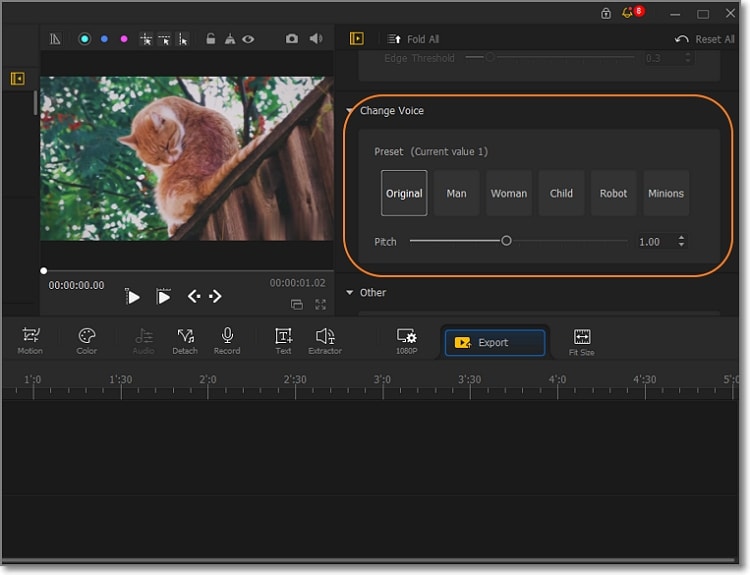
Voicemod is an intuitive program to change your voice on Chromebook, Windows, Mac, Android, or iPhone. It modifies the microphone sound on Skype, Zoom, Twitch, Audacity, TikTok, and other apps. Voicemod features an endless collection of themed sounds like man, woman, robot, chipmunk, and more.

Another free voice changer for desktops is All-in-One Audio Changer. This software can mutate your voice during live calls, allowing you to perform call pranks or stay anonymous. Besides changing local audio, you can also connect this voice changer to Skype and alter your call voice to male, female, dragon, cat, etc. However, it saves audio in WAV only.
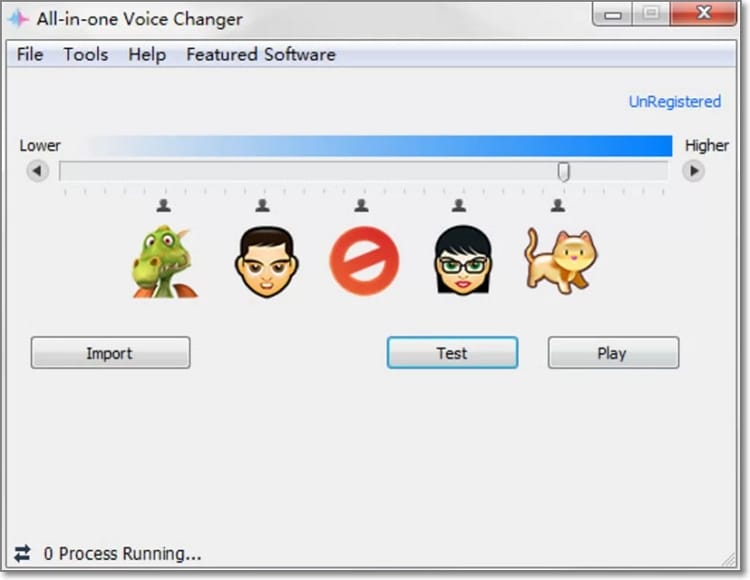
Part 5: The most awesome AI voice changer
AI (Artificial Intelligence) makes work easier, especially when editing audio and video. So, which is the best AI voice filter app?
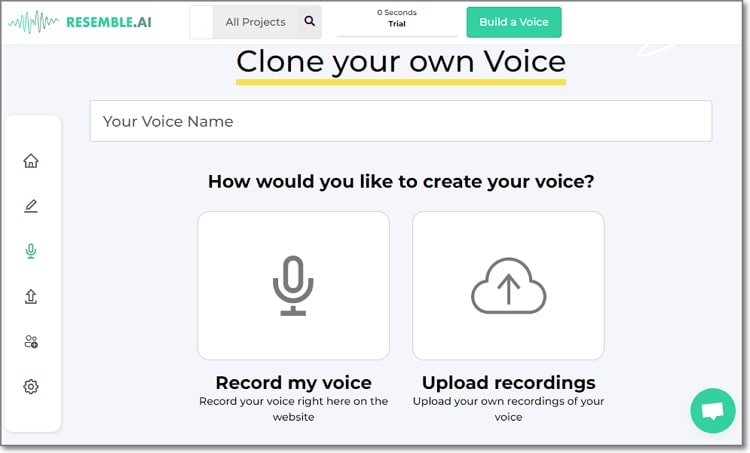
Resemble AI is a free online voice changer AI that allows you to alter your voice with a few clicks. Just create a Resemble Ai account and clone your voice accordingly. This software works with your computer mic to clone your voice into ten custom options. In addition, you can narrate audio in 20+ languages. That's great!
Why choose Resemble AI:
- Clone your voice online without installing anything.
- It supports up to 10 cloned voices in 20+ languages.
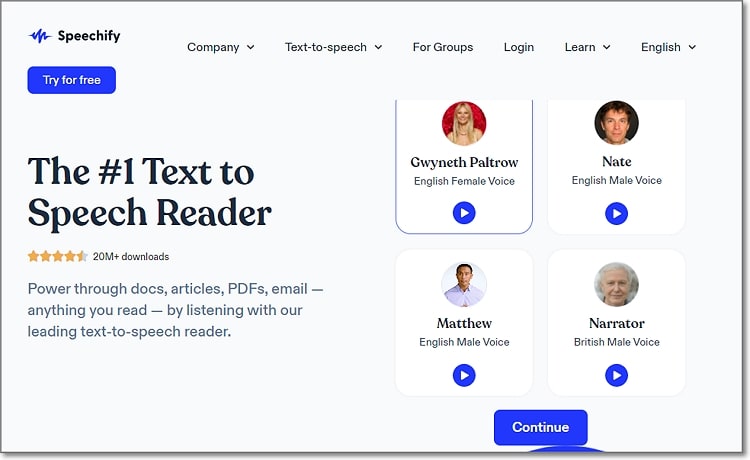
Speechify is a Chrome extension that allows you to listen to texts instead of reading them. You can quickly power through PDFs, emails, documents, blogs, and more. Excitingly, Speechify allows you to choose a narrator. For example, you can choose the good, old British Male Voice by Narrator. You can even read texts in multiple languages like German, Portuguese, English, etc.
Why choose Speechify:
- Read through texts quickly and accurately.
- Select the custom narrator and the narration language.
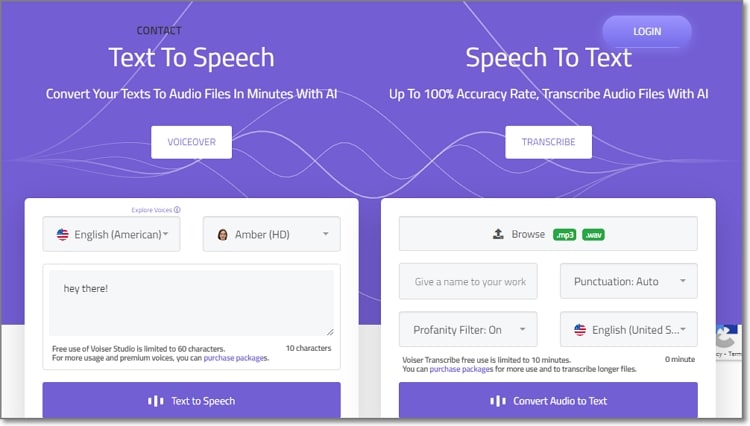
Lastly, use this real-time AI voice changer to convert text to audio quickly and easily. With Voiser TTS, you can narrate up to 60 text characters for free in English, Arabic, Chinese, French, and other languages. That's not all. Before entering the texts, you can select from 20+ voice types for male and female. Then, download the audio and use it elsewhere.
Why choose Voiser:
- Convert text to speech in 70+ languages and 20+ voices.
- Automatic texts to speech web and application reader.
| Program | Live audio | Number of supported voices | Video fidelity | Number of languages |
| Resemble AI | Yes | 10 | Good | 24+ |
| Speechify | Yes | 30+ | Good | 10+ |
| Voiser | Yes | 70+ | Good | 75+ |
Final Words
These are the best voice changers to cater to all your needs. You can find something to change your voice calls, convert text to speech, record audio, and more. And remember to use UniConverter to record, edit, and convert audio. It's worth a try!

