Using a voice changer on live chat is a fun way of pranking your friends, particularly while playing games. With recent updates, PS4 users can now use real-time voice changers to transform their voice and add creative effects to it.
Take a look at the proceeding read to learn about the top voice changer for PS4 that can help you get the job done in no time. You can also discover some leading PS4 headsets with voice changers that can be useful. Let's begin!
Part 1: What you should know about PS4 in advance
The PlayStation 4 is a widely used gaming console whose far-reaching popularity has not decreased even after the release of the PS5. With a sleek design and consistent firmware updates that keep the console running, PS4 offers several interesting games to users. Some of these popular games provided by PS4 are mentioned below:
1. The Last of Us Part 2
This sequel to the Last of Us follows creative storytelling with profound character arcs which take the player on an awe-striking journey. Developed by Naughty Dog, the game follows an action-filled storyline that can have users on their tiptoes throughout the process.

2. God of War
Possibly one of the most popular and well-developed games on PS4, God of War offers an action-packed adventure with flashes of violence and powerful graphics. Every aspect of the game, from the storyline to the side quests and characters, offers players an intricately crafted experience.

3. Grand Theft Auto 5
The latest twist on GTA for PS4 follows significantly improved graphics, fresh first-person perspectives, and other remarkable additions. GTA 5 by Rockstar Games offers an adventure-filled return to Los Santos, this time with better lighting and more detailed crimes.

4. Fortnite
If you are looking for a game that can provide you with countless hours of fun for free, the answer lies in Fortnite. With the regular updates on PS4, intense combats, new weapons, and interactive modes await users in the Fortnite realm.

5. The Witcher 3: Wild Hunt
One of the most notable games offered by CD Projekt Red, The Witcher 3, follows a comprehensive storyline based on fiction and fantasy. Intricately balanced between a solemn yet exquisite realm, The Witcher 3 offers 60+ hours of mystery, adventure, and charm.

Part 2: The best voice changer for PS4
After knowing the basic information about PS4 and some inspiration regarding what games to play, it is time to learn about the top voice changers for PS4. Following are the top tools for in-game voice changing on PS4:
1. Voicemod
Voicemod is a powerful real-time voice changer for PS4 compatible with various communication apps and devices. With its powerful AI algorithm, gamers can change their voice to a robot, demon, man, woman, or any other option.
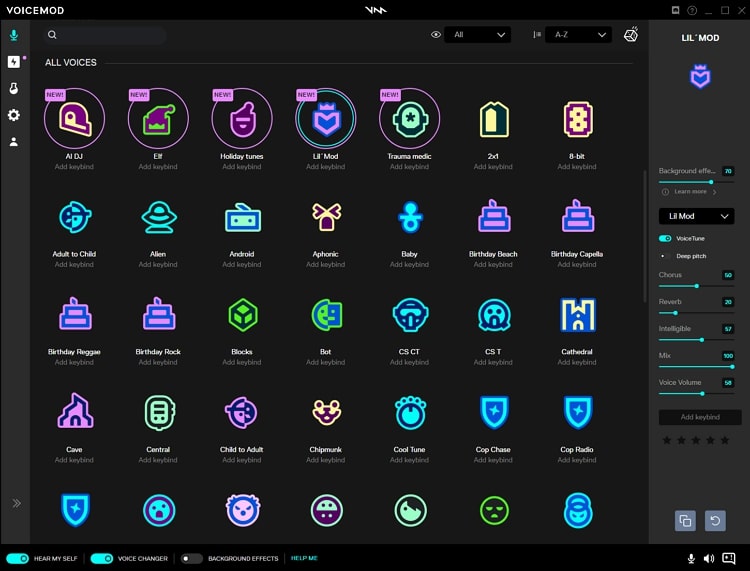
Key features
- You can directly upload a sound from your computer and create a customized soundboard for PS4 using Voicemod.
- To make things easier, you can assign keyboard shortcuts to specific sounds and get them in one click.
- Voicemod also offers a controller app that you can access via your smartphone.
2. Clownfish
Clownfish is a popular voice changer in PS4 that offers several beneficial features to users. Being free of cost, you can access various sound effects on the tool and apply them to your voice in real time. Clownfish easily works with your computer's built-in microphone or other audio devices.

Key features
- The tool lets users modify certain audio parameters of the available effects.
- This voice changer is also available as a Google Chrome extension.
- Clownfish also serves as a background music player, offering extensive support for multiple media formats.
3. iMyFone MagicMic
If you are looking for a customizable voice changer for PS4, MagicMic by iMyFone is a reliable choice. This tool can change the audio from live streaming to voice chats and real-time gameplay. With a wide range of creative voice effects, MagicMic can help you customize your voice in a multitude of ways.
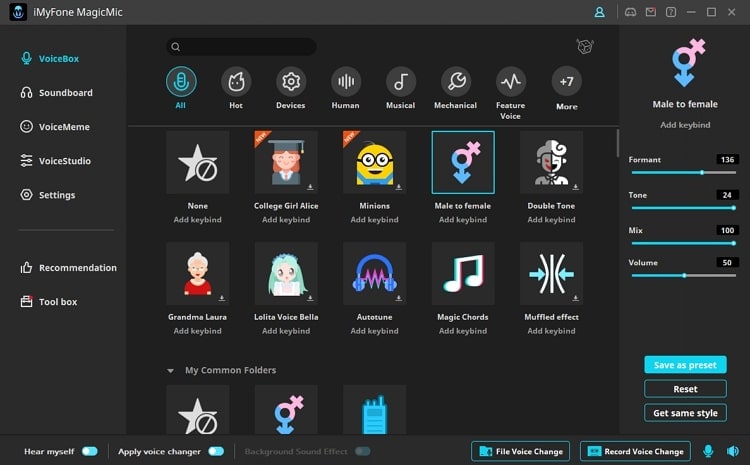
Key features
- MagicMic offers more than 300 sound effects that can be applied to audio in real time.
- You can import MP3 or WAV files and create custom effects for your voice.
- Users can replay, overlap, or mute the applied sound effects anytime.
4. UnicTool MagicVox
Another powerful tool that can serve as a redeemable choice as a voice changer for your PS4 is MagicVox by UnicTool. Available for Windows users, MagicVox offers a broad range of voice effects that can be applied in live voice chats while gaming on your PS4.
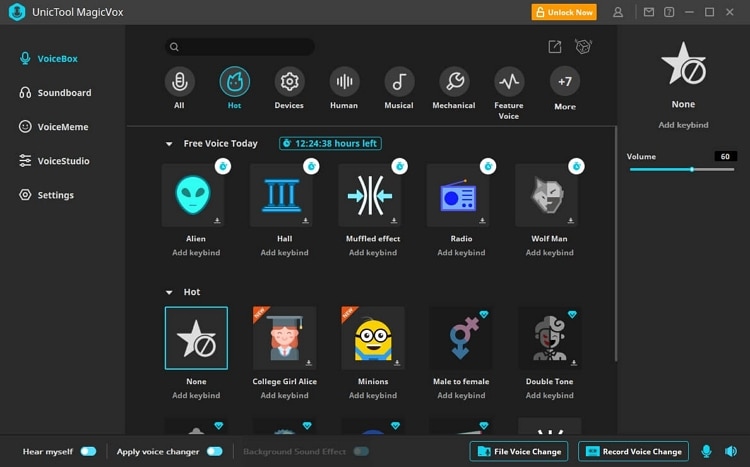
Key features
- MagicVox offers background sounds with voice effects to make the voice changer effect more dynamic.
- You can use hotkeys to stop, repeat, or loop sound effects without pausing the game.
- MagicVox allows users to customize their voice by adjusting a range of parameters.
How to modify a voice in PS4 using a voice changer
Following is a step-by-step guide indicating how to get a voice changer on PS4:
Step 1
Open the settings on your PS4 and go to "Remote Play." From here, check the "Enable Remote Play" option.

Step 2
After downloading and installing a voice changer of your choice, launch it on your device. Now go to the settings of the voice changer tool and set the input and output preferences for your speaker and microphone.
Step 3
From the voice changer's interface, navigate to the "Voice Changer" option and enable "Hear Myself." You can now browse through the available effects to select one of your choice.
Step 4
Now open the system settings on your computer and navigate to "Sounds." Select your voice changer tool under the "Default Microphone" option.
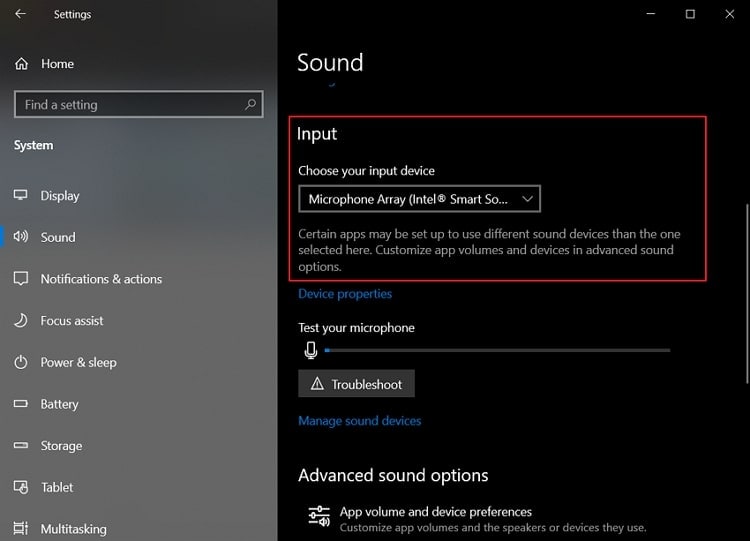
Step 5
Finally, download the Remote Play App from the PlayStation website. After signing into the app, connect your PS4 to the app, and you are ready.

Part 3: Extensive knowledge: 3 popular voice changer headsets for PS4
Using a specifically designed voice changer headset for PS4 can significantly impact the quality of sound, communication process, and background noise during your gameplay. Here are some widely used PS4 headsets with voice changers that can help you in this regard:
1. SteelSeries Arctis 7P
Price: $232.82
A feature-rich voice changer headset for PS4, the SteelSeries Arctis 7P provides extraordinary services for listening and managing voices. As it supports several other devices, its lossless 2.4GHz wireless audio gives you the perfect voice-changing results that you seek in a headset.

2. SteelSeries Arctis 3
Price: $69.99
Arctis 3 is one of the least expensive voice changer headsets for PS4 from the SteelSeries' Arctis line. The headset features an intricate and lightweight design and is compatible with almost all gaming platforms and consoles.

3. ZIUMIER White Gaming Headset
Price: $29.99
If you are looking for a comfortable gaming headset with a voice changer mic for PS4, the ZIUMIER gaming headset is a reliable choice. ZIUMIER is built for comfort and efficiency by providing high-quality sound with remarkable noise-canceling features.

Conclusion
PS4 offers some fun games, which now come with a live voice-changing feature. With the help of the above read, you now know about the industry's top real-time voice changer for PS4. You can consider the aforementioned guide to learn how to get a voice changer on PS4, along with some popular headsets for voice changing.

