Have you ever wanted to kill your boredom and do some prank on your friends with some male voice changer application? This article includes the 10 best voice changers that may help you change your voice to a man's voice. Isn't it interesting? So, be with us till the end.
In this article
The Best Male voice changer for Recorded Video/Audio
Many people prefer to change their voice when they post some recorded audio or videos to their online social media platforms. They can have multiple reasons, which can be for fun, prank, or to provide variety in their content. Following are the 5 best man voice changers.
UniConverter
UniConverter is a wondershare product used by Windows and Mac users to convert their voice into a male voice. Also, it is among those voice changers tools that come with a complete package such as an audio/video editor, compression, enhancer, and much more.

Medio.io

Medio.io is another wondershare product, an ultra-fast quality converter that allows you to change your voice to a male voice. It is an online tool and provides a variety of other voice enhancement procedures, such as vocal or background remover and a compressor with easy editing techniques.
FlexClip Voice Recorder

FlexClip is a free online voice recorder that comes with many features. It makes it easy to record, edit, and blend audio and videos all in one spot. It comes up with a great feature o voice converter that consists of various voice filters and effects, including male voice.
Super Voice Editor

Use the Super Voice Editor to change your voice and add entertaining sound effects. You can either record your voice, apply a unique voice changer effect, or choose any audio file from your device and apply super voice changer effects to the voice.
VoiceFX

For Android users, VoiceFX is a fantastic voice changer software. It changes your sound, letting you hear the effects before deciding whether to keep them. VoiceFX offers several effects available, including kid, male, female, robot, autotune, and much more, allowing users to pull off the amusing joke in various ways.
Comparison of the Best Voice Changer for Recorded Video/Audio
| Application Name | Price | Easy for Operations & Compatibility | Ratings | Supported Systems |
| UniConverter | $29.99, $49.99, $55.99 | High | 4.8 / 5 | Windows, Mac |
| Medio.io | $47.4, $79.99 | Medium | 4.7 / 5 | Windows, Mac |
| FlexClip | $71.88 (Basic), $119.88 (Plus), $239.88 (Business)(Validity: Month) | Medium | 4.4 / 5 | Windows, Mac |
| Super Voice Editor | Free | Medium | 4 / 5 | Android |
| VoiceFX | Free with in-app purchases ($3.15 per item) | High | 4.2 / 5 | Android |
If we consider the above comparative table to pick the best male voice changer, it would be UniConverter because of its best ratings, high ease of operations, compatibility, and better features. So let us see how to use it as a male voice changer.
Step-by-Step User Guide for UniConverter Installation and Usage
Download and install UniConverter before the following user instruction manual.
Wondershare UniConverter — All-in-one Video Toolbox for Windows and Mac.
Edit videos on Mac by trimming, cropping, adding effects, and subtitles.
Converter videos to any format at 90X faster speed.
Compress your video or audio files without quality loss.
Excellent smart trimmer for cutting and splitting videos automatically.
Nice AI-enabled subtitle editor for adding subtitles to your tutorial videos automatically.
Download any online video for teaching from more than 10,000 platforms and sites.
- In the UniConverter Home Screen, Select the Tools section, then proceed to AI Lab and choose the Voice Changer option from the menu
- A new window containing Import Screen options will appear; you can either drag or add the audio/video here to convert its voice to male
- Now your audio/video is loaded to the voice changer section
- Here you can include as many files as you want in the playlist
- Select the Male voice option from the effect section and listen to the output
- After you have changed the voice, click on the Export button to get your final output video
The Best Real-Time Male Voice Changer
Real-time voice changers are special ones that allow you to convert your voice right at the time of speaking. Also, the software will convert your voice into a male voice or any other available voice effect you select.
Live Voice Changer

Your iOS smartphone may quickly become a sound composer with Live Voice Changer. It also works nicely as an audio recording tool. You may add a variety of incredible sound effects to a live call, like gender sounds, tom cat audio, squirrel audio, and many more.
ClownFish

The clownfish is a real-time voice changer that Windows users may employ with relative ease. It has choices for a voice assistant and a sound player and functions as a voice changer with various filters, especially for males and adults.
NCH Voxal Voice Changer
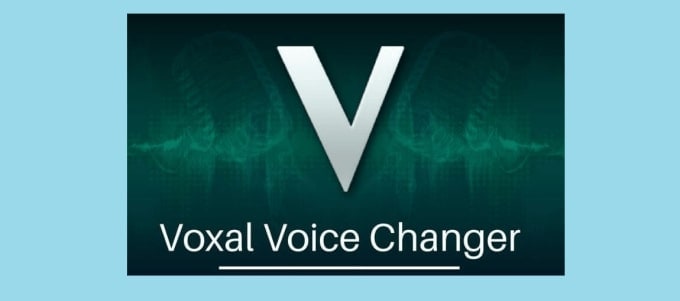
An effective tool offered by NCH software that works with both Windows and Mac systems is the voxal voice changer. Robot, female, male, alien, echo and many other sound effects are available in its audio effect collection. You can build an infinite number of new voice effects in the actual moment with audio filter effects.
All-in-One Voice Changer

A software tool called All in One Voice Changer by Alth-Tek lets you switch voices while on the phone. You may change the pitch using All-in-One Voice Changer, which works with many online apps. It's easy to change your voice, and utilizing the program to alter your voice, in general, is new.
Voice Meeter

Discord's most well-liked voice changer is undoubtedly VoiceMeeter, utilized by both broadcasters and gamers. It converts your voice into any provided filter in real time. Also, advanced users may utilize audio mixing to modify the sound of their voice in unusual ways.
Comparison of the Best Voice Changer for Recorded Video/Audio
| Application Name | Price | Easy for Operations & Compatibility | Ratings | Supported Systems |
| Live Voice Changer | Free with In-App purchases ($4.99 - $9.99 per item) | High | 4.5 / 5 | iOS |
| ClownFish | Free | High | 4.6 / 5 | Windows |
| NCH Voxal | $39.99 and $48.99 | Medium | 3.2 / 5 | Windows, Mac |
| All-in-One | $15 Full Version - Lifetime | Medium | 2.6 / 5 | Windows |
| Voice Meeter | Free | Medium | 3.2 / 5 | Windows |
According to the better ratings, ease of use and free-of-use nature, it is clear that ClownFish has outshined from other mentioned softwares in the above table of comparison. So, let us see its step-by-step procedure.
Step-by-Step User Guide for ClownFish Installation and Usage
Before proceeding to the step-by-step user manual, download ClownFish and install it on your PC.
- Click on the Tray Arrow icon in the Taskbar of your window. Here you can see the Clownfish icon; click on it.
- A list of options will appear here, find Setup and click on it.
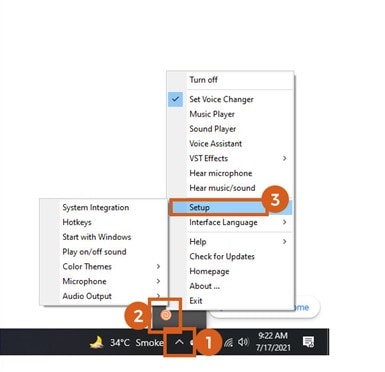
- Now, click on the bubble against the Auto option
- After that, install the voice changer in the Microphone by clicking on the Install button
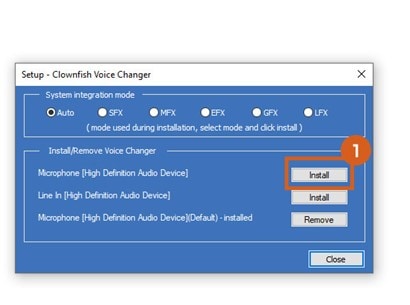
- Now move to Sound settings, and in these settings, click on Microphone from the Recording tab to select it as a recording device
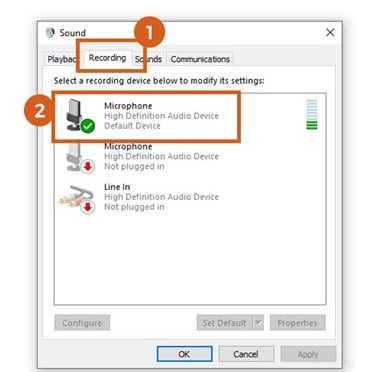
- As of now, you are done with the settings. Click on the tray again and, in the Clownfish menu, set the Select Voice Changer option from the list
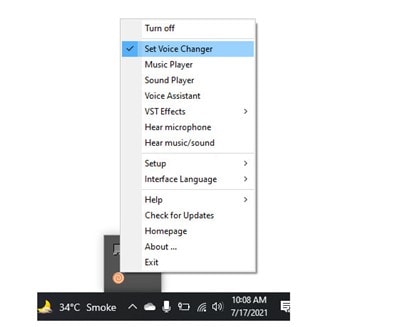
- Now open the ClownFish app, select the Male Pitch option and enjoy your real-time voice conversion
Summary
This article enclosed the 10 best male voice converter software for recorded audio/videos and real-time audio. It also provides a step-by-step user guide manual for UniConverter and ClownFish, as they are the best against others.


