As a music enthusiast, you always look to get a separate instrumental tone for the song that your favorite musician sings. Rather than looking for it online, some tools help you separate the vocals from a song. These online MP3 vocal remover tools are quite common in the market. However, while selecting one, it usually gets difficult to come across a certain decision with them.
This article features some of the best MP3 vocal remover online tools that can be used to separate the vocals across the songs so that you can compose them easily according to your desires.
In this article
Part 1. 10 best online MP3 Vocal Remover in 2022
This part will consider the ten best online MP3 vocal removers you can view in 2022. With a competent list in your hand, it would be much easier for you to come across a decision easily.
1. Vocal Remover and Isolation [AI]
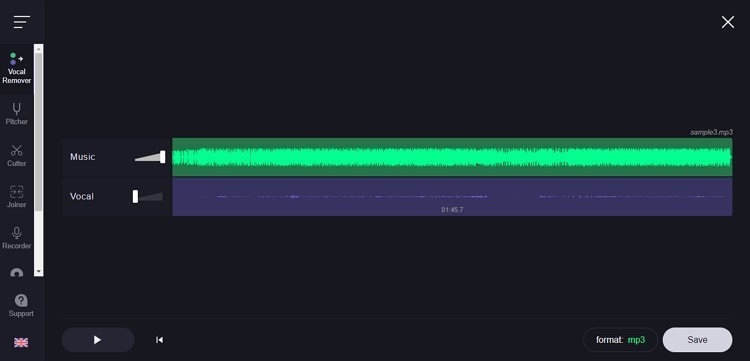
The first tool that may come into your mind should be the epitome of simplicity and ease. Vocal Remover and Isolation [AI] provides a very simple environment to separate your vocals from audio. Along with that, it features some explicit options like managing different properties of the audio.
Key features
- It takes a few moments to process the file and remove the vocals automatically from the audio.
- Available in multiple languages for users of all kinds.
- You can use its karaoke function to sing, record, and complete a song while tuning it with its tone.
Pros
Makes the music and vocals of the added MP3 available for the user as a preview.
Automatically covers the complete procedure of removing vocals from audio without the need of having any prior user knowledge.
Con
Only supports MP3 and WAV file format in exporting the sounds.
User Review
"It's astonishing how well this works. It doesn't seem to harm the rest of the music once the vocals are extracted. It's great for singer doing vocal practice because you can import the vocal-less tracks into a DAW and do your own version of the vocal."
2. Vocals Remover
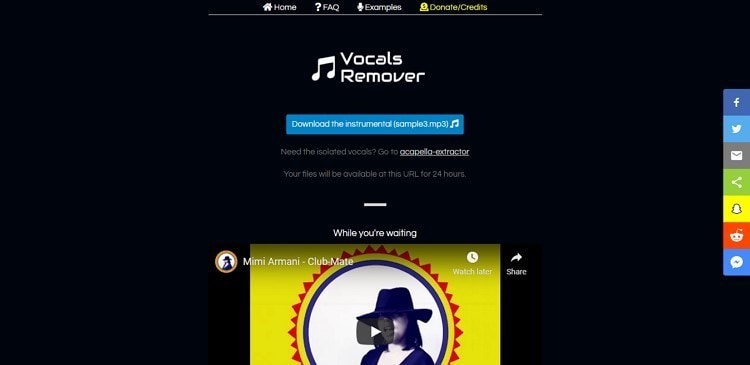
To simplify things by removing vocals from the music, you can consider using this simple online MP3 vocal remover to manage small MP3 files that need little processing. While maintaining a very simple and basic interface for its users, the platform allows users to work through the process in a few steps.
Key features
- Allows users to add MP3 files as large as 80MB in size.
- Users can only process two songs within a single day for its free version.
- Only extracts the instrumental tone of the MP3 audio added for processing.
Pros
It offers a very basic user interface to work with.
Provides users with a set of examples to help them understand the concept of a vocal remover.
Con
It takes a lot of time to process and execute the vocal remover function across the platform.
User Review
"It's not perfect but I didn't expect it to be, this is still huge and with a little work on the track after the processing you can definitely get a good result."
3. LALAL.AI
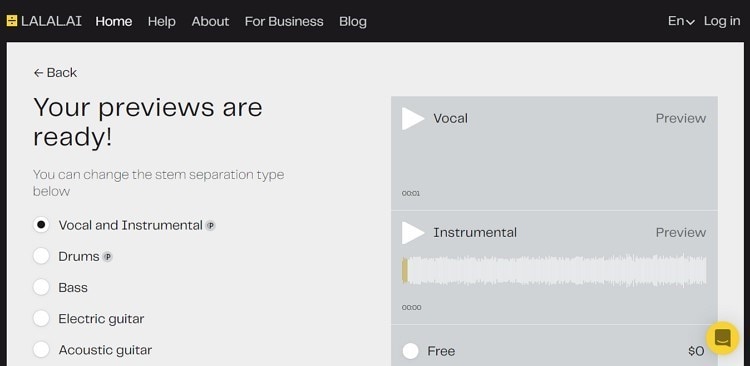
For a better user experience, it is always best to move towards a tool that includes more features and systematic operations. LALAL.AI is one of the most renowned MP3 voice remover online tools in the market, with an attractive interface and offers a variety of options in the process to the user.
Key features
- Allows adding 20 MP3 files for removing vocals at the same time.
- Offers unique and descriptive options in the stem separation types.
- It contains the option of providing users with the ability to set the processing level for removing vocals.
Pros
Provides businesses with the option of API integration to improve their project's scalability.
Extremely fast processing under an AI-based algorithm.
Con
The subscription plans are quite expensive for users to pay for a vocal remover.
User Review
"This is easily the best service available for splitting anything. What's unique is they allow acoustic / electric guitars to be split as well. The results it gives are so clean! As with any of these services, you can't expect perfection, but I have to say, LALAL is the closest you're going to get."
4. AI Vocal Remover
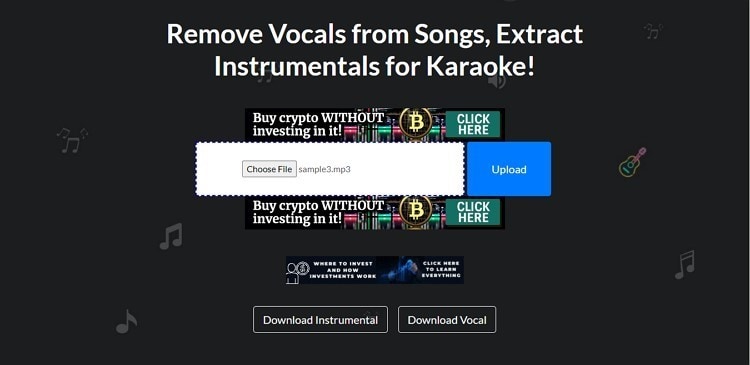
Are you having no prior knowledge of managing the process of removing vocals from a song? Do you get confused with the interfaces of other tools that require you to work with the available features of removing vocals online? Go across this one-step AI-based solution of removing vocals across an MP3 file with ease.
Key features
- Unlike other online MP3 vocal remover tools, it is completely free.
- It takes a few seconds to process the complete MP3 audio and remove its vocals.
- Offers the sound of many instruments across its results.
Pros
You can download the vocals and instrumental tone of the MP3 file that has been uploaded across the platform.
Perform bulk removal of MP3 files across the free and basic vocal remover.
Con
Only allows users to import MP3 and WAV files for processing across the online platform.
User Review
"This tool is pretty good and works for any type of song from a long time ago or recent songs. But after a while it started crashing and after a while of crashing it said oops! There's no data."
5. Audioalter
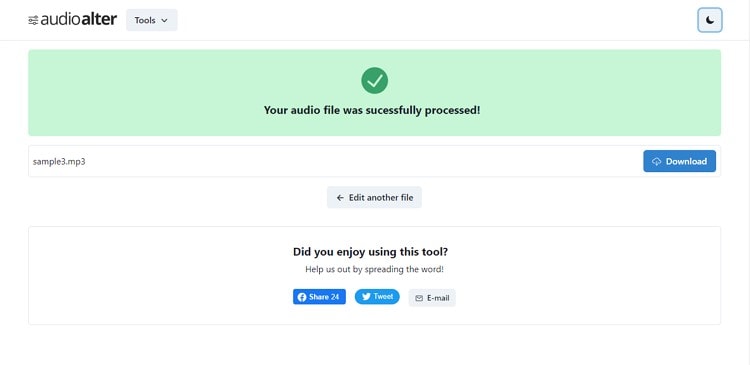
For a simpler user experience, Audioalter is known to offer an accessible environment for the user while removing vocals from an MP3 file. As it makes use of the Out of Phase stereo effect to remove vocals from an MP3, it is known to be one of the most basic tools to be considered in the market for this purpose.
Key features
- Has the option of importing audio files of different formats to remove vocals.
- Returns users with high-quality results.
- Removes all instrument sounds that are present across the audio file.
Pros
Provides a very fast processing service compared to other free services in the market.
Contains clear guidelines for the selection of the appropriate sound for the process.
Con
Only provides users with the vocals of the sound that is imported.
User Review
"Your de-vocaled track will be just full of pops and crackles and to be honest just is unusable. Results are mixed with some vocals being completely removed and others seem to just dull the rest of the track whilst leaving clearly audible vocals in place."
6. X-minus
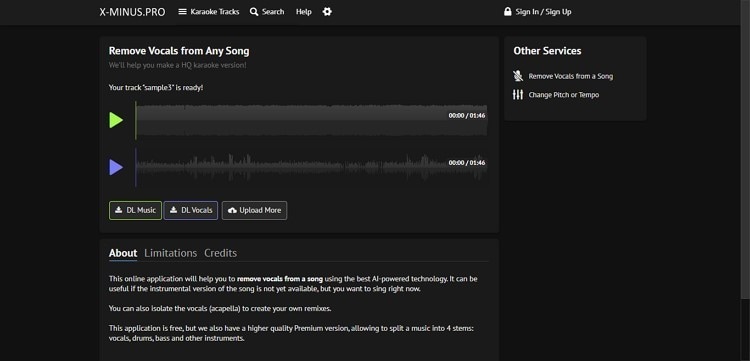
X-minus is another excellent option that offers users the ability to split the music into four different stems. Users can have high-quality results while providing a basic and unique functionality across this online MP3 vocal remover.
Key features
- Utilizes artificial intelligence for executing the process of removing vocals online.
- It gives users the ability to remove or keep backing vocals with a simple button.
- Isolate vocals for creating remixes of the MP3 audios.
Pros
Allows previewing the music and vocals of the MP3 audio uploaded.
Removes all kinds of limitations for users who have bought a subscription plan.
Con
Restricts the maximum duration of the song to 7 minutes.
User Review
"As far as I know there's no official Tyler stems out there anywhere. Your best bet would be using a stem separating site like X-minus.Pro. It's not perfect but it'll get the job done."
7. Vocal Remover Pro

For a more seamless operation in the online vocal remover market, you can consider using Vocal Remover Pro, with options, unlike any other online MP3 vocal remover. It can be the perfect option for developing an instant track without any hassle.
Key features
- It contains the option of directly sharing a YouTube link that can be processed by the platform accordingly.
- Allows users to share the executed file across different platforms with ease.
- Deletes the tracks in 24 hours after creating across the online platform.
Pros
Upload files of different formats, making it a versatile option in the market.
Displays the complete information of the audio properly.
Con
Users can only download the MP3 file if they have purchased the premium membership.
User Review
"It is very easy to use. It takes few seconds to remove the vocals from a given audio file. By utilizing this software, I saved my removed vocal audio file in MP3 player directly."
8. Notta
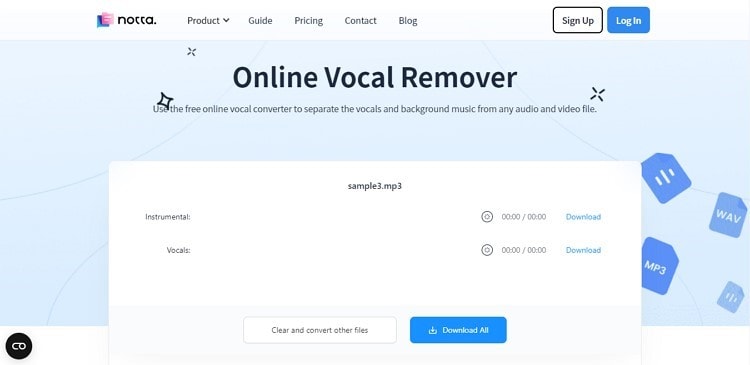
The tools co-existing in the market do not offer beauty and cognitive structure across their interfaces. Notta, an audio enhancer that provides many functionalities, gives users the ability to remove vocals easily with its highly-supported system. It utilizes its AI-based algorithm to allow users to extract the vocals across the MP3 easily.
Key features
- Supported across multiple platforms, making it accessible for all types of users.
- Offers an extensive duration of 20 minutes of MP3 audio in a single go.
- Processes the file in a short period.
Pros
Clears all the files off the server within 24 hours after processing.
Contains the support of 104 transcription languages across the platform.
Con
It does not offer different stem options while removing vocals from an MP3 file.
User Review
"It is quite costly so everyone cannot afford this tool. I have used some software to remove the vocal from audio songs but they all were cheap as compared to this utility."
9. VoxRemover
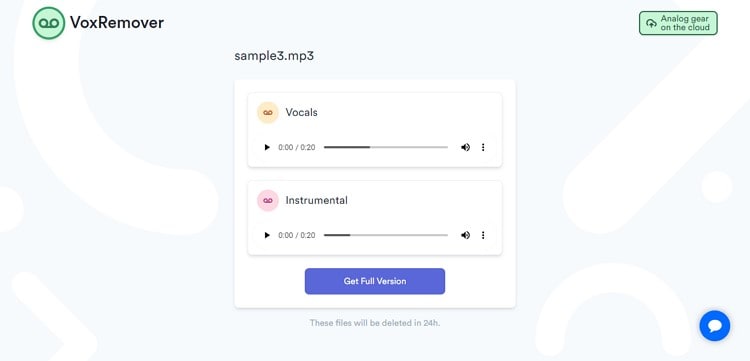
For an exceptionally-fast process in vocal removers, you can consider using VoxRemover, which is simple and offers a set of different functions under many other subscription packages. Easily remove the vocals from an MP3 and gain access to its instrumental or acapella version.
Key features
- Allows the option of adding sounds of 5 minutes at maximum.
- Sends users a notification across their email when the process is done.
- Set the playback speed of the voice that is being removed from the MP3.
Pros
It contains different stem options for removing vocals from an MP3 song.
It provides the option of adding different audio file formats, making it versatile.
Con
It has costly subscription plans to operate.
User Review
"Have used this site a couple of times, no threats from here."
Part 2. The best MP3 Vocal Remover for Windows and Mac
While you seek online solutions to remove vocals from an MP3 file, there is one effective and perfect way to remove vocals from an MP3 file across your Windows and Mac. With artificial intelligence, users can attain the best results with Wondershare UniConverter. This downloadable tool provides the best interface for removing the vocals and instrumental sounds from a track.
Wondershare UniConverter — Remove Vocals Easily.
Best voice remover to remove vocals from any song automatically with AI algorithm.
Best Vocal Remover for Music Lovers, Musical Instrument Fans and Music Producers.
Isolates voice and instruments in any song.
Support uploading MP3, M4A, WAV, OGG, MP4, MOV, MKV, and AVI files to remove vocals.
Useful for creating backing tracks or karaoke.
Save any online video from more than 10,000 platforms and sites.
If you fail to attain quality across the online platforms, this offline perfection would be exceptional in removing the vocals from a sound, allowing you to recreate it according to your desires. To understand more about its limited-time free functionality, go through the simple step-by-step guide explaining the process in detail:
Step 1 Access the Vocal Remover.
Open Wondershare UniConverter on your device after installing it successfully. Proceed into the AI Labs section and select Vocal Remover in the list.
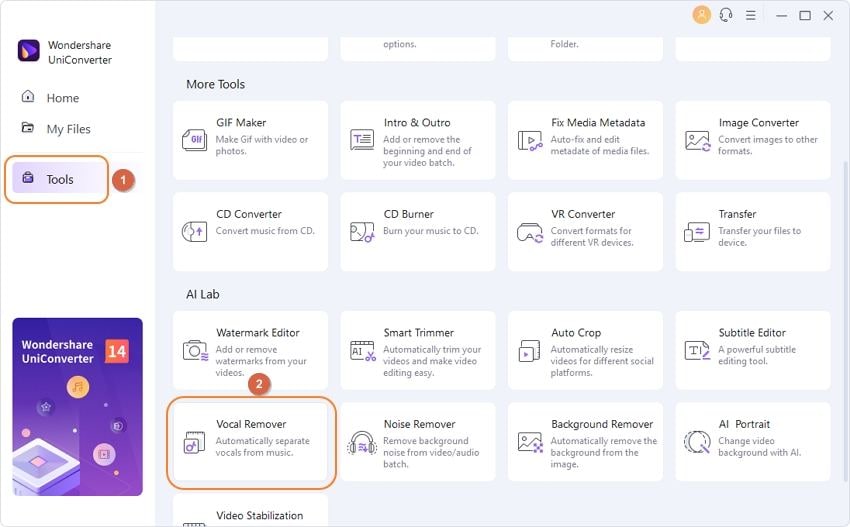
Step 2 Add the file to remove vocals.
Tap on the Add File button to import the MP3 to be processed. With its AI-based technology, the platform instantly removes the vocals from the audio.
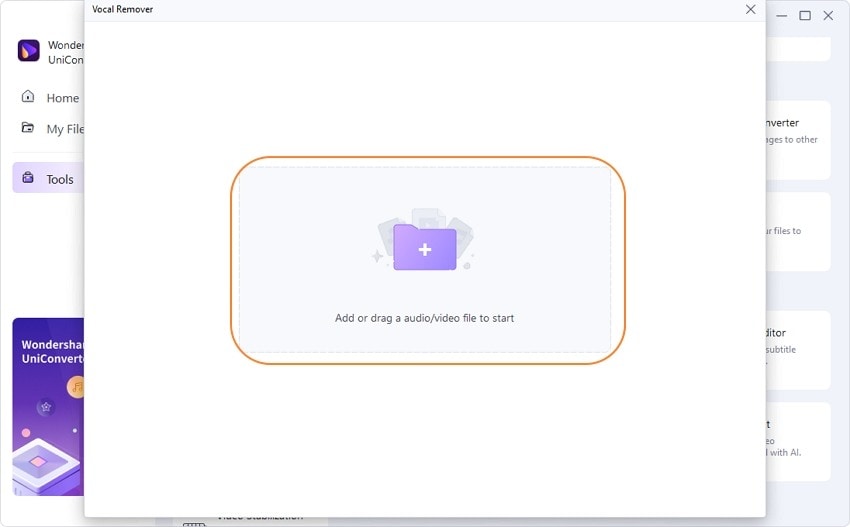
Step 3 Save the output files.
The vocals and instrumental sounds are separated across the screen. Click on the Export"button to save any particular file. To save all files, click on Export All.
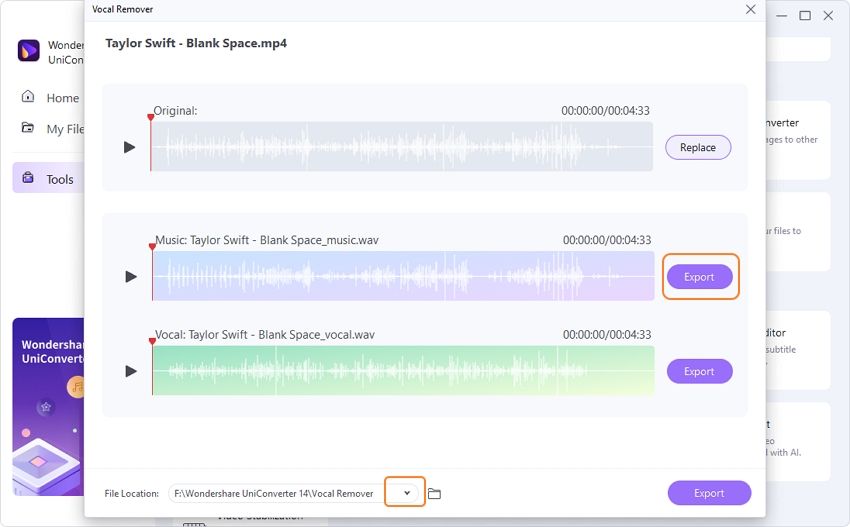
Try Vocal Remover of UniConverter for free now!
Remove vocals from any song with the AI-powered feature.
Part 3. Final words
This article has provided users with a comprehensive overview of the best MP3 online vocal remover tools that can be used to remove the vocals of MP3 audio efficiently. Try one of them to remove vocals by creating"karaoke for singing now!

