Acapella is a song performance without any instrumentals. So, why do you need an acapella extractor online? A vocal extractor online is a tool to help you extract vocals and create your own unique acapella song. In other words, you'll use the lyrics to practice singing karaoke or lip-syncing. These tools use advanced AI (Artificial Intelligence) and ML (Machine Learning) to separate vocals and instrumentals from songs quickly and accurately. So, read on to learn a few things about the best acapella extractors in the game.
Watch Videos to Learn How to Extract Acapella
Part 1. Top 13 best Acapella Extractor online reviews in 2022
1. Acapella Extractor

| Average ratings | 4.8/5 |
| Free | √ |
| Maximum file size | 80MB |
| Maximum audio/video duration | 10 minutes |
| Supported audio formats | MP3, WAV |
| No ads | X |
Acapella Extractor is a free and fast online program to generate CD-quality vocals and instrumentals from any song. It works with MP3 and WAV formats, and users can extract vocals from up to two songs daily. It uses AI to automatically scan and analyze your audio file before removing crisp-clear vocals. Just upload your audio file and wait for the website to do what it does best. Remember that your file is deleted from the website automatically after creating an acapella.
3. Acapella Generator

| Average ratings | 4.1/5 |
| Free | √ |
| Maximum file size | 30MB |
| Maximum audio/video duration | Unlimited |
| Supported audio formats | MP3, WAV, OGG, AIFF, M4A, YouTube, etc. |
| No ads | X |
Acapella Generator by EditYourAudio.com is a simple website to create quality acapella songs from various audio formats. It supports FLAC, WAV, WMA, MP3, OGG, M4A, and more. You can also upload a YouTube video by pasting a URL link on the provided field. After loading the video, this program will quickly scan the video and create your capella songs. Then, you can download it in MP3 format. It doesn't get any easier, does it?
4. Vocal Remover & Isolation

| Average ratings | 3.8/5 |
| Free | √ |
| Maximum file size | Unlimited |
| Maximum audio/video duration | Unlimited |
| Supported audio formats | MP3, WAV, OGG, MP4, etc. |
| No ads | √ |
Vocal Remover & Isolation is a free online app that separates vocals and instrumentals to help you create a capella song quickly and easily. Here, you can upload most audio formats and even MP4. After uploading your file, Vocal Remover & Isolation will scan it and mute the vocals or instrumentals. Interestingly, you can adjust the volume of the vocal or instrumental track. And when all is done, export your audio track to MP3 or WAV.
5. AI Vocal Remover

| Average ratings | 3.8/5 |
| Free | √ |
| Maximum file size | Unlimited |
| Maximum audio/video duration | Unlimited |
| Supported audio formats | MP3, WAV |
| No ads | X |
AI Vocal Remover is another free acapella extractor online that doesn't have annoying file size limitations. You can create vocals and instrumentals from MP3 and WAV before downloading as MP3. In addition, you can upload MP4 and extract acapella. Just load your file and tap Upload. The website will automatically create your vocal and instrumental files. However, the adverts are overwhelming.
6. Splitter

| Average ratings | 2.9/5 |
| Free | √ |
| Maximum file size | 50MB |
| Maximum audio/video duration | 20 minutes |
| Supported audio formats | MP3, WAV, FLAC, WMA, OGG, etc. |
| No ads | √ |
Splitter does precisely what its name suggests - split audio into vocals and instrumentals. This 5-stem separation tool is free, simple, and works with various audio formats. You can extract vocals, bass, drums, piano, and so on. Splitter also automatically deletes all your processed audio from the website after 1 hour to ensure data privacy. Plus, you can install the Splitter browser extension and split audio quickly and easily.
7. Moises

| Average ratings | 4.0/5 |
| Free | √ |
| Maximum file size | N/A |
| Maximum audio/video duration | 5 minutes |
| Supported audio formats | MP3, WAV, FLAC, WMA, OGG, MP4, MOV, etc. |
| No ads | √ |
Moises is a fast and free online stem creator that allows you to generate Capella songs from videos and audio. You can upload MP4, MOV, VOB, MP3, ACC, WAV, and other formats. Also, the available track separations include vocals, strings, bass, piano, guitar, and more. Meanwhile, Moises has full-featured Android and iPhone apps with features like pitch changer and audio speed changer. Users can download acapella in M4A and MP3.
8. Melody.ml

| Average ratings | 4.2/5 |
| Free | √ |
| Maximum file size | 100MB |
| Maximum audio/video duration | N/A |
| Supported audio formats | MP3, WAV, FLAC, OGG |
| No ads | √ |
Melody.ml uses deep Machine Learning to create vocals and instrumentals from WAV, FLAC, OGG and MP3. It offers two methods to scan and generate Capella from songs. You can develop vocals and instrumentals or create vocals, instrumentals, drums, and bass. But before you can upload a file, you'll enter an email address where the app will send a download link. Don't worry, as Melody.ml won't spam your email.
9. LALAL.AI

| Average ratings | 4.5/5 |
| Free | √ |
| Maximum file size | 50MB |
| Maximum audio/video duration | 10 minutes |
| Supported audio formats | MP3, WAV, OGG |
| No ads | √ |
LALAL.AI is arguably the most popular instrumental extractor online. With the free version, you'll enjoy stem separation on MP3, WAV, and OGG files. Besides vocals and instrumentals, you can get bass, piano, guitar, and so on. With the free version, you'll enjoy stem separation on MP3, WAV, and OGG files. But if you find the free version limited, you can upgrade to the paid versions and create acapella songs from more formats, including MP4 and AVI. Also, the premium plans have a 2GB file size limit and 300 minutes.
10. PhonicMind

| Average ratings | 4.3/5 |
| Free | √ |
| Maximum file size | 100MB |
| Maximum audio/video duration | 9 minutes |
| Supported audio formats | MP3, WAV, FLAC, MP4, ALAC, AAC |
| No ads | √ |
PhonicMind allows you to create acapella songs from a music file below 100MB or 9 minutes. You can generate studio-quality audio from various formats, including WAV, OGG, M4A, WMA, MP4, and more. But most importantly, PhonicMind supports stem separation. It can extract drums, piano, guitar, and other instrumentals. However, you must upgrade to the Basic or Pro plan to get the most out of this instrumental remover online.
11. Voice Separator

| Average ratings | 4.0/5 |
| Free | √ |
| Maximum file size | Unlimited |
| Maximum audio/video duration | Unlimited |
| Supported audio formats | MP3, WAV, FLAC |
| No ads | √ |
Here is another free and helpful tool to separate vocals and instrumentals from audio. With Voice Separator, audiophiles can upload MP3, FLAC, or WAV before downloading the extracted acapella in MP3. Besides removing voice and instruments, Voice Separator can also extract bass, guitar, piano, and drums. However, the adverts can be annoying.
12. Vocali.se

| Average ratings | 3.8/5 |
| Free | √ |
| Maximum file size | 20MB |
| Maximum audio/video duration | 10 minutes |
| Supported audio formats | MP3, WAV, FLAC, OGG, M4A |
| No ads | X |
Vocali.se is a simple website for extracting vocals and instrumentals from MP3, WAV, OGG, FLAC, and other formats. Just drag and drop the music file on the free service, and you'll get your karaoke version in seconds. Unfortunately, Vocali.se can be slow to upload and process large files. But that shouldn't matter much when using a free service.
13. Vocal Remover from AudioAlter

| Average ratings | 3.2/5 |
| Free | √ |
| Maximum file size | 50MB |
| Maximum audio/video duration | Unlimited |
| Supported audio formats | MP3, WAV, FLAC, OGG |
| No ads | X |
Still unimpressed, which I doubt? Try Vocal Remover from AudioAlter. It can create CD-quality acapella from MP3, WAV, FLAC, and OGG. It uses the Out of Phase Stereo (OOPS) effect, which effectively separates two audio channels giving you the best vocals or instruments. However, this acapella extractor online doesn't work with Mono sounds.
Part 2. The best vocal extractor for Windows and Mac recommended
As you've seen, most of the acapella extractors above have some serious limitations. For example, these programs are only suitable for working with small files due to the limited upload size. Also, most of them support just a handful of formats. And we can't overlook the annoying ads as well.
Therefore, if you want the best acapella extractor for Mac and Windows computers, choose Wondershare UniConverter. It's a desktop program that uses an intelligent AI service to analyze audio and separate vocals and instrumentals. UniConverter works with all audio and video formats, including MP3, MP4, and M4A files. And above all, it boasts an audio converter and editor for trimming, merging, compressing, etc.
Wondershare UniConverter — Remove Vocals Easily.
Best voice remover to remove vocals from any song automatically with AI algorithm.
Best Vocal Remover for Music Lovers, Musical Instrument Fans and Music Producers.
Isolates voice and instruments in any song.
Support uploading MP3, M4A, WAV, OGG, MP4, MOV, MKV, and AVI files to remove vocals.
Useful for creating backing tracks or karaoke.
Save any online video from more than 10,000 platforms and sites.
Below are the quick and easy steps:
Step 1 Launch the AI Vocal Remover.
Install and run UniConverter and tap the Tools tab on the left menu bar. Then, find the Vocal Remover feature from the AI Lab and click to launch it.
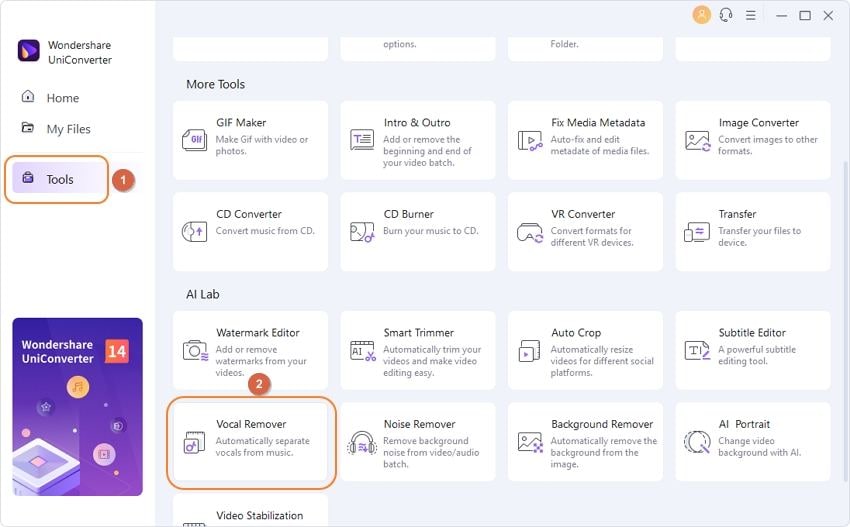
Step 2 Add the video/audio file to split.
Now drag and drop your music file on the Vocal Remover window or tap Add Files to browse your local storage and add a file.
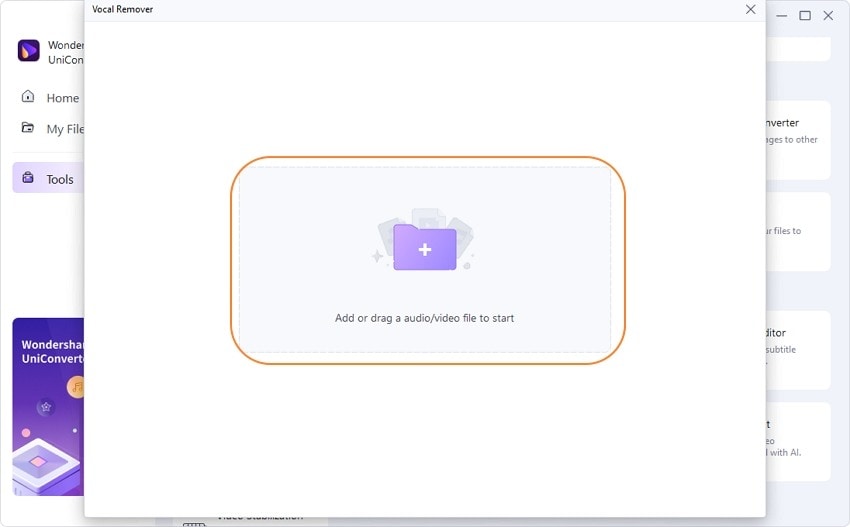
Wondershare AI Vocal Remover will automatically scan and analyze your audio before separating vocals and instrumentals from the song.
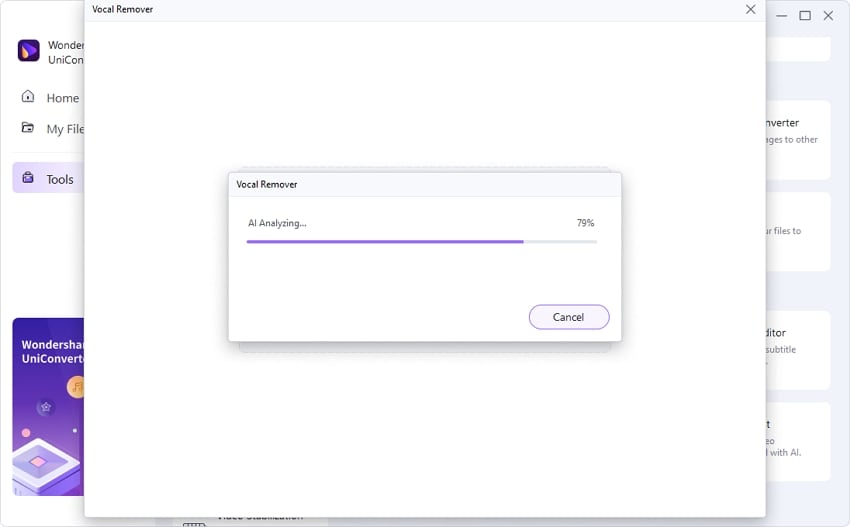
Step 3 Preview and export the vocal track.
After the extraction process, choose a File Location and preview the Vocal track. If satisfied, press the Export button to save it. That was fast, I know!
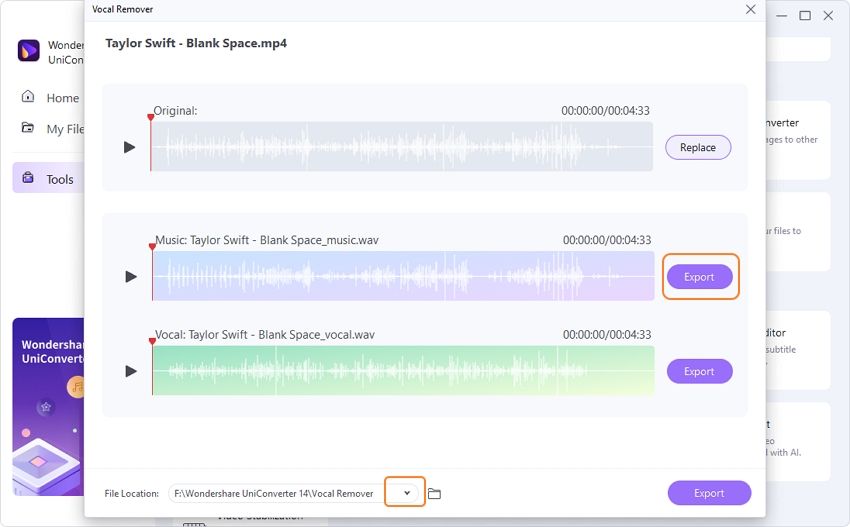
Try Vocal Remover of UniConverter for free now!
Remove vocals from any song with the AI-powered feature.
Part 3. Frequently asked questions about vocal extractors online
1. How can I extract a song from acapella online?
Creating an acapella online is a simple and fast process. Because most websites use AI and ML to scan and extract instruments and voices, you'll just need to upload a file and wait for the results. Some apps will even send the acapella download link to your email.
2. What is the best acapella extractor?
We understand that finding the perfect acapella extractor online can be challenging. So first, confirm if the website is easy to navigate and use. Then, check the number of supported formats. The best acapella extractor online is compatible with audio and video formats. You can also look at the maximum file size and duration before reading online reviews and ratings about the app.
3. Is there an app to isolate vocals?
Of course, there are many vocal extractors for iPhone and Android. But if you don't have enough time to do some digging, we recommend SonicMelody for Android and Vocal Extractor for iPhone. Note that the best vocal remover apps are usually highly rated on App Store and Play Store. So, read the reviews.
4. What is the best free vocal remover?
The Vocal Remover of Wondershare UniConverter is the best free vocal remover for Mac and Windows. You don't have to go through the pains of separating vocals and instruments manually. Just load the file, and UniConverter will do the rest. After extracting your vocal track, you can retouch it by trimming, cutting, merging, and converting.
Part 4. Conclusion
I hope you've learned a great deal up to this point. The internet is filled with many acapella extractor online apps to help you create an award-winning acapella song. And don't forget to use Wondershare UniConverter to quickly separate vocals and instrumentals from a song and with studio quality. Have fun!

