There are many reasons to remove vocals from audio or video. For instance, you may want to extract vocals and use them to practice Karaoke. Or, you may need to get lyrics to create ringtones, podcasts, audiobooks, etc. Whichever the intentions you may have to remove vocals from a song, this guidepost introduces you to several vocal extraction methods. We'll learn how to remove vocals on iPhone, Android, macOS, Windows, and online.
Part 1. How to remove vocals easily on Windows and Mac?
Windows and macOS users can quickly and easily extract vocals using Wondershare UniConverter. It's an all-in-one program that uses advanced AI (Artificial Intelligence) capabilities to remove vocals from videos and audios. You can get top-quality lyrics from MP3, M4A, FLAC, MP4, MOV, 3GP, and other popular formats. Also, UniConverter boasts audio editing and conversion tools to refine your extracted vocals.
Wondershare UniConverter — Remove Vocals Easily.
Best voice remover to remove vocals from any song automatically with AI algorithm.
Best Vocal Remover for Music Lovers, Musical Instrument Fans, and Music Producers.
Isolates voice and instruments in any song.
Support uploading MP3, M4A, WAV, OGG, MP4, MOV, MKV, AVI files to remove vocals.
Useful for creating backing tracks or karaoke.
Save any online video from more than 10,000 platforms and sites.
Follow these steps to remove vocals easily:
Step 1 Upload the audio/video file.
Install and run Wondershare UniConverter and then tap Tools at the bottom of the left rail. Then, click Vocal Remover to launch this function.
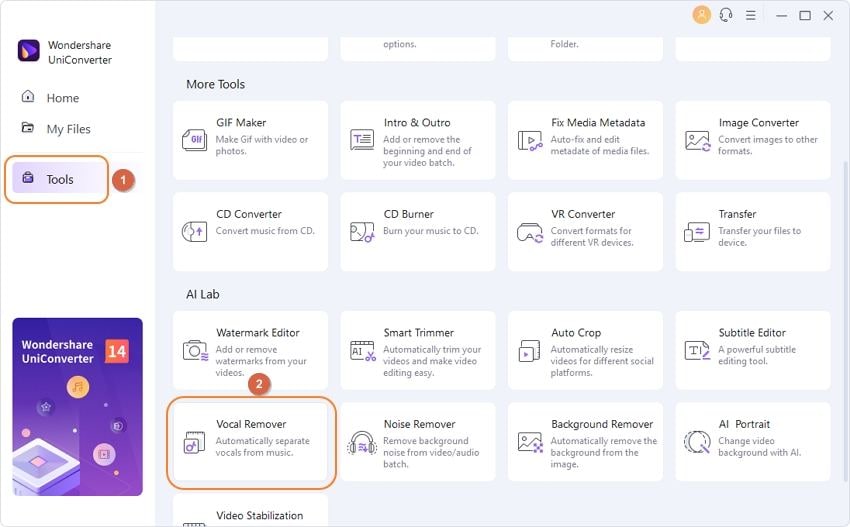
Now drag and drop your video/audio file or tap Add Files to open your local folders and upload a file.
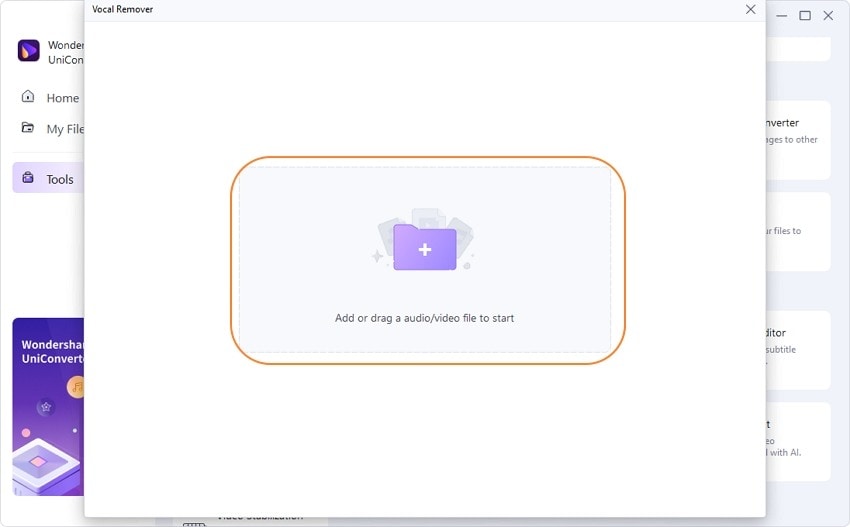
Step 2 Separate vocals from instrumentals.
After loading the media file, Wondershare Vocal Remover will automatically analyze the file and isolate vocals from instrumentals. This should be quick.
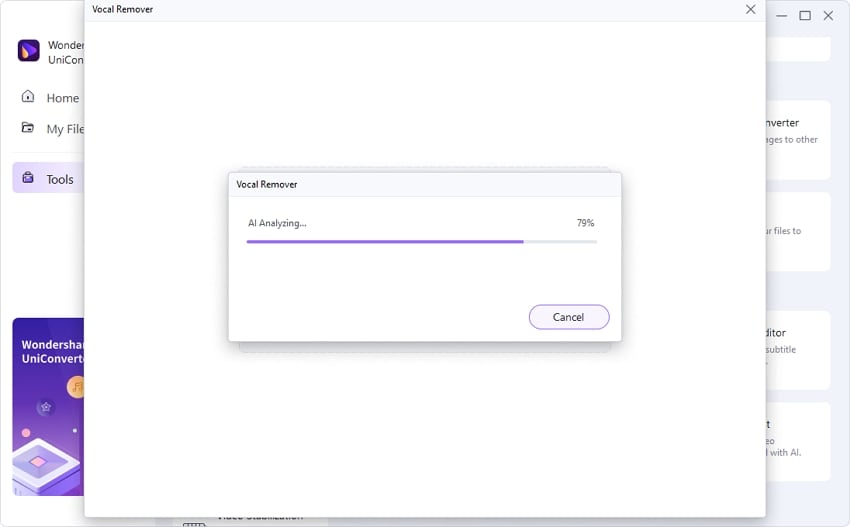
Step 3 Save your vocals.
Choose a destination path on the File Location field and then preview the Vocal track. Finally, tap Export to save it.
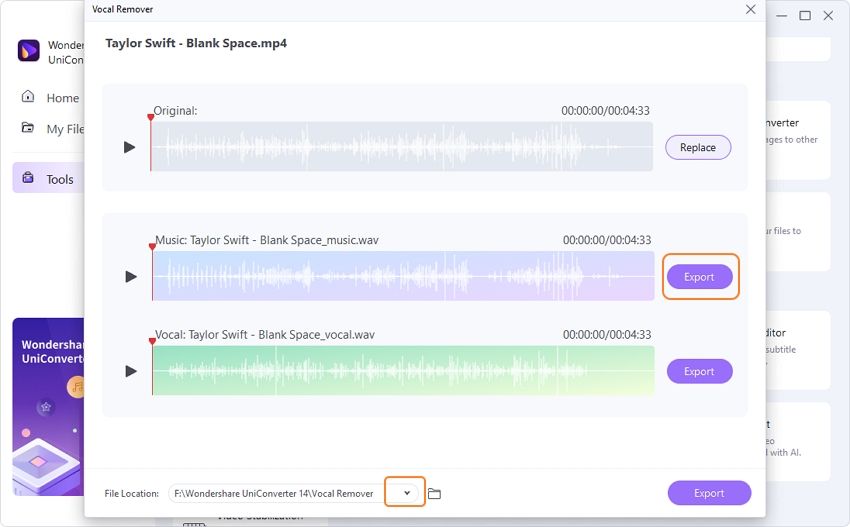
Try Vocal Remover for free now!
Remove vocals from any song with the AI-powered feature.
Part 2. How to remove vocals from a song online?
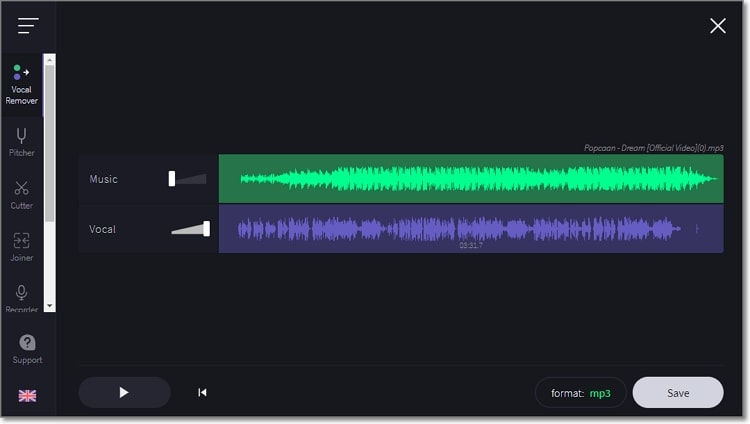
Sometimes your computer may not have enough space to install another program. Or you might be in a hurry to create vocals and share. In that case, use Vocalremover.org to get high-quality vocals and instrumentals. It's free to use, and you don't need to sign-up anywhere to create vocals. Besides removing vocals, this online program also has other tools for recording audio, changing audio pitch and speed, cutting, and merging.
Let's learn how to remove vocals from a song with Vocalremover.org:
Step 1. Open the program on your desktop browser and tap the Vocal Remover tab on the left pane.
Step 2. Next, click Browse my files to choose an audio or video file to upload. The program will automatically start extracting vocals from the uploaded file.
Step 3. After the scanning process, preview the vocal file and set WAV or MP3 as the output format.
Step 4. Finally, tap Save, choose Vocal, and export the vocal file.
Part 3. How to extract vocals from song on Android and iPhone
#1. Remove vocals on Android with SplitHit

SplitHit is a fantastic vocal remover, instrumental remover, karaoke maker, and equalizer for Android phones. With it, you can extract quality vocals and instrumentals from MP3 audio. Also, it lets you record yourself singing and playing piano, bass, drums, and other instruments. And another thing, the equalizer can help you boost bass and drums in your music. Note, however, that the installation package is a bit significant (204MB) for a vocal remover app.
Step 1. Install and run SplitHit on your Android phone and then choose whether to upload a local song or the royalty-free music tracks.
Step 2. After loading audio successfully, increase the Vocals slider and reduce the stem instrumentals to the minimum level.
Step 3. Preview your vocal file and then tap Save. Now choose WAV or MP3 as the target format and then tap Save. That's it!
#2. Extract vocals on iPhone with Vocal Remover AI
The highly-rated Vocal Remover AI should get the job done quickly for iPhone and iPad users. It's a free AI app that splits the audio into vocals and backing tracks for an award-winning karaoke performance. It also comes with an inbuilt previewer to allow you to crosscheck the extracted sound before saving it as an MP3 file.
Steps to create vocals with Vocal Remover AI:
Step 1. Install and run Vocal Remover AI on your iPhone or iPad and then browse and add a music file.
Step 2. The program will automatically extract vocals from the music file.
Step 3. Preview the vocal track and save it.
Part 4. Another 3 solutions for removing vocals recommended
Still looking for more ways to remove vocals from any song? Here are the three suggestions:
1. Moises- Best for musicians
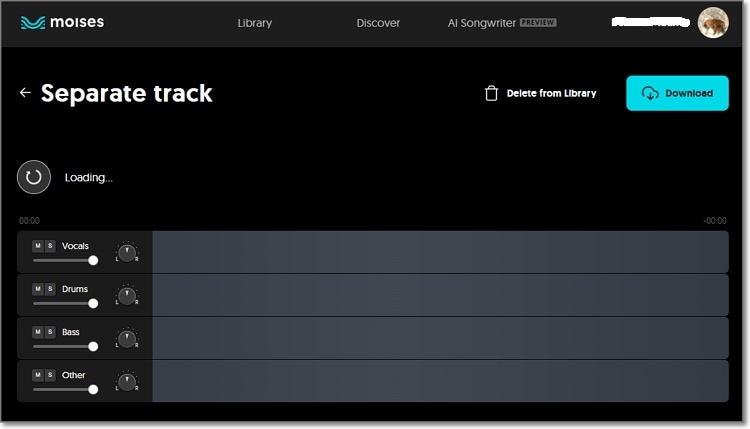
Moises.ai is an online program that lets you harness your music creativity. It uses Artificial Intelligence to separate vocals, piano, bass, guitar, and other song instrumentals. Besides extracting vocals, Moises.ai also supports cord detection, adjusting the audio playback speed, changing audio volume, and changing the audio pitch. This program will also help you master your craft in playing guitar, piano, and drums. And best of all, you can download the Moises App from App Store and Play Store.
Key features:
- Mobile Moises App
- Step separation for bass, piano, guitar, etc.
- AI-powered songwriter.
- Organize and create practice playlists.
2. Vocal Remover (Edityouraudio)
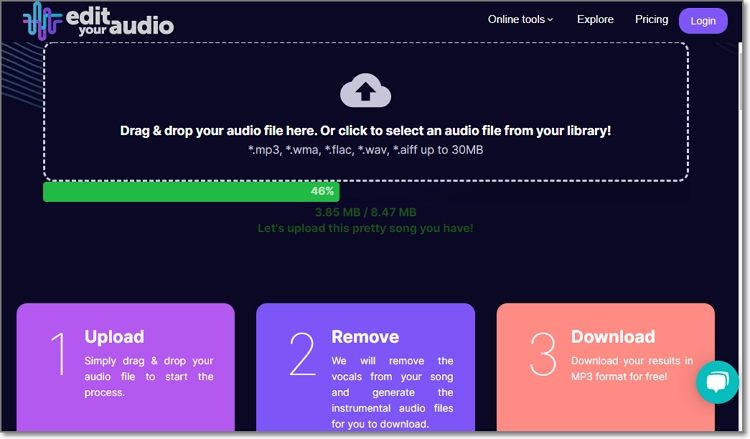
Vocal Remover by Edityouraudio is a straightforward online program for creating high-quality vocals from your local library. You can upload up to 30MB of MP3, WAV, FLAC, AIFF, and WMA. In addition, you can directly upload a YouTube video URL link or edit and download the tens of extracted vocals on the website. Vocal Remover also features tools generating instrumentals, Karaoke, and acapella. However, the extraction speed can be slow.
Key features:
- Straightforward to use.
- Up to 5-band instrumental splits.
- Upload YouTube videos.
- 3 downloads per day for free users.
3. LALAL.AI
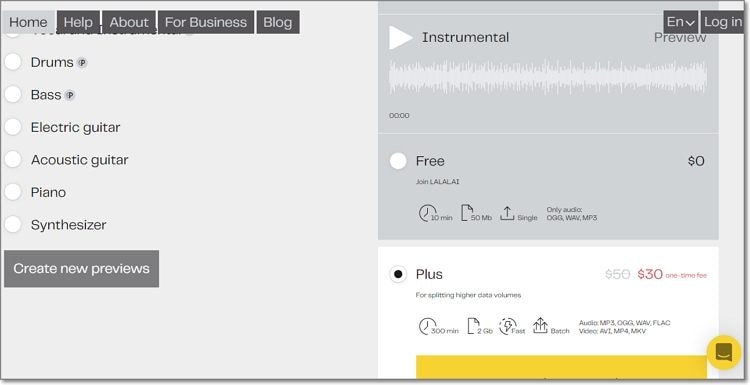
LALAL.AI is probably the most popular Vocal and instrumental isolation software among music buffs. It's excitingly easy to use as you only need to upload your music file, and the program will automatically isolate vocals and instrumentals from music. You can also extract piano, bass, guitar, and synthesizer apart from vocals. But unfortunately, free users can only remove 10 minutes of vocals per day. Also, you can only input OGG, WAV, and MP3.
Key features:
- Multiple input and output formats.
- Extract vocals and instrumentals.
- 50MB free uploads.
- Batch separation for paid users.
Part 5. Frequently asked questions about vocal removes
1. What is the best vocal remover?
Finding the perfect vocal remover can be somewhat challenging for beginners. But there's something for all editing skills out there. For novice audio editors, use Wondershare UniConverter to easily extract vocals from any video or audio format. You can also trim, split, merge, and convert songs. But if you trust your audio editing skills, something slightly more advanced like Adobe Audition will suffice. However, this program will cost you $19.99/month. The Vocal Remover of UniConverter is free to use now.
2. How do you remove vocals from audio?
Removing vocals from music is super simple with Wondershare UniConverter. Here's how to do it:
Step 1. Open UniConverter and tap Tools to open the Vocal Remover tool. Then, drag-n-drop your file on the interface or tap Add Files to browse and load audio.
Step 2. Wondershare Vocal Remover will automatically analyze your video or audio file and separate vocal from music.
Step 3. Preview the Vocal track and tap the Export button beside it to save the file.
4. Which app can I use to extract instrumental from a song?
Many apps help you create vocal files on iPhone or Android. For example, use Vocal Remover for Karaoke, SplitHit, or AI Vocal Remover for Karaoke. Choose one that works best for you.
Conclusion
See, extracting vocals from music is straightforward with the right program. With the vocal remover recommended above, you don't need any prior knowledge to remove vocals from any video or audio format. Just upload your music file, and the program will do the dirty work.

