If you want to use the background or instrumental music of your MP3 files, then you come to the right place. This article will provide you with a well-structured guide to learning how to remove vocal from MP3 online free. For this, we will describe 6 top-notch MP3 vocal removers online free with authentic details and features.
Part 1. Remove vocal from MP3 online free with 6 best MP3 Vocal Remover online
This section teaches you how to remove vocals from MP3 online free using powerful tools. Read the following chart and instructions to effectively remove vocals from the MP3 files.
MP3 Vocal Remover |
Average Rating |
Key Features |
| Vocalremover.org | 4.2/5 |
1. It smartly manages to separate vocals from audio files using AI. 2. The processing speed only takes 10 seconds to generate output. 3. Users can change the pitch and tempo of instrumental sounds flawlessly. 4. Supports merging multiple tracks into a single file. |
| Vocals Remover | 3.9/5 |
1. This tool accurately creates Karaoke versions by extracting vocals from mixed music effectively. 2. You can extract vocals from 2 songs per day free of cost. 3. It does not demand registration or installation of its software. 4. You can easily upload audio files up to 80MB in size. |
| Vocal Remover | 4.1/5 |
1. Vocal Remover by edityouraudio enables the user to upload various famous audio files up to 30MB. 2. Users can insert the URL of a YouTube video into its search box to remove the vocals. 3. Users can access the latest audios whose vocals are removed from their library. 4. It contains various pricing plans so that users can select their preferred package. |
| AI Vocal Remover | 4.1/5 |
1. This tool embedded with AI offers fast and precise results within seconds. 2. It focuses on Deep Learning Analysis to produce extraordinary results. 3. It does not charge any subscription fees from the user. 4. It only takes 15 seconds to extract vocals or music from the audio file. |
| LALAL.AI | 4.5/5 |
1. It supports batch processing to remove vocals from the songs. 2. It offers multiple stem options for the users. 3. It supports every popular format for input and output purposes. 4. You can upload audio files up to 2GB in the paid version. |
Method 1. Using Vocalremover.org
Step 1: Access the website of this tool and tap on "Browse my files." After clicking on it, upload the file to this tool.
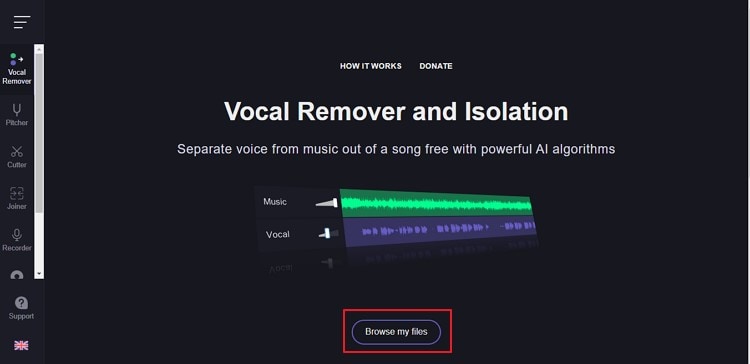
Step 2: Once the file gets uploaded, the tool will instantly isolate the files. Click on the "Save" button and then choose whether you want to save the Vocals or Music on your device. After selecting the desired file, it will be downloaded to your PC.
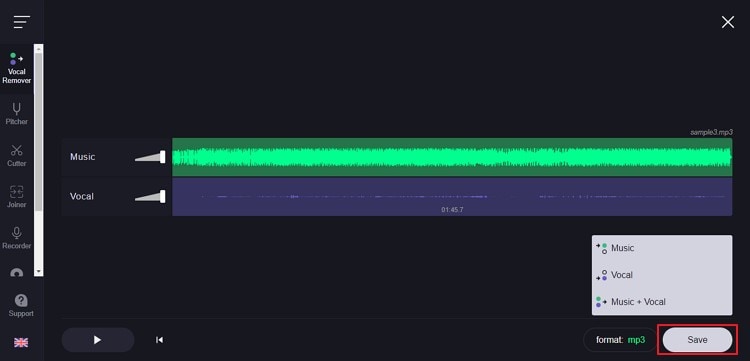
Method 2. Using Vocals Remover
Step 1: Go to the official website of Vocals Remover and click on the "File" button. You can also use the drag and drop feature to choose the desired audio file. After clicking on the "File" button, browse the audio file from your system to import it into this tool.
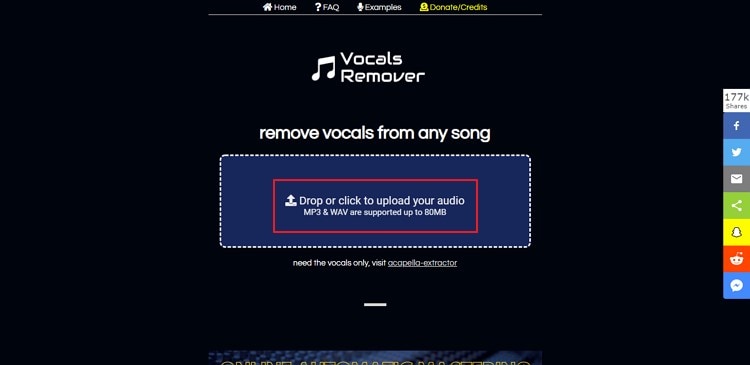
Step 2: After uploading, the tool will take some time to isolate the files. Once done, click on "Download the Instrumental" to save the audio file without vocals.
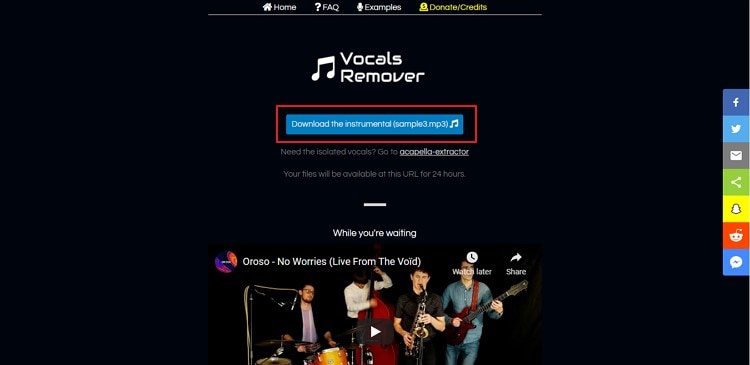
Method 4. Using Vocal Remover.
Step 1: Open the official website of Vocal Remover by edityouraudio. Tap on its "File" button and choose the audio file from your computer. After selecting the audio file from your system, tap on "Open" to import it into this tool quickly.
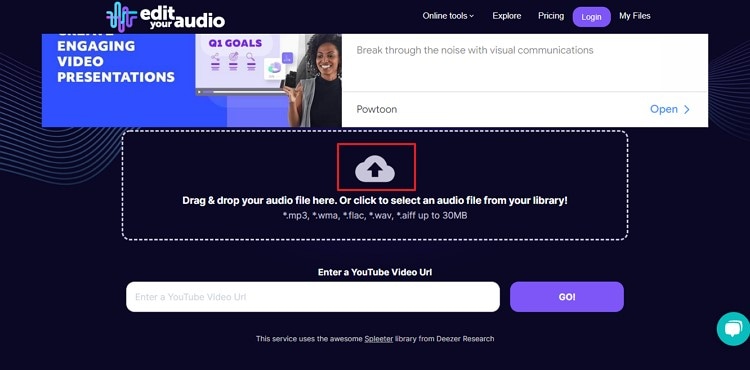
Step 2: Wait for your file to get uploaded on this tool. Once done, you will be able to see two separate files of your audio clip. Click on the "Download" button adjacent to the instrumental file to use the audio file without vocals.
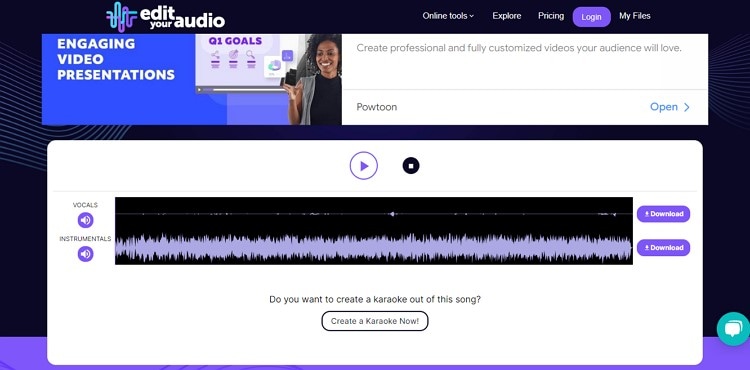
Method 5. Using AI Vocal Remover.
Step 1: Navigate to the website of this software and click on the "Choose File" button. Select the audio file from your computer and upload it to this tool.
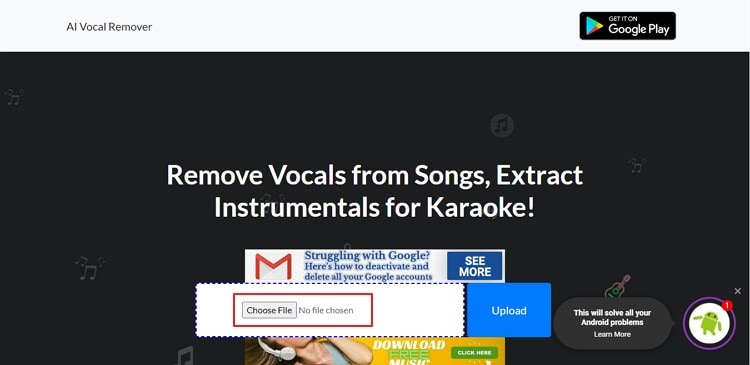
Step 2: Once the file gets uploaded, you can select the stem separation from the given options, such as drums, bass, guitar, violin, or piano. To save the audio file without vocals, tap on your mouse's Instrumentals file displayed on your screen. You can also preview the results on this tool before downloading it to your computer.

Method 6. Using LALAL.AI.
Step 1: Open the website of this app and tap on the "Select File" button. Import the MP3 file from your computer to this tool to proceed.
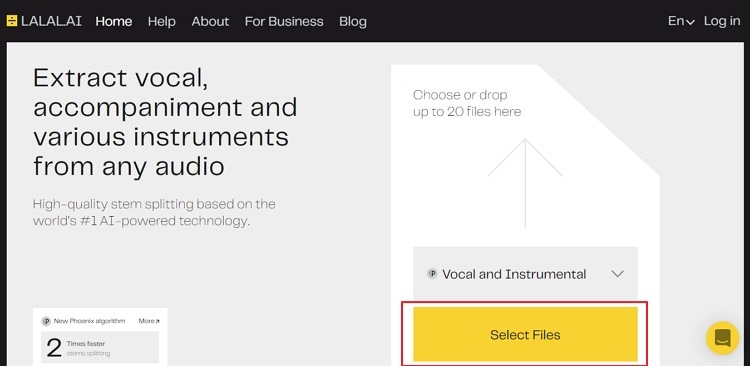
Step 2: Once the file gets uploaded, you can select the stem separation from the given options, such as drums, bass, guitar, violin, or piano. You can also preview the results on this tool before downloading it to your computer. In order to save the audio file without vocals, tap on the Instrumentals file displayed on your screen from your mouse.
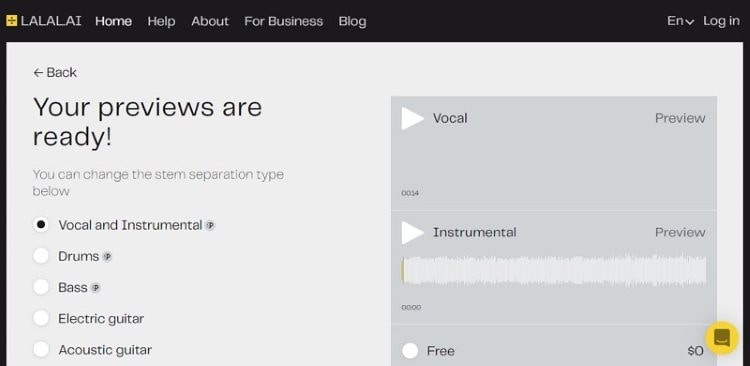
Part 2. Best free MP3 to Karaoke converter for Windows and Mac
Do you want to remove vocals from MP3 online free? Wondershare UniConverter brings various features and options to remove vocals from the audio files in the original high quality. You can use this software for Karaoke, Acapella, or Instrumental makers. With a single click, you can eradicate vocals or specific sounds from the audio files effortlessly.
Wondershare UniConverter — Remove Vocals Easily.
Best voice remover to remove vocals from any song automatically with AI algorithm.
Best Vocal Remover for Music Lovers, Musical Instrument Fans and Music Producers.
Isolates voice and instruments in any song.
Support uploading MP3, M4A, WAV, OGG, MP4, MOV, MKV, and AVI files to remove vocals.
Useful for creating backing tracks or karaoke.
Save any online video from more than 10,000 platforms and sites.
Through its AI-based programming, it helps the users to fetch accurate results within seconds. After removing vocals from the audio file, you can edit it for more precision in your output. Thus, it helps users create background scores or Acapella versions in high quality. To use this excellent limited-time free feature of UniConverter, follow the below instructions:
Step 1 Go to Vocal Remover.
Start by initiating Wondershare UniConverter on your computer. Open its interface and go to the Home tab from the right side. At the Home tab, navigate to the AI Lab section and click on the Vocal Remover to continue with the process.
Step 2 Add MP3 file.
By clicking on the Add Button option, you can browse the MP3 file on this tool to upload the file.
Once the file gets uploaded, Vocal Remover of UniConverter will instantly analyze the file through AI to separate vocals and instrumentals from the audio file.
Step 3 Save the files.
If you want to save the audio file without vocals, click on the Export button adjacent to the instrumentals file. To save both vocals and instrumentals, click on the Export All button.
Try Vocal Remover of UniConverter for free now!
Remove vocals from any song with the AI-powered feature.
Part 3. FAQs about MP3 Vocal Remover online free
1. What is the best free vocal remover?
UniConverter has got its recognition regarding its "Vocal Remover" feature. This feature quickly generates results by removing vocals from the audio files without damaging the original quality and is currently free for a limited time for all the users.
2. How can I remove vocal from MP3?
Wondershare UniConverter allows removing vocals, instrumentals, or background music from the audio files. By navigating to the "Vocal Remover" feature, you can remove vocals from your MP3 file instantly and effectively.
Part 4. Conclusion
To remove vocal from MP3 online free, this article has emphasized the six best vocal remover tools. All the mentioned tools are available online and can be utilized cost-effectively. Enjoy Karaoke now with the best tools we recommended above.


