A vocal remover helps separate vocals from the music across a sound, which allows the user to utilize the vocals across another music if required. People who have their work associated with music usually comes up with the need for a vocal remover.
Online vocal removers are quite common in the market. Although the user searches for many potential solutions, they always look for a web-based, easy-to-use, simple, and effective vocal remover online solution in the market. This article is all about the best online remove vocal services in the market.
Watch Videos to Learn How to Remove Vocals for Free
Part 1. Top 10 Vocal Remover online in 2024
There are many online vocal remover services in the market. However, to make things easier, this article states the 10 best vocal remover online tools available. You can go through the details to know more about the tools:
1. Vocalremover.org [100% Free but with audio duration limit]

Vocal remover technology has transitioned from basic tools to tools that automatically remove the vocals using artificial technology. These tools are available for free on the internet with characteristics equivalent to tools that can be downloaded. Vocalremover.org [AI] provides an exceptional experience with artificial intelligence that automatically executes the complete process.
Key Features
- It provides the opportunity of covering the complete process automatically.
- Attenuates other features such as audio cutter, pitch changer, joiner, and recorder tools.
- It displays the results properly in the front and allows users to play them before downloading.
- Available in multiple languages for the ease of the user.
- Offers the simplest user interfaces available across online platforms.
Limitations
- Itonly accepts audios of durations up to 10 minutes.
- Only exports audio files in MP3 and WAV format.
- The processing speed of the tool is reportedly longer than expected.
2. LALAL.AI [Free, but the number of audio files is limited]
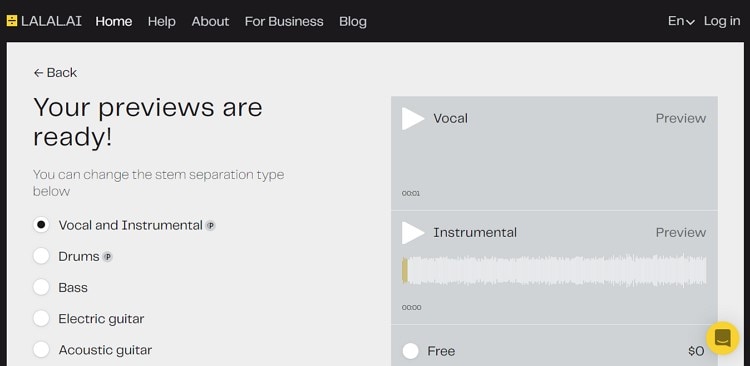
If you are looking for better, more detailed, and lucrative tools in the market, LALAL.AI is the tool you should look for to extract vocals from audio and stem out different instrumental music from audio. This online remove vocal service is extremely fast and swift in stem extraction. This is what makes it one of the best options in the market.
Key Features
- AI can easily cover 20 files at the same time across its interface.
- It not only removes vocals but also covers different instrumental sounds.
- There is no quality loss associated with the tool.
- Includes API integration for business to enhance productivity.
- It even offers an affiliate program to help users benefit from the project's growth.
Limitations
- The limit for the audio is 10 minutes in the free version.
- The file size limit for the audio in the free version is 50MB.
- Covers only three file formats, including MP3, OGG, and WAV, in its free service.
3. Remove-vocals.com [Free but limited audio file format and size]
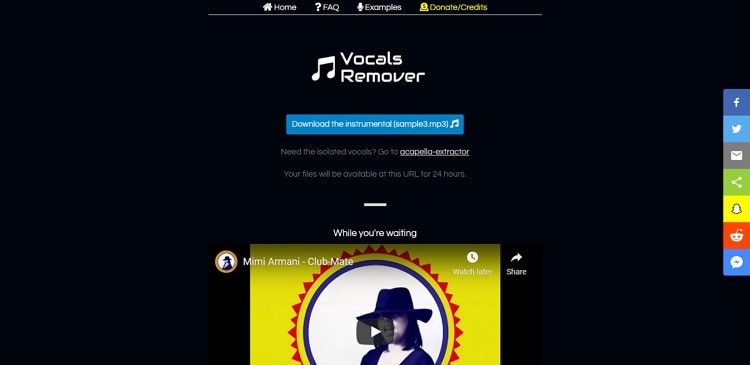
If you are up for extractors that make the process simple and easily executable, Remove-vocals.com is a great choice that helps users make karaoke tracks with ease. With its artificial intelligence technology based on an open-source library, this vocal remover online makes the process as simple as a procedure of a few buttons.
Key Features
- Covers the processing of the file in no time.
- It provides a very user-friendly website to operate with.
- It offers a contact section for users to suggest improvements in the system.
- Includes examples across the website for the help of the user.
- Keeps the file available at a specific URL for 24 hours.
Limitations
- Only accepts files up to 80MB in size.
- Supports MP3 and WAV format while importing audio across the online system.
- Covers two songs per day in its service.
4. PhonicMind [Free online]
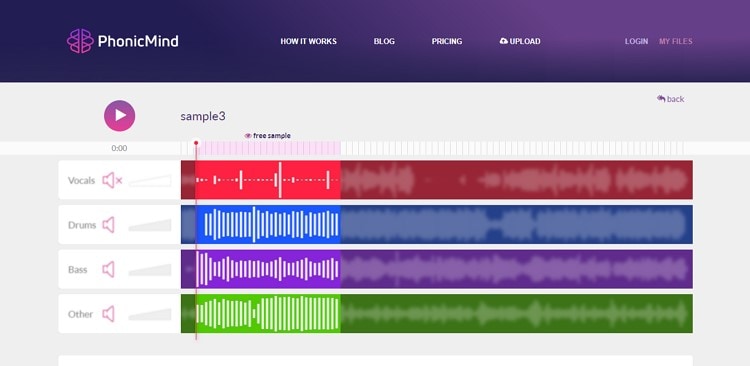
Another extensive AI tool in the market, PhonicMind, features a vocal removal system that is online and highly accurate due to its artificial intelligence technology. Being the pioneer of this technology, the tool has developed to heights to provide high-quality sounds.
Key Features
- Provides an extensive set of utilities to its users.
- Separates music and divides it into instrumental levels in the process.
- Features and executes an unlimited number of songs.
- Does not remove any frequencies and sounds across the sound during the process.
- Processes audio in pure WAV of 44.1 kHz and 16-bit audio.
Limitations
- It has a very slow processing speed of covering one song in 10 minutes.
- Only downloads the executed file in MP3 format for the free version.
- There is no extensive set of features offered in the free version as compared to other online remove vocal
5. Vocal Remover [Free but limited file size]
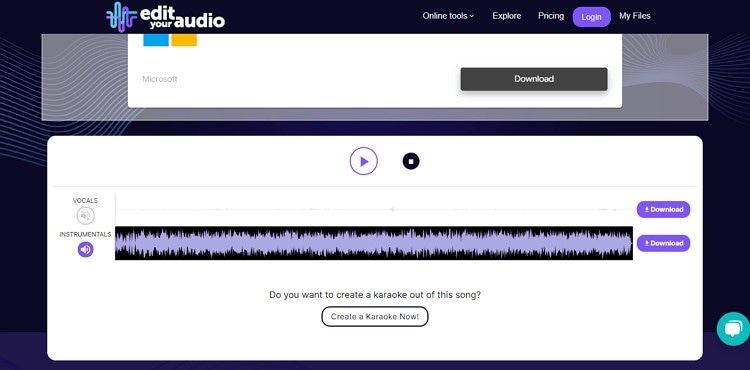
Beginners usually find it strenuous to go through extensive tools in their vocal removal services. Tools like Vocal Remover from edityouraudio are available online to cut their procedures short, offering unique services. The Vocal Remover is a great option in the free vocal online remover services with support for many audio file formats.
Key Features
- Users can add audio files of many formats such as MP3, WMA, FLAC, WAV, and AIFF.
- Offers an extensive set of tools for managing audios of different types, including Karaoke Maker, Acapella Generator, etc.
- Users can even add YouTube URLs for processing online video files directly.
- Includes the option of priority queuing the uploads of users with the package.
- Utilizes the open-source library for effective results.
Limitations
- It can only process files up to 30MB in size.
- Users can only download three songs in a day with the free version.
- Only one upload in a day is allowed across this tool in the free package.
7. X-Minus Pro [Paid for premium]
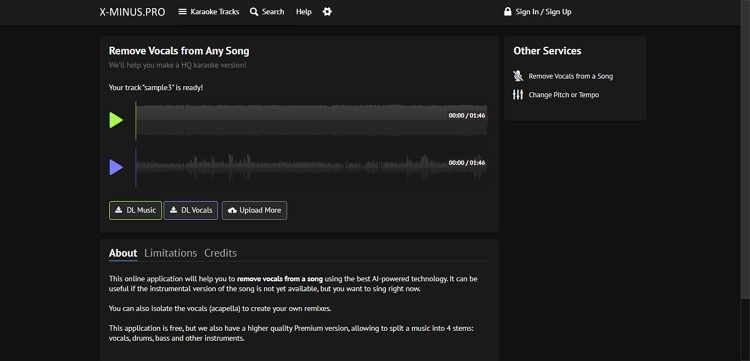
This online song vocal remover is quite exceptional for developing remixes of existing songs. Users find this tool appropriate to function perfectly with high quality. With the provision of splitting the music and vocals easily with the tool, it is here to cater to many users in the market.
Key Features
- It attenuates a great button for keeping or removing vocals from imported audio.
- Divides the music into four different stems of choice.
- Includes other services of changing the pitch or tempo of the sound.
- The complete process is extremely basic and quick in execution.
- Allows users to listen to the vocals and music before downloading on the device.
Limitations
- The maximum duration of a song can be 7 minutes.
- Allows files of only 60MB in the system.
- Only processes 20 minutes of audio within 24 hours.
8. AI Vocal Remover [Free with ads]
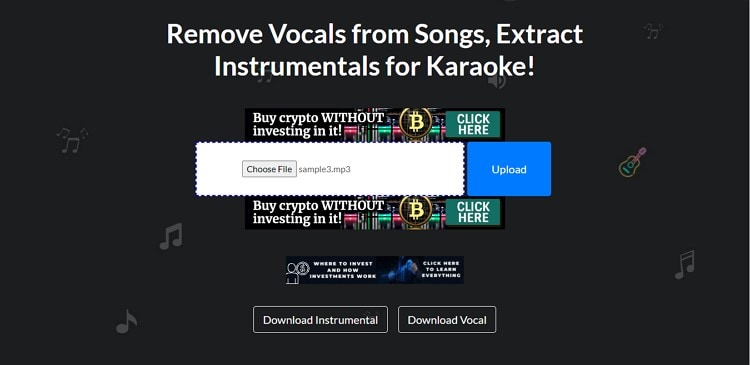
AI Vocal Remover makes things simpler for their user with its simple and effective AI online song vocal remover service. Although there are many services available in the market, this tool keeps users away from extensive operability, making it the simplest AI-based service in the market.
Key Features
- Separately extracts instrumental music from the audio along with the vocals.
- It only takes 15 seconds to execute music of any kind across the platform.
- Utilizes the properties of deep learning analysis for perfect results.
- It is completely free for all kinds of users with no hidden charges.
- Use its bulk removing function for managing multiple files at the same time.
Limitations
- It only supports WAV and MP3 files while uploading.
- Contains ads across the complete interface.
- It does not allow users to play the extracted data before downloading.
9. Notta [Paid]
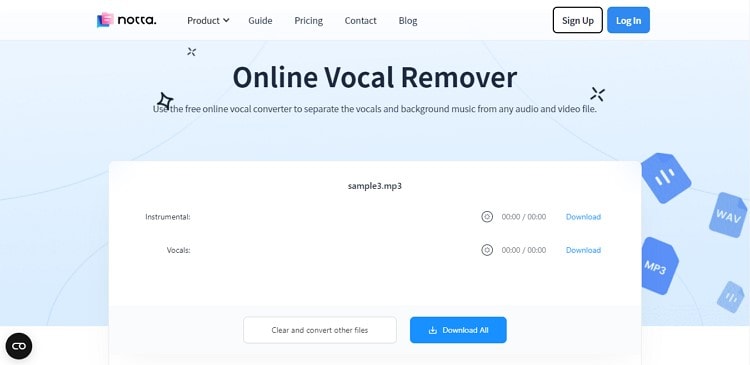
Although the user needs to pay for this tool, this online remove vocal service features a great interface to work through the process. With quick and perfect results at hand, Notta comes as a service that outsmarts many others present in the market. It is believed to be an ideal alternative to tools that can be downloaded on the computer.
Key Features
- Ensures a secure channel of operation while clearing all data in 24 hours.
- It supports many platforms, which does not make it device restricted.
- It supports many audio formats in the market, which is quite exceptional.
- The audio isolator provides high-quality output in the result.
- Returns the audio file format in the form of a high-quality MP3 file.
Limitations
- Only allows one file to be uploaded in the process.
- Allows 20 minutes of audio or video duration.
- It contains ads that make usability quite basic.
10. EasySplitter [Paid]

As far as the name is concerned, this paid vocal removal service is quite effective. Users can get separated music versions over a single click, making it quite special in the existing market. Supporting people from many industries, this tool is known for its fast processing.
Key Features
- Includes web and mobile application synchronization.
- It is completely bug-free with development from the best professionals in the market.
- Separate all vocals from the audio without the loss in quality.
- It contains the history of files to help users access them at any time.
- Provides flexible pricing plans to its users for effective functionality.
Limitations
- The audio file size is limited to 20MB only.
- Different price packages have different and restricted package items.
- You can't use this tool without creating an account.
Part 2. The best vocal remover for Windows and Mac recommended
Online song vocal remover services are an answer to the question of separating vocals from audio; however, these services are always restricted for a certain reason. Since users have to buy subscription plans for these online services, Wondershare UniConverter for Windows and Mac came up with the idea of providing users with an offline service of vocal remover for free. As the Vocal Remover of UniConverter has been made free for some time, users should consider going for the service without wasting any time.
Wondershare UniConverter — Remove Vocals Easily.
Best voice remover to remove vocals from any song automatically with AI algorithm.
Best Vocal Remover for Music Lovers, Musical Instrument Fans and Music Producers.
Isolates voice and instruments in any song.
Support uploading MP3, M4A, WAV, OGG,MP4, MOV, MKV, AVI files to remove vocals.
Useful for creating backing tracks or karaoke.
Save any online video from more than 10,000 platforms and sites.
UniConverter is a renowned video and audio management tool that features many extensive services, including converting, editing, compressing, merging, etc. With its simple and exquisite interface, it is a perfect option for beginners and professionals. The vocal remover function in UniConverter automatically removes the vocals of any audio or video using its AI algorithm. To understand how to use the tool perfectly, you need to go through the following steps in detail:
Step 1 Access the Vocal Remover feature.
Launch Wondershare UniConverter after installing it on your device. Proceed into the Tools section and access the Vocal Remover feature in the list.
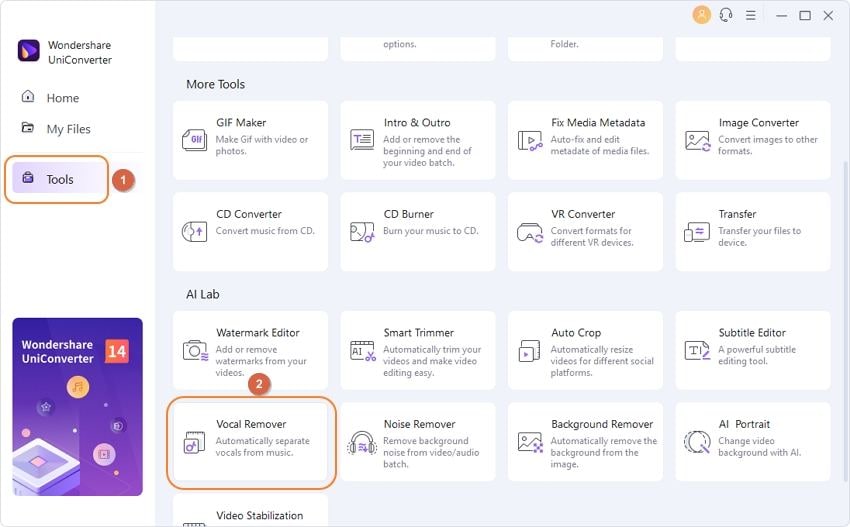
Step 2 Import audio/video file.
Click on the Add Files button to import the audio or video that is to be processed.
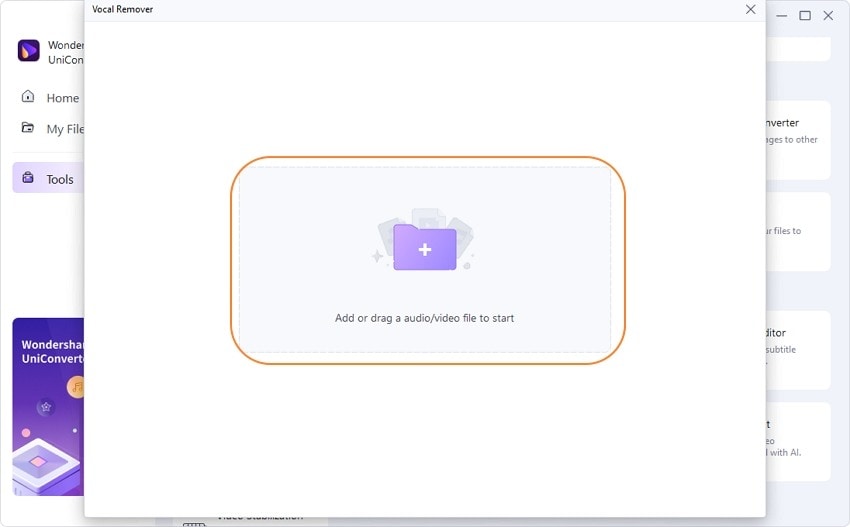
UniConverter automatically processes the audio or video and analyzes it using the AI functionality.
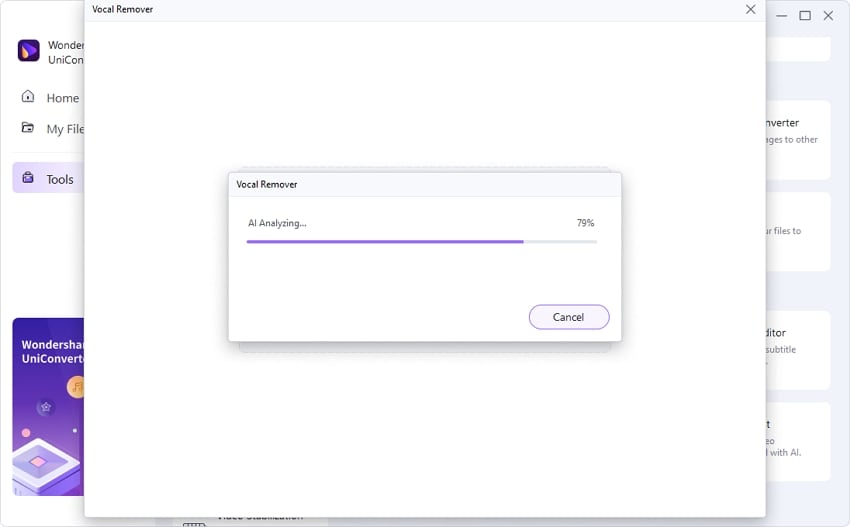
Step 3 Export the files.
As the process is concluded, you can find the vocal and music across the window separately. To save a specific element from the results, click the Export adjacent to that element. If you look to export everything, click on Export All.
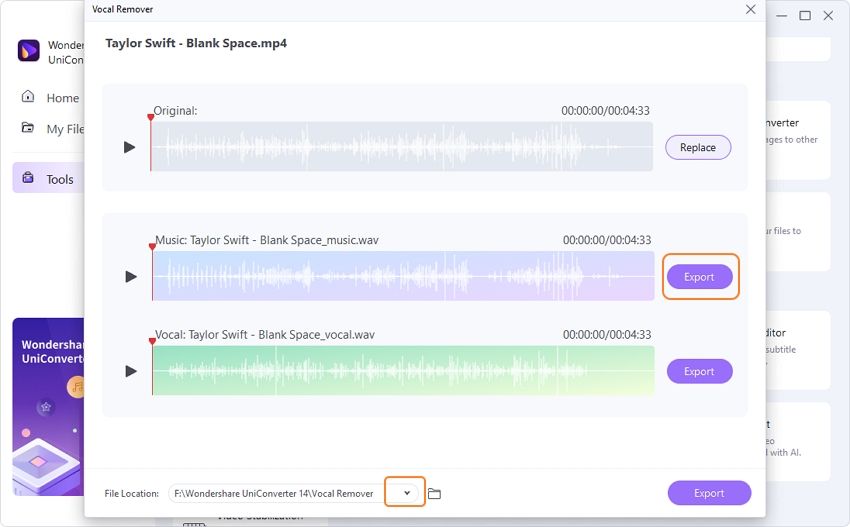
Try Vocal Remover of UniConverter for free now!
Remove vocals from any song with the AI-powered feature.
Part 3. Frequently asked questions about vocal remover online
1. What is the best vocal remover online?
There are many online removal vocal tools that you can come across for exceptional results. Tools like Notta, PhonicMind, LALAL.AI, and Vocal Remover provide proficient services to remove vocals from audios.
2. How can I remove vocals online?
If you are looking forward to removing vocals from audio using an online such as LALAL.AI, you can consider the steps as follows:
Step 1: Access the website and select the separation type. Import files by clicking on "Select Files."
Step 2: The tool automatically separates the vocals and executes with the results on the front.
3. Is LALAL.AI free?
No, LALAL.AI provides a free version but contains different subscription plans. Thus, it is not entirely free.
4. Can Audacity remove vocals?
Yes, Audacity contains the feature of removing vocals from audios. Users can access the tool and utilize it easily.
5. What is the best vocal remover?
Amongst the online and offline platforms, UniConverter features the most extensive and best vocal remover service in the market.
Part 4. Conclusion
The article has provided users with a variety of vocal remover online services in the market. With a huge collection to select from, it would be easier for the user to settle across the best and process the required audio files under high-quality results.


