Do you want to remove lyrics from your favorite songs? Well, yes! Many people ask how to remove lyrics from a song for various reasons. Whether you need karaoke tracks or want to focus on the music, learning how to delete lyrics from songs is useful.
Removing lyrics from music has become easier with modern technology. You can accomplish that using simple tools and apps. These methods help you separate lyrics from music without losing audio quality.
This guide shows you how to remove lyrics from song using 9 different methods. We'll cover desktop software, online tools, and mobile apps to help you take lyrics out of song.

In this article
Part 1: Why Remove Lyrics from Song?
Many people wonder how can I remove lyrics from a song and why they need to. Understanding the reasons helps you choose the right lyric remover tool for your needs.
Here are the main reasons to remove lyrics from songs:
- Create karaoke tracks - Remove lyrics to make sing-along versions of your favorite songs
- Focus on instruments - Strip lyrics from song to enjoy the musical arrangement without vocals
- Make backing tracks - Delete lyrics from songs to create practice tracks for musicians
- Study music composition - Take the lyrics out of a song to analyze chord progressions and melodies
- Create remixes - How to remove lyrics from music for DJ mixing and music production
- Personal preference - Some people prefer instrumental versions of songs they love
Part 2: How to Remove Lyrics from Music Using Desktop Software (PC & Mac)
Desktop software offers the best quality when you need to strip lyrics from song files. These programs use advanced algorithms to separate lyrics from music effectively.
1. UniConverter AI Vocal Remover
UniConverter is a powerful tool that makes it easy to remove lyrics from music. This software uses AI technology to strip lyrics from song files with high accuracy. The AI vocal remover feature can separate vocals from background music effectively.
The program offers excellent audio quality when you delete lyrics from songs. UniConverter supports many audio formats and provides fast processing speeds. You can also edit videos and convert files using the same software.
Best Lyric Remover
Key features:
- AI-powered vocal removal technology
- Batch processing support (Both video and audio files)
- High-quality audio output
- Support for 1000+ formats
- Built-in audio and video editor
Compatible Platforms: Windows, Mac
Step-by-Step Guide to Remove Lyrics from Song:
Step 1. Download and install UniConverter on your computer. Open the software. Select "AI Vocal Remover."
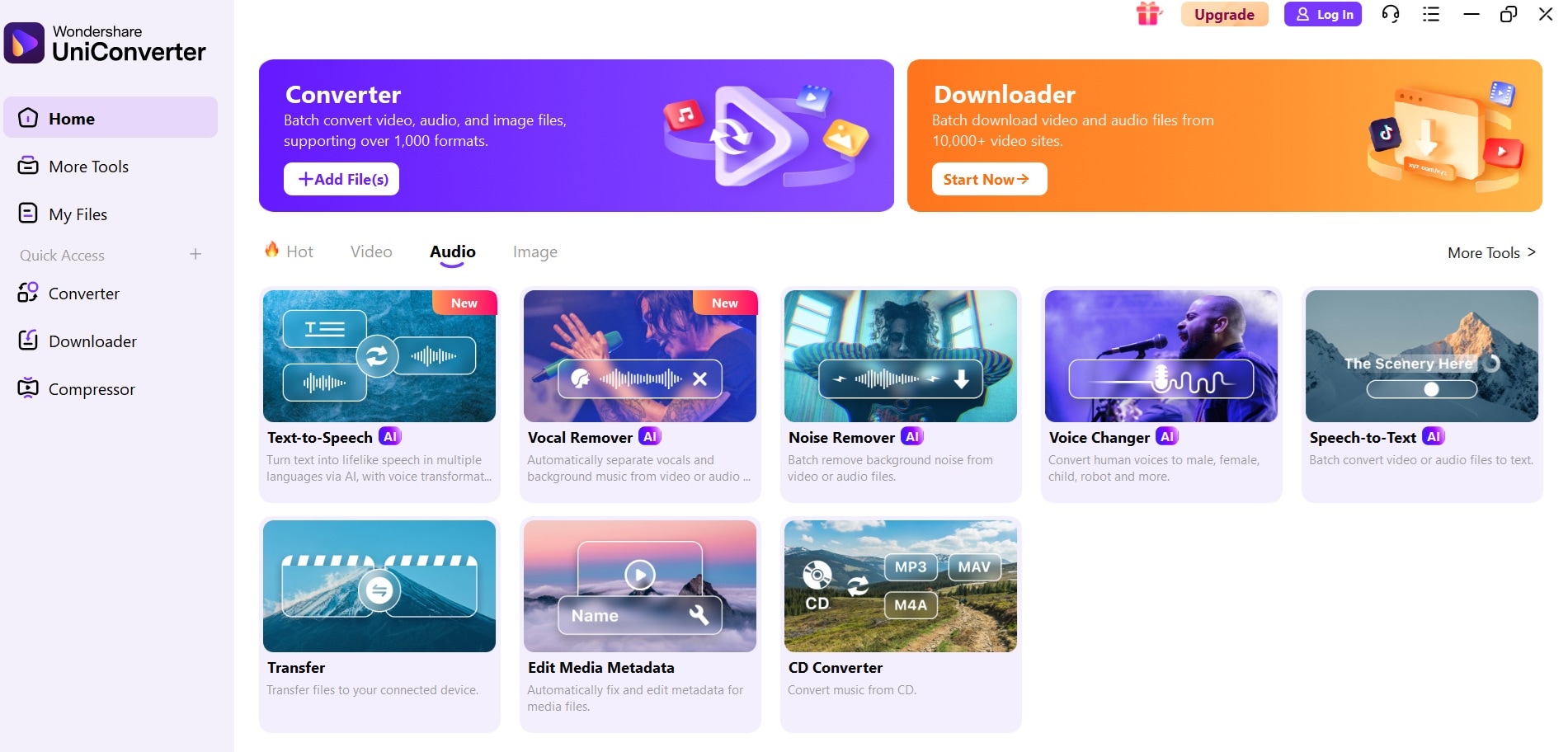
Step 2. Click "Add Files".
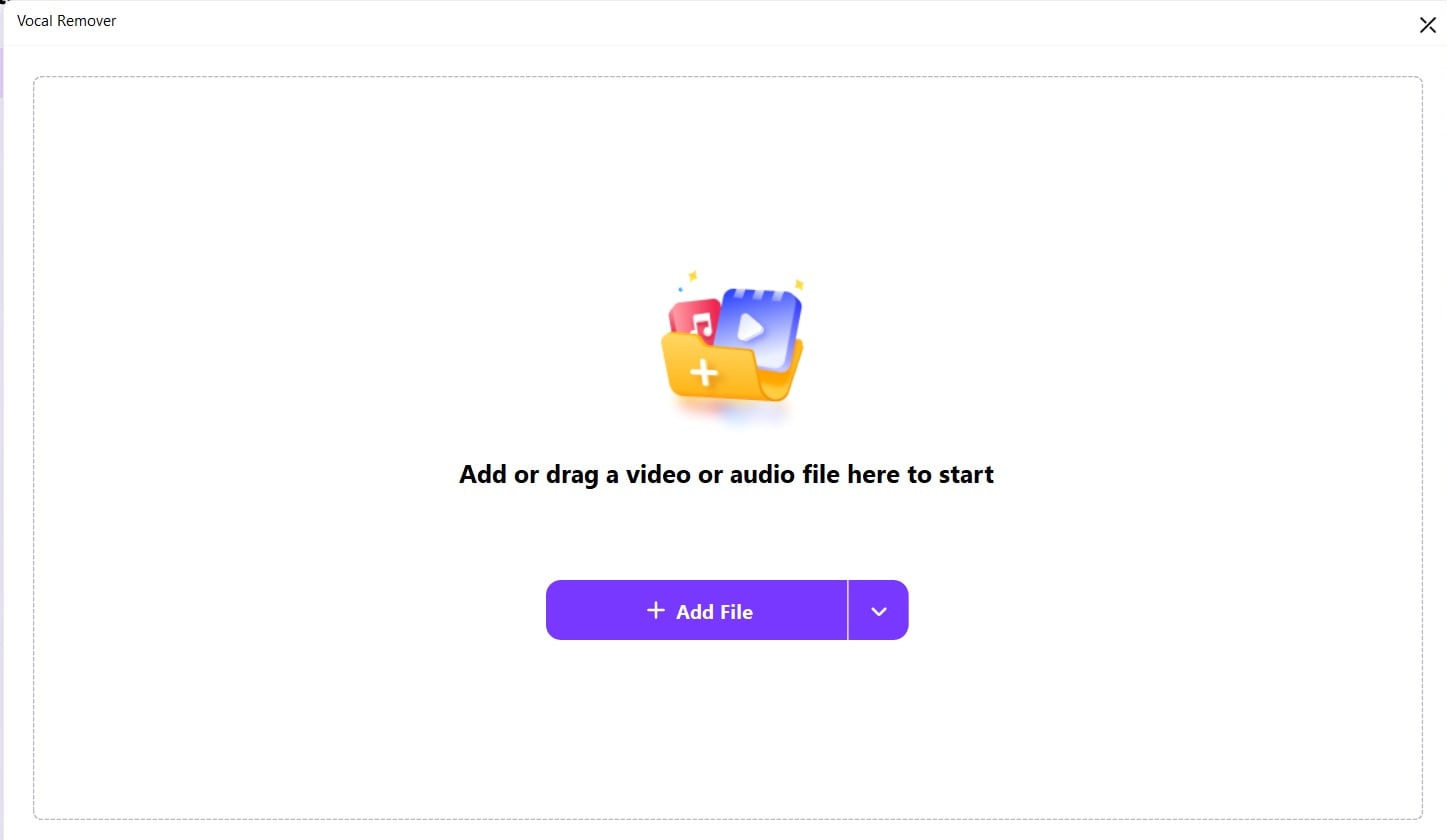
Step 3. The AI is now analyzing the file. Please wait while the process completes.
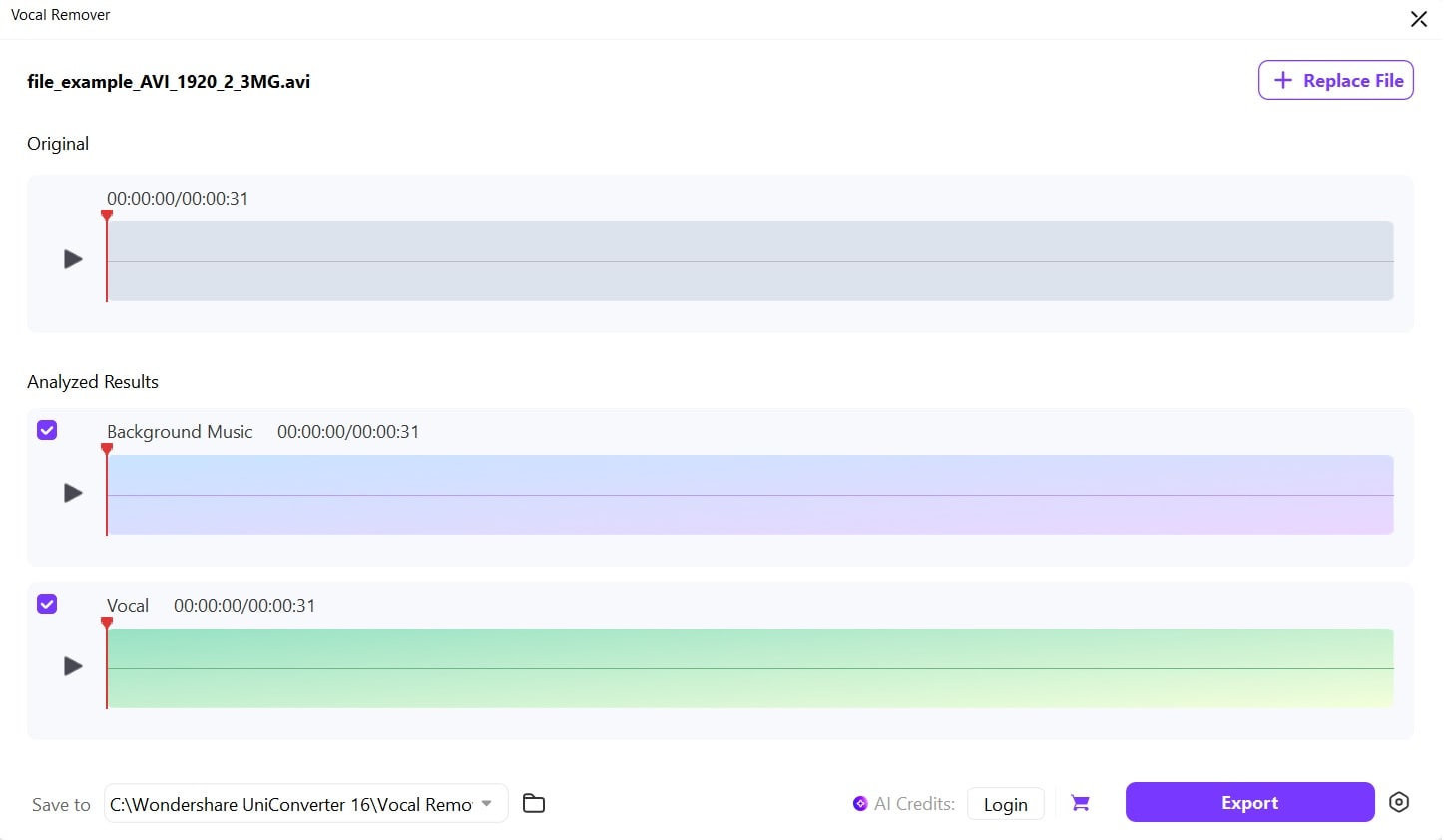
Step 4. Click Export. Save the instrumental file.
2. Audacity (Free & Open Source)
Audacity is a free audio editor that helps you remove lyrics from songs. This open-source software has been popular for years among music enthusiasts. While it requires more manual work, Audacity can effectively strip lyrics from song files.
The software uses vocal isolation and removal effects to separate lyrics from music. You can adjust settings to get better results when you delete lyrics from songs. Audacity works well for basic vocal removal tasks.
Key features:
- Completely free to use
- Vocal isolation effects
- Multi-track editing
- Noise reduction tools
- Plugin support
Compatible Platforms: Windows, Mac, and Linux
How to remove lyrics from a song with Audacity:
Step 1. Download and install Audacity for free. Open your song file in Audacity. Select the entire track (Ctrl+A). Go to Effect menu > Special > Vocal Removal and Isolation.
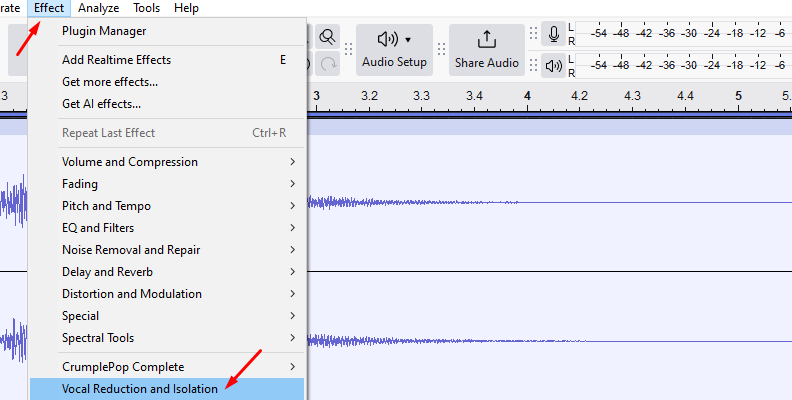
Step 2. Choose the "Remove Vocals" option. Click "Apply" to process. Export the instrumental track
Part 3: How to Take Lyrics out of a Song Online (No Download Needed)
Online lyric remover tools offer convenience when you need to remove lyrics from music quickly. These web-based services work directly in your browser without installing software.
1. Media.io
Media.io provides an easy way to remove lyrics from music online. This web-based lyric remover uses advanced AI algorithms to strip lyrics from song files. The platform offers high-quality results without requiring technical knowledge.
Key features:
- AI-powered vocal removal
- Fast online processing
- Multiple format support
- Easy drag-and-drop interface
- Cloud-based processing
Compatible Platforms: Web Browsers.
How to take lyrics out of a song online:
Step1.Visit Media.io. Click "Upload”. Select your song file.
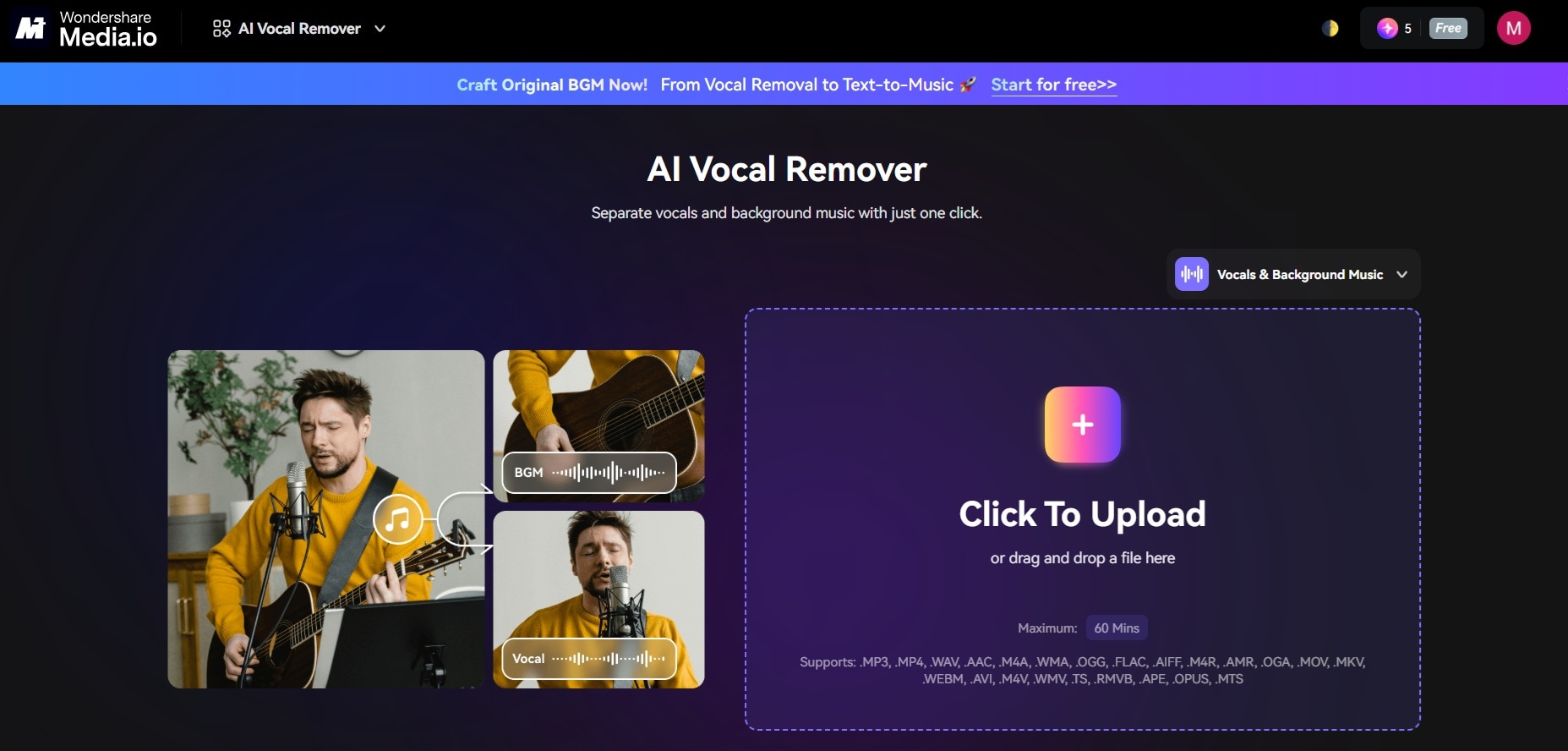
Step 2. Wait for the AI to process your track. Preview the instrumental version. Click "Download" to save the result. Choose your preferred audio format.
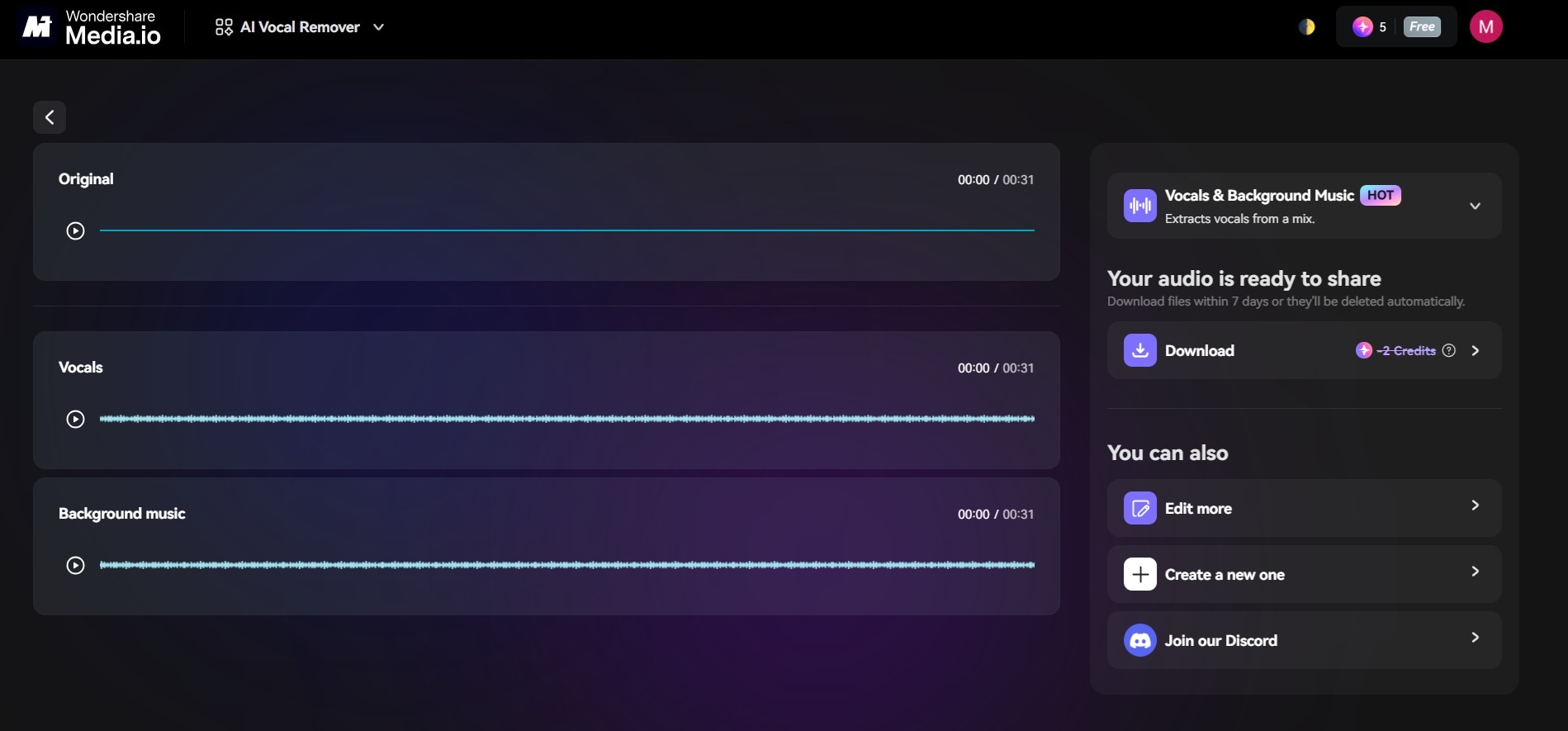
2. Vocal Remover.org
Vocal Remover.org is a dedicated online lyric remover that helps you strip lyrics from song files. This free web service focuses specifically on vocal removal tasks. The platform uses advanced algorithms to separate lyrics from music effectively.
Key features:
- Free vocal removal service
- No registration required
- Supports MP3 and other formats
- Quick processing times
- Mobile-friendly interface
Compatible Platforms: Any device with a web browser
How to delete lyrics from a song:
Step 1. Go to VocalRemover.org website. Click "Browse my Files" to upload your song.
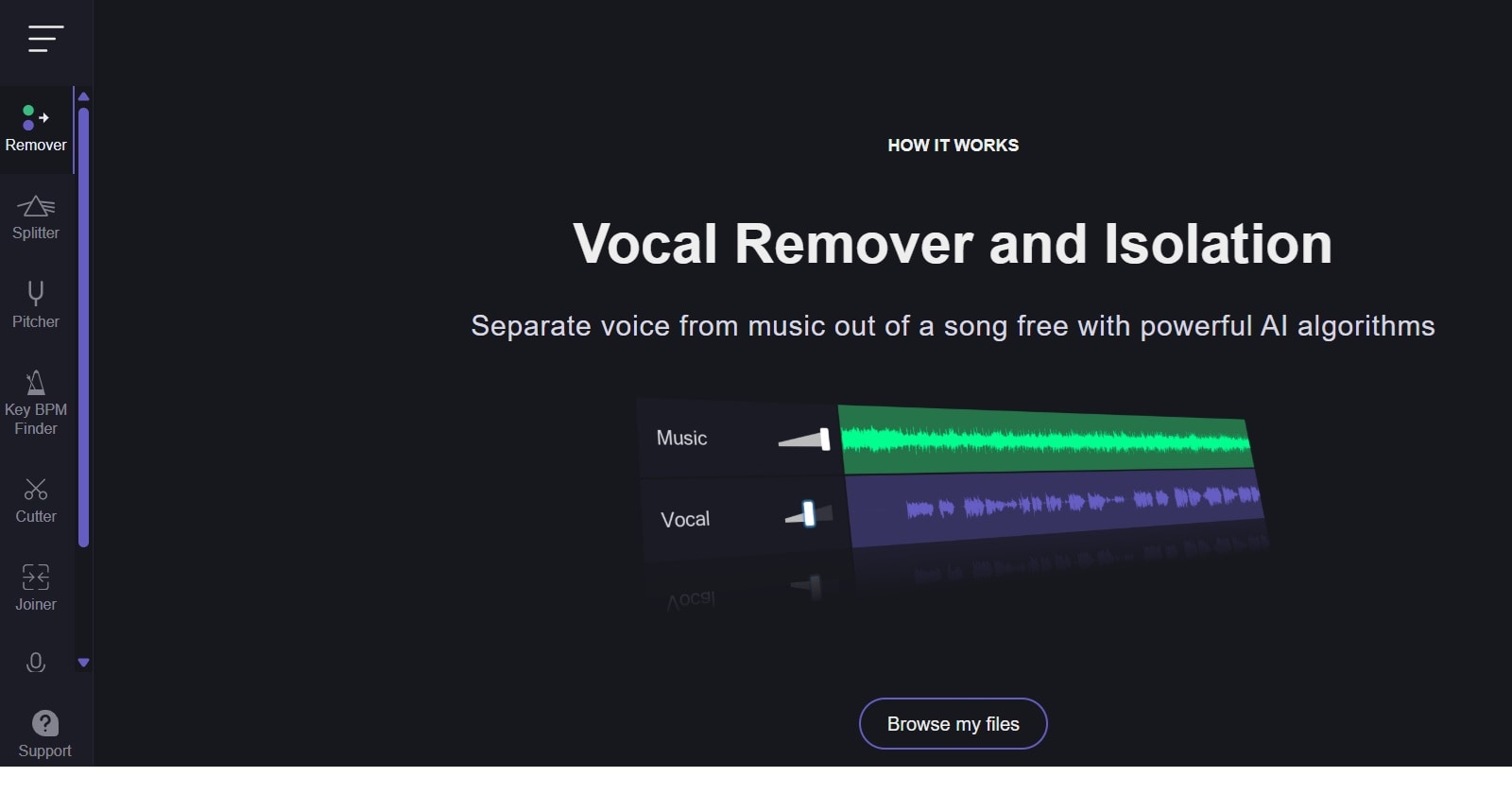
Step 2. Wait for processing to complete. Download the karaoke version.
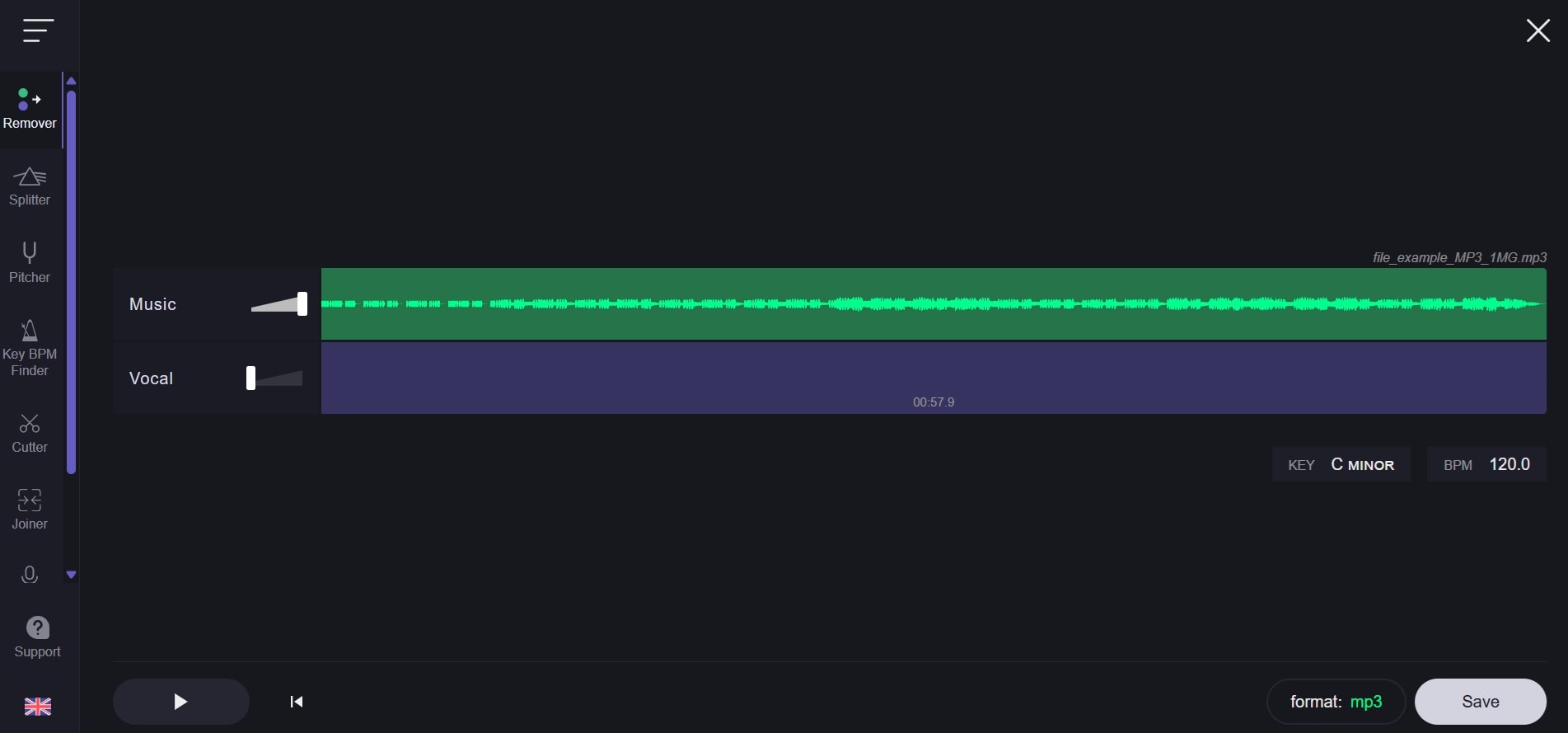
3. Lalal.ai
Lalal.ai offers professional-grade AI technology to separate lyrics from music. This online lyric remover uses machine learning to separate vocals from instruments with high accuracy. The platform can strip lyrics from song files while preserving audio quality.
Key features:
- Advanced AI separation technology
- High-quality audio output
- Multiple stem extraction
- Batch processing capability
- Professional-grade results
Compatible Platforms: Web browser on any device
How to remove lyrics from music with Lalal.ai:
Step 1. Visit Lalal.ai website. Upload your song file.
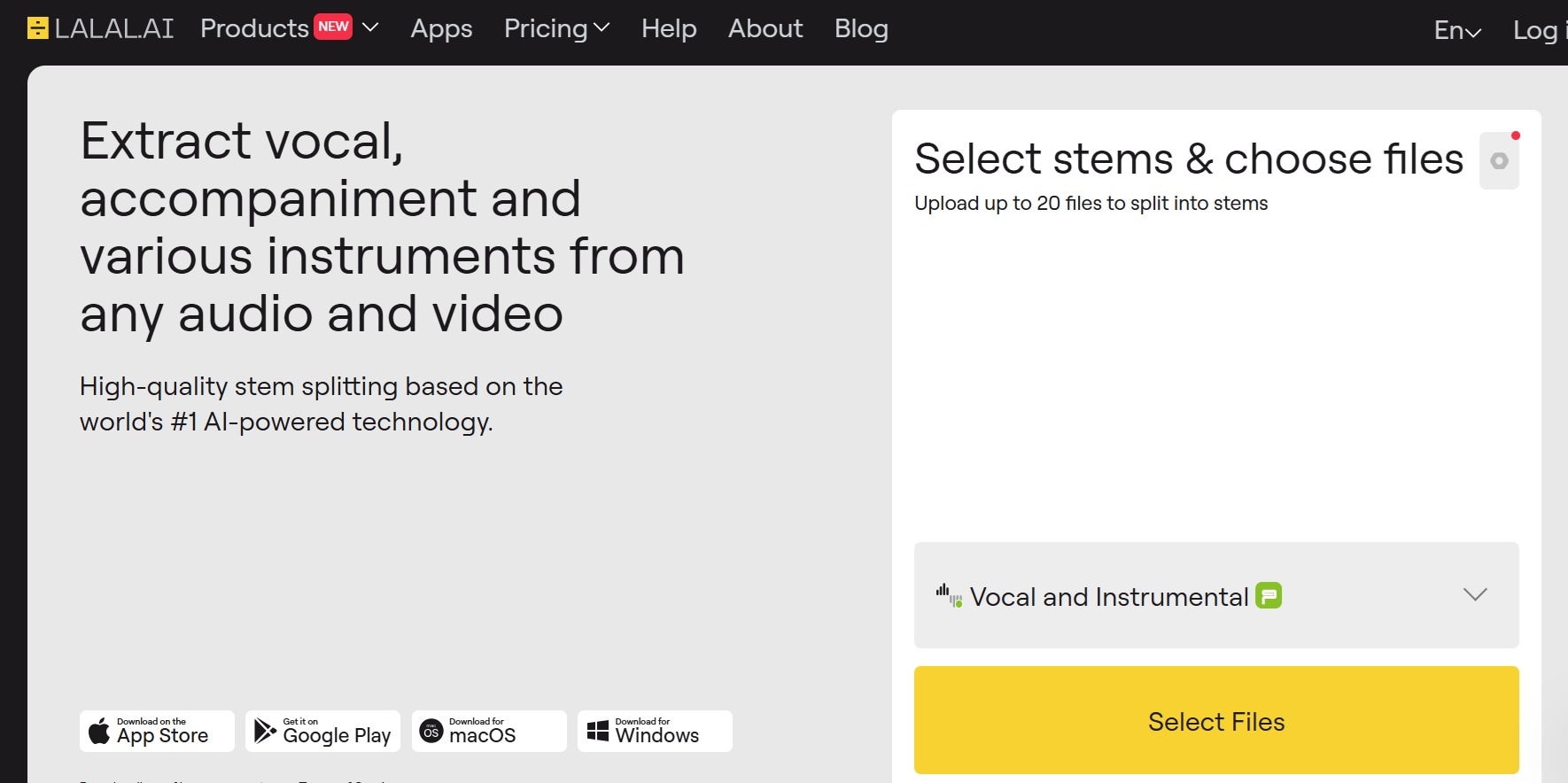
Step 2. The website will start AI analysis. Download both vocal and instrumental tracks.
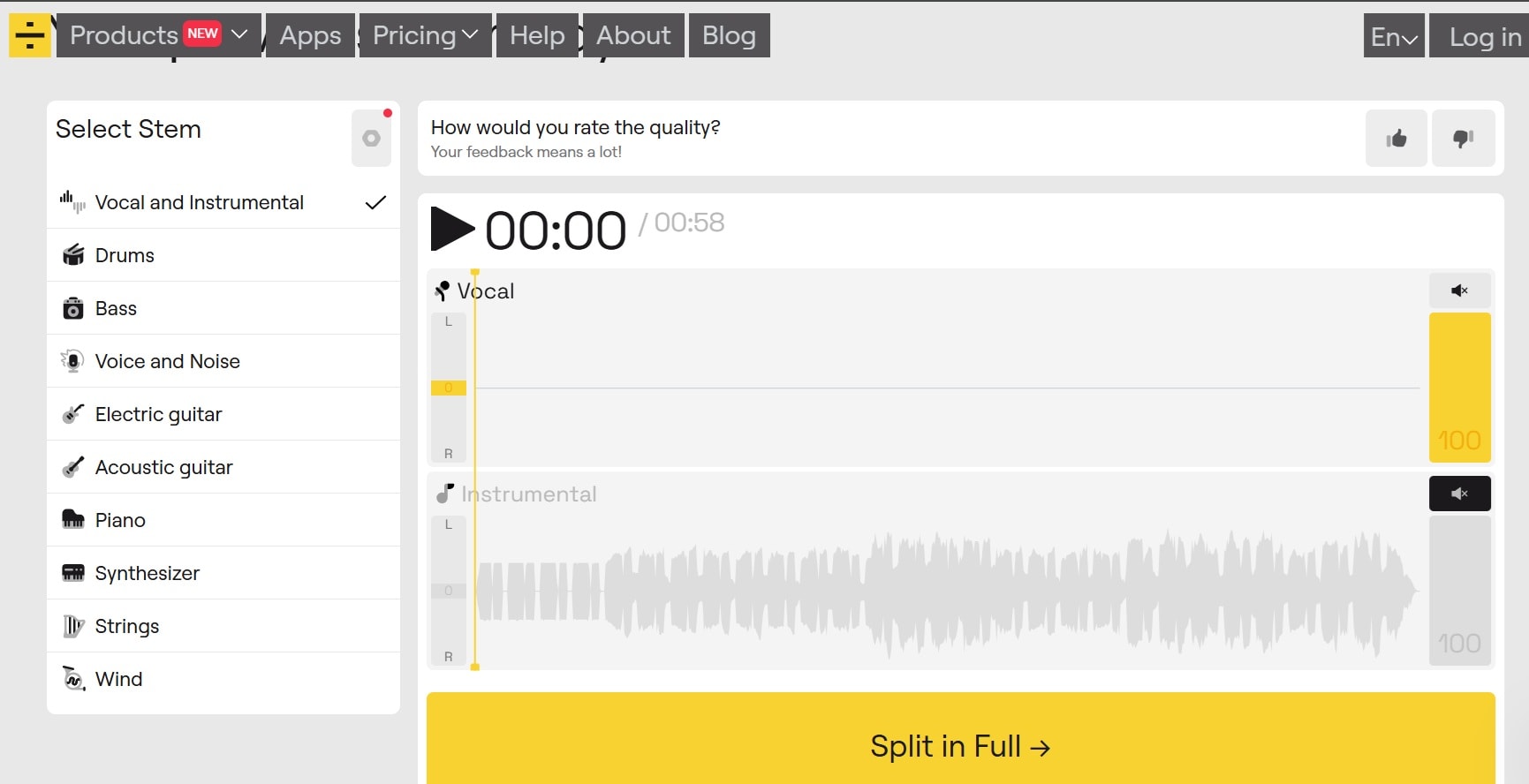
4. PhonicMind
PhonicMind is an AI-powered online lyric remover that delivers professional results. This service specializes in separating vocals from music using advanced machine learning. PhonicMind can strip lyrics from song files with impressive accuracy.
The platform offers different separation options including vocals, drums, bass, and other instruments. You can remove lyrics from music while keeping other elements intact. PhonicMind works well with various music genres and styles.
Key features:
- AI-based stem separation
- Multiple instrument isolation
- High-quality audio output
- Professional mixing tools
- User-friendly interface
Compatible Platforms: Web browser on all devices
Guide to take lyrics out of song :
Step 1. Go to the PhonicMind website. Upload your song file.
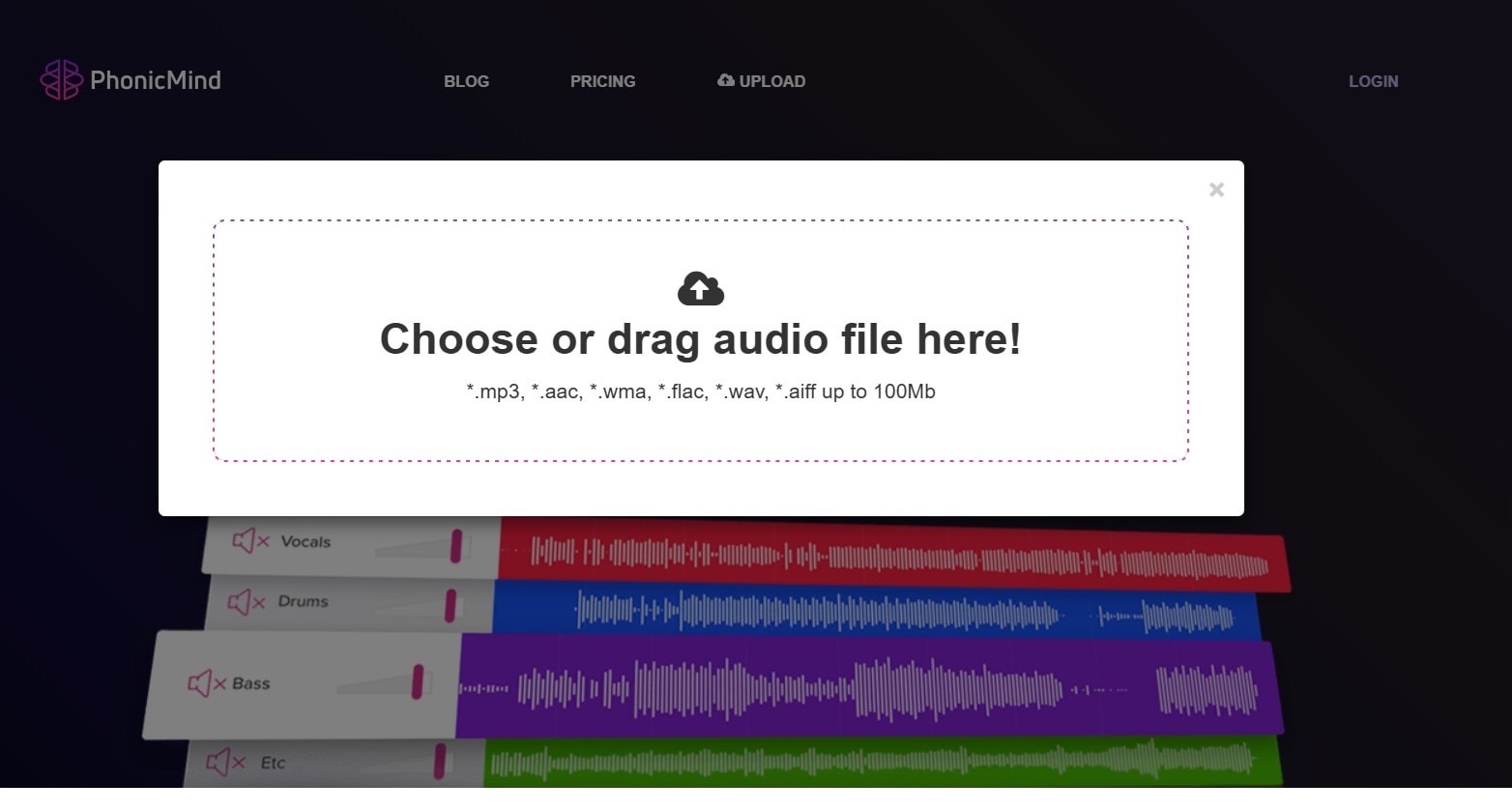
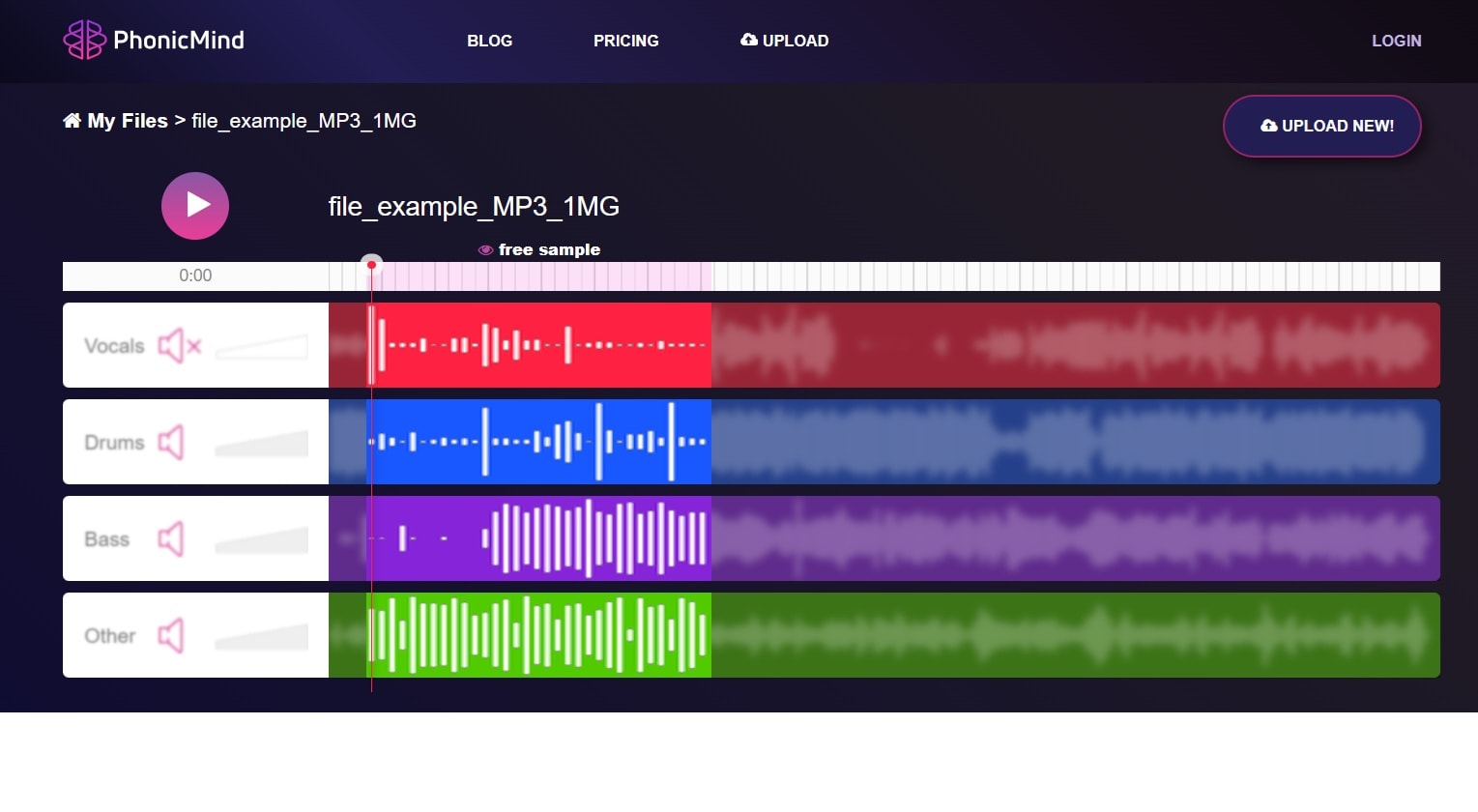
Part 4: How to Delete Lyrics from a Song on Mobile (iPhone & Android)
Mobile apps make it convenient to remove lyrics from song files on your phone. These apps use AI technology to strip lyrics from songs wherever you are.
Smartphone apps offer portability and ease of use when you need to take lyrics out of a song quickly. Most apps work offline after downloading, making them perfect for on-the-go use.
1. Moises.ai (iOS and Android)
Moises.ai is a powerful mobile app that helps you remove lyrics from songs using AI technology. This app can separate vocals from instruments with professional-quality results. Moises.ai makes it easy to strip lyrics from song files on your mobile device.
Key features:
- AI-powered vocal separation
- Real-time audio processing
- Tempo and pitch control
- Offline processing capability
- Professional audio quality
Compatible Platforms: iOS and Android
Guide to delete lyrics from songs :
Step 1. Download Moises.ai from App Store (Open the app and create an account). Tap "Import" to add your song.
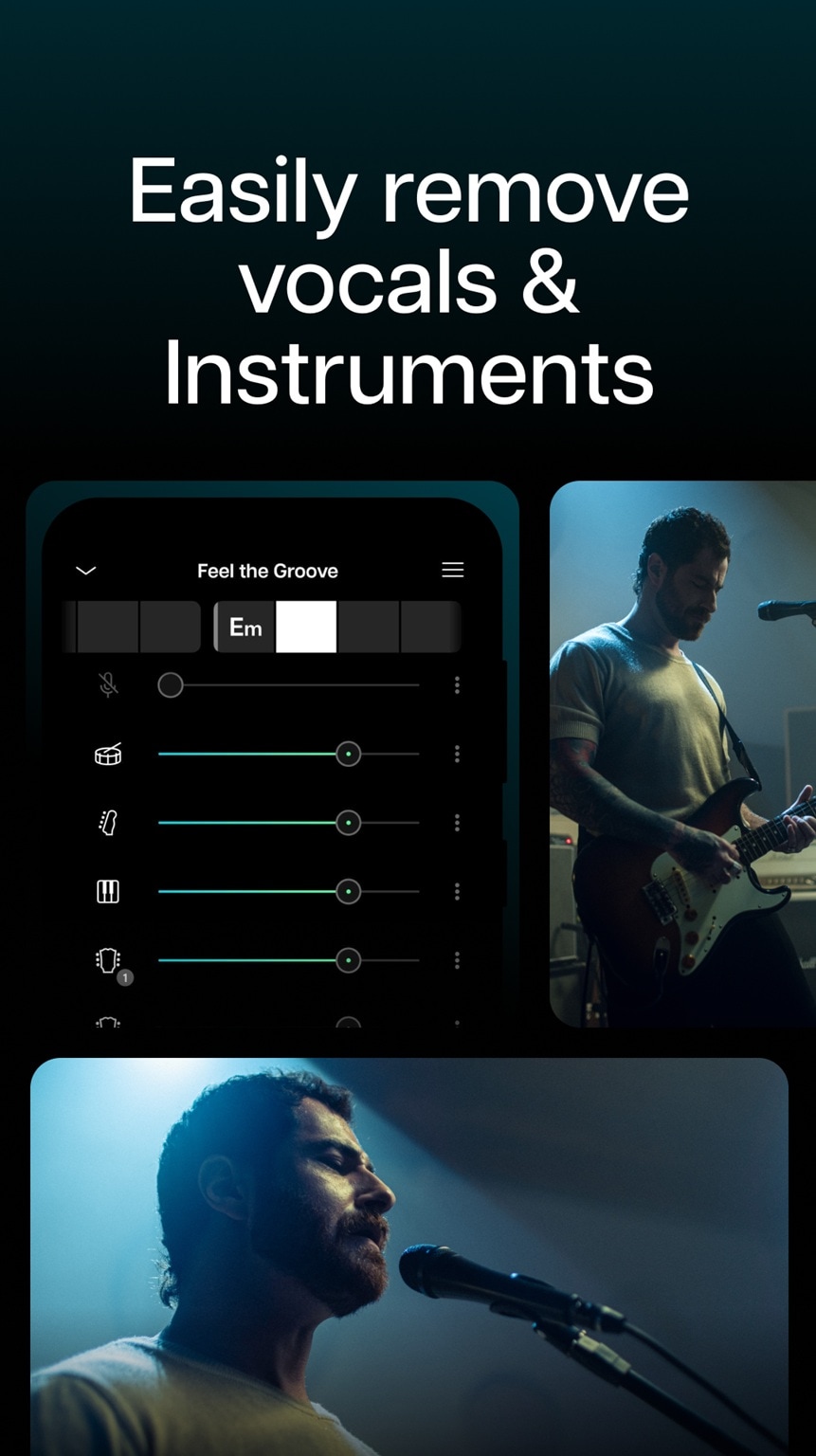
Step 2. Select the "Separate" option. Choose "Vocals" to isolate or remove. Process and save the instrumental version
2. Voloco (iOS and Android)
Voloco is a simple mobile app designed to delete lyrics from song files quickly. This app focuses on ease of use while delivering good quality results. Voloco can strip lyrics from songs without complicated settings.
The app uses straightforward vocal removal technology that works well for most songs. You can delete lyrics from songs and create karaoke tracks easily.
Key features:
- Simple vocal removal process
- Fast processing times
- Intuitive mobile interface
- Supports common audio formats
- Lightweight app size
Compatible Platforms: iOS and Android
How to use this lyric remover for mobile:
Step 1. Install Voloco from your app store. Open the app and tap "Select Song".
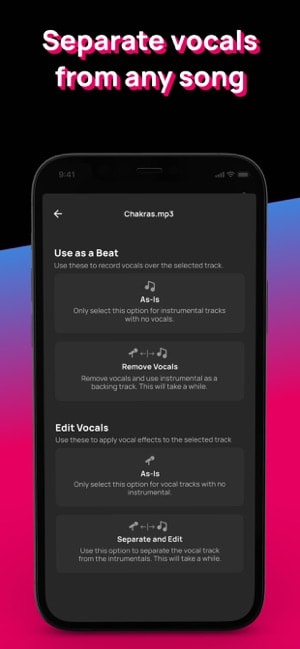
Step 2. Wait for processing to complete. Save the karaoke version to your device
3. Vocal Extractor (iOS)
Vocal Extractor is a specialized iOS app that helps you take lyrics out of a song effectively. This app uses advanced algorithms to separate vocals from background music. Vocal Extractor can remove lyrics from songs while maintaining good audio quality.
Key features:
- Multiple extraction algorithms
- Customizable processing settings
- High-quality audio output
- Batch processing support
- Export in various formats
Compatible Platforms: iOS.
How do you remove lyrics from a song on iPhone:
Step 1. Download Vocal Extractor app. Launch the app and tap "Add Song".
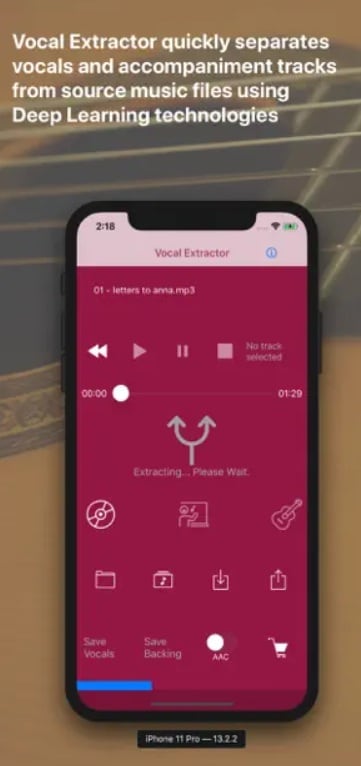
Step 2. Select your audio file. Adjust quality settings if needed. Tap "Extract" to remove vocals. Save the instrumental track.
Part 5: Tips for Best Results When Removing Lyrics
Getting the best results when you remove lyrics from music requires some knowledge and preparation. Different songs respond differently to vocal removal techniques, so understanding these factors helps you achieve better outcomes.
Here are essential tips for effective vocal removal:
- Choose songs with center-panned vocals - Vocals recorded in the center of the stereo field are easier to remove than those spread across channels
- Use high-quality source files - Start with uncompressed or high-bitrate audio files for better results when you strip lyrics from song files
- Try different methods - Some lyric remover tools work better on certain genres, so experiment with various approaches
- Adjust settings carefully - Fine-tune parameters in software tools to optimize vocal removal for each specific track
- Consider the original mix - Songs with heavy vocal reverb or backing vocals may not separate as cleanly as dry lead vocals
- Process similar songs together - If using batch processing, group songs with similar recording characteristics for consistent results.
Conclusion
Learning how to remove lyrics from song opens up many creative possibilities. Whether you need karaoke tracks, backing music, or instrumental versions, these 9 methods provide solutions for every situation. From professional desktop software to convenient mobile apps, you now have the tools to strip lyrics from song files effectively.
Experiment with different methods to find what works best for your specific tracks. With practice and the right tools, you can create professional-quality instrumental versions of your favorite songs.
Try UniConverter AI Vocal Remover today. Get studio-like results!

