Ever imagined creating a full-blown vocal track without visiting a studio or hiring a singer? With AI singing generators, that's no longer an impossible task. These AI singer tools are changing how songs are made, from replicating famous voices to building custom AI singers from scratch.
And the best part? You only need a few lyrics or a simple melody; the AI does the rest without worrying about any complicated process. What once took hours in a studio now takes minutes on your screen.
This guide walks you through the top 10 AI singing voice generators in 2025. You’ll explore their standout features, learn how to use them, and see how they stand apart. This way, you can get the most out of AI-powered vocal creation.

In this article
Part 1. What is an AI Singing Generator?
An AI singing generator is a tool that lets you create vocal performances using artificial intelligence. These include text-to-singing vocal AI tools, in which you type lyrics and get a sung version. You’ll also get AI cover song generators replicating a specific singer’s voice to perform any track you want.
These tools use deep learning models trained on thousands of hours of vocal recordings. They analyze tone, sound, pitch, rhythm, and pronunciation to create realistic singing. Some tools also let you control emotions and vocal range. Thus, you’ll have more creative control over how the AI voice performs.
On top of that, AI singing generators save time and help you reduce production costs. Those tools make music creation accessible for those who can’t sing or record AI vocals. You can test ideas quickly or bring experimental sounds to life without a vocalist.
Still, the technology isn’t perfect. You may run into pronunciation quirks or robotic-sounding phrases. Sometimes, you might face copyright concerns, especially when using cloned voices. Plus, emotional delivery still has room to grow in many tools.
Part 2. 10 Best AI Singing Voice Generators to Try Right Now
With dozens of AI vocal generators in the market, it’s hard to tell which ones are worth your time. The last thing you want is to waste your time on some tools that don’t cater to your needs. Some excel at realistic voice cloning, while others focus on creative text-to-singing workflows. No matter your skill level or project type, you’ll find an AI vocal tool here that fits your needs.
| Tool Name | Platform | Vocal Generation Type | Free Plan | Pricing | User Ratings | Best For |
| Wondershare UniConverter | Windows/Mac | AI Cover Song Generation | ✅(Free Trial) | From $49.99/year | 4.9/5 (TrustPilot) | Easy AI vocal covers with multiple voice tones |
| Kits AI | Web | Text-to-Song | ❌ | From $115/year | 4.5/5 (Futurepedia) | Studio-quality AI vocals and voice cloning |
| Suno | Web | Text-to-Song | ✅ | From $10/month | 4.6/5 (Reddit) | Quick full-song generation with vocals |
| ACE Studio | Windows/Mac | Text-to-Song | ❌ | From $398 (one-time) | 4.4/5 (Tenereteam) | Multilingual, expressive vocal synthesis |
| Soundraws | Web | Text-to-Song | ❌ | From $19.99/month | 4.2/5 | Royalty-free music with AI vocals for content |
| Lalals | Web | AI Cover Song | ✅ | From $11.99/month | 4.3/5 (SourceForge) | Transforming vocals into celebrity-style voices |
| Vocaloid | Windows/Mac | Text-to-Song | ❌ | $225 | 4.5/5 (Reddit) | Professional music production with virtual singers |
| Synthesizer V Studio | Windows/Mac | Text-to-Song | ❌ | $99 | 4.5/5 (Futurepedia) | High-fidelity, customizable AI vocals |
| Voicemod | Windows/Mac | Text-to-Song | ❌ | $10/month | 4.0/5 (Wavel.io) | Fun, real-time voice effects and meme songs |
| Covers.ai | Web | AI Cover Song | ❌ | From $30/year | 3.5/5 (Trustpilot) | Creating viral AI song covers and remixes |
1. Wondershare UniConverter: AI Vocal Generation for Quick Covers
Sometimes you hear a song and think, “What if this had a different voice—maybe in another style or tone?” Or maybe you’ve recorded something and want to transform it into a cover without re-recording from scratch. Finding a tool that lets you do this without complex audio software can be frustrating.
That’s where Wondershare UniConverter stands out. Under its “Text-to-Speech” section, UniConverter now offers a “Speech-to-Speech” AI feature that lets you upload a song, choose an AI voice, and generate a brand-new cover with realistic vocals. You don’t need to rework the melody or edit the instrumental. Drop in your file and let the AI re-sing it in your chosen voice. Moreover, UniConverter also allows you to clone your own voice naturally, so that you can create AI cover songs with your own voice without even speaking a word.
Features
- Speech-to-speech AI converts original vocals into a new AI voice.
- Supports voice selection for creating custom cover songs.
- Integrates seamlessly with UniConverter’s audio/video editor.
- Generates output within minutes after uploading your file.
How to Generate Realistic AI Songs Using UniConverter
Step 1: Go to the Text-to-Speech Feature from the Dashboard
After launching UniConverter, you'll find the “Text-to-Speech” option on the right side of the dashboard. Click it to open a new panel where you can write the song to create AI-generated songs.
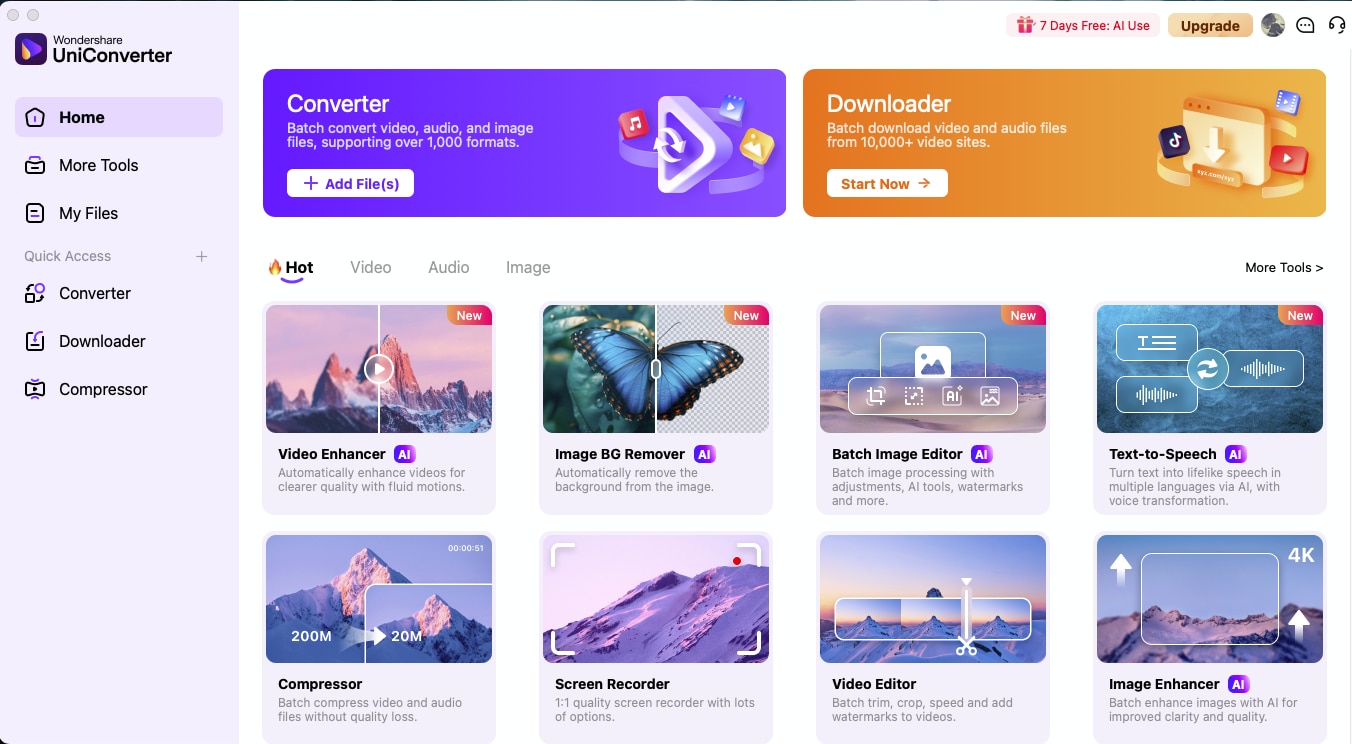
Step 2: Click on Speech-to-Speech Option
Next, you’ll find the “Speech-to-Speech” option. Clicking on it will open a new panel, where you can drag-and-drop your audio file or upload from local storage. However, ensure the audio duration is less than 5 minutes and the size is less than 50 MB. You can choose the voice you want from the right panel.
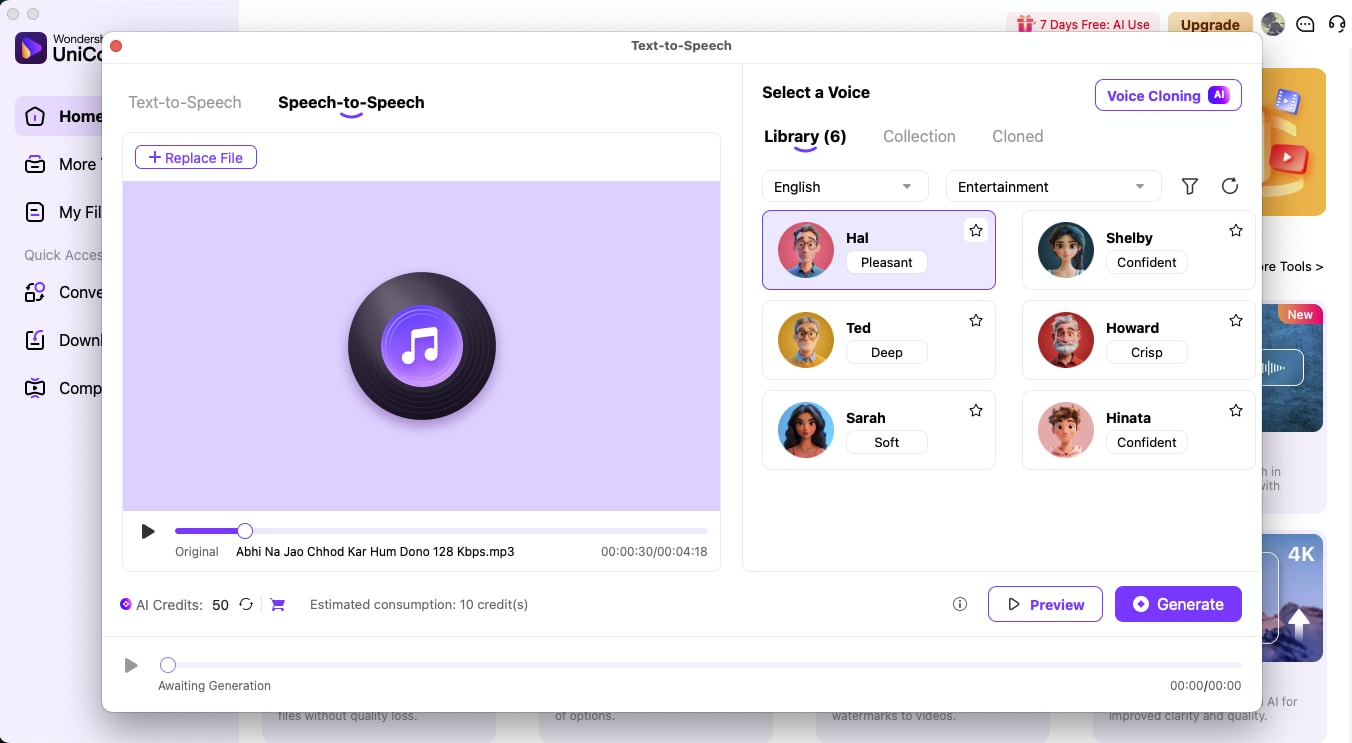
Step 3: Replicate Your Own Voice For AI Singing Generation
Click on “Voice Cloning” feature on the top-right corner to record and clone your own voice. Then tap on your cloned voice after uploading the song you want to cover. Then an AI cover song with your voice can be generated without any effort.
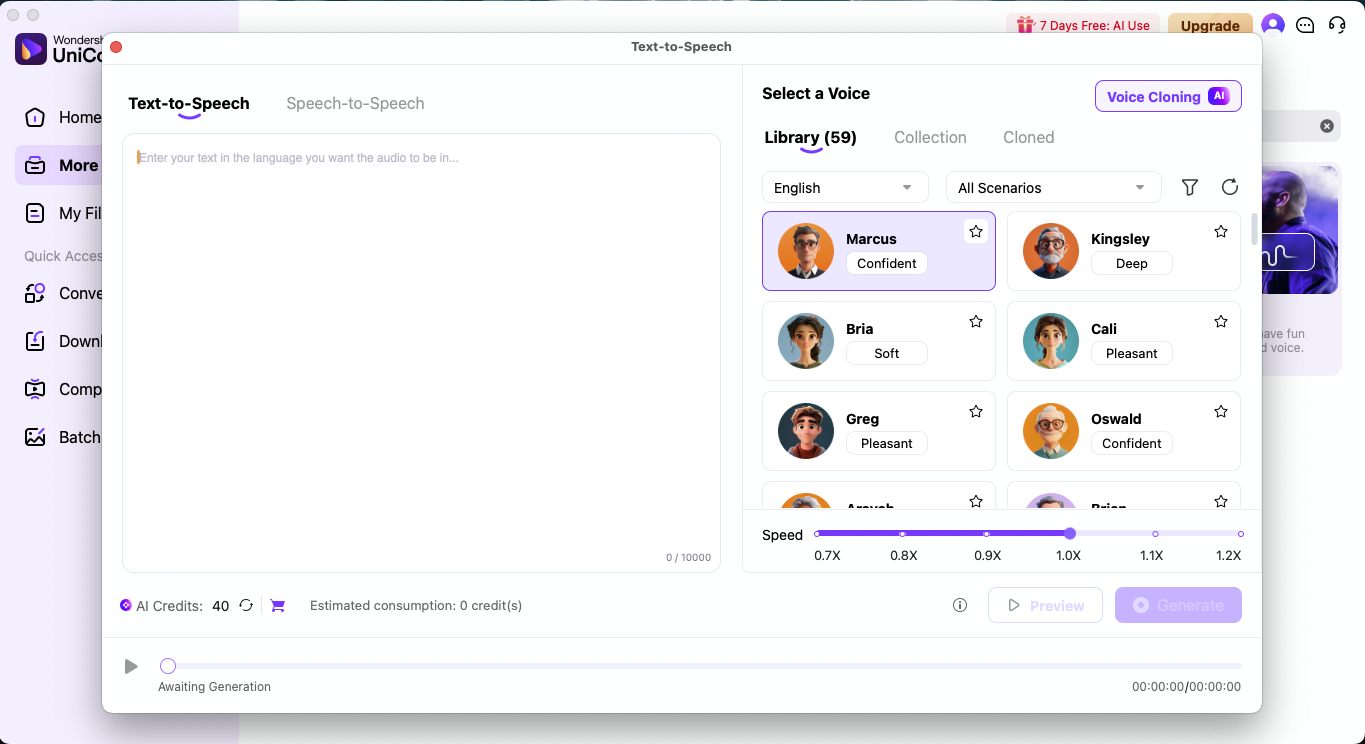
Step 4: Preview & Generate
Click the “Preview” button, and UniConverter will preview the AI song within minutes. If everything meets your needs, click the “Generate” option to save the output in your local storage in MP3 format.
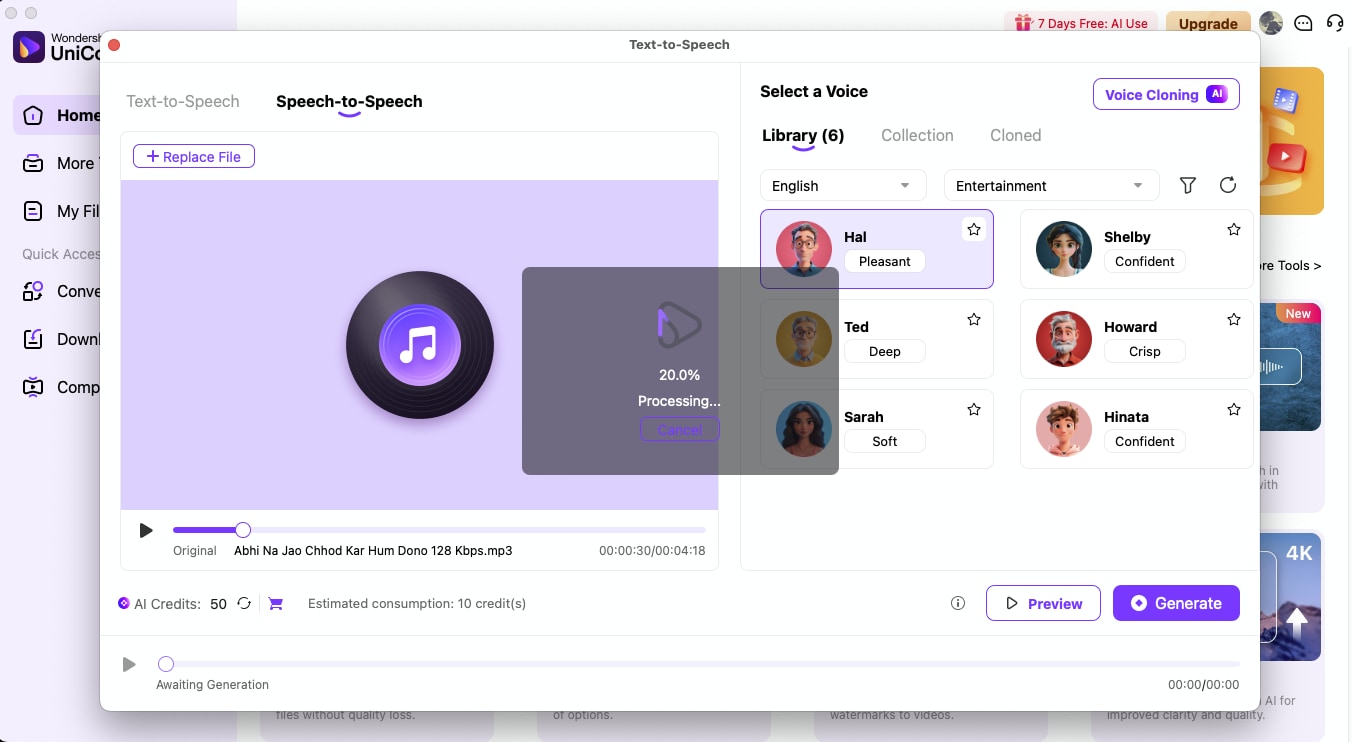
2. Kits AI
Kits AI is a versatile AI singer voice generator tool that helps you turn written lyrics or reference vocals into high-quality vocal tracks. It supports voice cloning and even lets you upload stems for vocal replacements. You can choose from royalty-free AI voice models or clone your voice for personal projects. It’s designed for musicians and producers who want complete control over the vocal process.
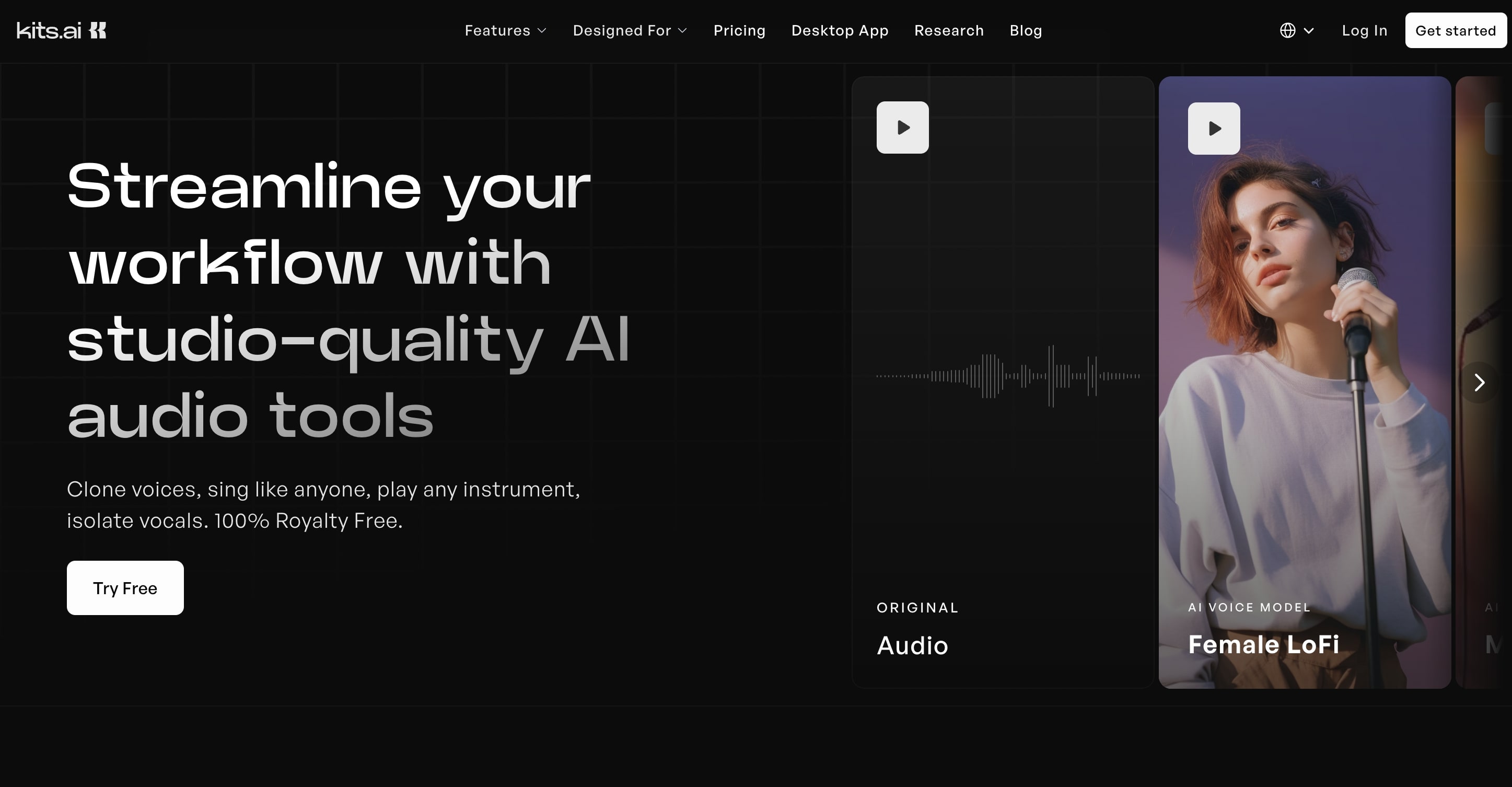
Features
- Offers both text-to-singing and voice-to-voice vocal generation.
- Allows you to upload and process stems for AI vocal replacement.
- Comes with a massive library of royalty-free AI voice models.
- Supports custom voice cloning with professional-level output.
3. Suno
Suno is one of the most talked-about text to singing voice generator in 2025, offering an end-to-end solution for creating full songs and vocals. You don’t need to input a melody or record a reference. Just describe the vibe or style you want, and Suno generates vocals and instrumentals from texts within minutes.
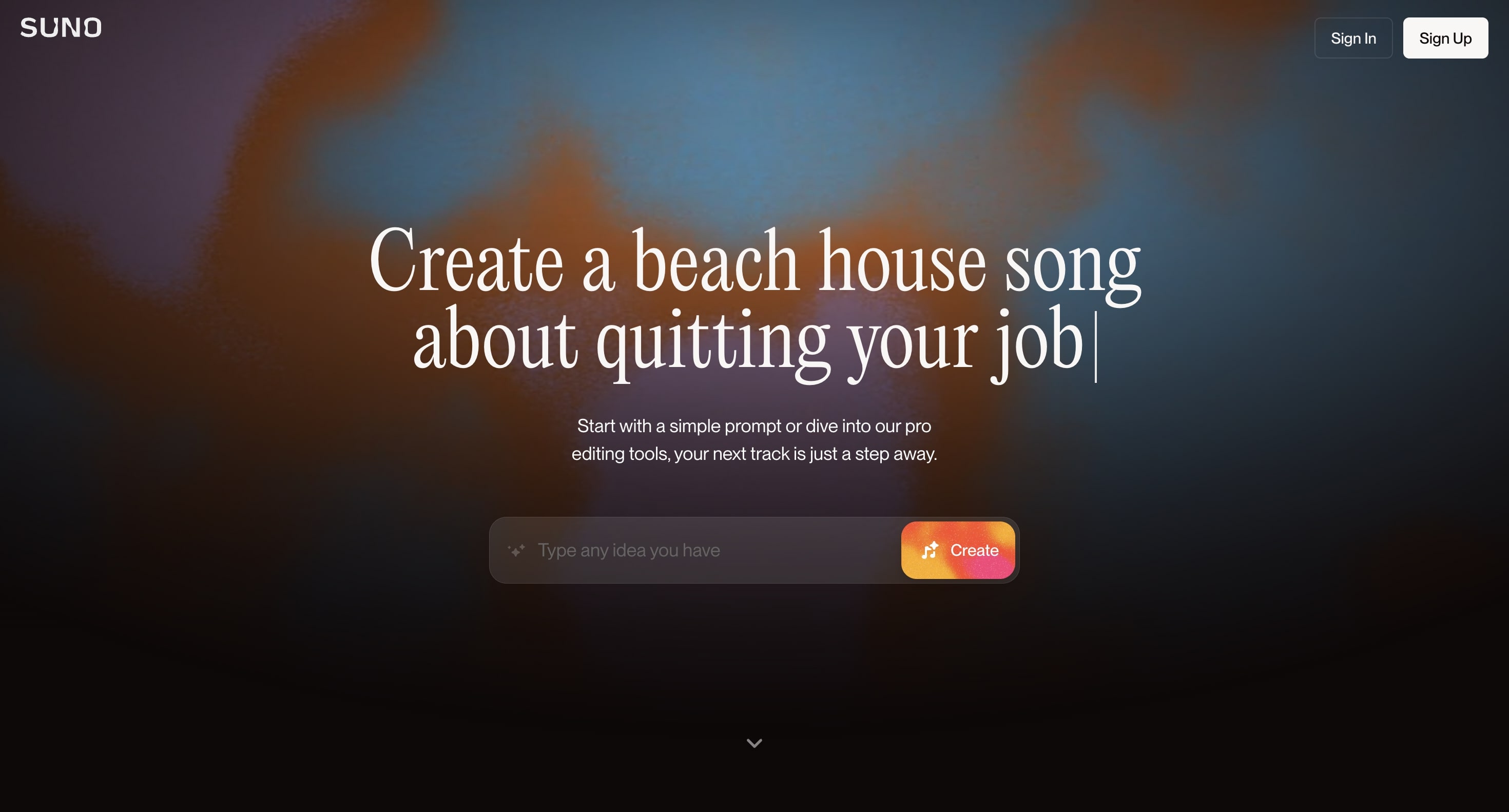
Features
- Generates complete songs with vocals using text prompts.
- Offers various vocal styles, from pop to hip-hop and experimental.
- Includes lyric writing and music composition in the same workflow.
- Allows you to export vocals separately for editing or remixing.
4. ACE Studio
ACE Studio is a professional AI vocal synthesis platform designed for musicians, producers, and creators who want studio-quality vocals without a live singer. The real power of ACE Studio lies in its timeline-based editor, which allows precise manipulation of pitch, phonemes, vibrato, and emotional tone. It supports multiple AI voicebanks in different languages and genres, enabling you to switch between pop, rock, classical, or anime-style vocals.
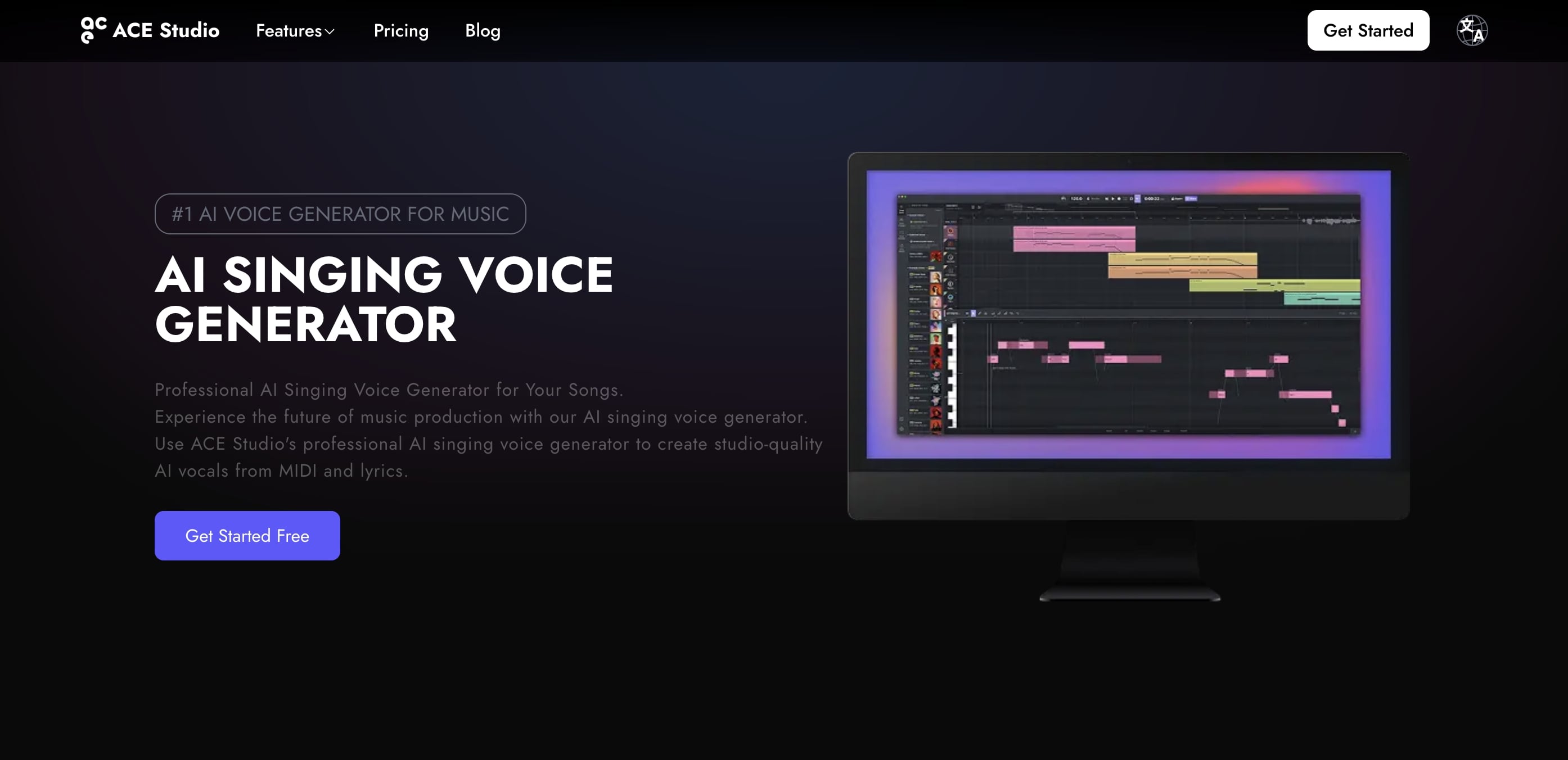
Features
- Features an advanced timeline-based editor for vocal precision.
- Includes multiple AI voice banks across genres and languages.
- Offers real-time pitch and emotional expression controls.
- Supports VSinger plug-ins for extended AI singer capabilities.
5. Soundraw
Soundraw is an AI-powered music generator with built-in vocal capabilities that let you create customized songs in minutes. While it’s mostly known for generating royalty-free background music, its vocal track features have improved significantly in 2025. You can now add AI-generated vocal layers or toplines to match the genre and mood of your track. On top of that, you don’t need to rely on any human singer.
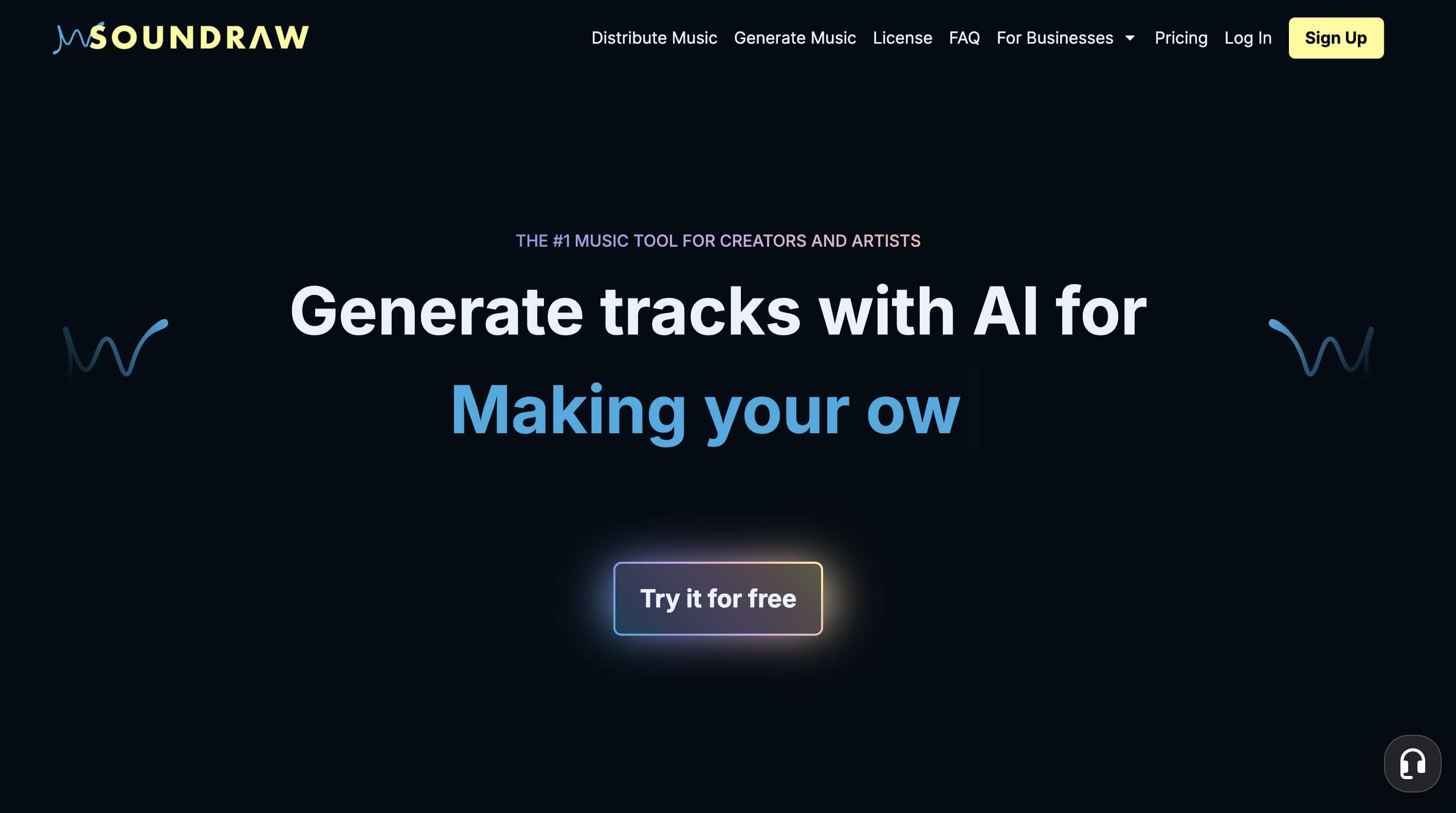
Features
- Allows AI vocal integration with generated music tracks.
- Offers genre-based song creation with editable structures.
- Includes vocal melody suggestions and lyric alignment.
- Exports stems for complete vocal and instrumental control.
6. Lalals
Lalals specializes in AI voice transformation, allowing you to convert existing vocals into the style of another singer. It’s ideal for musicians who want to change the tone or character of their vocals without re-recording. You can upload a vocal track and choose from a library of celebrity-style voices or generic vocal types. Once done, Lalals will create a new version that sounds like a different performer.
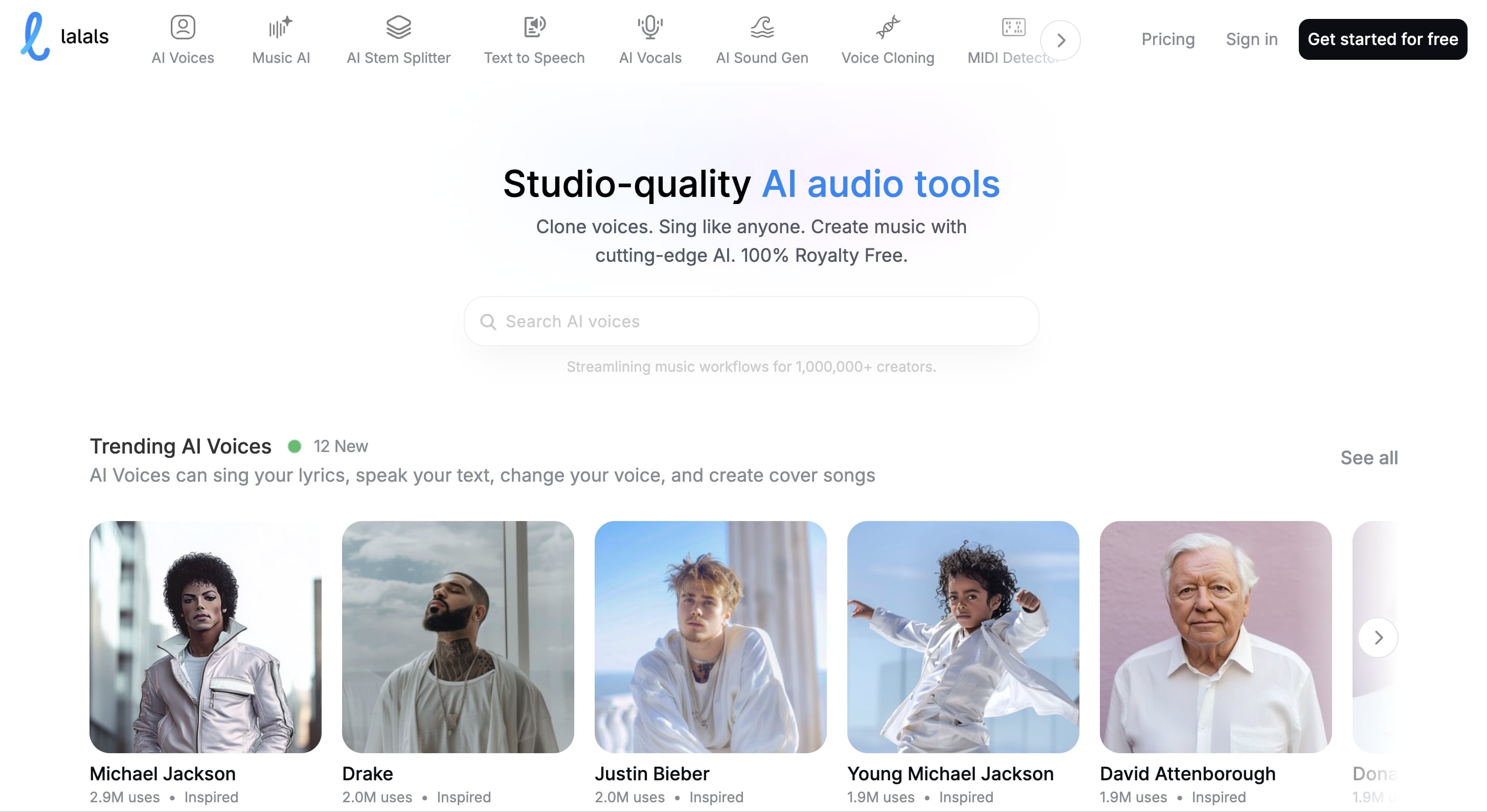
Features
- Transforms vocal tone and especially pitch using AI modeling.
- Includes a growing library of iconic and artist-inspired voices.
- Works with isolated vocal stems or complete tracks.
- Supports batch processing for multiple files at once.
7. Vocaloid
Vocaloid is one of the most iconic AI singing voice generator platforms. It’s most noticeable in virtual singers like Hatsune Miku. Unlike simple AI Singing Generators, Vocaloid gives you granular control over pitch, tone, vibrato, and timing. It’s designed for producers and composers who want to create expressive music with synthetic vocals.

Features
- Offers detailed timeline-based vocal synthesis.
- Includes a wide range of virtual singers in multiple languages.
- Allows fine-tuned control over various aspects of music.
- Compatible with most DAWs via plugin integration.
8. Synthesizer V Studio
Synthesizer V Studio is a powerful AI vocal synthesis software for music creators demanding natural-sounding, expressive vocals. It stands out for its ultra-realistic voice banks and real-time pitch control. With support for multilingual voices and emotion sliders, it’s a go-to platform for detailed vocal arrangements.

Features
- Supports AI and standard voicebanks with realistic tone and clarity.
- Includes emotion control, pitch curves, and real-time playback.
- Offers multilingual vocal synthesis (English, Japanese, Mandarin, French, German, etc.).
- Compatible with DAWs and supports VST plugins for seamless workflow.
9. Voicemod
Voicemod is primarily known as a real-time voice changer. However, in 2025, it introduced AI-generated singing features through its Voice Lab. You can now create short singing clips using custom voices or experiment with musical tones in real time. It’s a fun and creative tool for content creators or anyone exploring voice transformation with a musical twist.
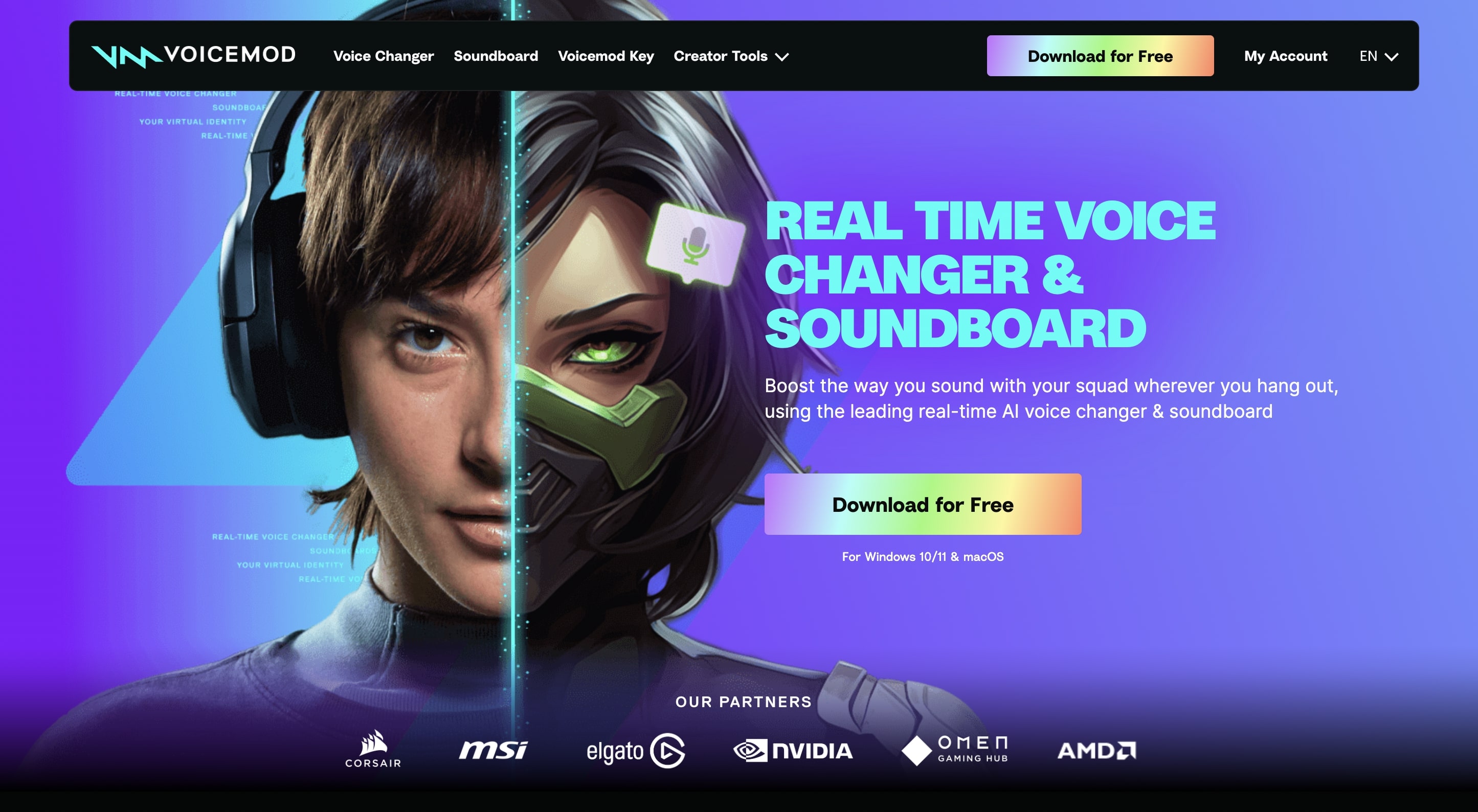
Features
- Real-time voice effects with musical presets.
- Voice Lab allows basic AI singing generation and modulation.
- Integrates with apps like Discord and OBS.
- Offers community-created voice filters for added creativity.
10. Covers.ai
Covers.ai lets you recreate songs using AI-generated voices that sound like your favorite artists or even your voice. The platform is built to make AI cover songs fast. Upload a vocal stem or whole track, and the tool recreates your original into a studio-quality cover. It’s especially popular among YouTubers and content creators looking to remix trending songs or add a creative spin.
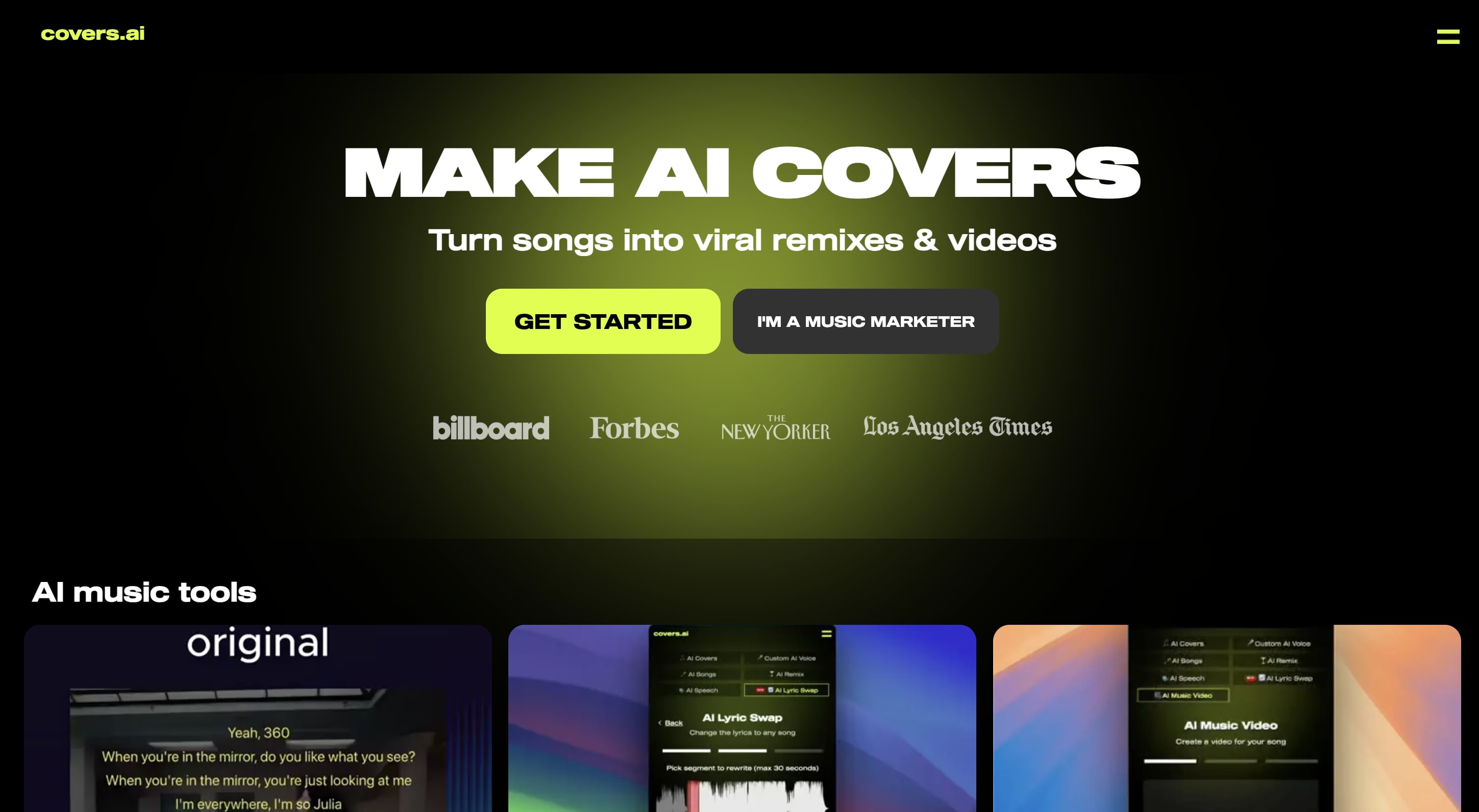
Features
- Converts vocals into the style of popular or custom AI voices.
- Supports full-song processing for cover creation.
- Includes royalty-free voice models for safe use.
- Offers fast turnaround with clean, ready-to-publish outputs.
Part 3. How to Choose the Best AI Vocal Generator
With so many AI Singing Generators available today, finding the right one depends on how and where you plan to use it. Some are tailored for quick results, whereas others offer detailed control for studio-quality vocal work. If you want great results without frustration, you need to narrow down your goals and what each tool delivers.
Use this step-by-step breakdown to find a singing generator that suits your creative needs. Thus, you don’t waste time with features you’ll never use or hit limits halfway through your project.
Step 1: Define Your Use Case
Before choosing a tool, clearly define what you’re trying to create. Are you generating quick vocal lines for a TikTok trend? Do you need placeholder vocals for a rough demo? Or are you aiming to build full-length tracks for streaming platforms?
Each use case demands a different level of depth and control. Tools like UniConverter provide accurate results with higher precision. Meanwhile, some tools can generate faster results with less turnaround time.
Step 2: Prioritize Vocal Generation Features
Once your use case is clear, focus on the features supporting your workflow. For songwriting, prioritize text-to-singing capabilities with genre presets and emotional range. Pick a tool that promotes language switching if you're creating multilingual music.
Additionally, consider if the platform lets you input custom lyrics or clone voices. Some tools allow you to mix and match features for better flexibility. The more feature-rich the tool, the better it adapts as your music becomes more complex.
Step 3: Check DAW Compatibility
If you’re working on a digital audio workstation (DAW), you need to be able to import or export vocal stems cleanly and use plugins inside your workflow. Hence, you should choose tools that offer plugin support, which helps you edit vocals directly within your session.
Without this level of flexibility, you might waste time reformatting files or tweaking sync issues. Worse, you could lose creative momentum by switching between disconnected tools.
Step 4: Compare Free vs. Paid Plans
While some AI vocal generators offer free versions, they often come with roadblocks. You may be limited to fewer voice options or watermarked audio. For early-stage testing or personal fun, these free versions can be great. However, for any serious project, those limitations quickly become a problem.
Paid tiers usually come with better voice models and commercial rights. Before upgrading, compare the pricing with the value you’ll get in return. If you’re producing music professionally, the investment is often worth it. Just make sure the tool scales with your creative goals.
Part 4. Creative & Entertainment Use Cases of AI Music Generator
AI singing generators can help you generate different types of content, including music. These tools can help you implement different expressions on your audio, from viral videos to experimental albums. If you know how to use them well, they can save you time and take your projects to the next level.

Music Production & Demos
AI vocals let you build song ideas quickly without waiting for a vocalist. For example, you can test melodies and lyrics without a full studio session. Producers use them to draft tracks before hiring a singer or sometimes to finish songs.
Content Creation for Social Media
Do you want to try a music trend or remix a viral song? AI singing tools make that easy. You can generate parody covers or mashups using text prompts or uploaded vocals. Creators on TikTok and YouTube Shorts use AI singers to produce unique audio clips that stand out.
Voice Cloning for Covers
Love the idea of hearing your favorite artist sing your original song? Tools like UniConverter let you clone vocal styles and transform existing audio into realistic covers. This is huge for remix artists and DJs who want to experiment with familiar voices in fresh ways.
Animation and Gaming World
AI vocals are becoming more popular within the animation and gaming world. You can assign singing voices to NPCs or avatars without hiring professional voice actors. Thus, you can focus on music storytelling or live concerts inside digital spaces.
Part 5: Ethical & Legal Considerations
As powerful as AI vocal generator, they have serious ethical and legal responsibilities. In recent years, viral AI covers mimicking artists like Drake or The Weeknd have sparked backlash from fans and artists. Using an AI voice that sounds like a real person without permission can lead to copyright disputes or even lawsuits.
Just because a tool allows it doesn't mean it's legally or ethically safe. You must think twice before uploading a copyrighted vocal or trying to mimic a celebrity's voice. If you don’t own the rights or get consent, you may violate someone’s likeness or intellectual property.
Best Practice: Stick to Royalty-Free Tools
To stay on the safe side, always use AI singers that offer royalty-free voice models or give you control over cloned voices you've personally trained. Some tools provide built-in safeguards to ensure you're not infringing on anyone’s rights. If you’re using a tool for commercial work, check its terms of use and make sure you’re covered.
Get explicit written permission if you’re cloning your voice or a licensed vocal. This avoids legal issues and respects the voice owner’s identity, which is increasingly protected under voice rights and deepfake laws.
Keep Up with Regulations
Governments are starting to catch up with AI-generated content. The EU AI Act introduces strict guidelines around high-risk AI applications, including synthetic media and biometric impersonation. In the U.S., AI-generated music is still a gray area, but copyright laws are different.
The U.S. Copyright Office doesn’t fully recognize AI-generated works as copyrightable without a clear human contribution. So if you plan to publish or monetize an AI vocal track, stay updated on the local laws.
FAQs about Singing AI
1. Can AI sing with emotions?
Yes, many advanced AI singing generators now support emotional expression. Tools like UniConverter can create music with human-like emotions and expressions, making the output feel more human and expressive.
2. Are AI vocals legal to use commercially?
AI vocals are legally used commercially if you follow the tool’s licensing terms. Always use royalty-free voice models or obtain proper rights for custom/cloned voices. Avoid using AI voices that mimic real artists without permission to avoid copyright issues.
3. How does UniConverter's AI voice compare to other tools?
UniConverter’s AI voice feature is designed for ease and accessibility, making it perfect for users who want to create AI-generated cover songs without complex setups. Its speech-to-speech function allows you to upload a song, pick a voice, and generate clean, natural-sounding AI covers.
4. Can I train AI on my voice?
Yes, you can train AI models using your voice on platforms designed for custom voice cloning. While UniConverter doesn’t offer voice training, it can help you polish the final audio output, making your custom vocals sound cleaner and more professional.
Conclusion
AI singing generators are real and can enhance music and content creation. From full-length songs to short viral clips, these platforms will help you create vocals. On top of that, you don’t need to invest in a professional microphone or a full-fledged studio.
But as exciting as the tech is, success depends on how you use it. With the right tool like Wondershare UniConverter, you can generate any music you want. The tool will make sure the AI-generated music sounds natural with higher precision. So, create an account and try UniConverter today.


