A Deep Review of Midjourney and AI Image Generation
The rise of AI image generation has sparked the creation of pictures from simple words. Several innovative AI technologies are developing from large dataset training. Midjourney AI is one of the popular image creation AI models that crafts high-quality images. This guide will discuss every aspect of Midjourney artificial intelligence along with the exploration of how to use this model to unleash your creativity.
In this article
Part 1. A Brief Overview of Midjourney and AI Image Generation
Midjourney AI is a practical example of generative AI that crafts stunning images from prompts. It converts natural language texts or simple text descriptions into compelling images, and can also combine two images AI to make a stunning new one, which is viral recently on social media platforms. In the digital market, it’s a dominant image generator that opens new avenues for marketing. This software doesn’t require installation as it works online through a specific channel.

Technology Behind Midjourney AI
From a technical standpoint, Midjourney Art employs machine learning and generative AI technologies. It also relies on two technologies: large language models and diffusion models. The language learning model is responsible for understanding text prompts and converting words into vectors, which are numeric versions of your prompts.
Conversely, the diffusion model adds random noise to the training image data sets. Afterward, it restores the original image by reversing noise and generating a new image.
Important Pointers About Midjourney
Like writing a blog post, you should provide essential information in text prompts. Instead of writing generic words, explain details that can help Midjourney in translating your vision. This AI image generator can fine-tune the created images and generate new variations. It recently launched the latest Midjourney 5.2 version in June 2023, which intends to bring better visual results.
Provided below are some essential pointers one needs to keep in mind when working with Midjourney. This will help you understand more about this AI tool’s mechanism and its unique operations:
- Outpainting: Midjourney allows the generation of images that extend the boundaries of the original image. It is like extending the image and innovating more details into its context.
- Background Removal: You can easily replace the background of an image to replace it with a new one. The entire process can be executed through prompts without putting in any extra effort.
- Object Recognition: If you have to work across a specific subject present in a sample image, you can recognize the object and extract it with the help of Midjourney’s functions.
- High-Resolution Results: You will find high-quality resolution in Midjourney’s result, which is more than 1080p resolution. These images are large-sized and provide more detail in their display.
- Artistic Style Generation: It is important to maintain creative control over your image generations. For this purpose, Midjourney offers various artistic styles, including surreal, realistic, and abstract, to influence better generation possibilities.
Part 2: How To Create the Perfect Image With AI on Midjourney?
There is no exact recipe to generate a perfect image from AI-powered software. Yet, there are certain pointers that can elevate your Midjourney artwork creations. Lead into this part and explore some essential factors while crafting high-end images:
1. Specify Prompts and Use Action Verbs
The more details you provide, the better vision Midjourney will provide in images. While prompting, you should describe the mood, lighting, style, and background for exact results. Moreover, one should use action verbs to depict what’s happening.
2. Provide Negative Prompts and Reference Images
It is better to provide existing artwork examples and upload images in Midjourney as a prompt. AI will only replicate the style and other elements from the sample image. Besides, you can give negative prompts to exclude something and refine the generation.
3. Technical Considerations
Midjourney offers image quality and style adjustment options to create unique art. In this regard, you should add cinematic lighting and hyper-realistic keywords in the prompts. Also, you can specify the aspect ratio using the “-ar” flag followed by values like 16:9 or 1:1.
Part 3: A Clear Step-by-Step Guide to Generate Images With Midjourney
Midjourney artificial intelligence artwork is known for its high quality and realism. At the same time, it’s difficult to operate for newbies and complex to access. Hence, you should follow the given steps and learn how to create an image with this technology.
Step 1. Sign up to access the Midjourney server using the Discord application. Navigate to the bottom text bar to type “/imagine” and start describing your prompt next. After adding prompt details, hit the “Enter” key from your keyboard and preview the results.
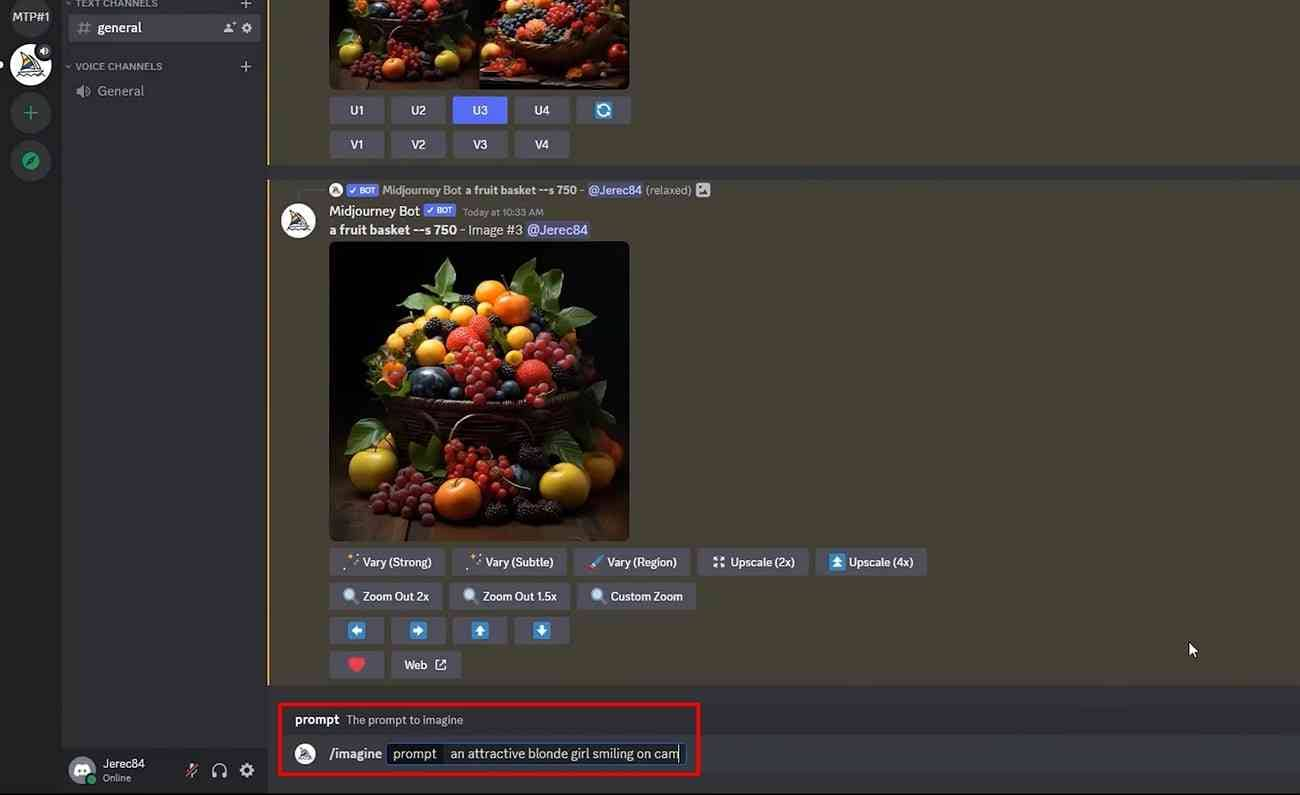
Step 2. Click any “V” or “U” option from the bottom of the generated image and get a pop-up menu. There, change your text prompt or add something like “Colorful” to get a new version of the image. Hit the “Submit” button and see your promoted changes in the next images.
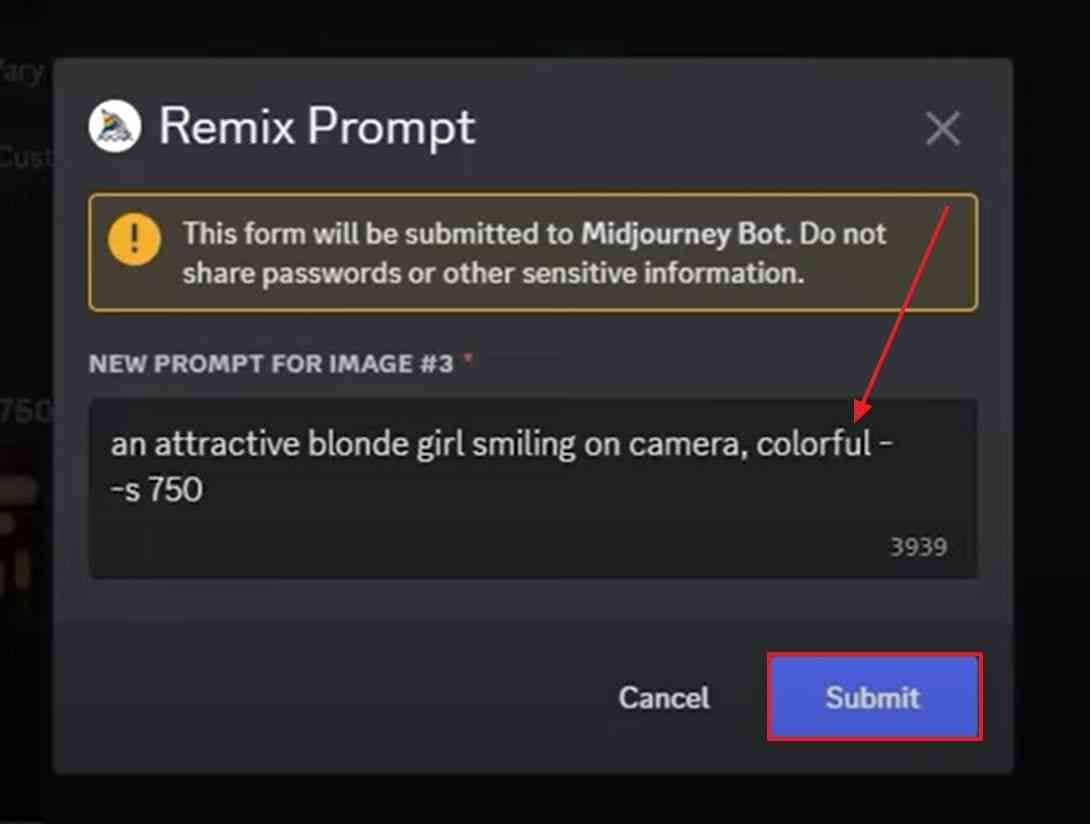
Step 3. From the bottom of the images, tap the “Web” button and enter the next window.
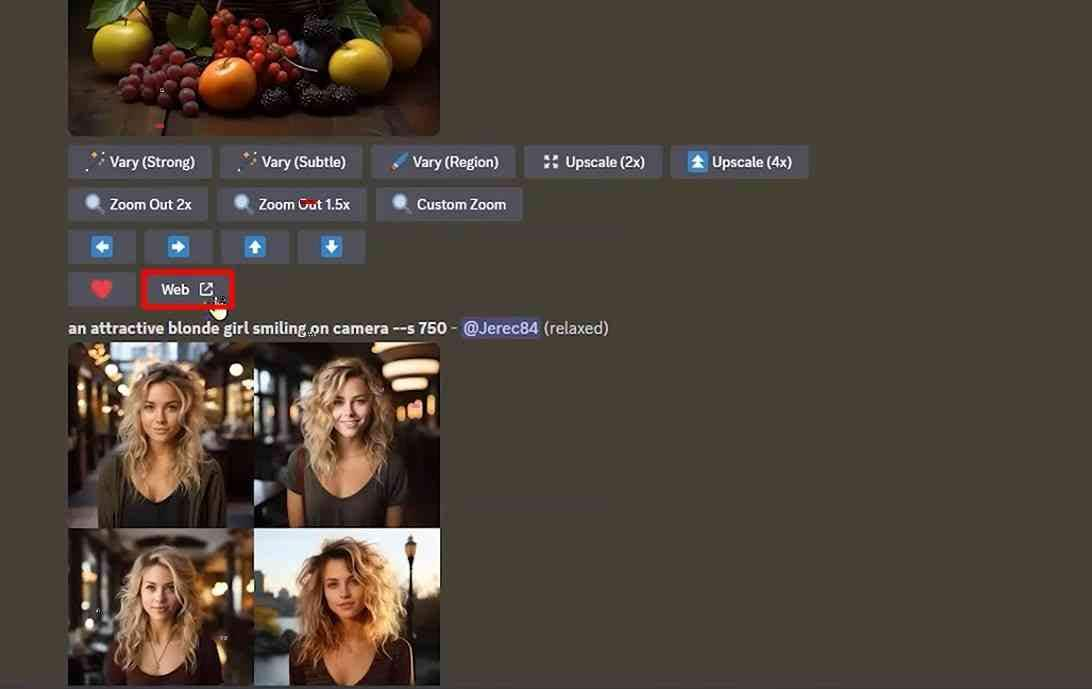
Step 4. Next, press the “three dots” icon from the right side and get an extended list. Finally, use the “Download” option and save the PNG format file on your device.
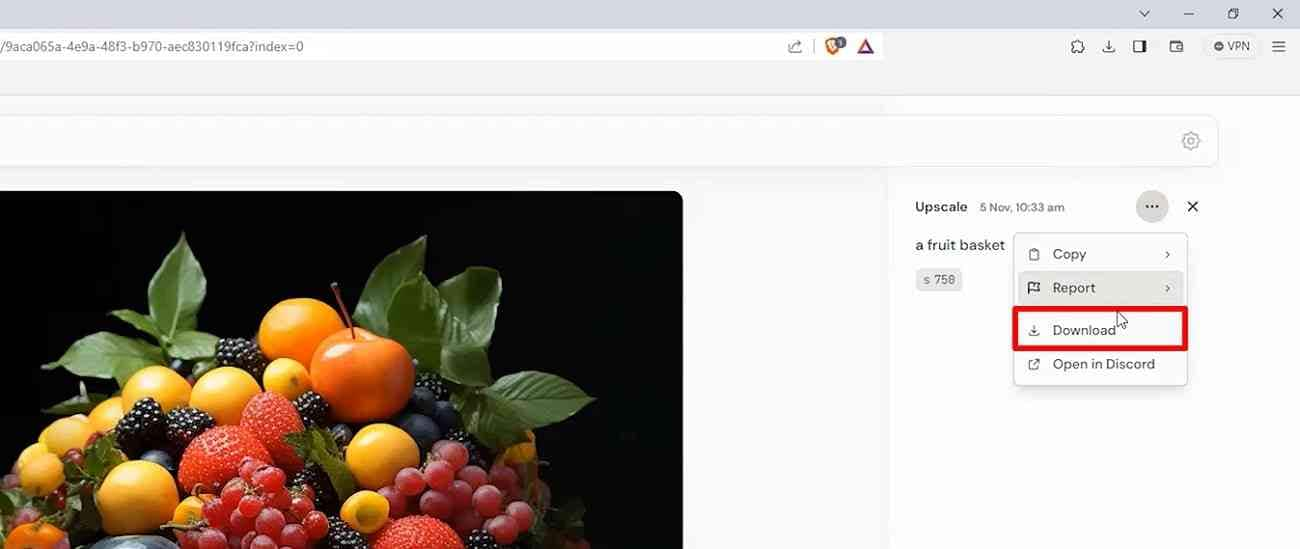
Bonus Part. What To Do If You Want to Create a Thumbnail for Your YouTube Video?
The earlier guide shows that the Midjourney image generator has complex operations, which makes it challenging to manage. Therefore, you should use a simpler but effective AI image generator to meet your needs. For this purpose, Wondershare UniConverter emerges as the top choice for beginners in art creation. YouTube influencers are using this platform to create attractive video thumbnails for their professional content.
Wondershare UniConverter has an AI thumbnail maker that functions like DALL-E and Midjourney AI. Notably, it has a vast library of image styles, along with options to choose an aspect ratio of images for tailored social media content.
Craft Eye-Catching Images With AI Thumbnail Maker in Wondershare UniConverter
Users can experiment with different image styles and prompts to get unique thumbnails. If you want to know how much easier operation this software has, you should review the steps next.
Step 1 Explore AI Thumbnail Maker in the Latest UniConverter
Launch the latest version of UniConverter and enter its user-friendly interface. Tap the “Tools” option from the left-side panel and find a list of tools available in UniConverter. Scroll and browse “AI Thumbnail Maker” and access its window to begin creativity.
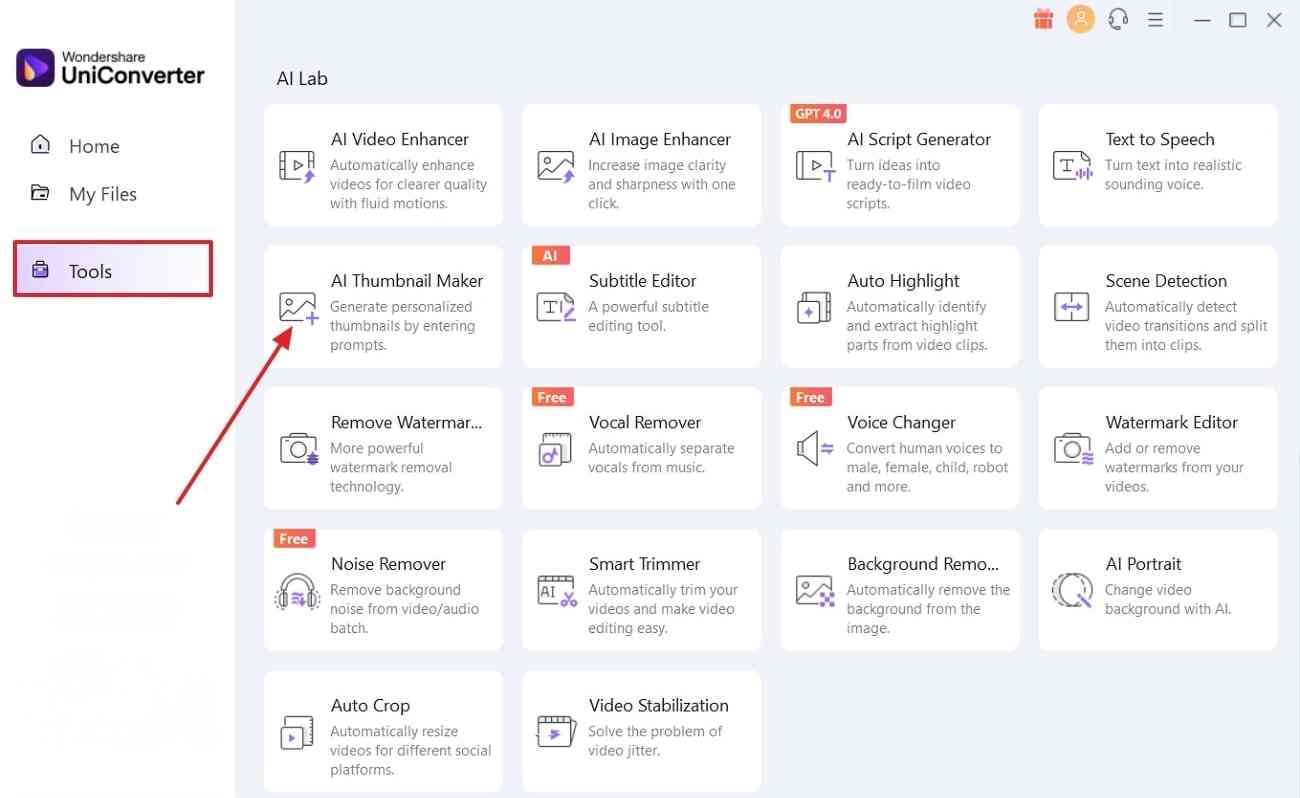
Step 2 Customize AI Settings and Insert Text Prompts
Head to the “AI Settings” and pick a style, such as “Photograph,” from the “Style” section. Later, move down and select one option below the “Aspect Ratio” section. Write your text description in the text box located at the bottom of the screen. Hit the “Generate” button after adding text instructions and wait for results.
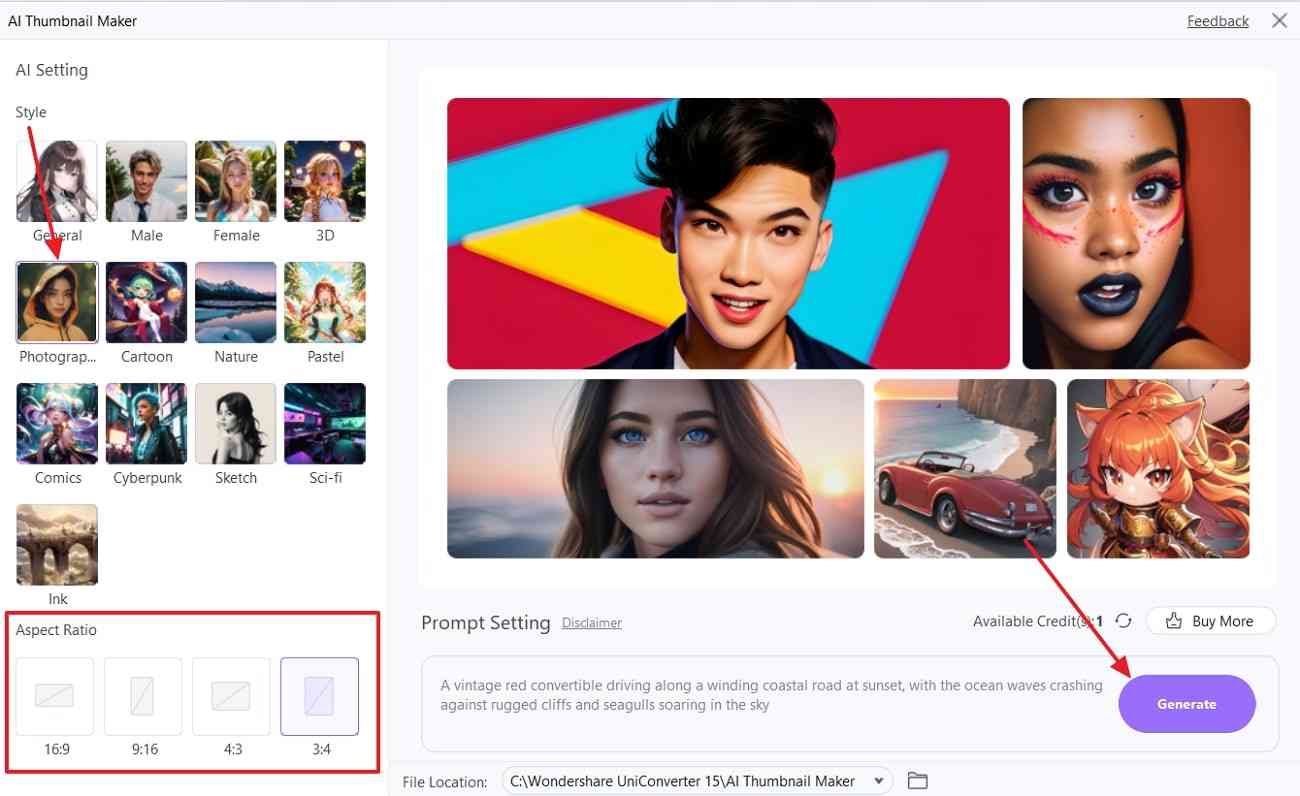
Step 3 Generate an Image and Choose One to Download
Upon getting high-quality output images, tap one and get its bigger display. You can hit the “Download” icon from the bottom-right of the image to download it to your system.
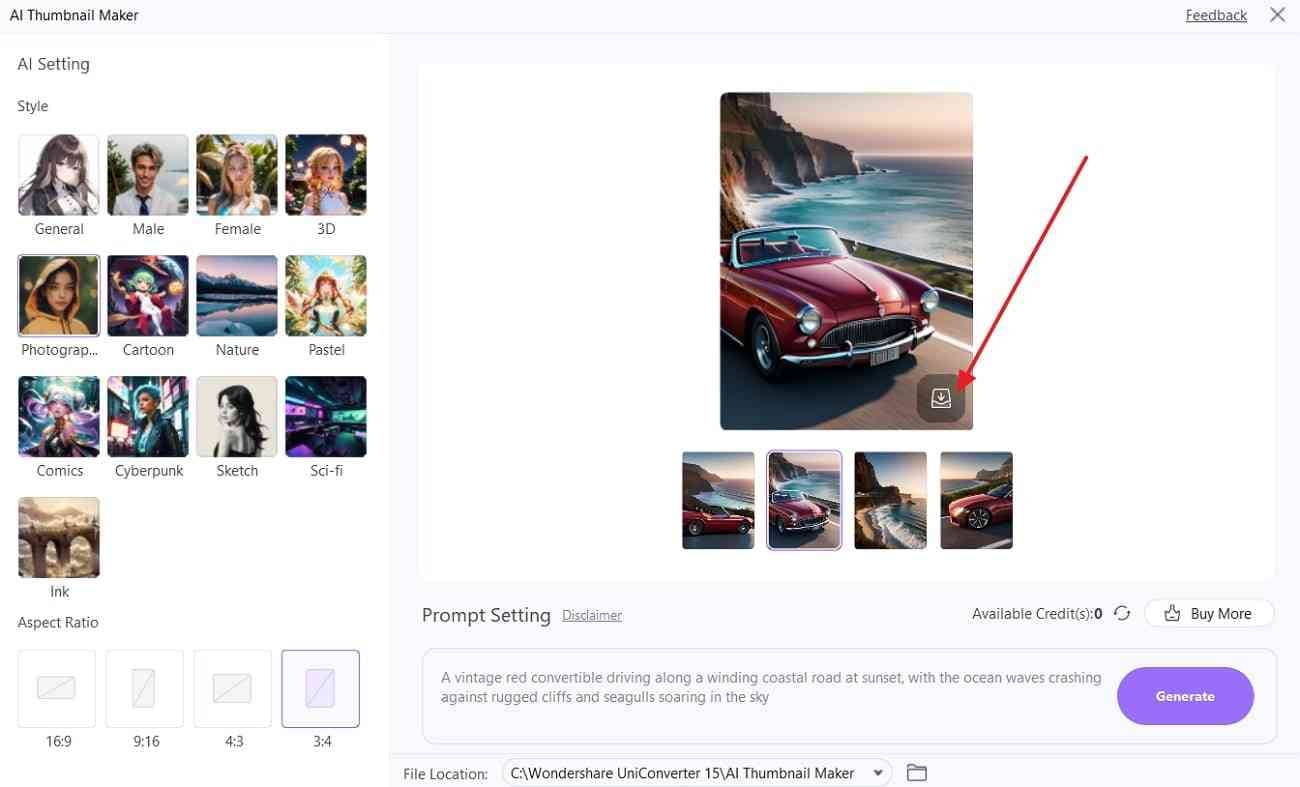
Conclusion
As we reach the end of this article, you have learned about artificial intelligence Midjourney and the technology behind it. Besides, you are familiar with how it works and generates images with text prompts. If you find it difficult to use, try Wondershare UniConverter as an alternative. It will generate high-end thumbnail images that attract viewers to your content.


