A Complete Review on Amazon Polly Text-to-Speech Functionality
Text-to-speech functionality for AI speech is highly in demand nowadays. With its increasing user base, many big tech players are trying their luck in it. Amazon also jumped into this field with the release of AWS Polly in 2016. By making use of the advanced systems, Amazon Polly delivers natural-sounding AI voices. Go through this article to learn everything related to the AWS TTS feature.
In this article
Part 1: Amazon Polly: A Comprehensive Introduction To Innovation
As we have discussed, Amazon introduced its text-to-speech feature in the mid-2010s. Amazon Polly stands out as a cloud-based service to convert text into realistic speech. Plus, AWS text-to-speech delivers a diverse range of lifelike voices in diverse languages. You can also use options to adjust speech rate and pitch for desired effects.

Also, it enables developers to adjust emphasis using SSML tags. These tags further allow them to fine-tune pronunciations and pauses in speech. Amazon TTS is able to generate audio files in standard formats like MP3 and OGG. With AWS TTS, you only need to pay for text you convert to speech. Afterward, you will be able to play generated AI without any cost.
How Does Amazon Text-to-Speech Work?
Amazon Polly provides up to 3 speech synthesis methods for speech generation. You can either use neural or standard text-to-speech methods for this purpose. In contrast, users will also be able to use long-form speech synthesis. The details of this AWS text-to-speech conversion are below:
1. Input Text for Speech Generation
You can start the process by providing the text you want to convert. The input can be in the form of the plain text format or SSML. Amazon TTS offers better control over pronunciations with the use of SSML tags. After inputting the text, leave the rest to the Amazon text-to-speech feature.
2. Select One of the Many Amazon Polly Voices
AWS Polly lets the users choose from a variety of voices for AI speech. The standard TTS voices are best for common use cases. However, long-form voices offer more expressive delivery. Upon the launch of an AI text-to-speech conversion task, users have to specify a particular voice ID. Then, AWS TTS uses this voice for speech generation.
3. Get the Desired Text-to-Speech Output
After completion of the above-mentioned steps, Amazon Polly processes the input text. While doing so, it takes into account your voice selection and any SSML tags used. Next, it synthesizes the speech using deep learning models trained on vast amounts of speech data. Finally, you will receive the output in formats such as MP3 or OGG.
Common Use Cases of AWS Text-to-Speech
After getting know-how of the working of AWS TTS, let's analyze its common use cases. For this purpose, you should read the list of Amazon TTS applications below:
1. E-Learning and Training
AWS text-to-speech can enhance user engagement in e-learning platforms. They can do so by providing narration for the course and training content. Users can hear correct pronunciations of words to improve their speaking skills.

2. Customer Support
Many businesses make use of Amazon Polly to boost their customer service offerings. Automated voice assistants and chatbots are some of the prime examples of TTS features.

3. Multimedia Content Creation
Content creators take advantage of Amazon TTS to add voiceovers and narration to videos. This allows them to customize the tone and style of the voice to match the audience's preferences.

Part 2: Why and Why Shouldn't Businesses Go For Using Amazon Polly?
Once you have gone through the previous discussion, you must have a clear idea about Amazon TTS. Now, if you are wondering about its pros and cons, we will provide a list to you. After analyzing both these parameters, you will be able to make informed decisions related to AWS TTS:
Advantages of Using Amazon Polly
The following are some of the main reasons why businesses should take advantage of Amazon TTS:
- High-Quality Speech: Amazon text-to-speech delivers a variety of voices, including advanced NTTS. Through these systems, it provides users with realistic and engaging speech output.
- Cost-Effective Solution: Users can benefit from its pay-as-you-go pricing based on text conversions. So, you will be able to scale its use case based on various project budgets.
- Low Latency: AWS text-to-speech does its best to provide fast responses to the users. Doing so makes it a suitable option for low-latency use cases.
- Wide Selection of Voices: Creators can enjoy various Amazon Polly voices and languages. It will allow users to choose the appropriate voice for their application or audience.
- Cloud-Based Solution: With its online TTS solutions, AWS Polly is easily accessible to users of all kinds. Plus, speech improvements become available to all end-users without any updates.
Disadvantages of Using Amazon TTS
Let's analyze these factors to have an idea about why your business should avoid using AWS TTS:
- Lack of Emotional Variety: Text-to-speech AWS might lack the emotional range delivered by human voice actors. This limitation will surely restrict your business from conveying the emotional brand story.
- Privacy Concerns: As Amazon Polly provides cloud-based services, its TTS may raise potential privacy concerns.
- Dependency on the Internet: Amazon TTS requires an Internet connection to function. It will pose challenges in scenarios where you need to operate in offline environments.
Part 3: Making Text-to-Speech Generation Easy To Understand With UniConverter
Considering all the drawbacks mentioned above, you may want to consider using AWS TTS alternatives. For this purpose, we recommend an offline option, Wondershare UniConverter. It has a much simpler working mechanism than Amazon Polly. With this offline text-to-speech converter, you can generate AI narrations with a few clicks.
Moreover, you get to alter the tone of the AI voice using this TTS tool. Users can choose from separate tone options for each audio type. For example, the narrative voice type has a deep and soft tone. In contrast, educational audio types contain mature and informative tones. To test the text-to-speech feature of this tool, you get 500 free characters.
Prominent Features of Wondershare UniConverter
- Content creators can use its AI Script Generator to write a script for AI narration. You can input video topics and type for optimized AI script generation. Also, users get to select the platform and tone for a personalized AI script.
- After using TTS, you can further change the voice of the narration with AI Voice Changer. It provides you with options, such as child and robot, for fun videos.
- If your AI-generated speech has background noise, you can use its AI Noise Remover. By doing so, you will be able to generate crisp-sounding narrations.
Simple Guide to Using Wondershare UniConverter Text-to-Speech Feature
You can also create personalized AI narrations using this Amazon TTS alternative. All you need to do is follow these simple steps for AI speech generation:
Step 1 Access the Text-to-Speech Feature from the AI Lab Section
First, download the latest version of Wondershare UniConverter from its official website. After launching this AI-integrated tool, hit the “Tools” tab and choose the “Text to Speech” feature.
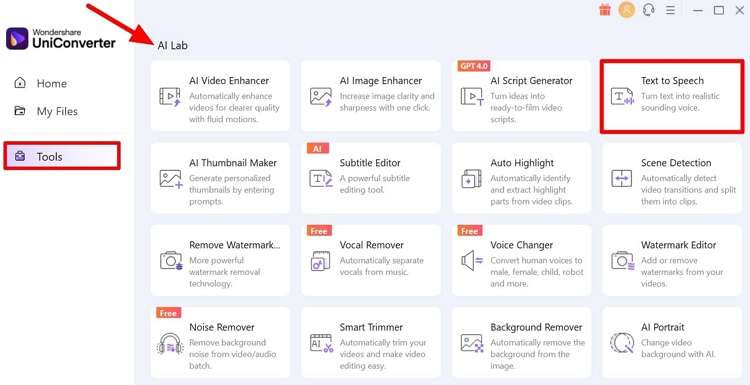
Step 2 Enter Your Script and Select Audio Type
Once you enter this feature, write or paste the script for AI narration in the “Enter your Text" box. Next, choose the desired voice style from the "Audio Type" section. For instance, click the "Education" option under the "Audio Type" section.
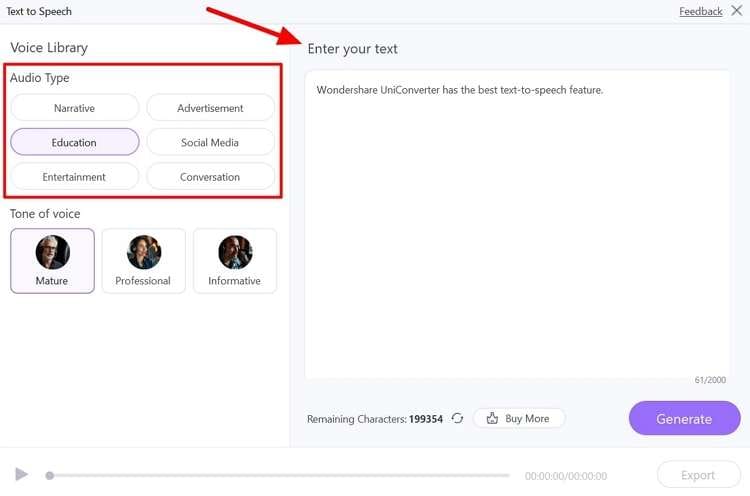
Step 3 Select the Tone for AI Speech Generation
After selecting the mentioned audio type, you will see different tones for that particular style. Here, you can choose the "Professional" option for educational videos. Finally, hit the "Generate" button and preview the AI-generated speech. Now, simply save this AI narration by clicking the "Export" button.
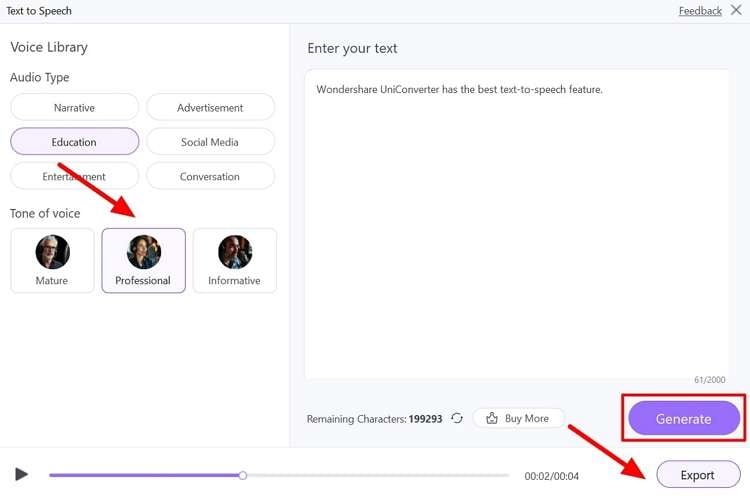
Conclusion
All in all, Amazon Polly is a good cloud-based platform for text-to-speech conversion. However, this platform has some limitations which can affect the user experience. To avoid these problems, we recommend you pick Wondershare UniConverter for effective TTS tasks. With its simple and customized conversions, this AWS TTS alternative should be your preferred choice.



