[Free] 3 Ways to Download Thumbnail from YouTube
YouTube is a favorite video streaming site for users worldwide because of its free content. Thumbnails are an important element of a YouTube video that can help your channel grow. These small stills hold great potential in helping your video hit the top charts. However, the process can be challenging if you wish to download a thumbnail from a YouTube video.
In the following guide, you can learn all about YouTube thumbnail downloads. Discover easy ways to save the thumbnails from your favorite YouTube videos in one click. Also, learn how to make your unique YouTube thumbnail with an innovative AI tool.
In this article
Way 1: Replace the URL for Downloading Someone Else's YouTube Thumbnail
Downloading a YouTube thumbnail from someone else’s video can be challenging. But it can be made easy with the proper methods. The simplest way to download a YouTube thumbnail is by the process mentioned below:
Step 1. First, you need to get the video’s ID. To do this, open the YouTube video on your browser. A long youtube.com/watch URL will appear in the address bar. Select and copy the code present after the “=” sign.
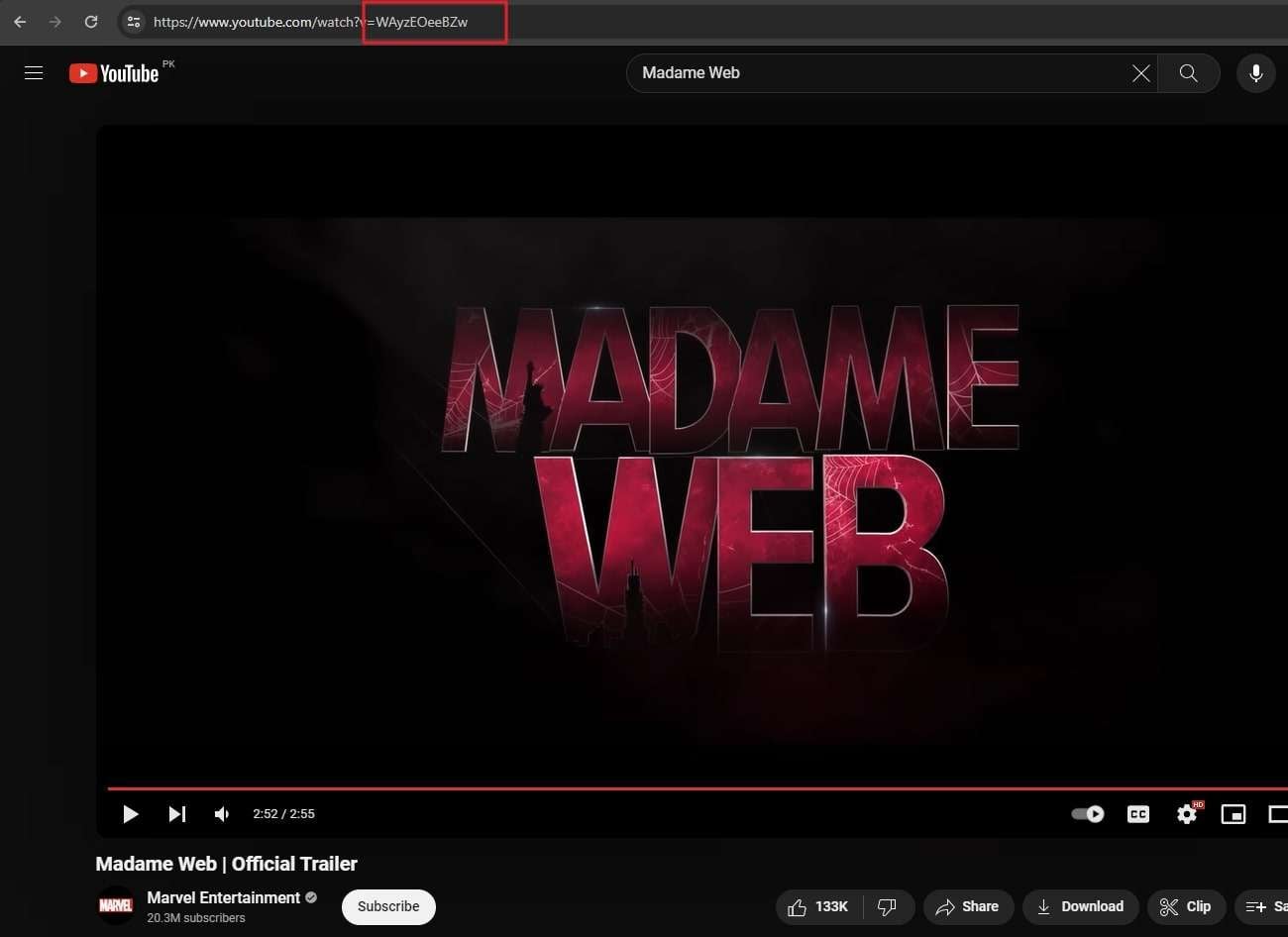
Step 2. Now, open this URL on your browser: http://img.youtube.com/vi/insert-youtube-video-id-here /maxresdefault.jpg. Here, replace the words with the video ID you just copied.
Step 3. The link will lead you to the maximum-resolution thumbnail of your selected video. You can then right-click on the picture and tap the “Save image as” option to download the YT thumbnail to your device.
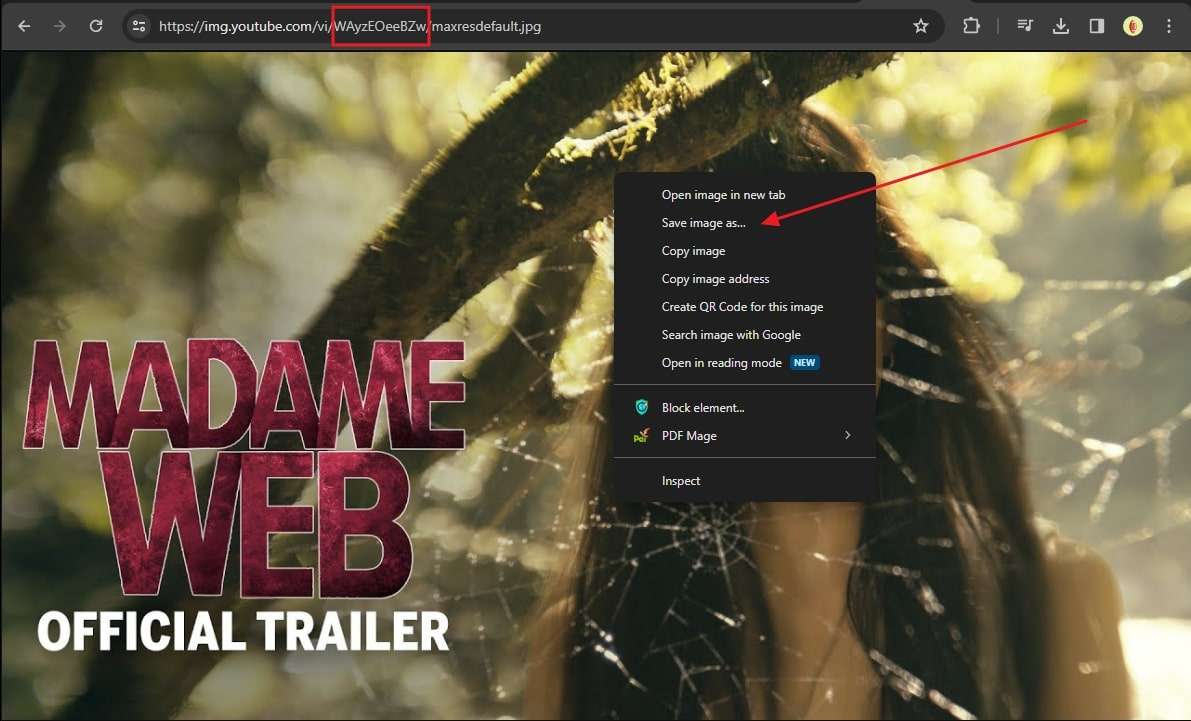
Way 2: Download YouTube Thumbnail using a Plugin – vidIQ
If you cannot obtain the YouTube video ID and wish to try another way, vidIQ is a resourceful choice. It is an AI-powered plugin that offers several useful features for YouTube creators. You can access important analytics, video insights, and other data. It is a remarkable choice for easy YouTube video optimization. To use vidIQ as a YouTube video thumbnail downloader, follow the guide below:
Step 1. Start by installing the vidIQ plugin on your browser. It is available as an extension for Chrome, which you can find on the Chrome Web Store.
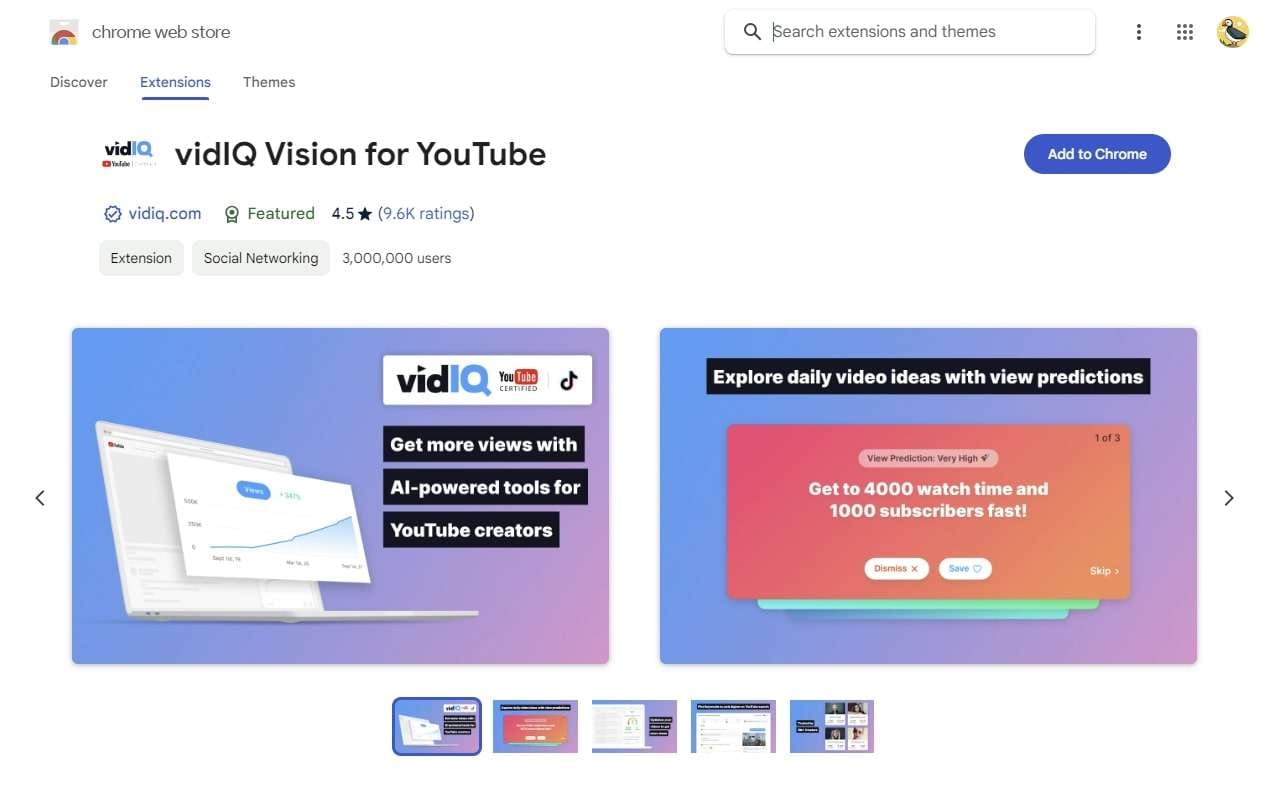
Step 2. After adding vidIQ to your browser, open the YouTube video of your choice. The video’s overview data, along with its thumbnail, will be visible on the right. Here, enlarge the thumbnail by tapping on it. Then, right-click on the thumbnail and save the image to your device.
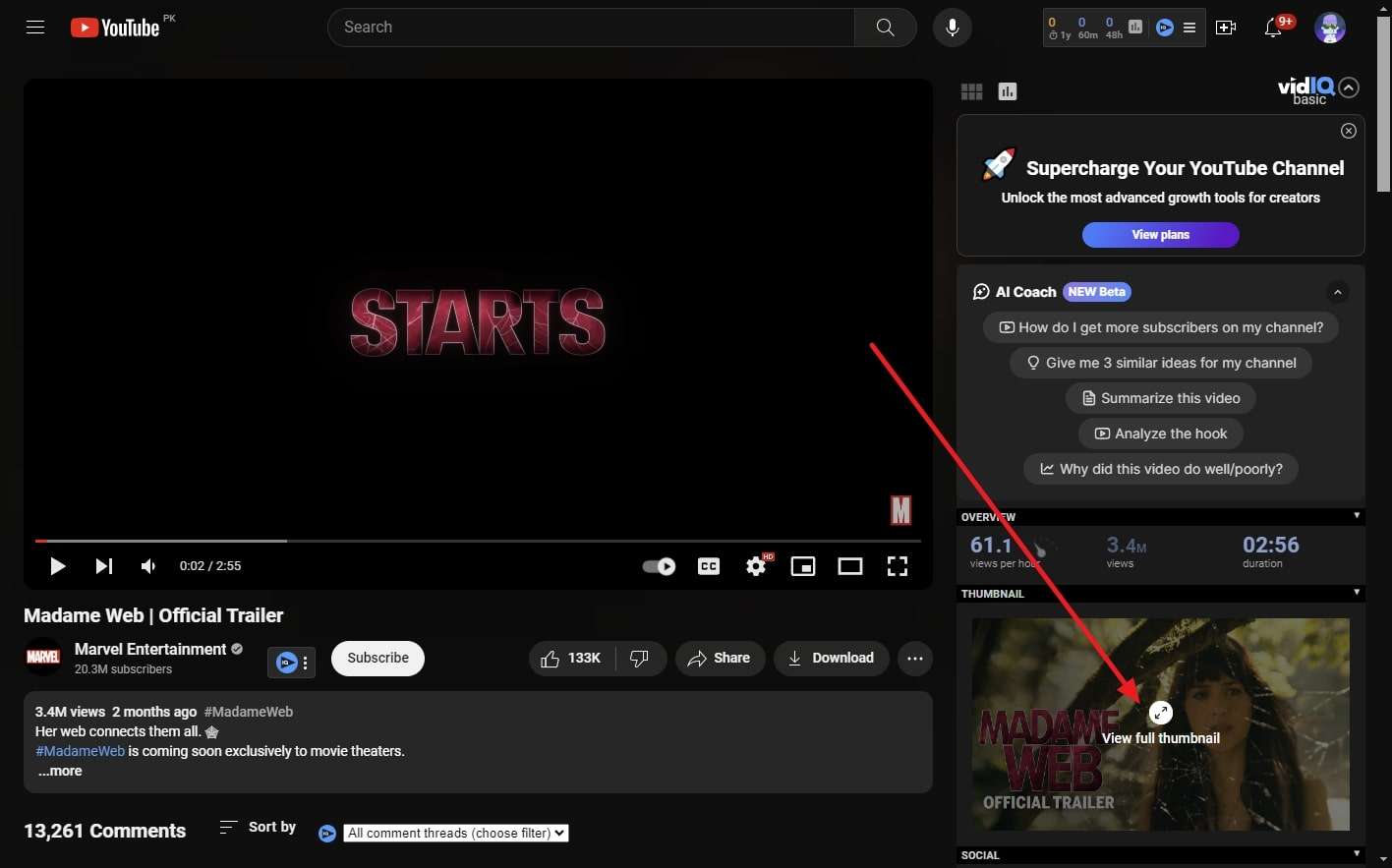
Way 3: Using Online YouTube Thumbnail Downloaders
Do you not want to install a plugin for downloading YouTube thumbnails? Luckily, many online tools are available for the task. Here are some top online YouTube video thumbnail downloader tools that can help you out:
1. YouTube-Thumbnail-Grabber.com
YouTube Thumbnail Grabber is a dedicated website that allows users to obtain YouTube thumbnails of videos. You can type in the link to your video, and it will automatically give you the thumbnail. Users can download the thumbnail in 5 different dimensions. HD (1280x720), SD (640x480), normal (480x360), normal (320x180), and normal (120x90) are available.
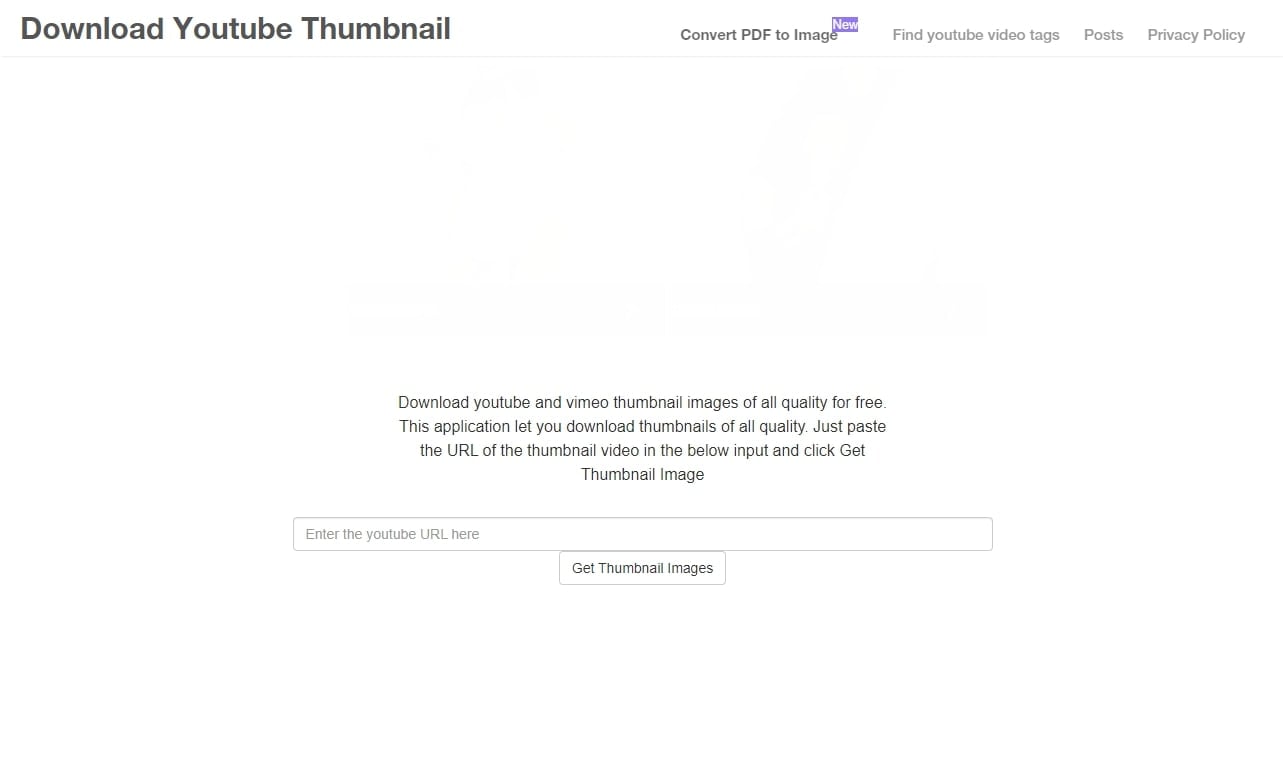
2. Softr.io – YouTube Thumbnail Downloader
Softr.io is a versatile site that lets people create custom tools for any purpose without codes. Its YouTube thumbnail downloader offers an easy-to-use solution for YouTube video thumbnail download. This tool is rapid in detecting and generating thumbnails. As soon as you insert the link, the tool will fetch the thumbnail, ready for download.
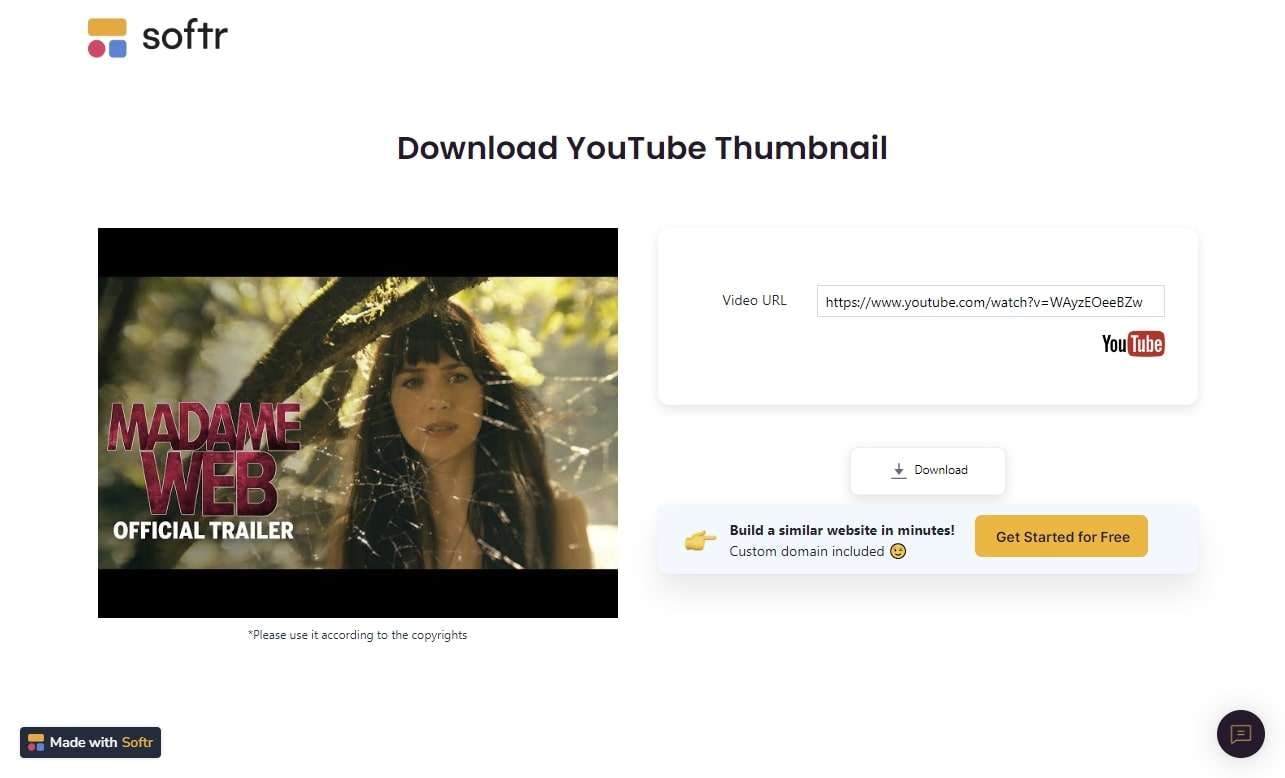
3. ThumbnailSave.com
If you want different image resolutions for your thumbnail, you can try ThumbnailSave.com. This web-based tool lets you get a YouTube video thumbnail of varying qualities. After you insert your link, thumbnailsave.com will provide four different resolution options. You can save the thumbnail in 1080p, 720p, 480p, and 360p.
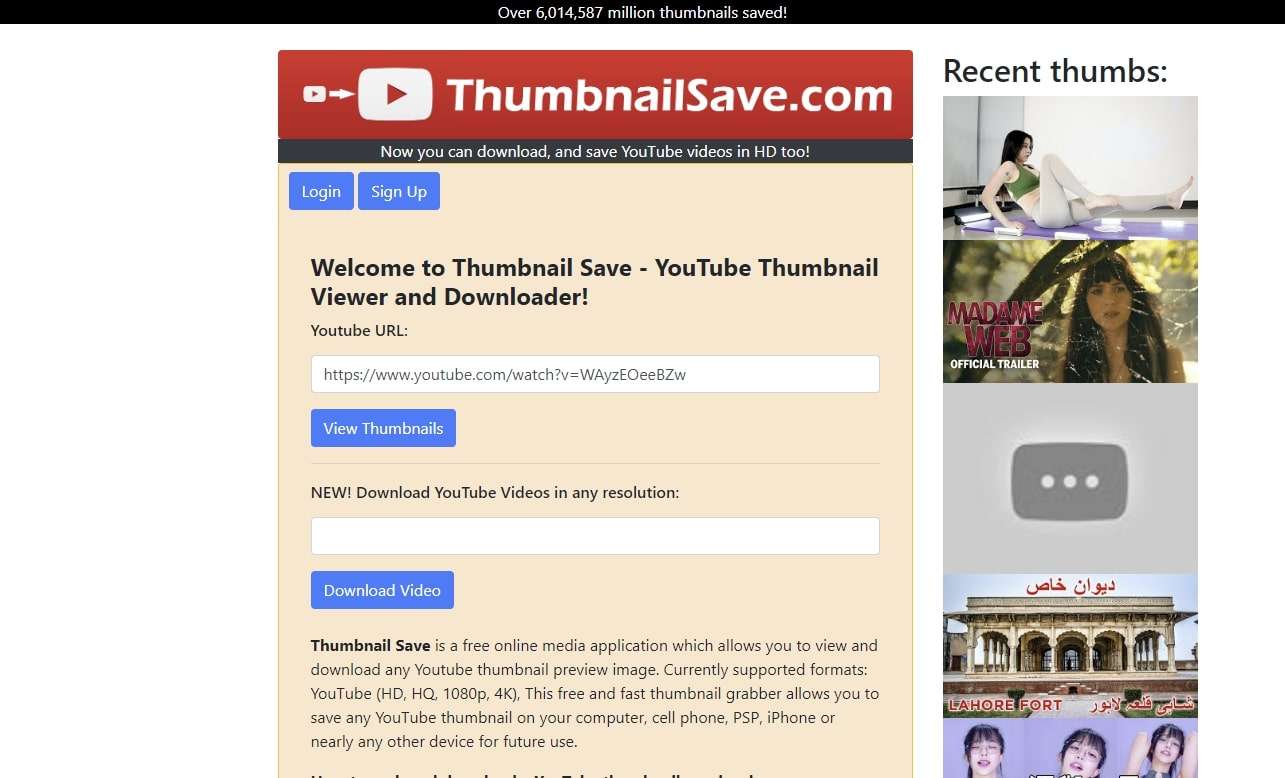
Bonus Tips: Create Your Unique YouTube Thumbnail With AI
Now that you know how to download YT thumbnails, you can save thumbnails from any YouTube video of your choice. However, learning to create thumbnails for your YouTube videos is also essential. Wondershare UniConverter is the best option for generating eye-catching thumbnails via AI.
UniConverter has been redefining content customization for users ever since its establishment. This AI thumbnail generator provides 13 styles and the option of selecting 4 different aspect ratios. Moreover, it offers a remarkable range of features on Windows and Mac devices through which you can elevate your content by using all the essential tools in one platform.
Key Features
- AI Portrait: UniConverter can help remove background from videos. You can then change it to any scene of your liking from the available templates. Another option is to change the background to a solid color.
- Audio/Video Converter: It is one of the most potent file converters available today because it ensures lossless conversions of videos to and from 1000+ file formats. Moreover, this AI tool supports 4K, 8K, and HDR video conversions without losing quality.
- Speech-to-Text Converter: If you wish to generate scripts from long speeches, UniConverter is a suitable choice. It can help you transcribe any data in a few instances. You can convert interviews, lectures, meetings, etc., into accurate text form.
Master the Art of Custom Thumbnails with UniConverter AI Thumbnail Maker
UniConverter’s advanced AI enables users to unlock the full potential of their media. The AI Thumbnail Maker offered by the tool allows users to generate high-quality YouTube thumbnails in one click. Use the following step-by-step guide to learn how to download thumbnails from YouTube using UniConverter:
Step 1 Launch the AI Thumbnail Maker
Start by installing Wondershare UniConverter on your Windows or Mac device. Next, select the “AI Thumbnail Maker” tool under the “AI Lab” section.
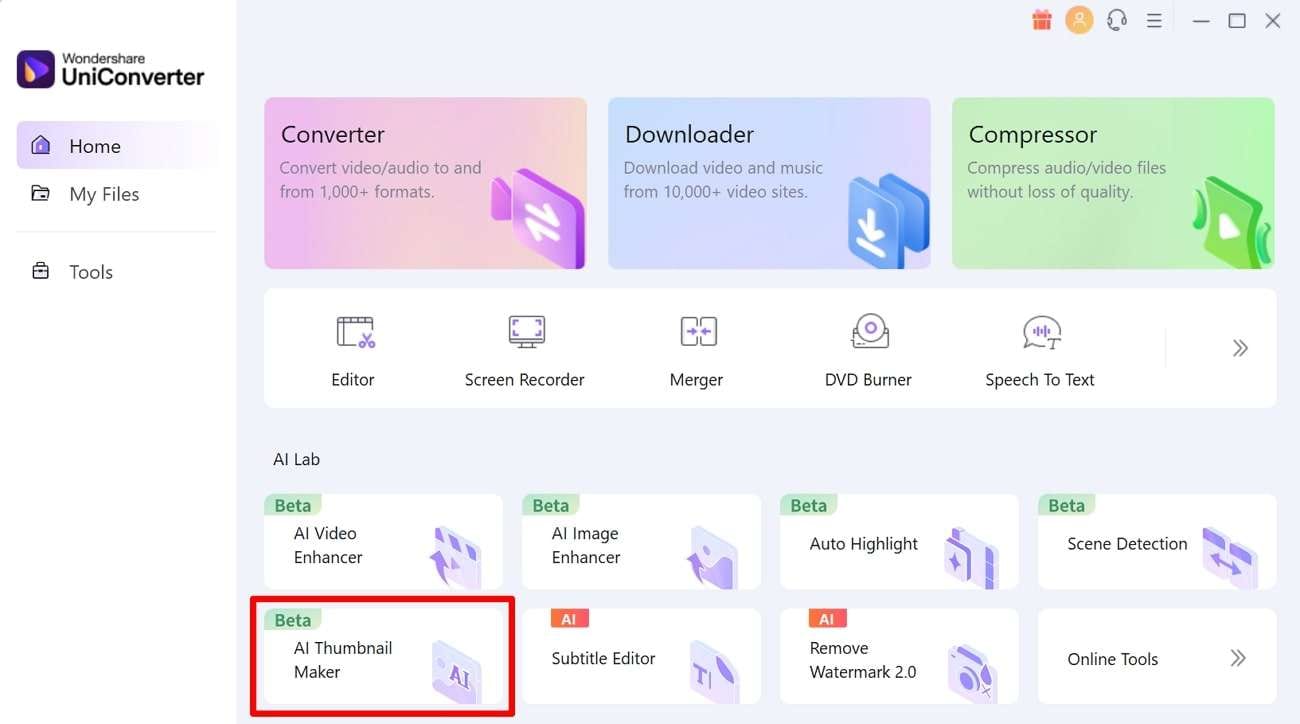
Step 2 Customize Settings for the YouTube Thumbnail
From the next window, you can customize the various aspects of your thumbnail. UniConverter allows users to set the style and aspect ratio of the thumbnail. You can then enter the prompt using keywords that describe the thumbnail you wish to create.
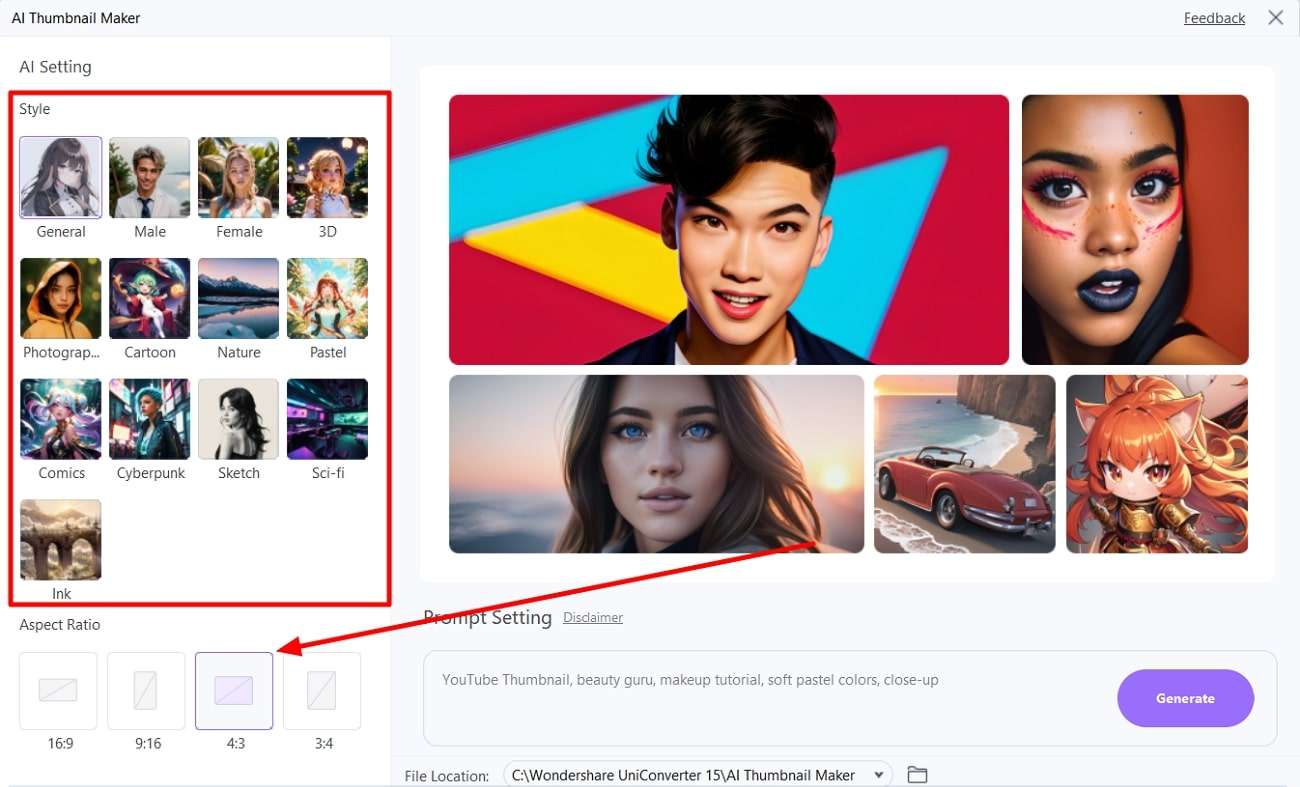
Step 3 Create and Save Custom AI Thumbnail
Finally, tap “Generate” to create the customized thumbnail for your YouTube video. It will provide you with 4 different thumbnails to choose from generated using your prompt. You can then save the thumbnail to a location of your choice in the highest quality.
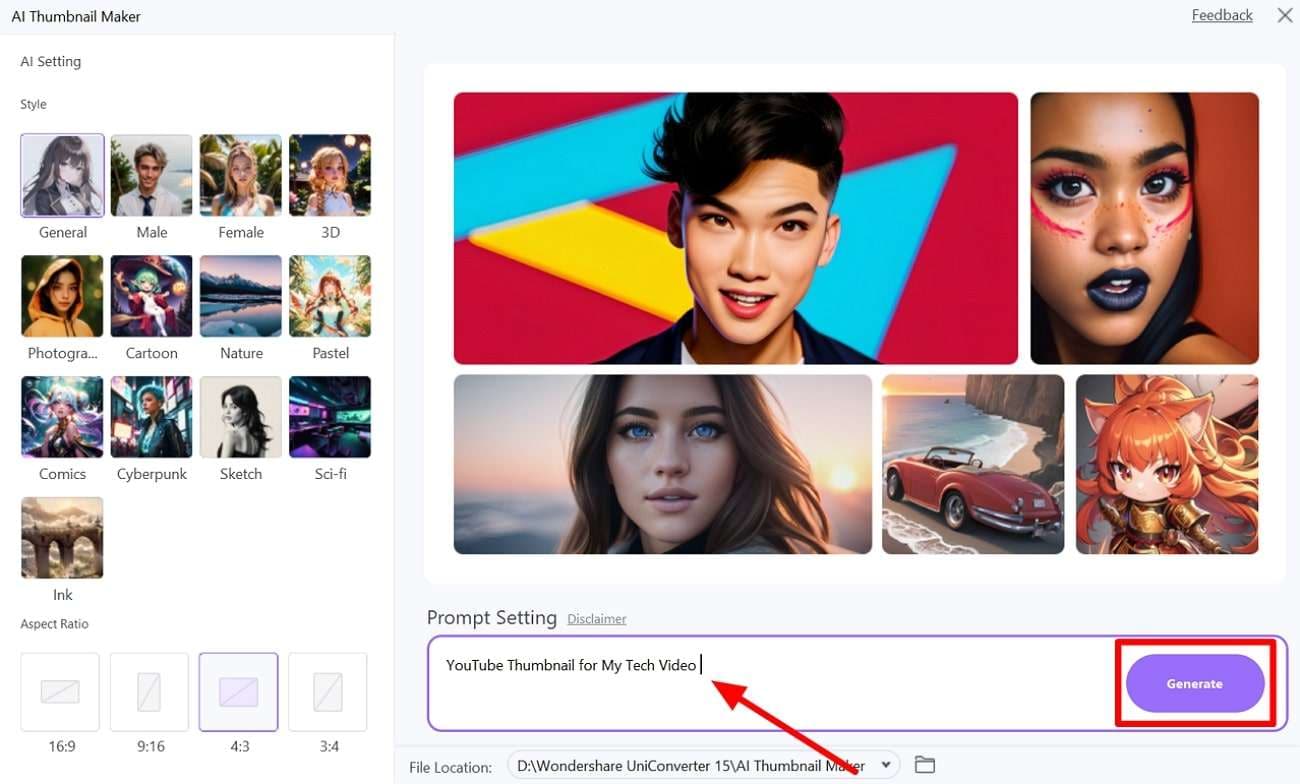
Final Words
Downloading a YouTube thumbnail is relatively easy when familiar with the right tools. You can use any of the methods mentioned above to easily download a thumbnail from YouTube. Moreover, Wondershare UniConverter has made creating custom thumbnails via AI easier.
Its AI Thumbnail Maker is designed and developed while keeping the requirements of the YouTubers in mind and using robust AI algorithms. Download it today and begin making unique thumbnails to elevate your YouTube content.


