Video-sharing platforms have become somewhat common these days. Many people share short and fun videos on Facebook, Instagram, YouTube, Vimeo, and WhatsApp. But becoming a successful vlogger entails more than just purchasing a top-draw camera. You'll need to select a video editor for vlogs to retouch and enhance your recorded videos and make them more compelling to watch. So, if you're searching for the perfect Vlog editor to edit your vlog videos, your search ends here. We'll list and review some fifteen solutions based on factors like simplicity, editing tools, format support, pricing, and overall rating.
Try the easy Vlog Editor UniConverter for free now!
Edit your Vlog videos with the AI-powered editing features.
Part 1. Top 10 Vlog editors for Windows and Mac in 2024
1. [Best for beginners] Wondershare UniConverter - Simple Vlog Editor
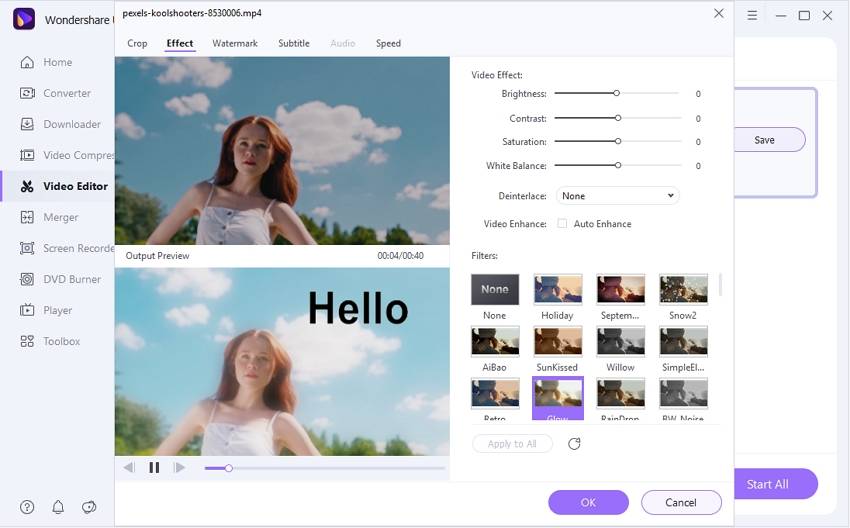
When you're still a greenhorn in video editing, getting the best video editor for vlogs that suits your abilities can be challenging. But Wondershare UniConverter gives you a full-featured and straightforward platform with tools to record, edit, download, and convert videos. This Mac/Windows program can trim, split, cut, flip, rotate, adjust the aspect ratio, etc. To make your editing work even simpler, UniConverter comes with AI-powered editing tools like the smart trimmer, background remover, and subtitle editor. And best of all, you can directly upload the edited videos to Vimeo.
"I really enjoy and are very satisfied with my purchase. I have been using Wondershare for a while and always recommend this product to my friends and family."
Wondershare UniConverter — The Complete Video Toolbox for Windows and Mac.
Edit Vlog videos by trimming, cropping, adding effects, and subtitles.
Convert videos to any format at 90X faster speed.
Compress your video or audio files without quality loss.
Remove video background and change video background easily.
Add watermark, music, intros and outros to Vlog videos easily.
Save any online video from more than 10,000 platforms and sites.
2. [Best for Mac users] iMovie — Free Vlog Editor

Creating videos on Mac has never been easier with iMovie. It's a free, open-source video editor for Mac that houses a self-explanatory user interface with lots of video editing features. For example, iMovie comes with hundreds of movie themes and soundtracks for creating award-winning videos. Also, you can trim, split, and merge videos with seamless transitions. In addition, iMovie lets you add a picture-in-picture and green-screen effects to your video. Another thing, you can record high-quality HD videos on your webcam.
"We currently use iMovie to edit simple videos. When Adobe Premiere Pro is overkill, we turn to iMovie. It's quick, simple, and surprisingly powerful."
3. [Best for 360-degree and 3D video editing] VideoPad

VideoPad by NCH is a fast and simple video editor for Windows that supports 3D and 360-degree videos. You can convert 2D videos to 3D videos quickly and easily. VideoPad can also convert all digital video formats to 4K, 2K, and Full HD formats. But before converting, VideoPad allows you to fine-tune the video with visual effects, transitions, background music, filters, etc. Also, you can split, trim, flip, and crop videos. And lest I forget, VideoPad lets you add subtitles to videos.
"Many transitions and video effects are included in VideoPad and we can use them to create a nice video as our wish."
4. [Best for YouTubers] Adobe Premiere Pro - Professional Vlog Editor
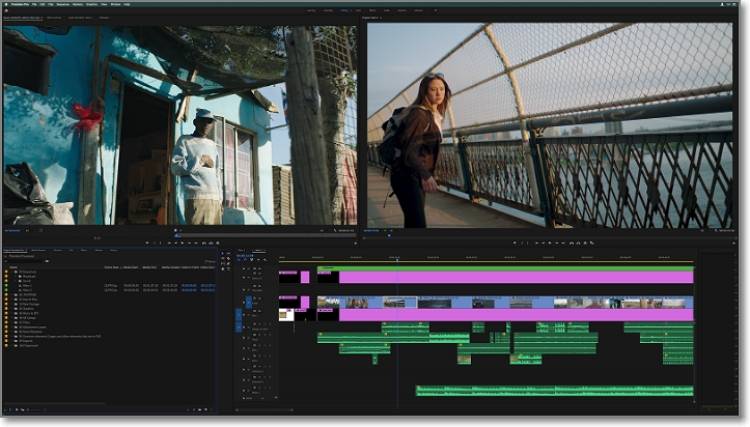
Adobe Premiere Pro is indeed the best video editor for vlogs. Although the UI can be overkill at first, it houses all the necessary tools to transform casual videos into award-winning clips in seconds. With this professional Mac/Windows video editor, you'll get professional tools such as chroma key, a trackless timeline, and undo/redo editing. It also features an auto-reframe for social media video editing. And if you find the UI overwhelming, Premiere Pro comes with a Learning Mode with eight interactive tutorials.
"Used when editing movies and exporting them to a file. Sound and image correction. It supports many file formats for both input and output."
5. [Best for advanced Vloggers] OpenShot- Powerful Vlog Editor

OpenShot is a free, open-source editor that works on Mac, Windows, and Linux computers. The full-featured UI is available in 70+ languages with powerful tools and capabilities. With OpenShot, you can trim and split your video to find those perfect moments or delete unwanted sections. After cutting and splitting, you can customize your video clips with transition effects, filters, 3D animations, and audio soundtracks. Also, OpenShot lets you reverse, speed up, or slow down videos. However, it's a resource hog.
"OpenShot is a great video editor, I have been using it for over two years now. Its option to separate sound from video in an imported and loaded clip is very good."
6. [Best for 4K and 8K video editing] Lightworks
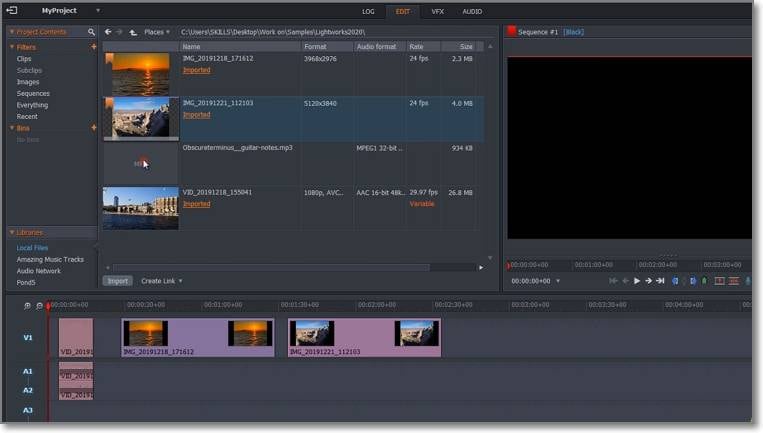
Are you always editing 4K and 2K videos? Here's the perfect video editor for you. It's a military-grade video editor with optimized performance on 4K, 8K, and Full HD videos. On the powerful timeline, you can easily insert, replace, backfill, and perform other advanced video editing tricks. Also, Lightworks features 700+ motion effects and customizable titles to breathe some life into your videos. Additionally, there are 100+ creative transitions to move seamlessly between video scenes. Plus, Lightworks boasts an inbuilt audio EQ and recorder.
"I have an almost evangelical enthusiasm for Lightworks. I've edited with all the other systems, so I can say - from experience - that Lightworks is a far superior editing tool."
7. [Best for advanced Mac video editors] Final Cut Pro

For unrivaled video editing performance on MacBook, choose Final Cut Pro. It allows you to take on complex video editing projects with larger frame sizes. The intuitive design features a Magnetic Timeline for trimming and editing clips without syncing issues or collisions. Another exciting Final Cut feature is the Multicam editing which allows you to view your videos from multiple angles. This way, you have more control while trimming, adding effects, color grading, and so on. What's more, you can create sweeping 2D and 3D videos.
"Final Cut Pro X is very easy to use and it has more of effects and transitions."
8. [Best for visual effects] HitFilm Express

HitFilm Express is a wonderful video editor for Windows with an expansive VFX toolkit and hundreds of video effects. You'll access top-draw keying effects, color adjustments, lens flares, 3D simulations, and so on. In total, you'll get 420+ presets and video effects, which is more than enough. Like other professional editors like Final Cut Pro and Premiere Pro, HitFilm supports motion tracking to help you track moving objects and customize them with animations and effects. Furthermore, this video editor features learning resources to help you settle down quickly.
"Great software, comprehensive, many great tutorials & a large community who will answer any question you post on the forums."
9. [Best for adding motion effects] VideoProc Vlogger Express

Adding new motion trails to vlog videos is trendy these days. With VideoProc Express, you can customize your video with 28+ motion effects. For example, you can easily change the motion path by changing the frame size and angle before applying motion effects. This vlog editor for PC can also add dynamic reframing, cropping, panning, and zooming. For audio buffs, VideoProc Vlogger also supports audio toning, thanks to the 10-band EQ for retouching frequency bands. Furthermore, you can record a voiceover and extract lossless audio from video.
"Easy to use, fully-featured, capable of making all the edits you need to create brilliant videos, VideoProc Vlogger is the stunning new leader in free video and vlogging editing software."
10. [Best for online video editing] FlexClip
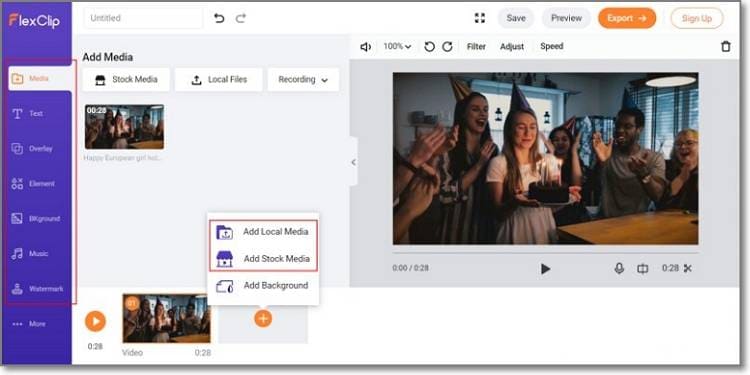
Lastly, use FlexClip to easily edit and create vlog videos online on Chrome, Firefox, Edge, and other HTML5 browsers. It features thousands of well-thought-out templates to customize and personalize. After choosing a template, you can trim, split, merge, add transitions, apply voice overlays, and insert captions. FlexClip users also access millions of royalty-free music and sound effects for fun video editing. Another extra, this online video editor for vlogs has a stunning screen recorder for capturing webcams, games, tutorials, and more.
"What an excellent tool! I am very comfortable using it, it fills each one of the objectives and it is tremendously practical for the elaboration of video."
Comparison of the best 10 Vlog editors
Video editor |
Average rating |
Pros |
Cons |
| Wondershare UniConverter | 4.5/5 |
· Simple to use. · Convert videos and audio. · AI-powered video editors |
· Limited free version. |
| iMovie | 4.3/5 |
· Beginner-friendly. · Basic editing features. · Fast outputs. |
· Not for advanced users. |
| VideoPad | 4.2/5 |
· Multiple visual effects and transitions. · Export 2K, 4K, and HD. · Video stabilization effect. |
· Slow upload speeds. |
| Adobe Premiere Pro | 4.5/5 |
· Supports many formats. · Motion tracking feature. · Simple color grading. |
· Not for beginners. |
| OpenShot | 4.2/5 |
· Free, open-source. · Cross-platform support. · Multiple animation effects. |
· Crashes on low-end PCs. |
| Lightworks | 4.4/5 |
· 4K, 2K, and HD videos supported. · FX and histogram tools. · Cross-platform support. |
· It has limited export options. |
| Final Cut Pro | 4.5/5 |
· Magnetic timeline. · Multicam video editing. · Superior image stabilization. |
· Not for green hands. |
| HitFilm Express | 4.4/5 |
· Numerous visual effects. · Excellent motion tracking. · Green screen effect. |
· Limited transitions. |
| VideoProc Vlogger | 4.7/5 |
· Beginner-friendly UI. · Free to use. · Stunning visual effects. |
· Slow rendering. |
| FlexClip | 4.4/5 |
· Simple to use. · Cross-platform support. · Thousands of free music and video templates. |
· No 4K outputs. |
Try the easy Vlog Editor UniConverter for free now!
Over 3,591,664 people have downloaded it to try the advanced features.
Part 2. Top 5 best vlog video editors for iPhone and Android
1. Vlog video editor maker: VlogU
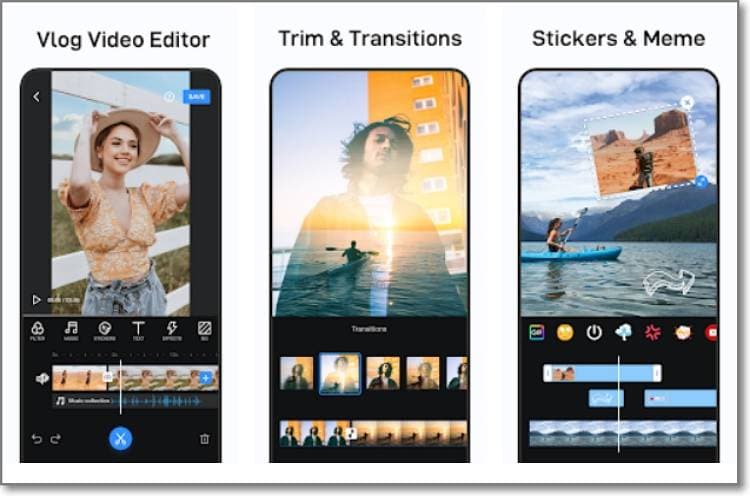
| Average rating | 4.6/5 |
| Compatibility | Android |
| Installs | 1+ million |
| No ads | √ |
| No watermarks | X |
VlogU is a highly-rated video creator and editor for Android phones. It can make stunning videos for YouTube, WhatsApp, Instagram Stories, and other social media platforms. First and foremost, it allows you to add movie-style FX effects and filters to make your vlog video unskippable. In addition, you can add music, sound, and motion effects to trigger emotions. That's not all. Vlog video editor maker lets you merge clips with amazing transitions. And most importantly, this video editor for vlogs has multiple output aspect ratios.
2. VideoShow
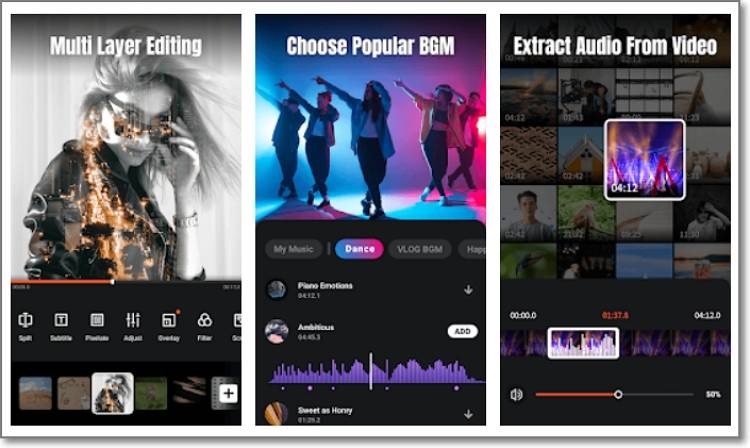
| Average rating | 4.6/5 |
| Compatibility | Android/iOS |
| Installs | 5.5+ million |
| No ads | X |
| No watermarks | X |
VideoShow is one of the most popular video editors for iPhones and Android phones. It boasts excellent editing capabilities to help you make vlog videos, funny videos, Christmas videos, you name them. For instance, it comes with ready-to-use video templates to enhance with filters, stickers, sound effects, background music, transitions, and captions. You can also use elaborate themes on your vlog video or slideshow. But despite the hype, free outputs have a "VideoShow" watermark. Also, you'll have to contend with the pesky adverts.
3. Magisto Video Editor
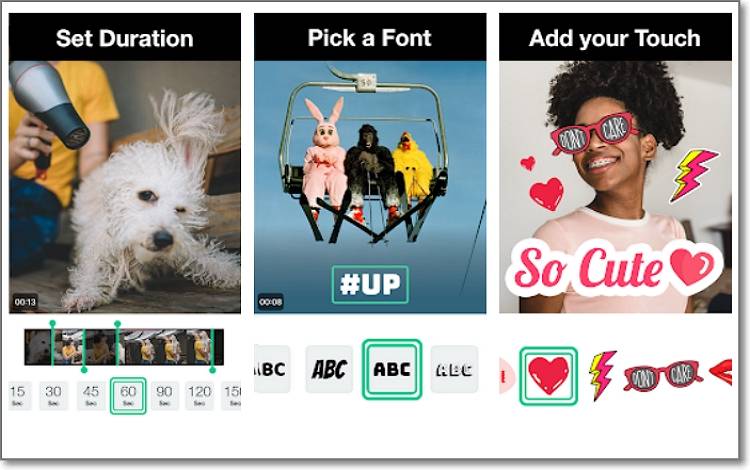
| Average rating | 4.1/5 |
| Compatibility | Android/Ios |
| Installs | 1.1+ million |
| No ads | √ |
| No watermarks | X |
Magisto Video Editor is another excellent video editor for iPhone and Android. It boasts a super-clean UI with thousands of commercially licensed videos, music, and sound effects to customize for free. You can edit videos by cutting, trimming, merging, adding text, and changing orientation. This award-winning video editor also lets you add fun stickers, filters, and effects before directly exporting your video to social media or email. Sadly, the final video has a "Magisto" watermark.
4. Splice
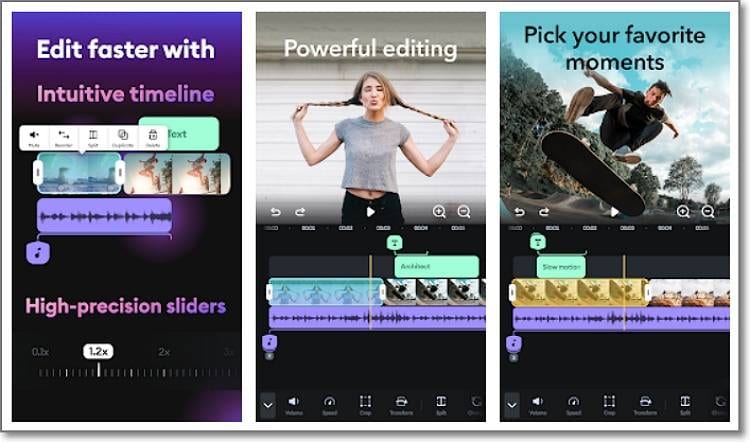
| Average rating | 4.7/5 |
| Compatibility | Android/iOS |
| Installs | 48K+ |
| No ads | √ |
| No watermarks | X |
Last but not least, use Splice to create stunning videos that will instantly go viral on social media. It offers pro-level editing capability that's perfectly optimized for a mobile experience. With just a few screen taps, you can trim, cut, split, splice, and merge videos. Also, you can retouch your videos with 400+ licensed music, titles, text overlays, filters, and motion effects. And after creating your video, Splice lets you export it directly to Email, Facebook, Instagram, YouTube, and other destinations.
5. InShot

| Average rating | 4.8/5 |
| Compatibility | Android/iOS |
| Installs | 14.4+ million |
| No ads | X |
| No watermarks | X |
InShot is a highly rated video editor for iPhone and Android. With this video editor for vlogs free, you can create vlog videos for YouTube, Twitter, Facebook, Instagram, and other social platforms. To help you achieve maximum reaction, InShot lets you edit videos by trimming, cutting, and merging. In addition to that, you can add fun sound effects, texts, filters, stickers, voiceovers, and motion effects. Even more surprisingly, InShot lets you add a green screen/chroma key effect to your video. Note, however, that the free version contains an "InShot" watermark and adds.
Try Wondershare UniConverter for free now!
Over 3,591,664 people have downloaded it to try the advanced features.
Final words
These are the best video editors for desktop, mobile, and online use. But honestly, you should stick to the desktop options as they offer more editing freedom. Just remember that high-end options like Final Cut Pro and Premiere Pro require a learning curve. So, use Wondershare UniConverter to enjoy a free, easy, and automated video editing session.

