Videos are taking over the internet these days. Content creators share videos for marketing, tutorials, lip-syncing, etc. But to create the perfect vlog video, you equally need a vlog app to edit and customize your videos professionally. An excellent vlog editor app should be easy to use and house all features for quick edits like trimming, cropping, adding filters, etc. So, this post makes your search easier by listing some excellent video editors for desktops, smartphones, and online use. Choose one!
Looking for the best Vlog editor app?
Try Wondershare UniConverter for free now - the complete video toolbox for Vloggers.
In this article
Part 1. 15+ best vlog apps for iPhone, Android, Windows, and Mac in 2024
1. VlogNow
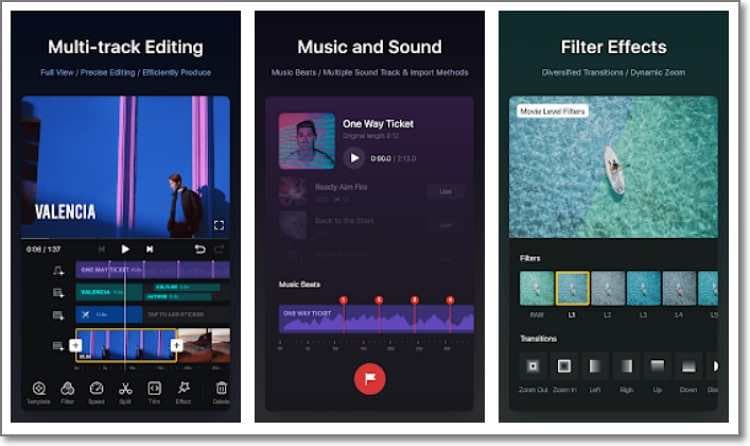
VlogNow is an HD video editor for Android phones with professional features to create award-winning videos. With this video editing app, you only need to tap to trim, cut, duplicate, and delete video clips. VlogNow also allows you to edit the video speed, add keyframe animations, and add background music. In addition, you can add subtitles with unique text overlays, fonts, sizes, and playback duration. However, the video editor could do with transition effects.
"This app is perfect for making short videos, reels, and tiktoks. I've made some videos up to 15 minutes long without any crashing. The transitions are fun too."
2. VlogU
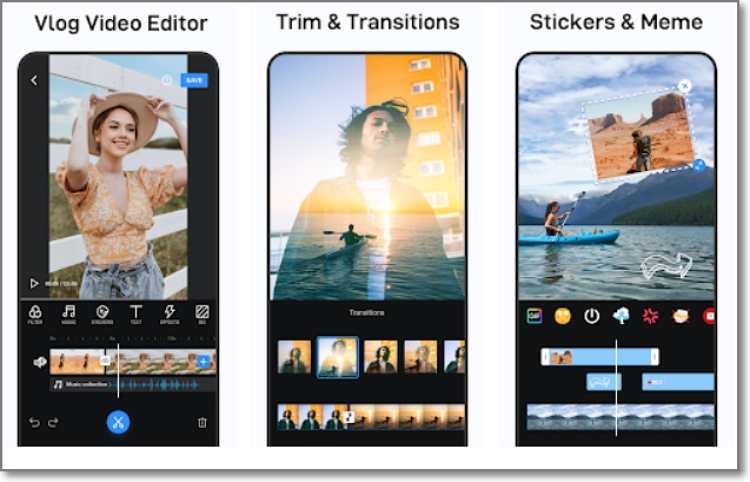
VlogU is another beginner-friendly video editor for Android phones. It's a free vlog editor with professional editing tools to give your vlog channel a refreshing look. It can easily trim, split, slice, cut, and crop videos. Also, you can merge your video with tens of beautiful transition effects and add texts with attractive fonts and colors. Even better, VlogU comes with an expansive library with licensed music and sound effects. But on the downside, the ads can be overwhelming.
"This app has allowed me to edit so many videos! The stickers are amazing and it's so easy and cool to edit videos."
3. Vlogr
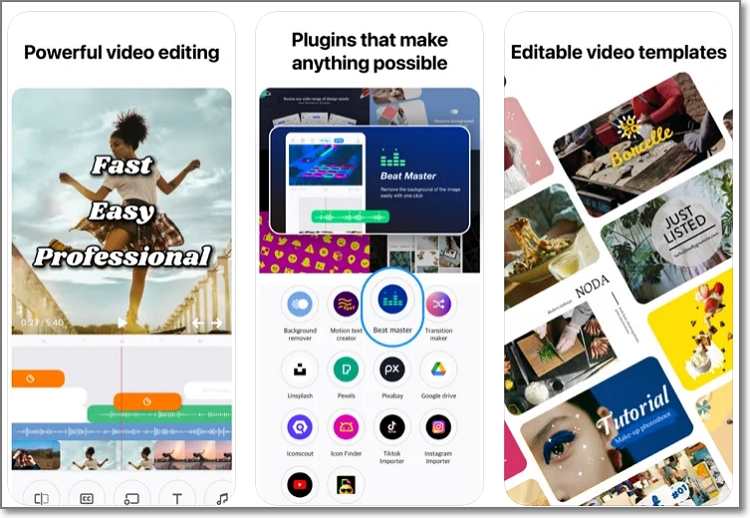
Vlogr is a free video editor app for creating fully-customized videos on iPhones. Here, you'll enjoy a desktop-like editing performance on the go. Vlogr can trim, cut, split, and crop videos and photos. Also, Vlogr comes with 1,500+ video templates that you can customize with filters, background colors, transition effects, and photo overlays. And after customizing your videos, Vlogr lets you export to YouTube, TikTok, Facebook, Instagram, or even camera roll.
"This is the only app I found that I like. The editing tools are great for beginners."
4. VideoShow
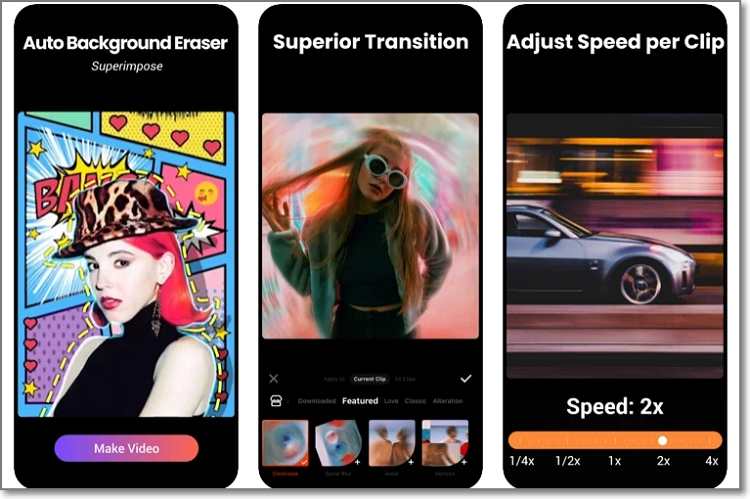
VideoShow is arguably the best vlogging editor app for iPhone and Android. Besides offering smooth cross-platform compatibility, this video editor boasts a full-featured and straightforward user interface. After uploading your video, VideoShow lets you edit it with fun filters, stickers, sound effects, emojis, effects, and themes. Also, you can add compelling subtitles with unique font styles and layouts. What's more, VideoShow lets you add a voice overlay or robotic voice to your video. But you'll need the VIP membership to remove the "VideoShow" watermark.
"I've never used a video editing app and I found this one very easy to understand and use right from the beginning."
5. InShot

Like VideoShow, InShot is compatible with iPhone and Android phones. But that's not the only similarity. The editing tools are so many that you won't finish browsing through them. You can trim, cut, delete, and merge video clips with a mere screen tap. Also, you can customize your videos with local music or InShot's royalty-free music and sound effects. In addition, InShot has cinematic filters, emojis, chroma-key/green-screen effects, etc. And another thing, you can export videos to social apps like WhatsApp, Facebook, Instagram, YouTube, etc.
"Love this app, use it to create content for my YouTube channel. The free features are all that I need (never even considered paying for the update honestly)."
6. Magisto
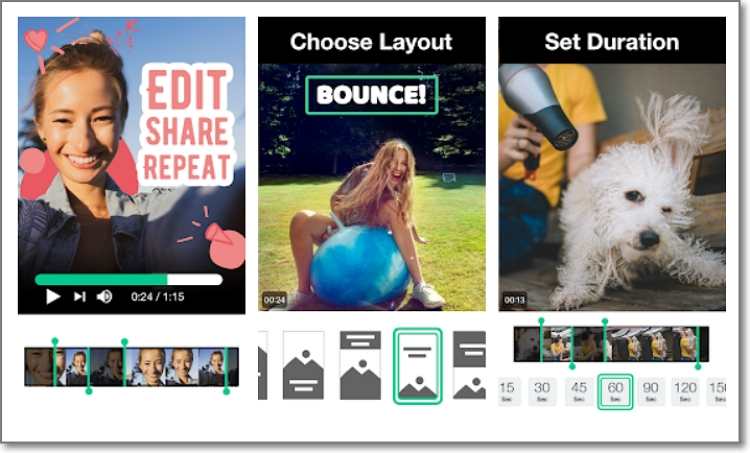
Magisto is the best vlog editor app for Android and iPhone for AI-supported editing. You can quickly and easily create fun-looking videos with beautiful graphics, effects, filters, and music. You can also customize your videos with customizable texts and captions. Magisto also boasts a slideshow maker to turn your still photos into eye-catching videos. And as expected, you can trim, cut, rearrange, and merge clips. But like other professional video editors on this list, you'll need a premium subscription to remove the Magisto watermark.
"I have been using this app for years to capture moments in time, and my viewers have always loved what I've created!"
7. VivaVideo
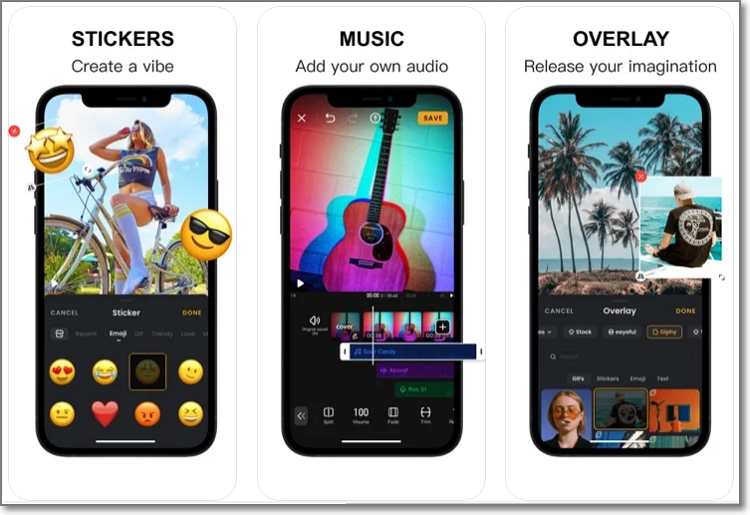
VivaVideo is a highly rated Android and iPhone app for creating compelling videos. You can record, upload from local storage, or choose a free video template and edit it accordingly. Then, edit your video with rich texts, dynamic effects, cool transitions, fun stickers, and background music. Users can also crop, rotate, trim, and split videos. This video editor app also supports adjusting video playback speed up to 10x the initial rate. Unfortunately, the ads and watermarks can be annoying for free users.
"The app is pretty great! Much better now than when I first tried it a couple of years ago. I especially love now that you can add text and music to it!"
8. KineMaster

KineMaster is one of the best apps for vlog editing for pro video editors and creators. Although the UI can be confusing at first, it packs advanced video editing tools that you can only find on KineMaster. For instance, the chroma key feature lets you add a green screen effect to your video and replace the initial background. Also, this video editor app features an excellent collection of assets, including effects, stickers, fonts, music, transitions, etc. Moreover, you can create magical videos with image and picture-in-picture overlays.
"I love this app. It has stunning features to add on videos, and the best part is they're mostly free."
9. Quick

GoPro Quick for Android and iPhone lets you recreate your favorite memories by producing Oscar award-winning videos. This video editing app uses AI technology to quickly locate your video clips and enhance them with fun effects and beautiful transitions. You can also add slow motion or fast motion effects to multiple scenes of your video clip. That's not all. GoPro Quick lets you add immersive background music to evoke viewer emotions. And best of all, you can quickly share your videos on social media.
"Nice app, pretty easy to use. almost totally happy with it."
10. Splice
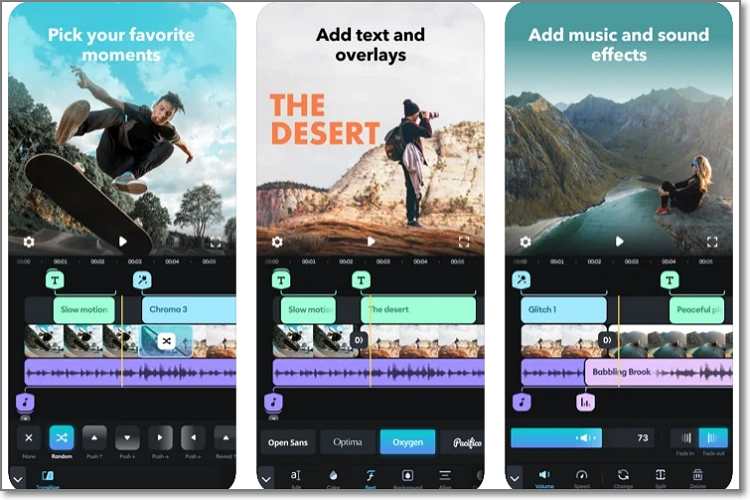
If you're still unimpressed, choose Splice to create beautiful vlog videos for YouTube, Facebook, Instagram Stories, etc. Just upload your video and proceed to trim, cut, splice, and crop. Continue refining your video with beautiful effects like brightness, contrast, saturation, exposure, etc. Don't stop there. Splice library features free filters, background music, chroma-key effects, transitions, text overlays, and emojis. Overall, it has some unique video editing features.
"This is a pretty amazing professional video editing app that has many of the features that you would expect from a professional video editing app!"
Comparison of these 10 vlog apps:
Vlog app |
Compatibility |
Average rating |
No watermark |
No ads |
| VlogNow | Android | 4.7/5 | √ | X |
| VlogU | Android | 4.6/5 | √ | X |
| Vlogr | iOS | 4.5/5 | X | X |
| VideoShow | Android/iOS | 4.6/5 | X | X |
| InShot | Android/iOS | 4.8/5 | X | X |
| Magisto | Android/iOS | 4.1/5 | X | √ |
| VivaVideo | Android/iOS | 4.4/5 | √ | √ |
| Quick | Android/iOS | 4.8/5 | √ | √ |
| Splice | Android/iOS | 4.7/5 | X | X |
1. [Simple Vlog app for beginners]: Wondershare UniConverter
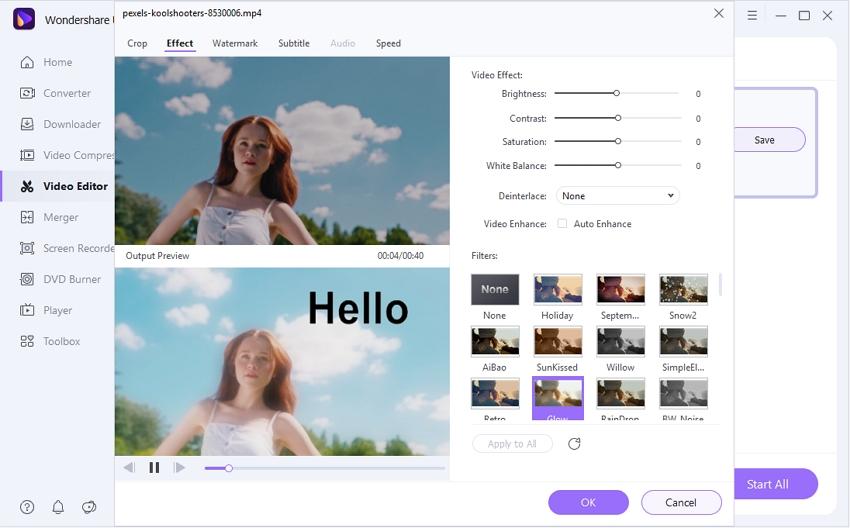
Still a beginner at video editing? Wondershare UniConverter should appeal to you. This simple video editor for Mac and Windows has a self-explanatory UI with all the editing features you may need. You can perform quick edits like trimming, splitting, adding effects, applying filters, etc. It also features AI-powered video editing tools like the smart trimmer, subtitle editor, and background remover to make your video editing sessions quick and straightforward. What's best, you can record yourself using a webcam or capture the computer screen.
Pros
Straightforward to use.
Multiple video editing tools.
Convert between 1,000+ formats.
Record HD-quality videos.
Cons
Limited audio editing capabilities.
No chroma key/green screen feature.
Wondershare UniConverter — The Complete Video Toolbox for Vloggers.
Edit Vlog videos by trimming, cropping, adding effects, and subtitles.
Convert videos to any format at 90X faster speed.
Compress your video or audio files without quality loss.
Remove video background and change video background easily.
Add watermark, music, intros and outros to Vlog videos easily.
Save any online video from more than 10,000 platforms and sites.
2. [Powerful Vlog editor for vloggers]: Adobe Premiere Pro
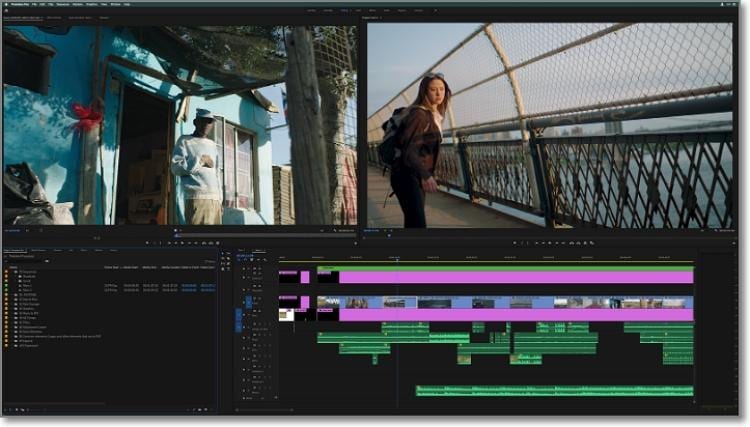
Adobe Premiere Pro is undoubtedly the best vlog editor app for PC. Although the subscription is on the high side, this app features powerful editing tools, including free cloud storage. The professional-grade editing timeline allows you to trim videos via multiple modes, including Ripple, Slip, Slide, and Regular. Also, you can customize your video with hundreds of effects from the Adobe After effects library. Premiere Pro also supports team editing, thanks to the Creative Cloud Libraries.
Pros
Perfect for advanced editors.
AI auto reframe.
360-degree VR video editing.
Cons
Intimidating UI.
Crashes on low-end PCs.
3. [Popular vlog app for YouTubers]: Final Cut Pro

Final Cut Pro is the only video editing app that rivals Premiere Pro in editing capabilities. This Mac video editor has a neatly organized magnetic video editing timeline with powerful features to create Hollywood-style videos. For example, it features an object tracker to detect faces and objects while editing. Also, Final Cut Pro has several cinematic-style effects to transform your videos. Another thing, the Multicam editing supports 60+ editing angles.
Pros
Great for professional video editors.
Smooth motion tracking feature.
Advanced color grading.
Cons
Overwhelming for beginners.
Compatible with macOS only.
1. VEED.IO
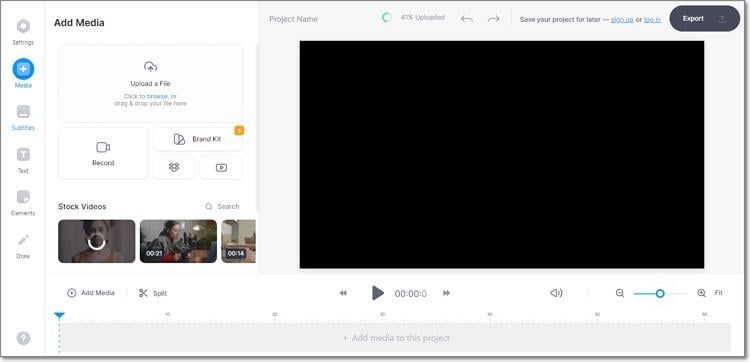
VEED.IO is an ad-free, neatly arranged, and simple online video editing app. After uploading your video on this platform, customize it with annotations, filters, audio waves, subtitles, and other editing elements. VEED.IO also packs a quick and smooth computer screen recorder for capturing HD videos. And you can directly share the edited videos with other social media users.
2. WeVideo
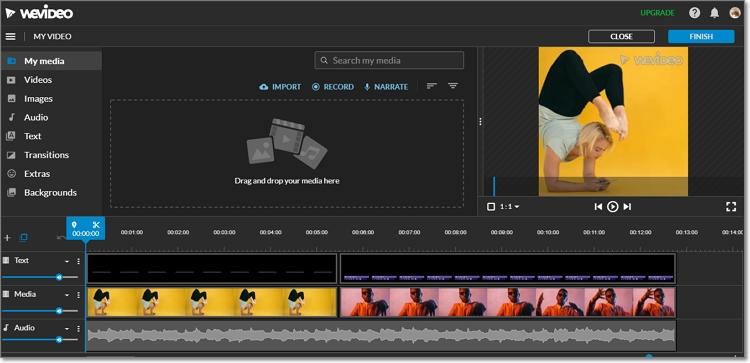
WeVideo is another simple online editor for creating educational, entertainment, or marketing videos on any web browser. It boasts a stock media library with photos, videos, and audio to customize on the interactive editor. You can customize your video with a green screen effect, filters, background music, captions, you name them. However, the export presets are limited.
3. Clipchamp
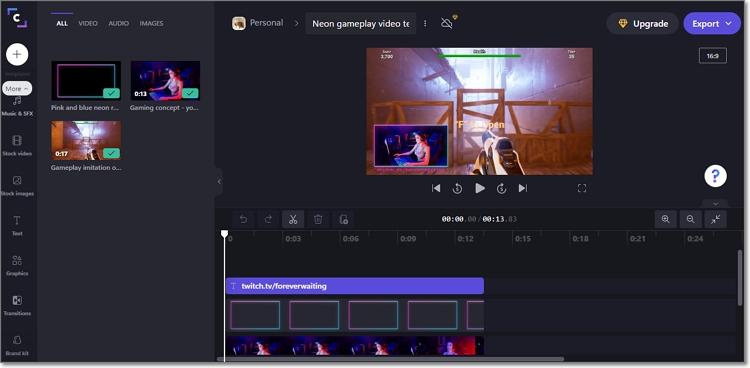
Lastly, use Clipchamp to generate high-quality videos for YouTube, Facebook, Instagram, and other social media apps. This video editor lets you choose from hundreds of customizable video templates or record your own video. After adding a video to the editing studio, you can retouch it with stock music, images, video overlays, graphics, transitions, etc. Then, you can export the video in HD or GIF format.
Looking for the best Vlog editor app?
Try Wondershare UniConverter for free now - the complete video toolbox for Vloggers.
Part 2. FAQs about vlog editing app
1. What editor do vloggers use?
Honestly, Adobe Premiere Pro has earned the bragging rights as the most widely-used professional-grade video editor. Of course, Final Cut Pro is another popular option among pro vloggers. But if you're starting out, stick to something simpler and feature-rich like Wondershare UniConverter.
2. How do I edit vlog videos on my phone?
Editing a video on your phone is relatively simple. You only need a video editing app for iPhone or Android like those listed above. However, be mindful not to create watermarked videos, as some video editors require premium subscriptions to remove the watermark. Therefore, use an option like KineMaster to create non-watermarked videos for free on mobile.
3. How can I edit a video like a vlogger?
To become a professional vlogger, first, figure out your target audience. For instance, if you're creating marketing videos, you need a video editor that lets you add features like image overlays, background music, captions, etc. Also, ensure your vlog video is short and entertaining to avoid boring viewers with long and endless stories. A few seconds is enough.
4. How do you do a mini vlog?
A mini vlog is basically a short clip for posting on social media apps like Facebook, Instagram, Twitter, etc. So, to create a mini-vlog, choose a niche you're passionate about and keep your vlog videos short. Also, the shooting scene should have quality lighting, background, and without noise. And lastly, get a desktop video editing software to retouch your vlog video and trim out the ums and uhs.
Part 3. Conclusion
These video editors will definitely give your vlog channel a shot in the arm. If you like creating casual videos for TikTok, Facebook, YouTube, and other apps, the mobile apps and online options should sort you out. But if you want to go professional with your vlogging business, investing in a quality desktop editor is a good idea. And don't forget to purchase a quality camera for quality videos. Have fun!

