Want to learn how to start a vlog on YouTube? Here's the right guidepost. A YouTube vlog is a channel where you share short and creative videos. This can be a gaming vlog, travel vlog, food vlog, fitness vlog, and more. But if you're starting, choosing a vlog niche can be challenging. So, this article lists some trending YouTube vlog ideas to try. I'll also show you how to make vlogs on YouTube and make the whole concept a side hassle. Ready to learn?
Part 1. How to start a vlog on YouTube for beginners?
As said earlier, finding a YouTube vlog niche for beginners can be challenging. That's because consistency on the competitive platform is critical. So, in this section, we want to discuss the perfect vlogging ideas to try out.
1. Gaming Vlog

Do you love gaming on your PC or PlayStation? Well, go ahead and share your gaming techniques and ideas on YouTube. Fortunately, most gaming consoles come with inbuilt video recorders and YouTube streaming services. You can start a channel where you upload regular gaming videos or directly stream gaming videos on YouTube. You can also install a third-party game recorder with more features.
2. Coding Vlog
Are you an expert in JaveScript, Visual Basic, Python, PHP, and other popular programming languages? Teach fellow beginner programmers how to code effortlessly. As you may already know, coding is a vast subject; hence people have varying programming skills. If you're good at it, this will make your channel popular in no time.
3. Product Review Vlog
Here is another expansive field that should fit your vlogging passion. You can review practically anything, ranging from phones and TVs to books and computers. Picture this; you can show YouTubers how the brand-new iPhone stacks up against Samsung S22. But remember, you may need to get the phone or computer you want to review first.
4. Video/Audio/Image Editing Vlog

Believe it or not, most YouTubers are searching for beginner-friendly video editing tutorials. Make this your profession by sharing videos on how to edit videos, images, or audio on popular video editors. Use Adobe Premiere Pro, Adobe Photoshop CC, Wondershare Filmora, and other professional-grade software.
5. DIY Vlog
DIY (Do it Yourself) is a popular niche on YouTube and other platforms like Instagram Reels, Facebook, TikTok, etc. As the name hints, this category is about teaching your followers how to perform individual tasks without investing in professional service. This can be something simple, like decluttering a room, to something like fixing a dining table.
6. Travel Vlog
If you're a travel enthusiast, purchase a quality camera and capture photos and videos on your adventure. People love to see what new places in the world look like. So, show them famous sights like the Grand Canyon, Great Wall of China, Stonehenge, Maasai Mara, and more. It's fun!
7. Music Vlog
Share your music skills with the world on your YouTube channel. In fact, all famous musicians have a YouTube channel where they share all their creations. You can also share your latest mixes if you're a DJ. However, be aware of YouTube copyright issues.
8. Health & Fitness Vlog

Lifestyle vlog ideas are some of the most-watched on YouTube. Living a healthy lifestyle is a big concern for many people nowadays. So, if you are a nutritionist, give your thoughts about healthy eating habits and everyday exercises. For trainers, give your followers some jogging tips, how to do specific workouts, and general weight-shedding tips.
Part 2. How to start vlogging on YouTube for money?
Now that you already have vlog content ideas and an audience, let's discuss the essentials for making a good YouTube vlog.
1. Vlog Camera

This is arguably the most important equipment for professional vloggers. You'll need a camera to shoot videos for cooking, fitness, travel, and other vlog ideas for beginners listed above. But choosing a vlogging camera is easier said than done.
First of all, the best vlogging camera should record videos in at least MP4 1080P resolution, although 4K is a bonus. It should also offer features like optical image stabilization, autofocus, a long-lasting battery, etc. And, of course, it should be lightweight and sturdy if you'll be outdoors shooting travel videos.
2. Microphone

Investing in a quality mic for vlogging is absolutely vital. Your potential audience will want to hear whatever you're saying without background noises, making a quality microphone a must-buy.
For example, invest in a shotgun, often mounted on the camera, making them unobtrusive. If you can't find a shotgun, get a lavalier microphone, which is also tiny but usually clipped close to the mouth. Interestingly, you can hide it in your hair. This is what most journalists use.
3. Lighting

Recent research proves that most YouTubers skip videos without proper lighting. Fortunately, you can easily add some much-needed brightness to your video by purchasing lights. You can strategically place one in your kitchen, gym, garden, or anywhere else.
For TikTok and YouTube videos, it's recommended to get the ring lights, which usually have stands. These lights also have optional smartphone mounts and supply lights from a single source. But because they may not be perfect for expansive places, consider LED lights or umbrella lights. All in all, make sure the room is bright enough.
4. Smartphone or Computer

Are you confused about whether to use your smartphone or computer to record and edit videos? The thing is that smartphones are catching up with PCs in terms of performance. Even better, high-end smartphones such as iPhone 13 and Samsung S20 can easily record amazing 4K-quality videos, which most PCs can't.
But the odds favor computers in terms of recording software videos, editing videos, capturing webcams, and more. Also, you may want to teach viewers how to record Windows OS, customize Mac settings, upgrade to Windows 11, and more. And yes, desktop editors and recorders are more powerful.
5. Video Editor
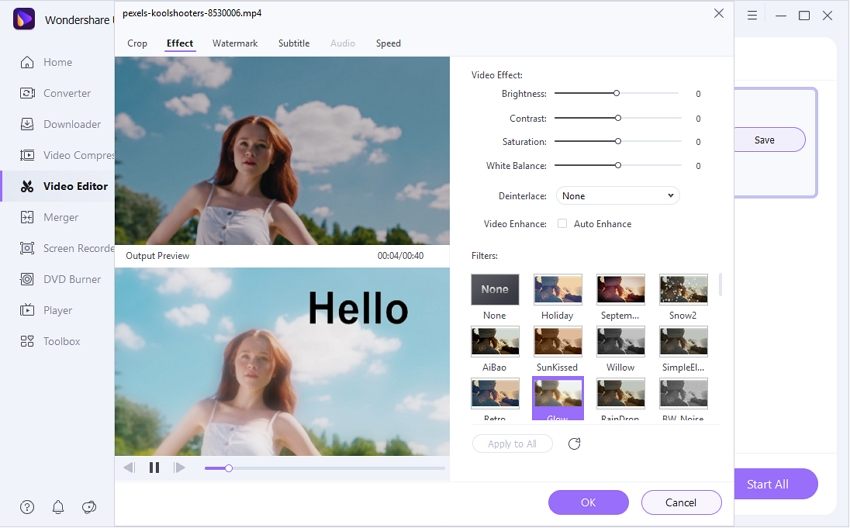
Editing your video before sharing it on YouTube is vital. For example, you may want to cut, trim, and split the video. You may also add an intro/outro, subtle background music, subtitles, merge videos, change the video background, and make other quick edits.
Although many video editors can do that, beginners need something simple and powerful like Wondershare UniConverter. This Mac/Windows software is simple to understand and features essential tools for trimming, cropping, adding subtitles, compressing, etc. You can even convert any video format directly to YouTube.
That's not all. UniConverter allows you to record HD-quality computer screens, vlog videos, and webcams. With the vlog video recorder, you can capture anything on your computer screen in the background as you do other tasks. Plus, you can add annotations and webcam overlays to your vlog video. Give it a try!
Wondershare UniConverter — The Complete Video Toolbox for Windows and Mac.
Edit Vlog videos by trimming, cropping, adding effects, and subtitles.
Convert videos to any format at 90X faster speed.
Compress your video or audio files without quality loss.
Remove video background and change video background easily.
Add watermark, music, intros and outros to Vlog videos easily.
Save any online video from more than 10,000 platforms and sites.
Part 3. FAQs about how to start a Vlog on YouTube
1. Is YouTube vlogging easy?
Yes, starting a YouTube vlog is free and easy. Just open a YouTube channel account and start uploading videos. Excitingly, you can record and edit vlog videos directly on your smartphone. So, you don't necessarily need to invest in a premium camera.
2. How much does a vlogger earn on YouTube?
An average YouTuber can earn anything between $0.10 and $0.30 per ad view. This means you can get around $18 for 1,000 ad views. That's around $3 to $5 for 1,000 video views. So, keep churning out content on YouTube.
3. What is the best topic for vlogging?
It depends. Don't choose a vlog niche that you don't have any interest in. Your vlog niche and passion should complement each other. And believe me, any niche can sell on YouTube if correctly done.
4. How do vloggers on YouTube make money?
YouTubers don't make money from the videos they upload. Instead, they generate revenues from YouTube ads. Generally, YouTube pays content creators 55% of the total ad revenue and keeps the rest. So, the more ad views you have, the better.
5. How much is paid for a vlog on YouTube?
There's no one-size-fits-all when it comes to YouTube earnings. It all depends on your video quality, consistency, number of views, demographics, etc. But the average rate is anything between $3 and $10 for 1,000 viewer engagements.
Conclusion
Are you still skeptical about starting a YouTube vlog? Hope not! Remember that there are many YouTube vlog ideas to exploit. So, feel free to give us your suggestions.


