Text to Speech Conversion: Mastering the Basics
AI is getting smarter and learning new things like never before. It has completely revolutionized the field of entertainment with its generation power. For content creation, AI can turn your words into realistic images and videos with a voiceover. The text-to-speech feature offered by AI tools helps you generate quality narration. If you want to learn about text-to-speech AI, review this article for an in-depth discussion.
In this article
- What Should You Know About Text-to-Speech?
- What Are The Benefits of Integrating Text-to-Speech on Industrial Levels?
- How Are Text-to-Speech Tools Used in Different Places?
- Ethical Drawbacks of Implementing Text-to-Speech Tools
- Perform Perfect Text-to-Speech With Wondershare UniConverter! - Bonus Part
Part 1: What Should You Know About Text-to-Speech?
Text-to-speech (TTS) has the ability to transform written text into spoken language. You can say that it is like a digital narrator that gives voice to your words. This AI technology uses tools to create a synthetic voice that reads text aloud. The system relies on clever algorithms to analyze the text and understand its structure and meaning.
After, TTS tools use this knowledge to generate relevant AI speech sounds. They do so by considering factors like pronunciation and tone to create a natural-sounding voice. Plus, these systems utilize techniques, including neural networks, to humanify the voice.

AI Text-to-Speech AI Innovations
- Generation of waveforms directly from text from human-like sound.
- Contextual understanding for replicating the words in the script.
- Word-to-voice AI conversion in multiple languages.
- Mimicking stress and rhythm of words for better expression.
- Real-time AI text-to-speech generation for virtual assistance.
All these advancements have made the application of AI text2speech widespread. Industries worldwide are using this technology to automate several processes.
Part 2: What Are The Benefits of Integrating Text-to-Speech on Industrial Levels?
After analyzing how text-to-speech works, let's consider some benefits it has to offer. Each one of these benefits can help people on a personal and organizational level:
- Better Accessibility: Integrating TTS will make information accessible to individuals with visual impairments. Also, people who prefer auditory input will benefit from this for information consumption.
- Boost in Efficiency: These AI text-to-speech tools can convert large volumes of text into spoken form. Doing so can save time for employees who otherwise have to read through extensive reports.
- Allow Multitasking: Workers can listen to vital information while performing other tasks. It will lead to increased productivity in industries where multitasking is necessary.
- Audio Content Creation: TTS has changed the entertainment industry with its generative prowess. Creators can use simple text prompts to generate engaging visual and audio content. Free text-to-speech tools help beginners to create mass content for better reach.
- Language Support: Text-to-speech AI supports multiple languages for audio generation. It will allow communication in multinational industrial settings. By doing so, this system enables workers who speak different languages to coordinate.

Part 3: How Are Text-to-Speech Tools Used in Different Places?
Other than these general benefits, TTS can help you in many different scenarios. To provide a better idea about their use case, here are some occasions where text-to-speech tools can boost your productivity:
1. Language Learning
With their advanced AI algorithms, the TTS tool mostly gets the pronunciations right. Language learners can get help from this feature for proper guidance. It will help them to hear native speakers' accents for accurate learning.
2. E-learning Platforms
TTS text-to-speech enhances e-learning platforms by narrating text-based content. By doing so, it makes the information accessible to visually impaired students. Also, students who prefer multitasking can benefit from it to avoid reading lengthy text.
3. Entertainment Industry
As discussed, TTS has the most significant impact on the entertainment industry. AI speech technology is widely used for narrating audiobooks and other such content creation. Plus, developers are also using it to create voices for characters in video games.
4. Medical Applications
Recently, AI text-to-speech technology has found its application in medical settings. It has the ability to convert electronic health records into spoken format. This application lets healthcare professionals access patient information hands-free.
5. Automated Customer Service
Interactive voice response systems use TTS to provide automated responses. This is valuable in customer support, where you are required to deal quickly with queries. Small businesses do not need an extensive customer support team to interact with their customers.
Part 4: Ethical Drawbacks of Implementing Text-to-Speech Tools
Irrespective of all these benefits, there is a reason why TTS isn’t widely adopted. Let’s explore the main ethical drawbacks associated with text-to-speech tools. It will help us understand the hesitation people show in ultimately adopting this technology:
1. Identity Theft
TTS has the potential to clone voices with advanced algorithms. It will enable malicious actors to create convincing impersonations of individuals. Therefore, there is a risk of identity theft and fraud on a widespread scale.
2. Privacy Concerns
You have to provide the TTS tool with access to large amounts of personal data. They make use of voice recordings and audio messages to generate AI speech. It will raise privacy concerns related to the potential misuse of sensitive information.
3. Manipulation and Misinformation
Its ability to generate fake audio content can spread misinformation. Therefore, text-to-speech TTS can manipulate public opinion. Plus, this can have severe consequences in the fields of politics and journalism.
4. Loss of Human Connection
While TTS is helpful for disabled people, it may cause a loss of human connection. The use of AI text-to-speech in customer service is the biggest example related to this issue.
5. Job Displacement
Adoption of these tools in several industries can lead to job displacement. It is already happening in call centers and entertainment industries. Overall, free text-to-speech TTS will greatly affect workers with routine jobs.

Bonus Part: Perform Perfect Text-to-Speech With Wondershare UniConverter!
While respecting all these ethical considerations, you can also convert words to voice AI. For this purpose, you will need an effective tool that conveys emotions behind your words. Wondershare UniConverter is one such tool that has over-the-top AI text-to-speech capabilities. With this tool, you can select the tone for your AI speech. The tonal choices you will have include deep and soft voices.
Also, users get to choose audio type for text-to-speech conversion. They can select narrative, educational, or any other type, depending on the scenario. No matter what the use case scenario is, this text-to-speech AI tool will indeed prove valuable to you. All you have to do is enter your text and let the AI do its magic.
Steps to Generate AI Speech via Wondershare UniConverter
Now, you have enough knowledge about the functionality of this tool and how effective it is to create text-to-speech content. To get information related to its workings, read the simple guide given below:
Step 1 Download UniConverter and Enter Text-to-Speech Feature
Begin the operations by downloading the latest version of Wondershare UniConverter. Now, launch the tool and press the “Home” tab to access its main interface. On this window, click on the “Text To Speech” button present in the “AI Lab” section.
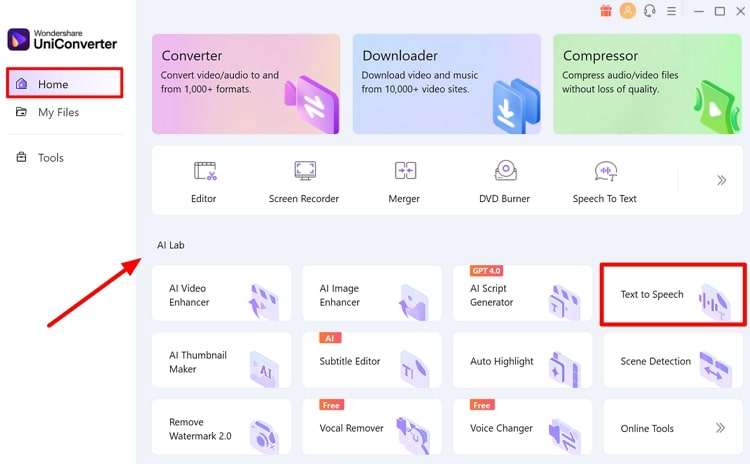
Step 2 Adjust the AI Text-to-Speech Settings
Once you access the new window, select the style for your AI speech from the “Audio Type” section. Next, you can choose the tone for your AI narration within the “Tone of Voice” section.
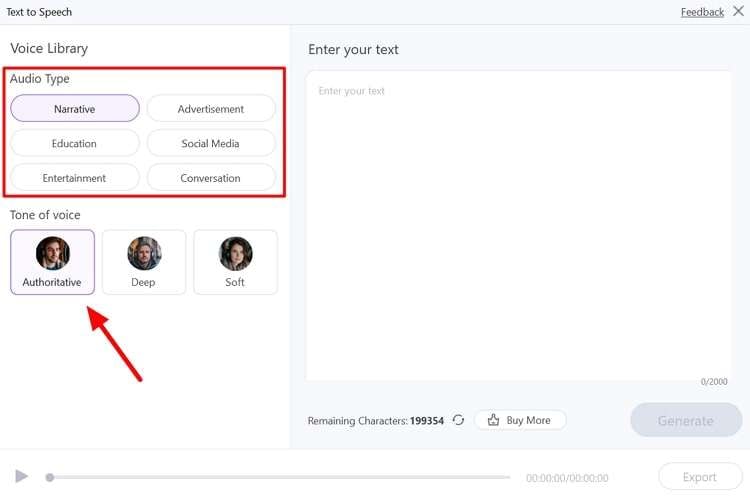
Step 3 Input your Text and Generate AI Narration
After adjusting all your settings, input the text script in the “Enter your Text” box. Upon writing the script, hit the “Generate” button to let AI create a narration for you. Finally, preview the AI-generated speech and hit the “Export” button to complete the process.
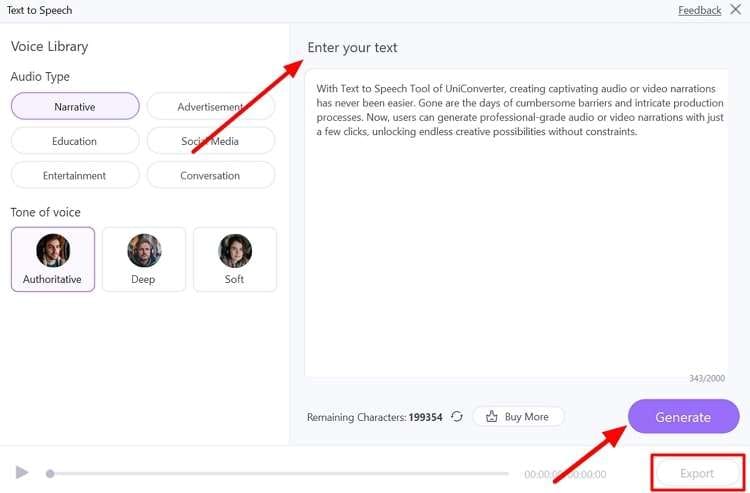
Conclusion
Throughout this article, we have discussed everything you need to know about text-to-speech tools. All of this basic information will help you generate optimal AI speech. Plus, we have also introduced you to the best AI text-to-speech generation tool. Wondershare UniConverter, with its adjustable tone and style of speech, can help you create the best AI narrations.



