If you've ever wanted to sing along to your favorite song but could not find the instrumental version, you're in the right place. Finding the perfect karaoke track can be tricky, but what if you could make it yourself? With easy-to-use music to karaoke converters and vocal removers, you can turn the music into karaoke in minutes.
In this guide, you will discover top tools for online, desktop, and mobile use that let you convert MP3 to karaoke, remove vocals instantly, and enjoy your music on any device.
In this article
- The Science Behind Karaoke Conversion
- Top Music to Karaoke Converters on Desktop (For Control & Quality)
- Best Online MP3 to Karaoke Converters (For Quick & Easy Access)
- Mobile Apps to Turn Songs into Karaoke (For On-the-Go Fun)
- Comparison Table of These Song to Karaoke Converters
- FAQs about Song to Karaoke
Part 1. The Science Behind Karaoke Conversion
When you convert song to karaoke, you're mostly removing the vocal part. Older tools do this by canceling out sounds that are the same in both left and right audio channels, usually where the vocals sit. Newer AI-based tools go further. They "listen" to the song and separate the voice from the instrumental part using machine learning. This method is more accurate and works better for most songs.
Part 2. Top Music to Karaoke Converters on Desktop (For Control & Quality)
A desktop music to karaoke converter offers batch processing, more control over features, and high-quality results. Here are the top 4 software programs for offline usage.
1. Wondershare UniConverter
When considering converting music to karaoke, Wondershare UniConverter Vocal Remover is a top choice, as it offers batch processing for both audio and video. It is simple to use and does not require any technical learning. What makes it stand out is its high quality and quick results, which save you hours and let you focus on your singing.
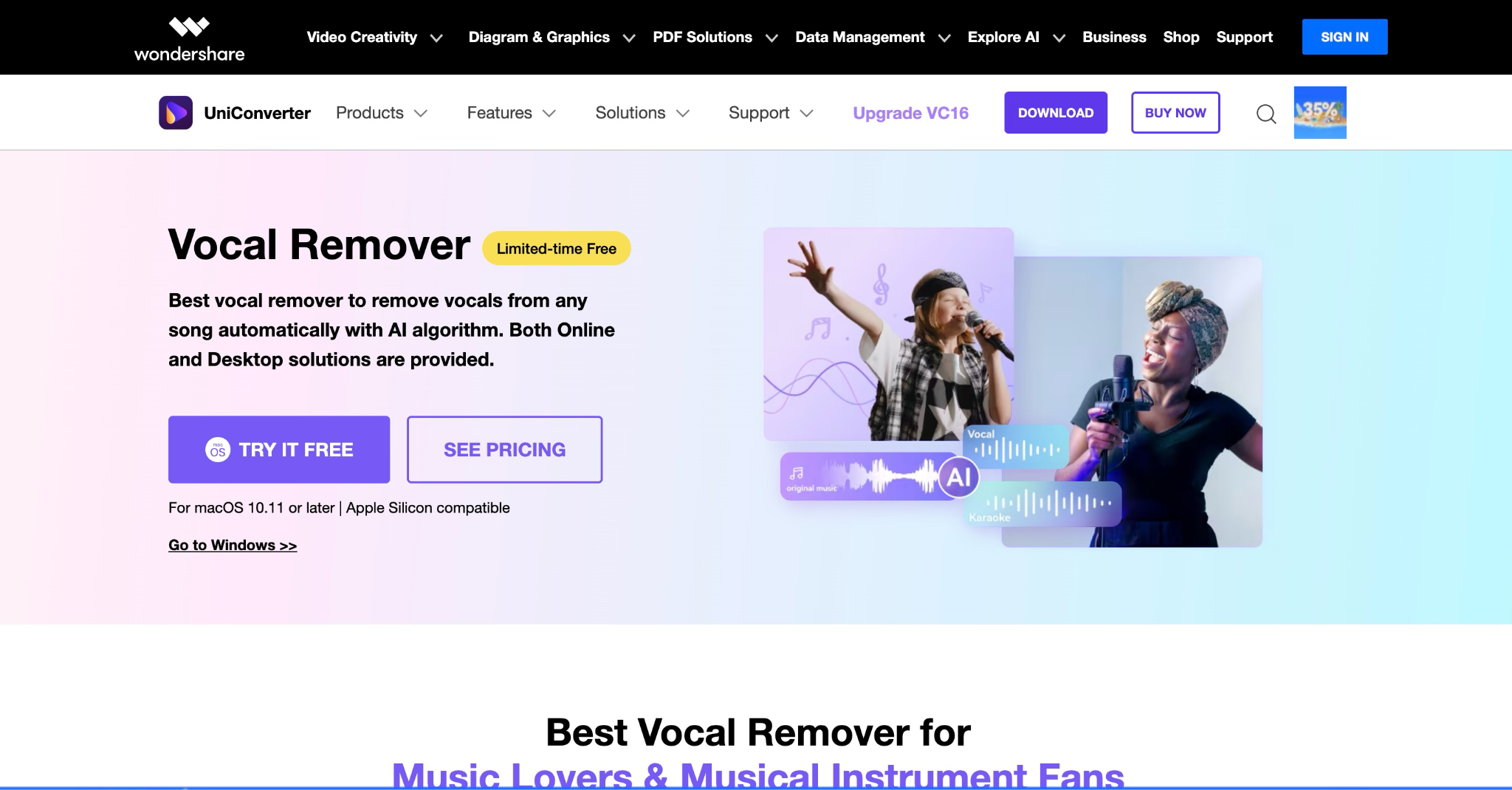
Key Features
- Along with vocal removal, its noise remover reduces noise from both audio and video.
- If you want to add a watermark that reflects your personal touch, it can be done with the watermark remover.
- When you record audio, you can give your voice a new transformer-like, baby-like, or radio-like quality with a voice changer.
- A comprehensive suite of video, audio, and image features makes it ideal for editors seeking professional-grade results.
Best Music to Karaoke Converter
How to Convert MP3 to Karaoke Using Wondershare UniConverter
Step 1: When you open the app, you will see four options: Hot, Video, Audio, and Image. Head to "Audio" and choose "Vocal Remover."
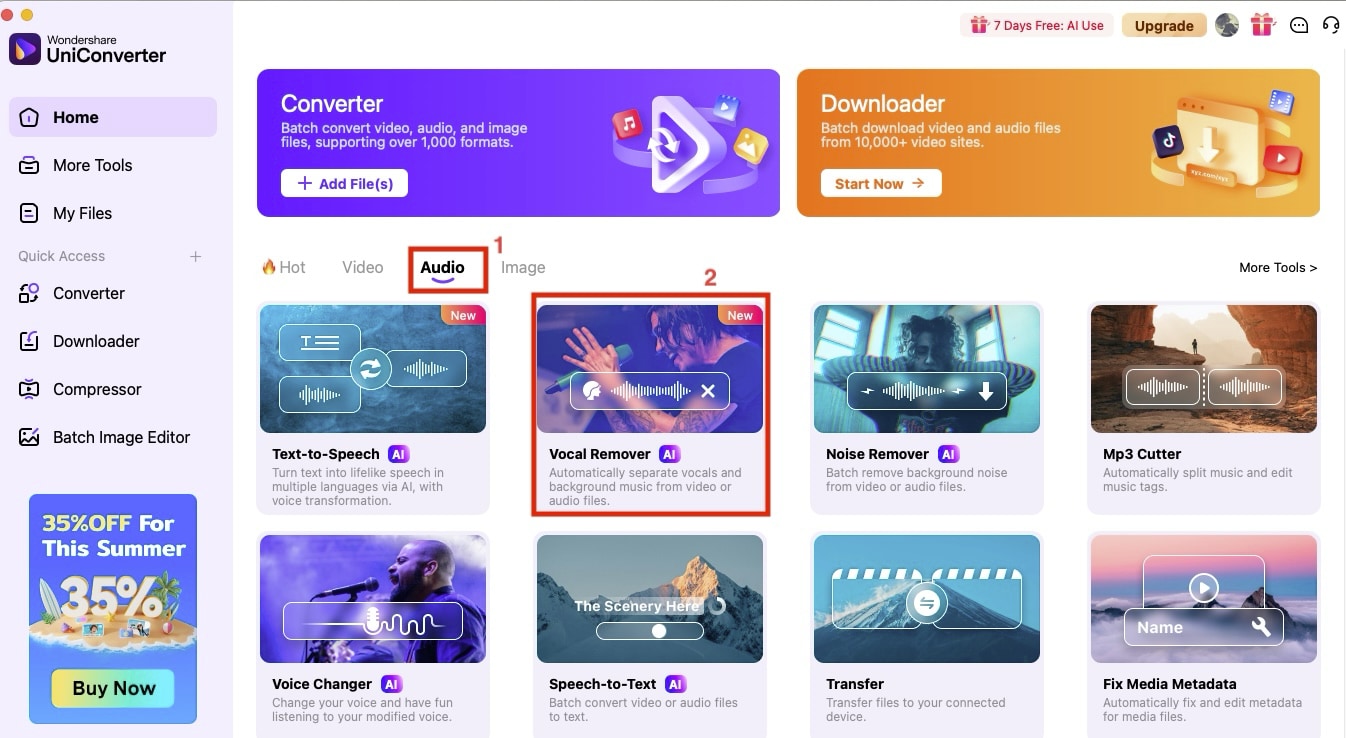
Step 2: Click the "Add File" option and upload your audio or YouTube video to extract music.
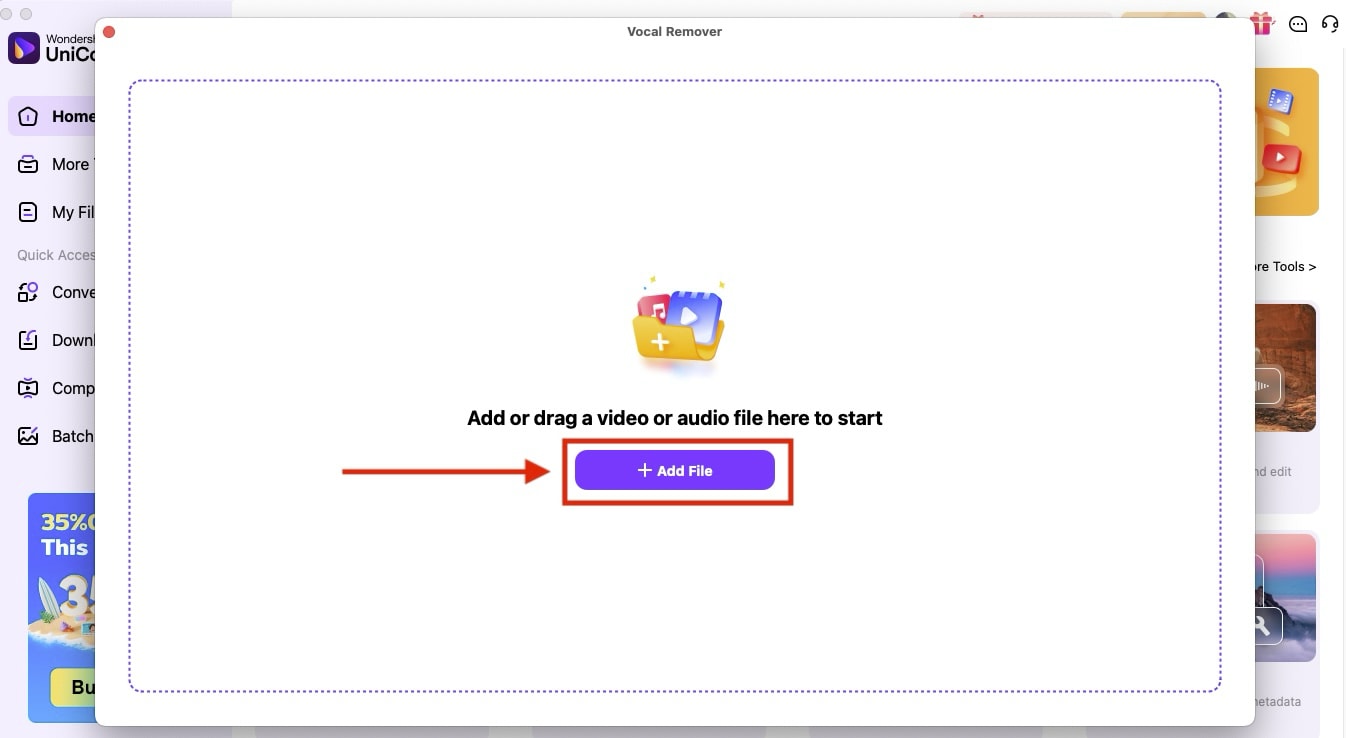
Step 3: Processing will take no more than 15-25 seconds and will separate the vocal and music tracks. You will see two options: “Background Music” and “Vocals.”
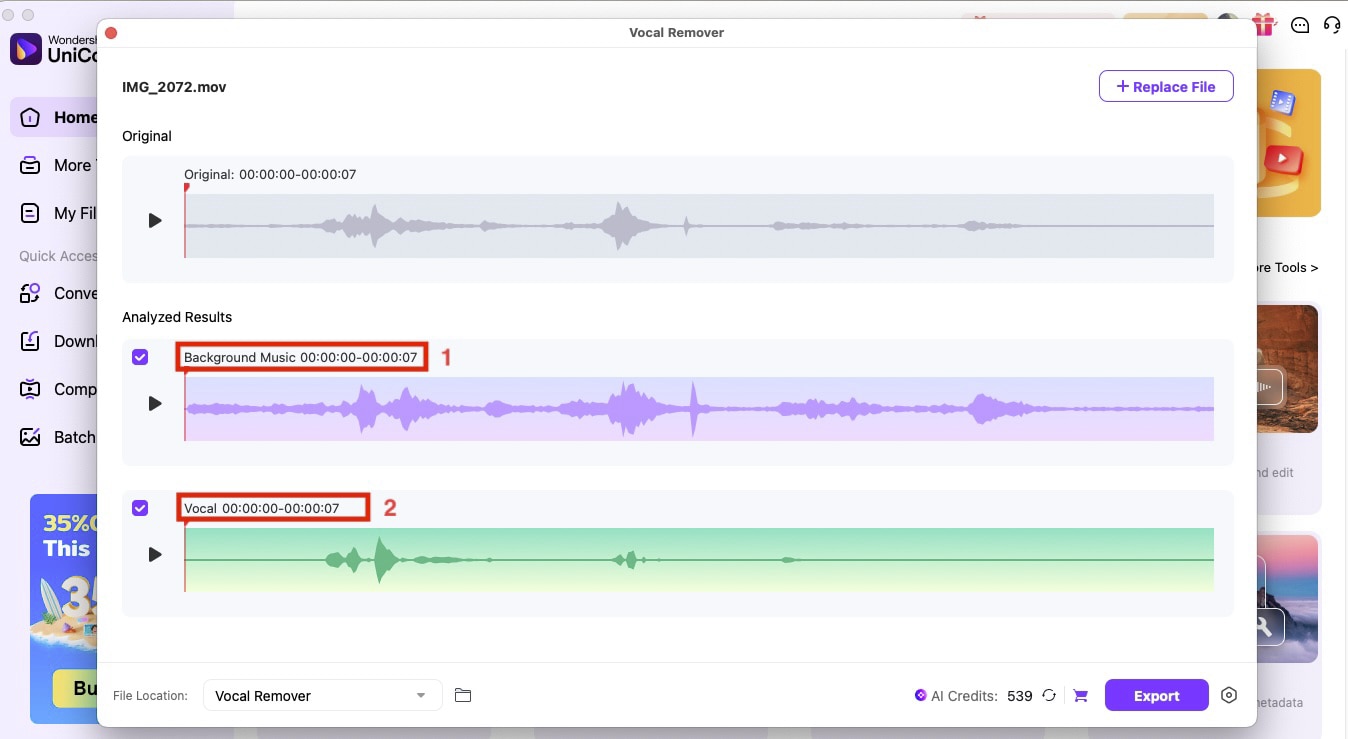
Step 4: Select one or both music and vocals, click the "Export" button, and choose a format.
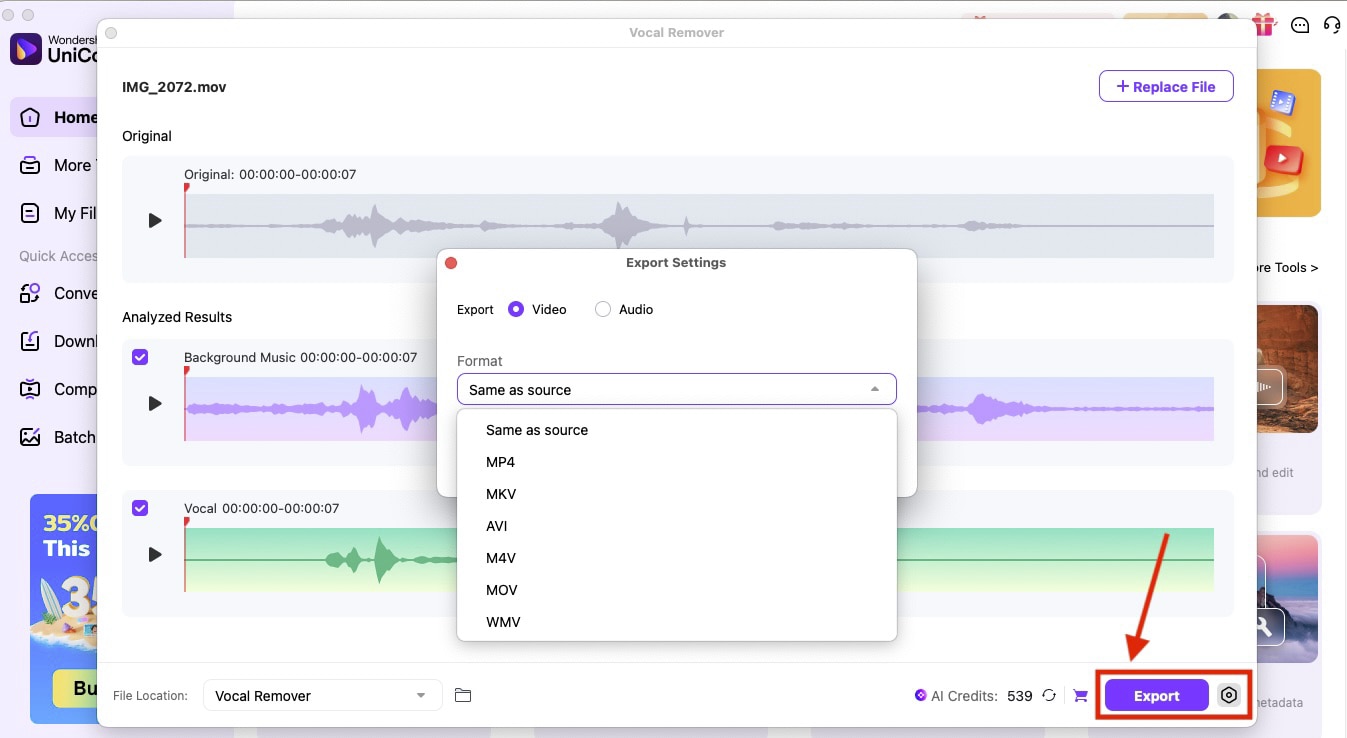
2. Adobe Audition
If you want studio-level quality when you make a song into karaoke, Adobe Audition is a solid choice. It's not just another audio editor. Professionals rely on it for mixing, mastering, and audio cleanup. What makes it stand out is its advanced vocal isolation tool called the “Center Channel Extractor.” It gives you more control over how the vocals are removed, so the final instrumental sounds clean and balanced. It’s good for anyone serious about karaoke creation!
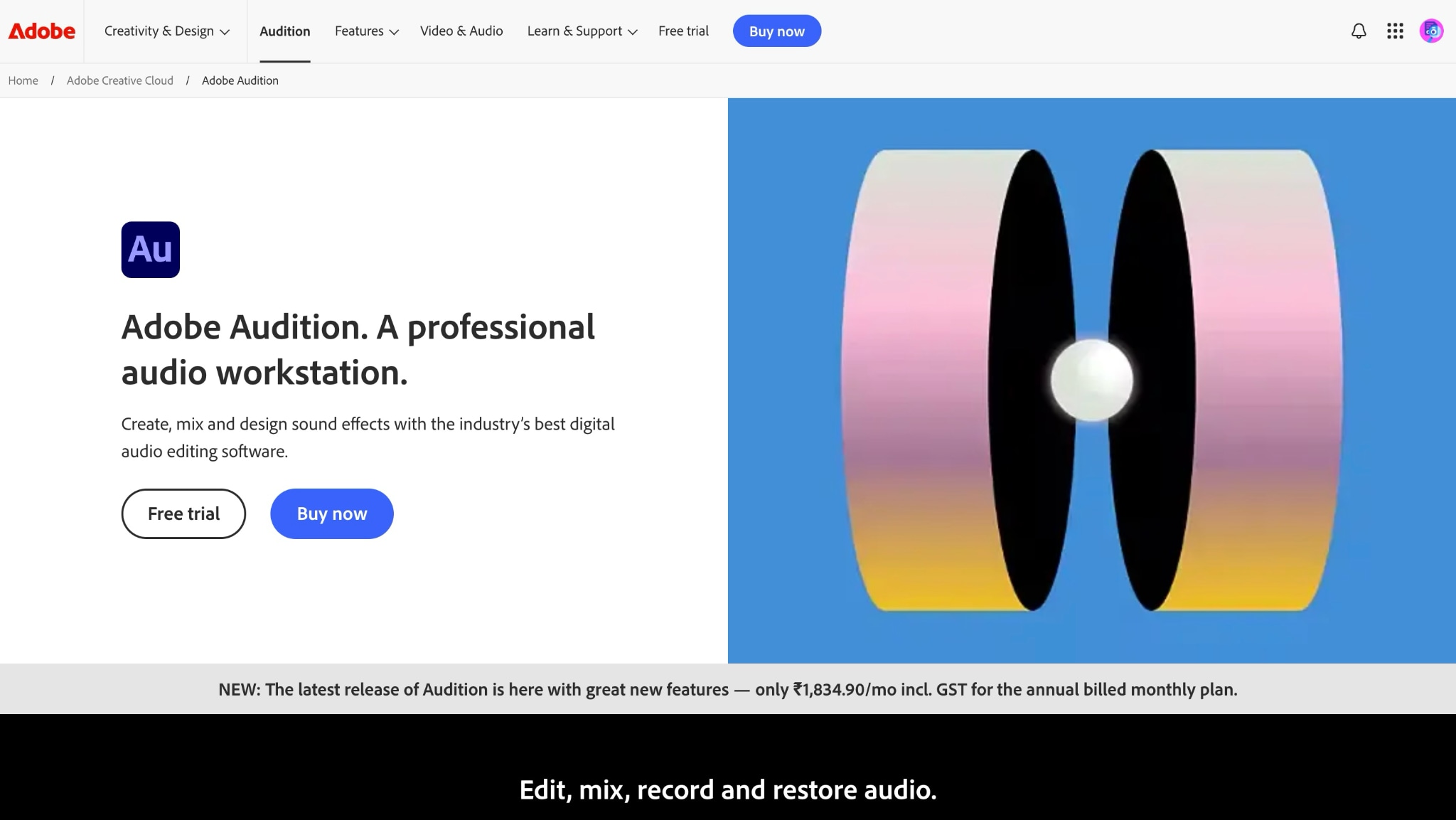
How to Convert MP3 to Karaoke Format Using Adobe Audacity
Step 1: Launch Adobe Audition and navigate to “File > Open,” import the MP3 file you want to convert.
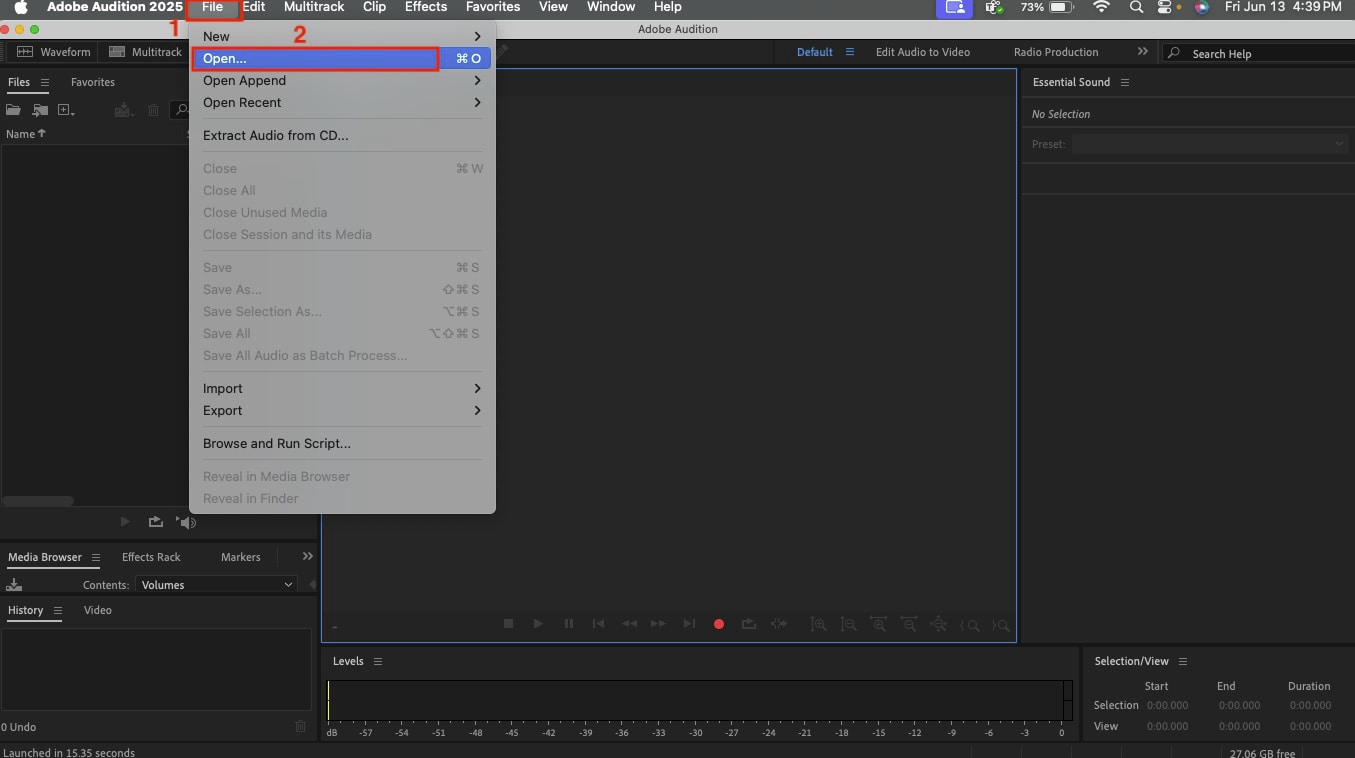
Step 2: Navigate to the “Effects” menu, then select “Stereo Imagery,” and choose “Center Channel Extractor.”
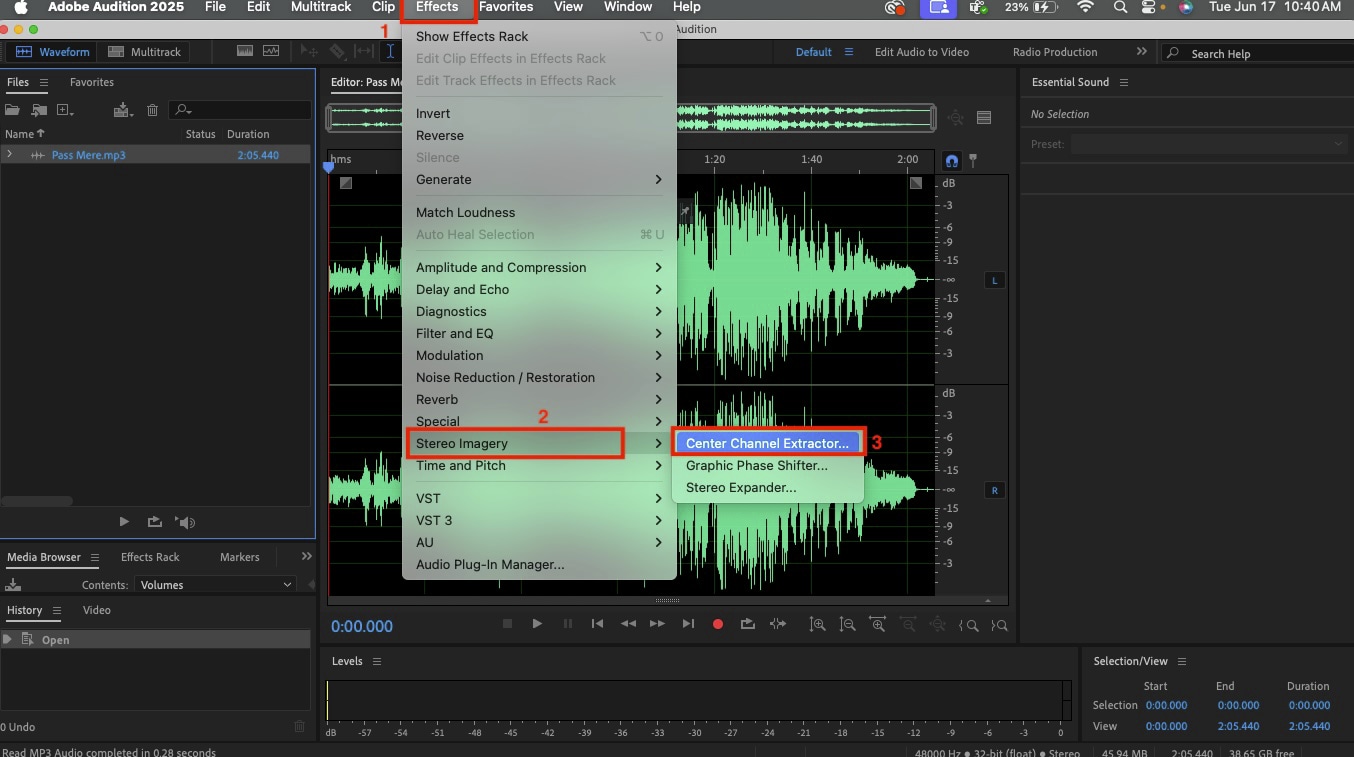
Step 3: In the “Center Channel Extractor” window, select the "Karaoke (Drop Vocals 20dB preset)” from the dropdown menu.
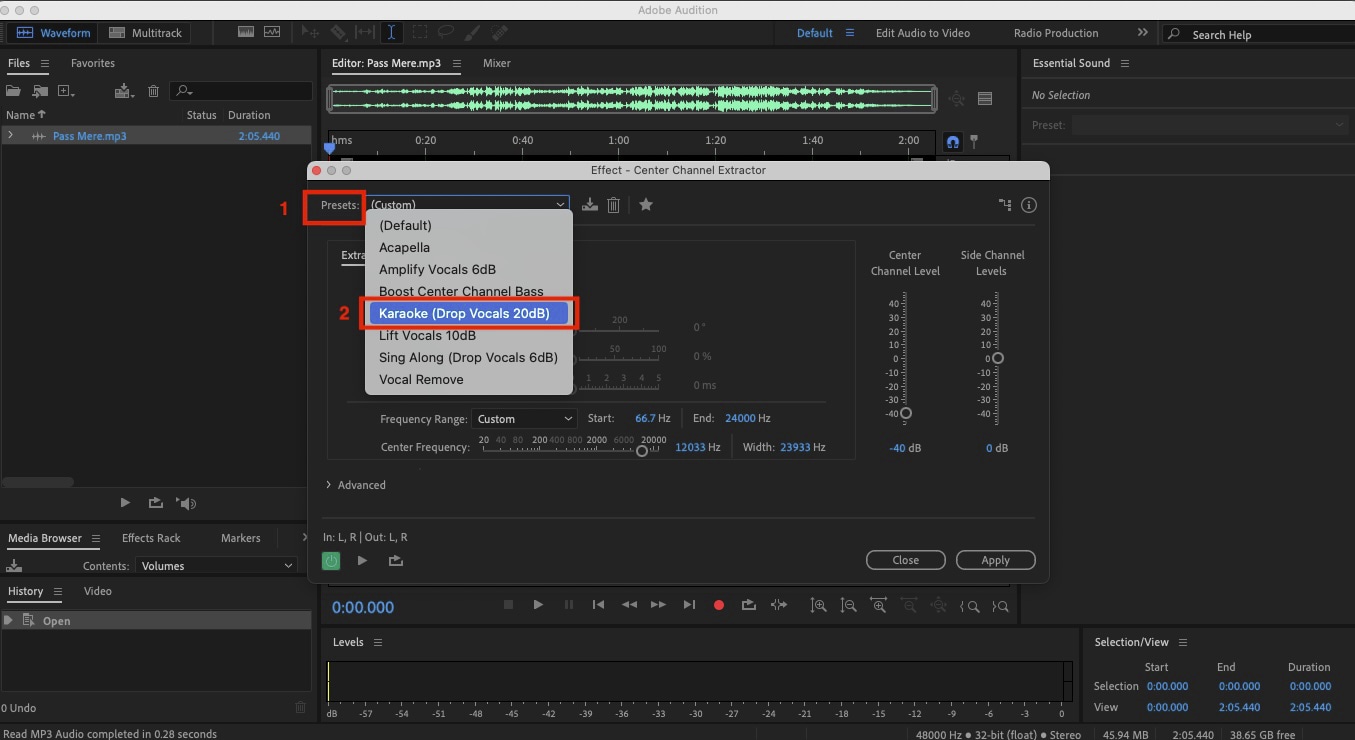
Step 4: You can fine-tune vocal removal by adjusting the sliders and frequency ranges. Click "Apply" to process the audio and remove the vocals.
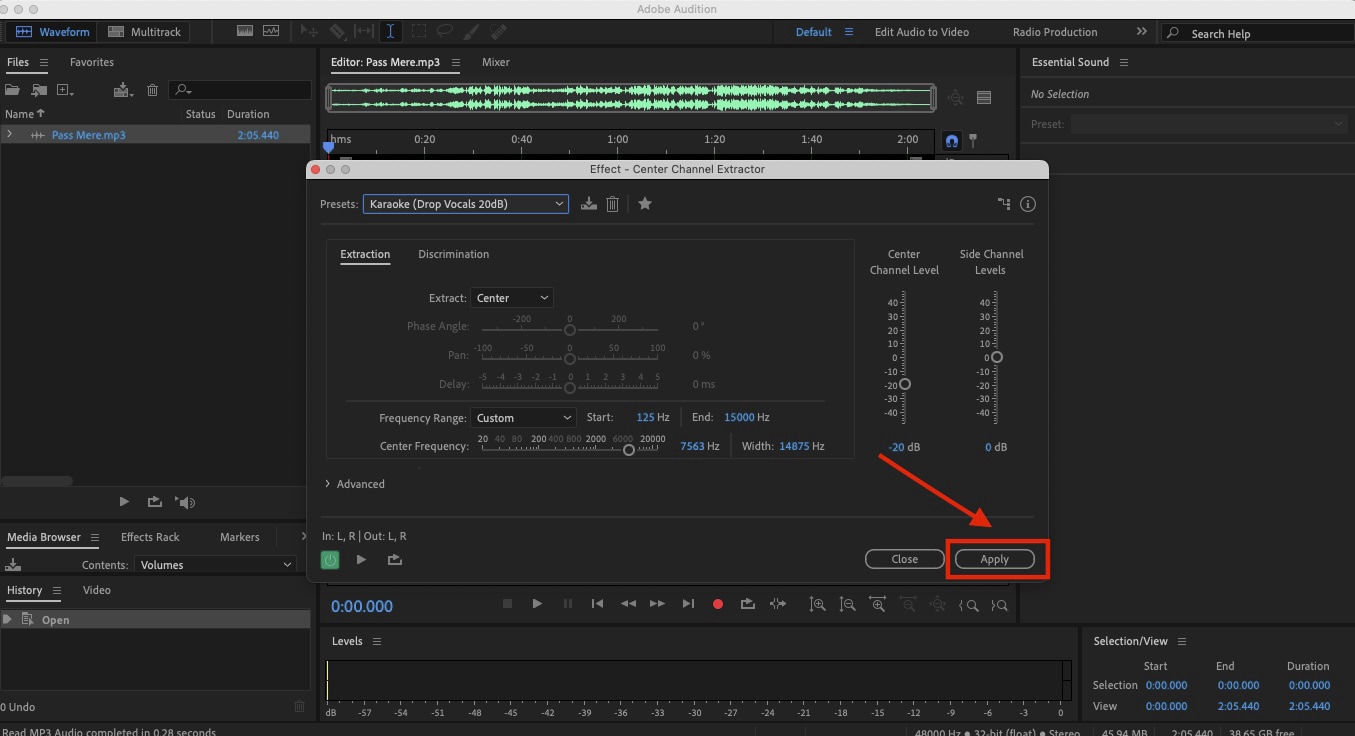
Step 5: Export the modified track in your preferred format (e.g., MP3).
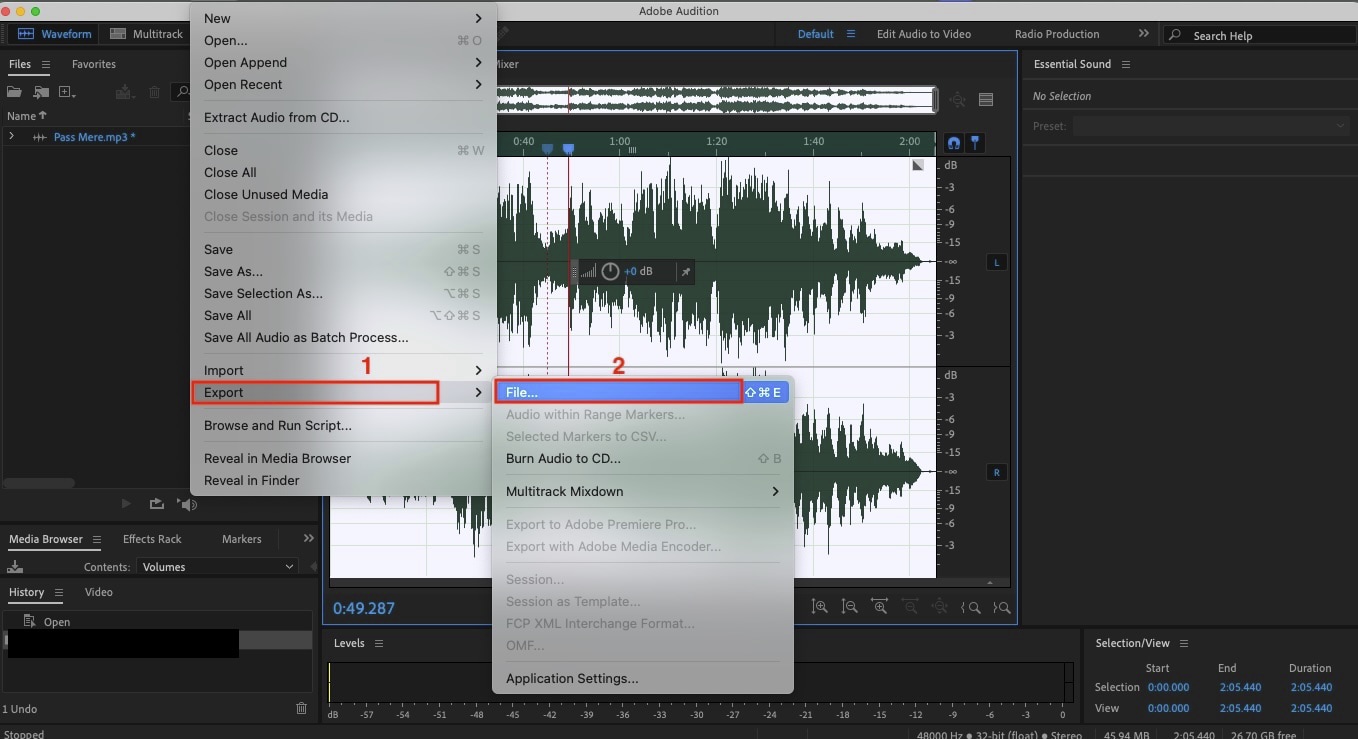
3. WavePad Audio Editor
Want a smooth way to turn songs into karaoke? WavePad Audio Editor makes that easy. It's a full-featured audio editor that works on Windows, macOS, iOS, and Android. With one-click vocal reduction, support for MP3, WAV, and FLAC, and a suite of editing tools, it's ideal for removing vocals and refining your karaoke tracks. However, this feature is only available as part of a paid plan.
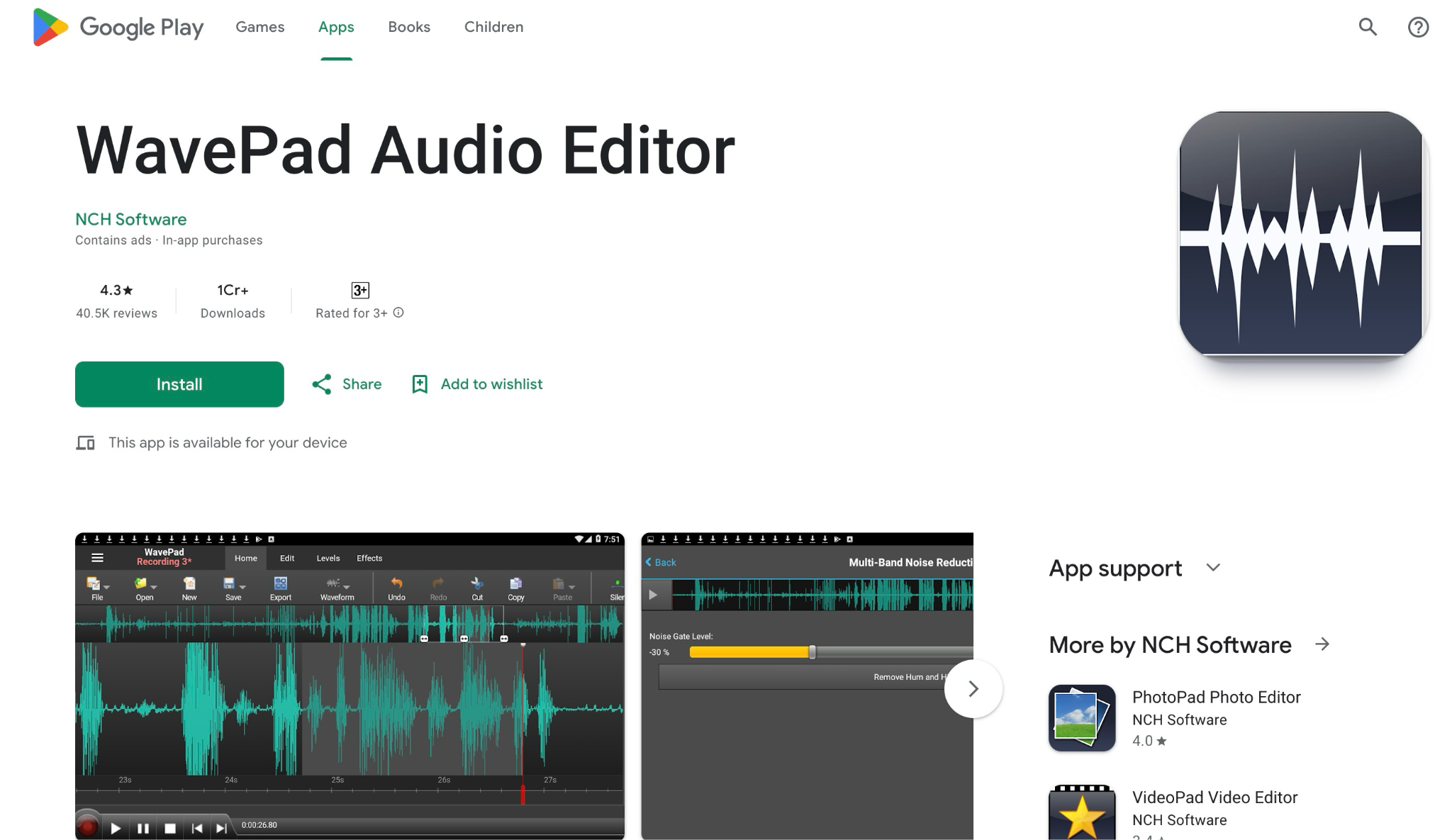
How to Convert Music to Karaoke Using WavePad Audio Editor
Step 1: Navigate to "File." Then go to “Open File” and select the audio file you want to convert.
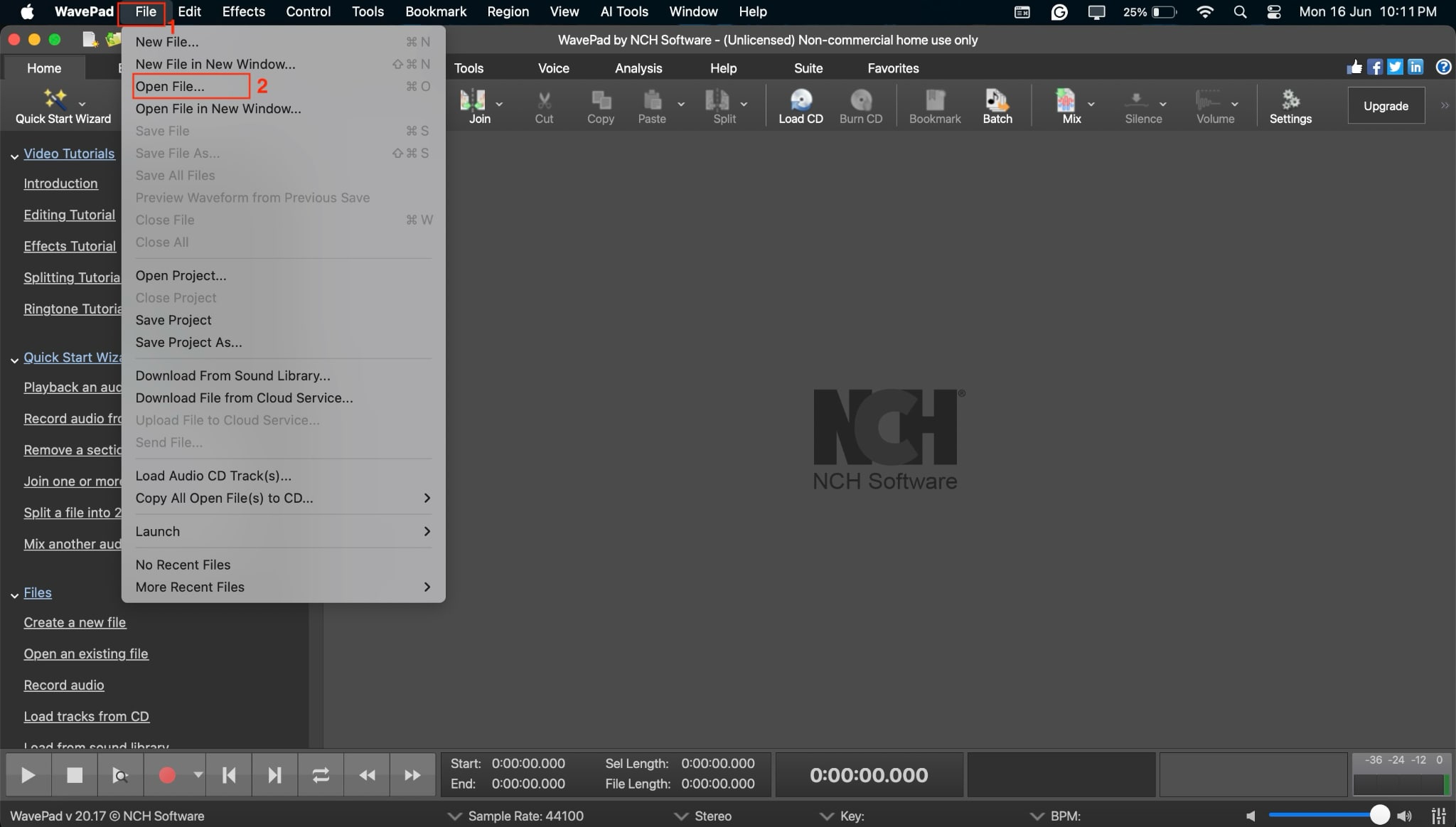
Step 2: Select the audio and press "Control + A" to highlight the whole track.
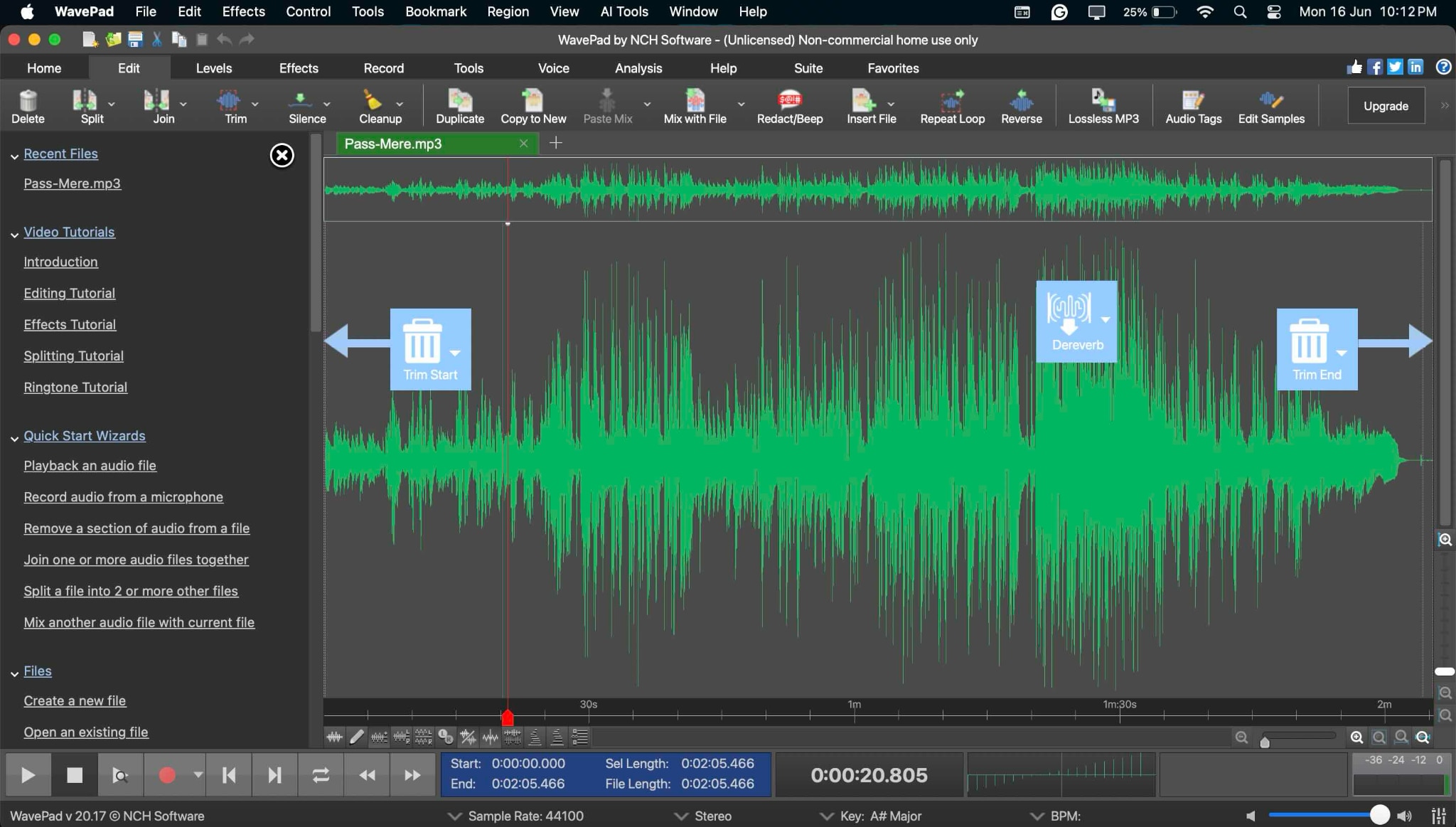
Step 3: Go to “Effects > Voice > Reduce Vocals.”
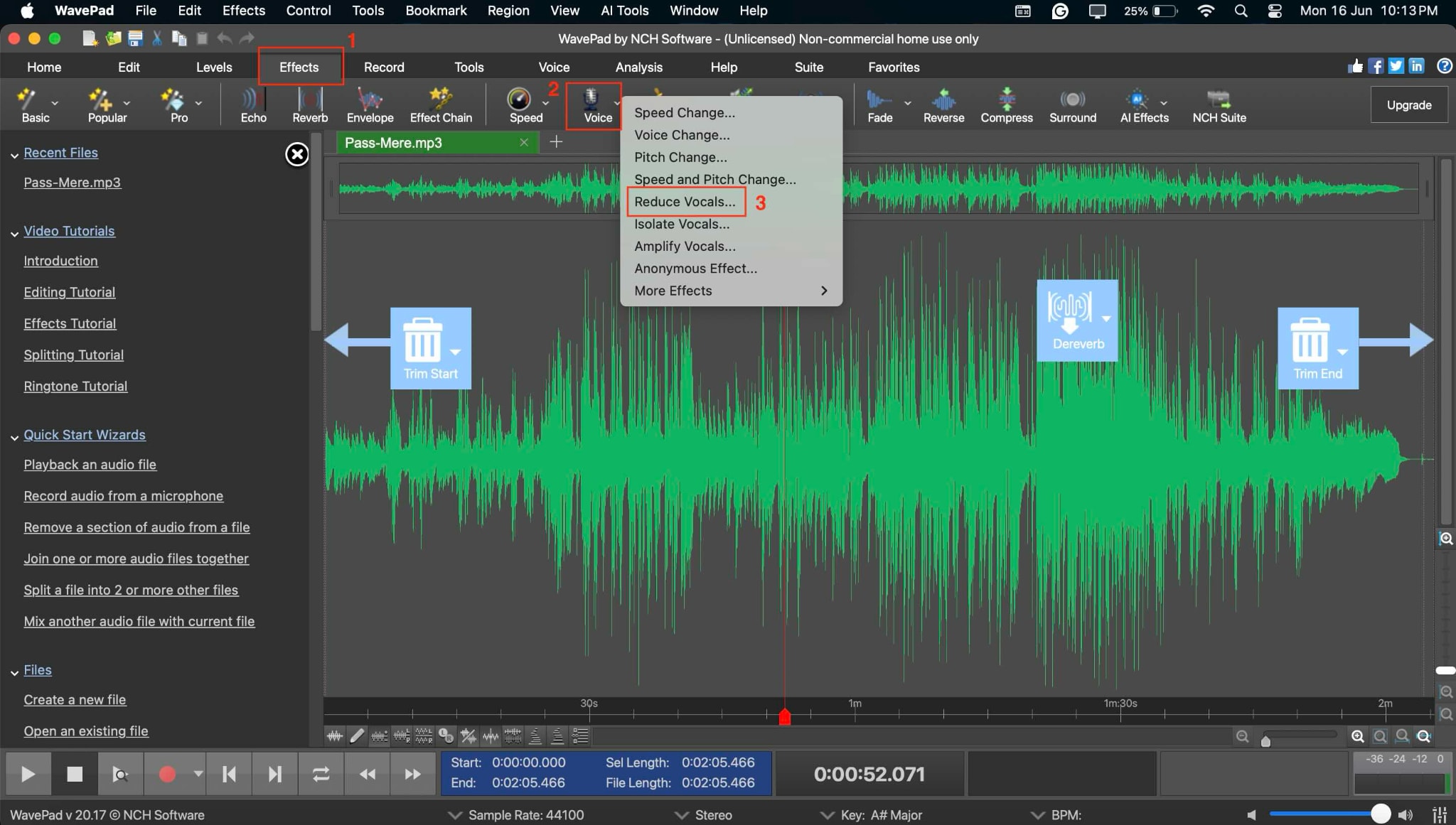
Step 4: Choose “Aggressive” vocal reduction and click “Apply.”
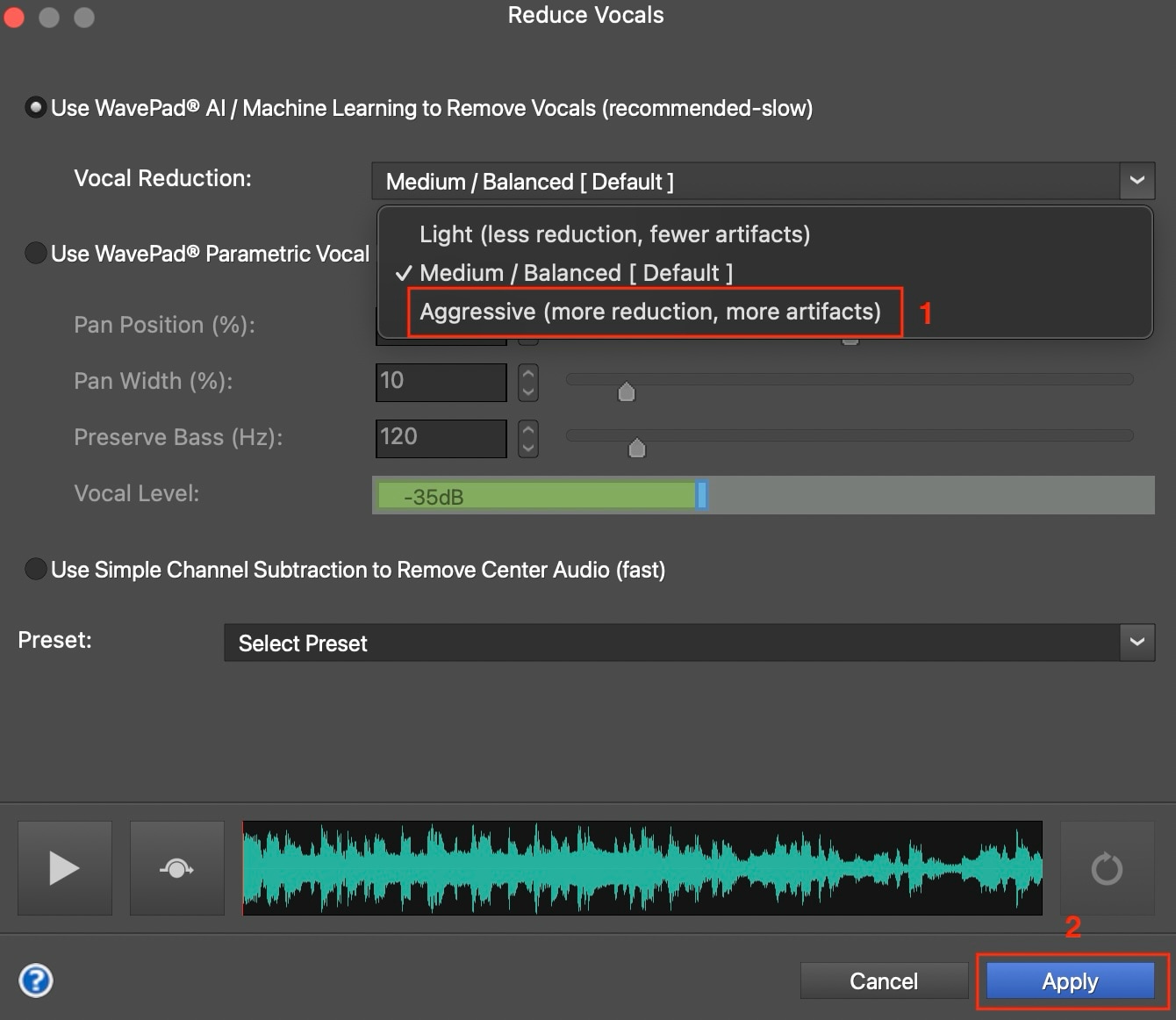
Step 5: Go to "File," then "Save File As." Choose WAV or MP3 format.
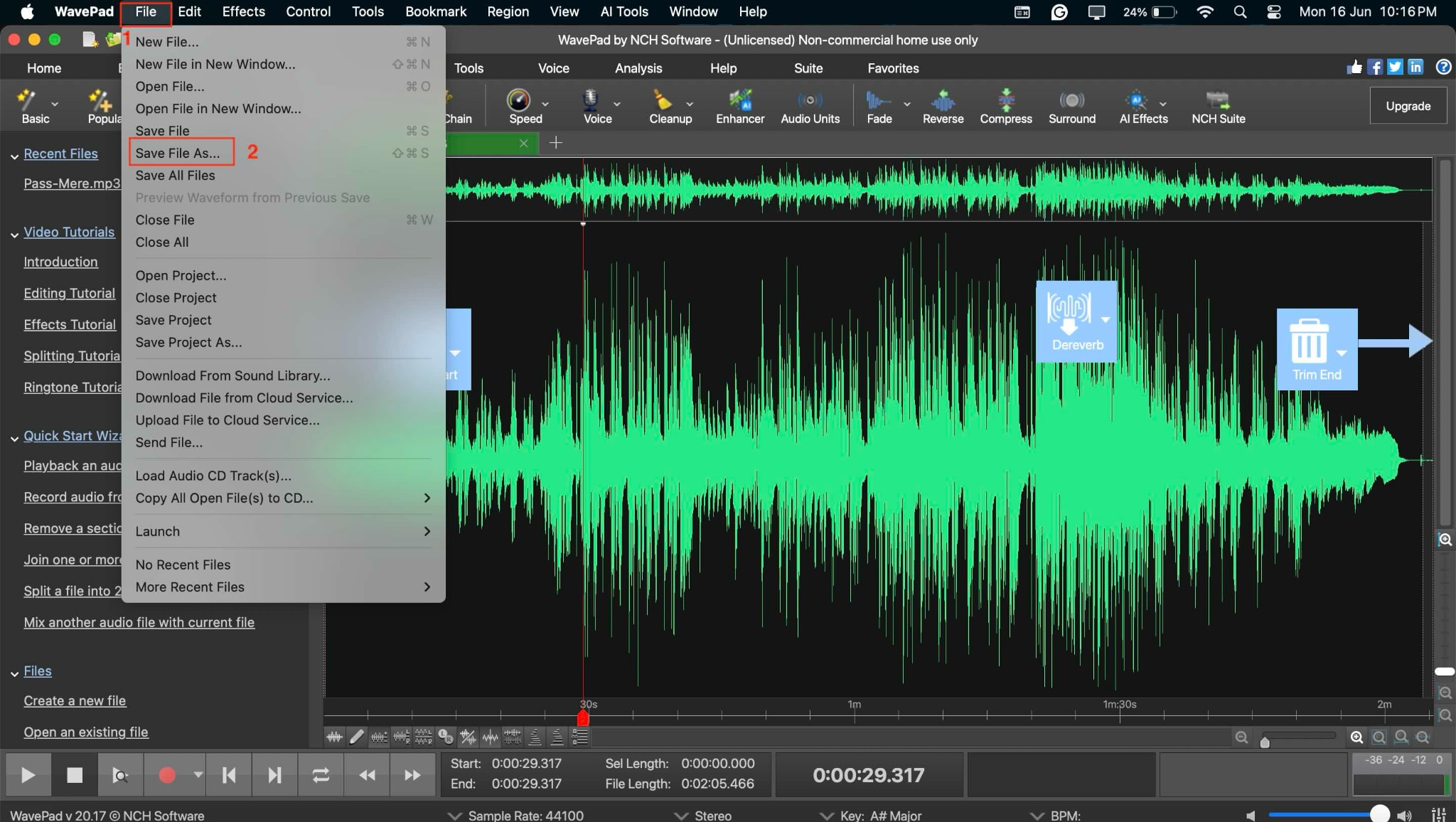
Part 3. Best MP3 to Karaoke Converters Online (For Quick & Easy Access)
The free MP3 to karaoke converter online does not require installation. Simply visit the official website and proceed. Below, we have listed the top tools that are easy to use and offer free trials. However, these tools have their pros and cons, which we will also discuss.
1. Media.io
Media.io is a highly convenient tool if you're looking for a free online song to karaoke converter. It works right in your browser. You don’t need to download it or install any other software. Just upload your video, and the smart AI takes care of removing background music for you. Beyond that, it's packed with features like vocal remover, noise reducer, AI video tools, watermark remover, and even text-to-video functions.
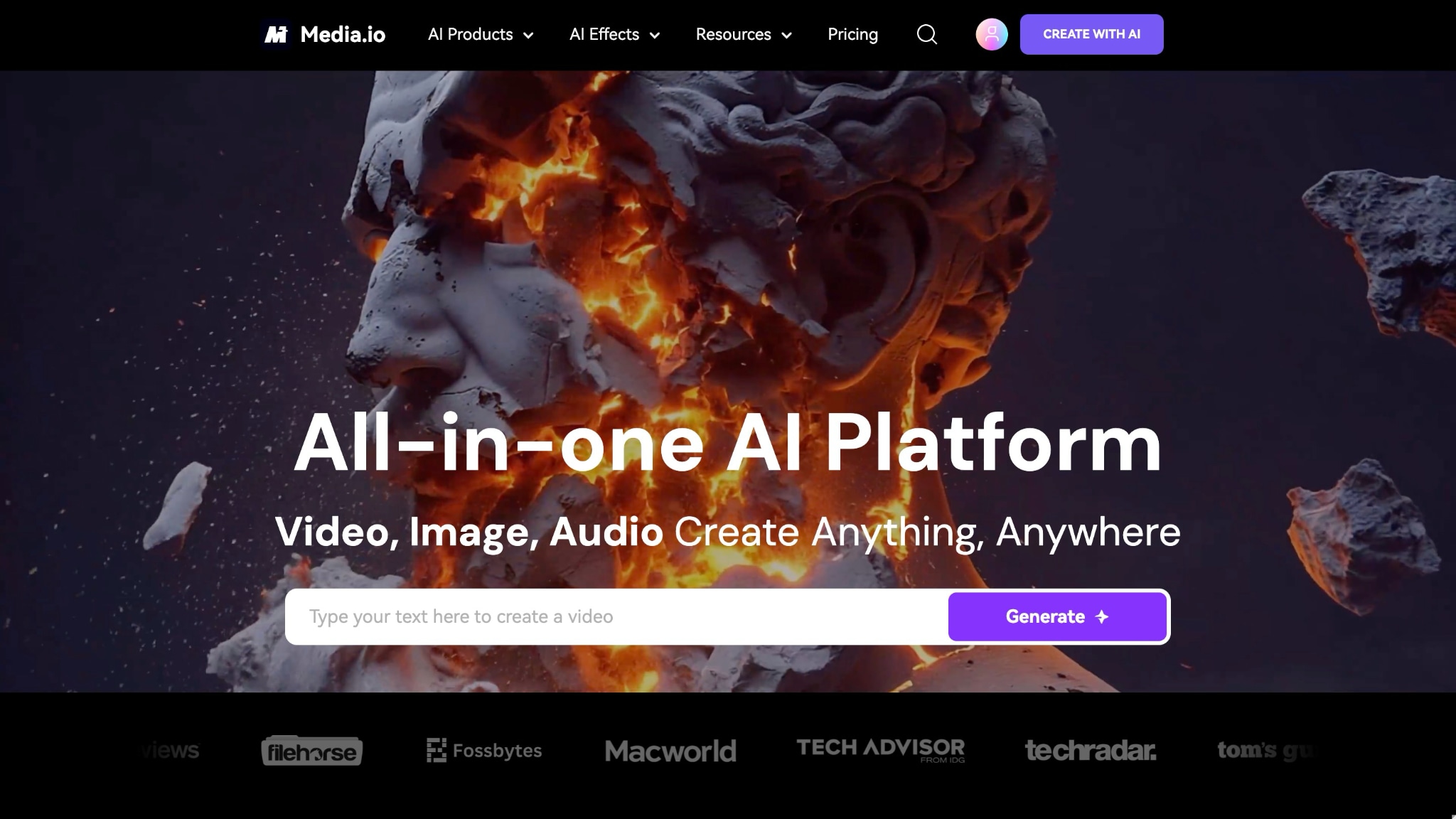
How to Convert Song to Karaoke Online Using Media.io
Step 1: Head to the official website, and on the homepage, navigate to "AI Products > Audio AI > AI Vocal Remover."
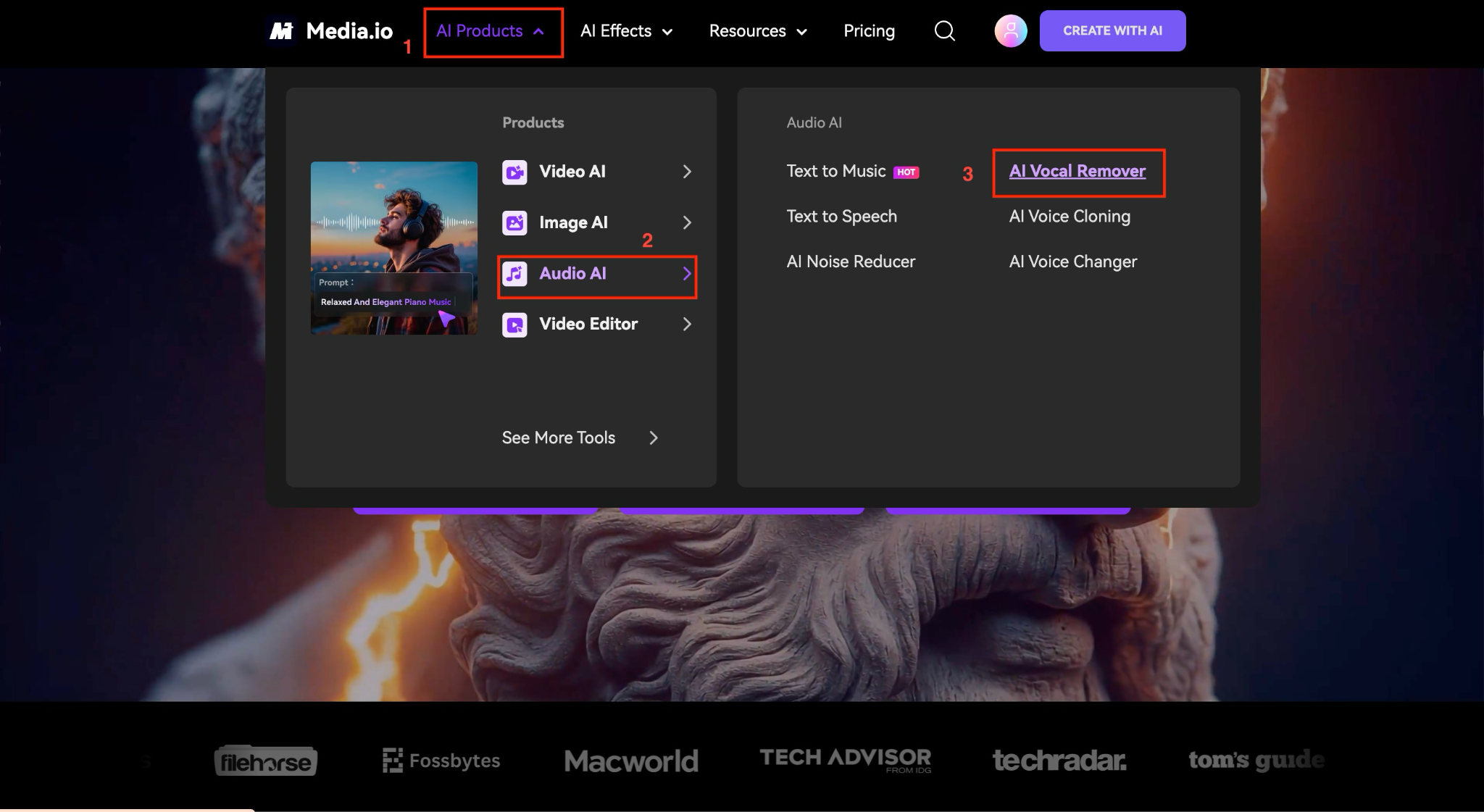
Step 2: Use the "+" sign. Click here to upload the video, or simply drag and drop. If you do not have any for testing, you can choose from the given templates.
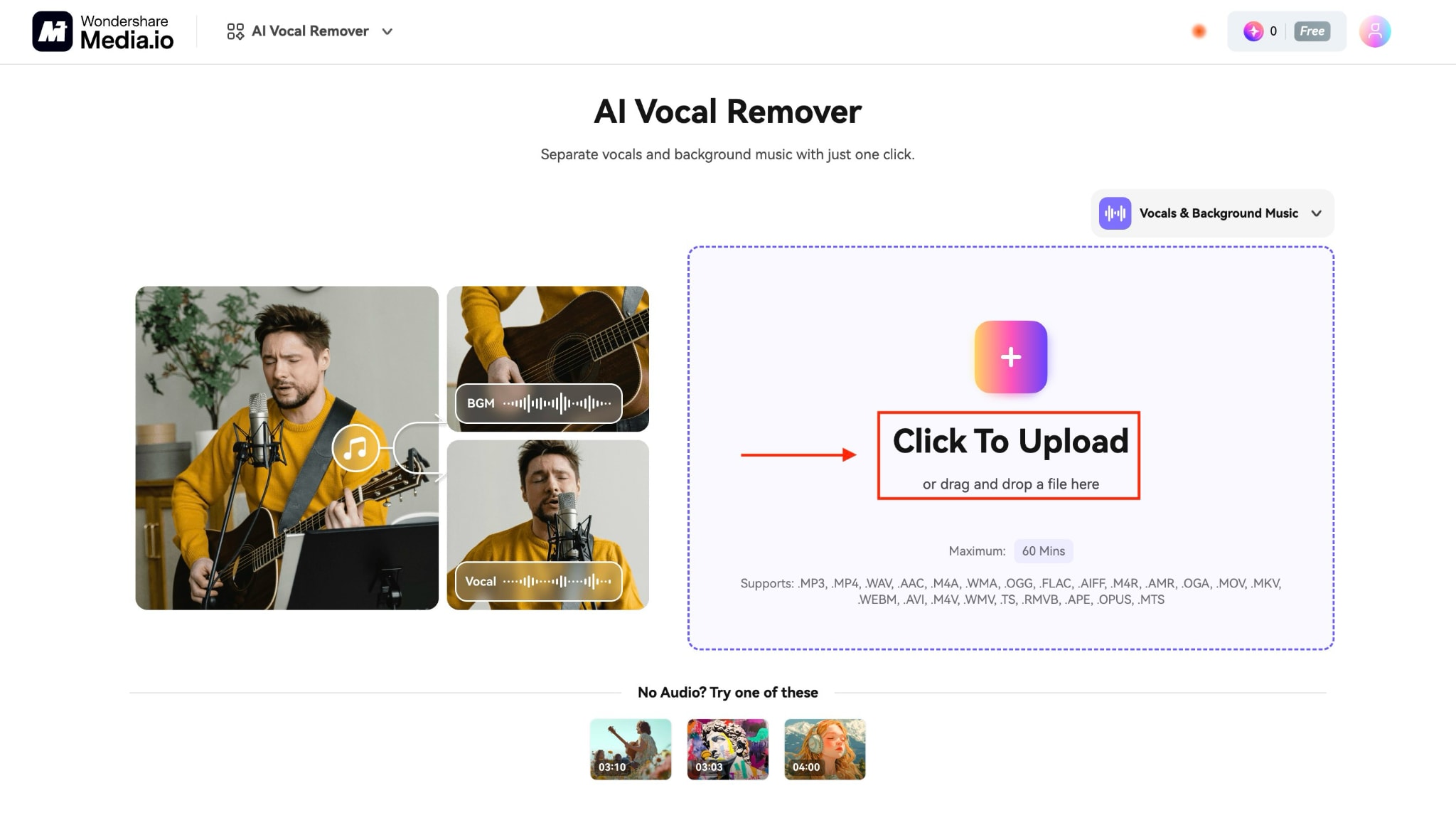
Step 3: After a few minutes, process the file to separate the vocal and background music. Listen to the result and then click the "Download" button.
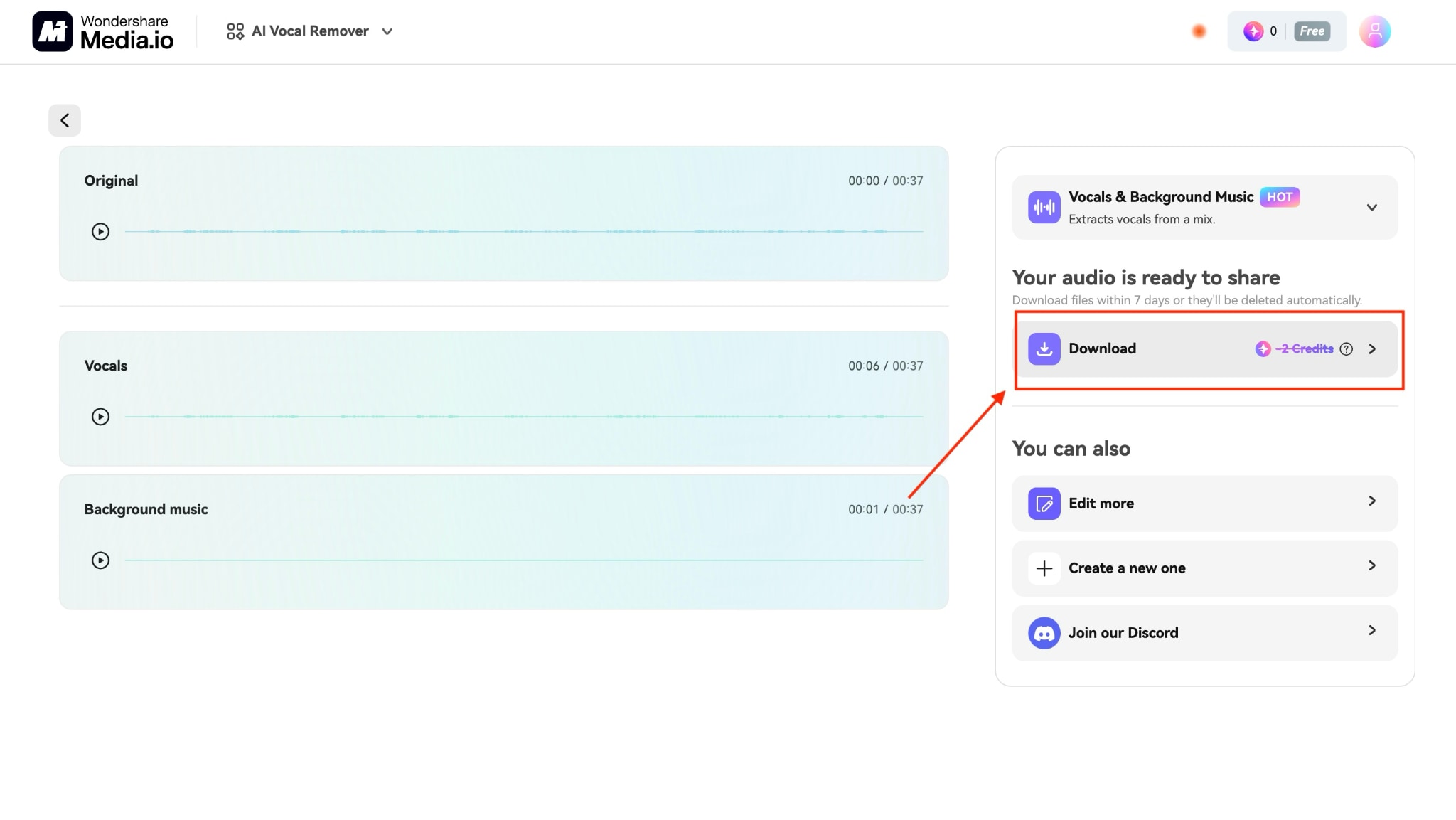
2. Vocal Remover.org
Vocal Remover.org is a user-friendly online tool designed to help you turn a song into a karaoke track. What makes it stand out is that it is entirely free to use, with no hidden fees. You do need to download it, making it convenient and accessible from any browser.
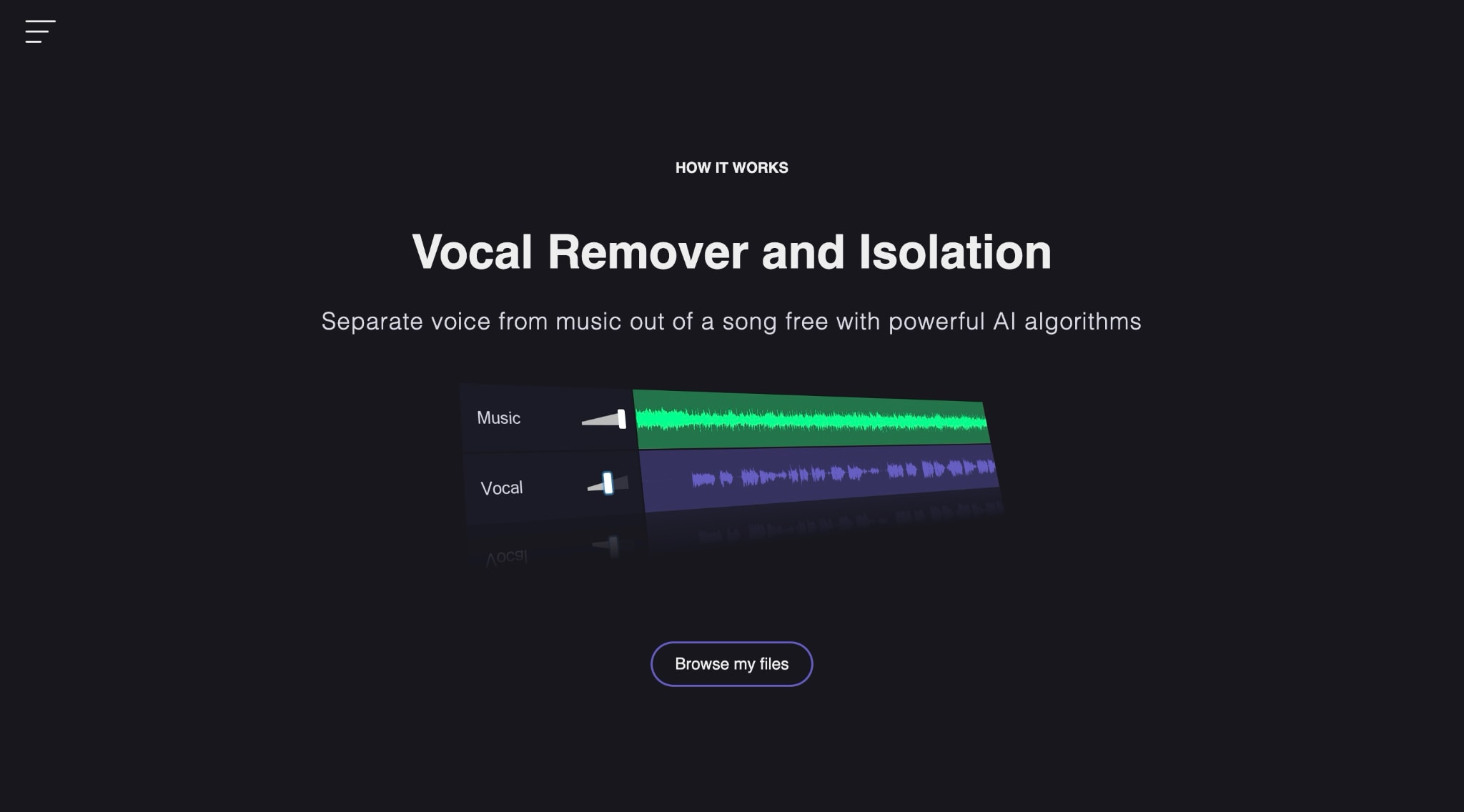
How to Convert Music to Karaoke Using Vocal Remover.org
Step 1: Visit the official website and on the homepage, click "Browse my Files."
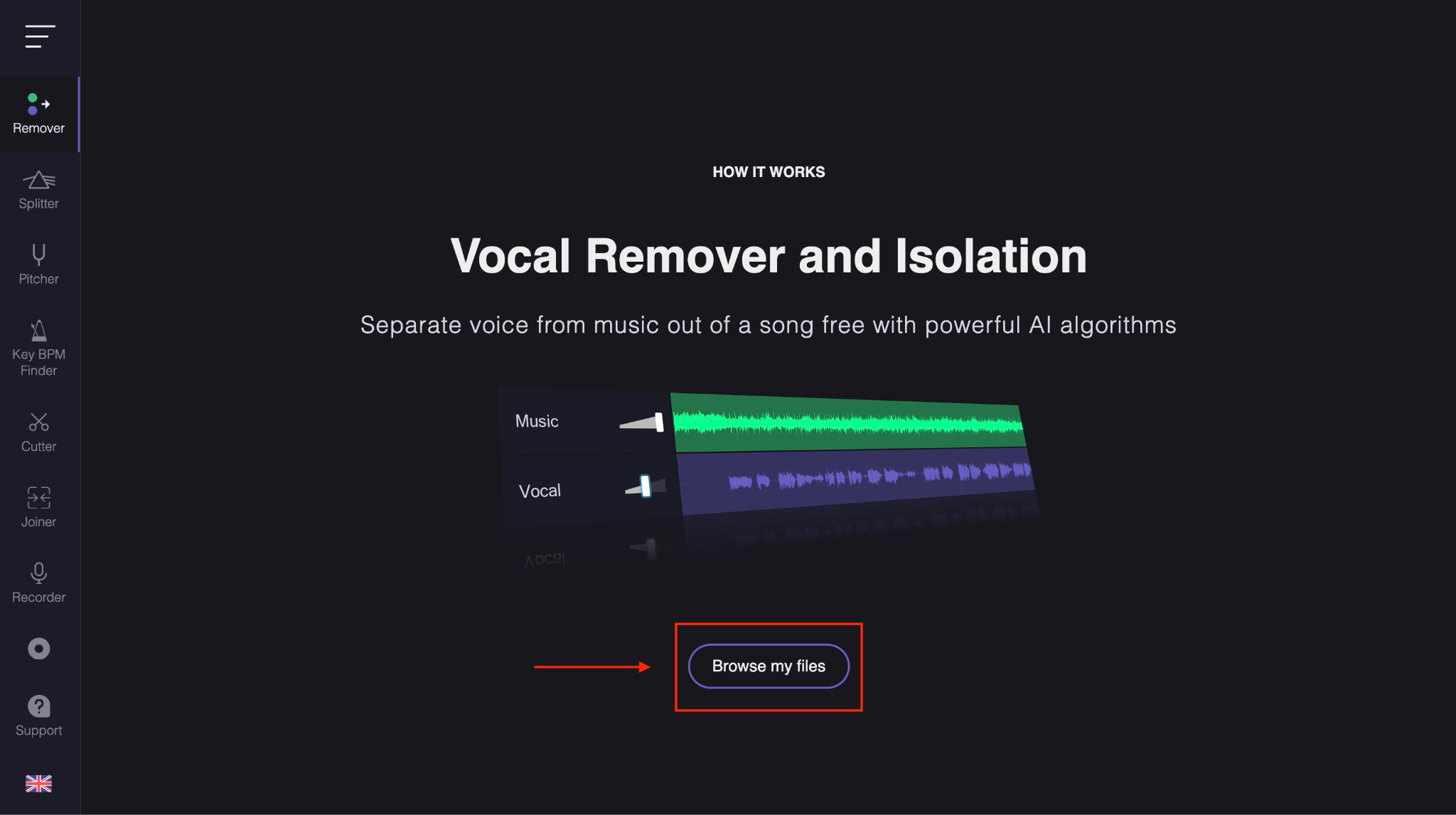
Step 2: Listen to the vocals and music, choose the file format, and click "Save" to download the audio.
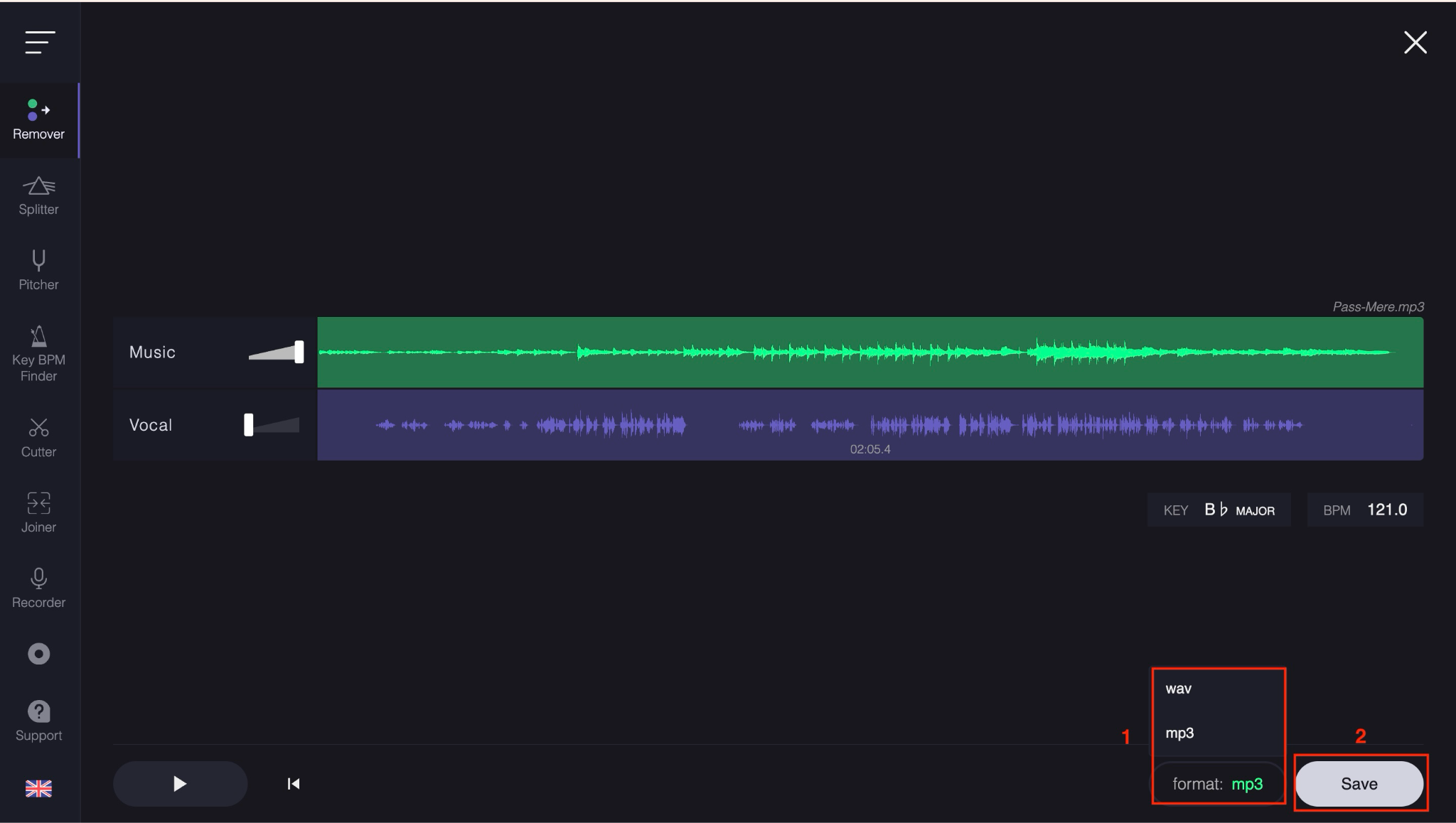
3. LALAL.AI
LALAL.AI is an online tool that converts song to karaoke for free. LALAL.AI is an online tool that converts music to karaoke for free. Its standout feature is the powerful vocal remover, which cleanly separates vocals from instrumentals without losing audio quality. It supports up to 10 different stems, including drums, guitar, and piano, and works with both audio and video files. Fast processing, batch uploads, and multi-format support make it a solid choice for creators.
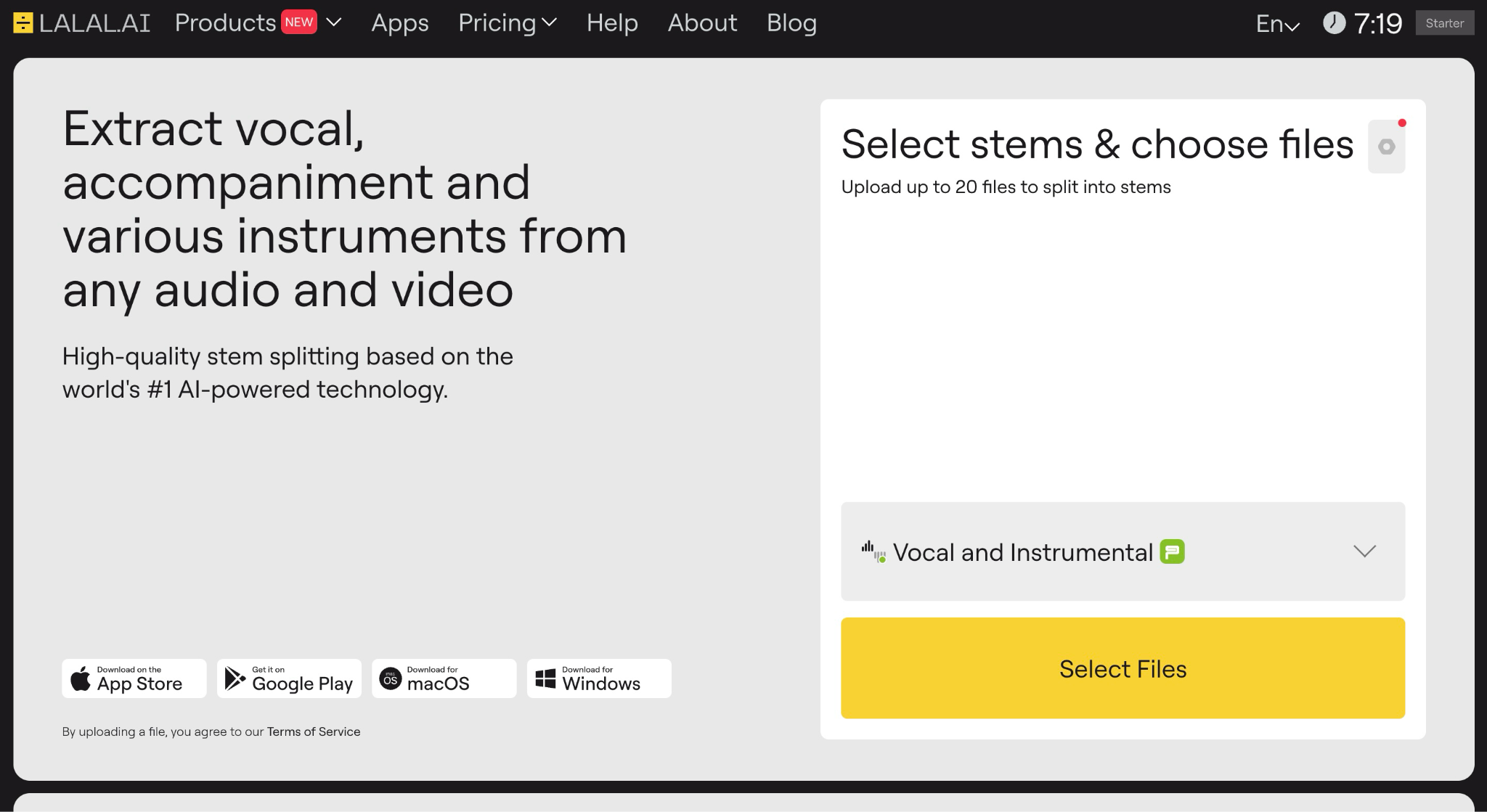
How to Make Karaoke from MP3 Using LALAL.AI
Step 1: On the homepage, navigate to "Products > Lead and Back Splitter."
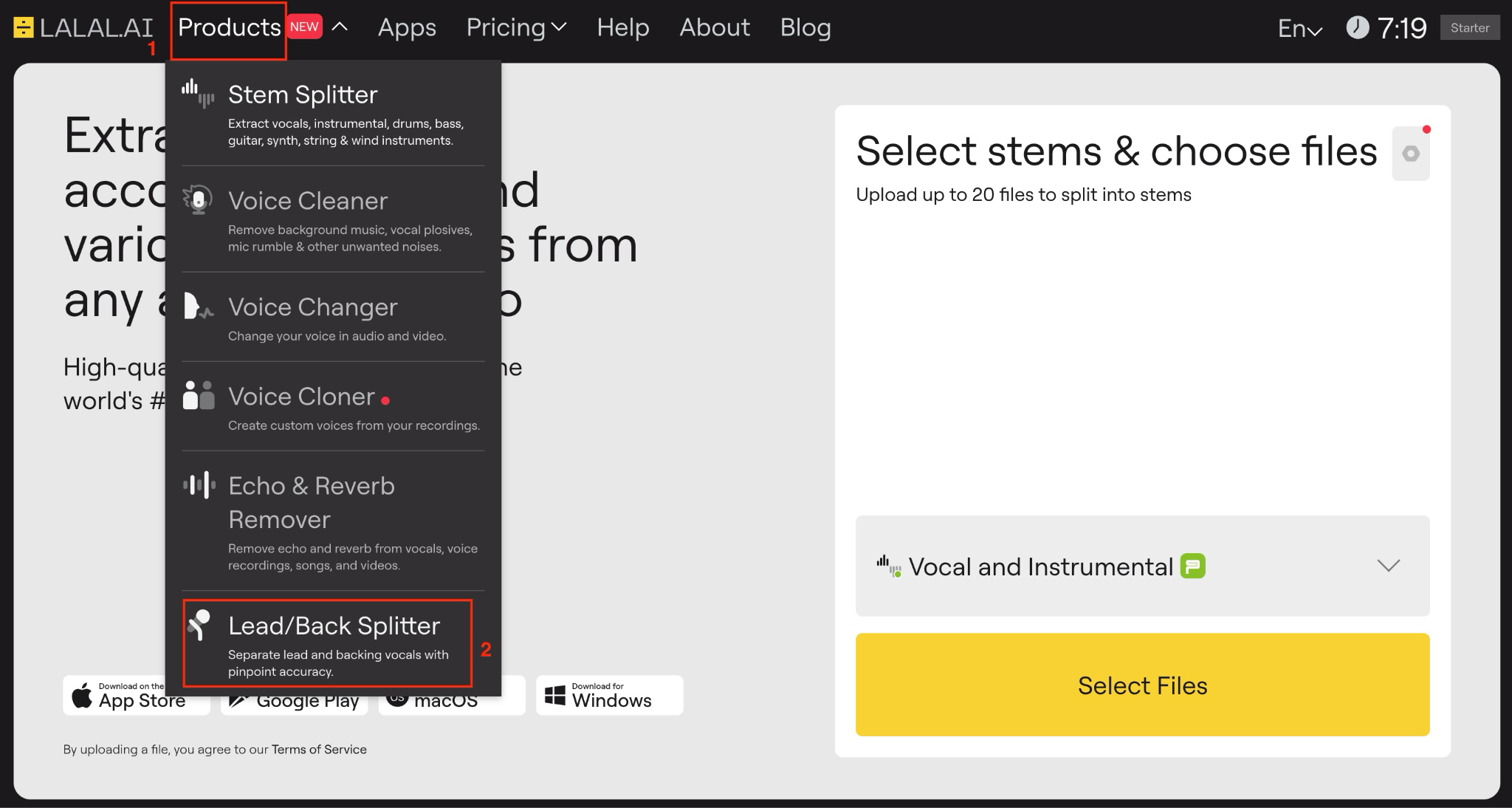
Step 2: Click on "Select File" and choose a file to upload.
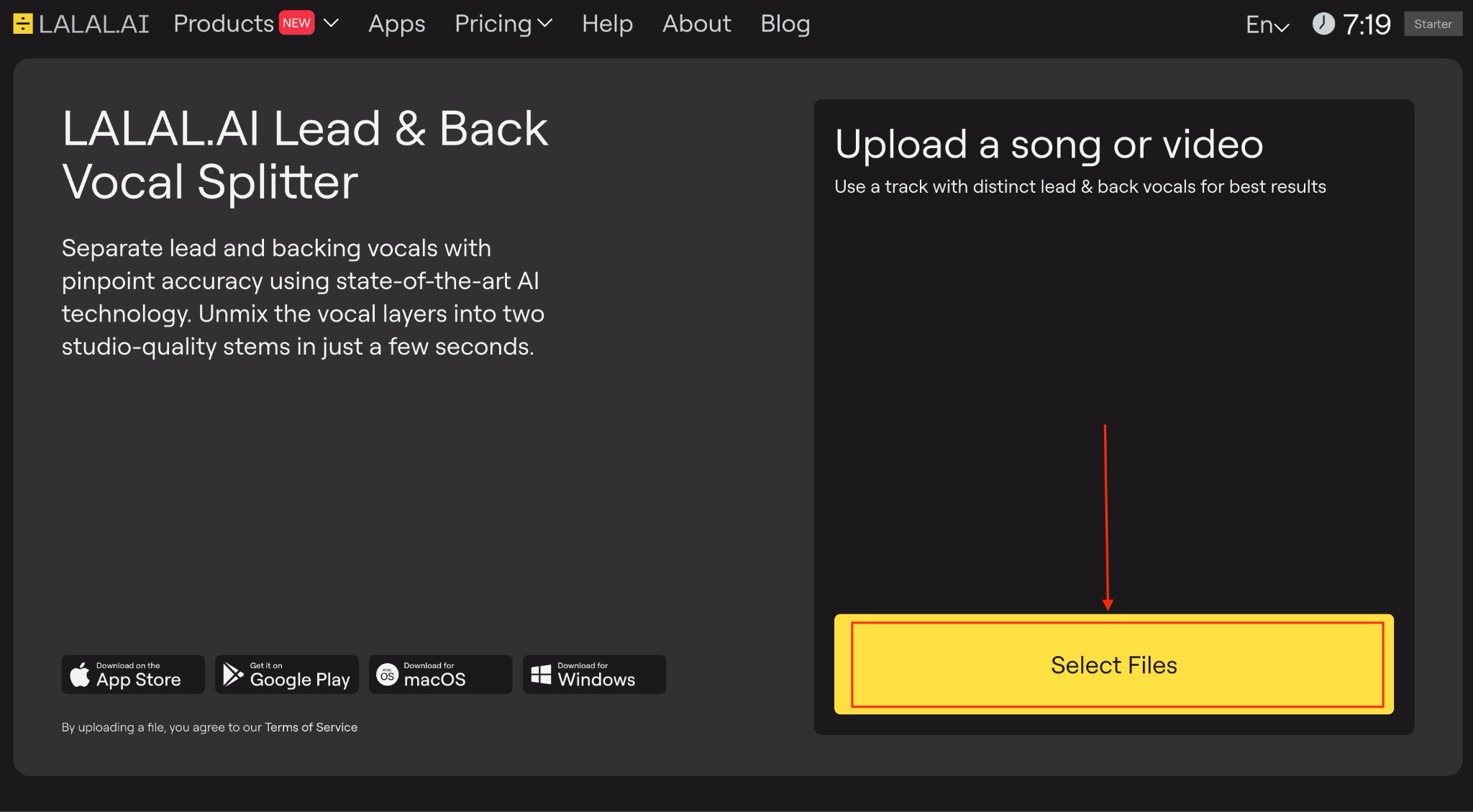
Step 3: After processing, click "Split in Full."
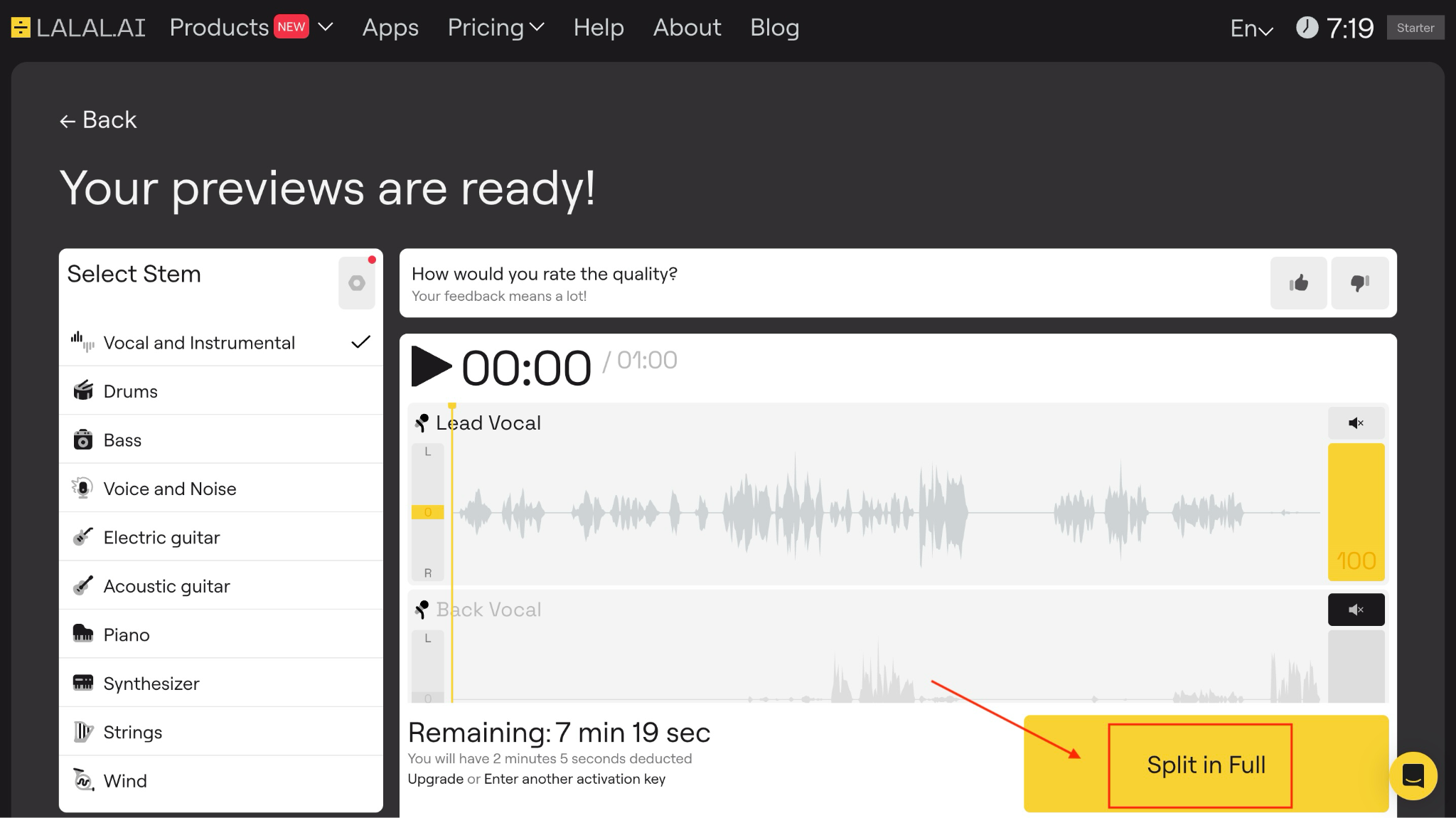
Step 4: Listen to the music in real time and click "Get split Files" to download the audio.
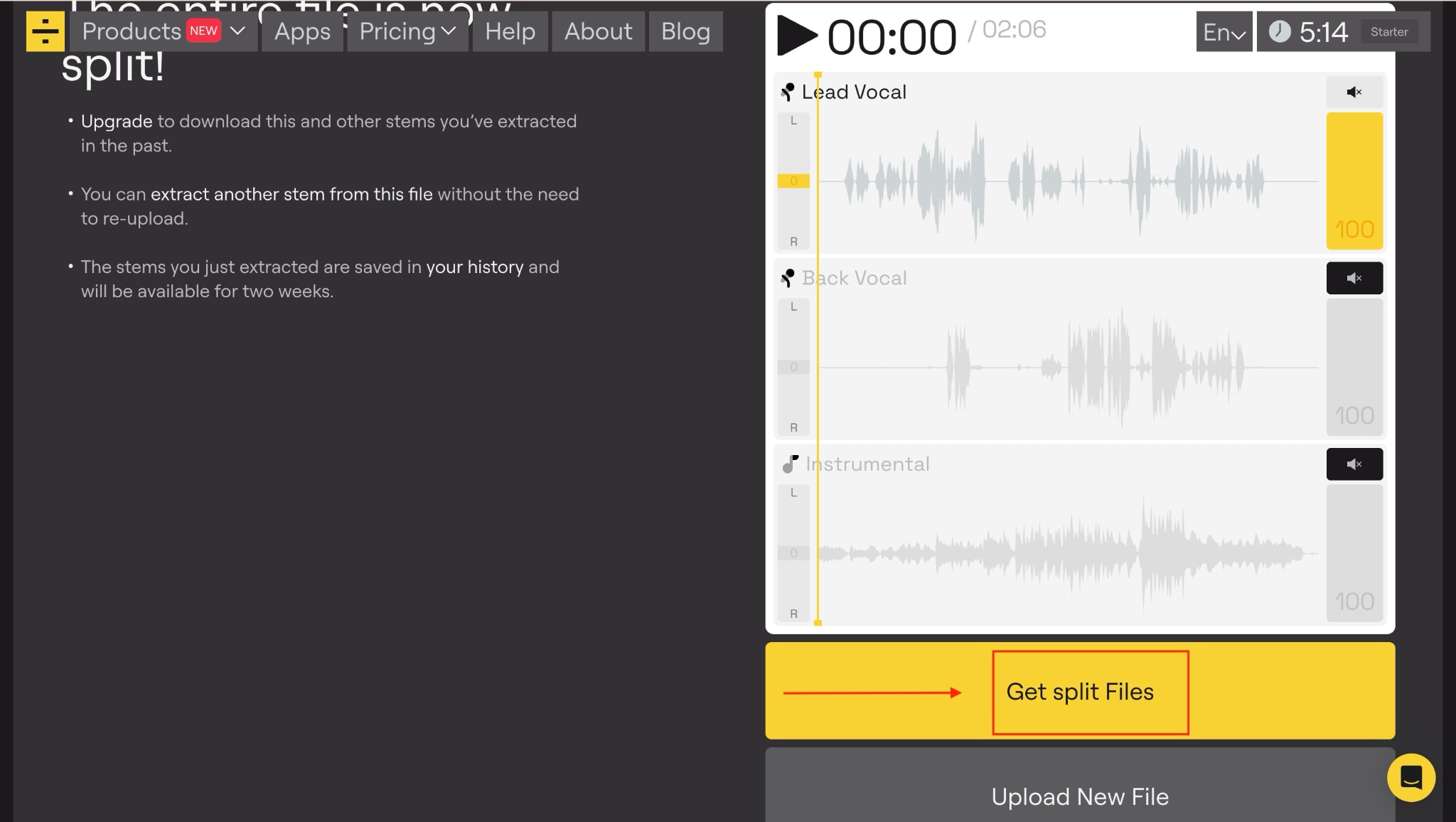
4. Audio Cleaner AI
Audio Cleaner AI's Karaoke Maker feature lets you turn any song into a karaoke track by removing the vocals with just a single click. It's completely free, requires no installation or sign-up, and preserves the original instrumental quality. The platform also offers tools for noise removal, audio enhancement, and instrument isolation, making it a comprehensive solution for both content creators and music lovers.
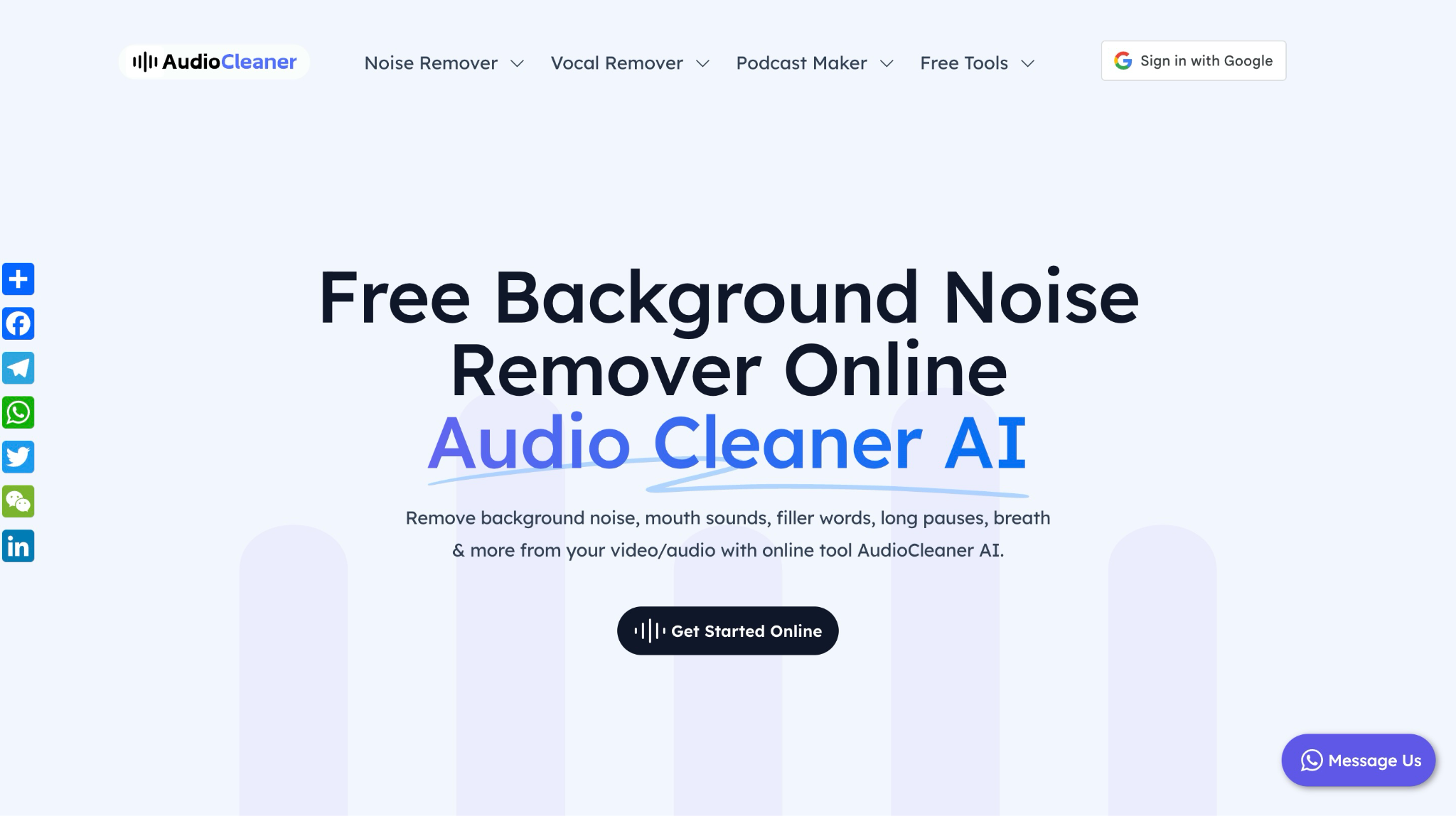
How to Convert Music to Karaoke Using Audio Cleaner AI
Step 1: On the homepage, navigate to "Vocal Remover > Karaoke Maker."
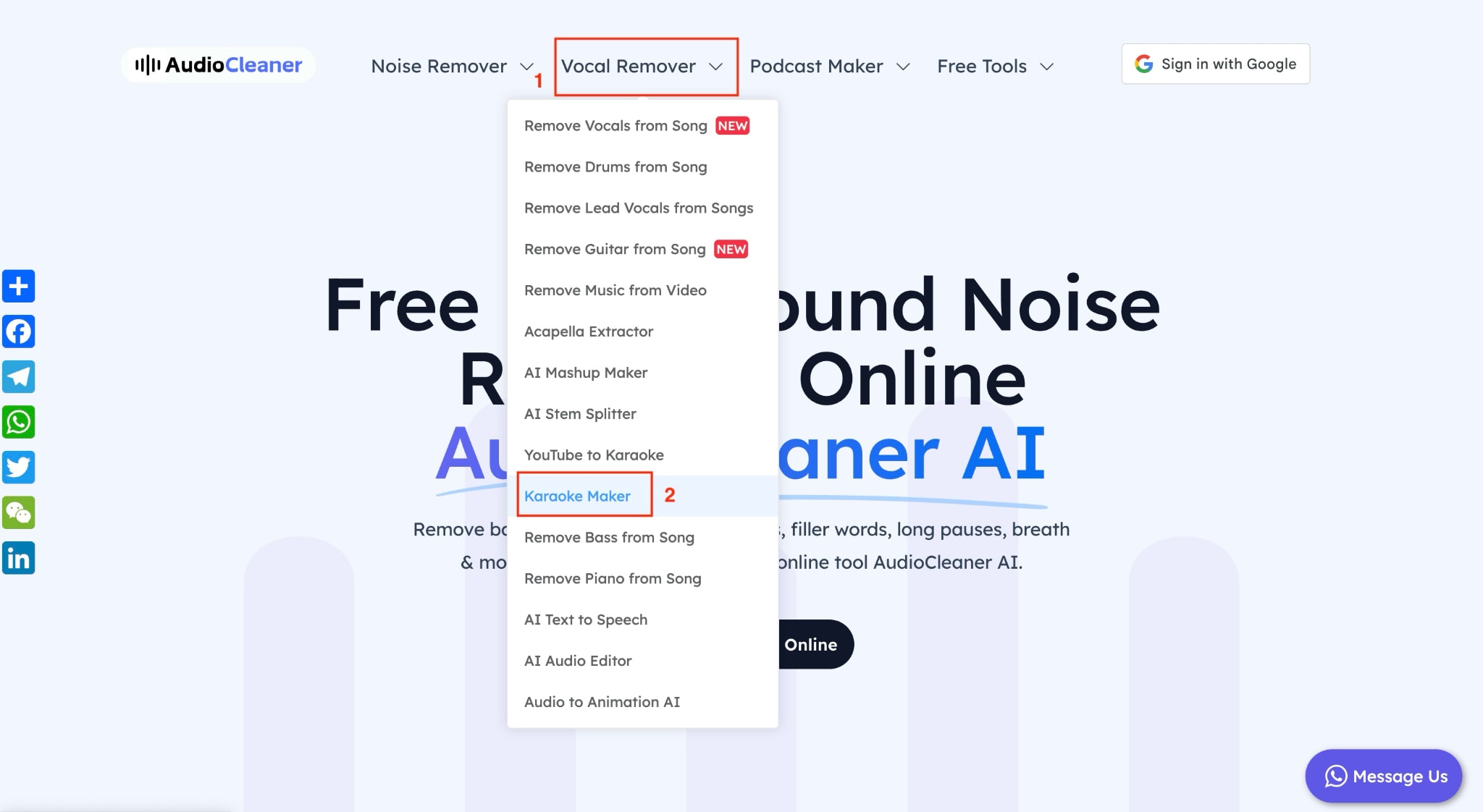
Step 2: Click on "Make Karaoke Now" and drop an audio file.
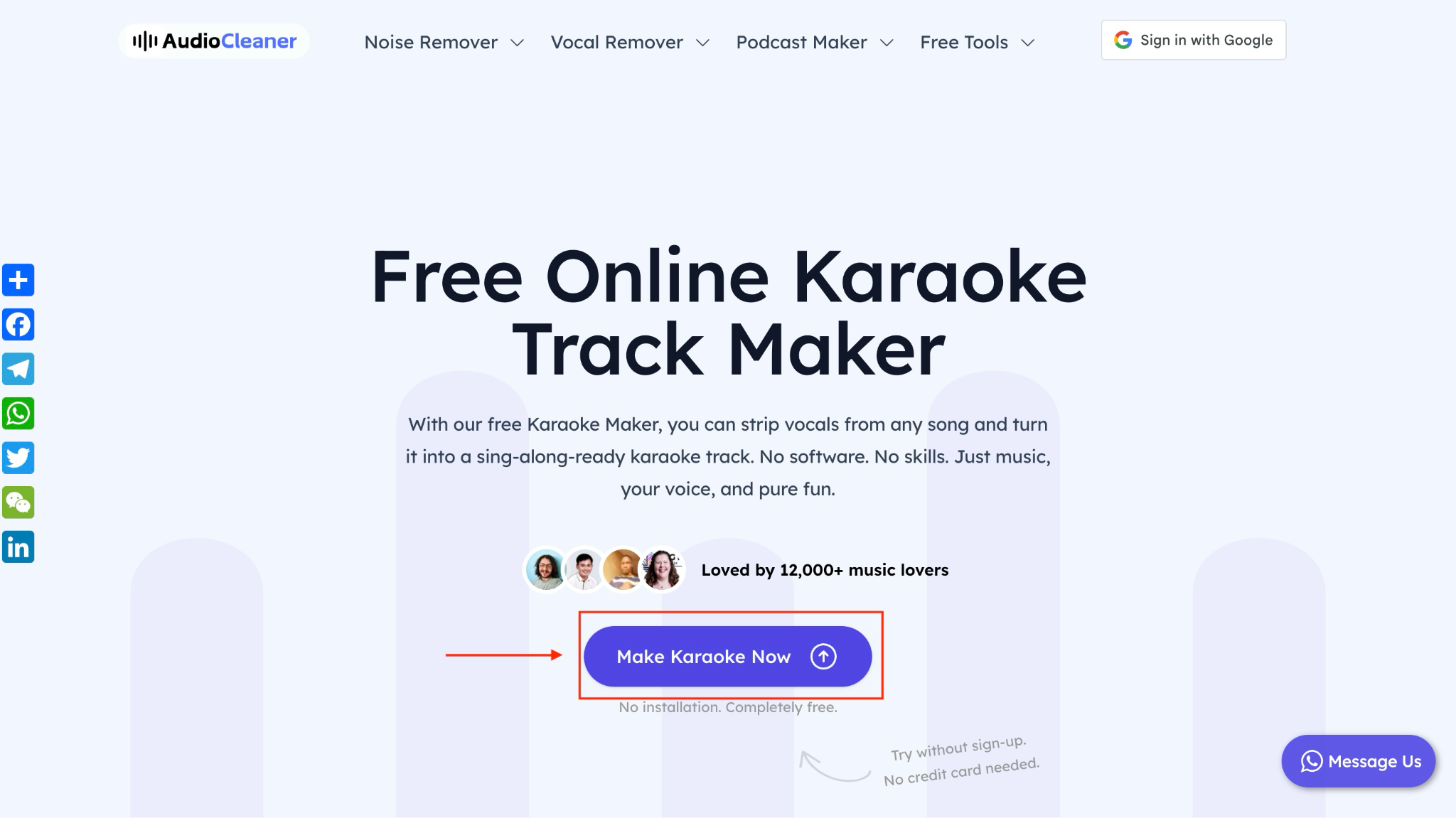
Step 3: Select models such as Fast Mode, Six-Stem Mode, and all instruments, and then click "Select Model and Continue."
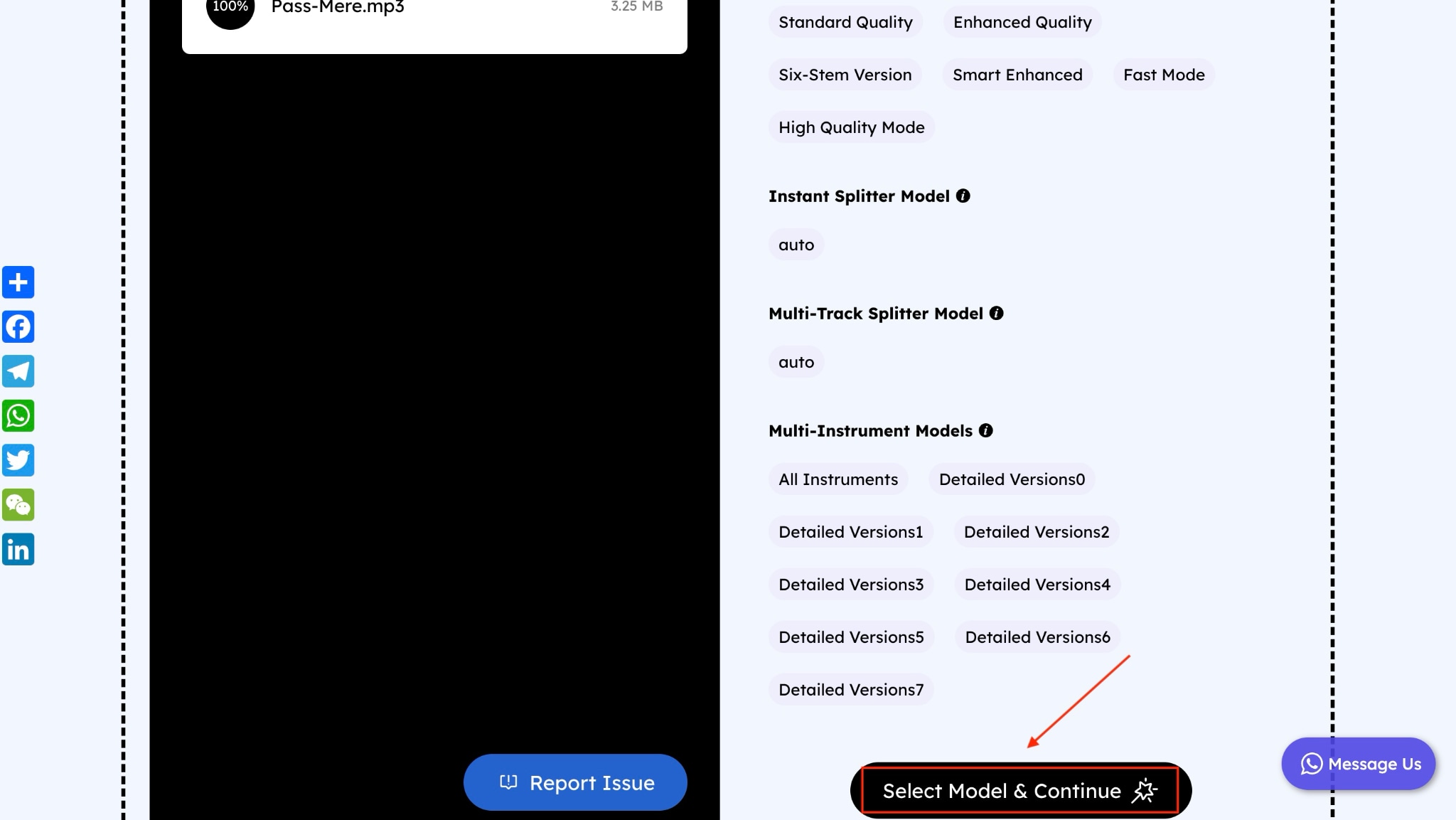
Step 4: Click on "Splitter Media," and you will be able to separate vocals and music. Click on "Download Results" to save the audio.
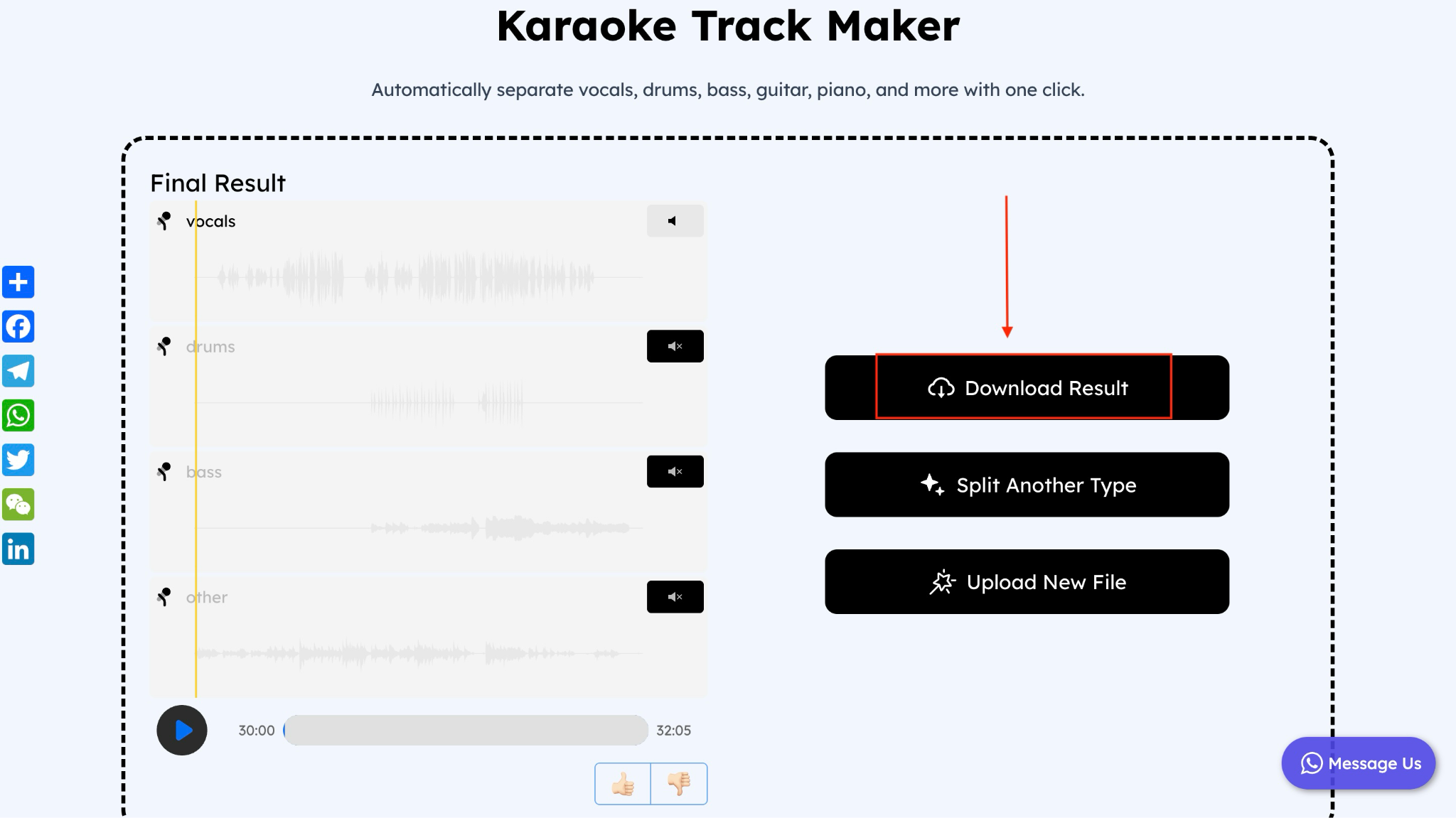
Part 4. Convenient Mobile Apps to Turn Songs into Karaoke (For On-the-Go Fun)
If you want to turn music into karaoke without place and device limitations, here are some top mobile apps that offer convenient ways to get music and add your voice.
1. SplitHit: Vocal Remover
SplitHit Vocal Remover is a MP3 karaoke maker that offers a vast library of music, including various genres such as pop, reggaeton, Latin, rock, and hip-hop. What makes it ideal is that you don't need to download any songs for uploading. It also splits the music into stems, drums, piano, guitar, and simple music.
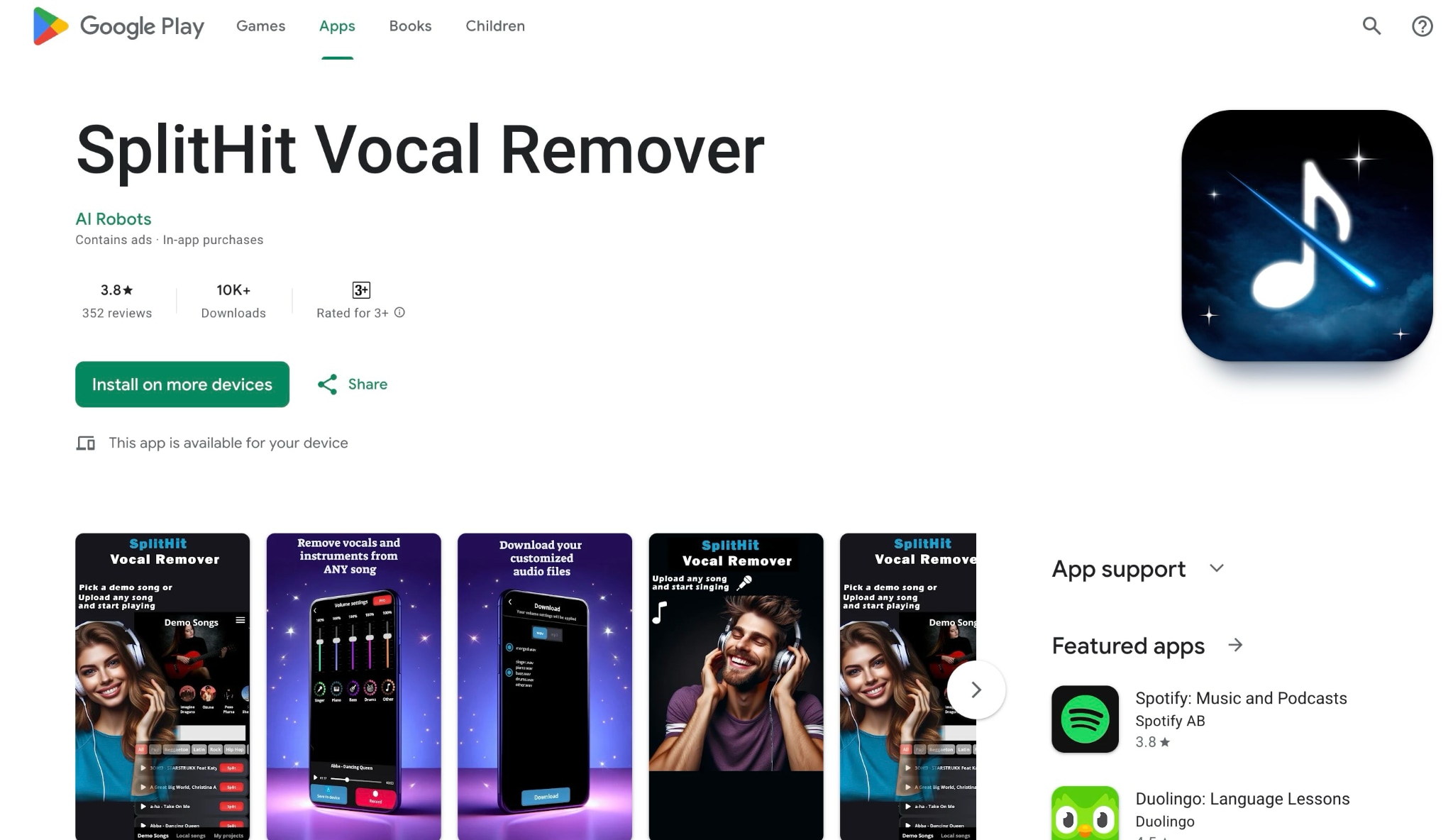
How to Convert Song to Karaoke Using SplitHit Vocal Remover
Step 1: Search for your song using the search bar or select one of the given songs. Pick one and click the "Split" button.
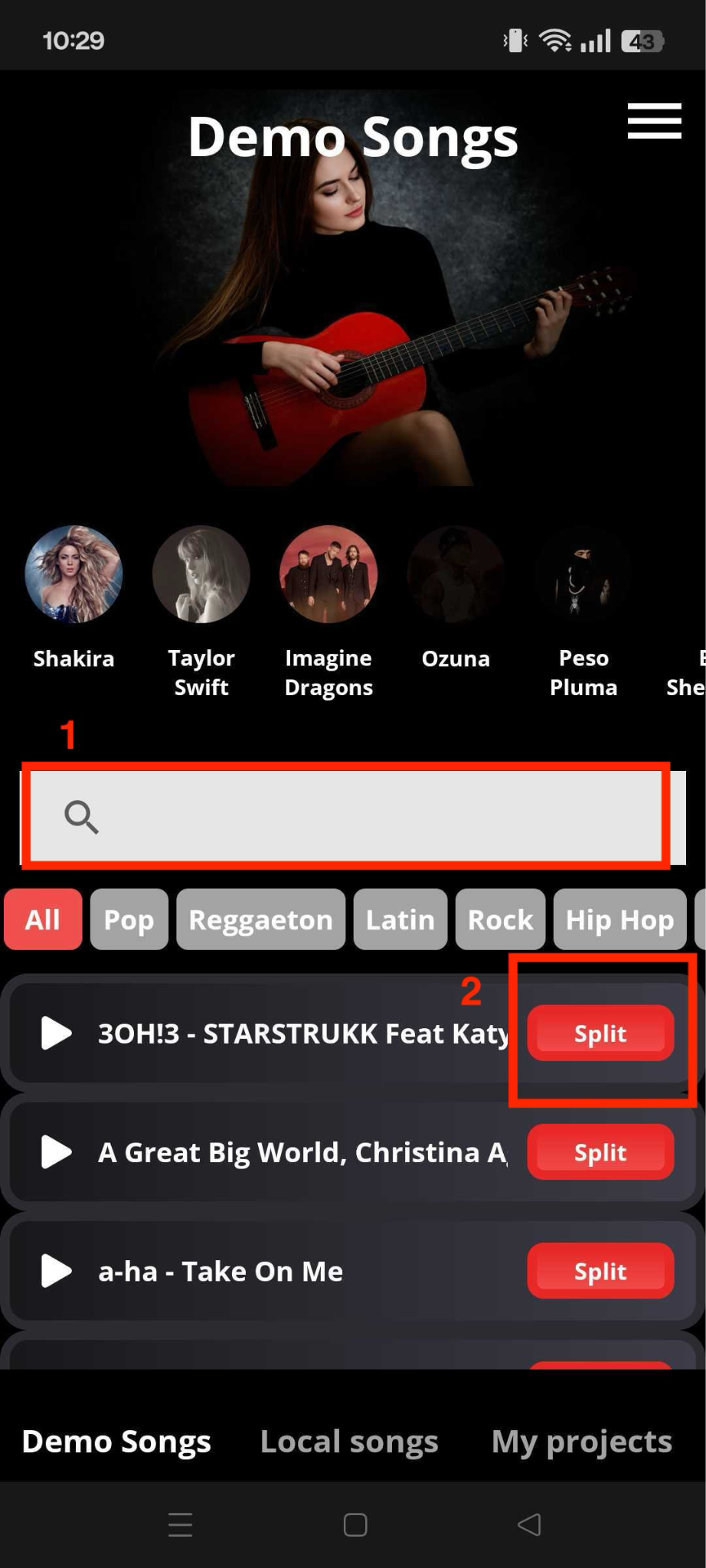
Step 2: After a few seconds, your music will be ready to download. Click on the "Save to Device" option and select either WAV or MP3 to download the file.
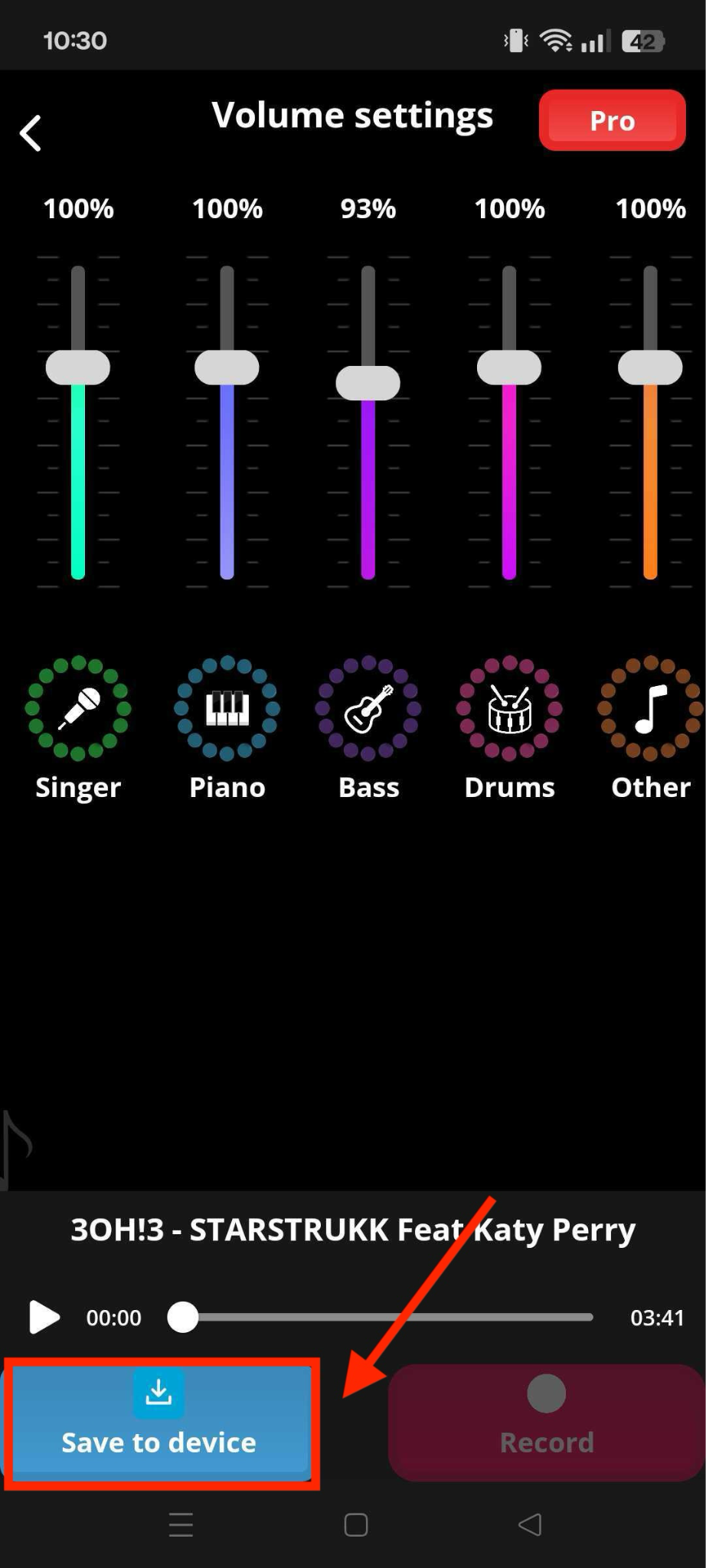
2. Moises
Moises is an AI-powered tool that enables you to remove vocals and instruments from any song, allowing you to create karaoke with ease in just a few simple steps. It's great for musicians, offering stem separation, pitch and speed control, chord detection, and even lyric transcription. You can isolate drums, guitar, or piano, slow down tricky parts, and customize mixes with ease.
How to Convert Music to Karaoke Using Moises
Step 1: Create an account and click the "Add" button to upload the audio.
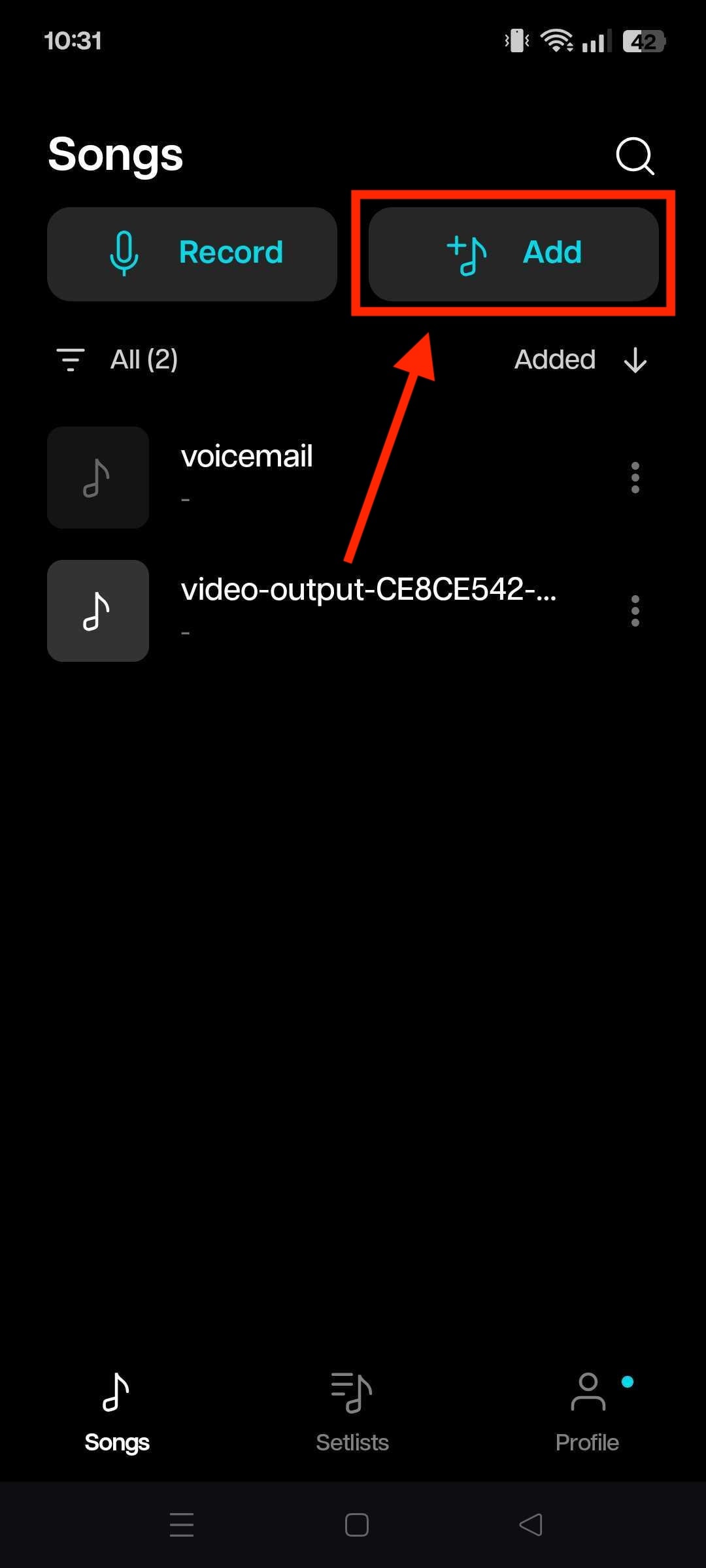
Step 2: Select whether you want four stems or just music and vocal separation, and then click "Submit."
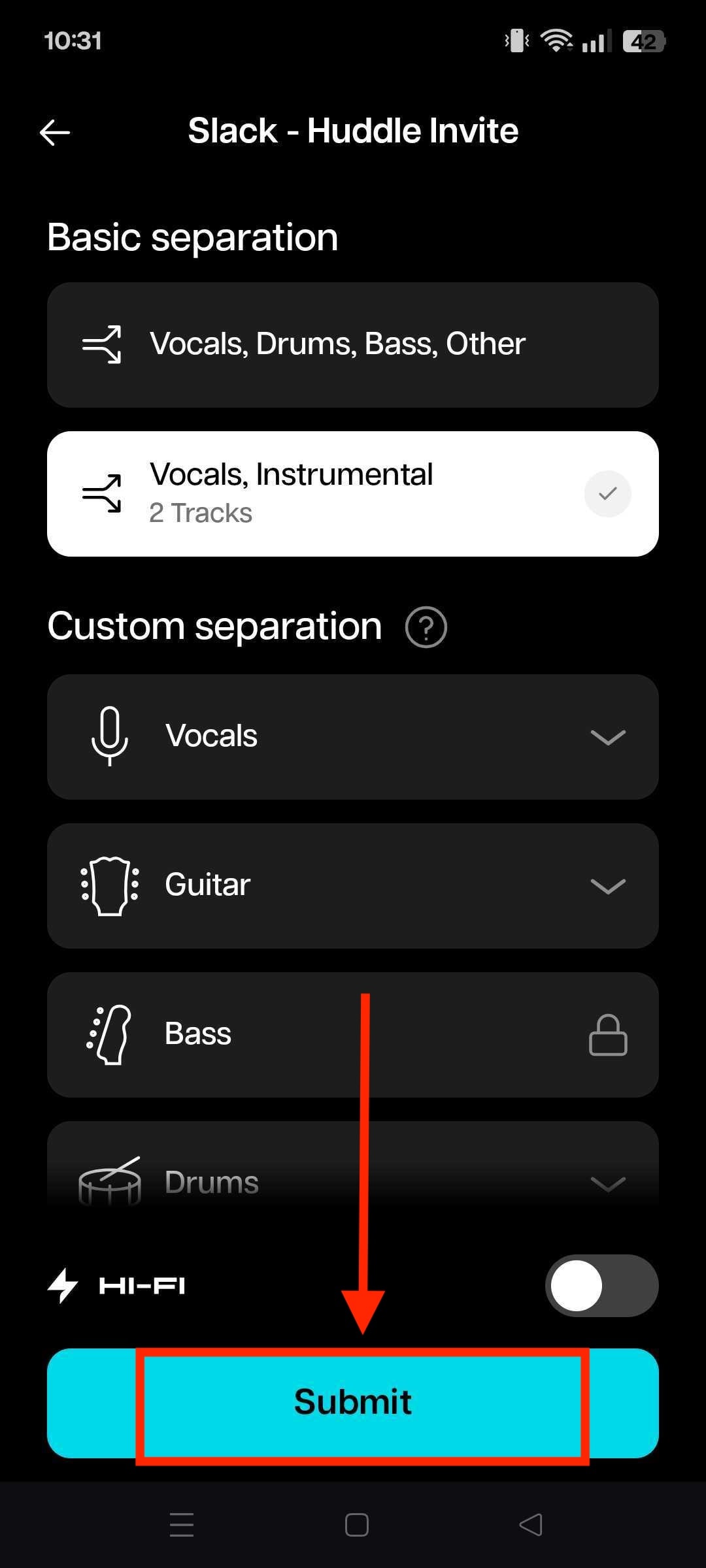
Step 3: After uploading the file, you can listen to the audio, click the three dots next to the music option, and then download the music.
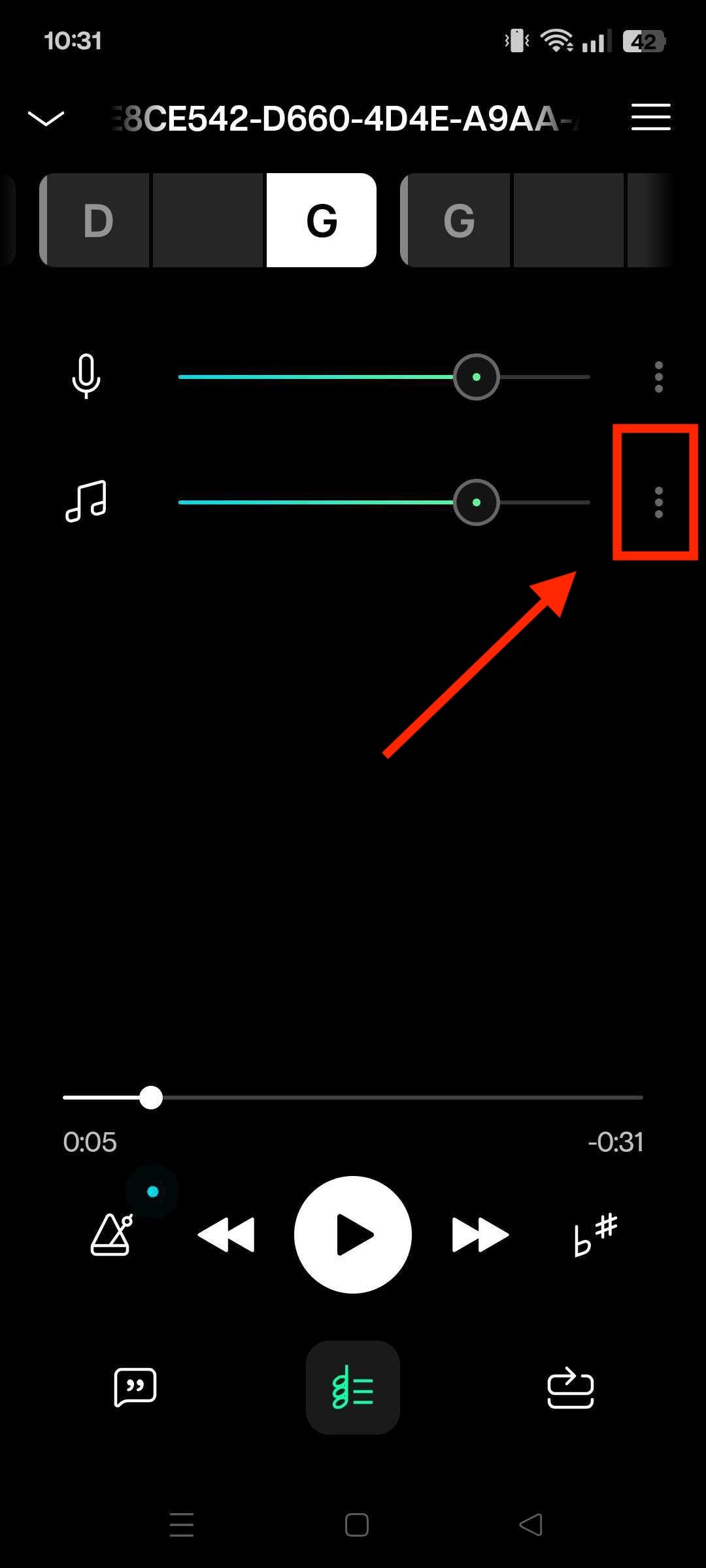
3. Vocal Remover & Karaoke Maker
Vocal Remover & Karaoke Maker converts MP3 to karaoke using AI technology. It precisely separates vocals from music, giving you clean backing tracks perfect for singing along. Beyond just vocal removal, the app functions as a comprehensive music editor, offering file conversion, audio mixing capabilities, and track merging tools for complete music customization.
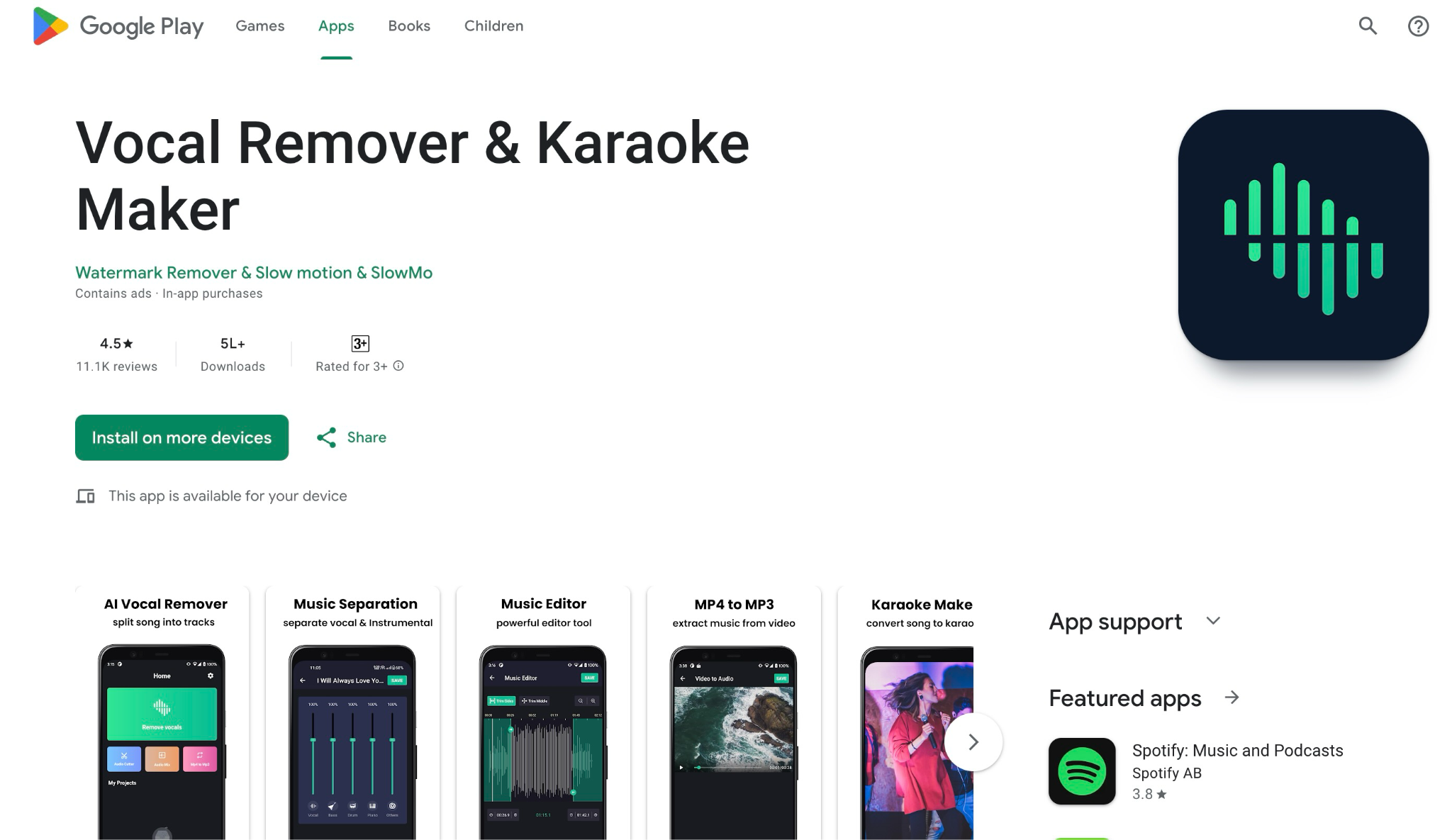
How to Convert MP3 to Karaoke Using Vocal Remover & Karaoke Maker
Step 1: On the homepage, click "Remove Vocals" and upload the audio.
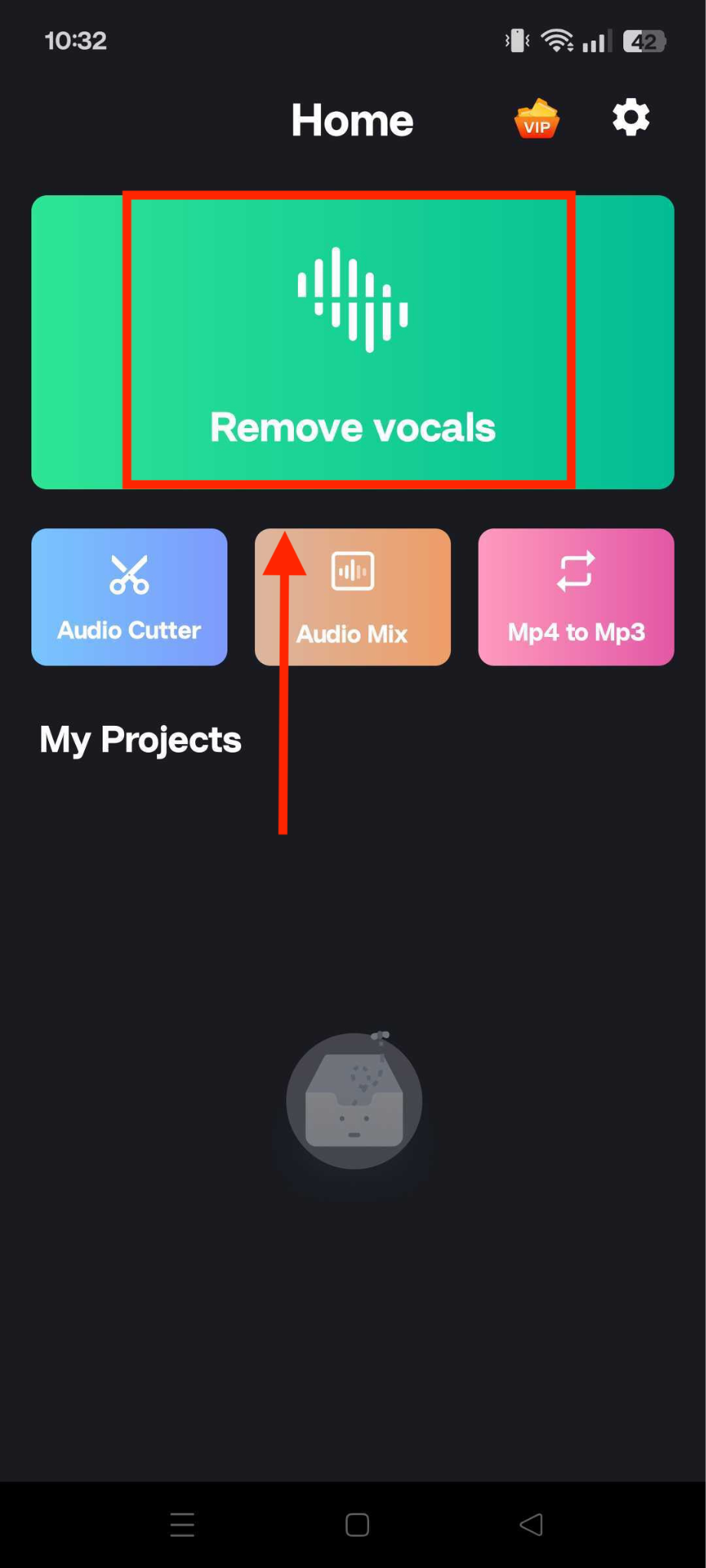
Step 2: Within 5-10 seconds, it separates the music and vocals. You can choose between MP3 and FLAC, and then click the "Save" button to save your audio.
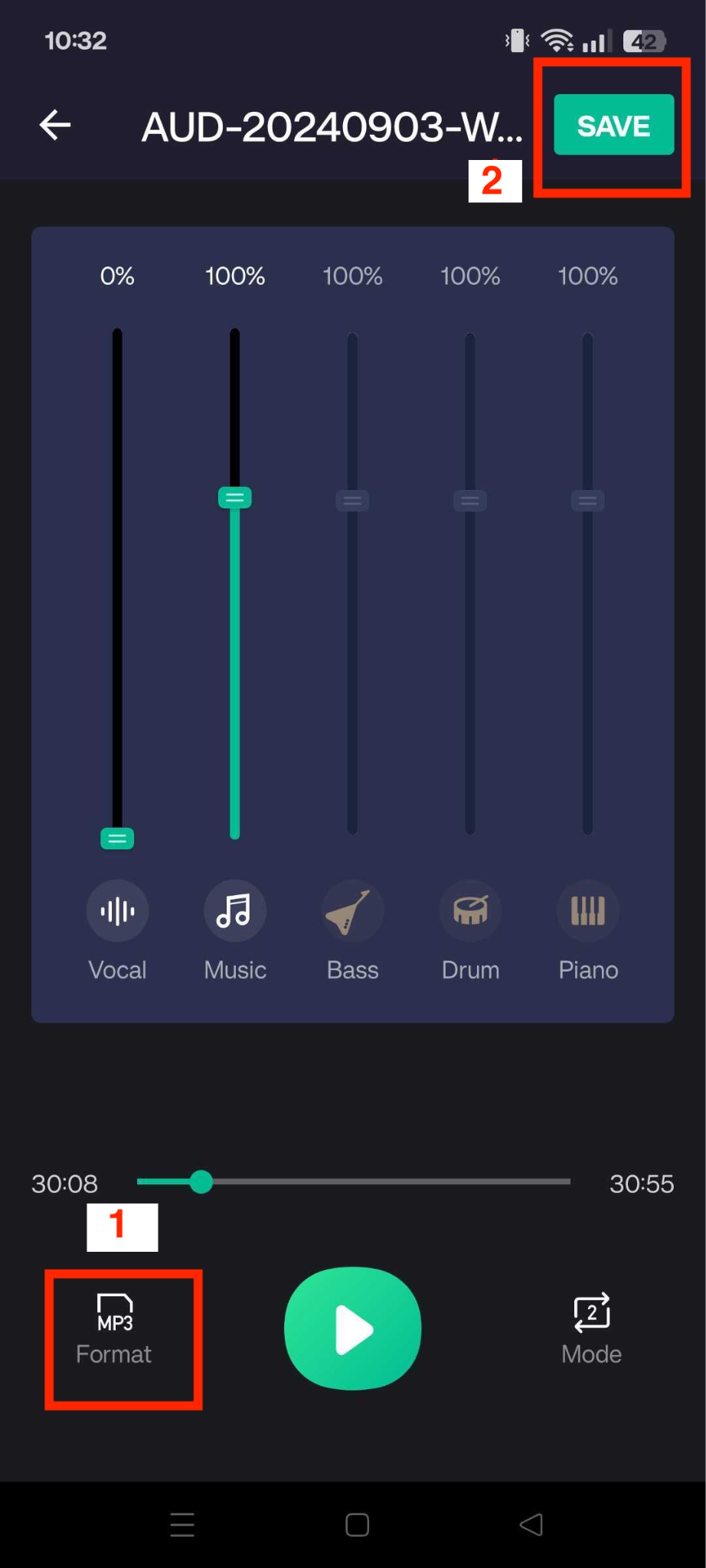
4. unMix: AI Vocal Remover
unMix utilizes advanced AI technology to separate vocals from any song, producing high-quality karaoke tracks from original recordings rather than covers. It goes beyond basic vocal removal by splitting songs into multiple stems, including drums, bass, and individual instruments. Musicians, DJs, and karaoke lovers get professional-grade audio separation with an easy-to-use interface for practice and creative projects.
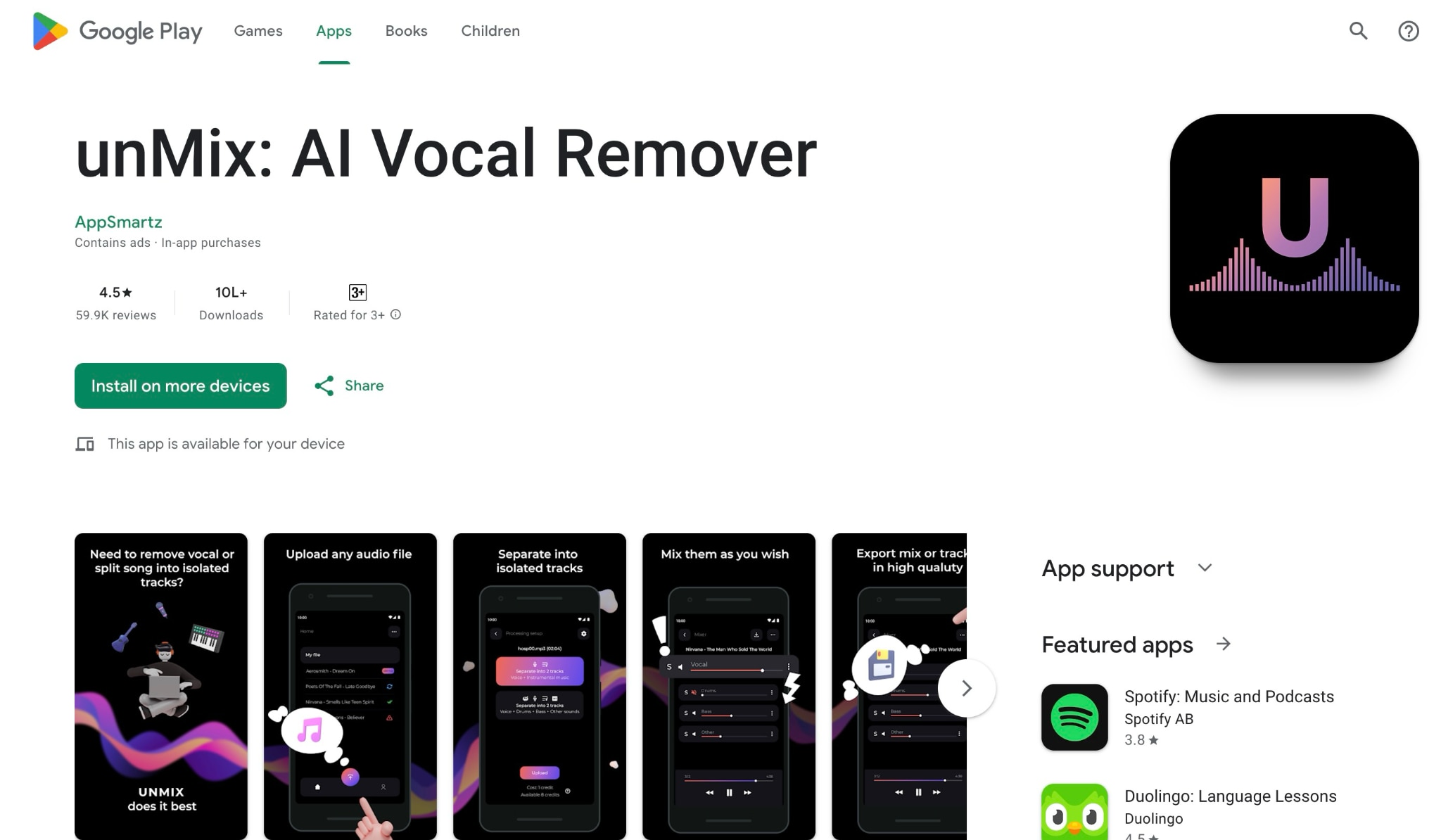
How to Make a Song into Karaoke Using unMix
Step 1: When opening the app, click the "+" sign to upload the image.
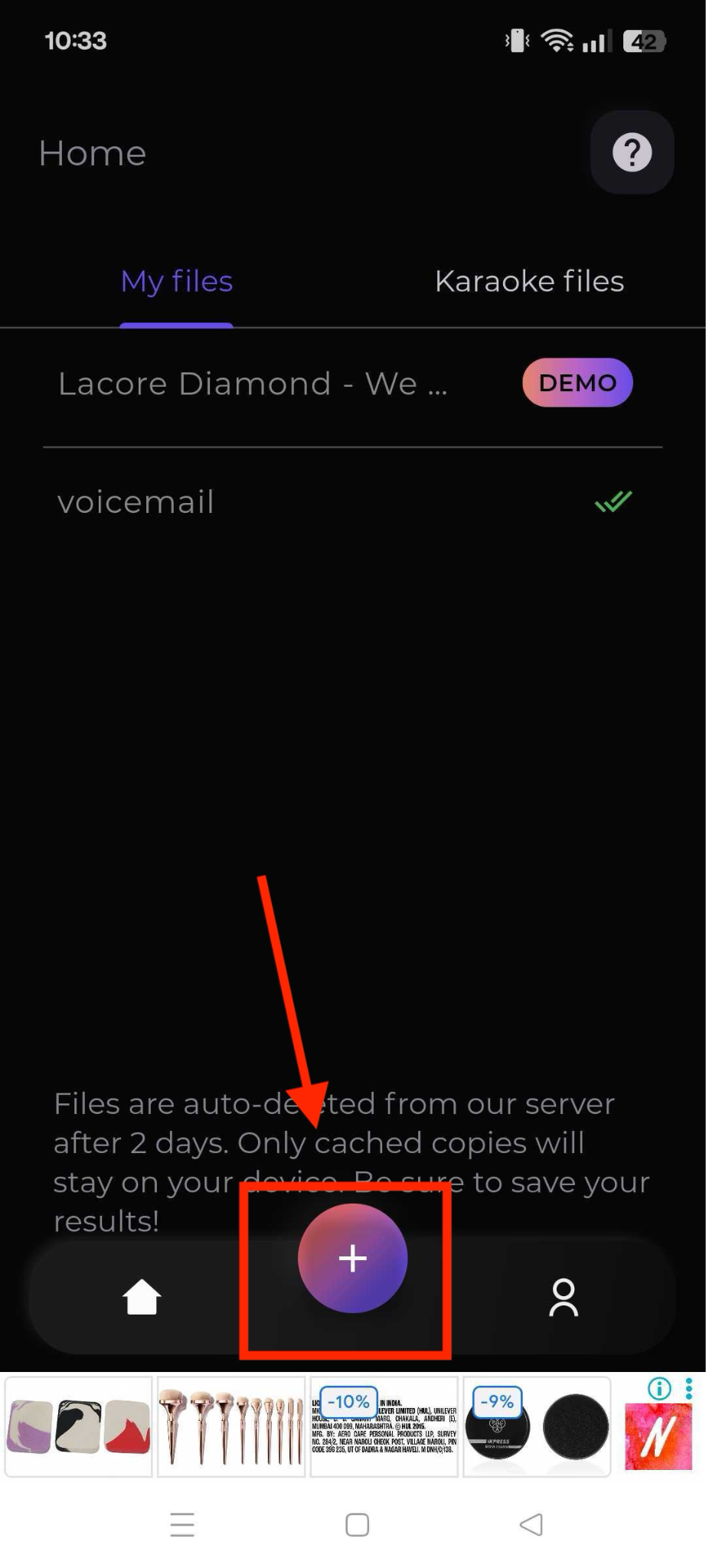
Step 2: Select the "Separate into 2 tracks" option and click the "Upload" button.
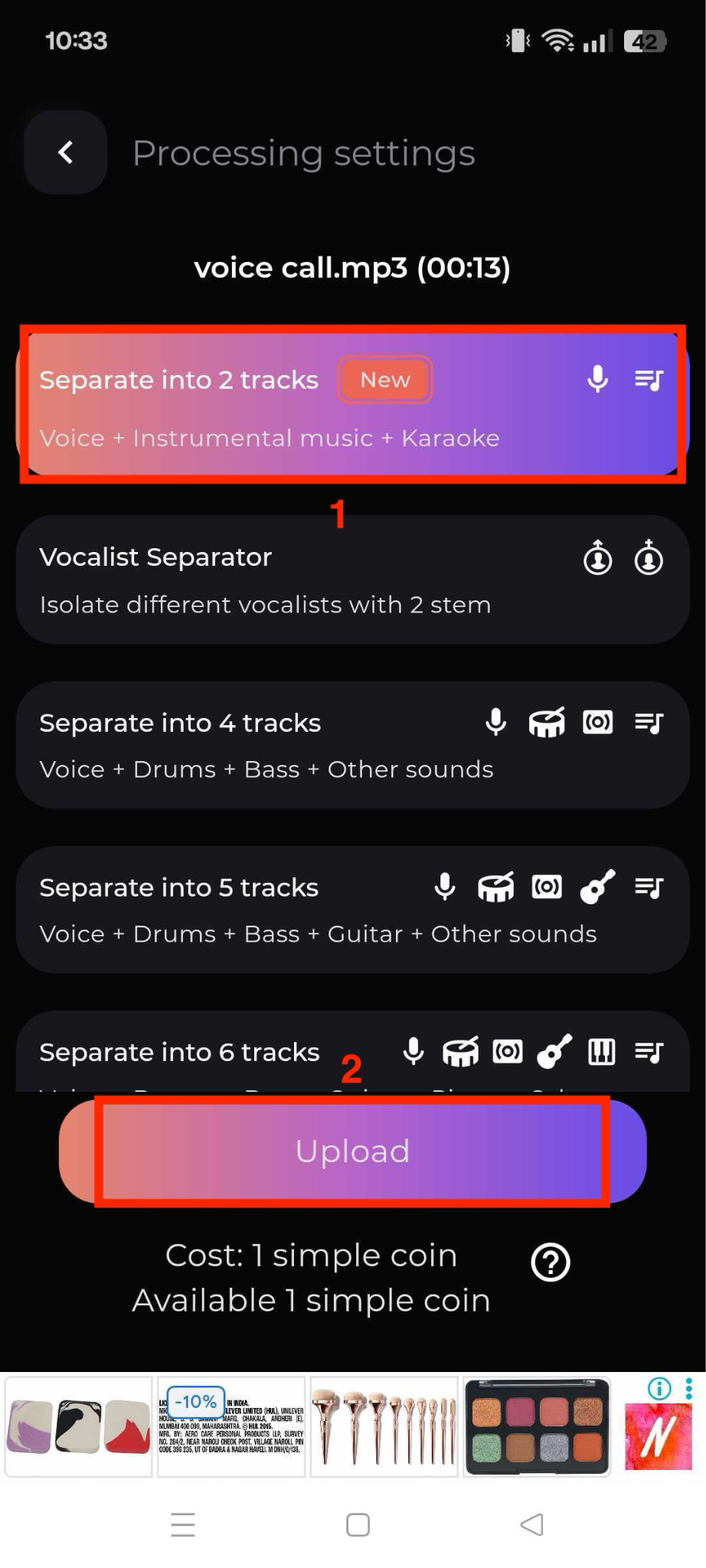
Step 3: Listen to the audio or click "Download" to save the music directly to your device or share it directly.
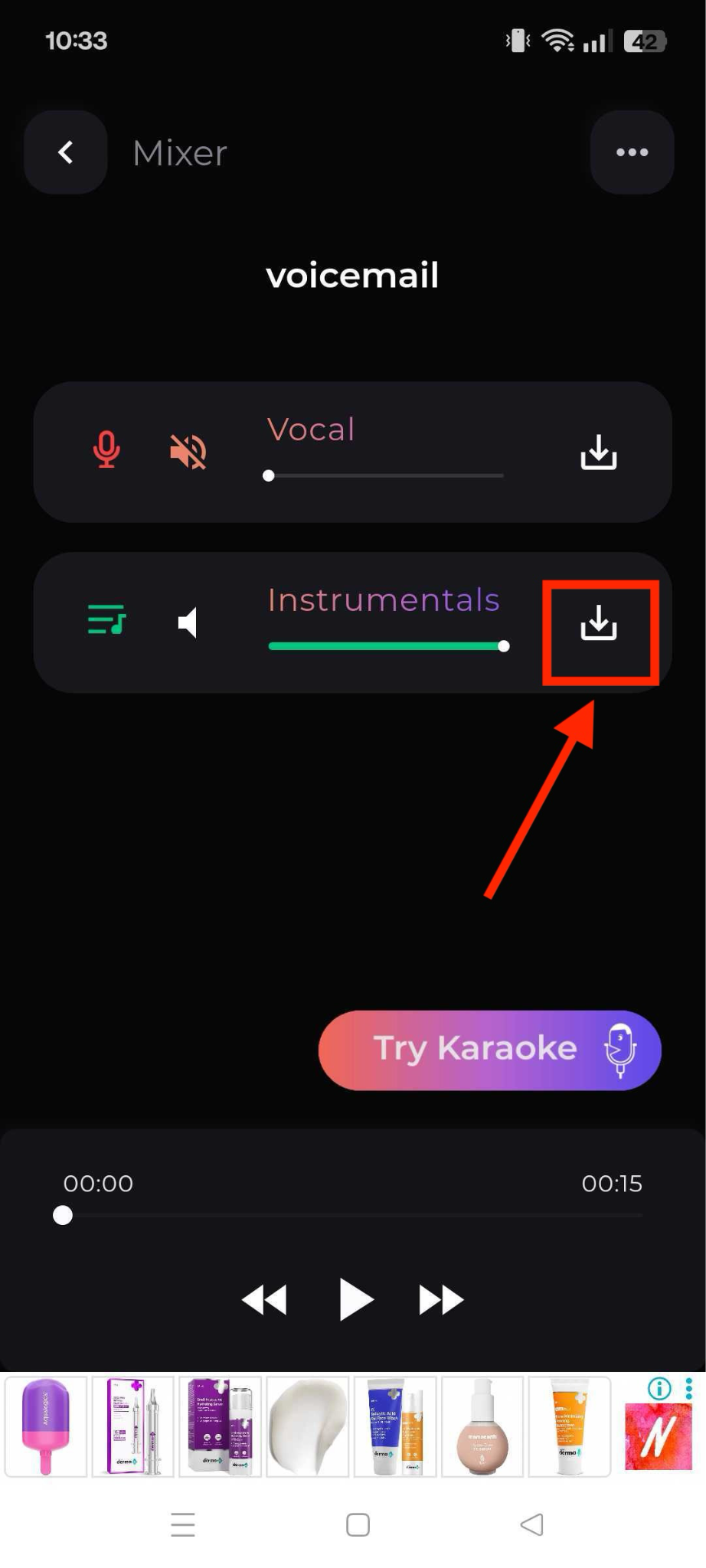
Part 5. Comparison Table of These Song to Karaoke Converters
Here's a quick comparison of top tools and platforms, covering compatibility, AI capabilities, pricing, and best use cases to help you choose the right one.
| Tool/Platform | Compatibility | AI/Manual | Pricing | Best for |
| Wondershare UniConverter | Windows and Mac | AI | Freemium | General media conversion & karaoke (music lovers/producers) |
| Adobe Audition | Mac and Windows | AI | Month: $33.99 | Professional audio production/editing |
| WavePad Audio Editor | Mac and Windows | AI | Starting Price: $49.99/month | General audio editing |
| Media.io | Web | AI | Standard: $6.99/monthPremium: $12.99/month | Quick online karaoke maker |
| Vocal Remover.org | Web | AI | Free | Simple web karaoke tool |
| LALAL.AI | Web | AI | Lite Pack: $20Pro Pack: $35Plus Pack: $27 | Basic editing |
| AudioCleaner AI | Web | AI | Free | Removing noise and improving clarity |
| SplitHit: Vocal Remover | Android and iOS | AI | Monthly: $9.99Yearly: $48.99Weekly: $3.49 | Mobile karaoke & practice |
| Moises | Web, Android, and iOS | AI | Premium: $5.99/monthPro: $29.99/month | Musician practice & stem extraction |
| Vocal Remover & Karaoke Maker | Android | AI | Monthly: $5.70Yearly: $44.76Lifetime: $168.57 | Casual mobile karaoke |
| unMix: AI Vocal Remover | Web and Android | AI | 25 coins: $2.89100 coins: $6.86300 coins: $133.57 | Versatile AI Audio splitting |
To Sum Up
Turning music into karaoke tracks is now quick and effortless! Whether you prefer desktop software like Wondershare UniConverter and Audacity, online tools like Media.io and LALAL.AI, or mobile apps like Moises and SplitHit, there's a perfect solution for every need and skill level. These AI-powered tools enable users to transform a song into karaoke within seconds, empowering everyone to create their backing tracks.
Wondershare UniConverter stands out as our top recommendation for its lightning-fast processing, batch capabilities, and professional-quality results. Try one of these tools today and discover how easy it is to create your karaoke collection.


