Top AI Thumbnail Generators in 2024: Clickbait-y But Effective
Uploading a custom thumbnail is an effective way to attract viewers and have them click on your YouTube videos. While the idea of creating a thumbnail sounds complex and tiring, artificial intelligence (AI) has simplified it. AI thumbnail makers make it easy and fast to create eye-catching thumbnail images for your YouTube video. With an AI YouTube thumbnail generator, you can boost the visibility of your videos and drive more clicks. This also means that your YouTube channel will get more views and revenue. In this article, we recommend the best AI thumbnail generator and provide alternatives readily available online.
In this article
Part 1. UniConverter: The AI-Powered Thumbnail Generator You Need
Uniconverter is a versatile video converter that comes with AI features for creating a thumbnail. You can enhance your image and add relevant elements to make it an eye-catching thumbnail. UniConverter is more than just a thumbnail maker AI tool. It also comes with over 20 lightweight features to enhance the quality of your video and thumbnail.
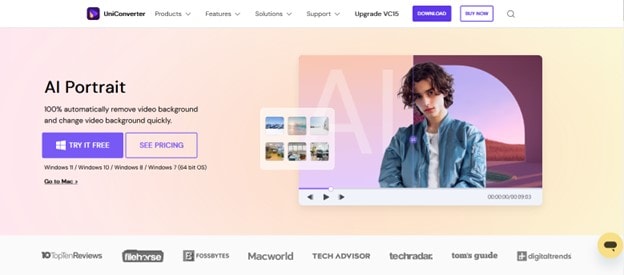
1. Why Choose UniConverter
Compared to other thumbnail AI generators, UniConverter is a more versatile and effective tool. It comes with a full suite of image, audio, and video AI tools. Some of the features that may come in handy when creating a thumbnail include:
- Background Remover: Remove background from the images to make them more attractive
- Auto Crop: Automatically resize your images and videos for different platforms
- AI Video Enhancer: Enhance the quality of the video with a photo clarity enhancer
- AI Portrait: Extract subjects from videos and create dynamic portraits
- Image Converter: Convert edited images to suitable formats like TIFF and WEBP
- Watermark Remover: Remove watermarks from videos and images for personalization
2. How to Generate AI Thumbnails with UniConverter
Generating AI thumbnails with UniConverter is easy and takes only a few clicks. You can do this using the AI Portrait feature. Here is a step-by-step guide for creating thumbnails with UniConverter:
Step 1 Launch the AI Portrait tool.
On the UniConverter click the AI Portrait tab on the Toolbox on the left taskbar. This will launch the AI Portrait tab where you can run the function.
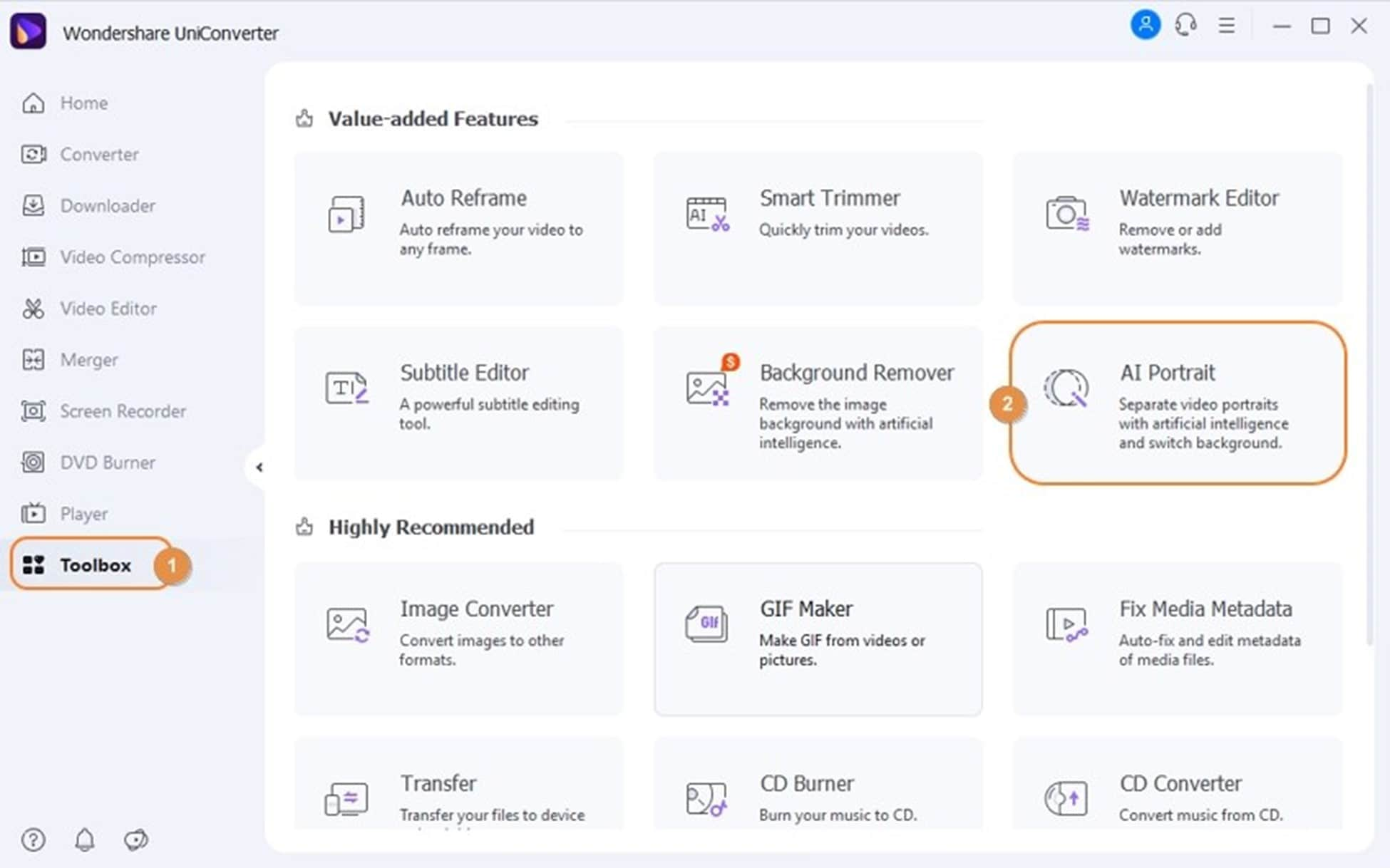
Step 2 Upload Your Video
After launching the AI Portrait tool, locate your video or image files in local storage. Drag and drop them on the AI Portrait window. The other option is to click Add Files, which will open your local folders where you can choose the files you want to use. The files are added instantly ready for the next step.
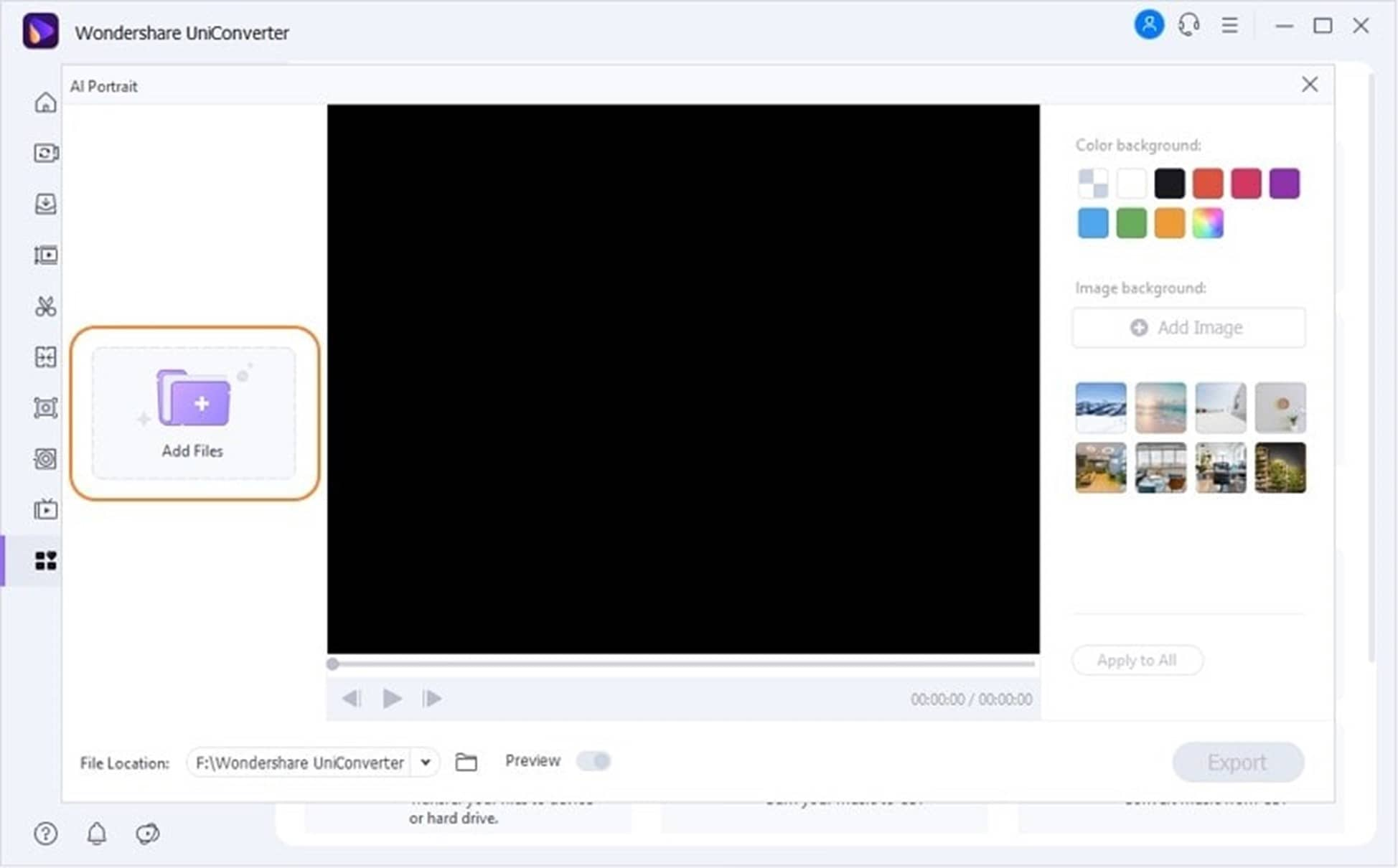
Step 3 Customize Video Background
Select the one you want to customize or create a thumbnail for. Choose a color you will be using from the Color Background section. You can click the multicolor button to reveal more options as needed.
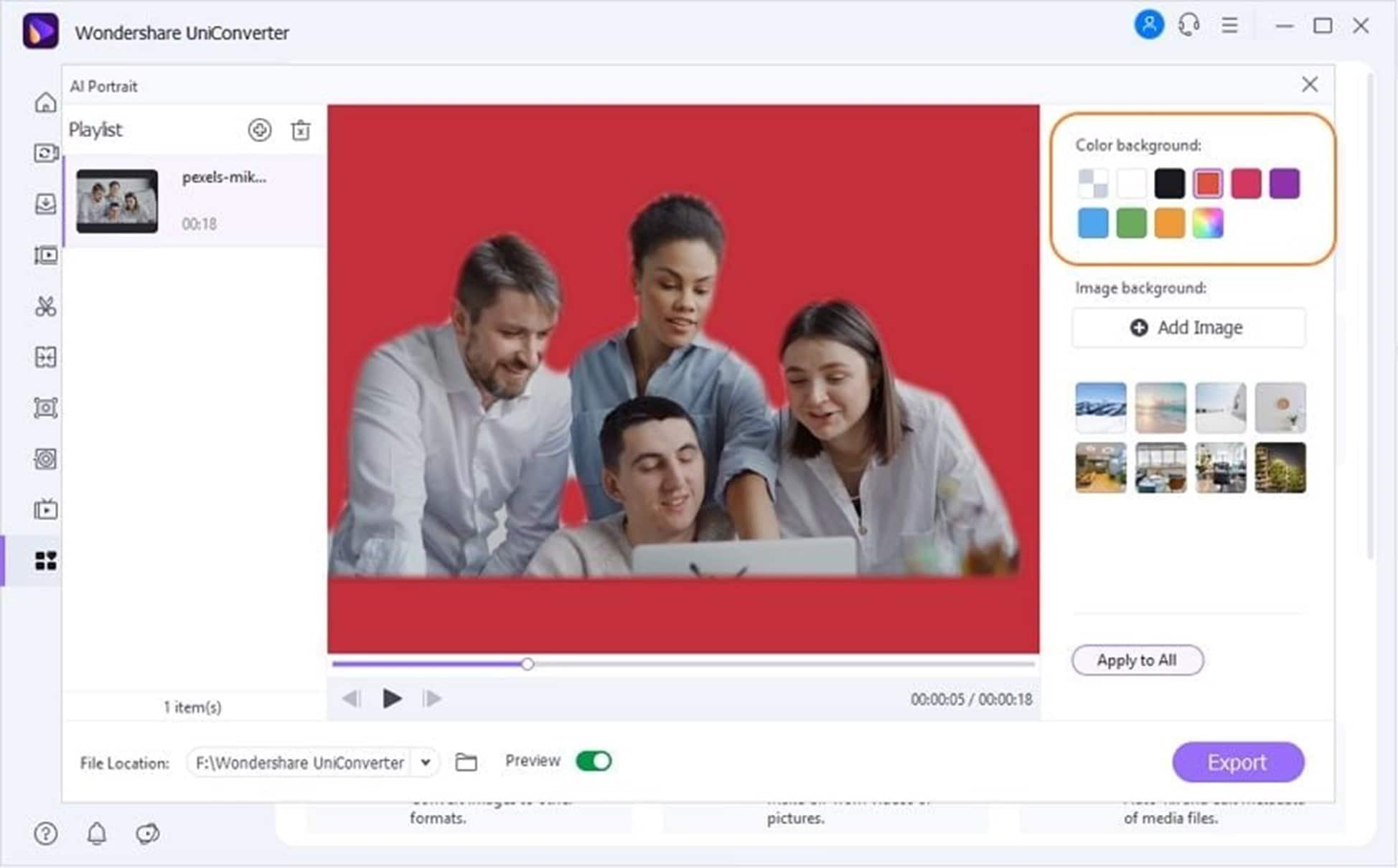
UniConverter also gives you the option to choose a picture template from the Image background section. You can use the Add Image button to choose a local picture file for customizing the background. The software is versatile, allowing you to add almost any picture format.
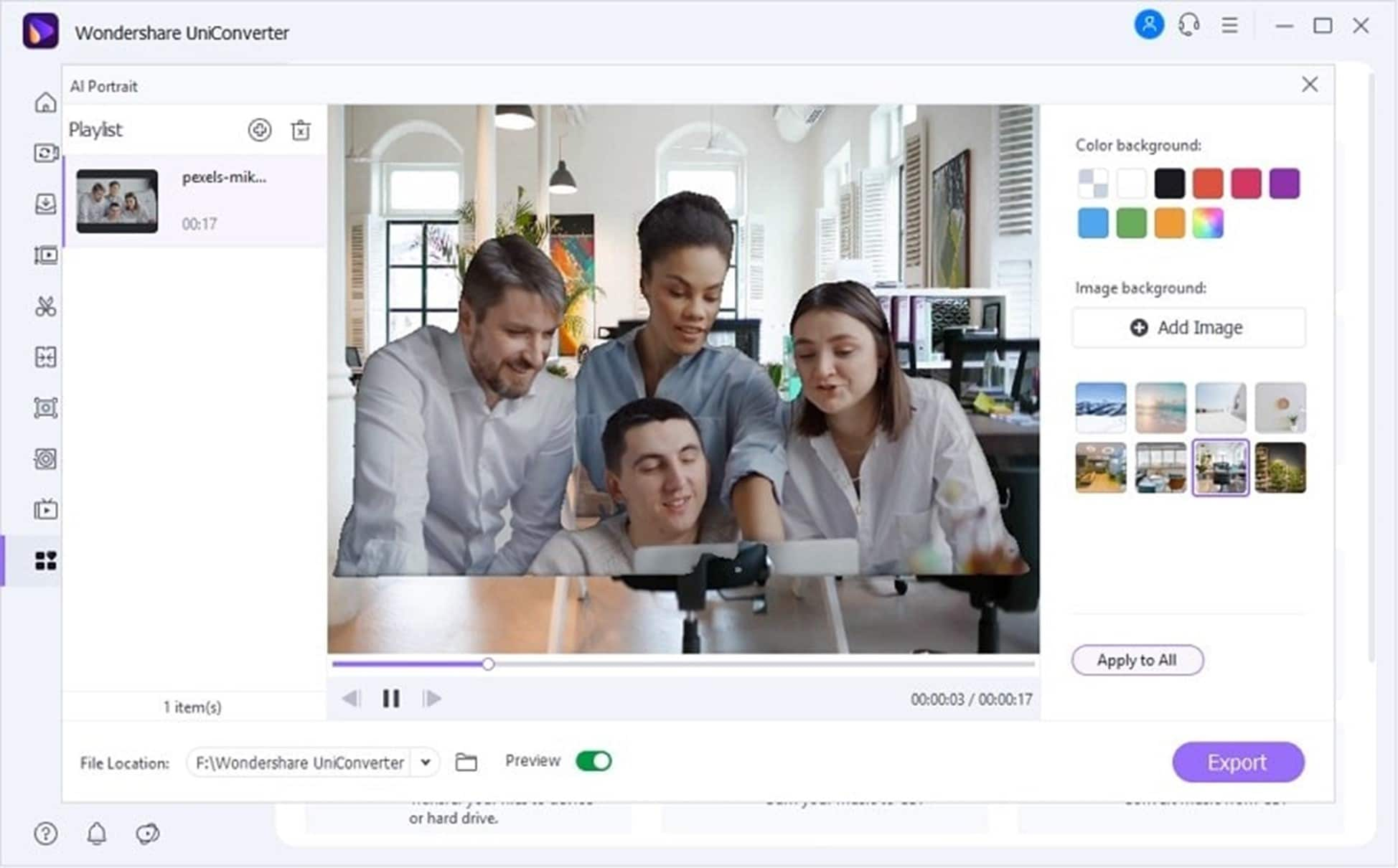
Once satisfied with your choice, Click Apply. This will add the same color or image background to all uploaded files.
Step 4 Preview and Export the Video with a Thumbnail
Click Preview to check if you are impressed with the added background. Once satisfied, set a File Location and click Export to generate your thumbnail. You can use this same process to change the background for your videos.
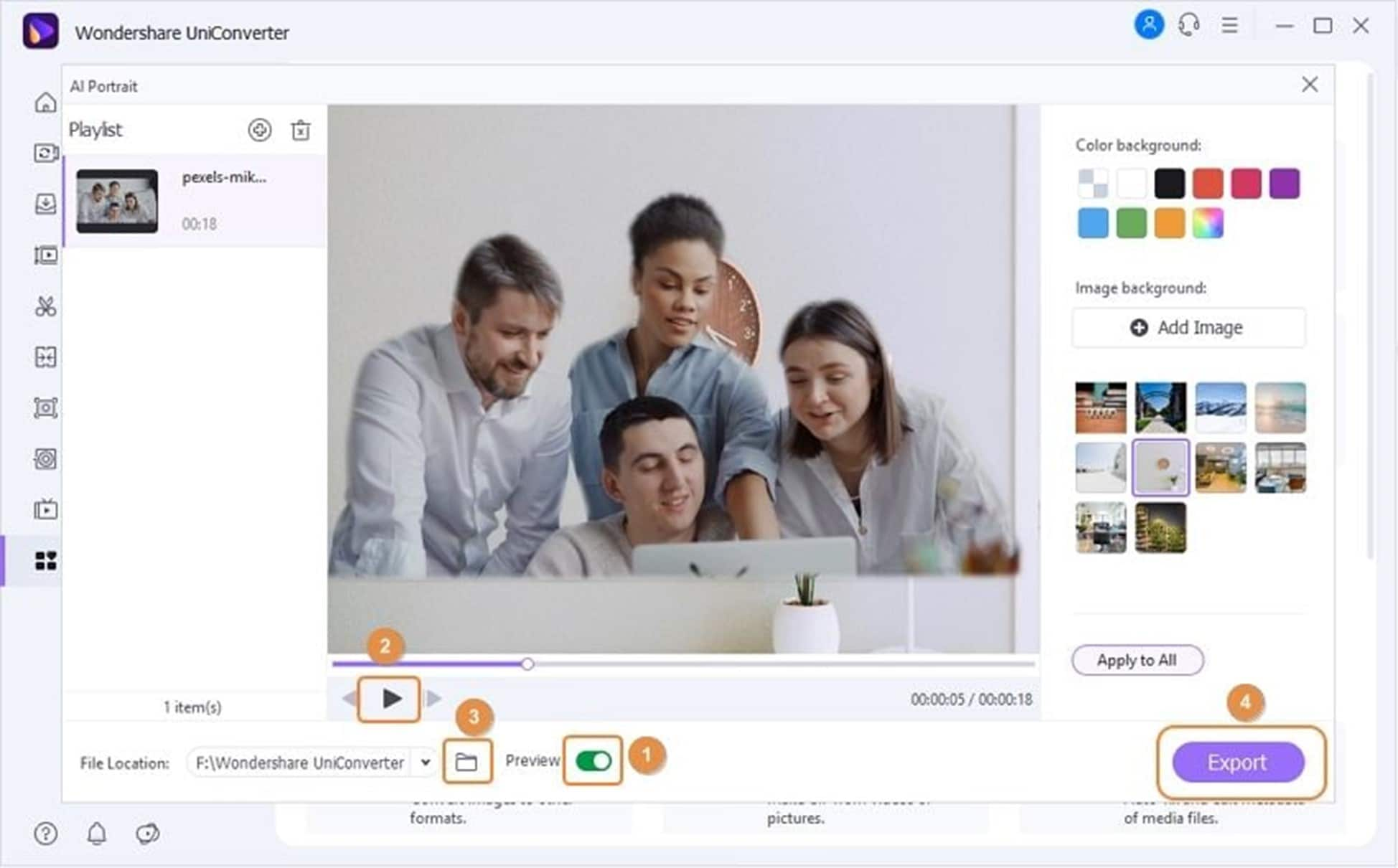
Part 2: Alternative AI Thumbnail Generators: Top 10 Tools
UniConverter is a great tool for generating thumbnails. In this section, we are going to explore other alternatives that you can use to generate thumbnails for your YouTube videos. Each tool is different and offers different features that you can explore.
In this part
1. Thumbnail AI
Thumbnail AI is a popular tool used by designers to create attractive thumbnails for YouTube, Twitch, and Facebook. The AI thumbnail creator provides options like YouTube Maker YouTube activities, and thumbnail creation. You can also use ready-made templates to create attractive thumbnails and content easily. You get the option to pick backgrounds, add titles, and customize templates.
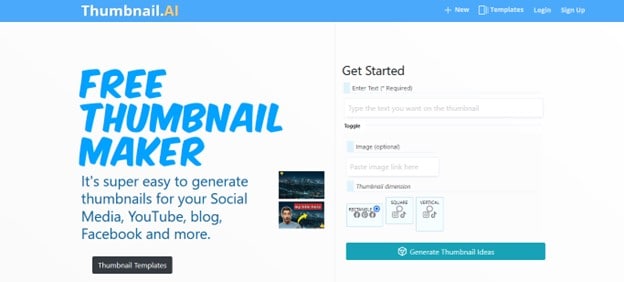
Key Features
- AI-generated and customizable templates
- Free AI thumbnail maker
- User-friendly interface
- High-quality thumbnails
2. Fotor
Fotor‘s AI thumbnail generator allows you to create a professional YouTube video thumbnail with a few clicks. You get the option to choose from available thumbnail templates or create your own from scratch. Describe your ideas to the AI thumbnail maker, and Fotor will bring your visions to life. The AI-generated thumbnails can be customized further as per your project design.
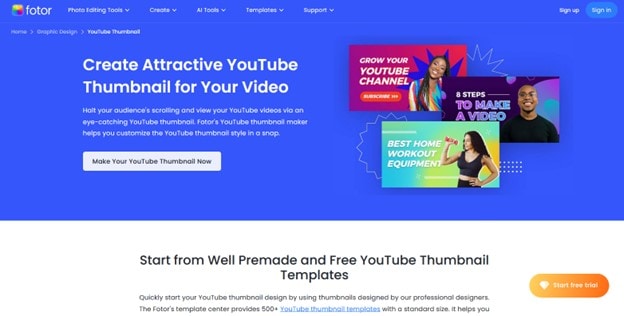
Key Features
- Vast collection of design elements and templates
- A drag-n-drop editor
- Customizable fonts, images, and colors
- Excellent image quality
3. FlexClip
FlexClip is a great AI thumbnail creator for YouTube. You can use the platform to create custom images with advanced AI and other editing tools. FlexClip also allows you to create vertical or square video thumbnails based on your specific needs.
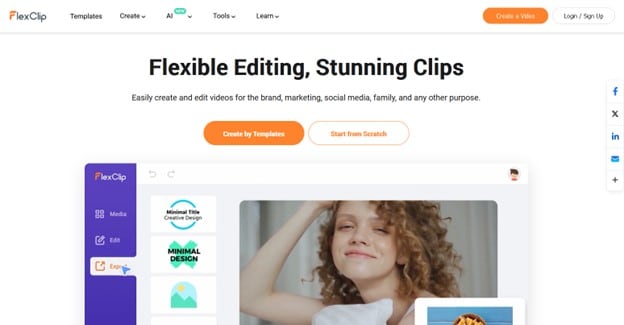
Key Features
- Various ratio choices for making thumbnails for Instagram and Shorts
- Variety of styles
- AI-created image by adding logos, text, and a call-to-action button
- Remove image backgrounds easily for creative editing
- Ready-made templates to create attractive thumbnails
4. Simplified
Simplified is an AI-powered platform that allows you to create YouTube thumbnails instantly. The platform’s AI thumbnail maker helps to create personalized thumbnails with your branding. You can use relevant images, colors, and attention-grabbing designs.
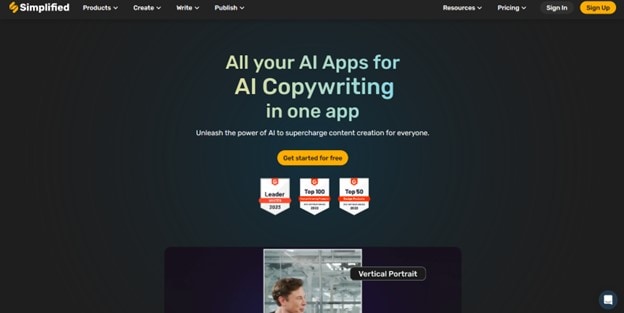
Key Features
- Simple Drag-and-drop interface
- Generative FILL
- Text-to-image capabilities
- AI writer integrated
- Autofocus
5. Thumbly
Thumbly is another great choice for an AI thumbnail maker. It helps in generating catchy YouTube thumbnail creators based on content descriptions. It also provides an easy-to-use interface for quick thumbnail creation. You will find the platform ideal to improve video visibility by creating clickbait thumbnails.
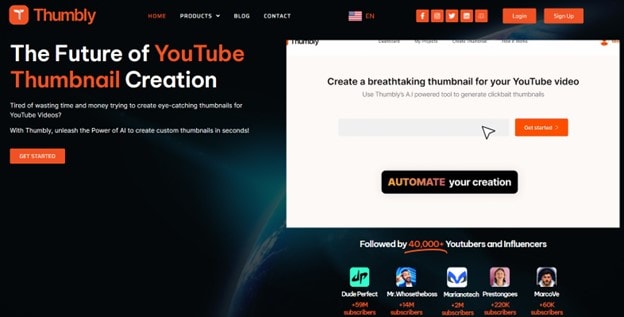
Key Features
- Easy-to-use interface
- No experience is required to start using
- Easily customizable thumbnails
- Clickbait thumbnails are created instantly
- Thumbnail analysis capabilities
6. Veed.io
Veed.io is another fantastic thumbnail creator AI tool for YouTube. The tool is a great choice for creators interested in eye-catching designs. With this tool, you can easily make attention-grabbing video thumbnails using their smart algorithms. The smart algorithms analyze your video and create a thumbnail to match the style of your video.
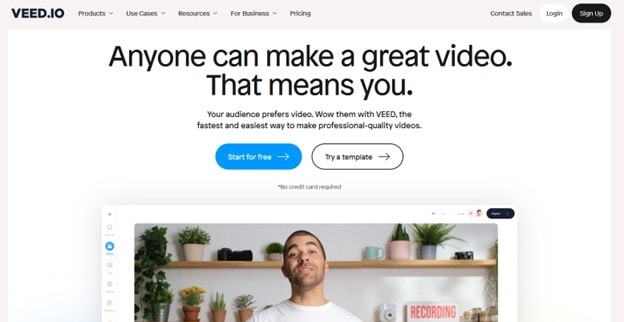
Key Features
- Easy-to-use interface for beginners and experts
- Automated YouTube thumbnail generation with AI
- Options for 256×256 pixels, 512×512 pixels, or 1024×1024 pixels resolutions
- Advanced tools for editing images for YouTube thumbnails
7. Tokee.ai
Tokee.ai is another AI YouTube thumbnail generator tool. It relies on AI to help YouTubers and content creators make attractive video thumbnails that stand out. You can make thumbnails and other images easily with this tool to boost click rates and get more views on YouTube. With design templates readily available and backed with smart algorithms, Tokee.ai will boost your overall YouTube channel’s look
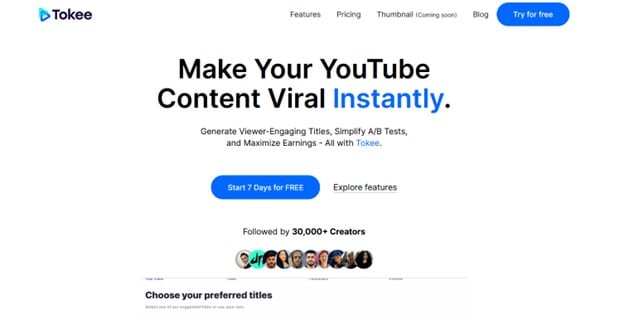
Key Features
- Diverse design templates
- AI-generated thumbnail generation
- Customization options
- Beginner friendly
- User-friendly interface
- Time-saving technique
8. Pixlr
Pixlr is a powerful online photo editor that comes with an AI thumbnail maker. You can use the tool to create eye-catching thumbnails that accurately represent your video content. Pixlr is also easy to use and an ideal choice for both novices and experts.
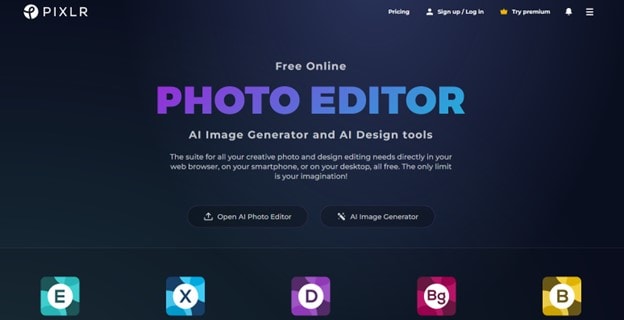
Key Features
- Wide variety of templates and design elements
- User-friendly interface with drag-and-drop functionality
- Customizable fonts, images, and colors
- High-quality image output
9. Visme
Visme provides a full library of tools to design YouTube thumbnails. You can choose from the available templates and customize the thumbnail to match your needs. You can also find shapes, icons, and photos to enhance your design or use screenshots from the video. This allows you to make unique video thumbnails based on your brand’s fonts and colors.
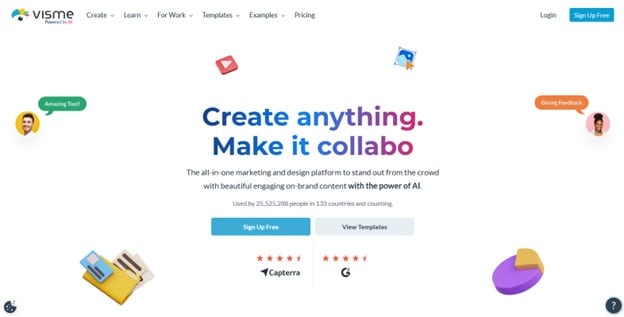
Key Features
- Shapes for creating calls-to-action
- Drag-n-drop editor
- Ready-made templates
- Multiple formats
- 1000+ photos and icons
10. Adobe Spark
Adobe Spark is an AI thumbnail maker from the creators of Illustrator and Photoshop. The tool ensures professional-quality results when it comes to thumbnails for content creators. It comes with a user-friendly interface and multiple customizable options.

Key features
- Customizable fonts, colors, and images
- Wide variety of templates and design elements
- User-friendly interface with drag-and-drop functionality
- High-quality image output
Conclusion
Creating attention-grabbing thumbnails will entice your target audience and increase views. With AI thumbnail generators, the process is now easier and will take you only a few minutes for the thumbnail to be ready. Although the choice of the AI thumbnail maker will depend on your specific needs, we highly recommend using UniConverter. The video converter software comes with a full suite of tools to help you create a thumbnail while enhancing the overall quality of your video. This will attract more viewers while ensuring they will be engaged.


