Frame interpolation refers to a technique of inserting additional frames into existing ones. The goal of this process is to improve the smoothness of motions. To enhance the viewing experience, video editors prefer adjusting frame interpolation online. It proves beneficial when the original video contains lower frame rates, leading to choppy playbacks.
In this article
Part I. Top 7 Online Tools for Frame Interpolation
In video production, frame interpolation is a common day-to-day used technology. It is particularly applied to slow-motion videos for fluid motion. For this purpose, some editors prefer online options to lighten their system from heavy applications. That’s why this section has elaborated software for frame interpolation online free:
1. TensorPix
Unlock a smooth playback and enhance your video by using this platform. TensorPix is an online video frame interpolation tool with AI integration. You can use it to turn your videos into a higher frame rate automatically. With cutting-edge technology, this video frame booster will improve the overall quality of videos.
Key Features
- This software allows you to make videos adaptable to different scenarios. You can adjust AI motion smoothing with 2x, 4x, and 8x fps options.
- Apart from AI frame interpolation online, it offers many other video-enhancing tools. In this regard, you can make color restoration, denoise, and AI stabilization on videos.
- It provides advanced tools within its AI video enhancer. Using them, you can make slow-motion videos and change the video resolution.
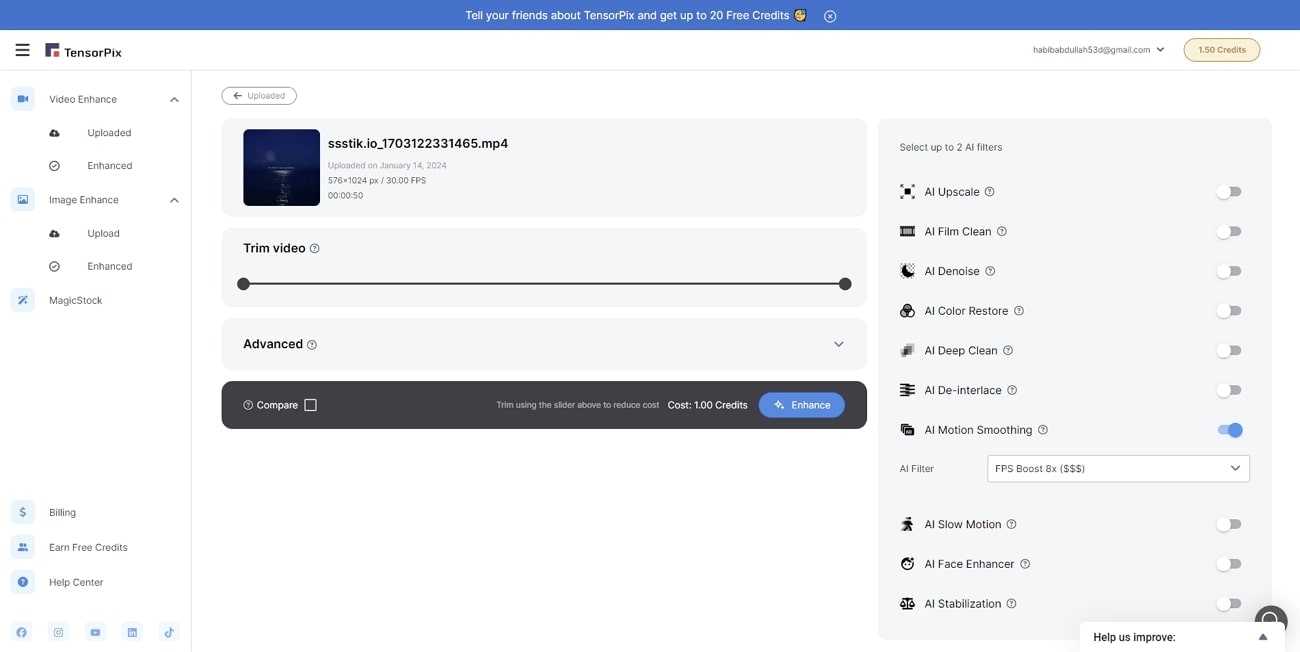
Pros
- Specializes in AI upscaling, denoising, and artifact removal to improve low‑quality videos significantly.
- Simple workflow focused on “upload → enhance → download,” with multiple enhancement options like frame interpolation.
Cons
- Not a full video editor; mainly for quality enhancement, so editing must be done elsewhere.
- Credit / pay‑per‑use model can get expensive for frequent or very long videos.
2. VEED.io
Adjust the frame rate and optimize the video’s playback with this tool. It is considered a good option in video frame rate conversion. Unlike other tools, VEED.io can lower the frame rates based on your needs. Lowering the frame rates will reduce the file size, which can prove easy to export. Additionally, VEED.io can make slow motions and timelapse within higher frame rates.
Key Features
- It offers various options for setting frame rates. Among them are 60, 50, 30, 24, 25, and 10fps, which you can choose based on your original file.
- After setting the frame rate, users can change the aspect ratio or size of videos. They can set videos to YouTube, TikTok, Instagram, Portrait, and other sizes.
- io supports a diverse range of video formats to export high-quality videos. Thus, you can export in MP4, MPEG, H264, and more.
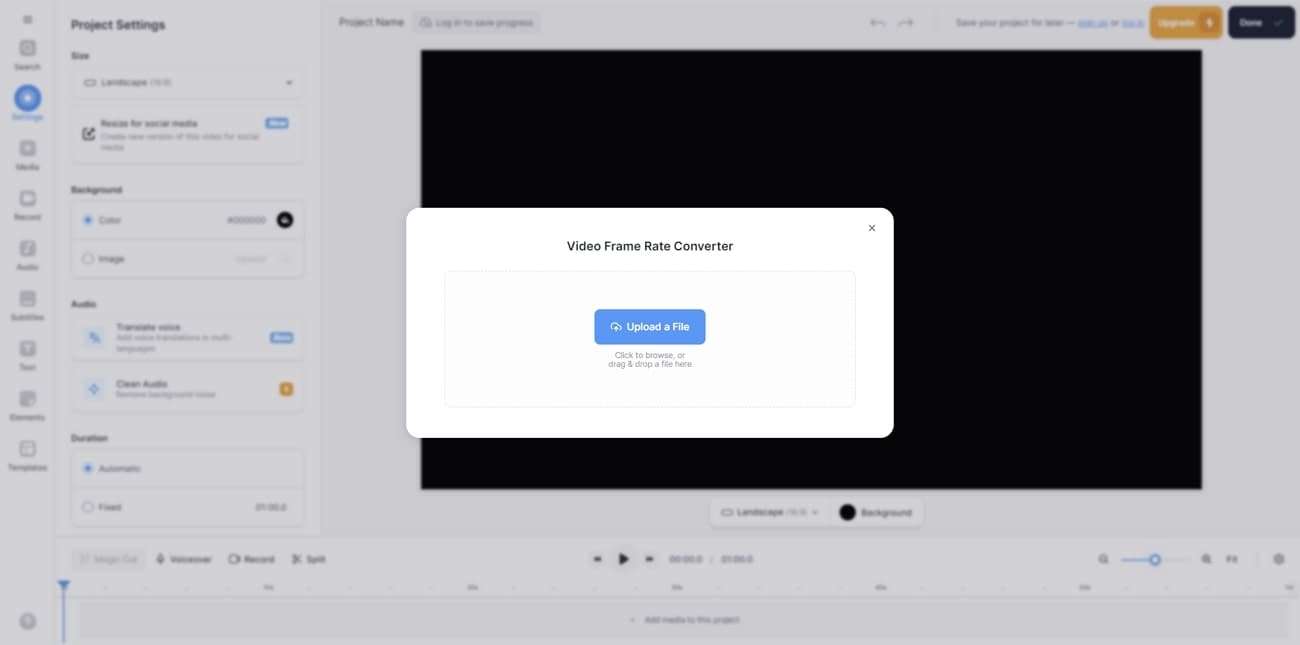
Pros
- Very beginner‑friendly interface with drag‑and‑drop editing in the browser.
- Strong set of AI helpers (auto‑subtitles, text‑to‑video, AI cleanup) plus stock media and collaboration features.
Cons
- Free plan is limited (watermark, export limits), and many AI features need higher‑tier paid plans.
- Can feel slow or laggy on large projects and depends heavily on a good internet connection.
3. Neural.love
If you want a secure and encrypted platform to ensure the privacy of your projects, try this tool. It's an AI frame interpolation online to increase the frame rates within seconds. You just have to upload your projects and let AI handle the next process with automation. Neural.love supports all popular frame rates, which makes videos less jumpy.
Key Features
- After uploading a video, users get all the details, such as length and size. It helps them to continue or alternate the file if they upload the wrong one.
- It can generate additional frame rates to make movements in video more realistic. For this sake, there are 60fps and 120fps options.
- Despite frame rates, you can change the video resolution to 1080p, 4K, and others. Besides, it can improve or restore your face with high-intensity options.
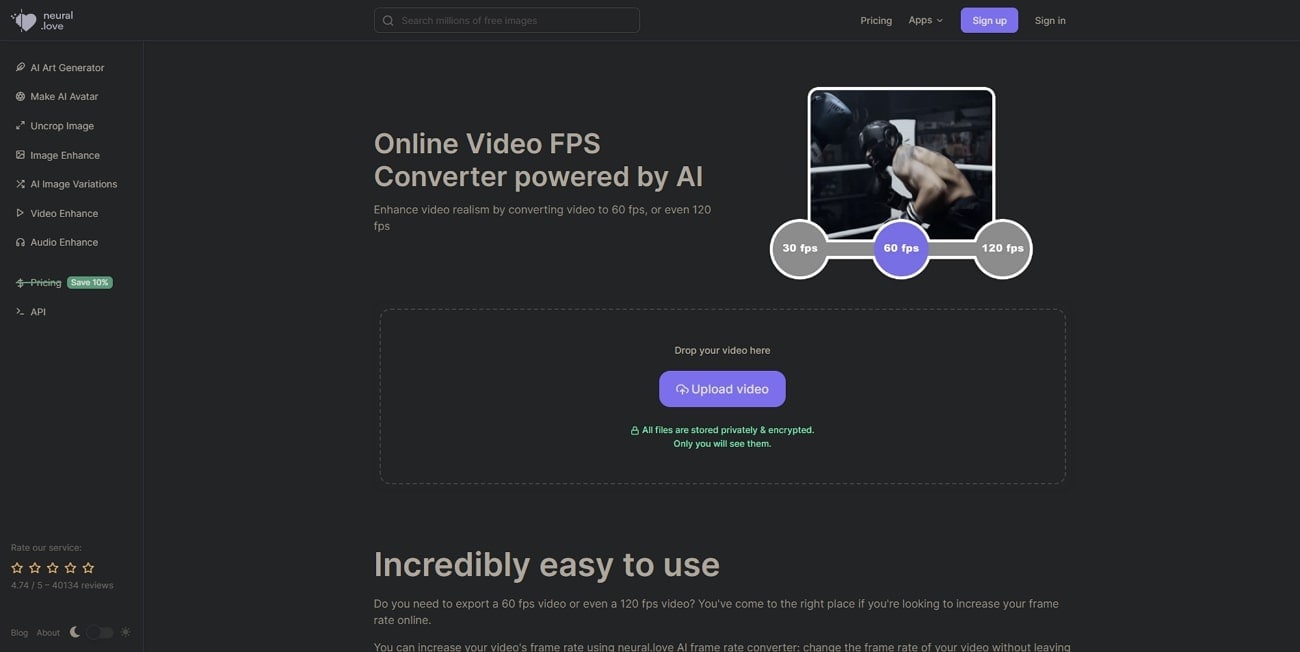
Pros
- One account for multiple AI tasks: video, image, and audio enhancement plus AI art and avatars.
- Good for quickly upscaling or cleaning footage without deep technical settings.
Cons
- Video tools are less advanced than dedicated editors; timeline editing is limited.
- Heavier use relies on paid credits or subscription, which may add up for larger projects.
4. Aconverter
It’s an all-in-all online converter that aims to provide files in different formats. This tool enables you to change the frames with bitrate conversion to get the best out of videos. You can get optimized videos for social media platforms after it. Despite that, users can compress, merge, cut, and trim videos based on their diverse needs.
Key Features
- Aconverter can convert your video into countless different formats. Some format options include MPG, AVI, ASF, SLV, MOV, etc.
- Different social media platforms require different sizes of videos. Thus, this tool can change the aspect ratio of your imported video.
- If you want to dub videos, then you have to remove existing sound. For this, Aconverter can mute all the audio streams with a single tap.
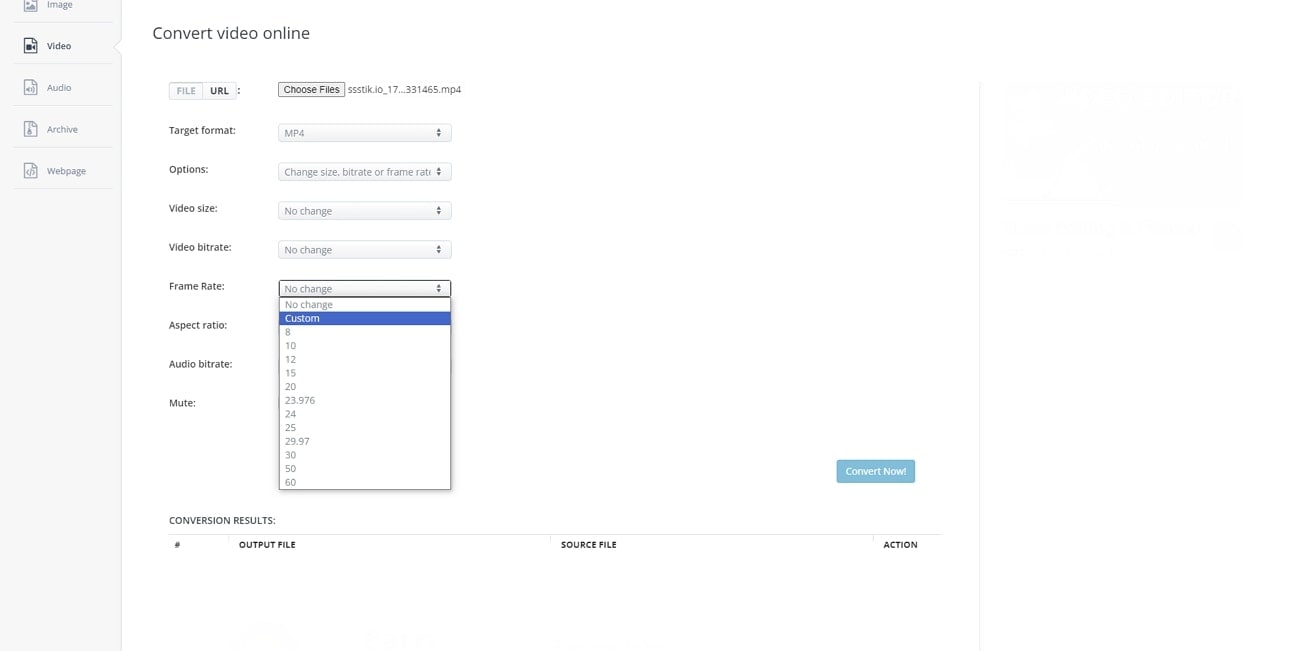
Pros
- Extremely simple way to convert video files between many formats in a browser.
- No installation needed and generally free to use.
Cons
- Almost no editing or creative features beyond basic conversion.
- File size and speed constraints can be noticeable for large or long videos.
Batch Video Frame Interpolation Tool
5. Video2edit
In search of a quick frame interpolation online free, you can rely on this tool. Video2edit is an online video converter that can transform videos into countless formats. Users can adjust the frame rates to their desired number without any limitation. This tool can even change the bitrate of videos to their desired extent.
Key Features
- It can quickly change the frame rates with excellent results. Thus, you can export high-quality output by adjusting frame rates with flexibility.
- Users can import their files from any cloud storage system. It supports Dropbox and Google Drive but also allows you to paste a URL link to the video.
- Similar to video, you can even adjust audio settings. In this regard, Video2edit enables you to change audio quality, frequency, and codec.
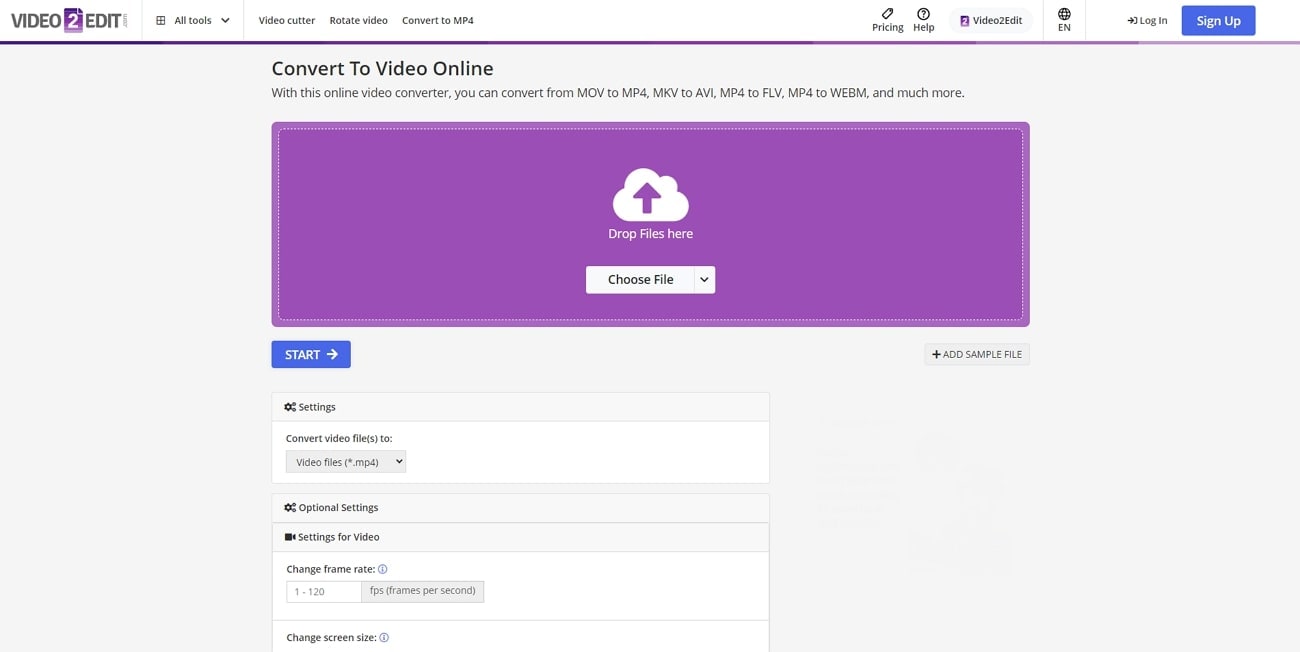
Pros
- Combines basic editing (trim, rotate, etc.) with format conversion in one online suite.
- Useful for quick fixes and exporting to many common formats without a desktop editor.
Cons
- Feature set is basic; not suited for complex or highly polished productions.
- Browser‑based processing can be slow and subject to file size limits.
6. ssemble
Another option that you can consider in frame rate adjustment is ssemble. Basically, it is a video editor that also offers frame rate conversion options. It can convert different formats of videos while being confident in quality. With 256-bit SSL, it deletes your projects an hour after your last visit. Using its frame rate slider, you can even lower the frame rate if required.
Key Features
- Before exporting media, you can utilize this option for video interpolation online. For this purpose, a frame rate slider can turn it flexibly from 5 to 60.
- Apart from frame rate, users can pick a video format and resolution. The goal is to get high-quality and platform-tailored videos.
- It offers a cloud storage service to collaborate on projects with teammates. You can share the projects with anyone with a link instead of downloading videos.
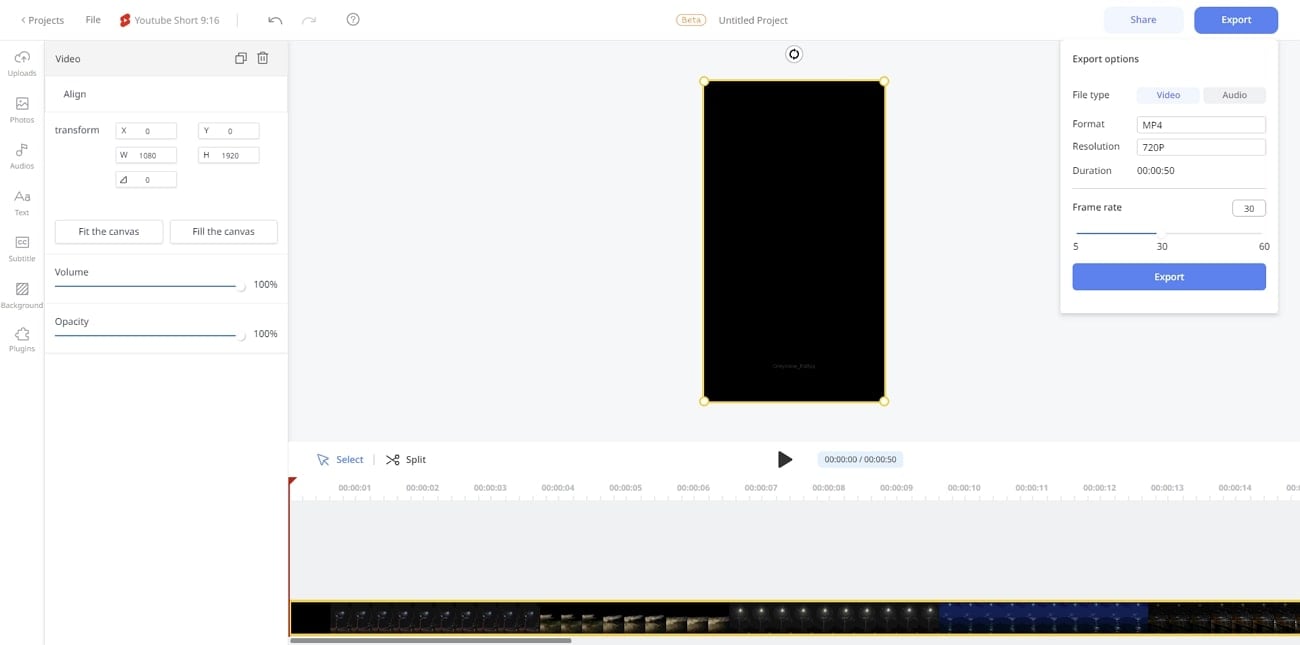
Pros
- Web‑based editor with plugin system for extras like background removal, stock media, and voice tools.
- Strong compression options that can reduce file size a lot while keeping acceptable quality.
Cons
- Smaller ecosystem and brand than some competitors, so fewer tutorials and community resources.
- Some advanced plugins and features are locked behind paid plans.
7. Kapsave
End your search on this online video frame rate converter to increase or decrease frame rates. With its simple and intuitive interface, anyone can perform the frame rate conversion. Furthermore, Kapsave offers flexibility to editors for prompting with the exact number of frame rates. During this process, it ensures high-resolution output of your media.
Key Features
- After getting videos in the desired frame rate, users still get a chance to change them more. They simply have to tap on the change frame rate below the results.
- This software takes some time to analyze and conversion for good. Users can preview the results after frame rate conversion.
- You can import the videos in any format and get results in the same format. With simple clicks, it offers professional-looking videos.
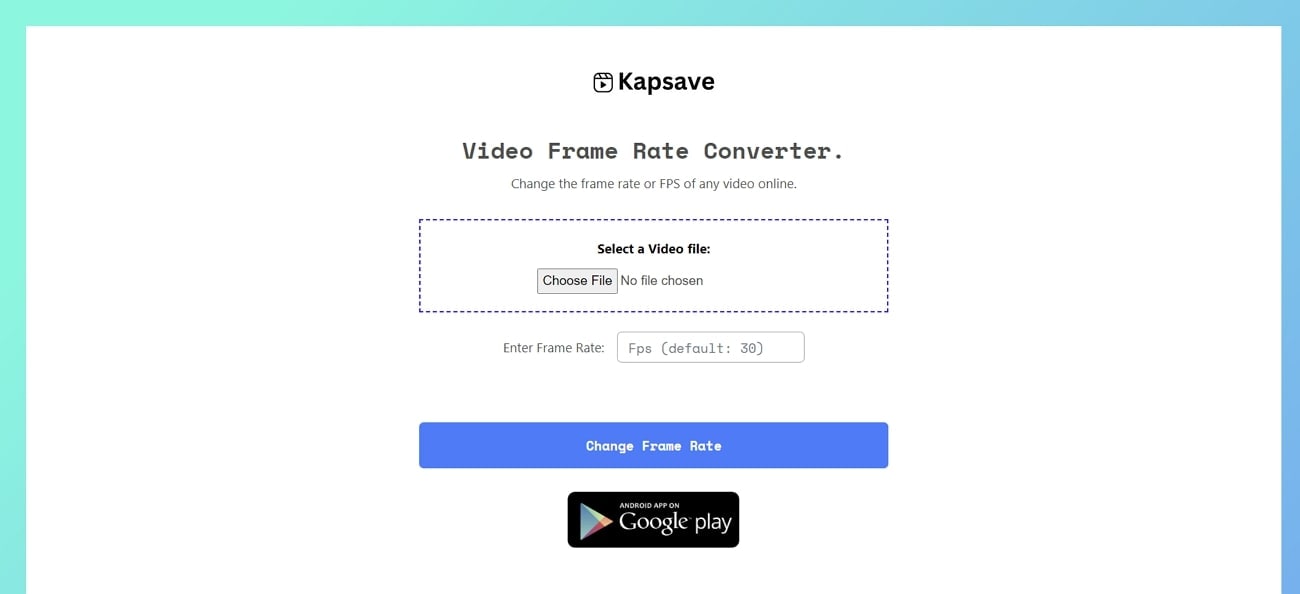
Pros
- Focused on downloading videos from social platforms for offline viewing.
- Often supports multiple downloads and background saving directly on mobile.
Cons
- Usually funded by ads or in‑app purchases, which can affect user experience.
- Downloading from certain platforms may be limited by site policies or local law, so it must be used carefully.
Part II.Comparison Table of Online Tools for Frame Interpolation
The table below summarizes their main focus, key features, and typical pricing level.
*Pricing descriptions are approximate and may change; always check the current plans on each provider’s site before deciding.
| Tool | Main purpose | Key features (high level) | Typical pricing level* | Best for |
|---|---|---|---|---|
| VEED.io | Online video editor & creator | Timeline editor, subtitles, AI tools, stock media, exports up to 4K, brand kits. | Free tier; paid plans from roughly low–mid monthly per user. | Creators and teams needing browser-based editing and branding tools. |
| TensorPix | AI video enhancement & upscaling | AI upscaling to 4K, denoise, deblur, artifact removal, frame rate increase, slow motion. | Pay-per-use / credit style (varies by workload). | Improving low-quality or old footage with minimal manual editing. |
| Neural.love | AI content enhancement & generation | Video/image/audio enhancement, AI art, avatars, background removal, basic video editor. | Freemium with subscriptions/credits for higher use. | Users wanting AI enhancement plus image/art tools in one place. |
| Aconverter | Online file/video converter | Converts between many video formats via simple web interface; minimal editing tools. | Free web tool (ad-supported / usage-limited). | Quick one-off format conversions without installing software. |
| Video2edit | Online video editor & converter | Cut/trim, rotate, edit audio, convert to common formats in a web interface. | Free online suite (may show ads/limits). | Simple edits plus format conversion in a single free tool. |
| Ssemble | Online editing platform with plugins | Web editor with plugins for background removal, stock media, voice generator, compression up to ~90%. | Freemium / SaaS style (details vary by plan). | Browser editing with extra plugins and strong compression options. |
| Kapsave | Video downloader (Quick Save–type apps) | Download videos from social platforms, multiple downloads, background downloading, offline play. | Typically free mobile app with ads / optional IAP. | Saving social media videos for offline viewing and reuse. |
Part III. Change Frame Interpolation with AI Video Enhancer on Desktop
AI frame interpolation online free is suitable for quick results. Whereas, if you want to change the frame rate with advanced editing, you should go for desktop solutions. In such contexts, Wondershare UniConverter is an incredible software. It offers an AI video enhancer feature to uplift the frame rate with two options.
Batch Video Frame Interpolation Tool
How to Change Frame Interpolation with UniConverter
As elaborated earlier, UniConverter offers ease with advanced tools. Now, it's time to learn their usage process. Although it’s much easier than other tools, there is a step-by-step guide ahead for your clarity:
step1Launch the Latest UniConverter and Choose AI Video Enhanc
Install the newer version of Wondershare UniConverter with AI and beta features. For this purpose, head to its official site and ensure you get the latest one. Afterward, launch it in your system and find the “AI Video Enhancer” option. Tap on it and approach the next window to proceed.
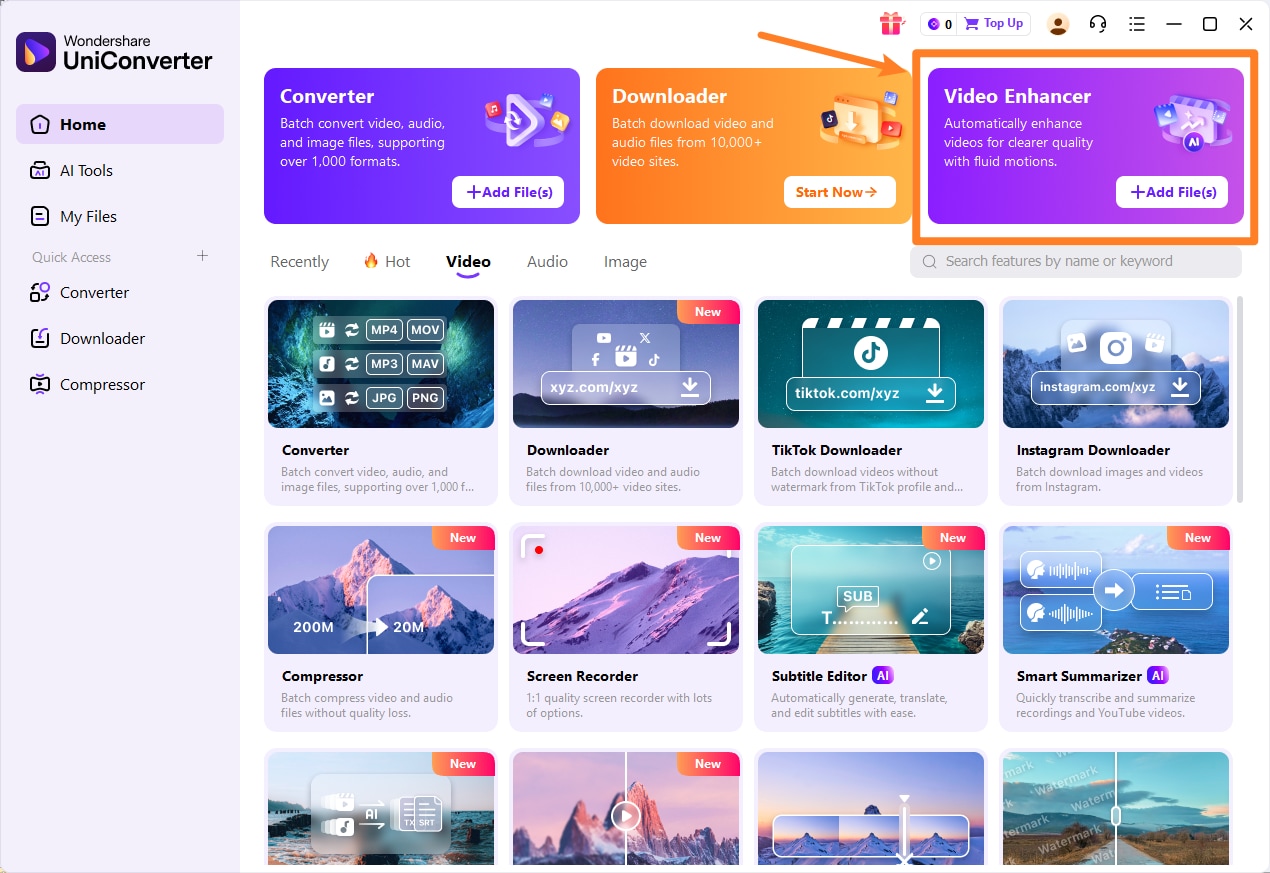
step2Get the Desired File in UniConverter
From that screen, press the “+” icon and browse the video you want to import. Upon choosing one, hit the “Open” button and get the file right before you.
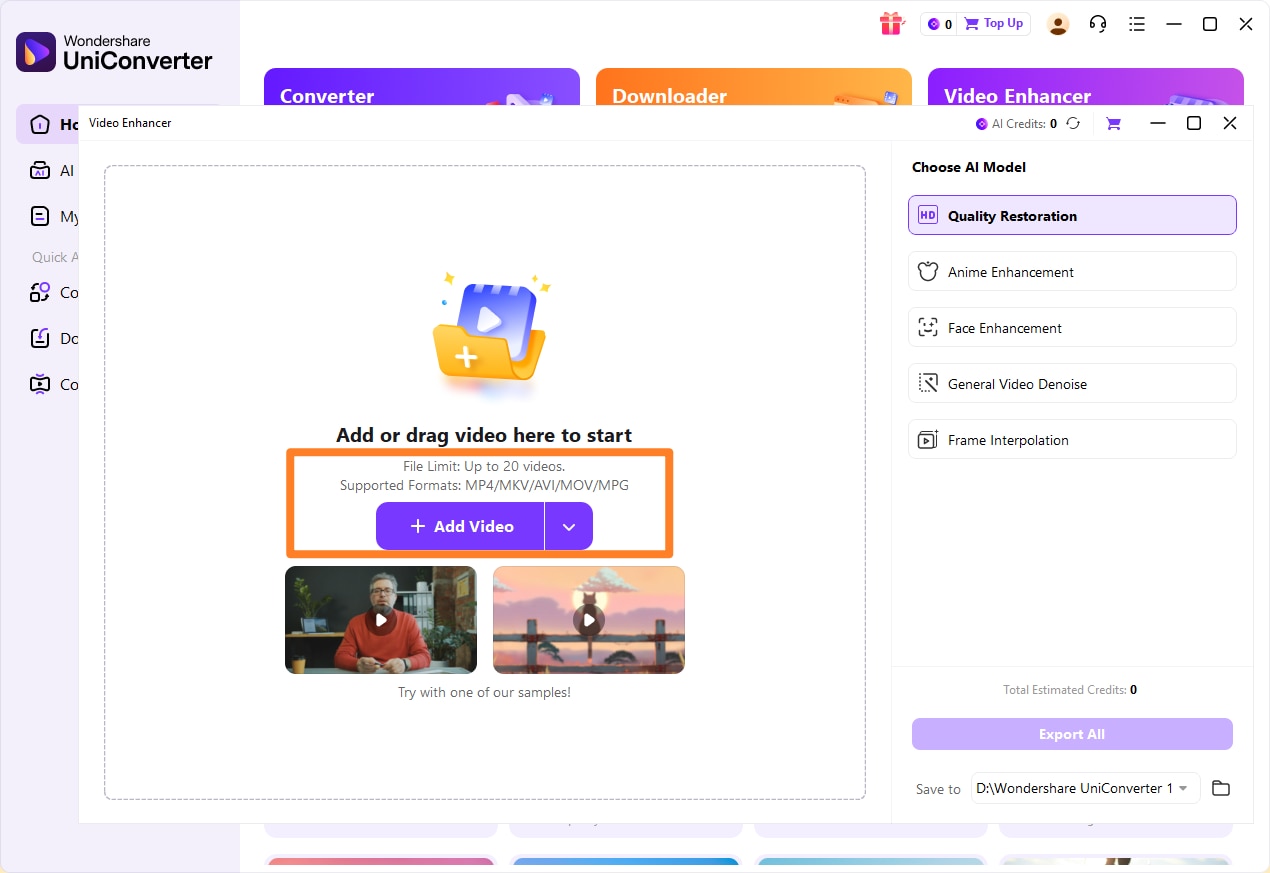
step3Use the Frame Interpolation Model and Export the Results
Then, select the “Frame Interpolation Model” tab to get some extended options. Shift to the “Frame Interpolation” and pick your required frame rate.
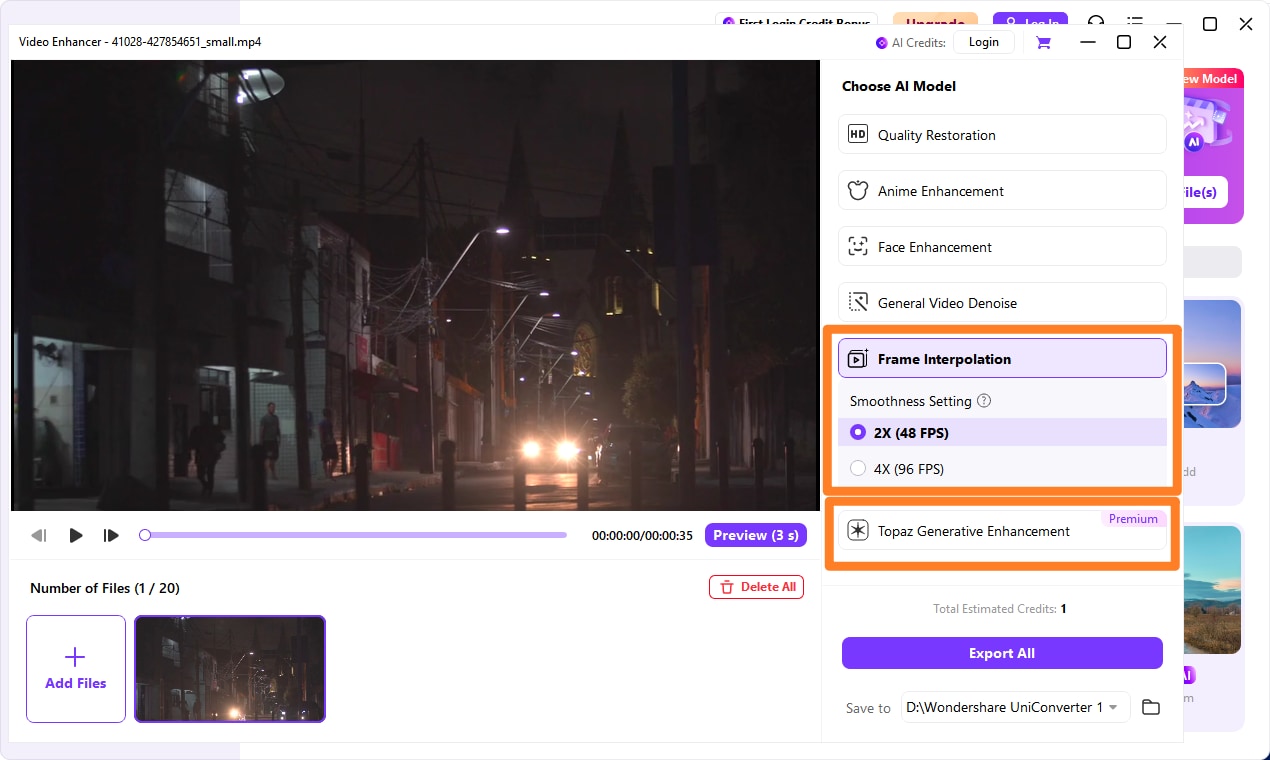
step4 Preview Interpolation Effect
Click on one and let AI make changes by tapping the “Preview” button.
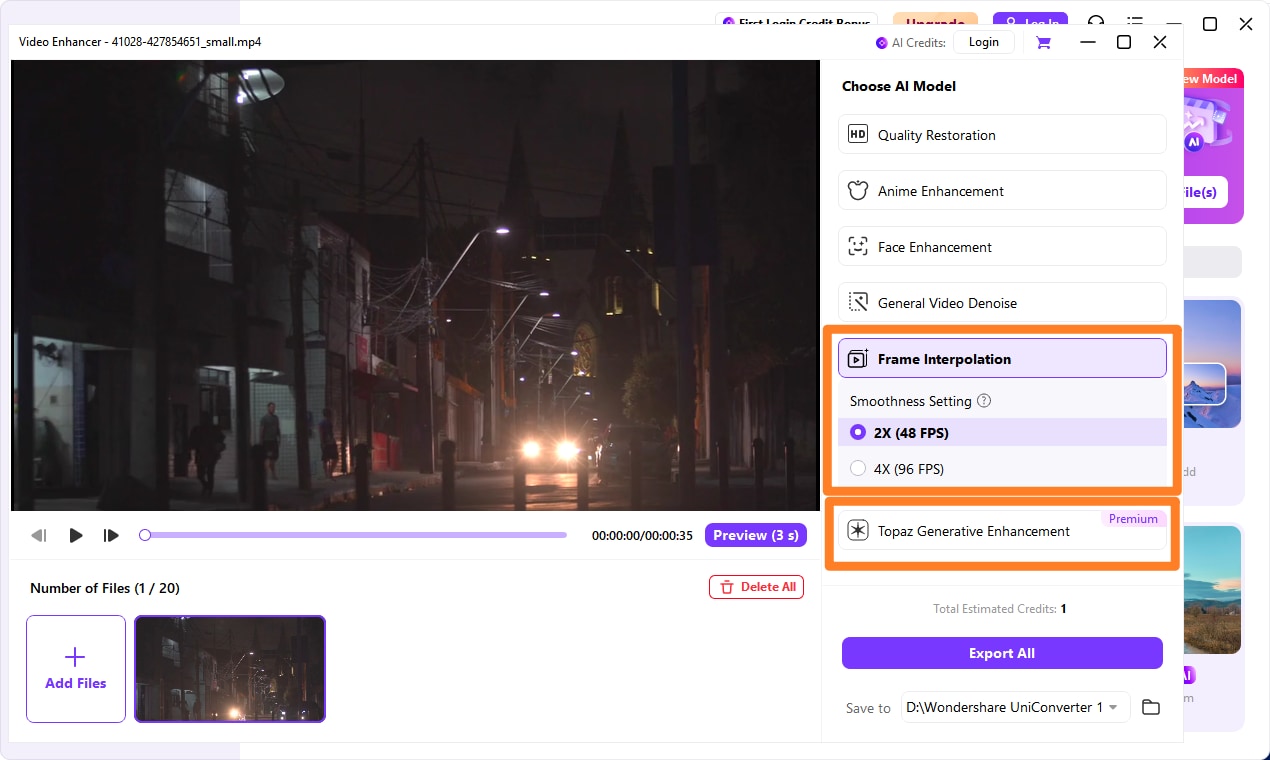
step5 Exit Review Model
After reviewing the results, hit the “Stop Preview” to switch to the prior screen. Finally, press the “Export” buttons if you are done with editing.
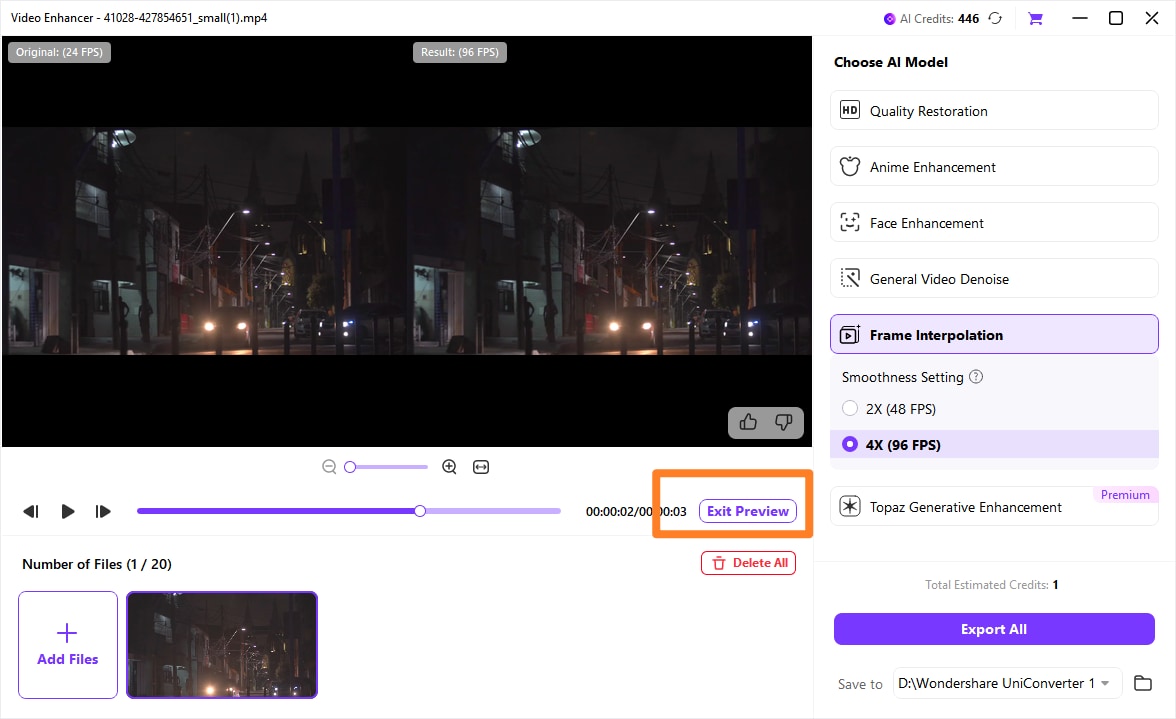
step6 Frame Interpolation
Then, select the “Frame Interpolation Model” tab to get some extended options. Shift to the “Smoothness Settings” and pick your required frame rate. Click on one and let AI make changes by tapping the “Preview” button. After reviewing the results, hit the “Stop Preview” to switch to the prior screen. Finally, press the “Export” buttons if you are done with editing.
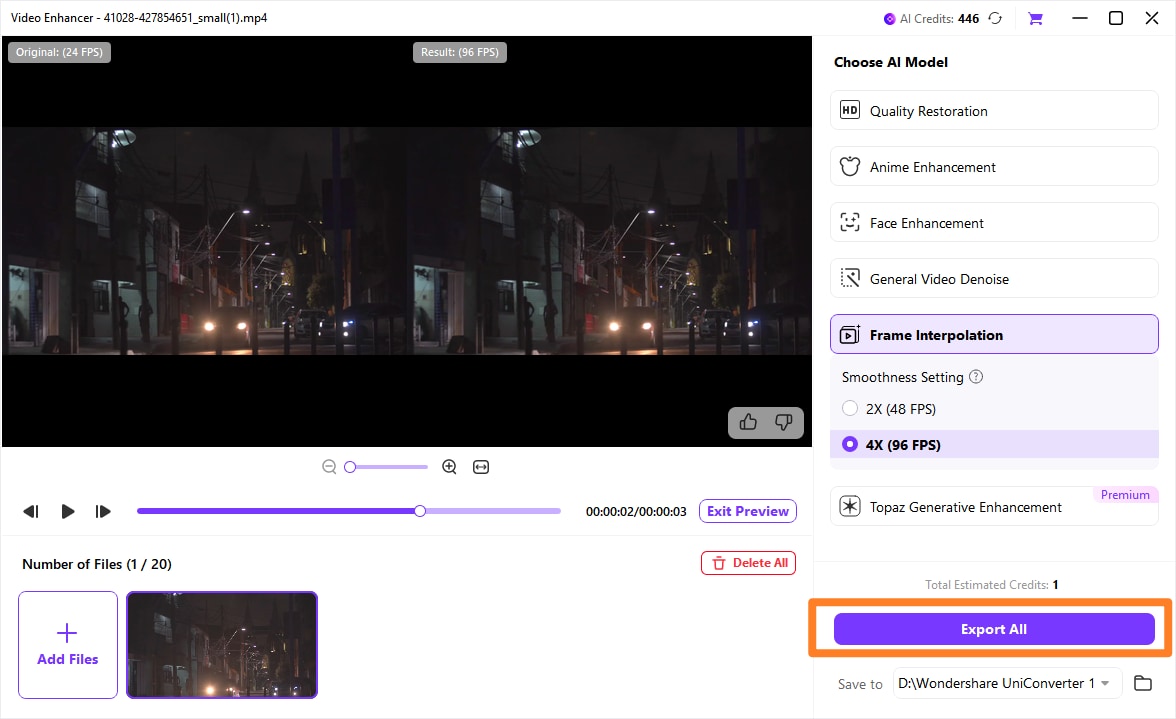
Pro Tip: For superior, professional-grade enhancement, use the integrated Topaz Video Enhancer. It features a Generative AI model that provides stronger video restoration and smoother frame interpolation. Simply select the level of enhancement you need: 1080p optimization or 4K optimization.
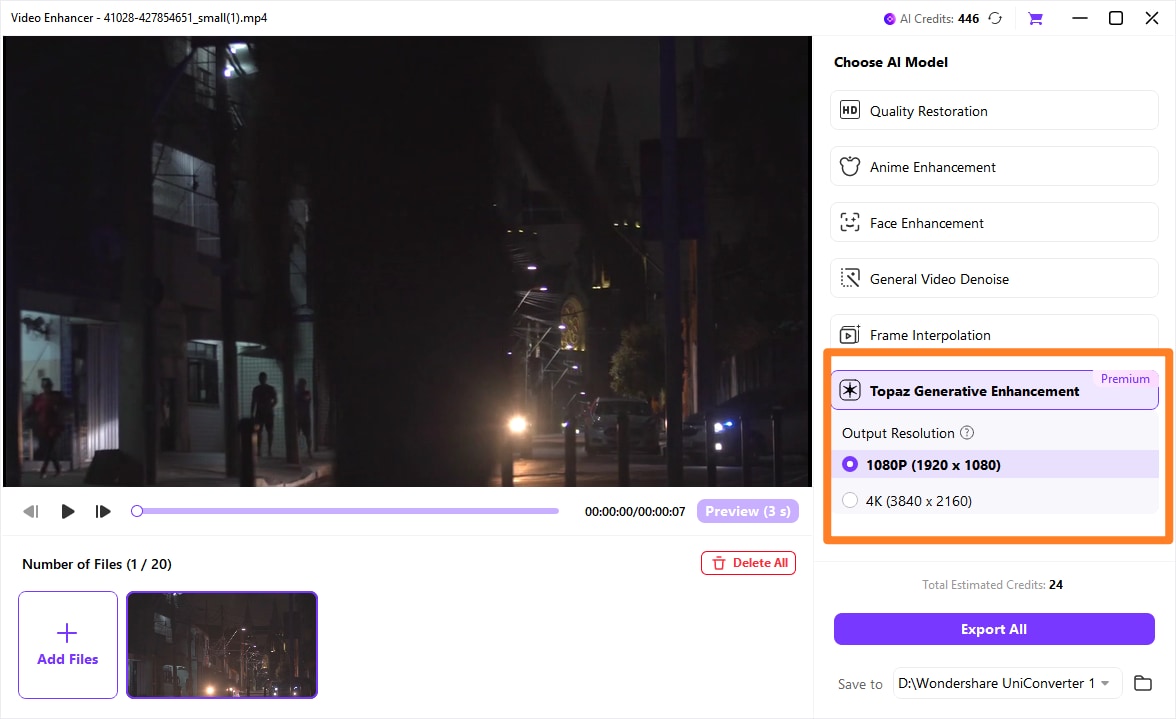
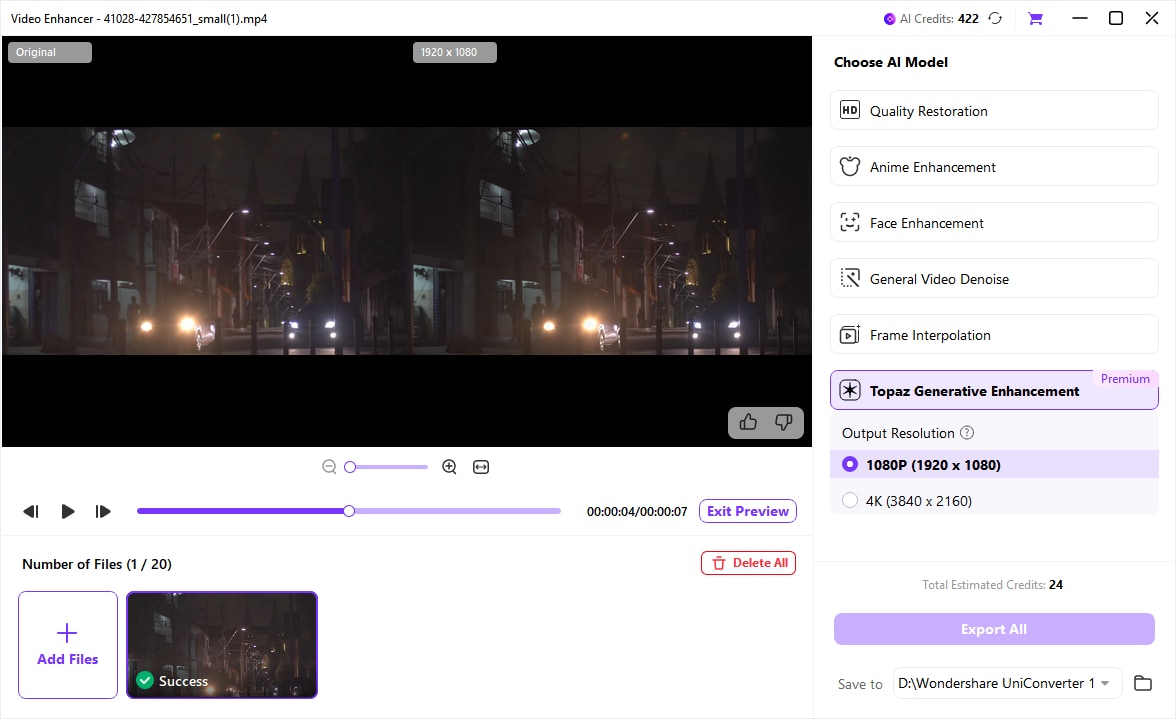
Part IV.Proactive Solutions: How to Avoid Artifacts Before You Shoot
The best fix starts in production. Here’s how to capture "interpolation-friendly" footage:
Shoot at a Higher Shutter Speed: The standard 180-degree rule (shutter speed = 1/(2x frame rate)) creates natural motion blur. For interpolation, you want less blur. Double your shutter speed. If shooting 24fps, use 1/100s instead of 1/50s. Sharper source frames give the AI clearer data to work with, drastically reducing ghosting.
Use a Stable Shot: While modern AI can handle some shake, a tripod or gimbal shot provides cleaner, more predictable motion vectors than erratic handheld movement.
Maximize Resolution & Bitrate: Shoot in the highest resolution and codec you can (e.g., 4K ProRes). More visual information and less compression noise lead to better analysis.
Plan Your Motion: Be mindful of extremely fast, chaotic motion or scenes with high parallax if you know you'll be interpolating later.
FAQ
-
1. Does interpolating a 24/30 fps webcam to 60 fps help?
For simple talking-head streams, increasing resolution and bitrate usually brings a more noticeable improvement than interpolating to a higher frame rate. Interpolation becomes more useful when webcam footage is combined with fast-moving screen content, where judder is more apparent. -
2. For live streams, what frame rate should I aim for when using interpolation?
Most streaming platforms recommend 30 fps for general events and 60 fps for sports, concerts, or gaming where motion detail matters. Real-time interpolation adds latency and computational load, so many streamers prefer capturing and encoding directly at 30 or 60 fps instead of interpolating. -
3. Are there cases where interpolating 24 fps movies is okay?
Interpolation may be used for accessibility or select action-heavy scenes, but it is usually offered as an optional playback feature rather than baked into the final video. For web distribution of films and shorts, keeping the native 24 fps is generally the safest recommendation. -
4. Is it worth going beyond 60 fps (e.g., 90 or 120 fps) online?
Most major platforms cap effective playback at 60 fps or show limited benefit beyond it. Since many viewers’ displays refresh at 60–75 Hz, interpolating to 90 or 120 fps mainly makes sense for local playback or niche platforms that explicitly support high-refresh streaming.


