The Best Free Way to Improve Blurry Photos [2024]
Most of the time, we capture moments in a hurry that may lead to a blurry photo. These defective shots can hide important details and make connecting with the special moments we've captured hard. However, advanced technology has enabled us not only to fix but also enhance blurry photos.
Thus, it is not just about making these photos look good but also about saving precious memories in the most beautiful form. This article will discuss the reasons for blurry pictures and how to fix them with an AI blurry image enhancer.
In this article
Part 1. Fix Your Blurry Photos With AI Image Enhancer
The best and easiest way to improve blurry photos is through the assistance of an optimized AI image enhancer. Wondershare UniConverter is one of the leading software with magical AI abilities to clarify your blurry images. Using its advanced AI technology, this tool thoroughly analyzes your photo and fixes the pixelated or blurry portions.
Along with fixing the blur, it can also enhance the overall quality of your picture. You will get a boost of image resolution up to 6000 x 6000px with this AI image enhancer. Thus, Uniconverter proves to be a comprehensive tool to upscale blurry images with clarity. Besides enhancement, this AI-powered tool provides many other AI features useful for photo and video optimization.
Key Features
- AI Portrait: This AI feature lets you generate an AI background for your portraits that you can use for personalization purposes.
- Auto Crop: If you're a social media influencer and want to optimize your video clips for a specific platform, this tool has your back. With its "Auto Crop" feature, you can crop and resize your videos into any desired format without any watermark.
- GIF Maker: You can make exciting GIFs from any video or even picture via this AI-integrated GIF-making tool.
- Image Converter: It also allows you to convert your images into any format without quality loss. Some famous formats may include PNG, JPG, WebP, and many more.
Step-by-Step Guide To Improve Blurry Photos With UniConverter AI Image Enhancer
UniConverter lets you upscale blurry images within a few simple steps. This section will provide you with easy guidelines to perform this image-enhancing function.
step1Install UniConverter 15 and Choose AI Image Enhancer
Begin with downloading and installing UniConverter into your system. Once done, launch the application and reach the "AI Lab" section from its interface. Then, choose the "AI Image Enhancer" feature to initiate the blur-fixing procedure.
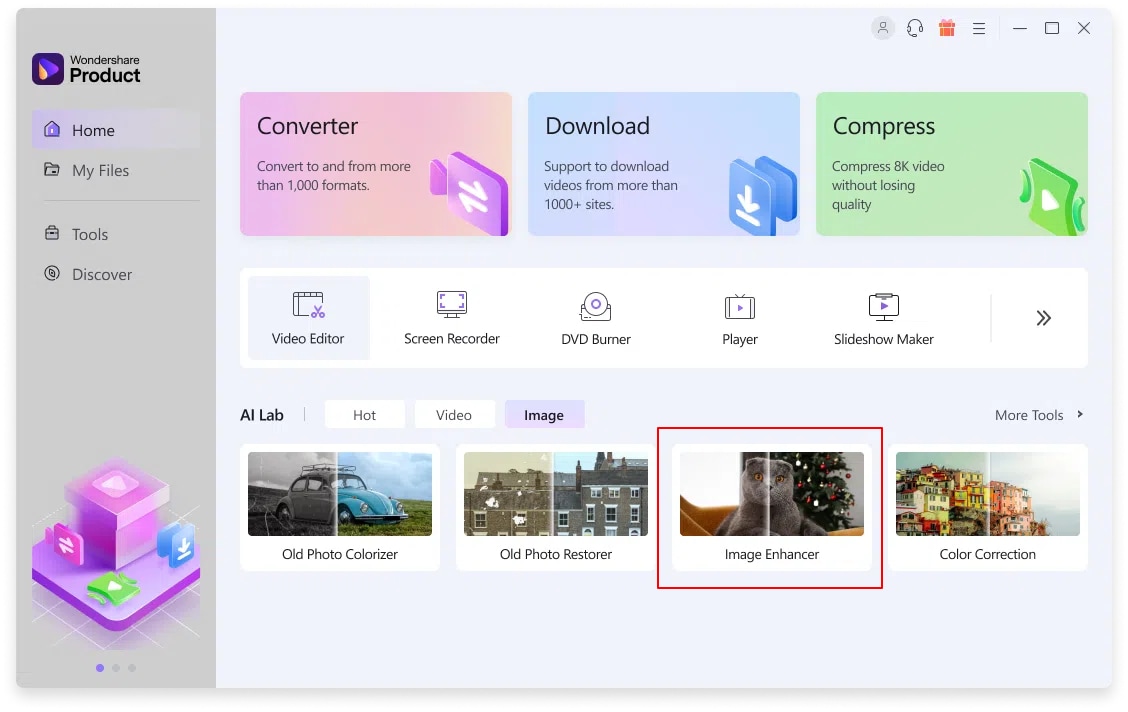
step2Import the Blurred Photo for Improvement
Afterward, click on the “+” icon or simply drag and drop your desired image file on the “AI Image Enhancer” window. This AI tool will then automatically analyze your image and process it.
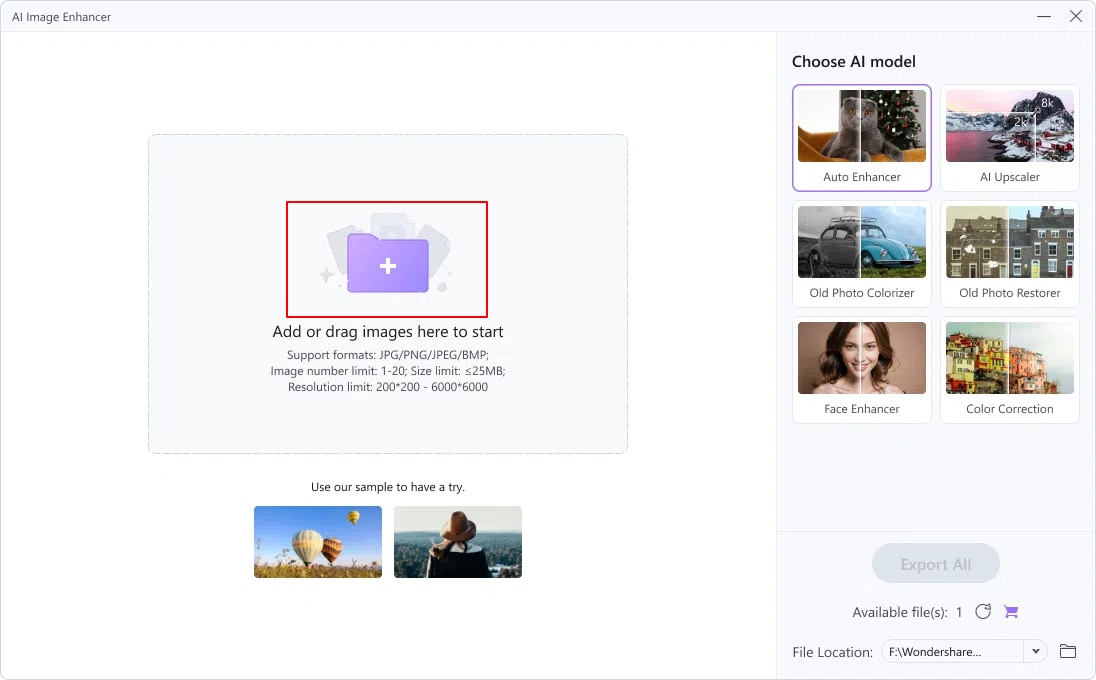
step3Save the Upscaled Photo to Your Device
Finally, this AI image enhancer serves to provide you with an upscale image by fixing all flaws and blurriness automatically. From there, tap the "Export" button to save that picture to your device.
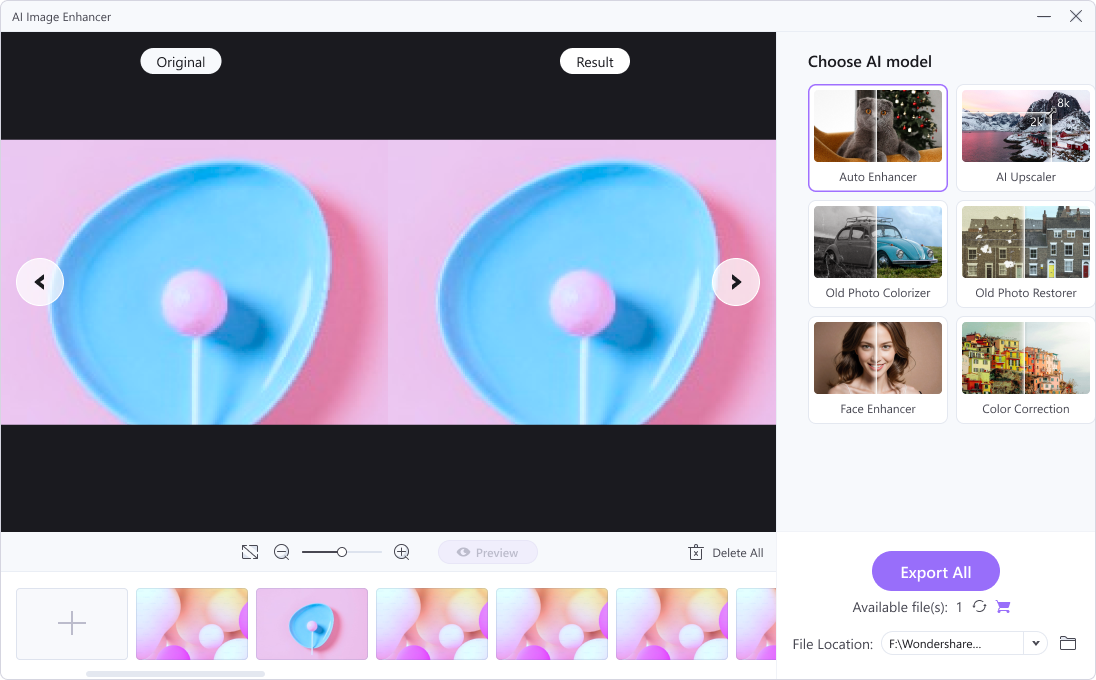
Part 2. Exploring Possible Reasons for Blurry Photos
We often face the issue of blurry photos when capturing in a hurry or compromised conditions. So, this part will shed light on several possible reasons that may bring forth blurriness in photographs.
1. Camera Shake
Camera shake occurs when the camera moves unintentionally during the exposure. It will lead to a loss of sharpness in the image. If your pictures turn out blurry due to any of the following reasons, utilize an AI blurry image enhancer like Wondershare UniConverter.
Reasons
- When shooting with slow shutter speeds, the slightest movement can result in a noticeable blur. So, the chances of getting blurred photos are higher if you capture shots without any holder.
- Some cameras and lenses come with image stabilization, which helps compensate for minor shakes. If this feature is turned off or not available, it can contribute to a camera shake.
2. Focussing Issues
Focusing is essential in photography as it puts more detail and clarity on the desired object. However, sometimes, we may face a focusing issue where the camera fails to accurately focus on the intended subject. So, we may experience a lack of sharpness and details in areas that we want to see in our picture.
Reasons
- Auto-focus technology in cameras may lead to incorrect focus points while struggling with low light or complex scenes.
- Incorrect use of manual focussing may result in out-of-focus images, especially when we make haste in taking pictures.
3. Motion Blur
Motion blur occurs when there is movement within the frame during the exposure time while capturing shots. This may happen from the subject or the camera tracking the subject's movement. Most of the time, this aspect needs to be revised and may spoil the beauty of the photo.
Reasons
- When we take a longer time to take a shot, the subject person in the frame may move a bit. Thus, this unwanted movement may result in creating a blurry photo.
- If we are already tracking a moving object for taking a shot, the improper panning technique can cause annoying motion blur in our picture.
4. Low Light Conditions
Low light conditions pose challenges as cameras may struggle to capture enough light. So, the light sensitivity of cameras may be increased with potential image noise. Therefore, the best way to improve blurry photos is to utilize enough lighting while taking pictures.
Reasons
- In dark environments, the camera may choose slower shutter speeds or wider apertures to try to capture more light. In doing so, the integrity and quality of the image get affected and blurred.
- ISO of the camera also gets increased to compensate for the deficiency of light. It results in a noisy and degraded picture.
Wrapping Up
In conclusion, blurry image enhancers are significant in our lives to help us save valuable pictures with clarity. No matter how blurred a picture is, Wondershare UniConverter has a solution for you. Its efficient AI image enhancer can make your photographs crystal clear. So, get your hands on this tool today to enhance blurry photos effectively.


