Audio extractors play an important role in the social media industry, especially in trends. They help isolate specific elements like vocals, background noises, songs, and more. It is more important for e-learning, transcriptions, subtitles, and much more. Video audio extractor apps replaced long hours of manual effort with AI automation.
Such software uses neural signals and advanced learning mechanisms to extract audio. They have revolutionized audio editing with their user-friendly interface, platform compatibility, and multiple format support. This article will discuss Wondershare UniConverter, a versatile audio extractor, and its alternatives.
In this article
Part I. Top 2 Audio Extractors for Windows and Mac
For several reasons, most editors prefer their Mac or Windows devices for editing. They provide an optimized user experience, an elaborate display, and advanced features. Following are the MP3 audio extractors compatible with both platforms you can consider:
1. Wondershare UniConverter
This exquisite media converter software assists in compressing media files with AI-backed algorithms. The tool has an audio extractor feature that separates audio from video files. It supports more than 1000+ video and audio formats for import and export. The popular format options include MP4, MP3, MOV, MKV, and others.
Furthermore, UniConverter has a high-end export feature to preserve video quality in 4K, 8K, and HDR. Once you start exploring the software, the features are unlimited. This powerful video converter has an AI features kit to optimize task achievement. The AI audio features like "Vocal Remover" and "Noise Remover" maintain audio quality.
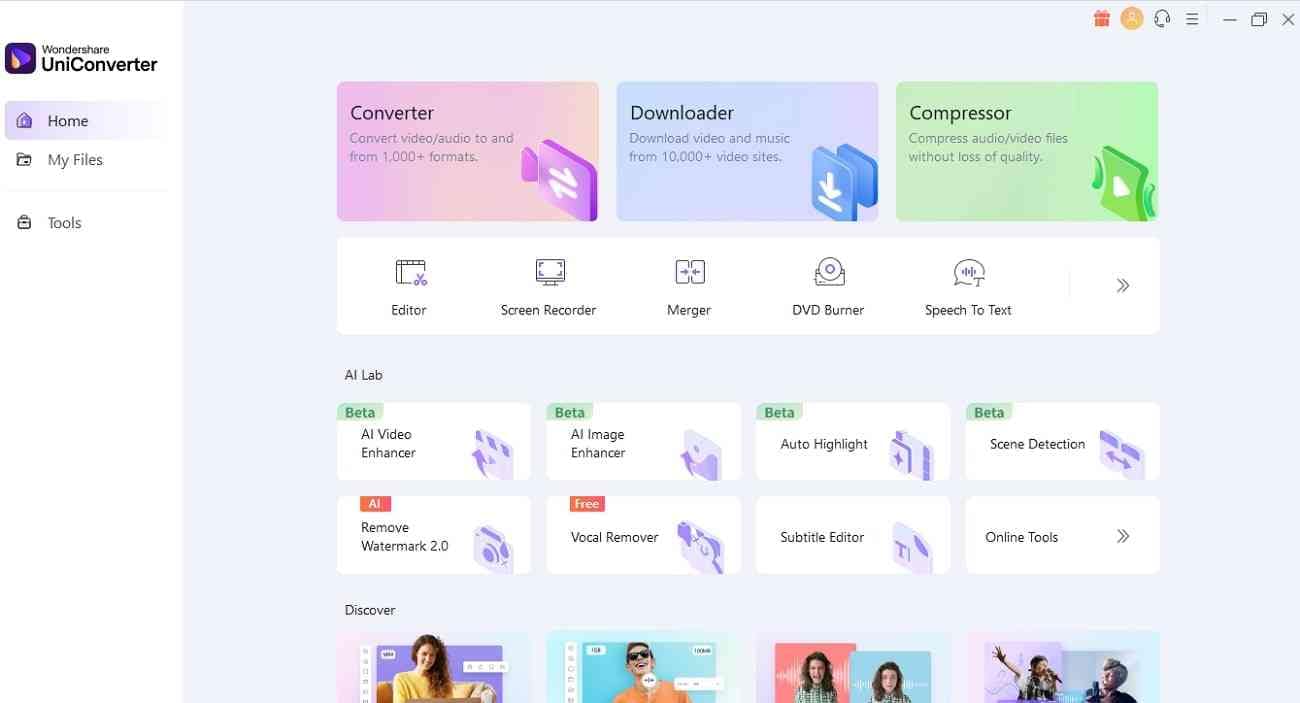
Key Features
- Optimize the engagement element in your video with its subtitle generator and editor.
- This audio extractor can convert CD formats to MP3 seamlessly.
- Known for its high file compression quality, it can convert a large 1GB file to 100MB.
- The tool retains 90% of video and audio quality during file conversion.
How to Extract Audio from Video Using Wondershare UniConverter
The process of extracting audio using this YouTube audio extractor iOS is a cakewalk. Here is a step-by-step guide to how the desktop version works:
step1Launch Software and Access Editing Window
Download the tool from the hyperlink provided and launch it on your device. Upon starting the software, click the “Converter” option from the main menu.
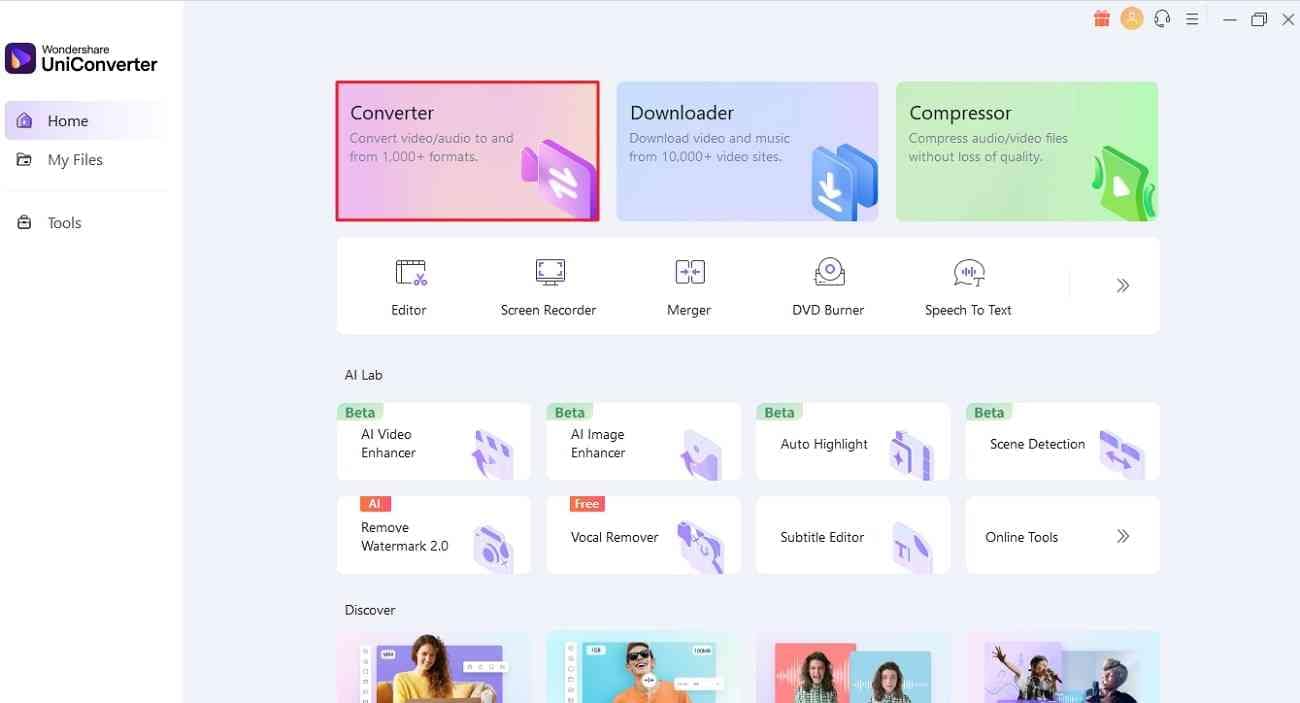
step2Upload a Video File
Once you are in its editing interface, click the "+Add" icon in the middle of the screen. You can extract more than one file with this AOA audio extractor.
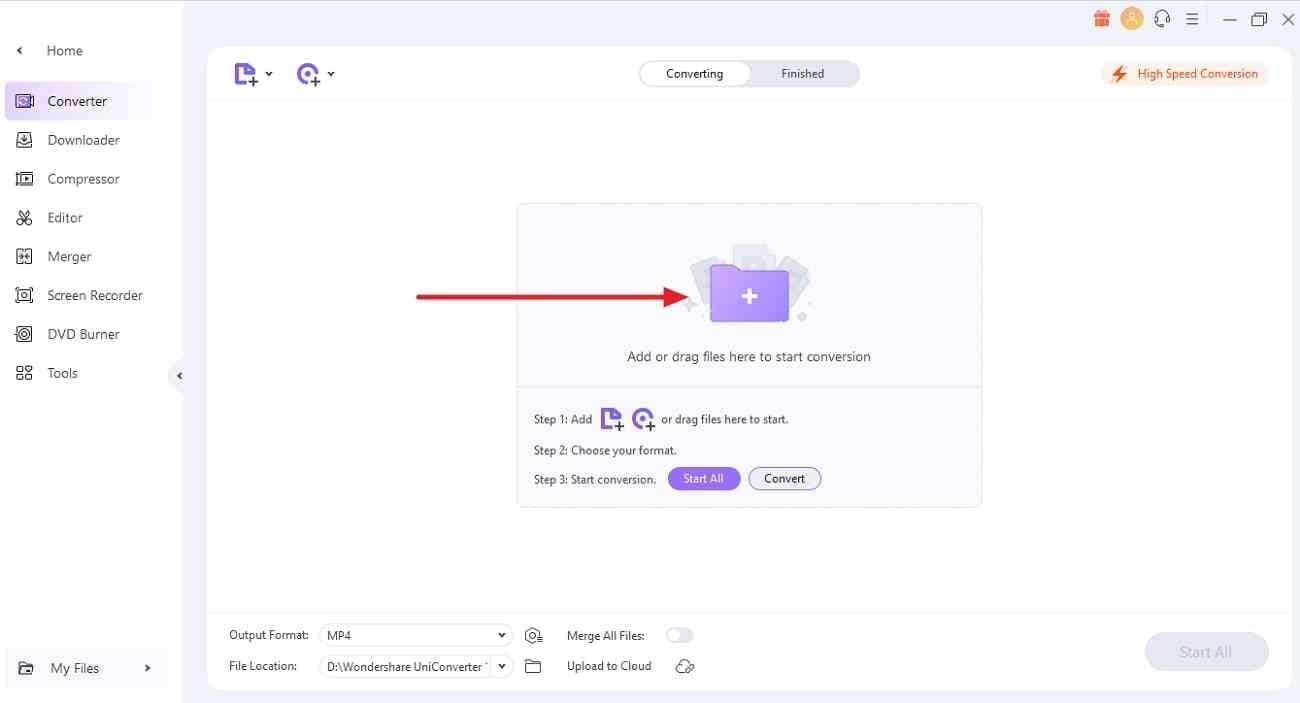
step3Set the Format for Audio Extraction
Navigate towards the bottom of the window using your cursor and click the "Output Format" navigation arrow. In the appearing window, select "Audio" from the top and choose a suitable format from the left. MP3 is a popular audio format that is compatible across all devices.
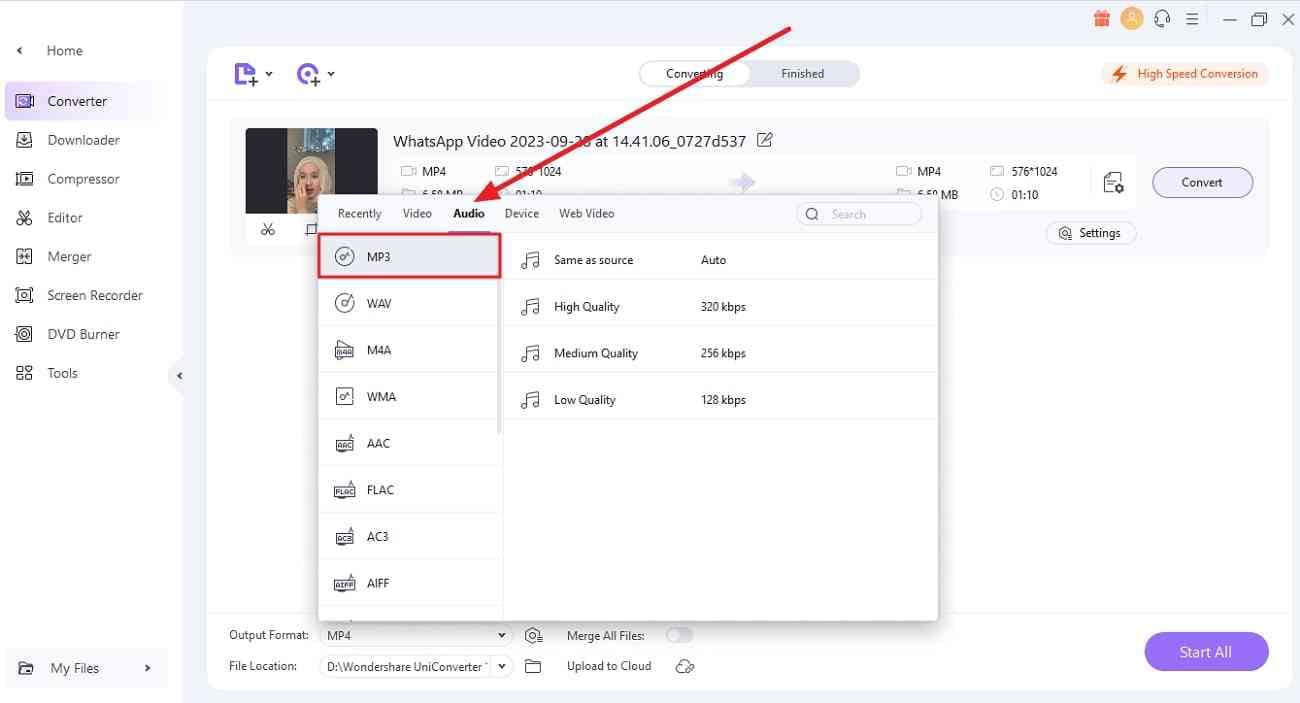
step4Extract the Audio
Once you have made all the adjustments, click the "Convert" button on the media file. You can select the "Start All" button for batch audio extraction. After a few seconds into conversion, you'll have your extracted audio.
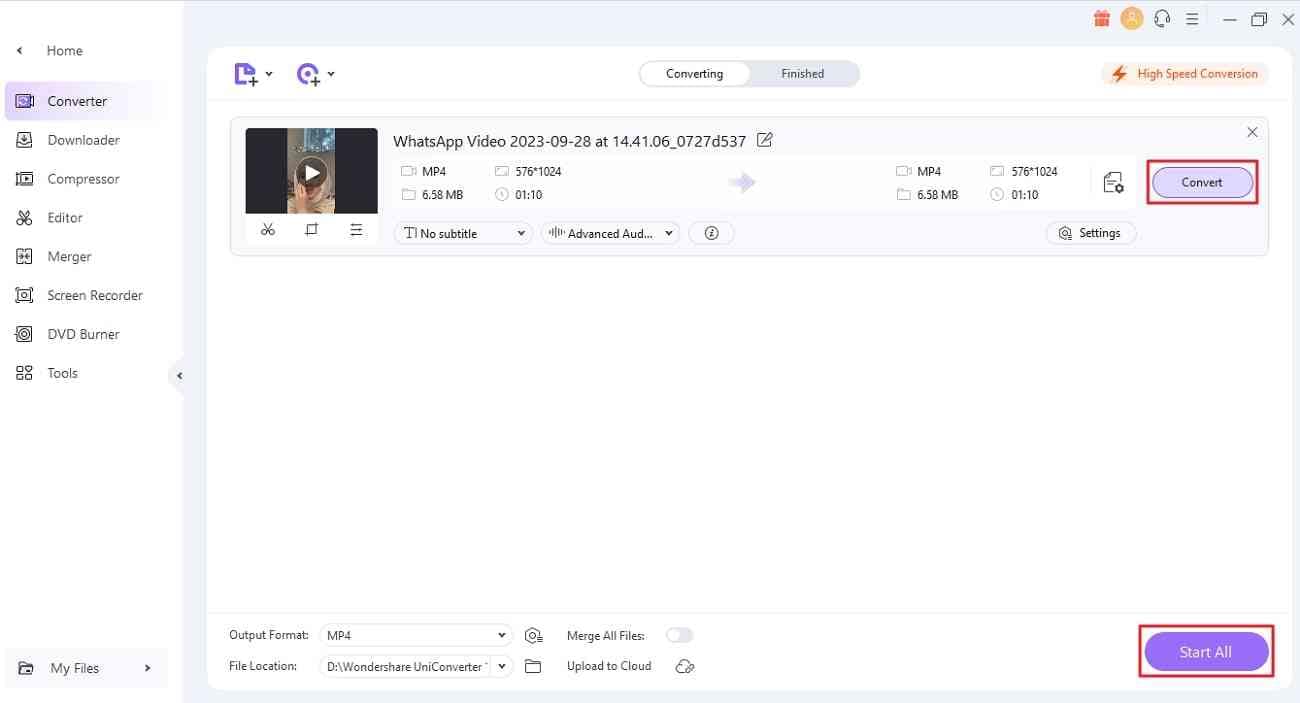
2. Movavi Video Converter
If you are looking for a proficient and productive audio extractor from video for PC, Movavi Video Converter is here to assist you. This tool provides high-quality output while securing your personal or professional data. It also serves users online, providing support for over 180+ media formats and codecs. Furthermore, its speech recognition AI can insert subtitles into any video or movie.
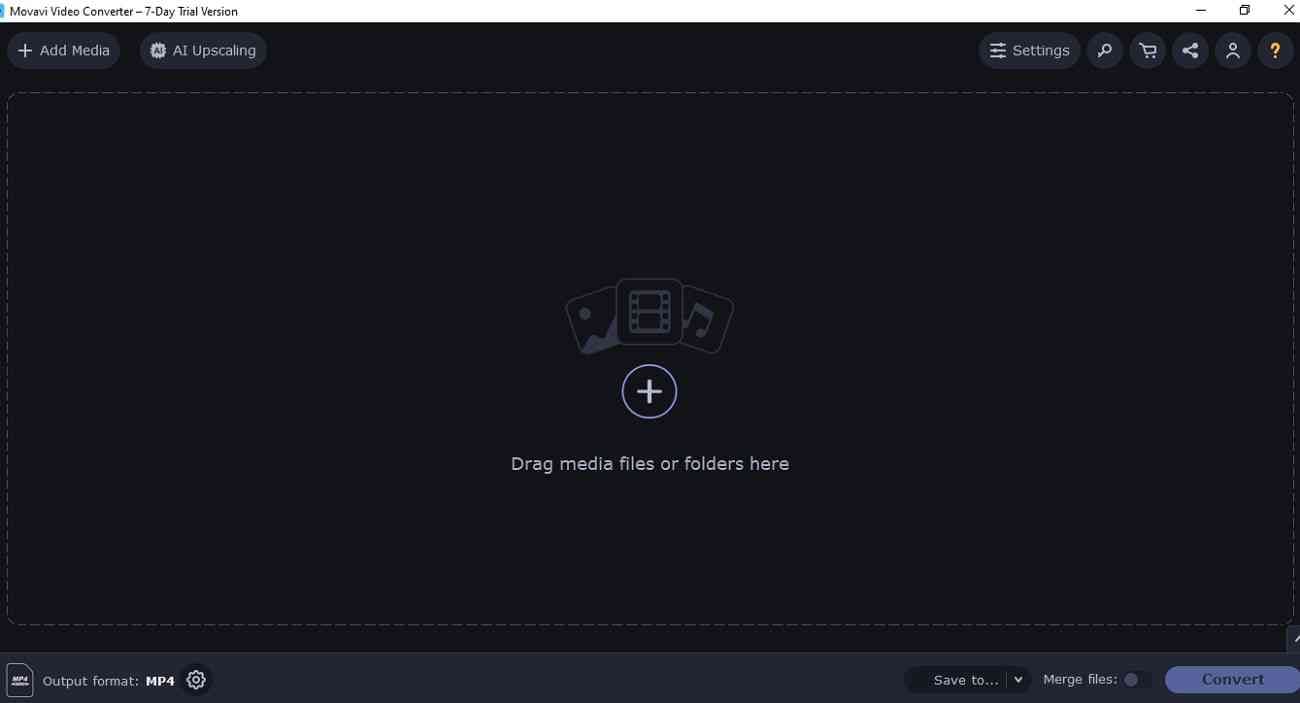
Key Features
- This AVI audio extractor has a hassle-free interface, eliminating spam or ads.
- There is no file size limit and editing tools like crop, rotate, and trim.
- It can compress a heavy file of 60MB into 10MB while retaining its quality.
- The tool exports media in high-quality resolution, like HD or 4K.
Part II. 4 Online Audio Extractors You Cannot Miss
While editing across your PC or Mac devices provides efficient outcomes, they have some drawbacks. For instance, these online MP3 audio extractors require your device storage. Furthermore, any bugs or fixes can affect your device storage or result in malware. In this section, we are going to discuss the leading online converters that you can use:
1. Audio Extractor
This is an online converter that allows seamless conversion across a diverse range of audio formats. Whether you want to convert video for podcasts or language learning purposes, you will get high-quality results. Furthermore, this audio extractor provides details of your input, such as video duration. Also, it offers a simple interface of this platform, making extraction easy for non-expert editors.
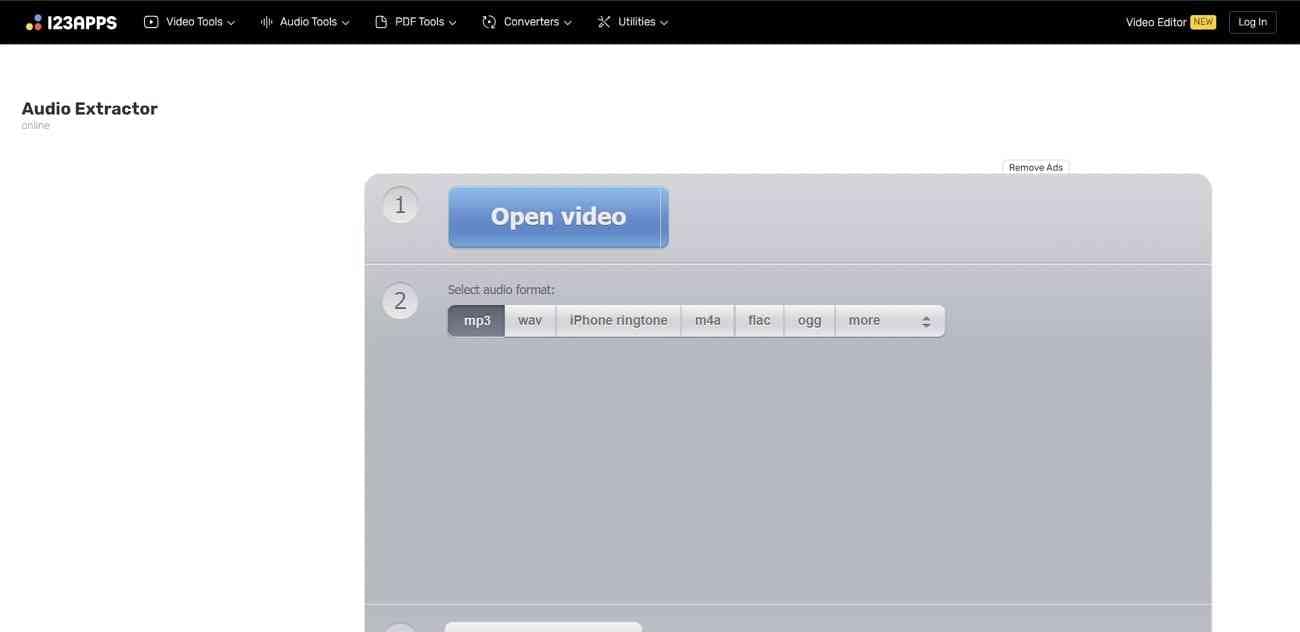
Key Features
- The video format conversion doesn’t affect the export quality.
- It allows effortless conversion of videos into MP3, WAV, OGG, and iPhone ringtones.
- This online video audio extractor app facilitates users with an ad-free interface.
2. Biteable
Accessing this audio extractor and transforming your videos in audio formats is undemanding with this tool. It features a simple and straightforward user interface that lets you immediately start with audio extraction. With its pre- and post-audio customizations, it enhances task productivity with a few clicks. You can utilize it for isolating voiceovers and podcasts and for e-learning in MP3 or WAV.
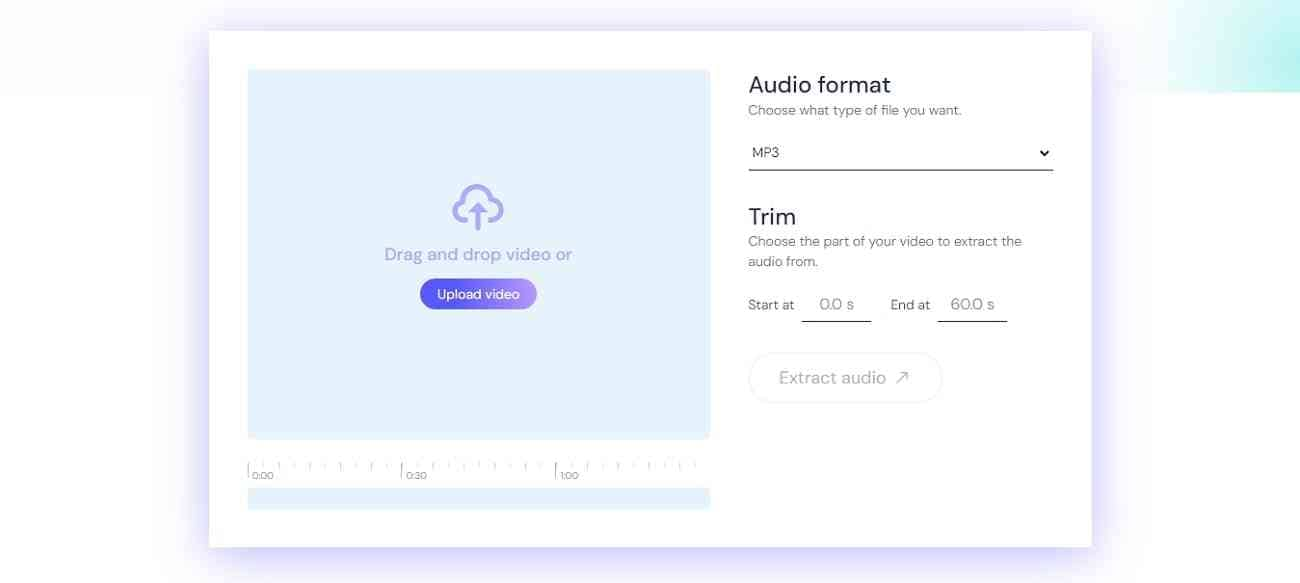
Key Features
- You can extract audio from a specific duration with its trim feature.
- The tool can resize your images and videos according to a specific platform.
- Biteable allows seamless collaboration between teams via its direct email feature.
3. Restream
Want to create a video on a specific TikTok voiceover trend but don’t know how? Effortlessly transform your MP4, MOV, MKV, WEBM, and AVI videos into MP3 format using this TikTok audio extractor. This tool will allow you to upload and transform your files while ensuring 100% data security. The tool isn't just compatible with your PC and Mac but also with your smartphones.

Key Features
- With its built-in professional-grade recorder, record your audio like you're in a studio.
- With it, you can streamline your extracted audio or other media on multiple platforms.
- In case of any background noise, utilize its audio remover feature to optimize your audio files.
4. VEED.io
Whether it’s about extracting audio from an educational video or a song for your content, this AVI audio extractor has got you covered. It transforms any video into MP3 format so that you can streamline it on any platform. The extraction process is a one-click procedure with post-editing customizations like cutting, trimming, or rearranging.
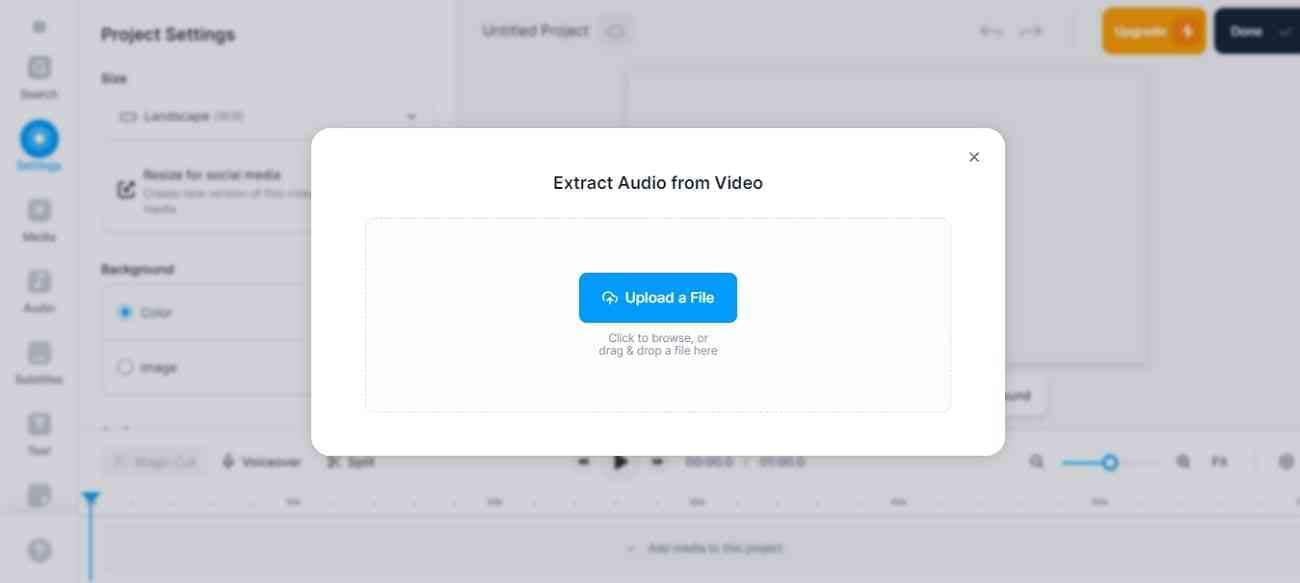
Key Features
- This tool facilitates the creation of subtitles via its auto-transcription and subtitling abilities.
- It has a versatile video editor providing multiple editing features like effects, music, and templates.
- With its online collaboration, it streamlines your video/audio on communication platforms.
Part III. 2 Audio Extractor Apps on Your Phone
While online tools provide endless creational possibilities, active internet connectivity holds users back. Furthermore, not everyone needs or prefers professional desktop software for editing. Your smartphone is a constant companion, and that is why this section will discuss two video audio extractor apps:
1. Audio Extractor: Extract, Tri
Available on: Android
With the help of this AVI audio extractor, you can easily retrieve any audio track of a podcast, a voiceover, or a song. Once the audio has been isolated from the video, you can employ editing tools like cut, trim, or put in on a loop. This application considers customer satisfaction and allows users to preview results before sharing.

Key Features
- This audio extractor offers multiple formats upon export, like MP3, WAV, and ACC.
- It has a “Notify Me” feature that informs you about process completion and updates.
- The application is compatible with all Android devices that fall under 7.0 or higher versions.
2. MP3 Converter - Audio Extractor
Available on: iOS
Harness the power of this YouTube audio extractor iOS to transform your audio into videos quickly. With an accessible user interface and multiple format support, extracting audio from video takes a few minutes. Furthermore, the tool allows you to adjust the output audio volume and formats from MP3, M4A, WAV, and more.
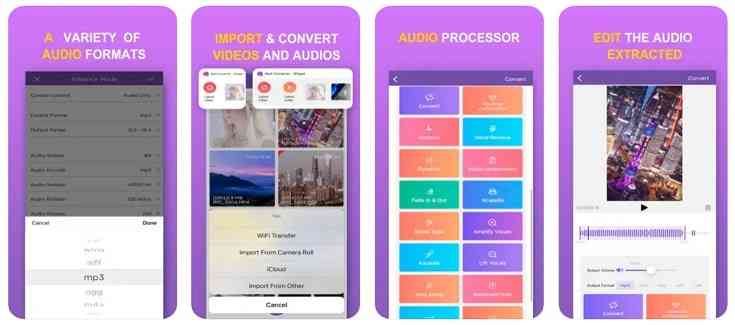
Key Features
- It has an audio processor that assists not only in fast audio extraction but also in other functionalities.
- You can employ its Denoise feature to extract unnecessary noise from your video.
- This audio extractor also has a vocal remover to extract your speech.


