The iPhone users are improving as new models drop every month to bring innovation to the lot. Different audio and video formats have developed with the creative industry booming. Most vloggers, bloggers, and musicians need to convert video into audio to access the output in the background.
Some of them may need to extract the audio from a video in gaming, cooking, or video tutorials. Most iPhone users need to convert video to MP3 on iPhone and require a handy MP3 converter. Therefore, the article shall reflect upon how to convert video to MP3 on iPhone and introduce the 10 best handy apps. So, let us begin!
Part 1. Top 10 video to MP3 converters for iPhone
To convert video to MP3 on iPhone, a video converter with additional features would be needed. The section shall spin around ten ways to convert to MP3 iPhone. The key features, pros, and cons shall also be the crux of this part.
1. Video to Audio

| Average Rating | 4.8/5 |
| Compatibility | iPhone |
| Supported Video Format | Supports all Video Formats such as MP4, AVI |
| Supported Output Audio Format | MP3, MP4, 3G2, AAC, AVI, FLAC, WAV, FLC, M4A, MPEG, MKV, OGV, OGA |
The first iPhone app for converting video to MP3 iPhone is Video to Audio: MP3 Converter.
Features
- There are 14 formats to convert your media files in.
- The conversion can be processed in a batch to improve workflow.
- Video to audio offers fast conversion speed.
- The converted videos can be saved and shared with Mac via Airdrop.
- Fast and secure.
Pros
You can share the audio output with your friends.
This Video to MP3 converter for iPhone is easy to use.
The regular updates keep the bugs in check.
Cons
The app hangs more than usual.
2. Media Converter

| Average Rating | 4.7/5 |
| Compatibility | iPhone/iPad |
| Supported Video Format | Supports all Video Formats such as MP4, MOV, 3GP, 3G2, ASF, MKV. |
| Supported Output Audio Format | MP3, M4A, OGG, WAV, FLAC, WMA, AIFF, CAF, ADX, AC3, AAC, M4R |
Media Converter is another ideal option for users who are looking for MP3 converters for iPhone.
Features
- The audio can be extracted from any video format.
- The lossless conversion process keeps the users at the edge of their seats.
- The video and audio files can be imported from any source successfully.
- The interface is smooth and interactive.
- The low, medium, and high compression ranges give complete control to the user.
Merits
Super-fast conversion speed.
There is a built-in advanced media player.
The user doesn't need technical knowledge to use the app.
Demerits
The ads are annoying and limit productivity.
3. The Video Converter

| Average Rating | 4.3/5 |
| Compatibility | iPhone/iPad |
| Supported Video Format | Supports all Video Formats such as MP4, MOV, AVI. |
| Supported Output Audio Format | MP3, M4A, OGG, WAV, WMA, AAC, FLAC. |
The Video Converter can convert video to MP3 iPhone in a heartbeat.
Features
- The app supports famous audio and video formats, including MOV, MP4, WEBM, M4A, etc.
- The quality is not compromised after the conversion process.
- Users can share, save, or preview the video across different applications.
- You can Airdrop your files immediately across the Mac or other iOS devices.
- Support local conversion for popular conversion types, which can be executed instantly.
Advantages
This video to MP3 converter for iPhone converts videos extremely fast, keeping them under 15 seconds.
The complete process is covered across a secure cloud server, making it efficient.
Deletes all the files from the server after conversion.
Disadvantages
You need to buy a subscription plan for holding its advanced features.
Most Easy to Use Video to MP3 Converter
4. iConv Video Converter
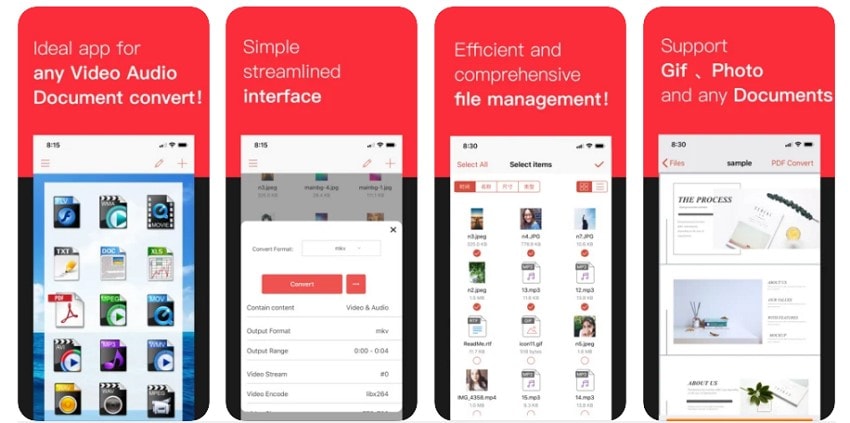
| Average Rating | 4.4/5 |
| Compatibility | iPhone/iPad |
| Supported Video Format | Supports all Video Formats such as WMV, MKV, AVI, DivX, XviD, MPEG, MP4, QT, RM, RMVB, M2TS, M2T. |
| Supported Output Audio Format | Support all Audio Formats such as WAV, MP3, MP2, AAC, M4A, WMA, FLAC. |
iConv Video Converter can convert to MP3 iPhone in the most effortless fashion.
Features
- The batch processing of video to audio enhances the popularity of the app.
- One can also convert images to text or OCR.
- It is completely free to use.
- There is an extensive range of formats that the app supports.
- The converted audios are saved in the "Converted" folder.
Positives
The videos can be converted into audio without an internet connection.
The video conversion process can be customized by working on the starting and ending points of the video.
The sharing options are highly diverse.
Negatives
The MP3 to iPhone converter app hangs and slows down the process.
5. PlayerXtreme Media Player
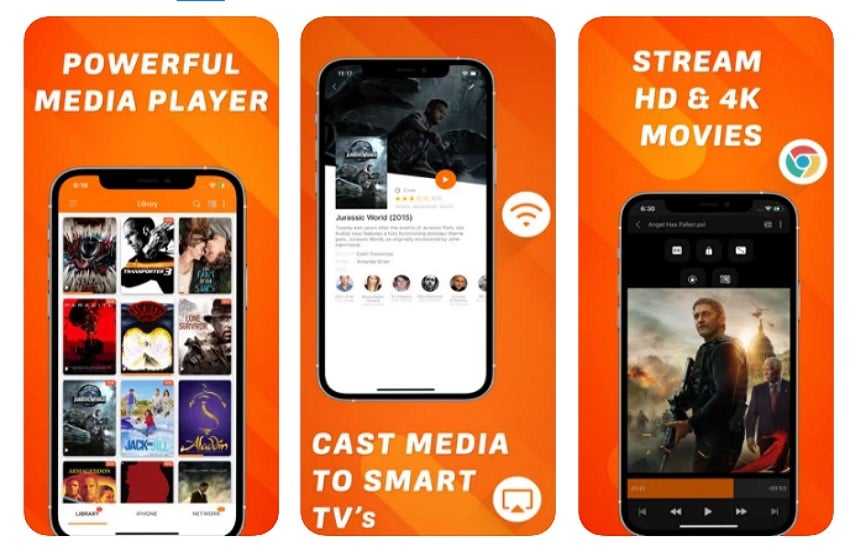
| Average Rating | 4.6/5 |
| Compatibility | iPhone/iPad |
| Supported Video Format | Supports all Video Formats such as MP4, MOV, MKV, WMV |
| Supported Output Audio Format | Support all Audio Formats |
PlayerXtreme Media Player has got you covered as an impeccable converter MP3 iPhone.
Features
- The MP3 to iPhone converter converts the video into audio files smoothly.
- The interface is interactive, and beginners find their way through the process.
- PlayerXtreme Media Player supports a wide range of input and output formats.
- You can also scan QR codes of the videos to play and convert.
- The user would never be disappointed with the audio quality.
Upsides
This application supports high-definition playback.
PlayerXtreme Media Player can convert any format to another without any complications.
The volume can be boosted 3X in comparison to the original file.
Downsides
The MP3 conveter for iPhone is only compatible with iOS 9.0 or later.
6. MyMP3

| Average Rating | 4.2/5 |
| Compatibility | iPhone/iPad |
| Supported Video Format | Supports all Video Formats such as MP4, MOV, AVI |
| Supported Output Audio Format | MP3 |
MyMP3 is a revolutionary way to convert iPhone video to MP3.
Following are some detailed features of this app.
- MyMP3 app allows you to convert local videos into MP3 effortlessly.
- You are free to edit the metadata of the converted files.
- One can choose any video from the gallery to carry out the conversion operation.
- The converted audio can be shared on different social media websites.
- The recorded audio can also be saved in MP3 format.
Pros
MyMP3 converts the video into audio smoothly.
The MP3 converter for iPhone runs in the background for better workability.
The file name can be edited and renamed easily.
Drawbacks
There are too many ads.
Most Easy to Use Video to MP3 Converter
7. File Converter

| Average Rating | 4.1/5 |
| Compatibility | iPhone/iPad |
| Supported Video Format | Supports all Video Formats such as MOV, MP4, MPG, OGV, SWF, VOB |
| Supported Output Audio Format | AAC, AC3, AIFF, FLAC, M4A, M4R, MIDI, MMF, MP3, MPA, OGG, OPUS, WAV, WMA |
File Converter acts as the perfect tool for the video to MP3 converter iPhone.
Features
- The MP3 converter lubricates the process by saving time and battery.
- File Converter supports more than 2,000 formats.
- The user is free to view and delete metadata.
- File Converter enables you to extract music from a video.
- The offline conversion makes the process easy.
Advantages
The interface is easy to use.
One can share the final audio output in seconds.
The video to MP3 converter for iPhone is free to download.
Demerits
The password-protected files cannot be converted.
8. Audio Converter

| Average Rating | 4.7/5 |
| Compatibility | iPhone/iPad |
| Supported Video Format | Supports all Video Formats such as MP4, MOV, 3GP, 3G2, VOB, MKV |
| Supported Output Audio Format | MP3, M4A, M4R, OGG, WAV, FLAC, WMA, AIFF, AAC |
The next on the list is Audio Converter, which is taking the lead in the world.
Features
- The user can extract a diverse range of audio formats.
- The audio can be trimmed and cut as the user finds necessary.
- The process doesn't require any beforehand technical knowledge.
- The performance of the Audio Converter is great.
- Audio Converter also acts as a media player.
Upsides
The application is free to use.
One can make necessary edits to the audio.
This video to MP3 converter for iPhone is well designed to limit the user's difficulty.
Cons
The app crashes multiple times.
9. Video To MP3

| Average Rating | 4.5/5 |
| Compatibility | iPhone/iPad |
| Supported Video Format | Supports all Video Formats such as MP4, AVI, MKV, 3GP, M4V, MOV |
| Supported Output Audio Format | MP3 |
Video to MP3 helps convert iPhone video to MP3 in a classy fashion.
Features
- You can convert any video file to audio with this impeccable tool.
- The fast video conversion has improved the user experience.
- The simple user interface helps beginners in the field.
- The user is free to add music to the video.
- The background music can also be changed as per the user's will.
Positives
The app size is small so that anyone can download it.
The user doesn't have to pay a penny to use the app.
One can also share the audio files with their friends.
Disadvantages
There are ads in this iPhone app.
Most Easy to Use Video to MP3 Converter
10. Video to MP3 Convert
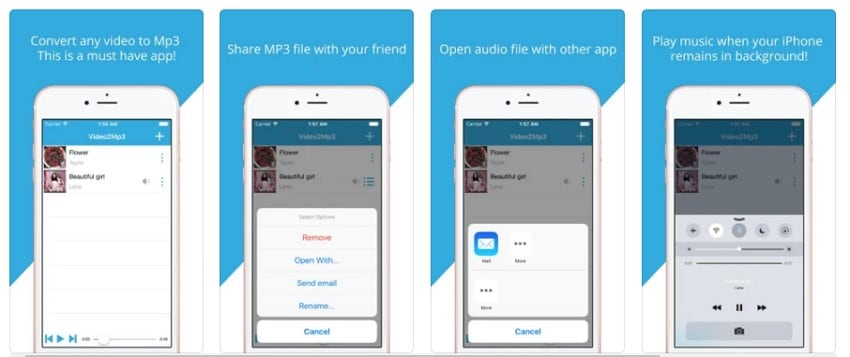
| Average Rating | 3.6/5 |
| Compatibility | iPhone |
| Supported Video Format | Supports all Video Formats such as MP4, AVI, MKV, MPEG, M4V, MOV |
| Supported Output Audio Format | MP3 |
Video to MP3 Convert is a great MP3 converter for iPhone.
Features
- The fast and reliable conversion enhances the user experience.
- You can rename the file or artist name without needing an internet connection.
- The converted files are easily saved in one folder to improve viewability.
- The user is free to play audio in a forward or backward direction.
- The resultant audio can be shared with multiple people.
Advantages
The smooth interface works very fast.
The user can listen to the audio in the background.
The audio files can also be opened in other apps.
Drawbacks
This video to MP3 converter for iPhone doesn't allow the user to connect with Bluetooth.
Part 2. How to convert a video to MP3 on iPhone?
The section addresses the most burning concern of the century, which is how to convert video to MP3 on iPhone. The steps are easy and do not require any background technical knowledge. The step-by-step guide with Video to Audio app is as given below:
Step 1: Launch Video to Audio app. You will be offered two choices. The video can be imported via Gallery or Files.

Step 2: After the video is uploaded, choose the output format MP3 in our case. Tap "Convert" afterward. The audio will be generated.
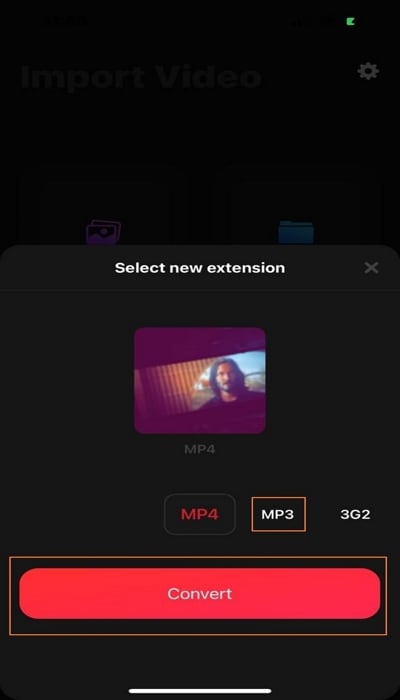
Step 3: You can preview the audio, share it, or have it deleted. The process is completed.

Part 3. Bonus tip: Convert any video to MP3 format on Mac and Windows

With Wondershare UniConverter in the frame, the video conversion feature has created chaos in the world. Being compatible with Windows and Mac, UniConverter supports 1,000+ video and audio formats with 90x faster conversion speed. The batch processing makes the conversion of video to audio an utter success. Users can also save YouTube videos to MP4 or MP3 via links using UniConverter.
Wondershare UniConverter — All-in-one Video Solution for Windows and Mac.
Batch convert videos or audios to MP3 format quickly.
Convert YouTube videos to MP3 without any hassle.
Convert video or audio files to more than 1,000 format at 90X faster speed.
Compress your video or audio files without quality loss.
Excellent smart trimmer for cutting and splitting videos automatically.
AI-powered video editing features make video editing more easier.
Save any online video from more than 10,000 platforms and sites.
Follow the steps below to learn how to convert videos to MP3 with UniConverter.
Step 1 Import the video files.
Launch Wondershare UniConverter from your PC and head to the Converter section. Import the video files that need to be converted into MP3. Hit (+) to add more than one video file for batch processing.

Step 2 Select the output format and audio quality.
After the video is shown on the interface, click on the Output Format and navigate to the Audio bar. Choose MP3 format and the audio resolution.

Step 3 Conversion process.
Tap Start All to initiate the conversion process. The audio files will be found in the Finished Tab.
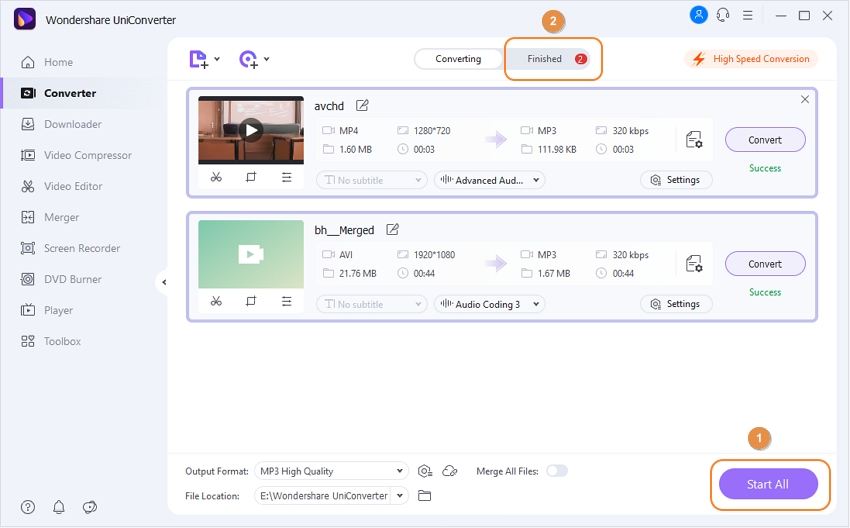
Try Wondershare UniConverter for free now!
Over 3,591,664 people have downloaded it to try the advanced features.
Conclusion
Video to audio conversion has become a thing now. With videographers and creative professionals struggling to create a world for them, a MP3 converter for iPhone is needed. The article introduced the key features and merits of MP4 to MP3 converters and offered an insight into UniConverter. The conversion of iPhone video to MP3 via UniConverter was also covered.


