MP3 is the most common audio format these days. You'll get everywhere, including downloading music, playing podcasts, saving audiobooks, and so on. For this reason, arming yourself with a powerful MP3 editor is a must. With an MP3 song editor, you can trim, merge, compress, and even convert MP3 to other common audio formats. So, let's cut to the chase and list some ten best online and offline MP3 editors to consider.
Part 1. Top 5 MP3 editors online for free
1. Audio Trimmer
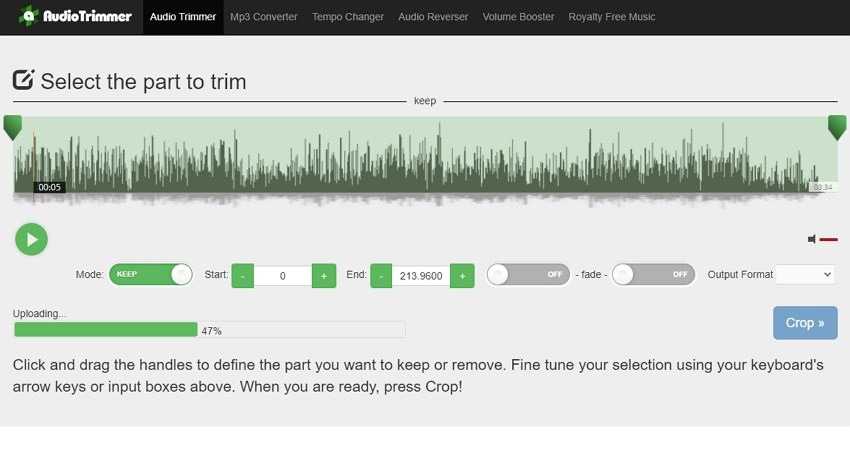
As the name suggests, Audio Trimmer is a simple online program for trimming and converting sound files on the fly. With this MP3 track editor, you can cut audio by merely dragging the start and stop sliders or manually entering the playback duration. However, it doesn't stop there; Audio Trimmer allows you to make the audio track sound more professional by adding fade effects. And if you're satisfied editing MP3, you can export it to MP3 or M4R (iPhone ringtone). Just remember that the maximum supported file size is 100MB.
Likes
Simple to use.
Multiple file formats are supported.
Apply fade effects to audio.
Dislikes
Limited conversion size.
Too many adverts.
2. Online MP3 Cutter
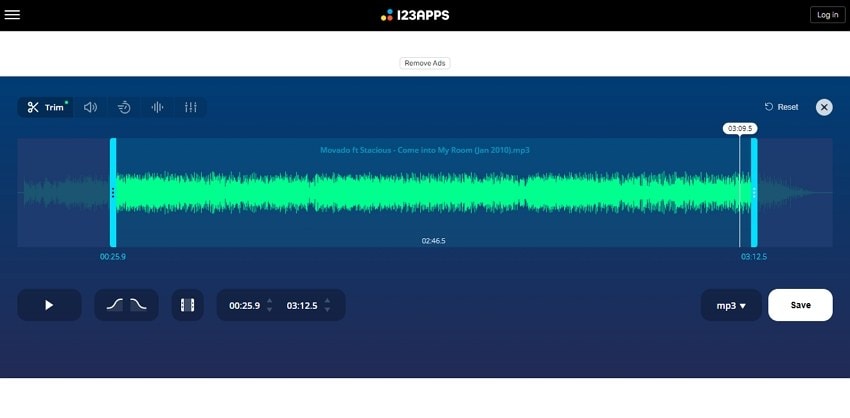
Online MP3 Cutter is a cool MP3 editorwith a convenient drag-n-drop UI. You just need to load the MP3 file and drag the sliders to select the area to keep. Or, you can manually enter the start and stop time before applying fade effects. In addition to that, this simple-to-use MP3 editor exports MP3 to multiple formats, including MP3, M4R, FLAC, WAV, and M4A. And best of all, it allows you to extract sound from any video format. But just as expected, this free audio editor is ad-supported.
Likes
10GB file conversion limit.
Multiple audio output presets.
Extract audio from video.
Dislikes
Ad-supported UI.
Average conversion speed.
3. Clideo
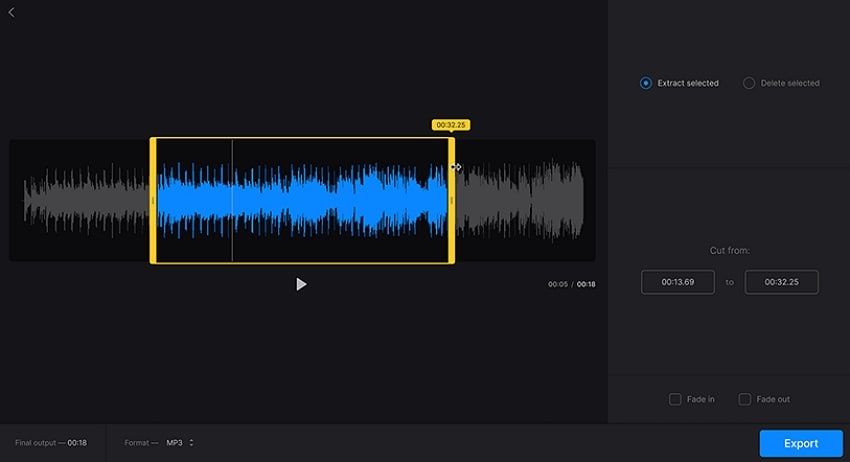
Clideo is a simple, ad-free website with tens of file editing tools. With it, you can upload MP3 from local storage, Google Drive, or Dropbox before adjusting the playback duration by moving the markers on each end. Alternatively, you can insert the playback time in seconds before adding fade-in and fade-out effects to your MP3 track. And once you're done editing MP3, you can export to OPUS, FLAC, M4R, M4A, and other audio formats. But on the downside, the Clideo MP3 cutter has a slow rendering speed. Other than that, it's a high five.
Likes
Simple and modern UI.
Upload MP3 from cloud storage.
Multiple output presets.
Dislikes
Slow rendering speed.
No notable difference between the free and premium versions.
4. Kapwing MP3 Editor
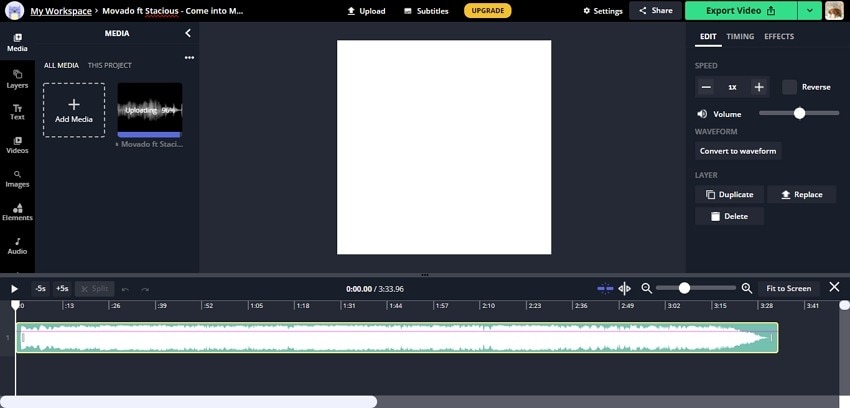
Still not impressed by the options above? Try Kapwing MP3 Editor. Kapwing is an excellent online file editing tool that has mainly carved out a niche in the video editing department. But when it comes to editing audio, this MP3 song editor is also up there with the best. Users can cut, trim, and split MP3 on the multitrack timeline. In addition, you can adjust the audio volume, playback speed, reverse audio, and even duplicate the audio track. But unfortunately, Kapwing only supports MP3 exports. Even worse, the UI isn't for green hands.
Likes
Multitrack audio editing timeline.
Duplicate audio multiple times.
Adjust the audio volume.
Dislikes
Only MP3 exports.
The UI isn't beginner-friendly.
5. Audio Tool Set Audio Cutter
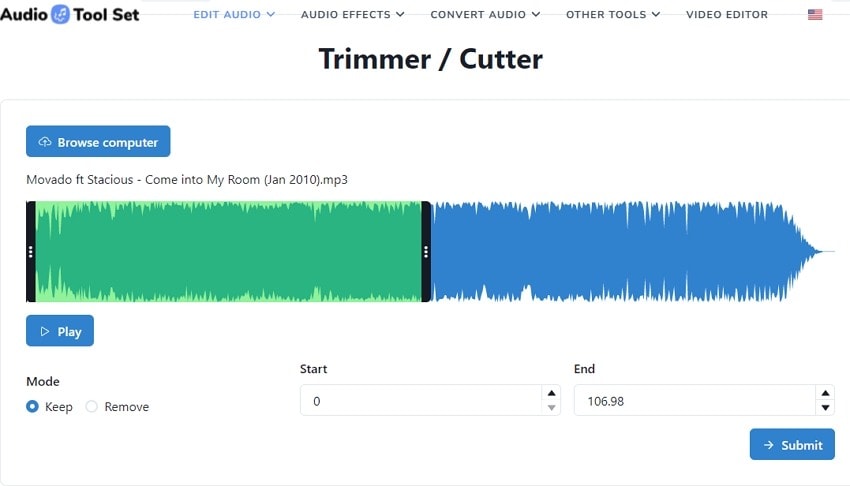
Lastly, use Audio Tool Set Audio Editor to cut and convert MP3 online with lossless quality. You only need to upload MP3 and enter the start and stop durations on this platform. But an easier way is to drag trimming handles to select the audio section to keep. Apart from cutting audio, this rich toolset also comes with a bass booster, audio compressor, noise reducer, and many other audio editing functions. Sadly, this MP3 cutter doesn't offer any output audio presets. What's worse, the maximum supported file size is a mere 50MB.
Likes
Simple operation.
Fast rendering speed.
Multiple audio editing functions.
Dislikes
50MB upload limit.
No fade-in and fade-out effects.
Part 2. 5 best MP3 editors for Windows and Mac
1. Audacity
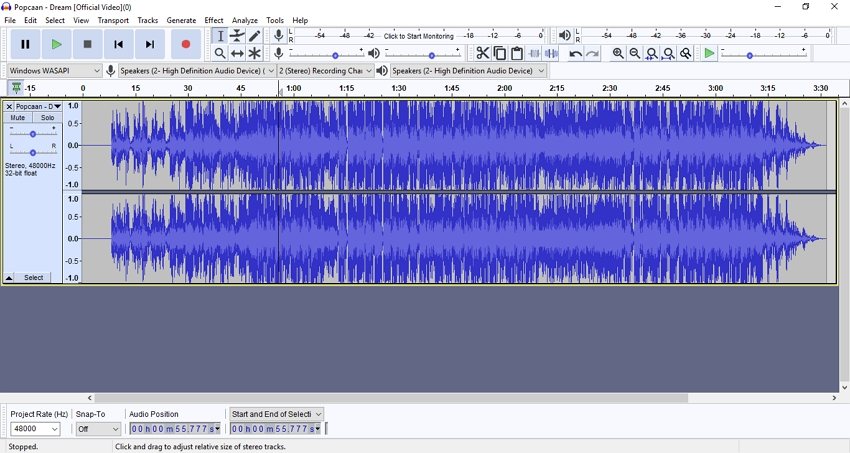
| Average Rating | 4.5 |
| Compatibility | Mac, Windows, and Linux |
| Supported Audio Formats | MP3, M4R, M4A, FLAC, etc. |
| Pricing | Free, open-source MP3 editor |
When it comes to editing MP3 and other audio formats on Mac, Windows, and Linux, few can compare to Audacity. With this professional-grade lossless MP3 editor, you can trim MP3 by dragging the playhead to the point you want to start cutting and then tap the Trim button. After trimming audio, you can continue to apply crossfade effects, reduce noise, change speed, change tempo, and so much more. Even better, Audacity comes with an inbuilt audio recording function to capture MP3 and edit on the program. All in all, it's an advanced audio editor that needs a learning curve.
Likes
Open-source lossless MP3 editor and trimmer.
Excellent audio recorder.
It supports multitrack editing.
Dislikes
Needs a learning curve.
No video format support.
2. Free Audio Editor

| Average Rating | N/A |
| Compatibility | Mac and Windows |
| Supported Audio Formats | FLAC, OGG, OPUS, AU, MP3, etc. |
| Pricing | Free with $39.95 premium version |
Free Audio Editor is a simple-to-use Mac and Windows software to edit MP3 files. It can perform simple editing functions like cutting, copying, pasting, deleting, merging, and compressing. This software lets you perform frequency analysis to detect any anomalies as you trim and split audio. You can also change the audio sampling rate and bitrate to produce the perfect MP3 music. And even more interesting is the ability to export the edited MP3 to a CD to a permanent backup. But like Audacity, you'll need some prior knowledge to use this MP3 cutter.
Likes
A substantial amount of audio effects.
Smooth CD burner.
Text to audio converter.
Dislikes
Needs some learning.
No video support.
3. Ardour

| Average Rating | 4.1 |
| Compatibility | Mac, Windows, and Linux |
| Supported Audio Formats | WAV, AIFF, CAF, MP3, OGG, AU, etc. |
| Pricing | Free |
Ardour is an advanced audio editor for Mac, Windows, and Linux operating systems. It can perform a host of audio editing functions like cutting, copying, deleting, crossfading, and so much more. It also comes with an audio EQ, fader, and denoiser to make your audio sound more professional. And to add the icing on the cake, Ardour has an intuitive audio recorder. Just plug in a mic and start capturing audio.
Likes
Free, open-source MP3 editor.
Extract sounds from videos.
Simple audio recorder.
Dislikes
Too many plugins.
Not user-friendly.
4. WavePad
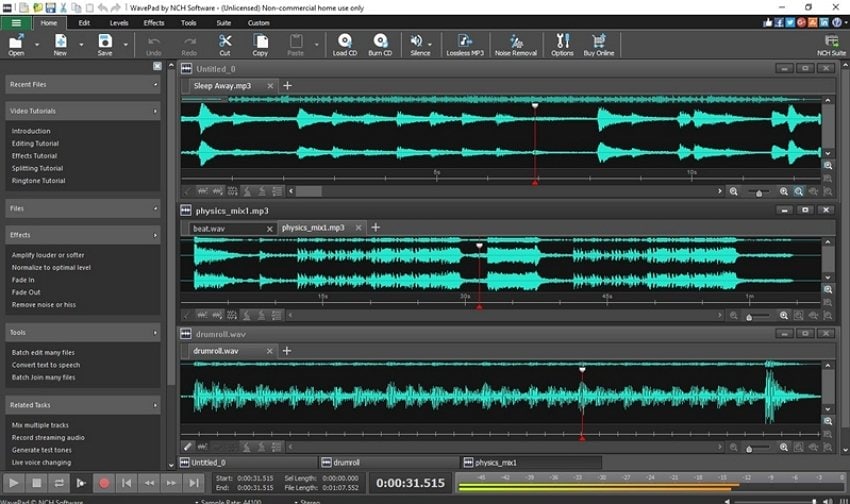
| Average Rating | 4.4 |
| Compatibility | Windows |
| Supported Audio Formats | 50+ audio formats. |
| Pricing | Free trial with $39.95 for Standard Edition. |
Last but undoubtedly not the least MP3 track editor on this list is WavePad. It's a Windows PC program that supports 50+ audio formats, including ASF, OPUS, MP3, OGG, AU, and many others. After adding your MP3 audio to this software, you can cut, split, trim, copy, add effects like echo and reverb, and reduce noise. In addition, it comes with a speech synthesis function to convert text to speech and a voice changer. What's best, it boasts an extensive sound library with royalty-free music and sound effects.
Likes
50+ audio formats supported.
It can convert text to speech.
Extensive audio effect library.
Dislikes
No Mac version.
It needs an extension to support multitrack editing.
5. Wondershare UniConverter
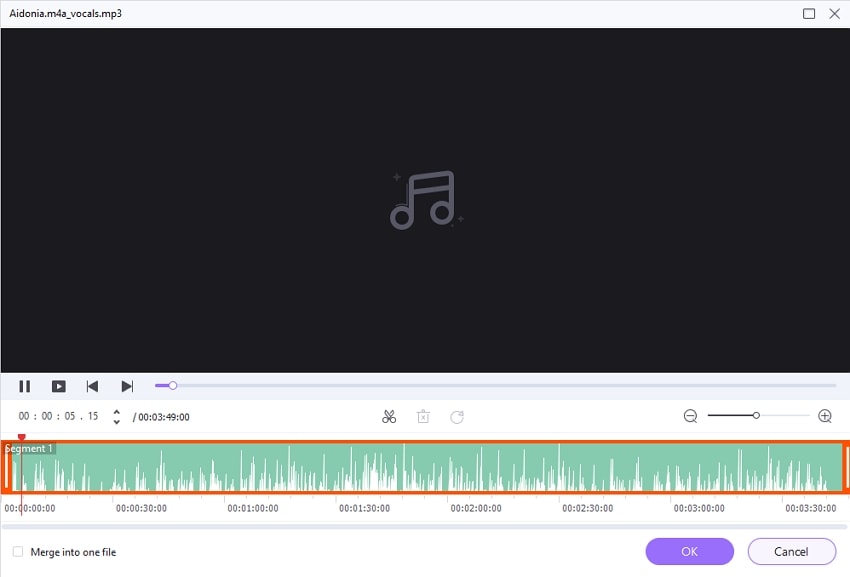
| Average Rating | 4.7 |
| Compatibility | Mac and Windows |
| Supported Audio Formats | MP3, M4A, AAC, AU, OGG, FLAC, etc. |
| Pricing | Free trial |
Finally, use Wondershare UniConverter to edit and convert any audio format you may have. This simple to use Mac/Windows program supports formats like FLAC, MP3, OGG, WAV, and many others. It can adjust the audio volume, enhance human voice, adjust the stereo, remove background noise, and apply fade effects. Additionally, Wondershare UniConverter can trim audio to remove noisy or unwanted sections and change the bitrate, channel, and sampling rate. Plus, it can burn MP3 to CDs or rip MP3 CDs.
Likes
It supports all audio formats.
It allows batch editing to save time.
Save MP3 from YouTube, Vimeo, TikTok, etc.
Dislikes
Limited free plan.
Nothing else.
Wondershare UniConverter — All-in-one Video Solution for Windows and Mac.
Edit MP3 files easily.
Converter videos or audios to any format at 90X faster speed.
Compress your video or audio files without quality loss.
Excellent smart trimmer for cutting and splitting videos automatically.
Nice AI-enabled features for editing videos automatically.
Save any videos to MP4 or MP3 from more than 10,000 platforms and sites.
Part 3. Bonus tip: Edit MP3 files on PC easily
Below is how to edit MP3 on Mac or Windows PC with Wondershare UniConverter:
Watch Videos to Learn How to Trim Audio
Step 1 Open the Converter tool and add MP3.
Install and run Wondershare UniConverter on PC, then click the Convertertab. After that, click Add Filesto load MP3 or simply drag and drop your music file (s).
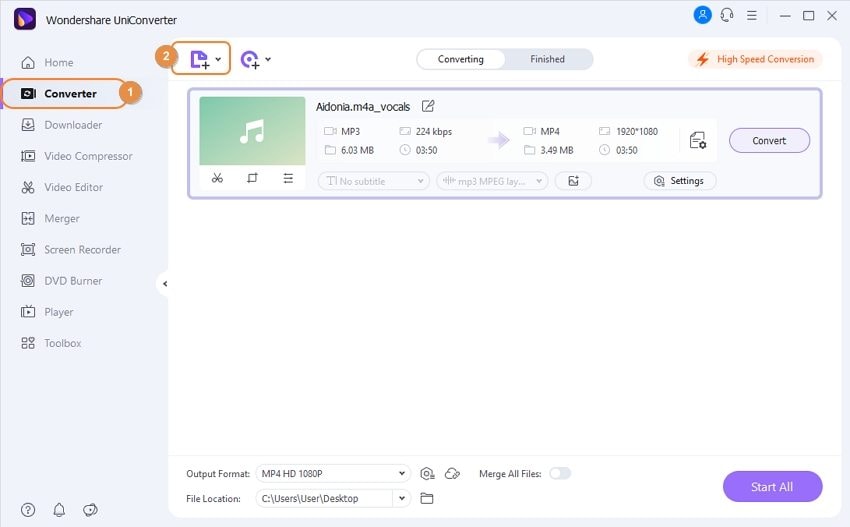
Step 2 Edit MP3 audio.
Next, click the Trim icon to open the trimmer and split and cut MP3. To do that, just drag the handles at the start and stop points. You can also select an area to begin and stop trimming and tap Cutbefore selecting and deleting the unwanted sections.
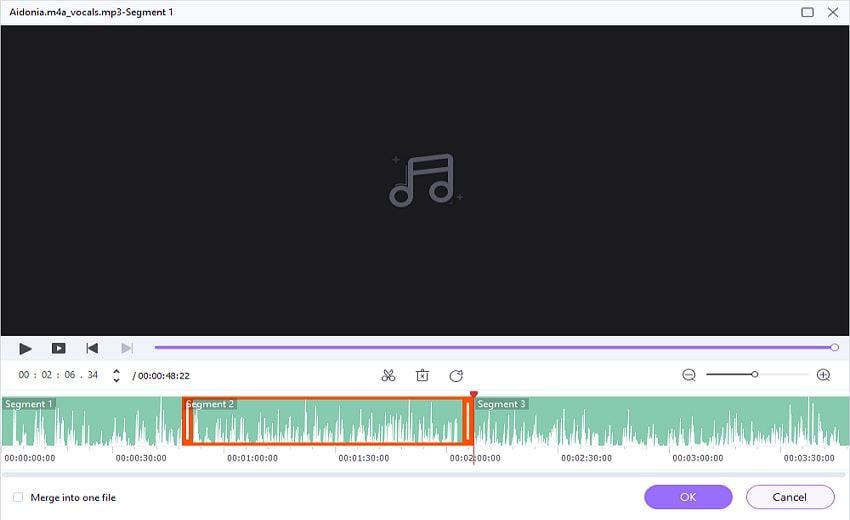
Now close the trimmer and then press the Crop icon. Here, you can now adjust the volume, human voice, stereo, add fade effects, and de-noise audio. Don't forget to click Apply to Allif you're editing multiple audio files.
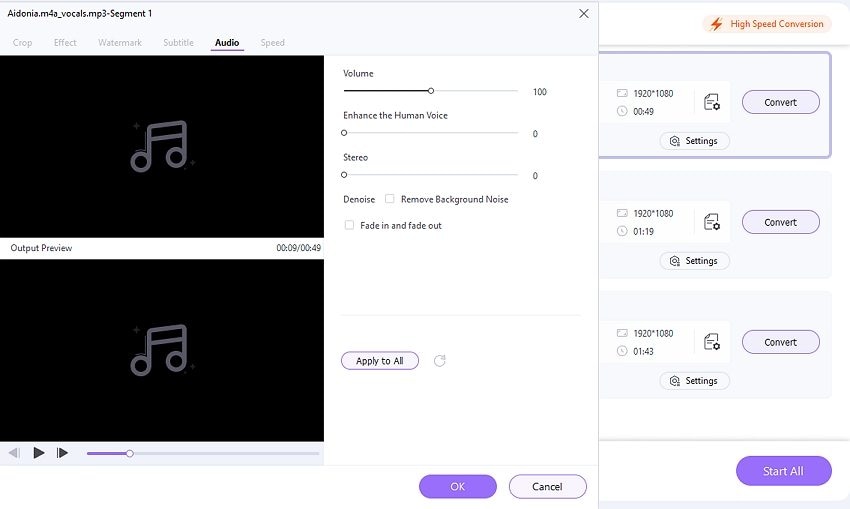
Step 3 Convert and save MP3.
Click Output Format, choose Audio, and then select MP3. Then, set the audio quality before clicking Start All. Remember to enable the Merge All Filestoggle to combine several audio files.
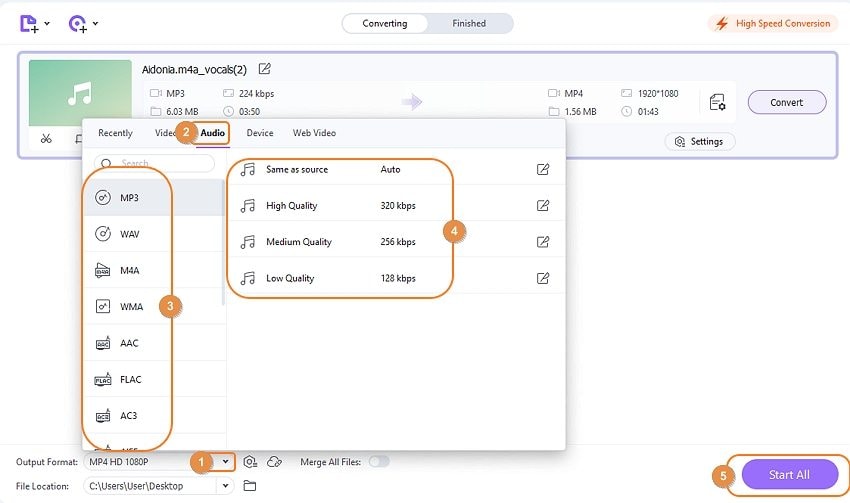
Try Wondershare UniConverter for free now!
Over 3,591,664 people have downloaded it to try the advanced features.
Conclusion
Have you found the perfect MP3 editor to trim and edit your MP3 files? Hope so! If you plan to edit MP3 on your phone or your computer is out of storage, I recommend the online tools, although you'll have to live with limited upload size and editing functionalities. But if you trust your abilities to edit MP3 on desktops, Audacity will do the perfect job, although Wondershare UniConverter is an excellent simple alternative.

