Most musicians and creative professionals in the media industry have to mix the audio tracks to impact future generations. If you love to gather multiple sound effects and music audio, you need to access an MP3 extractor. Additionally, we wish to download the audio from a video with awesome music and sound effects.
The content creators fancy a piece of magical music and download it to use in their YouTube videos. Therefore, the need to extract MP3 from video cannot be ignored. The article shall introduce the key features, merits, and demerits of 10 MP3 extractors and feature Wondershare UniConverter. Let's begin!
Part 1: 10 best MP3 extractors for Windows, Mac, iOS, and Android
The extracted audio from the video can be used as a background in your YouTube video, be a part of your website intro music, or be used as a ringing tone. With Windows, Mac, iOS, and Android users in the market, we have sketched out ten MP3 extractors online.
1. Wondershare UniConverter
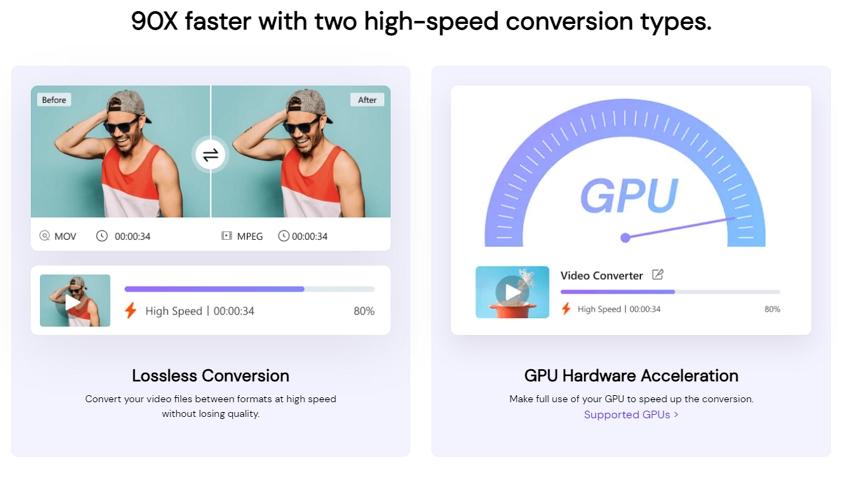
Operating System: Available for Windows PC and Mac.
Wondershare UniConverter is a complete video toolbox to convert, compress, edit videos, burn DVDs and much more. It allows you to extract MP3 from video without straining the audio quality. The conversion is compatible with multiple devices, and 1,000+ formats are supported.
Pros
The full GPU acceleration makes the process flawless.
The extraction speed is 90x, which enhances efficiency in the process.
You can extract audio from multiple videos at a time.
Save videos from YouTube or other 10,000+ platforms to MP4 or MP3 files easily.
Cons
Not available on the mobile phone.
Wondershare UniConverter — All-in-one Video Solution for Windows and Mac.
Extract MP3 from any video files easily.
Convert videos or audios to any format at 90X faster speed.
Compress your video or audio files without quality loss.
Excellent smart trimmer for cutting and splitting videos automatically.
Nice AI-enabled features for editing videos automatically.
Save any videos to MP4 or MP3 from more than 10,000 platforms and sites.
2. Audio Extractor
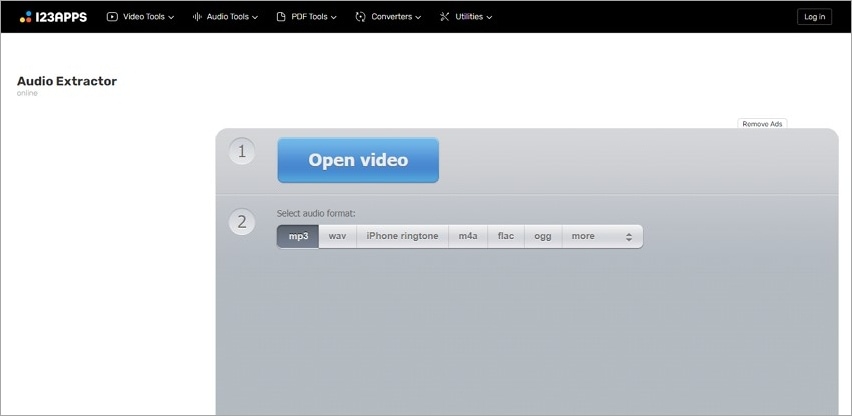
Operating System: Online tool available for all devices.
Audio Extractor is an online tool and is considered one of the most robust ones. With the three steps, you access the extracted audio. The process is as effortless as it can get. There are no other strings attached to its workability.
Advantages
After the audio is extracted, you can make an extensive range of edits to it.
The output formats include MP3, WAV, iPhone ringtone, M4A, FLAC, and OGG.
The interface is easy to navigate.
Disadvantages
There is no built-in audio player.
3. Adobe Premiere Pro
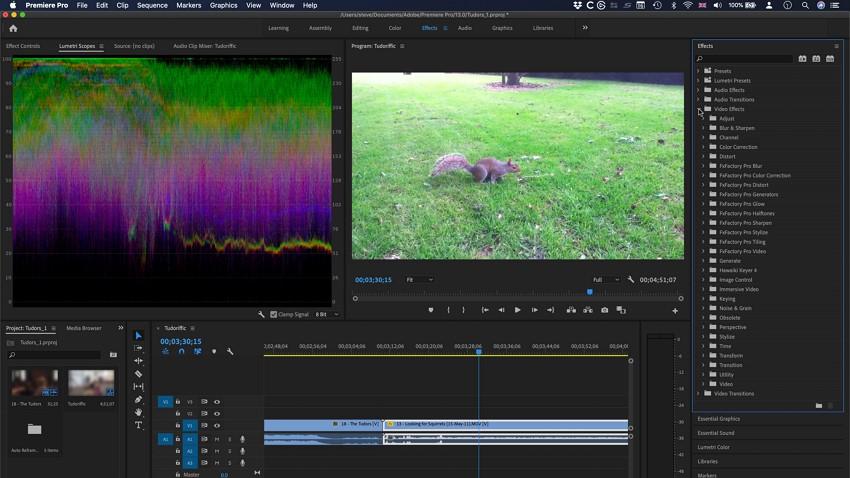
Operating System: Available for Windows PC and Mac.
The next MP3 extractor on the bucket list is Adobe Premiere Pro. Essentially, Adobe Premiere Pro takes care of the quality of the audio. You can extract MP3 from video in three easy steps, saving time.
Merits
Adobe Premiere Pro enables the user to extract audio by importing a video or extracting it after editing the video.
The play head is used to mark the in and out points.
The process doesn't require any technical knowledge.
Demerits
Complex user interface.
Suitable for professionals, not beginners.
4. Audio Extractor for Android
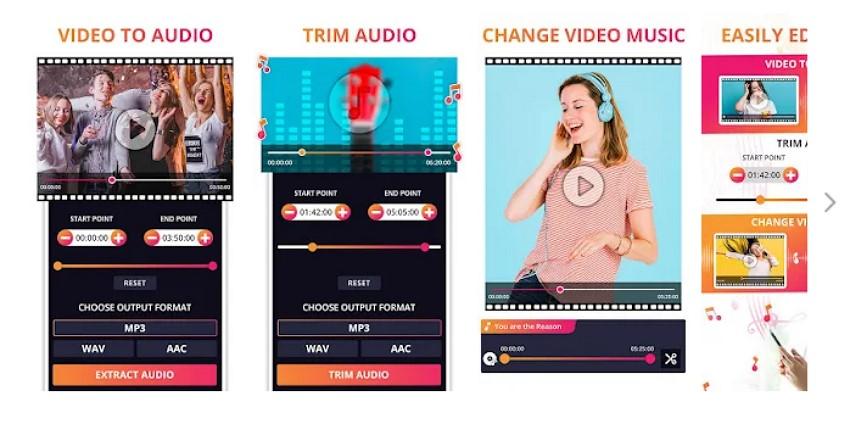
Operating System: Available for Android devices.
Shifting out focus to Audio Extractor for Android, this software extracts high-quality audio in seconds. The final output can be MP3, AAC, and WAV, which means the tool has covered its basis. The audio can also be previewed before saving it.
Upsides
The extracted audio can be shared with friends directly from the app.
After the audio has been processed, you are free to trim it.
The extraction process is fast and quick.
Downsides
Some ads can interfere with the normal functioning of the app.
5. Audio Converter for iPhone

Operating System: Available for iOS devices.
Audio Converter for iPhone is the best shot to extract MP3 from MP4 in seconds. The Audio Converter makes the extraction easy and flawless with better performance and fixed bugs.
Positives
The extraction is supported by various audio formats, including MP3, M4A, M4R, OGG, AIFF, AAC, and WAV.
The audio can also be cut and trimmed after being extracted and processed.
The extraction process is fast and flawless.
Negatives
The app crashes as the file is loaded.
6. Online Audio Extractor
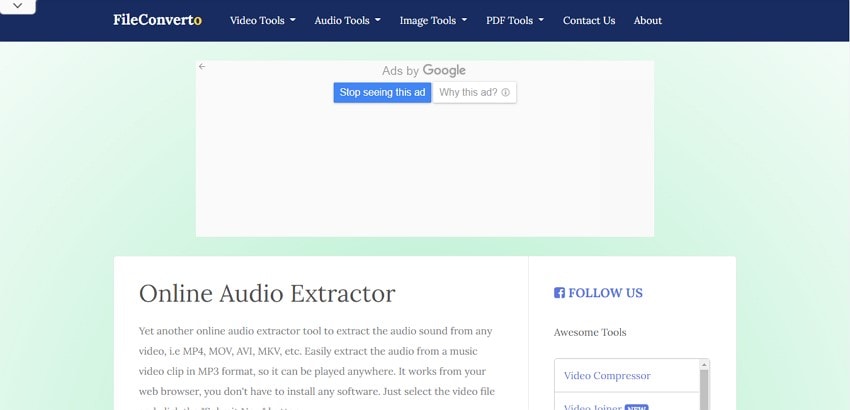
Operating System: Online tool available for all devices.
Introducing an MP3 extractor online, this Online Audio Extractor doesn't demand to be downloaded in the system. In this way, the purpose is accomplished without straining the system's resources.
Pros
There is no technical knowledge required to extract audio from MP3 files.
Online Audio Extractor enables you to download the final output in microseconds.
The file size is also shown to give you an idea of the output audio.
Drawbacks
The maximum video file has to be 500MB.
7. Movavi Video Converter
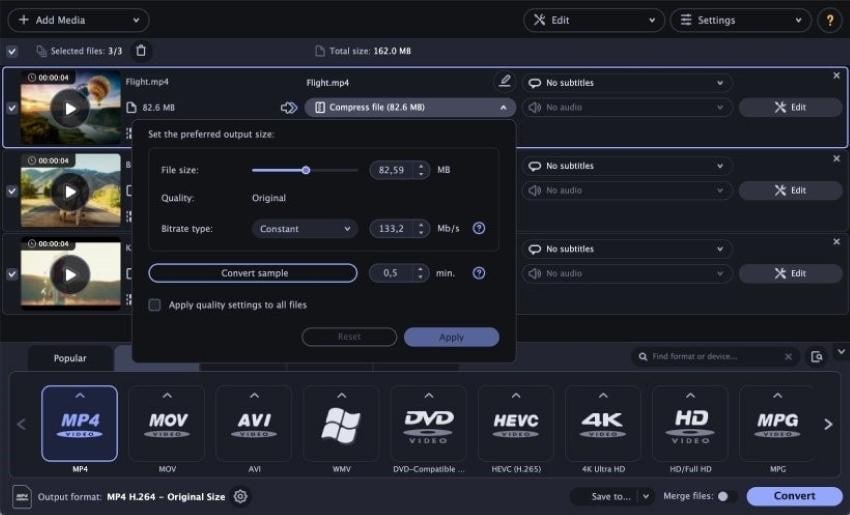
Operating System: Available for Windows PC and Mac.
Movavi Video Converter is a versatile video processing application compatible with Windows and Mac. Essentially, you can extract MP3 from video without affecting the quality. There are more than 180 formats to do the trick.
Advantages
The file conversion and extraction occur at an incredible speed.
There is no need to worry if you are not tech-savvy, as Movavi is perfect for entry-level beginners.
The audios can also be merged effortlessly.
Downsides
The app may crash once in a while.
8. VLC
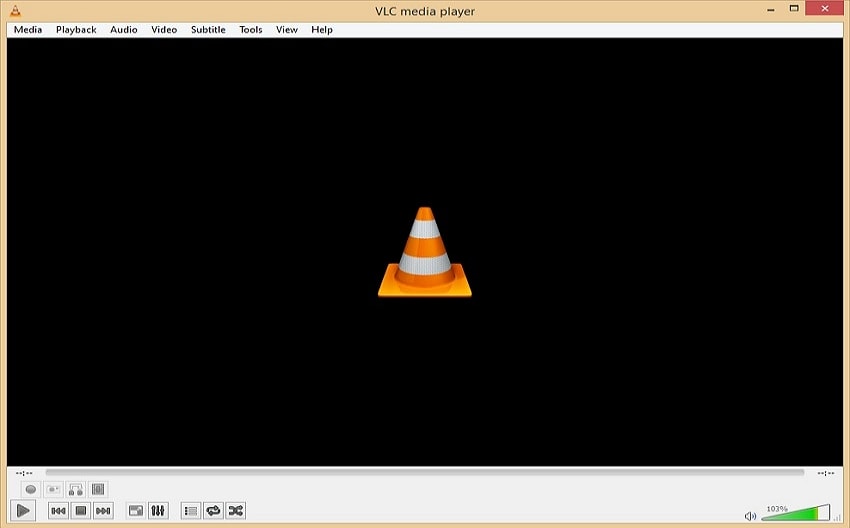
Operating System: Available for Windows PC, Mac, Android, iOS, and Linux devices.
VLC MP3 extractor is one of its kind application to manage your audios and videos effectively. You can begin extraction through VLC graphical interface and VLC command line like a pro. The 24/7 customer support is one of the most strengths of the software.
Upsides
It is a free and open-source program that enhances its usage among potential employees.
You can preview the output audio before saving it.
There are popular codecs to accelerate the process and limit friction.
Cons
The procedure to extract MP3 from MP4 is extensive.
9. Audacity
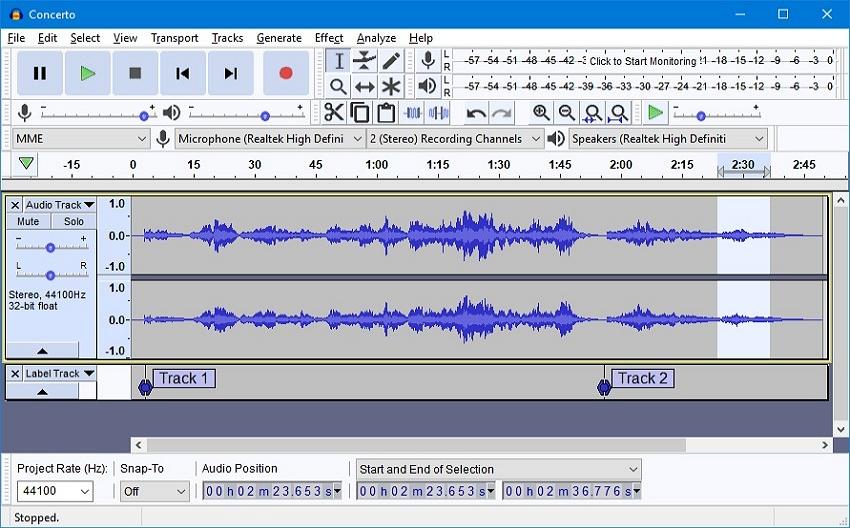
Operating System: Available for Windows PC, Mac, and Linux devices.
With better performance in the extraction and conversion process, Audacity takes the lead on the list of MP3 extractors in the world. Importing the video and exporting the MP3 audio format is effortless and flawless.
Pros
It is the best software on the wallet.
Being an open-source platform, it is compatible with Windows and Mac.
The extraction process doesn't need any pre-hand technical knowledge.
Negatives
The interface is not streamlined.
10. Extract Audio from Video
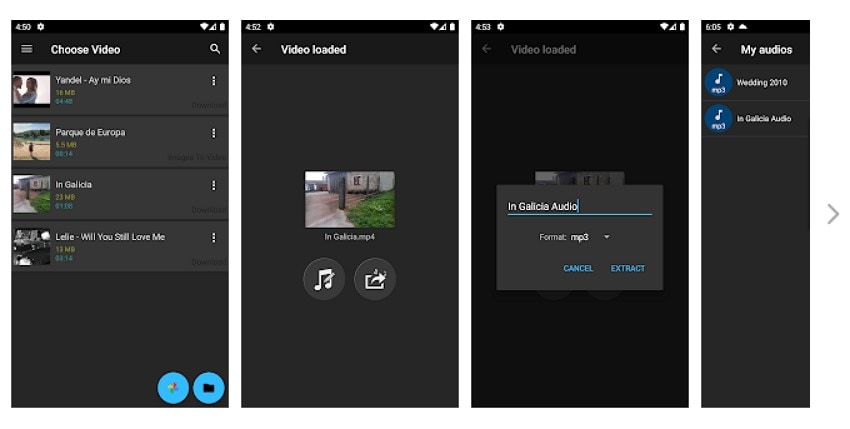
Operating System: Available for Android devices.
Last but not least, allow us to introduce you to Extract Audio from Video, which works the best in Android. You can extract MP3 from MP4 without straining the audio quality.
Positives
Extract Audio from Video supports MP3 and M4A format.
You can make necessary edits to the extracted audio. For instance, do not hesitate to adjust the volume and trim unwanted regions of the final audio output.
It has a 9MB size, which states that anyone can download the software without impacting the storage.
Drawbacks
The app crashes more than once.
We have a clear knowledge of the pros and cons of some of the renowned MP3 extractors in the market. Let us shift the focus to the recommended tool of the lot. It is no doubt that Wondershare UniConverter is the perfect way to extract MP3 from MP4 in the most effortless fashion. The conversion speed continues to enhance, and no quality impact is observed. Therefore, if you are serious about MP3 extraction, there is no better alternative than UniConverter.
Part 2. How to easily extract MP3 audio or background music from a video?
Guide to extract MP3 from a video with Wondershare UniConverter
Follow the procedure below to extract MP3 from the MP4 video file.
Watch Videos to Learn How to Convert Video to MP3
Step 1 Input the video.
Launch Wondershare UniConverter from your system and head to the Converter from the left panel. A new interface appears. Import the video by clicking on the (+) icon.
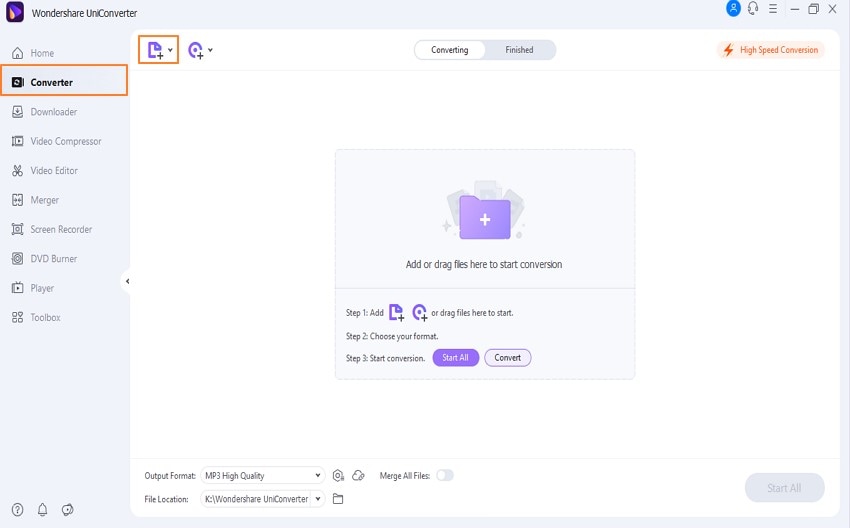
Step 2 Preferred output format.
The video will appear on the interface. Choose the preferred output format to be MP3. Pick the quality from the list of options.

Step 3 Convert and save the video.
Now, press Convert, and audio will be extracted from the MP4.

Try Wondershare UniConverter for free now!
Over 3,591,664 people have downloaded it to try the advanced features.
Guide to extract background music from a YouTube video
Step 1: Input the YouTube link.
Navigate to the Downloader tab in the interface of Wondershare UniConverter. Click on the drop-down menu beside the Paste URL to select the Download MP3 and paste the YouTube URL.
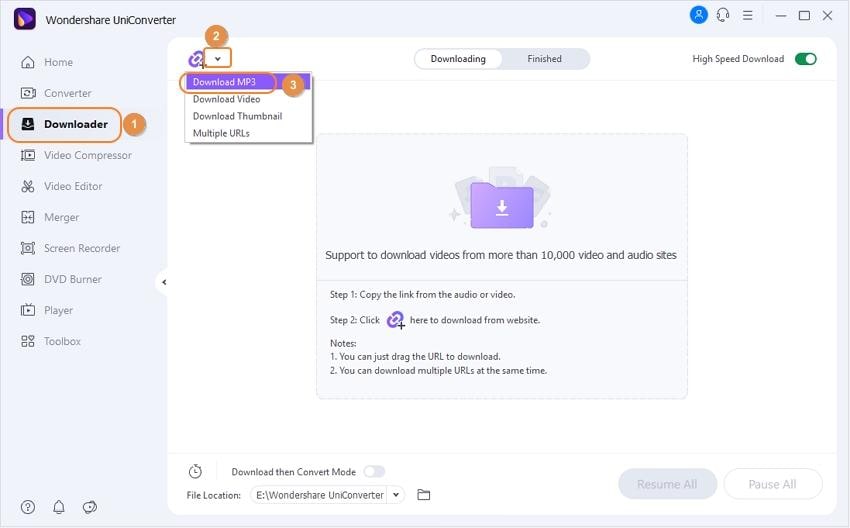
Step 2: Save the extracted audio.
The background music will be extracted automatically from the video once you paste the URL. The music file will be shown in the Finished tab in seconds.
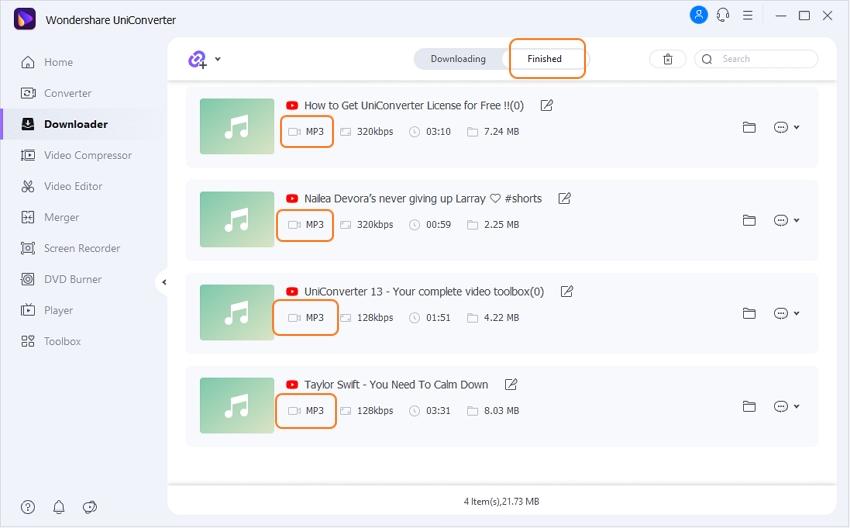
Please note that Wondershare UniConverter does not support downloading copyright-protected videos.
Part 3. Conclusion
The popularity of MP3 audio can be undervalued. Most people prefer background music instead of video. Therefore, the article mentioned the ten amazing MP3 extractors to the rescue. The pros and cons were mentioned to make a smart decision.
Wondershare UniConverter was also separately introduced with its workability procedure. It is important to consider the copyright infringement issue before downloading the audio from an online video.

