Often audio files are saved with .AMR extension. It signifies compromised audio to reduce bandwidth usage. While most devices come with an in-built player to run the AMR files, only a handful of tools can play the audio files. As a result, the options are restricted. Many devices cannot play the files, and you need to convert the same into another format.
MP3 is the common file format into which you can convert the AMR file. However, it is not easy to convert AMR to MP3, especially when you don't have the right set of tools or guidance. Similarly, when you try to convert MP3 to AMR, you may encounter different problems.
So, to ease the conversion process for you, we have shed light on the best solutions to interchange the two most popular audio file formats used in most applications.
In this article
What is AMR and why does it matter?
AMR is an audio file format, also going by the name of Adaptive Multi-Rate ACELP CODEC. It is a compressed file whose frequency range reduces bandwidth consumption during transmission. Any audio file based on speech format is usually transmitted through the AMR technology. The files are more efficient and can be scanned easily for malfunctioning or tampering with the main audio content. One of the main applications of the AMR file is in cellular data recording and transfer from one device to another.
The difference between AMR and MP3
When audio is recorded, the original file is so huge that transmission is impossible. Even if the bandwidth is more, transferring such a file slows the network and even introduces corruption and interference. That's why the files are compressed in the form of AMR or MP3 file formats. Both follow a compression technology, but they have subtle differences.
MP3 compression reduces the file size to the minimum and allows digital transmission. It is also widely supported by most devices. On the other hand, AMR files have a slightly larger size and are more efficient in encoding speech. However, people need to convert AMR to MP3 due to device incompatibility, lower sound quality, and poor performance.
Convert AMR to MP3: Desktop step-by-step approach
If you want to convert the AMR file to MP3 format through a simple desktop application, the best option will be to use Wondershare UniConverter. Not only is the application easy to download, but it is compatible across an array of devices, from Mac to Android.
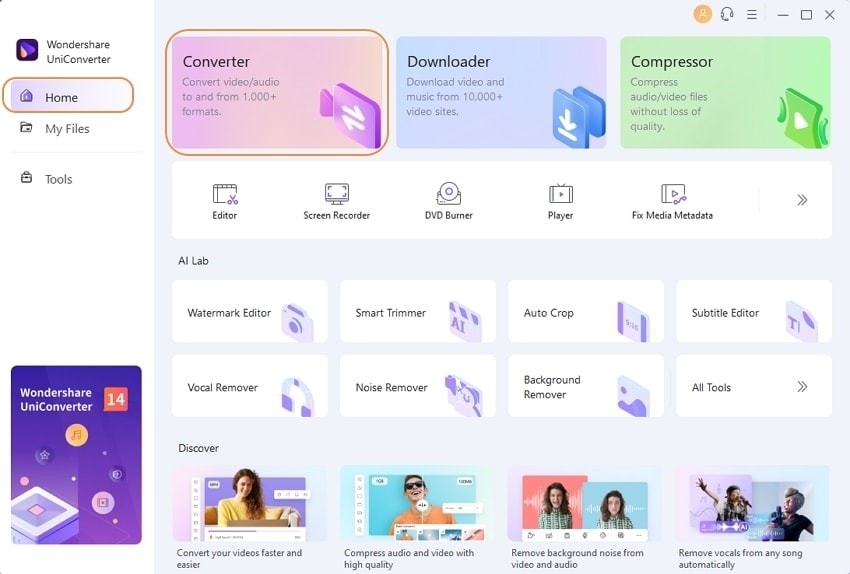
This application can be downloaded for free, and you can use it easily once completed. Also, the conversion process is so easy that even an amateur can perform the task in a breeze without gaining any special education. Below are the steps to help you use this incredible AMR converter.
Step 1 Add the concerned AMR file to Wondershare UniConverter
Launch the application of Wondershare UniConverter on your desktop and move to the Converter option. Check the option for "add files" on the right-hand side panel. You can also click the plus sign to upload the AMR file if you cannot find it. You will be allowed to browse the location where you have stored the file. One of the best parts is that the UniConverter allows you to upload multiple files simultaneously using a standard drag-and-drop feature.
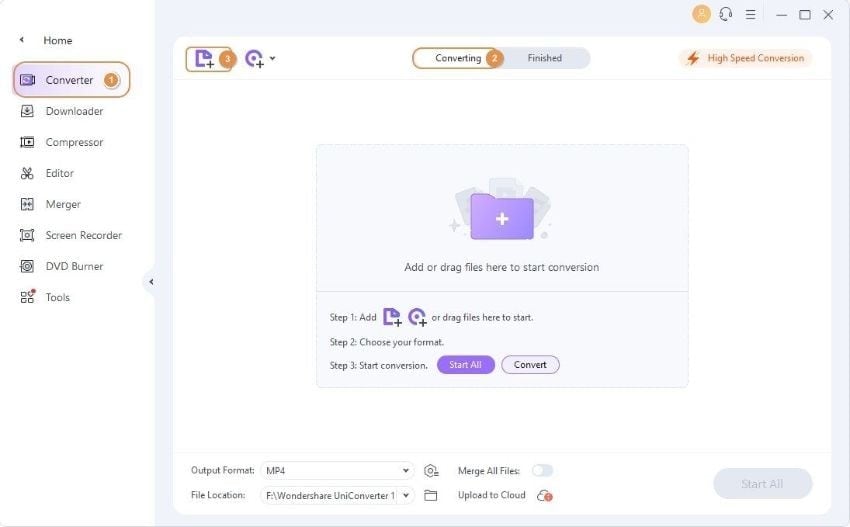
Step 2 Select the output quality and format
Once the file is added to the application, click on the Output Format option at the bottom of the application's left side. From here, you can select the format of the converted audio file, in this case, it will be MP3. You can also select the quality of the output converted file. It gives you three options 128 Kbps, 256 Kbps, and 320 Kbps.
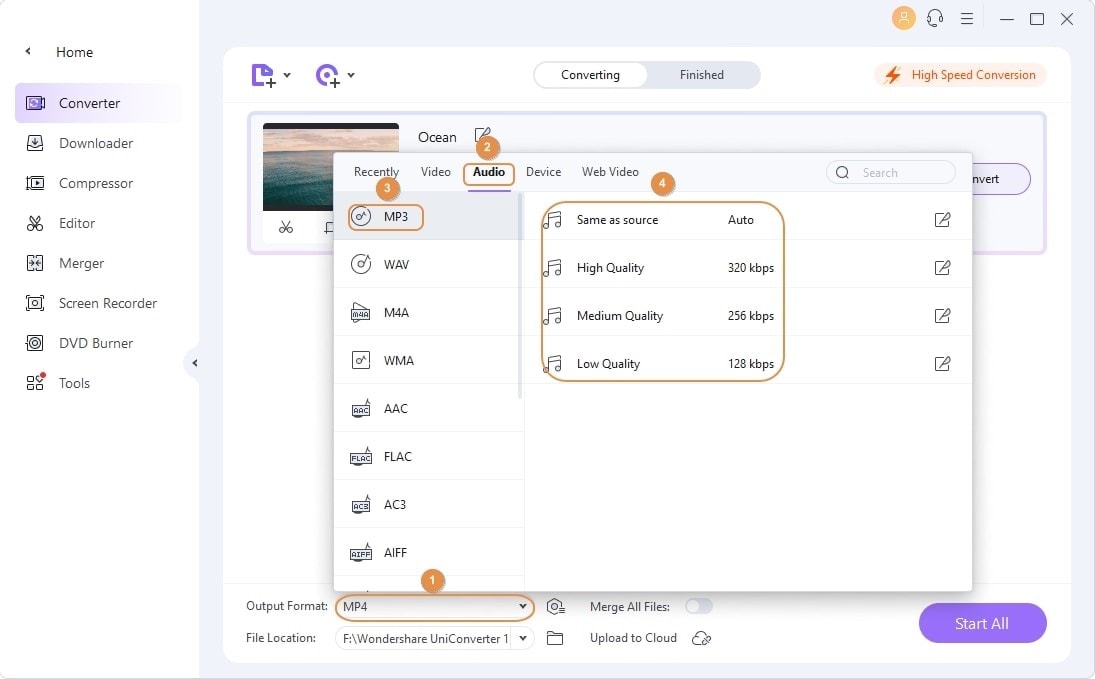
Step 3 Convert the AMR file to MP3
Click on the File Location tab from the top to select the location in the device where you want to save the downloaded file. Once you are certain of the file location, click on the option for Start All. No sooner you press it than the AMR converter will start the conversion of all the added files, one at a time. If you want to check the finished files and their status, click on the Finished tab from the interface screen.
If you are wondering why you use Wondershare UniConverter, here are some of the advantages you will enjoy with this desktop application:
- First, it is compatible with most types of devices and operating systems.
- You can download the application for free without spending any money.
- It allows the conversion of multiple AMR files to MP3 format simultaneously without causing interference.
- The conversion speed is excellent, ensuring you check the finished files easily after a few seconds.
Wondershare UniConverter — All-in-one Video Toolbox for Windows and Mac.
Edit videos on Mac by trimming, cropping, adding effects, and subtitles.
Converter videos to any format at 90X faster speed.
Compress your video or audio files without quality loss.
Excellent smart trimmer for cutting and splitting videos automatically.
Nice AI-enabled subtitle editor for adding subtitles to your tutorial videos automatically.
Download any online video for teaching from more than 10,000 platforms and sites.
Convert AMR to MP3: Online step-by-step approach
If you want to use an online app without downloading the same on your laptop or PC, you can easily use Cloud Convert. It comes with an intuitive interface to ensure everyone can use it without spending hours learning the process. Besides, the audio quality is not compromised, ensuring the converted file contains all information in the previous AMR file.
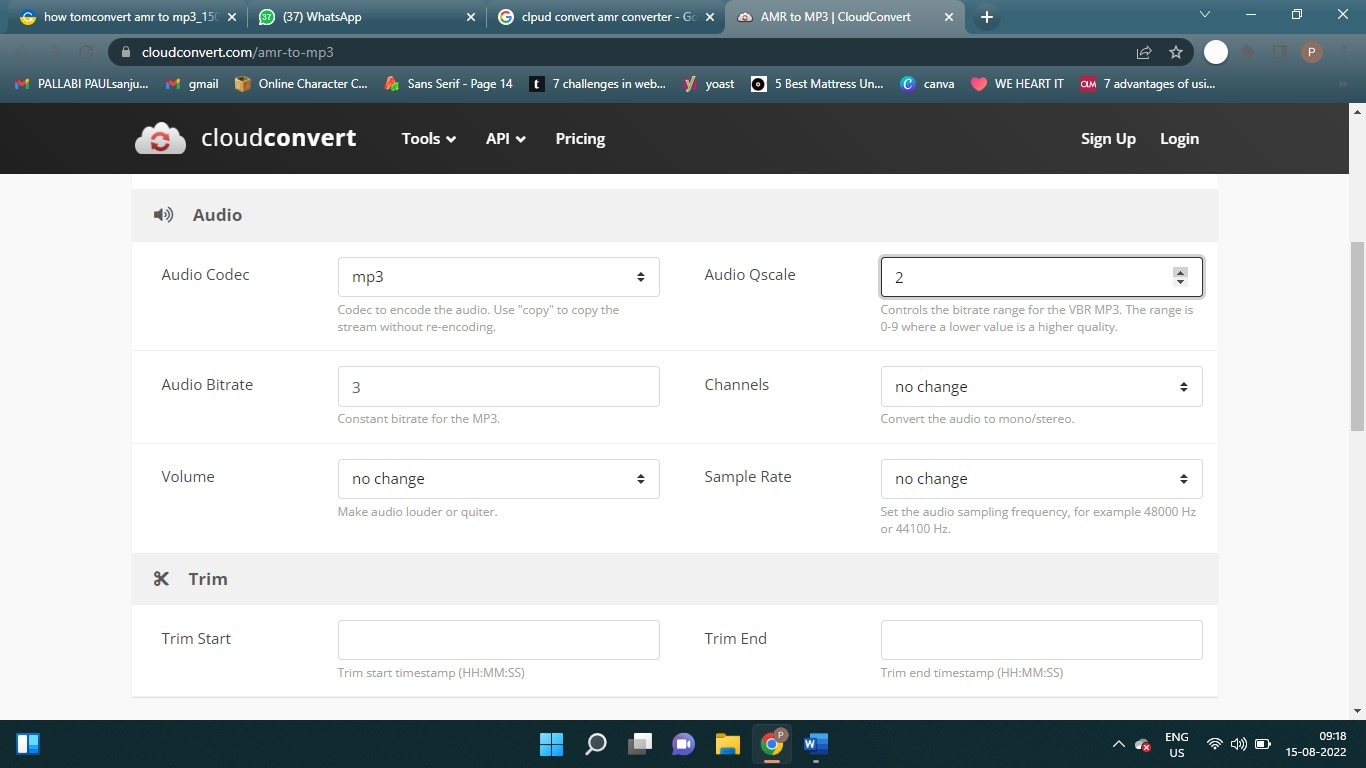
The steps to use Cloud Convert are described below:
Step 1: Select the AMR file
Click on the Select File button on the interface to expand the location options. You can upload the file from your computer shared drive, cloud locations, and even paste the URL. Ensure the extension of the file is AMR only.
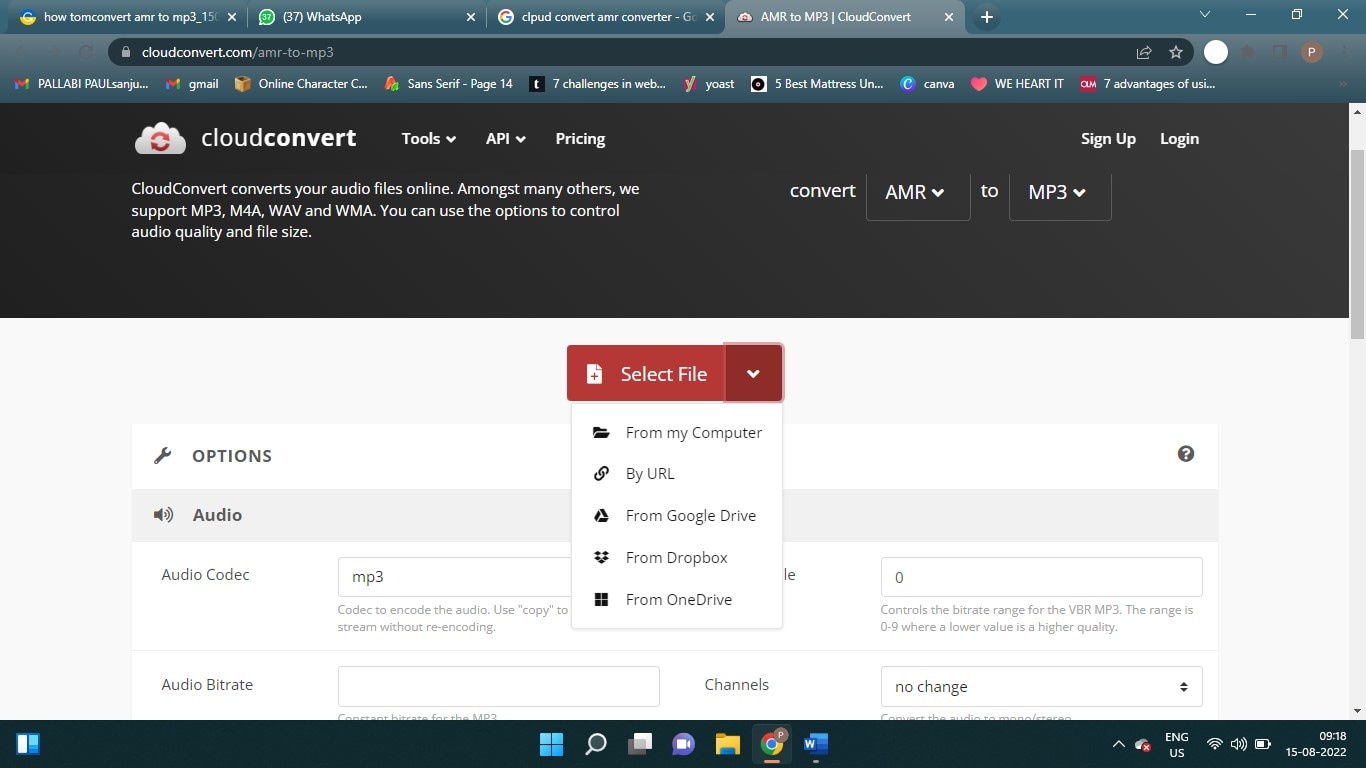
Step 2: Select the file format and several other audio parameters
Now select the file format you want the converted file in, like MP3 in this case. You can also change the bit rate, volume, channels, audio QScale, and sampling rate.
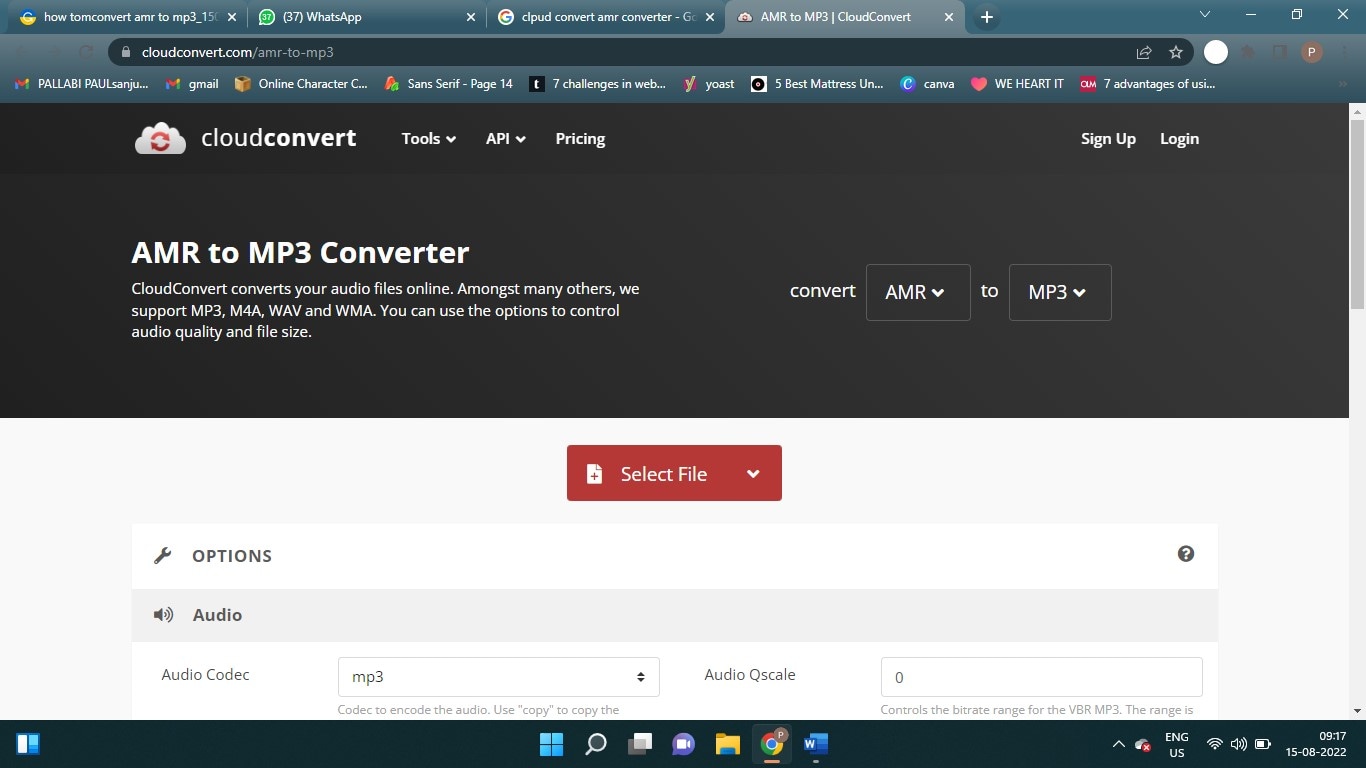
Step 3: Convert and download the MP3 file
Click on the convert button to begin the process. Once the file is converted, save the same in your desired location, which can be the device's internal memory or any other cloud location.
Although using the online tool is feasible, it is usually unstable. The quality can get distorted, and you even find limitations on the uploaded file size.
Convert AMR to MP3: Mobile step-by-step approach
You can also convert AMR to MP3 easily through a mobile application, like The Audio Converter. Not only will you be able to convert the files within minutes, but you can also check the previous files from the history. The steps to convert the files are:
- Select the AMR file from the mobile drive and the online cloud platforms.
- Once done, you need to select the final output format, i.e., MP3 and then set the conditions.
- Click on the convert button, and download the file on your device once completed.
Suggestions for choosing your apposite AMR converter
With so many options, choosing the best application or solution to convert MP3 to AMR or vice versa is not easy. The wrong tool corrupts the file, introduces interferences, and even demeans the sound quality. So, we have shared a brief suggestion to choose the apposite AMR converter for yourself.
1. Desktop VS Mobile
You should decide the device type where you want to use the converter. You will get applications or tools for both desktop and mobile. However, their features and performance will vary a lot. For example, desktop apps are more efficient and easily retain sound quality. On the other mobile apps are easy for on-the-go audio file format converter.
2. Stability
You should always go for a converter tool that is highly stable and won't hamper the sound or audio quality. For instance, you must ensure the chosen tool retains the original audio quality and does not add interference to the audio file. Also, if you want to transfer the file from the app directly to another device, it should allow lossless transmission of the encoded message.
3. Compatibility
The chosen application must be compatible with the desktop or mobile operating system and type. For example, Wondershare UniConverter is compatible with an array of devices, including macOS, Android OS, and more.
4. Performance
Another crucial factor that needs to be looked into is the performance of the application you have chosen. It should boast a high conversion speed and support for AMR and MP3 files. Plus, it should allow you to upload files from the device and other cloud locations. Similarly, it should allow downloading of the converted files into multiple locations.
5. Pricing
Check if the app is free or comes with a pricing option. Usually, if you want to convert the files for fun or seldom use, it is better to go for free apps. But when you need the app for professional use, go for the premium plans to get access to all features.
Conclusion
Whether you want to convert AMR to MP3 or vice versa, you have three options in hand for the same. You can use Wondershare UniConverter to convert the files on a desktop or take help from an online tool or mobile app for on-the-go conversion of one file format to another.
You must download the application or tool on the concerned device, choose the file, select the original and desired formats, and proceed further. Choose the best application to ensure the converted file retains the high quality, original music and audio information and can perform well for lossless transmission.

