All Topic
- YouTube Tips
-
- AI Tools Tips
-
- AI Photo Enhancer Tips
- Voice Changer Tips
- AI Thumbnail Maker Tips
- AI Script Generator Tips
- Smart Summarizer
- AI Subtitle Generator Tips
- Watermark Remover
- Vocal Remover Tips
- Speech to Text Tips
- AI Video Tips
- AI Image Tips
- AI Subtitle Translator Tips
- Video Extractor Tips
- Text to Speech Tips
- AI Video Enhancer Tips
- DVD Users
- Social Media Users
- Camera Users
- Photography
- Creative Design
- Movie Users
- Travelling Fans
- Educational Users
- More Solutions
- Holidays and Commemoration
- Game Lovers
- Other Tips
Convert OGG to MIDI and Vice Versa
by Kayla Morrison • 2026-01-21 18:55:18 • Proven solutions
There are several reasons to convert OGG to MIDI . While OGG offers better sound quality, MIDI makes up for that small blip with a smaller file size. However, MIDI files can be troublesome to convert back to OGG or any other standard sound file format. Also, OGG offers better device compatibility than MIDI. So, in this article, you’ll learn how to convert MIDI to OGG or vice-versa easily. Let’s jump in!
- Part 1. Top 6 Online MIDI to OGG Converters
- Part 2. 2 Widely Used Online OGG to MIDI Converters
- Part 3. Extended Knowledge: OGG VS MIDI
Part 1. Top 6 Online MIDI to OGG Converters
As I’ve said initially, there’s only a handful of MIDI to OGG converters over the internet. Luckily, I’ve compiled a list of six beautiful MIDI converters to use for free.
1. Conversion-tool
With this free app, you can convert MIDI to any audio file format, including OGG, M4A, MP3, MP2, and more. Here, users can upload local and URL MIDI files before converting them. You can also add from cloud storage like Dropbox and OneDrive. And more importantly, you can contact support via email if you have any queries.
Pros:
- Upload cloud files.
- Convert MIDI to many audio formats.
Cons:
- No editing functions.
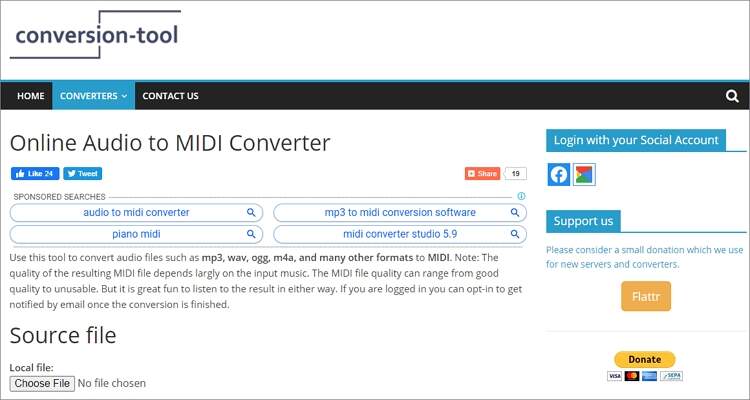
2. OnlineConvert
OnlineConvert is arguably the best online MIDI to OGG converter on this list. Like the first option, users can upload cloud, URL, and local files. You can also adjust MIDI settings such as bitrate, sampling rate, channel, codec, and duration. Best of all, OnlineConvert supports batch conversions of audio, image, video, document, and eBook files.
Pros:
- Supports multiple file formats.
- Excellent editing capabilities.
Cons:
- Ad-supported UI.
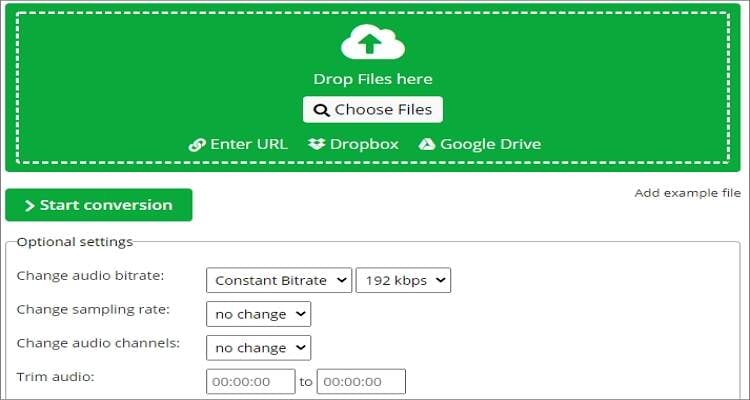
3. Zamzar
If you want something simple and effective, use Zamzar. With this free conversion website, you can convert between 1000+ file formats, MIDI to OGG and OGG to MIDI included. Just add your MIDI file, choose OGG as the target format, and begin converting. On a sad note, Zamzar supports a maximum of 50MB per day.
Pros:
- Super-easy to use.
- Supports 100+ file formats.
Cons:
- Limited upload size.
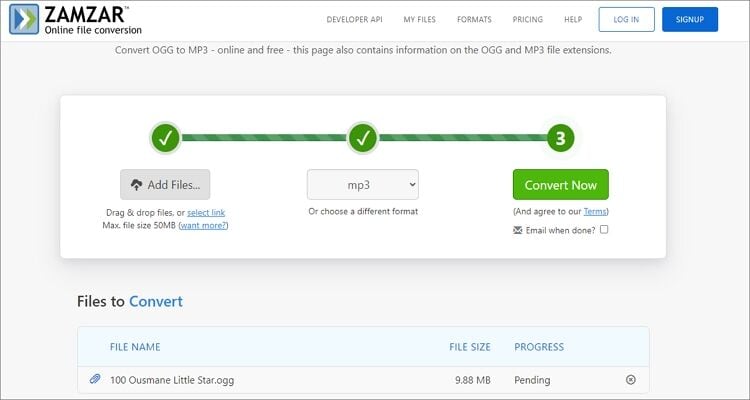
4. Online Converter
Online Converter is another popular MIDI converter that supports several sound file formats. You can convert MIDI to OGG, MP3, M4A, FLAC, AMR, and so on. Also, this simple conversion website supports batch conversions. But as expected, Online Converter only supports a maximum file size of 200MB per day.
Pros:
- Straightforward UI.
- Improved upload size.
Cons:
- Not audio customization tools.
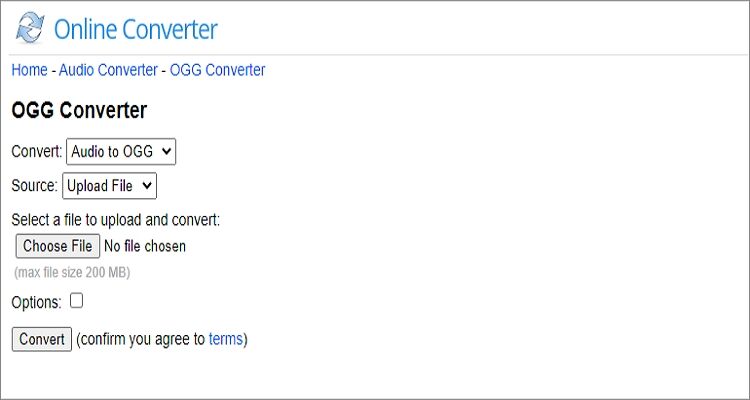
5. FreeConvert
On FreeConvert, users can convert up to an impressive 1GB per day. You can upload MIDI files from URL links, Google Drive, Dropbox, and local storage. You can then adjust sound quality settings like codec, bitrate, sampling rate, volume, channel, and even trim audio. Best of all, FreeConvert supports batch MIDI conversions.
Pros:
- Helpful sound editing capabilities.
- Massive free upload size.
Cons:
- Ad-laden UI.
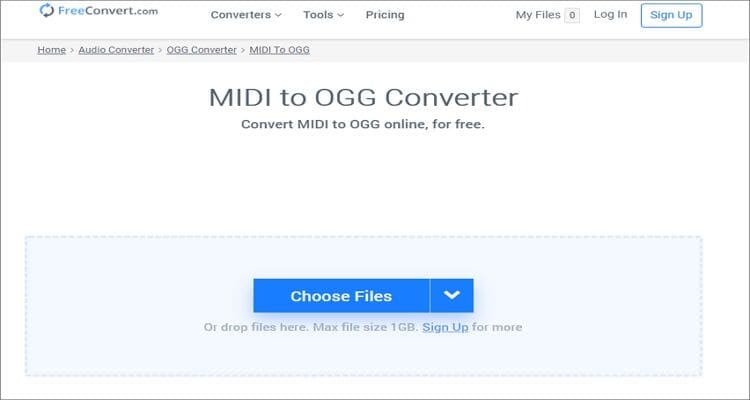
6. MP3Cutter
MP3Cutter is a beautiful, simple-to-navigate MDI converter that supports a ton of audio formats. Users can edit MP3, MP2, M4P, M4B, M4R, and many other audio formats. Additionally, this app comes with a robust audio cutter, audio joiner, and a video compressor. However, you can only upload a mere 20MB.
Pros:
- Multiple audio editing tools.
- Extensive format support.
Cons:
- Supports only 20MB per session.
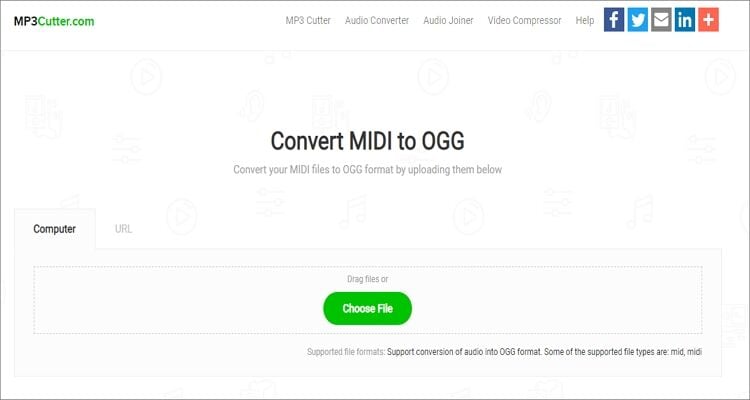
Part 2. 2 Widely Used Online OGG to MIDI Converters
Now that you already know how to convert MIDI to OGG, it’s time to learn how to convert OGG to MIDI. Below are the two helpful methods:
1. Bear File Converter
Bear File Converter will help you convert OGG, MP3, WAV, MP2, and other audio file formats to MIDI with lossless quality. The drag-and-drop platform allows you to add multiple files and convert them in batch. Also, your data security is assured as this app will delete your converted files within 2 hours.
Pros:
- Simple drag-and-drop platform.
- Super-secure platform.
Cons:
- Ad-laden UI.
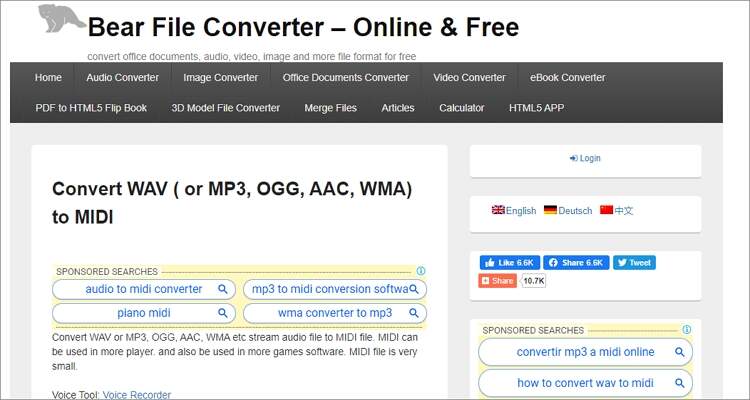
2. Conversion-tool
We’ve already discussed a whole lot about Conversion-tool in the section above. But did you know that this is one of the few online apps that can convert OGG to MIDI? Well, now, you know!
Pros:
- Upload cloud files.
- Convert MIDI to many audio formats.
Cons:
- No editing functions.
Part 3. Extended Knowledge: OGG VS MIDI
| Features | MIDI | OGG |
|---|---|---|
| Definition | MIDI (Musical Instrument Digital Interface) is a communication protocol connecting multiple computers, electronic musical instruments, and other audio devices for recording, playing, and editing music. | OGG is a free, open-source container format designed to offer efficient streaming and editing of high-quality digital multimedia. This container format can save several independent streams for video, audio, text, and metadata. |
| Developer | Multiple developers | Xiph.Org Foundation |
| Filename Extension | .midi | .ogg |
| MIME type | audio/midi, audio/x-midi | audio/ogg, application/ogg |
| Pros |
|
|
| Cons |
|
|
Conclusion
Up to this level, you can now quickly and smoothly convert OGG to MIDI or MIDI to OGG without any quality loss. Some of these online apps even allow users to edit sound settings such as bitrate, sampling rate, channel, etc. And above all, you can use them to convert between most video and audio file formats.
Your complete video toolbox
 Convert OGG files to MP4, AVI, WMV, FLV, MKV and other 1,000 formats.
Convert OGG files to MP4, AVI, WMV, FLV, MKV and other 1,000 formats.



Kayla Morrison
staff Editor