Audio
- TRY IT FREE TRY IT FREE
- 1. Play Audio Files+
- 2. Convert Audio+
-
- 2.1 Convert AC3 to AAC
- 2.2 Convert Voicemail to MP3
- 2.3 Convert AC3 to MP4
- 2.4 Convert OGG to MP4
- 2.5 Convert FLAC to MP4
- 2.6 Convert AAC to AC3
- 2.7 Convert DTS to AC3
- 2.8 Convert WAV to Google Music
- 2.9 Convert FLAC to iTunes
- 2.10 Convert Audio to WAV
- 2.11 Convert WMA to WAV
- 2.12 Convert FLAC to ALAC
- 2.13 Convert FLAC to MP3 Linux
- 2.14 Convert MP3 to OPUS
- 2.15 10 Best FLAC Converters
- 3. Convert Audio Mac+
- 4. Audio Tips+
How to Convert AAC Audio in MP4/MKV to AC3
by Christine Smith • 2026-01-21 18:52:39 • Proven solutions
AAC is a common audio codec, which is mainly used in MKV or MP4 format container. If you have lots of MKV or MP4 files with AAC audio tracks, you can play them on many media players. However, MKV or MP4 files with AAC audio may not work very well in certain situations, so you would like to convert AAC to AC3 audio codec for successful video playback. There is an easy-to-use tool to help you convert AAC audio track to AC3 audio track while keeping the video format or changing the video format. It won't cause any audio quality loss.
That's Wondershare AAC to AC3 converter, which is mainly designed to convert video & audio files. You can use it to convert the audio of an video file (like MKV, MP4, or AVI) from AAC to AC3, as well as convert AAC audio files to AC3 audio files quickly and easily. Below, I'll show you the detailed steps.
 Wondershare UniConverter (originally Wondershare Video Converter Ultimate)
Wondershare UniConverter (originally Wondershare Video Converter Ultimate)
Your Complete Video Toolbox

- Convert AAC to AC3, MP3, WMA, M4A and over 1000 audio/video formats
- The built-in player supports any media file playback
- Convert to optimized preset for almost all of the devices
- 90X faster conversion speed than any conventional converters
- Edit, enhance & personalize your video files
- Burn video to playable DVD with attractive free DVD template
- Download or record videos from video sharing sites
- Versatile toolbox combines fix video metadata, GIF maker,VR converter and screen recorder
- Stream your videos from Windows or Mac to other devices, including Chromecast, Roku, Apple TV, Xbox 360 or PS3
- Supported OS: Windows 10/8/7/XP/Vista, Mac OS 10.15 (Catalina), 10.14, 10.13, 10.12, 10.11, 10.10, 10.9, 10.8, 10.7, 10.6
How to Convert AAC to AC3 with Wondershare AAC to AC3 Converter
Step 1 Load videos files with AAC codec or AAC audio files
First, find the videos files that contain AAC audio tracks on your computer, and then directly drag these target files from the computer to the conversion pane of Wondershare AAC to AC3 converter. Another way you can use to import your video files is to simply click the ![]() button in the program's window. If you want to import AAC audio files, the way to do it is the same.
button in the program's window. If you want to import AAC audio files, the way to do it is the same.

Step 2 Select AC3 Codec as Output
You don't have to convert the video format but change the audio settings. To select AC3 codec as output, you need to click ![]() > get the setting window first. And then change Encoder parameter from Auto to AC3.
> get the setting window first. And then change Encoder parameter from Auto to AC3.
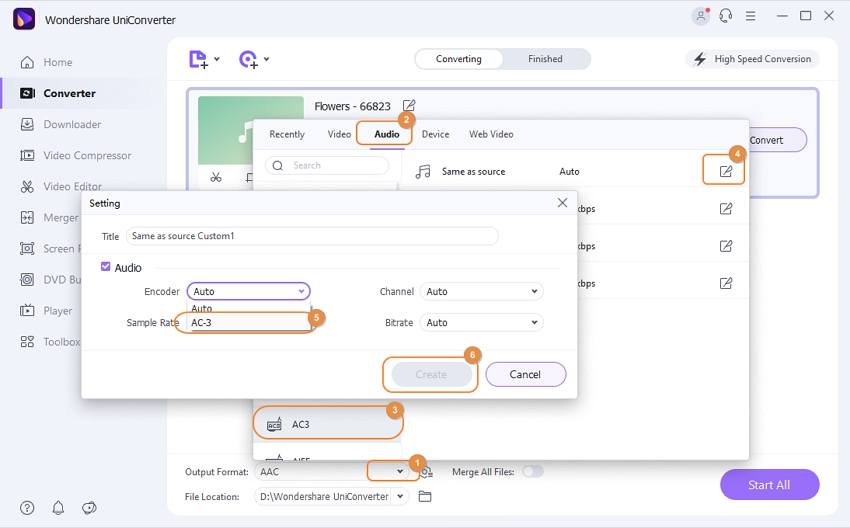
Note: If you import AAC audio files in Step 1, you just need to click the ![]() and go to Audio > AC3 in the drop-down format list.
and go to Audio > AC3 in the drop-down format list.
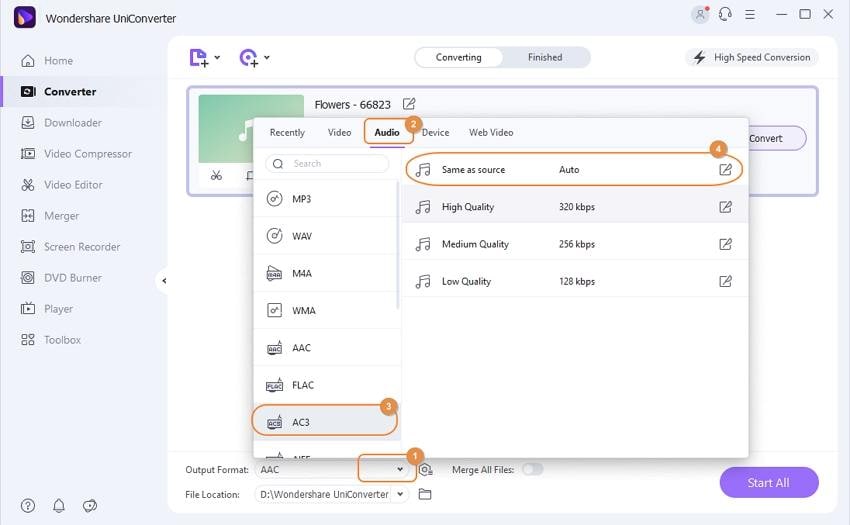
Step 3 Start converting AAC to AC3
When you have finished all settings, you just need to click the Start All button to start converting AAC to AC3 audio codec. This AAC to AC3 converter will get the work done in a very short time. When the conversion finishes, you can click the folder-like icon in the middle bottom to locate the converted .ac3 audio files.
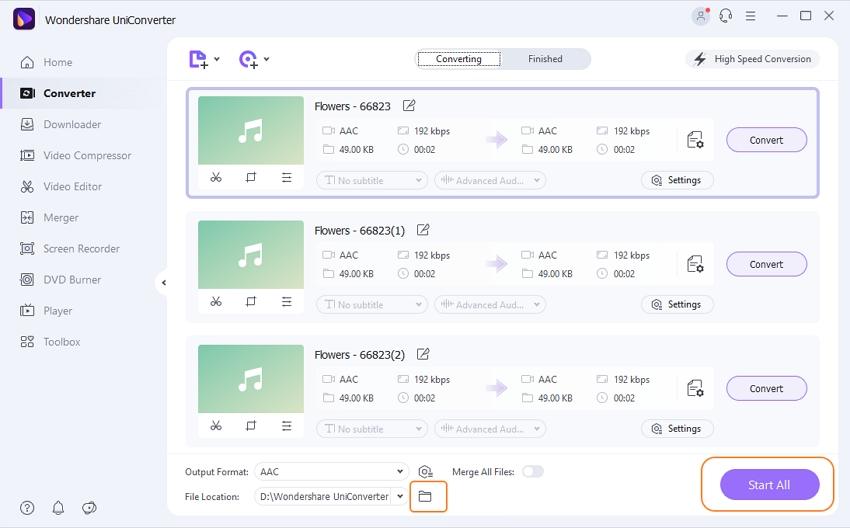


Christine Smith
chief Editor