Audio
- TRY IT FREE TRY IT FREE
- 1. Play Audio Files+
- 2. Convert Audio+
-
- 2.1 Convert AC3 to AAC
- 2.2 Convert Voicemail to MP3
- 2.3 Convert AC3 to MP4
- 2.4 Convert OGG to MP4
- 2.5 Convert FLAC to MP4
- 2.6 Convert AAC to AC3
- 2.7 Convert DTS to AC3
- 2.8 Convert WAV to Google Music
- 2.9 Convert FLAC to iTunes
- 2.10 Convert Audio to WAV
- 2.11 Convert WMA to WAV
- 2.12 Convert FLAC to ALAC
- 2.13 Convert FLAC to MP3 Linux
- 2.14 Convert MP3 to OPUS
- 2.15 10 Best FLAC Converters
- 3. Convert Audio Mac+
- 4. Audio Tips+
How to Convert FLAC to MP4 on Windows and Mac
by Christine Smith • 2026-01-21 18:52:40 • Proven solutions
FLAC is an audio codec that contains sample audio files that are compressed using the FLAC encoding algorithm. FLAC is not a popular file format, and therefore, there might be a scenario where the users are not even aware of such a file type. Unfortunately, most media players do not support this file format, and you will end up wondering how to play this file in your system! If you are caught in a similar situation, then one of the most convenient solutions available for you is to convert FLAC to MP4 or other file formats. After you have converted the FLAC file, you can now play it in any media player!
Part 1. Best FLAC to MP4 Video Converter
Because FLAC is not a popular file format, it is not supported by most of the media players, which is why you need to convert it into some other file format. MP4 is a highly popular file format and is supported by most media players and even mobile devices. This is the reason why people mostly convert FLAC files to MP4 files. There are a number of such format converters available in the market. Still, if you are looking for the best video converter, nothing beats Wondershare UniConverter (originally Wondershare Video Converter Ultimate). It is a complete video management software package that allows you to do a number of things.
 Wondershare UniConverter - Best Video Converter for Windows / Mac (Catalina Included)
Wondershare UniConverter - Best Video Converter for Windows / Mac (Catalina Included)

- Convert FLAC to MP4, MOV, AVI, and other 1000+ formats.
- Convert FLAC files to optimized preset for almost all of the devices.
- Support 90X faster conversion speed than any conventional converters.
- Edit, enhance & personalize your video files.
- Burn video to playable DVD with attractive free DVD templates.
- Download or record videos from YouTube and other 10,000 video sharing sites.
- Versatile toolbox combines fixing video metadata, GIF maker, video compressor, and screen recorder.
- Stream your videos from Windows or Mac to other devices, including Chromecast, Roku, Apple TV, Xbox 360, or PS3.
- Supported OS: Windows 10/8/7/XP/Vista, macOS 11 Big Sur, 10.15 (Catalina), 10.14, 10.13, 10.12, 10.11, 10.10, 10.9, 10.8, 10.7, 10.6.
Some of the most important features supported by Wondershare UniConverter include:
- Wondershare UniConverter can be used by the customers to make conversions into a number of file formats. The software supports more than 1000 file formats for conversions.
- When compared to the speed of conversion, Wondershare UniConverter is almost 30 times faster than its competitors. Moreover, the software is also converting files from one format to another without compromising on its quality.
- When you install Wondershare UniConverter, you can do various things using the software like editing the video. It is a complete video management software.
- You can also download your favorite videos using Wondershare UniConverter. You can search for your favorite video through the browser and then paste the URL to start downloading with Wondershare UniConverter.
- Wondershare UniConverter provides its customers with the feature of batch downloading, which means you can download a number of videos at the same time at the same rate.
If you want to convert a FLAC file to an MP4 file using Wondershare UniConverter, then follow the steps as below:
Step 1 Load the FLAC file in Wondershare UniConverter.
Once you have launched the Wondershare UniConverter, the next step is to load the FLAC file that needs to be converted. You can load the file in Wondershare UniConverter by either dragging the file into the interface or by selecting the file manually through the Add files button.
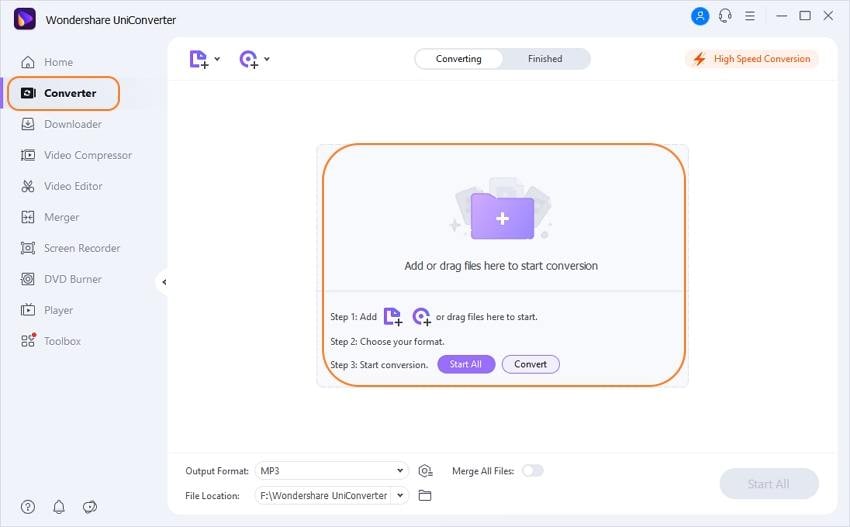
Step 2 Choose the output format as MP4.
Once the FLAC file is loaded in the Wondershare UniConverter, you should now choose the resulting file's output format. To convert the FLAC file to MP4, you can click the drop-down icon beside Output Format > Video > MP4 and choose the right resolution.
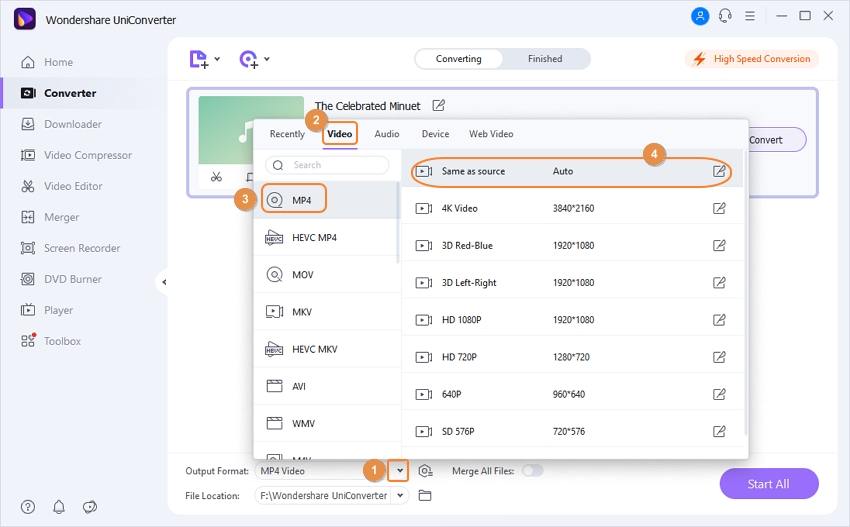
Step 3 Edit FLAC audio file (Optional)
If you want to trim the FLAC audio file before converting to MP4, just hit the scissor-like icon (as circled in the screenshot) to get the trimming window and check how to trim the FLAC file to proceed. This step can be skipped if you don’t want to make any changes to the original FLAC file.
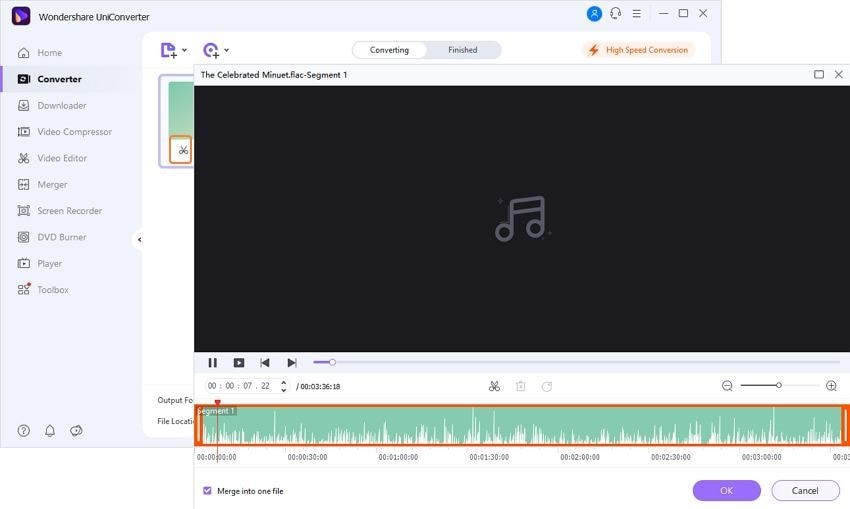
Step 4 Convert your FLAC file to MP4 format.
Once you are done with all the above steps, you can now start with the actual conversion process. To convert your file from FLAC file format to MP4 file format, just click on the Convert button, and Wondershare UniConverter will start with the process! Although the software is quite fast in its conversion speed, it might take a few steps for the conversion process to complete depending upon the file's size to be converted.
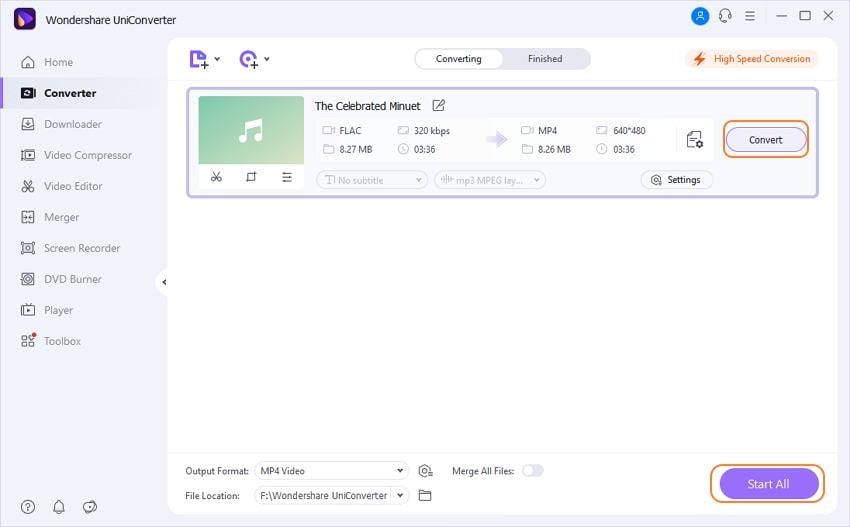
Part 2. Extended Knowledge of FLAC
1. What is FLAC?
FLAC stands for Free Lossless Audio Codec and is primarily used for compressing the size of the audio files. While zipping the files might only decrease the file size by 10-20%, FLAC decreases the file size by 50-60%. You can easily compress and decompress the audio file by maintaining the same quality. Supported by Xiph.Org Foundation, the FLAC file codec is an open format codec type. This file system's major strength lies in its ability to quickly encode and decode the same audio file without losing its quality. Compared to the other encoding file formats, FLAC boasts of its efficient decoder, which supports the decoding of the original audio without losing the quality.
2. How to play FLAC on Windows and Mac?
You can play FLAC on your Windows operating system through Windows Media Player. However, you will have to download an external codec to make your FLAC file compatible with the Windows Media player. You can also consider changing the format of your file to some other popular format to play it easily in any player.
If you want to play FLAC file on your Mac operating system, several media players like VOX players support the FLAC file format. However, you can also change the FLAC file format to any other popular file format and then play it in any media player.


Christine Smith
chief Editor