Audio
- TRY IT FREE TRY IT FREE
- 1. Play Audio Files+
- 2. Convert Audio+
-
- 2.1 Convert AC3 to AAC
- 2.2 Convert Voicemail to MP3
- 2.3 Convert AC3 to MP4
- 2.4 Convert OGG to MP4
- 2.5 Convert FLAC to MP4
- 2.6 Convert AAC to AC3
- 2.7 Convert DTS to AC3
- 2.8 Convert WAV to Google Music
- 2.9 Convert FLAC to iTunes
- 2.10 Convert Audio to WAV
- 2.11 Convert WMA to WAV
- 2.12 Convert FLAC to ALAC
- 2.13 Convert FLAC to MP3 Linux
- 2.14 Convert MP3 to OPUS
- 2.15 10 Best FLAC Converters
- 3. Convert Audio Mac+
- 4. Audio Tips+
How to Convert AMR to MP3 on Mac OS X (Mojave included)
by Christine Smith • 2026-02-04 21:58:00 • Proven solutions
- Part 1. What is AMR?
- Part 2. How to convert AMR to MP3 on Mac OS X
- Part 3. 5 Easy-to-use AMR to MP3 Converters
Part 1. What is AMR?
What is AMR? AMR stands for Adaptive Multi-Rate audio codec, audio data compression for speech coding. And it is also a file format for recording human speech and voice with the AMR codec. Many modern mobile phones, especially Ericsson 3G cell phones use AMR format files to record spoken messages. Except for applications like Apple QuickTime and RealPlayer, most players can't interpret the AMR files. In order to play AMR files more freely, it's a good idea to increase its compatibility by converting your AMR to MP3.
Part 2. How to convert AMR to MP3 on Mac OS X
If you've stored audio recordings in AMR files and want to convert AMR to MP3 on Mac for wider usage, there is an easy-to-use tool for you to perform the Mac AMR to MP3 conversion. This article here provides you with a nice AMR to MP3 converter Mac, Wondershare UniConverter. It has two versions: Intel version and PowerPC version. Just select the right version for your Mac processor. To check the processor, you can click the Apple" icon from the main menu, and then select About this Mac" option.
 Wondershare UniConverter - Your Complete Video Toolbox
Wondershare UniConverter - Your Complete Video Toolbox

- Convert AMR to MP3, WMA, M4A, FLAC, and other 1000+ formats
- Convert to optimized preset for almost all of the devices
- 30X faster conversion speed than any conventional converters
- Edit, enhance & personalize your video files
- Burn video to playable DVD with attractive free DVD template
- Download or record videos from video sharing sites
- Versatile toolbox combines fix video metadata, GIF maker, cast video to TV, Video compressor and screen recorder
- Stream your videos from Windows or Mac to other devices, including Chromecast, Roku, Apple TV, Xbox 360 or PS3
- Supported OS: Windows 10/8/7/XP/Vista, Mac OS 10.15 (Catalina), 10.14, 10.13, 10.12, 10.11, 10.10, 10.9, 10.8, 10.7, 10.6
How to Convert AMR to MP3
Now, just follow the guide below to convert AMR to MP3 on Mac OS X step by step. Check it out.
Step 1 Import your AMR files to this AMR to MP3 converter for Mac.
Start Wondershare UniConverter for Mac after the installation, and choose Convert section at the top middle of the main interface. Now you can drag and drop the AMR audio file into the software window, or choose the ![]() to add audio file from your Mac computer.
to add audio file from your Mac computer.
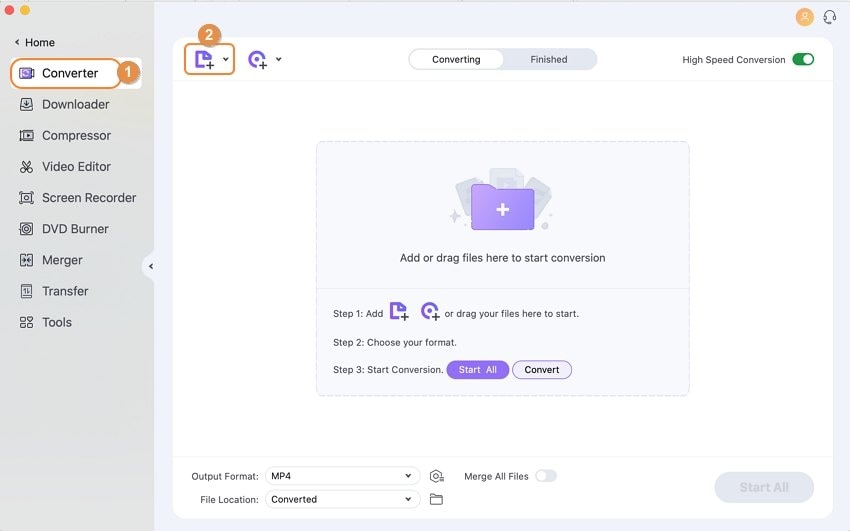
Step 2 Convert AMR to MP3 Format Mac.
Now you can navigate to the Output Format: and click the ![]() to get the output formats. Then go to Audio > MP3 and choose your desired audio quality in the right.
to get the output formats. Then go to Audio > MP3 and choose your desired audio quality in the right.
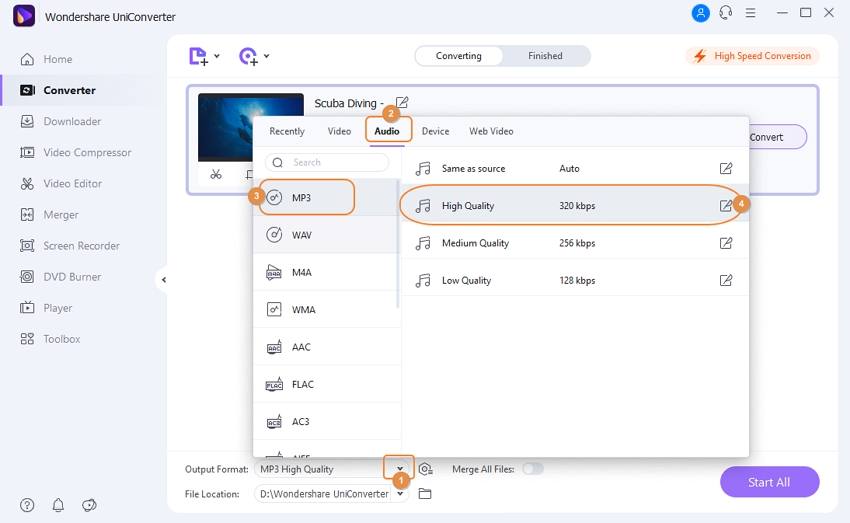
Note: Sometimes, you might want to edit your original audio files. In that case, you can click the scissor-like icon below the loaded AMR audio thumbnail (just ) to get the trimming window just as the screenshot shows.
![]()
Step 3 Start AMR to MP3 conversion on Mac OS X (Mojave included).
Click the Start All button on the right to start converting AMR to MP3 with Wondershare UniConverter on Mac. When the conversion is done, you can click the Finished button to locate the converted music file.
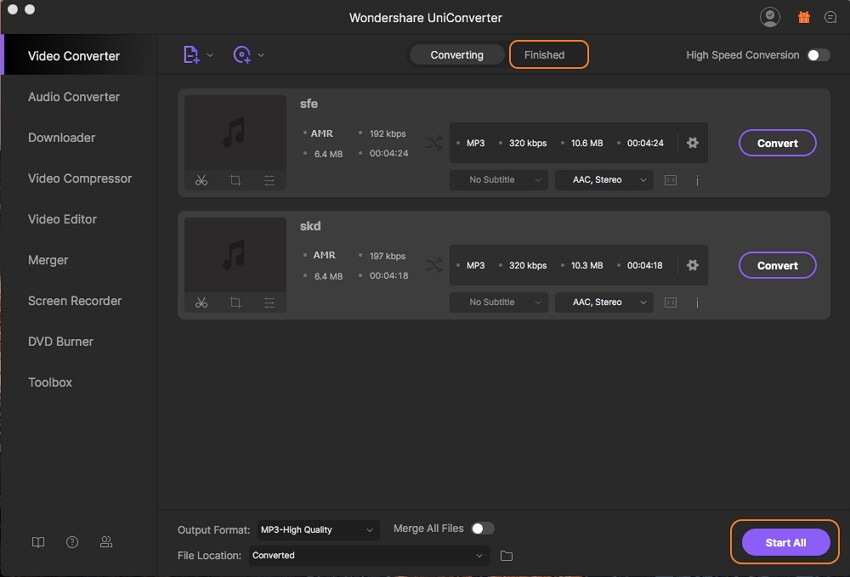
Note: If you find it's hard to find the output files on your Mac, you can set the output folder by yourself. To do it, just click Preferences at the right corner of the program window to specify the output folder.
Part 3. 5 Easy-to-use AMR to MP3 Converters
If you're in a hurry to convert AMR to MP3, check out these free online options. Apart from offering free services, most of these platforms are safe and secure. These web-based tools are easy to use whether you're a pro or a beginner.
1. Convertio
Convertio is a popular program that supports the conversion of AMR to MP3, M4A, AAC, or any other audio format. With it, you can also convert between standard video, image, archive, and document formats with original quality output. Additionally, Convertio can import AMR files from Google Drive, OneDrive, or Dropbox for conversion. Just remember that this program provides up to 100MB free upload size, which is enough for short audio recordings.
Step 1: Open Convertio then click the Choose Files button. Convertio supports multiple conversion, so go ahead and import AMR files until you fill-up the free 100MB.
Step 2: Click the Convert all to button then select the Audio > AMR format.
Step 3: Click the setting icon and edit your AMR files. Finally, hit the Convert and Convertio will start converting AMR to MP3 quickly.
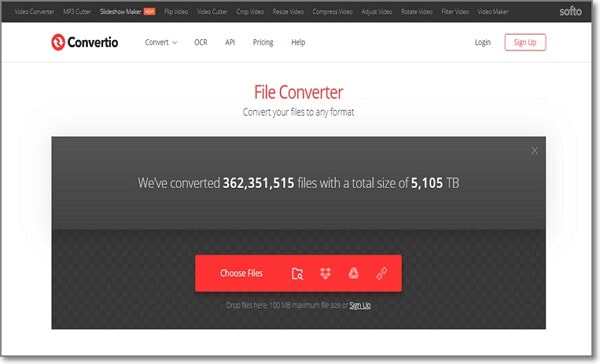
2. Zamzar
If there's a reason why Zamzar should be your go-to AMR converter, then it's the straightforward interface. The website has clearly numbered steps, making your online experience quite comfortable. That aside, Zamzar offers a whopping 1200+ format combinations. On this ad-free program, users can convert between eBook, image, video, audio, etc. Just follow the numbered steps on the site and you’ll get your MP3 recordings in no time.
Step 1: Click the Add Files to browse and import the AMR audios or drag and drop them on the interface. Note that Zamzar can upload up to 150MB.
Step 2: Tap the Convert To > Audio Formats > MP3 format.
Step 3: Lastly, click the Convert Now and wait for Zamzar to convert AMR to MP3.

3.Online Converter
Online Convert is probably the best free conversion tool on this list when it comes to the number of formats on offer. It can easily convert between image, audio, video, document, and even units. The popular unit conversions include speed, temperature, length, area, currency, etc. It's also effortless to use as everything is clearly labeled. However, Online Converter features several ads, which is quite a disappointment. Also, you can only upload AMR files up to 200MB per day.
Step 1: Open Online Converter then under the Audio Converter click Convert To > MP3 > Go.
Step 2: Click the Choose File then search and import your AMR audios until you reach the 200MB limit.
Step 3: Tap the Convert and Online Converter will convert AMR to MP3 in less than a second.
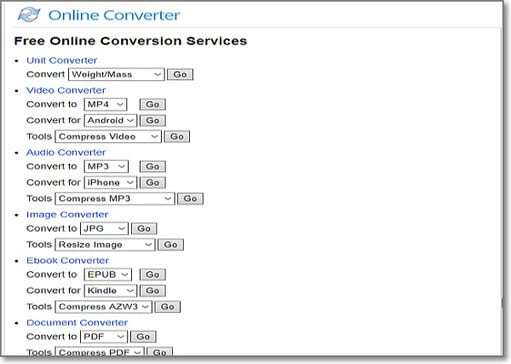
4.AConvert
AConvert is another excellent online free AMR conversion tool. This shareware can convert between PDF, archive, webpage, image, video, and eBook formats. Just like the rest, it’s easy to navigate and use despite allowing conversion of up to 10 files per day only. Also, beware not to click the several ads on this free platform to avoid infecting your system with viruses or malware.
Step 1: Open the site, scroll down, and then click the Add Files to import AMR audios.
Step 2: Go to the Target then choose MP3 format under the Audio Format section.
Step 3: Click the Convert Now button located beside the Target section.
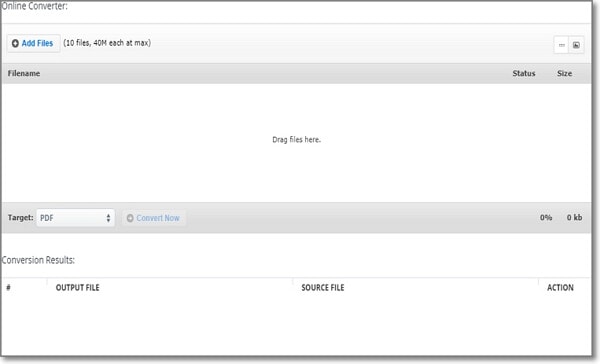


Christine Smith
chief Editor