Many individuals struggle to play old audio CDs on modern devices. CDA files are tiny tracks you see when you open a music CD on your computer and are not actual audio files. They are just shortcuts pointing to where the audio is stored on the disc. This means they are useless without the original CD and completely incompatible with smartphones, music apps, and cloud storage.
To keep your music collection portable and playable, converting CDA audio files to MP3 is essential. Due to compatibility reasons, MP3 is universally supported and takes up less space without sacrificing much quality. Hence, in this guide, we’ll walk you through the tools you need and highlight 7 reliable methods ranging from built-in media players to online converters.

In this article
- A Brief Overview of CDA Files: Usability and Adaptability
- Why Do You Need to Convert CDA to MP3?
- What Do You Need for Converting CDA Audio to MP3?
- Best Solution to Convert CDA Format to MP3
- Using the Default Windows Media Player/iTunes to Rip CDA to MP3
- Other Software to Extract CDA to MP3
- Some Online Solutions to Convert CDA Files to MP3
- FAQs about Changing CDA to MP3
Part 1. A Brief Overview of CDA Files: Usability and Adaptability
Before you learn how to turn CDA files into MP3, know that CDA is short for Compact Disc Audio track, a file extension used by Windows to represent audio tracks on a standard music CD. However, it doesn’t contain data about the audio, but acts as a pointer that tells your computer where each song starts and ends on the disc.
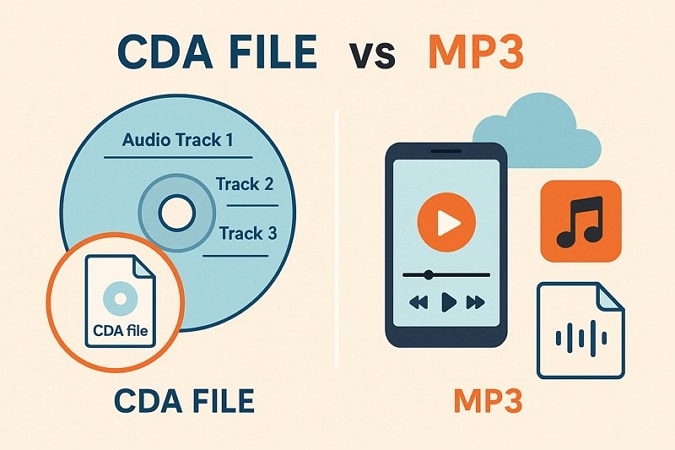
As these files are only shortcuts to the CD’s contents, they cannot be copied and played like MP3s. Moreover, CDA relies entirely on the physical disc being present. This makes them highly limited in usability, especially nowadays when streaming and portable playback have become so common. While they work with players and some desktop media software, CDA files are incompatible with mobile devices, cloud platforms, and most modern music apps.
Part 2. Why Do You Need to Convert CDA to MP3?
Now that you know what CDA files are, you might be wondering why you should transform the CDA file format to MP3. The following section will cover all the reasons behind this conversion:
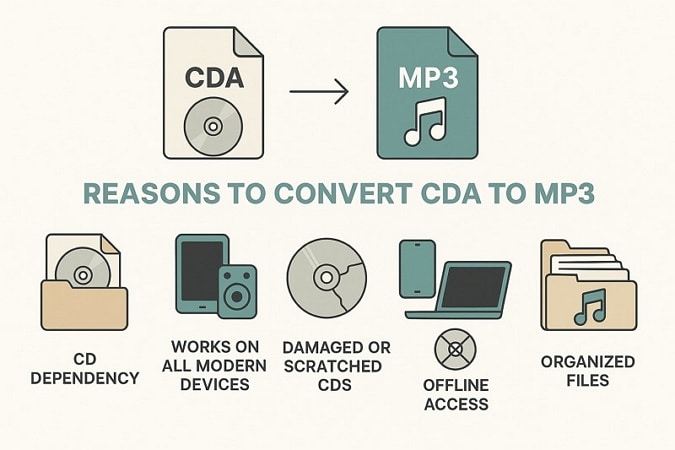
- Dependency of CD: These files only serve as track references and do not include the original content. Without the CD inserted, they cannot be played at all.
- Device-Friendly: MP3 is the most common and widely used audio format across device platforms. Whether you are using a phone, tablet, or smart speaker, an MP3 file works on everything.
- Disc Damage: Scratches, exposure to sunlight, and physical damage can ruin or wear the CDs. Plus, once it is damaged, the music stored on it can be permanently lost.
- Offline Access: After converting to MP3, you can listen to your music offline, anytime, and anywhere you want. You also do not need to rely on a disk drive, which many modern laptops do not even have.
- Easy Management: Converting to this audio format allows you to neatly label, tag, and store in a playlist or folders. This makes your music collection much more manageable than a stack of CDs.
Part 3. What Do You Need for Converting CDA Audio to MP3?
After learning about the reason, if you want to know what the requirements are, then we have got you covered. Here is a detailed table for turning CDA audio to MP3, as this process requires both hardware and software components as well as attention to specific settings:
| Category | Requirement | Details |
| Hardware | Original Audio CD | The physical CD containing the audio tracks you wish to convert |
| CD/DVD Drive | A functional internal or external CD/DVD drive to read the audio CD | |
| Sufficient Storage Space | Check ample disk space for the resulting MP3 files: high-quality MP3s can be several megabytes per track | |
| Software | CD Ripping Software | Programs like Wondershare UniConverter, Windows Media Player, iTunes, Extract Audio Copy (EAC), or VLC Media Player can extract audio from CDs and convert them to MP3 format. |
| Setting to Check | Audio Quality Preferences | Adjust settings such as bitrate (such as 128 kbps for standard quality, 320 kbps for high quality) and sample rate (typically 44.1 kHz to balance file size and audio fidelity) |
| Metadata Accuracy | Ensure track names, artist names, album titles, and other metadata are correctly identified and tagged: many ripping programs can fetch this information from online databases. |
Part 4. Best Solution to Convert CDA Format to MP3
To change CDA file format to MP3, Wondershare UniConverter is the most reliable tool, which allows you to do this conversion without needing iTunes or Media Player. You can insert the CD and choose whichever track you want to convert, and this tool lets you select the sample rate of your file. Moreover, users can change the bitrate of the CD file from the given options as they like.
The tool provides information about all the tracks, such as their name, duration, and size, allowing users to preview them. You can also enter the album, artist, and the release year of the song in the metadata field before converting. It enables you to choose the location on your device where you want to save it once the process is done.
Best CDA to MP3 Ripper
Key Features
- Conversion Speed: It offers 30x faster conversion speed to change the CDA to MP3 without losing any quality.
- Format Support: Apart from MP3, you can also choose 1000+ formats, including MP4, MOV, and many more.
- All-in-One Tool: Users can utilize its other tools such as Video editor, screen recorder, CD burner, and many more.
- Compatibility: UniConverter supports various versions of Windows, such as 10/8/7/Vista/XP, and macOS, including 10.10 or later.
A Complete Guide to Convert CDA to MP3 with UniConverter
Having learned about the features of this tool, you may be curious about how to utilize it for the conversion. Consequently, the next section will offer you comprehensive instructions on how to convert a CDA audio file to MP3:
Step 1. Obtain the Tool and Select CD Converter
Open UniConverter and click the “Home” tab from the left panel, then choose the “Audio” tab to pick the “CD Converter” tool.
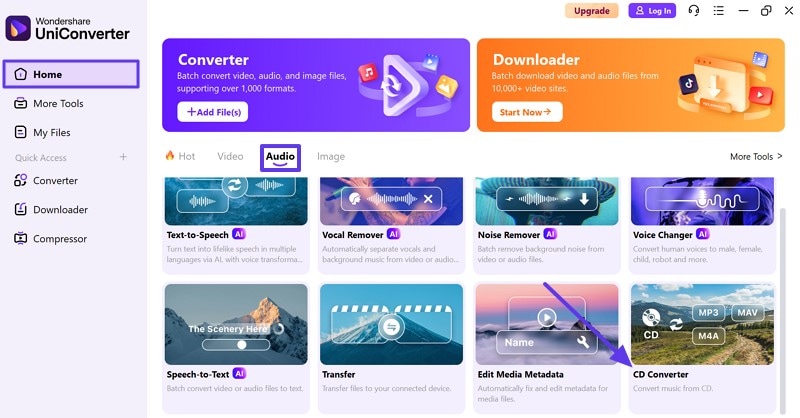
Step 2. Inject the CD into Your Device
From the next screen, a pop-up screen will appear asking you to enter the CD with “Please Insert a CD” text.
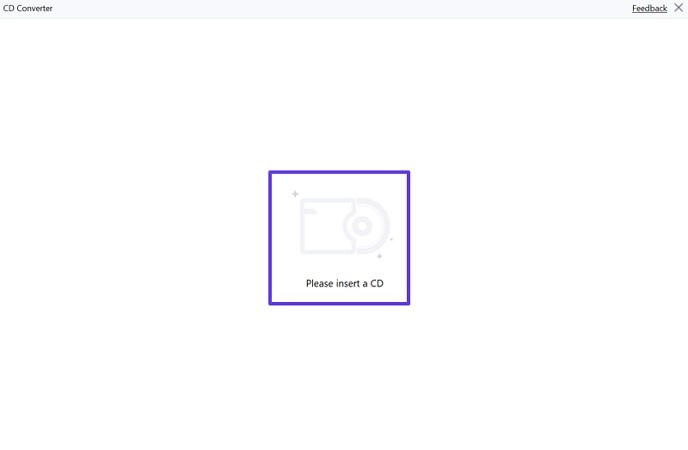
Step 3. Preview and Pick the Target File for Conversion
Once the CD is entered into the computer, all the audio will be displayed on the interface. Next, listen to and select the desired target one you wish to convert by clicking the “Play” icon.
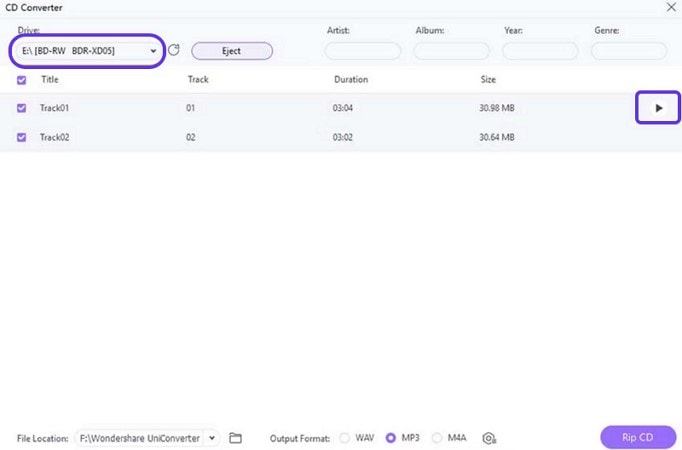
Step 4. Format from the Settings Icon Choose the Output
After selecting the CD, select the output format to “MP3” and press the “Settings” icon to alter the more parameters like Sample Rate or Bitrate.
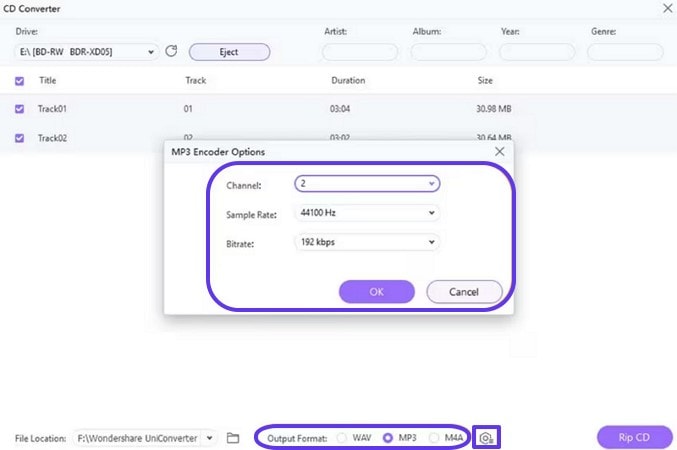
Step 5. Start the Process and Choose the Location
Next, hit the “Rp CD” button from the bottom corner to start the conversion of the CD to MP3 files. Following that, choose the “File Location” on your device where you want to save it.
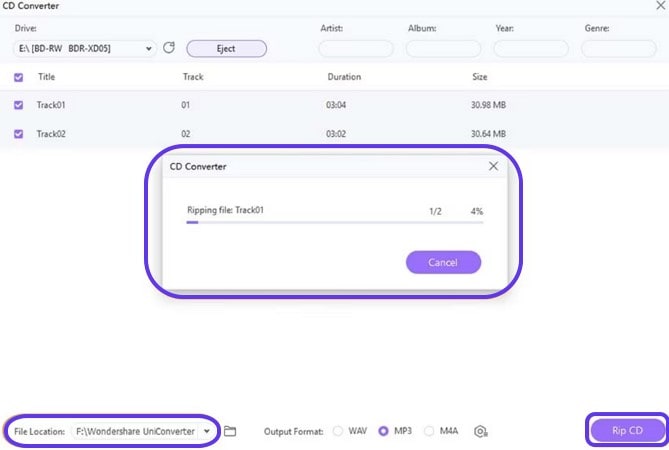
Part 5. Using the Default Windows Media Player/iTunes to Rip CDA to MP3
Apart from UniConverter, if you want to learn how to change CDA to MP3 format with tools that are already familiar, don’t worry. The next section is about converting files using Windows Media Player and iTunes:
1. Windows Media Player
This built-in tool for Windows not only plays music and videos but also lets you rip audio and convert CDA files to MP3 tracks. It is a simple process without any need for installation to convert with features like bitrate adjustments. This makes it ideal for users who want a quick and reliable way to back up or digitize their CD collection.
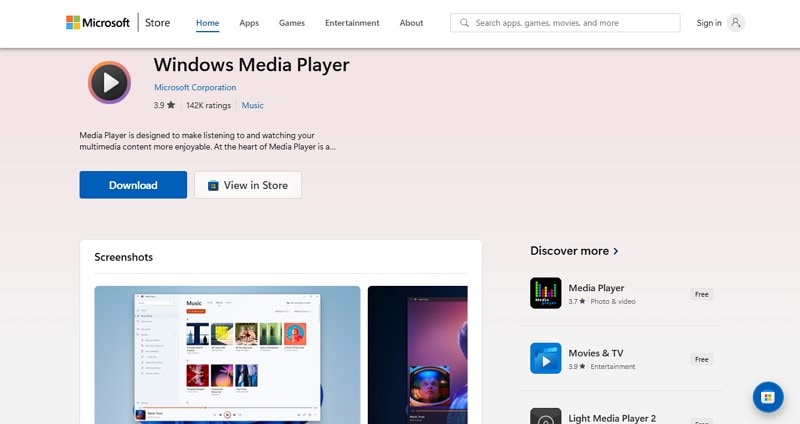
Key Features
- The interface of this tool is very simple and easy to use, allowing everyone, even a beginner, to do this conversion.
- When you connect to the internet, it automatically fills in the metadata like song title and artist name.
- It also lets you choose where the converted MP3 files are saved, so you can keep your music organized in the folder of your choice.
How to extract CDA to MP3 Using Media Player
Step 1. After inserting your CD, open your “File Explorer” and select the “DVD RW Drive Audio CD” to view the files present on the disc.
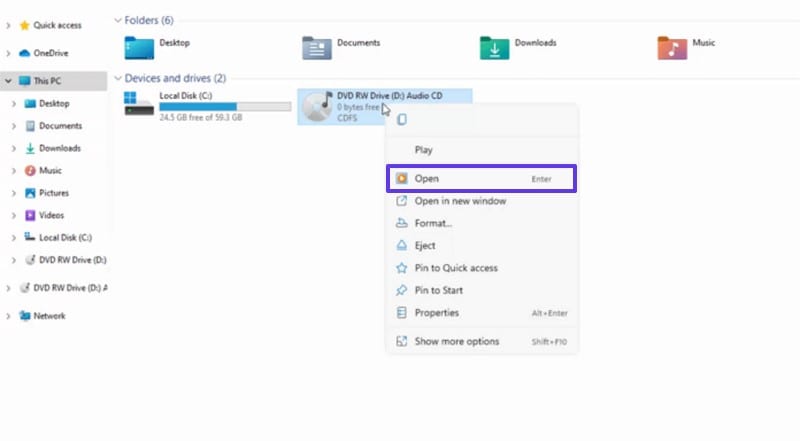
Step 2. Next, open the “Media Player” software on your device and press the “Audio CD” tab from the left panel.
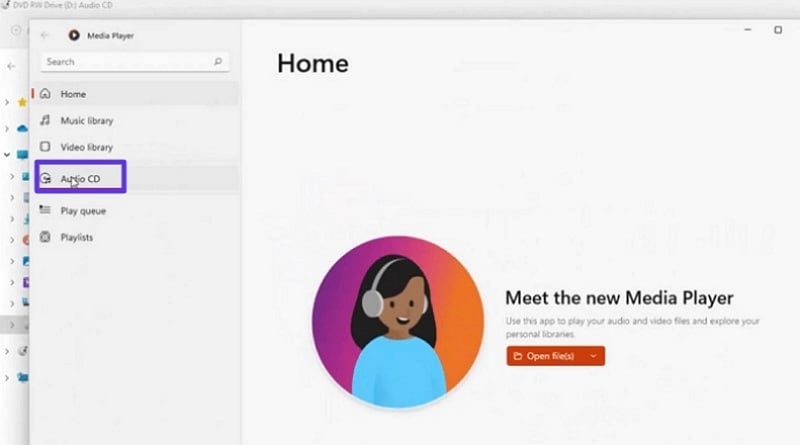
Step 3. Afterward, click the three dots beside “Rip CD” and pick the “Rip Settings.” Then, select the output format as “MP3”, choose the desired quality under the Bit Rate, and hit the “Save” button.
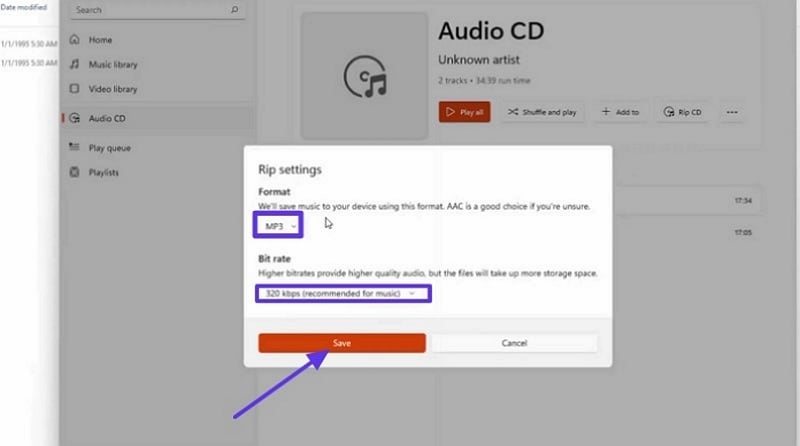
Step 4. Once it's done, press the “Rip CD” button beside the Add files button to start the process.
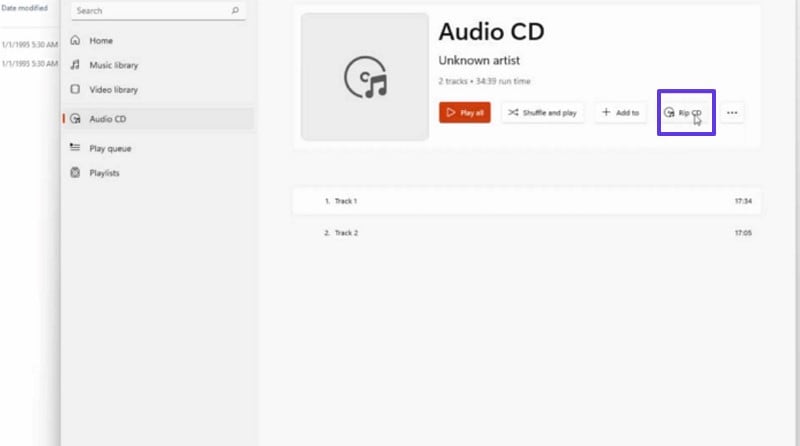
Step 5. When it's complete, click the “View Files” to check the ripped music.
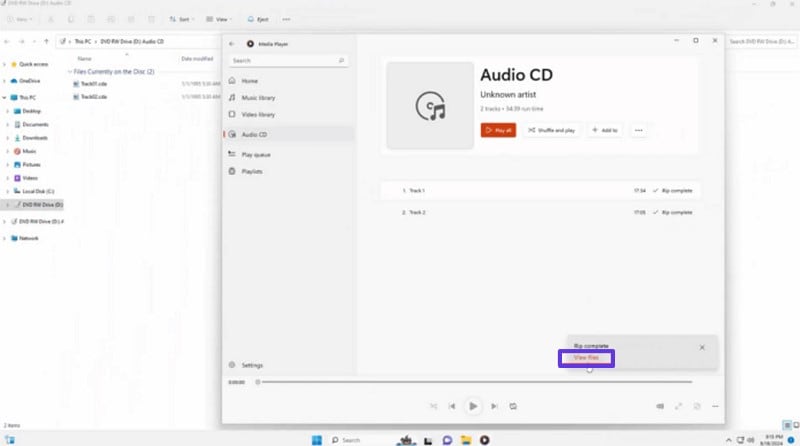
2. iTunes
Developed by Apple, it is a free media management software widely used for organizing music libraries, purchasing tracks, and syncing content across Apple devices. While it's no longer built into macOS (replaced by the Music app), it's still available for Windows and lets you transform CDA to MP3 format. iTunes makes the conversion process simple by inserting the CD and adjusting the import settings to MP3.
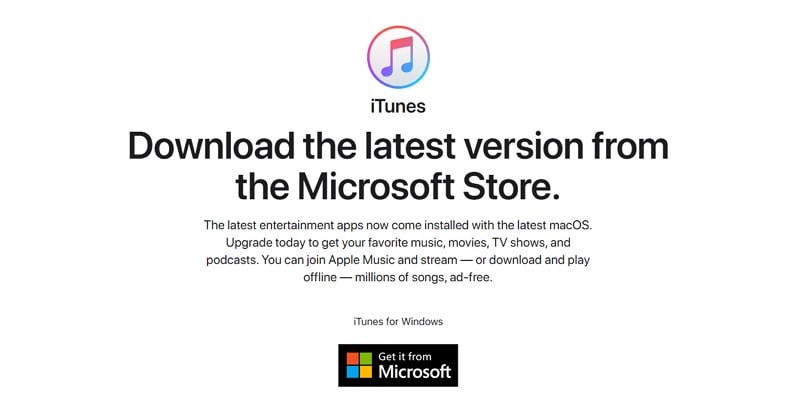
Key Features
- It automatically organizes ripped MP3s into a dynamic playlist based on genre, play cunt or custom rules.
- ITunes lets you modify the track volume levels while importing to ensure uniform playback.
- The software lets you purchase the missing tracks or albums directly from the iTunes Store while managing your ripped files.
How to Convert CD Audio File to MP3 with iTunes
If you want to transfer CDA to MP3, let’s learn how to do it with this detailed guide:
Step 1. When computer detects the inserted CD, it’ll show you a pop-up menu of the audiobook CD file folder, where you click the “Yes” button to confirm importing.
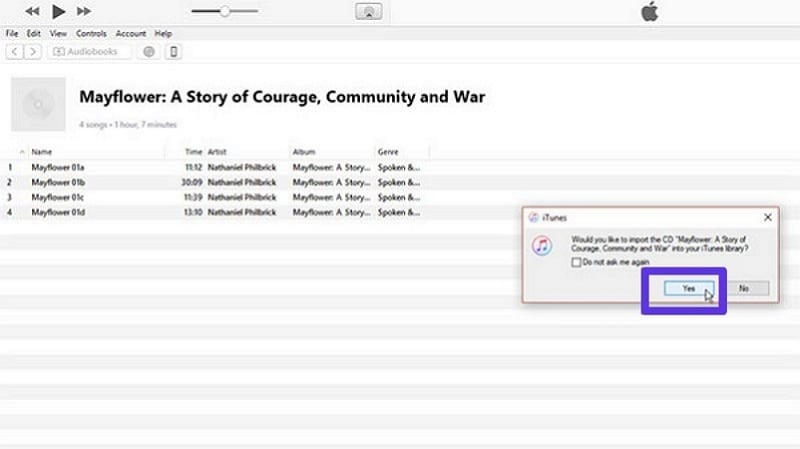
Step 2. Afterward, press the “Import CD” icon from the top corner and choose the “MP3 Encoder” as output format.
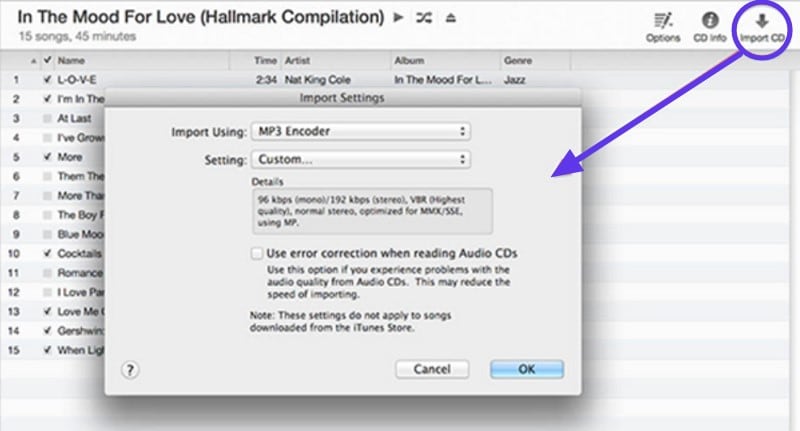
Note: If the button isn't visible in iTunes, navigate to Edit > Preferences > General > Import Settings, and choose "MP3 Encoder" as the export format in the dialog box.
Step 3. Then, customize the audio quality and hit the “OK” button to proceed and save the settings. When it's complete, plug out the CD and start playing your music in MP3 format.
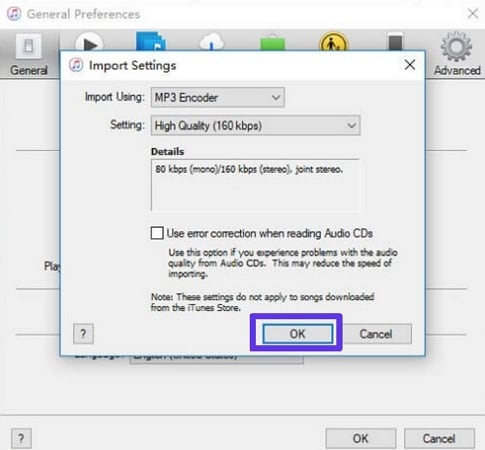
Part 6. Other Softwares to Extract CDA to MP3
For more options beyond the default tools, there are several third-party programs that can rip CDA to MP3. The following tools often offer advanced features like faster ripping and higher customization:
1. Switch Audio Converter
It is a lightweight and user-friendly platform, developed by NHC Software, that allows you to convert audio files between a wide range of formats, including CDA audio to MP3 conversion. This is particularly helpful for users who need fast conversion or want more control over output settings. You can switch the handles to CDA files by reading them from an audio CD and encoding them into MP3 or other formats.
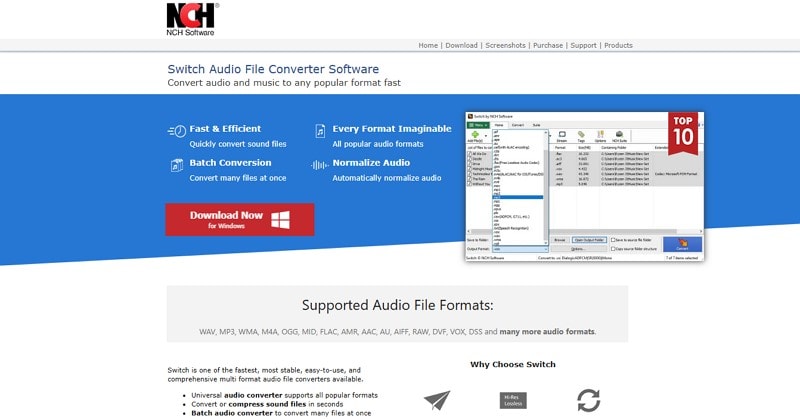
Key Features
- It instantly detects the formats of your input files and applies the appropriate conversion method.
- Users can run batch conversion to convert more than one file at a time, which can save time and effort.
- The tool balances audio levels across all tracks to prevent sudden volume changes between songs.
How to Transfer CDA to MP3 Format Using Switch Audio Converter
For your assistance, here is how to turn CDA into MP3 by using a third-party tool:
Step 1. Access the Switch Audio Converter and press the “Add Files” button from the toolbar to open Finder or File Explorer. When it’s launched, select the preferred CDA file and click the “Open” button to begin the conversion.
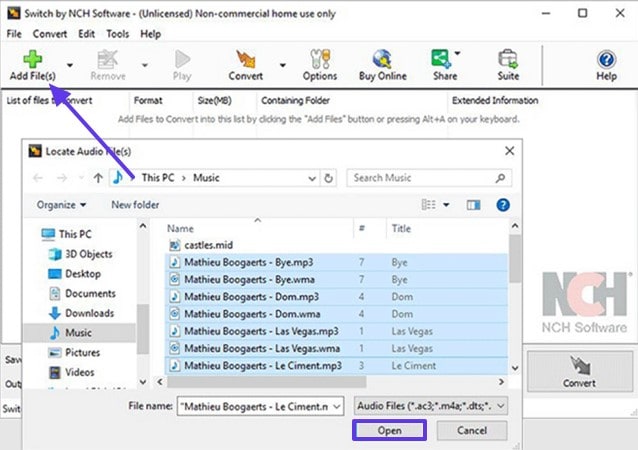
Step 2. Afterward, from the “Save to Folder” press the “Browser” tab and select the location where you want to save the converted file.
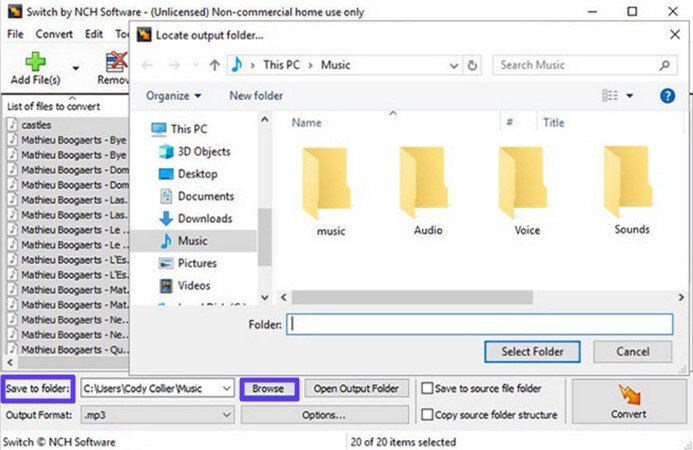
Step 3. Then, next to the “Output Format” choice, click the “Arrow” button to select the “MP3” format from the dropdown list.
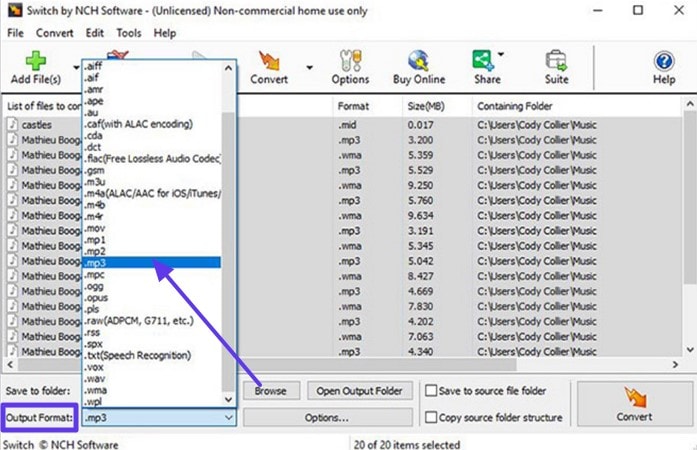
Step 4. When you’re done choosing the format, press the “Convert” button located in the bottom corner to start the MP3 conversion.
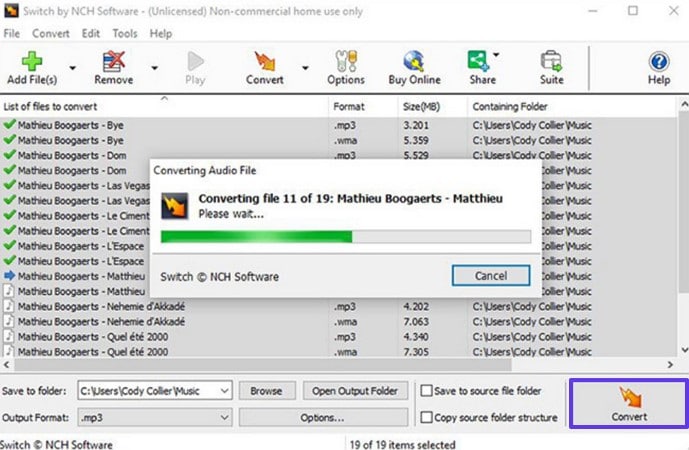
2. VLC Media Player
For an open-source media player, you can utilize VLC, recognized for supporting almost all audio and video formats. In addition to playback, VLC features a robust conversion tool that enables users to convert CDA file format to MP3 when connected to a real audio CD. The tool is very dependable and does not need extra codecs or plugins. It is ideal for professional users who want an all-in-one media tool.
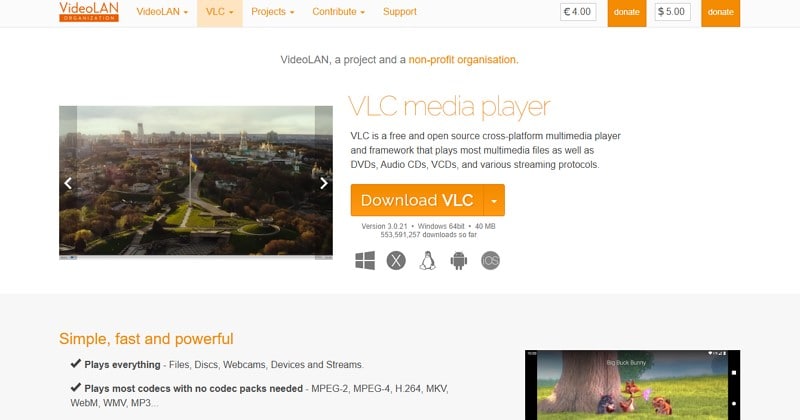
Key Features
- It lets us fine-tune bitrate and sample rate settings for each MP3 conversion without any difficulty.
- The tool is available on Windows, macOS, and Linux so that you can convert CDA files regardless of your operating system.
- You can also stream CD audio or record it in real time while saving directly in MP3 format.
How to Turn CDA Files into MP3 in VLC Media Player
Step 1. Once you insert the CD into your device, launch the VLC media player, go to the "Media" tab, and select the "Convert/ Save" option from the dropdown menu.
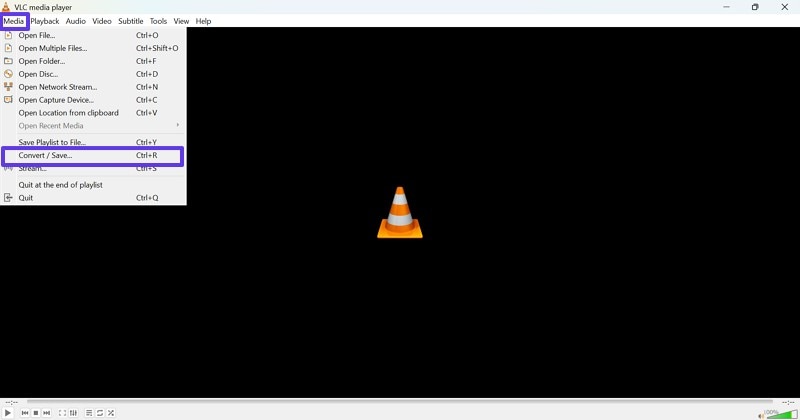
Step 2. Upon doing that, a pop-up menu will appear where you select the “Disc” tab and choose the “Audio” option under disc selection. Next, press the “Downward arrow” beside the “Convert/Save” option and select the “Convert” option from the drop-down menu.
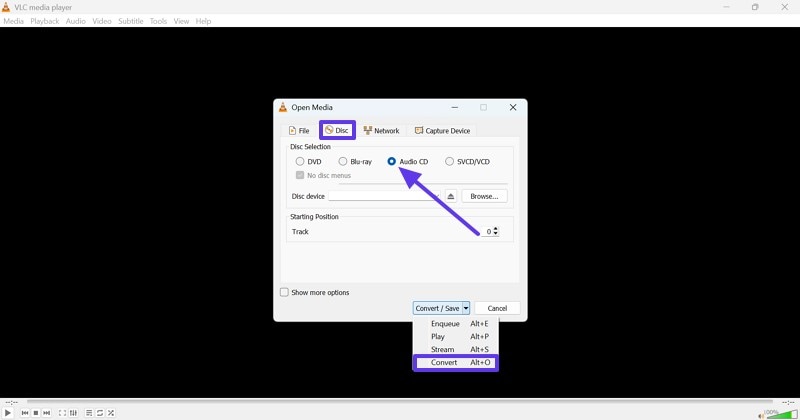
Step 3. Now, click the “Browse” button and choose the target CDA file that you want to convert, then hit the “Start” button.
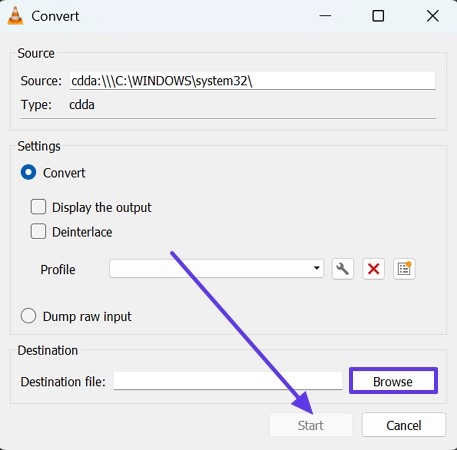
Part 7. Some Online Solutions to Convert CDA Files to MP3
Apart from the possible solutions explained above, the following online tools can also be used to convert files from CDA to MP3.
1. AnyConv
Convert your files using AnyConv, an online tool, to any number of formats, including CDA and MP3 files. AnyConv addresses the security concerns that users might have regarding online software use by claiming that access to their files is limited to them. It is completely free to use with no hidden charges, making it an economical choice.
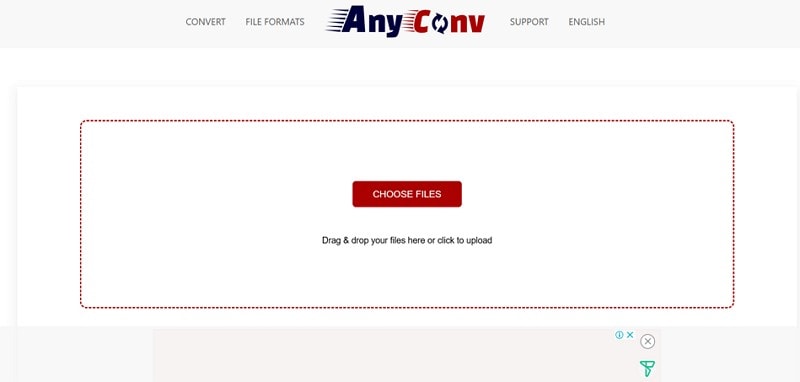
Key Features
- AnyConv supports up to 400 file formats, including PDF, DOC, EPUB, and many more.
- It works on a number of different operating systems that include Linux, Windows, Mac, iPhone, and Android.
- One of its key features is ensuring the automatic deletion of files within one hour.
Detailed Steps to Use AnyConv for Converting CDA Files to MP3 Online:
Here is a detailed step-by-step guide on using AnyConv for converting your CDA files to MP3 ones.
Step 1. Firstly, you go to the CDA to MP3 conversion page, and then click on the “Choose Files”.
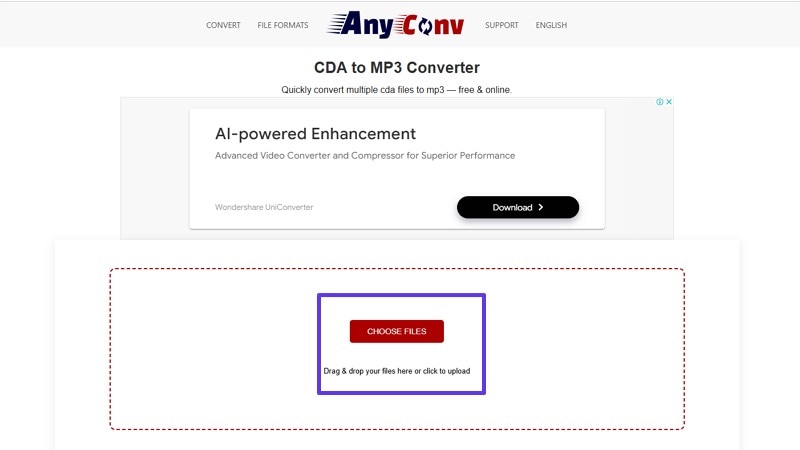
Step 2. Following up, hit the "Convert' button now to change your file to MP3.
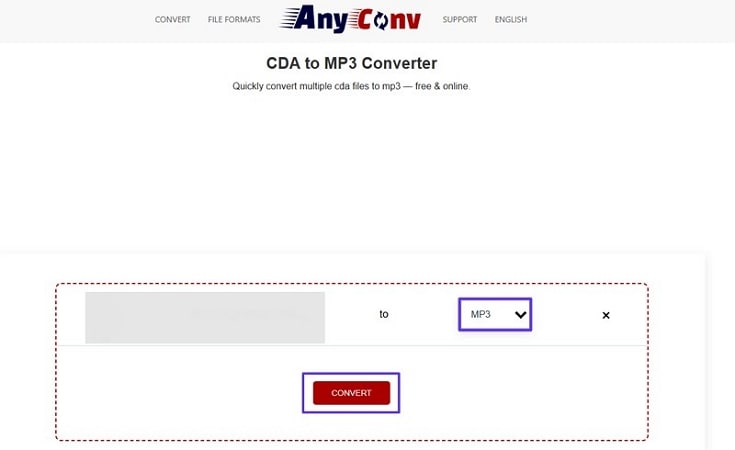
Step 3. Finally, press the green “Download MP3” button to download the file back to your device.
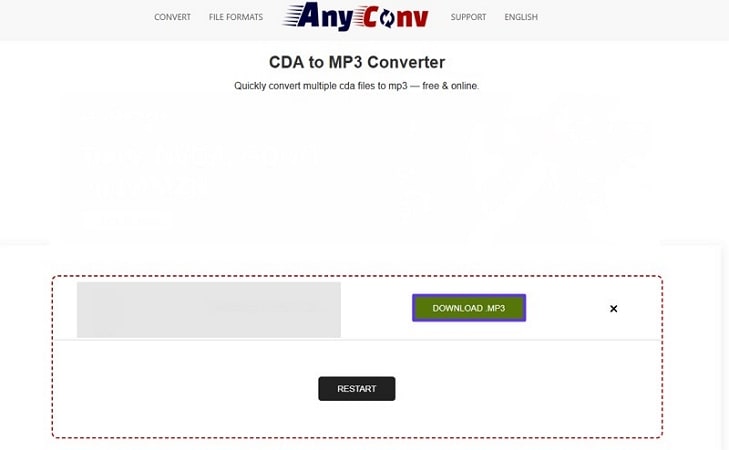
2. Convertio
This is another online file conversion tool that can be used to convert CDA file to MP3, which claims to do your file conversion in under 2 minutes. Convertio also supports a wide range of formats for conversion and claims to ensure security by deleting the converted files within 24 hours. The quality and codec for the converted files can also be customized in this tool.

Key Features
- Convertio has a free optical character recognition feature that can turn scanned documents and images into Word, Excel, and PDF files, which are totally editable.
- It also offers a range of 1200 types of font conversions, including TTF, OTF, and WOFF.
- The audio conversion formats of this tool are also an enormously vast range, including MP3, OGG, and WAV.
A Guide to Convert CD Audio File to MP3 Using Convertio
We will go through a complete guide on using the tool “Convertio” to convert CDA files to MP3.
Step 1. Once you're on the CDA to MP3 conversion page, press the “Choose Files” button
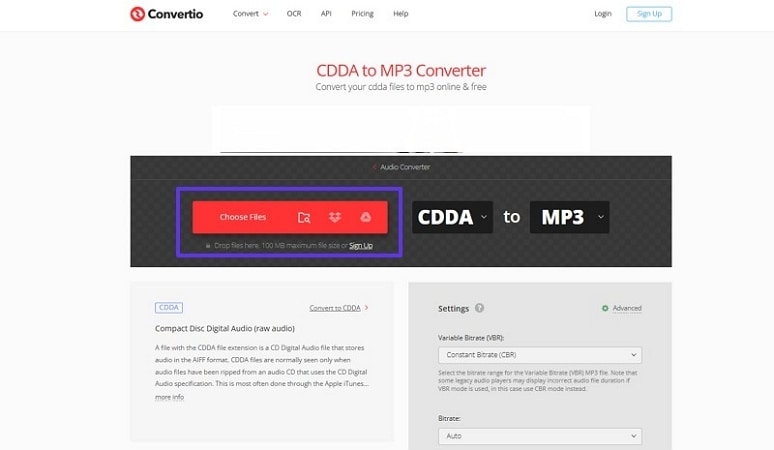
Step 2. You will select the format for the required file as “MP3” at the top of the page, and then press the “Convert” button that is on the right.
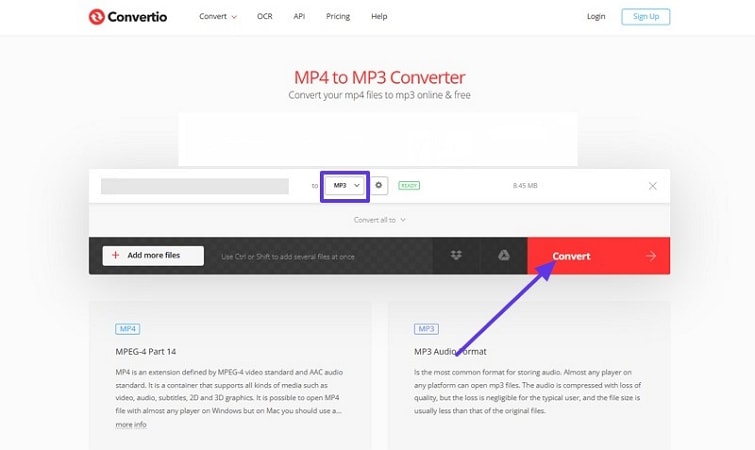
Step 3. At the end, press the blue “Download” button and to have your converted filed saved to your device.
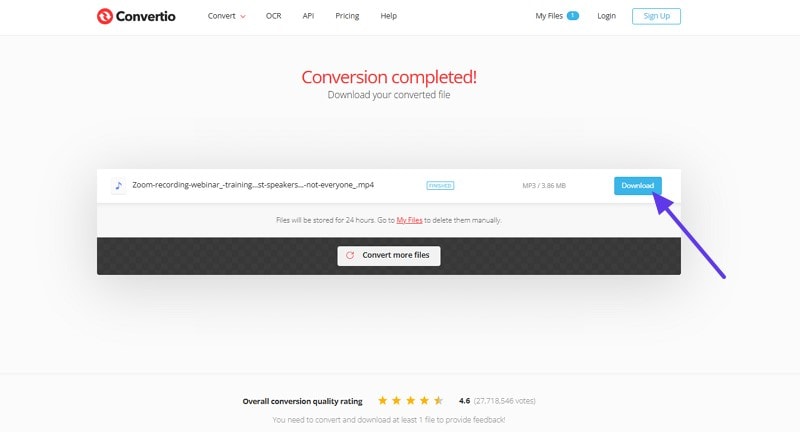
Conclusion
In conclusion, those days are gone when you had to use a CD to listen to your favorite music, as now you can extract the tracks and turn them into an MP3 format. Therefore, this guide has introduced you to the top 7 reliable methods and their detailed guidelines to convert CDA to MP3. Among them, UniConverter stands out the most as it offers fast and accurate conversion in various formats.



