The Covid-19 had a significant impact on learning, but thanks to modern technological breakthroughs, people no longer need to sit inside four walls to obtain the knowledge they seek. Finding the best online teaching software is an approach that requires utmost considerations. Using technology in education encourages students' interest, improves their participation, and leads to improved learning and comprehension. We've listed the top 10 best software for online teaching that promotes responsibility, connections, and respect and may be utilized by both instructors and students.
Part 1. 5 basic online teaching software for the digital classroom
1. Google Classroom

Google Classroom is an Internet service for online learning. Allows you to create courses, conduct webinars and test students. Google has collected several of its tools in one service. Among them, a disk for storing files, Google Docs for publishing text lectures, presentations, polls, a service for video meetings, and a calendar for planning training. You can easily learn how to make videos in Google Classroom. Now you can also record videos directly to Google Classroom through the mobile application. This is the fastest and easiest way to add videos for your students. It is full of features and is always updated with new integrations to allow you to access a large number of free-to-use tools designed to help teach and learn better.
2. Zoom

Zoom is a web-based training and conferencing platform. Around the world, many teachers, speakers, and students use it for distance learning. Teachers and students of the Game Project Management program have also adopted such services for distance learning under quarantine conditions. Having tried several different services in practice, lecturers and students agreed that Zoom is the most convenient platform for conducting online classes.
3. Blackboard

Blackboard is an online learning tool that can replace or supplement traditional classrooms. Many traditional classroom functions are mirrored in Blackboard Learn, allowing students and teachers to recreate any classroom experience virtually. The teacher might assign all materials digitally, communicate with students outside of class using online tools.
Many virtual and digital learning features exist on Blackboard. However, they all revolve around courses. Courses allow instructors to publish files, text, photos, audio, and video. Learning modules, folders, and lesson plans can help organize content.
4. Moodle

Moodle (Modular Object-Oriented Dynamic Learning Environment) is a free e-learning system. It is an open web application based on which you can create a specialized platform for the development of students or teachers. Through the Moodle e-learning system, you can teach and test learners from all over the world from a distance. Plugins play an important role in the platform - modules that help change the design and expand the system's functionality.
Members of the Moodle community develop the plugins, and for the most part, they are freely available. There are now over 1,500 plugins. Moodle is one of the most popular e-learning platforms today. It has been translated into over 100 languages and is used by major universities around the world.
5. TalentLMS

TalentLMS is the best LMS, and it's super easy to use. This cloud-based learning management system provides a ready-to-use solution, you only need to register and add courses to enable e-learning. It also provides free trials and customizable pricing plans based on your business needs. You can easily organize virtual training through TalentLMS, and integrate virtual meetings and video conferencing software such as Zoom into the LMS. It also enables you to build compelling course modules by leveraging existing media or through content available on the Internet.
Part 2. 5 best software for online teaching to engage students better
1. Wondershare Uniconverter
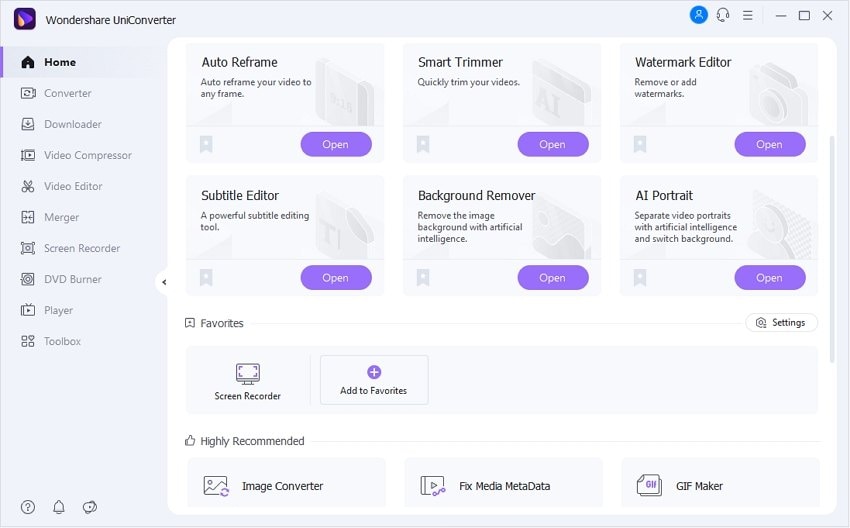
Wondershare Uniconverter is an all-in-one video converter. Teachers can use it to record class presentations, demos, or any other type of video based on expertise with ease. The software includes screen recording capabilities and video editing tools so you can make your videos seem exactly as you want. Besides, you can use it to download any online video from more than 10,000 platforms. With the inbuilt converter and compressor, you can also convert or compress your media files of online courses without losing quality.
Wondershare UniConverter — Best online teaching software for teachers
Record online courses in high quality.
Converter your online course video to any format at 90X faster speed without losing quality.
Compress your video or audio files without quality loss.
Excellent smart trimmer for cutting and splitting videos automatically.
Nice AI-enabled subtitle editor for adding subtitles to your tutorial videos automatically.
Download any online video for teaching from more than 10,000 platforms and sites.
2. Bandicam

If you are looking for feature-rich software for online teaching. Bandicam is the best choice. It works as a learning authority for the teachers, whole school, or instructors. Not only teachers or any creator can use this for screencasting or taking screenshots of the PC screens. The quality of the recorded video is so high and holds all complex features that you don't need any other software.
3. FoneLab Screen Recorder

Fonelab Screen Recorder is a powerful tool for capturing everything that happens on the desktop in high quality. With the new feature, users may select a specific portion of the screen to hide all critical data on the opposite side, making it easier for them to take screenshots. There are a number of video and audio formats supported by this program, allowing users to store their recordings in the format of their choice.
4. Screencast-O-Matic

Screencast-O-Matic is a simple video-making tool that lets users record video via a webcam, screen capture, and voice. Recorded video from Screencast-O-Matic can be shared to YouTube or saved as MP4. With Screencast-O-Matic, you may capture a single program window or the entire computer screen, as well as the camera images. You can utilize the screenshot feature to draw a screenshot, mark it with the annotation tool, and then export it. After you finish recording, you can also use Screencast's software for post-production editing, such as adjusting the timeline, adding text annotations, transition effects, and zooming in on key shots to better explain your teaching.
5. VideoSolo Screen Recorder

VideoSolo Screen Recorder is a rising star of best screen recorders for PC that wins many loyal users. It can capture screen activities on your computer to high-quality videos and 60fps so that you can record your gameplay video without frame drop. It can record the online meeting without permission and create video tutorials with some editing tools. It can also record sound only on the computer and your voice simultaneously
Part 3. Frequently asked questions about recording online teaching software.
Q1: How do I start a virtual classroom?
A virtual classroom is an online learning environment where the learner can interact, communicate, view, and discuss online with the instructor and another learner. The virtual class is a new classroom that offers students the flexibility to attend live online classes from anywhere. We can create a virtual classroom with the help of a Learning Management System (LMS). The best LMS you can get is Moodle which more than 1500 educational institutions trust. Moodle is best known for its course creation, video lectures, webinars, grading systems, etc.
Q2: Is Google Classroom free to use?
Google Classroom is available for free for schools that are using Google Apps for Education., but there's a paid G Suite Enterprise for Education tier that includes additional features, such as advanced video conferencing features, advanced security and premium support.
Q3: What are the best tools for tutoring math online?
Scribblar, MyTutoring, Zoom and Tutor Trove are the best tools for tutoring math online. These tools provide a virtual whiteboard, drawing tools, voice chat, instant messaging, recording screen, etc.
Q4. How do I start my lesson?
Making quality instructional videos can be a challenge. But with the right tools, the process will go much faster. Try the tools outlined in the article and create online lectures videos for the students. Suppose you want to utilize an all-in-one screen recorder to capture online class lectures for students. In that case, you can use Wondershare Uniconverter Screen Recorder as the finest online screen recorder. Have you tried any of the listed tools before? Tell us in the comments which of them were useful to you in your work.
Online classes can present unique challenges, however, if you're not prepared. But if you develop skills for effective online learning, you'll find the courses can be an excellent alternative to a traditional classroom setting. Here are some tips for you while taking your online lesson:
- Treat an online course like an offline course.
- Practice time management.
- Create a regular study space and stay organized.
- Eliminate distractions.
- Actively participate.
Conclusion
Making quality instructional videos can be a challenge. But with the right tools, the process will go much faster. Try the tools outlined in the article and create online lectures videos for the students. If you want to utilize an all-in-one screen recorder to capture online class lectures for students, you can use Wondershare Uniconverter Screen Recorder as the finest online screen recorder. Have you tried any of the listed tools before? Tell us in the comments which of them were useful to you in your work.

