The school year is coming to an end. As a teacher, you may feel responsible for making it memorable for your students. An end-of-school-year slideshow is an efficient way of displaying the special memories that have happened within your classroom. Along with that, while you keep the class disciplined, designing a special end-of-school-year slideshow is an elegant way of celebrating this event.
Part 1. Creative tips to make a fun and memorable slideshow for an end of the school year
Before looking into how to make a perfect slideshow for your students, it is significant to be aware of some creative tips that can help make a slideshow fun and memorable.
1. Choose a school slideshow template.
As you are considering making a slideshow as the end of the school year approaches, it is essential to be clear of the template that you will be using to make your slideshow. It is vital to use template websites to find the best match for your idea for selecting the slideshow templates.
1). Slidesgo
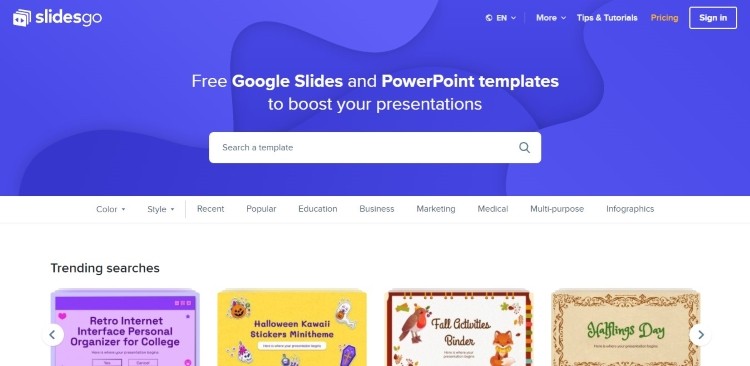
The first template website that you can come across is Slidesgo, which provides a very exceptional platform for impressive visual aid. Slidesgo is known best for teachers and students alike.
- Free Google Slides and Microsoft PowerPoint slideshow templates to work with.
- It allows multiple filter types with styles, colors, licenses, and formats.
- Division of different domains for effective searching.
2). Smilebox
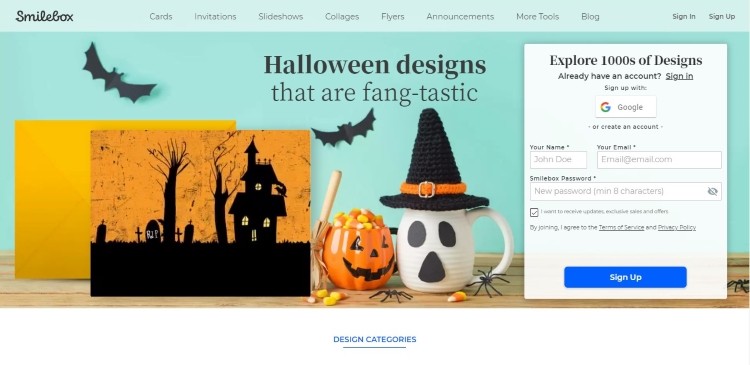
Smilebox provides users with the option of making their slideshows magical and beautiful. This slideshow maker template website is very handy and creative in providing impressive templates for you to work with.
- Personalize templates of your choice with different editing tools.
- Add tunes and music of your own choice.
- Share the created templates across social media and emails.
3). SlidesMania
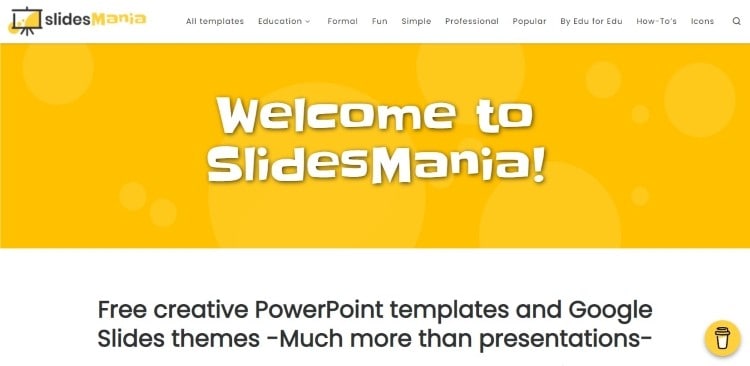
This template website offers a very interactive environment for its users to design templates. With a very diverse set of templates in its pocket, SlidesMania is another impressive option for slideshow designing.
- Allows designing creative Google Slides and PowerPoint templates.
- It has a very diverse set of categories in slideshow templates.
- It offers a very convenient platform for accessing templates of all kinds.
2. Prepare fun and memorable photos of the class.

One of the most important requirements to fulfill in a slideshow are the photos that would be part of the project. Being a teacher, you should always click on a few special photos of your student's school life throughout the year. Along with that, never forget to click pictures of unique moments when your class is busy with some school activity. Finding the best moments to click a fun and memorable photo of your class will make a fantastic slideshow. Before making one, be sure that you have arranged enough photos that would give your students a good nostalgic laugh.
3. Select the right background music.
Slideshows can be extremely effective in making a memoir look special. Multiple elements can help slideshows reach such a proficient level. One such element is music, whose selection is what rightfully makes a slideshow look charming. The selected music should display a clear idea of the reason why the slideshow is being designed.
It would help if you were selective of the music while setting up a slideshow for school days. The music should display high relevancy with the topic area, for which you can look across the following songs that can be used in your slideshow.
- Good Old Days- Macklemore
- You're Gonna Miss This- Trace Adkins
- The Best Day Ever- SpongeBob SquarePants
- Summertime - DJ Jazzy Jeff and The Fresh Prince
- It's Time- Imagine Dragons
4. Use appropriate fonts for the slideshow.
Anything that you make, set up, or write across the school days' memories video should be appropriate for it. Although quite inexplicably small in the complete video, Usage of fonts is vital to make a slideshow effective for the viewers. You should use fonts that are classic and readable. Do not go for such fonts, which are highly creative and make the text unreadable for your students.
5. Apply perfect transitions and animations.
Your slideshow should be a complete epitome of fancy content that would make your students surprised and fascinated. Applying proper transitions and animations is what would enhance your slideshow's appearance. Following this, the key moments within the slideshow can be highlighted with the help of these elements. It would be much better to grab the attention of your students and make them contended.
Part 2. 4 best slideshow makers to make a slideshow for your students
While you understand the major features that can make a slideshow look perfect for your student, you need to figure out the platform that would help you make it do so. Slideshow makers can help you provide a very impressive platform with exceptional features, for which it requires an appropriate selection. We will discuss the five best platforms that can be used to make a slideshow for your students below.
1. Filmora (Windows & Mac)
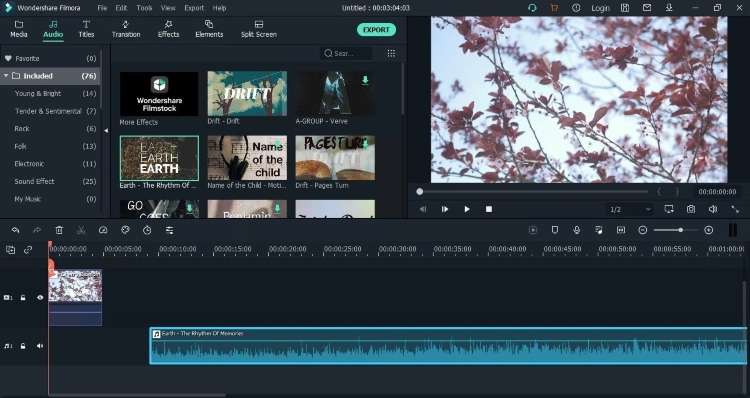
Filmora provides you with a limitless experience in designing, customizing products of your choice. Filmora is enriched with impressive tools that can help you make a complete slideshow for school days, whether it be a complete video or a slideshow. The user needs to work across a variety of tools that joins creativity with professionalism.
2. Wondershare DVD Creator (Windows & Mac)
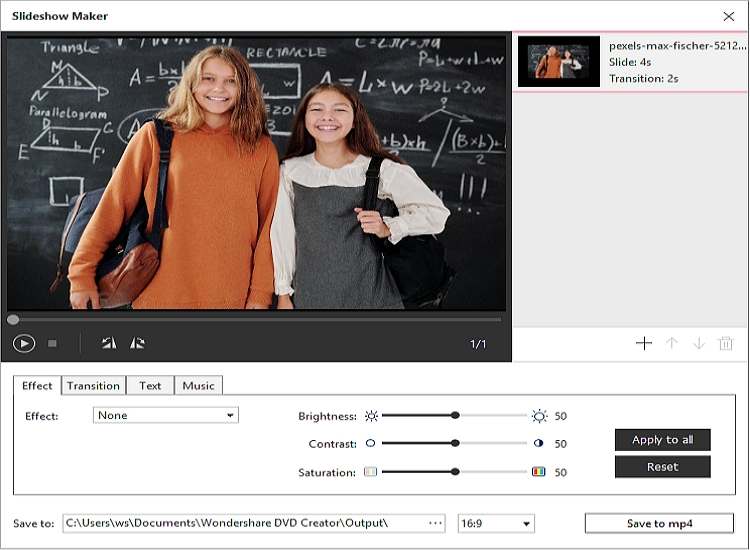
DVD Creator provides you with the ability to set up slideshow ideas for school. The inbuilt slideshow maker tool allows you to set up different effects by managing the brightness, contrast, and saturation of the photos added within the slideshow. It also helps users utilize different transitions, add text within the slideshow and embed music while making a slideshow. You can set up the aspect ratio of your slideshow before saving it in high quality.
3. Slideshow Maker (Android)
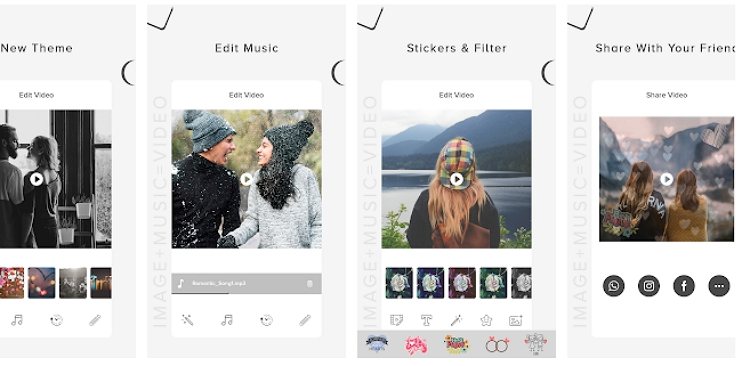
This slideshow maker is very simple and easy to help you design. It can provide you with all the important settings across a single window. A few touchups and your slideshow are ready for sharing.
4. PicPlayPost (iOS/iPhone)
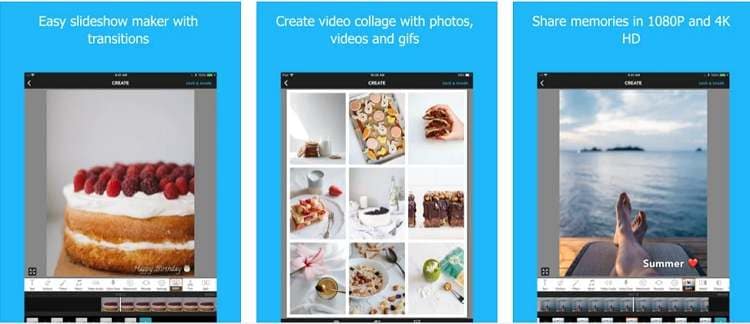
This tool is popular as an exceptional video editor and slideshow maker. With a complete editor, this platform is capable of designing long videos. Users can add up different music within the complete slideshow and even consider adding voiceovers within their slideshows to make your students laugh while remembering their good days at school.
The bottom line
Slideshows can be the perfect source of highlighting the important memories that people have spent together. Finding a slideshow maker while understanding the important tips to make a fun and memorable end of year slideshow can help you make a perfect slideshow for your students.
