Electronic learning, or eLearning for short, is a learning system based on electronic resources such as computers and the internet. The purpose of eLearning software is to provide a platform to curious learners following the traditional methods of classrooms and schooling. Ranging from social media to video and from artificial intelligence to gamification, eLearning has taken many different routes.
To discover the best eLearning software, explore the guide below. You can find some of the top eLearning software in the market, along with eLearning authoring tools to get the most out of your learning journey.
In this article
Part 1. 5 best eLearning software you must try
Here are our top picks for the best eLearning tools that are a must-have if you want to enhance your learning journey.
1. 7taps
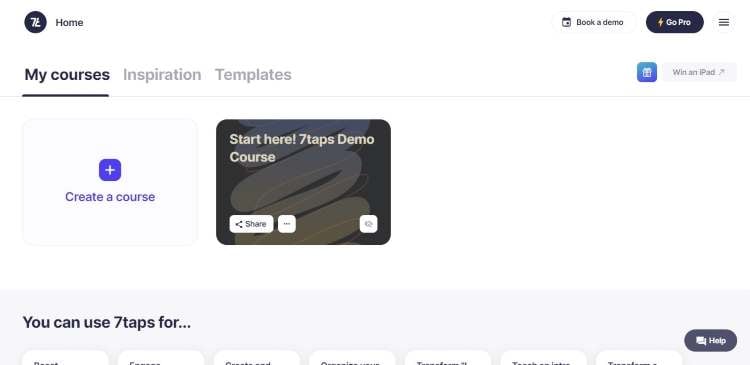
7taps is a well-established LMS software, leading in mobile learning. The software is designed to help out businesses as an authoring tool too. With 7taps, learning and management can go hand-in-hand efficiently. Some top features of 7taps include:
- Efficient tracking of progress.
- Easy content management.
- Conduct analyses, quizzes, GIFs, and more.
- Share course links directly via email or SMS.
- No need to register or download the app.
2. TalentLMS
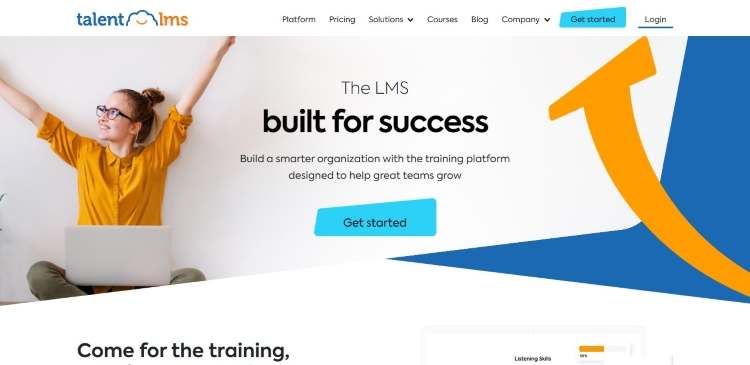
TalentLMS is an efficient and easy-to-use eLearning software that works on a cloud-based training technique. TalentLMS provides an easy solution for learning and training needs, and also comes with a friendly user interface. Other useful features of TalentLMS include the following:
- Helpful guides and introductory videos.
- Unlimited storage for files and course content.
- Graded quizzes and surveys via links.
- User import in bulk by CSV or XLS files.
- Customized completion certificates.
3. SAP Litmos
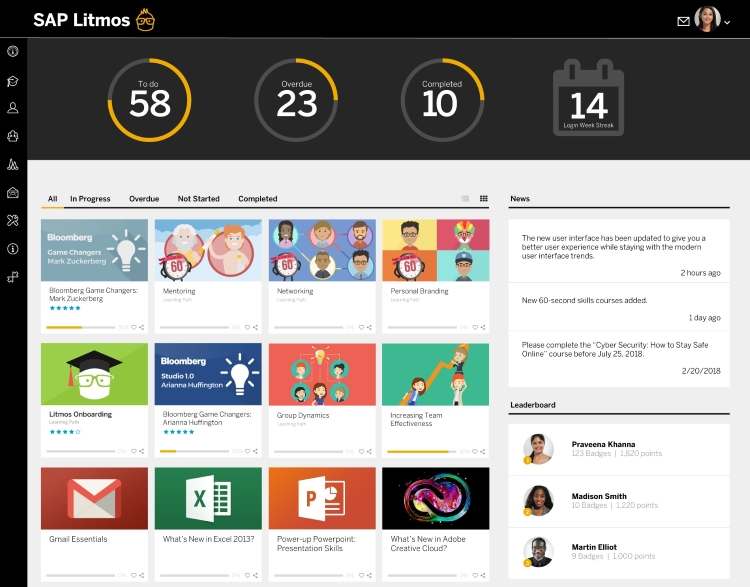
The next tool on our eLearning software list is SAP Litmos. It is a vast LMS platform with several top-notch features. For curious learners, SAP Litmos offers easy navigation and a comprehensive content catalog. It is a great platform for learners as well as educators and businesses. SAP Litmos has some astounding features such as:
- Even calendar for instructor-led training.
- A variety of supported formats including videos offering 360-view.
- Multiple question types for quizzes.
- Points and badges are assigned to learners on a leaderboard.
- Discussion forums and easy provision of feedback.
4. Thinkific

Another leading software in the eLearning market is Thinkific. It is an online platform meant for educators and business trainers. Thinkific lets you create online courses using multiple multimedia tools including videos, PDFs, quizzes, and more. A few attractive features of Thinkific include:
- A pre-built library for themes and customization options for your course.
- A variety of membership plans to choose from.
- Keep a track of the students' progress and reviews easily.
- Schedule the release of content for your students.
- A drag-and-drop website builder option for non-tech-savvy people.
5. TalentCards

TalentCards is a micro-learning tool primarily meant for mobiles. It is one of the best eLearning software for training your workforce. All kinds of businesses and industrial departments can use TalentCards to get the best out of their team. Some impressive features of the software include:
- Offline access to the course content.
- Self-paced learning journey.
- Define and assign roles to your team, and create hierarchies.
- A smart-fit editor to create custom learning content.
- Attach external links to learning cards.
Part 2. Top 5 eLearning authoring tools recommended
You have learned about some top eLearning software. Now let's dwell a bit deeper in some top eLearning authoring tools and their importance.
eLearning is a broad term that encompasses both eLearning content and managing and tracking that content by educators. On the other hand, eLearning authoring software are tools that allow you to construct your own learning course and content. You can create personalized learning tools and organize your classes using these authoring tools.
Here is the significance of eLearning authoring tools:
- Customize your content according to your audience.
- Enhance collaboration and communication within your team.
- Revise your content and keep your learners up-to-date easily.
- Decrease the development costs for training and teaching.
- Speed up the learning process with much comprehensive and engaging content.
1. Elucidat

Elucidat is an easy-to-use and interactive eLearning authoring software. With a cloud-based learning platform, Elucidat offers an impressive platform for business trainers and entrepreneurs. Train a highly efficient workforce using Elucidat's resourceful tools and premium-quality input.
Pros
User-centered learning.
Built-in templates to make learning faster.
Easy to use interface.
Adaptable content and assigned roles.
Personalized page creation with full flexibility.
Cons
Expensive to use.
No video or screen recording option.
2. Articulate Storyline 360
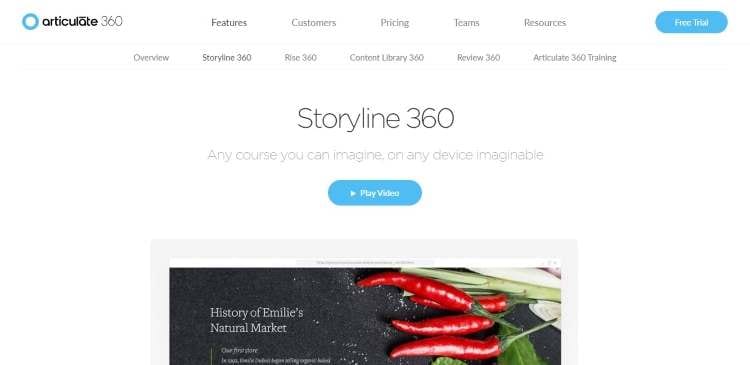
Articulate Storyline 360 is a desktop-based eLearning authoring software. The central design of the program takes its inspiration from Microsoft PowerPoint. Articulate Storyline is a comprehensive program that deals with video creation and editing, quiz creation, and out-of-the-box coding, all in one place.
Pros
Comprehensive images and illustrations library.
Templates for course content and quizzes.
Full control for output content.
Wide range of designs.
Best for experienced authors.
Cons
Complex for beginners.
Does not work well with mobile views.
3. Wondershare UniConverter
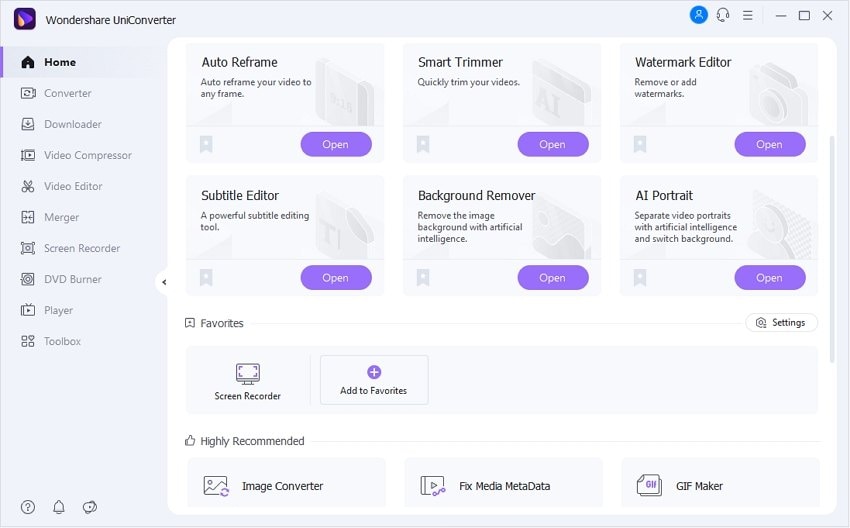
Wondershare UniConverter is an innovative tool that can prove useful for your eLearning needs. The tool is primarily used as an audio/video converter and editor. Wondershare UniConverter is a one-of-a-kind tool that can be used to spice up your educational content. It is an all-in-one solution for all your video eLearning requirements.
Wondershare UniConverter is best for:
- Converting standard MP4 video formats into a range of other types.
- Add subtitles and audio to your lecture video.
- Merge multiple educational videos into one.
- Edit lecture videos with ease.
- Built-in screen recorder for your learning content.
Wondershare UniConverter — Best eLearning authoring tool for Windows and Mac
Record online courses in high quality.
Converter your online course video to any format at 90X faster speed without losing quality.
Compress your video or audio files without quality loss.
Excellent smart trimmer for cutting and splitting videos automatically.
Nice AI-enabled subtitle editor for adding subtitles to your tutorial videos automatically.
Download any online video for teaching from more than 10,000 platforms and sites.
4. Adapt

Pros
Entirely free to use.
Create custom interactions and layouts.
An easy-to-use interface.
A responsive and interactive design.
Best suited for text-based courses.
Cons
Does not support multilingual courses.
No import/export feature for projects by default.
5. Lectora

Pros
Importing PowerPoint files.
Error check feature.
Extensive graphics library with free access.
Screen recorder and editor.
Online reviewer collaboration feature using ReviewLink.
Cons
A complex interface.
A steep learning curve.
Closing Words
Owing to the diversity bestowed by technology, the educational world has undergone many significant changes. eLearning is the new school, and LMS are the new classrooms. With the remarkable eLearning software mentioned above, you can now decide which one to choose to enhance your learning experience.


