Audio
- TRY IT FREE TRY IT FREE
- 1. Play Audio Files+
- 2. Convert Audio+
-
- 2.1 Convert AC3 to AAC
- 2.2 Convert Voicemail to MP3
- 2.3 Convert AC3 to MP4
- 2.4 Convert OGG to MP4
- 2.5 Convert FLAC to MP4
- 2.6 Convert AAC to AC3
- 2.7 Convert DTS to AC3
- 2.8 Convert WAV to Google Music
- 2.9 Convert FLAC to iTunes
- 2.10 Convert Audio to WAV
- 2.11 Convert WMA to WAV
- 2.12 Convert FLAC to ALAC
- 2.13 Convert FLAC to MP3 Linux
- 2.14 Convert MP3 to OPUS
- 2.15 10 Best FLAC Converters
- 3. Convert Audio Mac+
- 4. Audio Tips+
How to Cut WMA Files and Top 10 Best WMA Cutters
by Christine Smith • 2026-01-21 18:52:39 • Proven solutions
This article mainly focuses on split WMA audio files with high precision and without any audio quality loss. There are few WMA cutters available on the Internet for the purpose of this article. In order to cut WMA files better, I strongly recommend Wondershare WMA Cutter, which allows you to accurately extract your selected segments of a WMA file to a new one. So you can use this easy-to-use WMA cutter to trim audio files to the exact length you want, split a big file into several small-sized files at a time, or directly cut off your unwanted audio clips.
 Wondershare UniConverter (originally Wondershare Video Converter Ultimate)
Wondershare UniConverter (originally Wondershare Video Converter Ultimate)

- Enhance your video files by trimming, cropping, applying effects, adding watermarks, etc.
- Convert video to over 1000 formats, including MP4, AVI, WMV, FLV, MKV, MOV, etc.
- Burn and customize your DVD with free DVD menu templates.
- Support download or record videos from 10,000+ video sharing sites.
- Versatile toolbox combines fixing video metadata, GIF maker, cast video to TV, video compressor, and screen recorder.
- Supported OS: Windows 10/8/7/XP/Vista, Mac OS 10.15 (Catalina), 10.14, 10.13, 10.12, 10.11, 10.10, 10.9, 10.8, 10.7, 10.6
The tutorial below shows you the detailed steps about how to use this WMA cutter program. Check it out.
Video Tutorial: Wondershare UniConverter - Cut WMA Video
How to Use Wondershare WMA Cutter Step by Step
Step 1 Add WMA files to this WMA cutter
After the installation, launch the WMA cutter program and then click the Add Files button to load your local WMA files to the WMA trimmer. You can also directly drag and drop the WMA files into the program window.
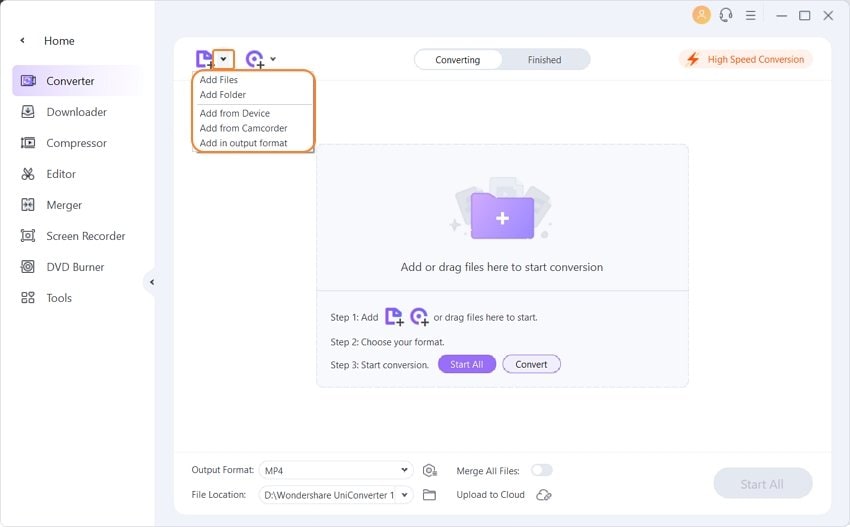
Step 2 Open the trim window.
Click the trim icon under the just imported video clip to get a separate trim window.
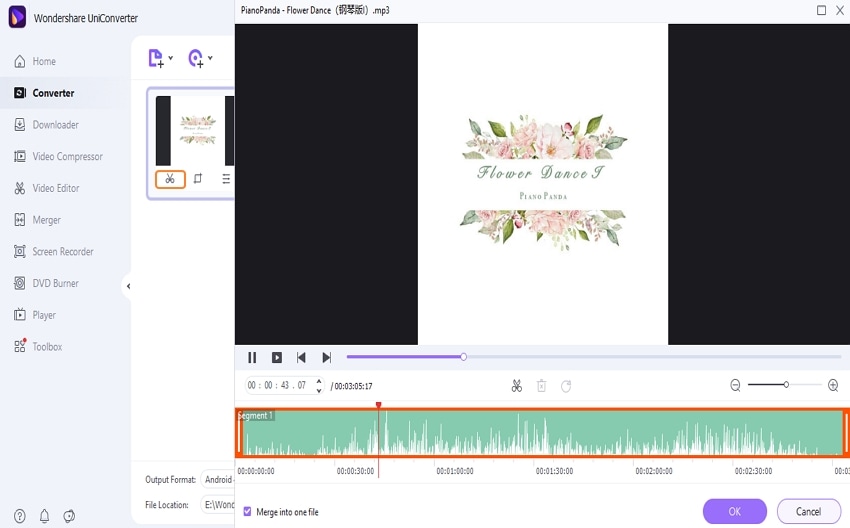
Step 3 Cut WMA into clips
Drag the side lay to the place you want to trim and click Cut to confirm. The video will be divided into several segments (here take 2 segments, for example) correspondingly, as the screenshot shows.
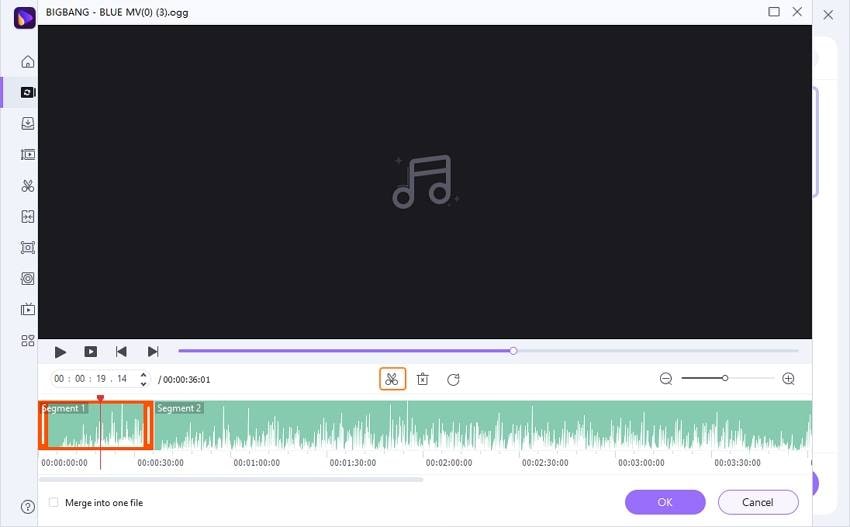
Step 4 Save trimmed WMA audio files.
Click OK to confirm the above cuttings. You'll immediately see the trimmed video clips been added to the main interface of the WMA splitter (each one named with the segment number).
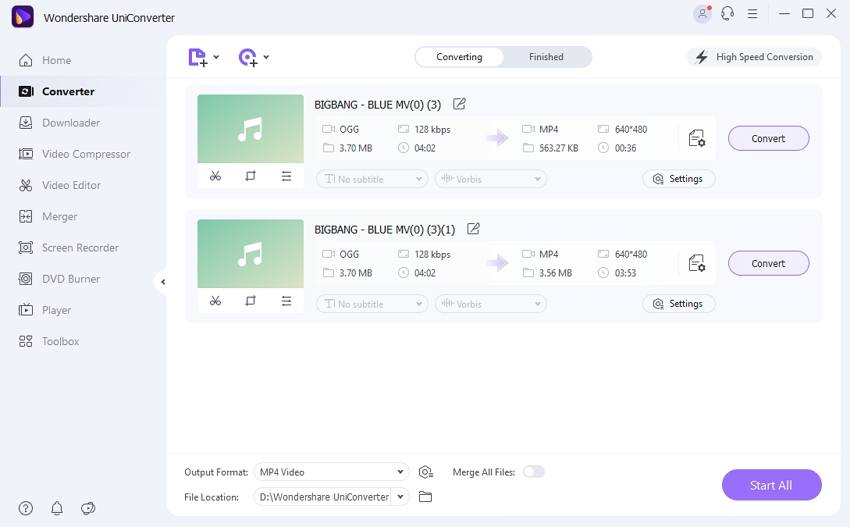
For your unwanted video clips, just delete it. If you need to merge multiple video clips into one, just turn the console Merge All videos on at the main interface's bottom. Before that, make sure the play order is right, or you need to drag the video segments to rearrange them.
Aside from Wondershare UniConverter, there are also other WMA cutter programs available in the market. The following part will introduce the top 10 WMA cutter programs for you. Check it out.
Top 10 WNA Cutter Programs
- Winamp
- FormatFactory
- ImgBurn
- Xilisoft Video Converter
- ConvertXtoDVD
- BSPlayer Pro
- ALLConverter PRO
- Free Video Cutter
- Boilsoft Video Splitter
- VSDC Free Video Editor
1. Winamp
Winamp, more especially Winamp 5.6 version and above are designed to allow cutting of an extensive range of video and audio files. These include mp3s, mp4s, AVI, and of course, WMA, among others. Winamp player is a really interesting video cutting as it also has multiple other functionalities. Additionally, it comes with multiple skins and visualization styles in addition to the fact that it is easy to personalize, set preferences, create playlists, and save the history of activities. It also allows users to control playback, clean metadata using the Auto-Tag feature, and also to wirelessly sync media with Winamp Android app.
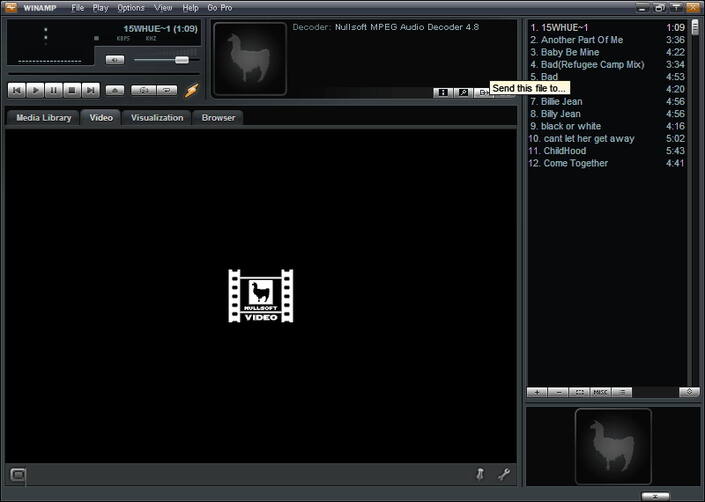
2. FormatFactory
FormatFactory is amongst the best conversion and video cutting tools in the market. The software is not only comprehensive but also supports multiple video and audio formats. However, its interface is a little complicated, although, with extra attention, even novices can easily use the tool. Besides video cutting, it offers extra features such as video joining, audio joining, and mixing. Most importantly, FormatFactory is freeware. Additionally, it is important to pay attention to the installation process, or you may end up unconsciously changing the default search engine.
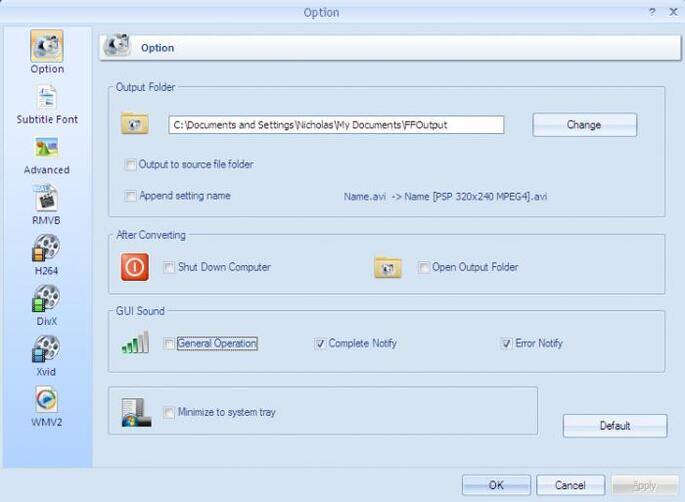
3. ImgBurn
Like FormatFactory, ImgBurn is free, easy-to-use, and powerful software for video cutting and editing, although it is primarily used for writing image files and write files to discs, and vice-versa. The software allows users to accomplish multiple tasks easily, WMA cutting included. Advanced users can also change the tool’s advanced settings. Moreover, the program supports multiple video formats other than the WMA video format.
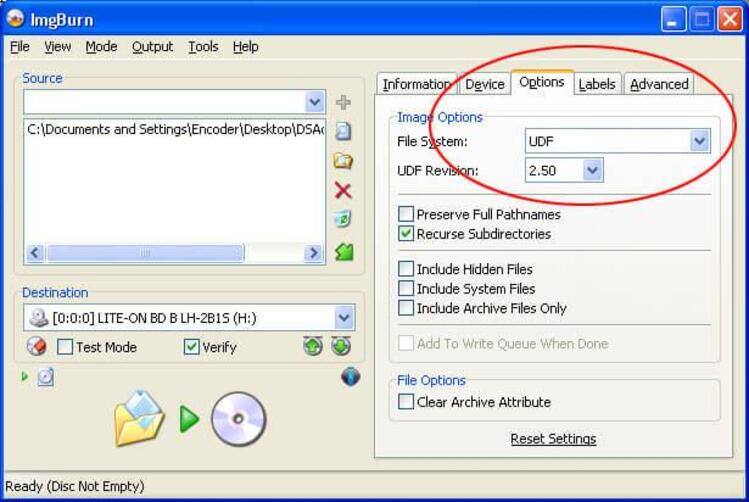
4. Xilisoft Video Converter
Xilisoft Video Converter is one of the few easy to use WMA Cutters for Cutting Videos. It also facilitates the conversion of the cut clips into usable formats. As a matter of fact, it supports more than 160 audio and video formats. The software has well-defined features that are well arranged in an easy to use menu and hence it’s easy for novices and experts to use them alike. Working with WMA video files in Xilisoft Video Converter is easy. One can simply clip video files using the Clip function. This involves simply selecting the start and end points the clip the section you want cutting.
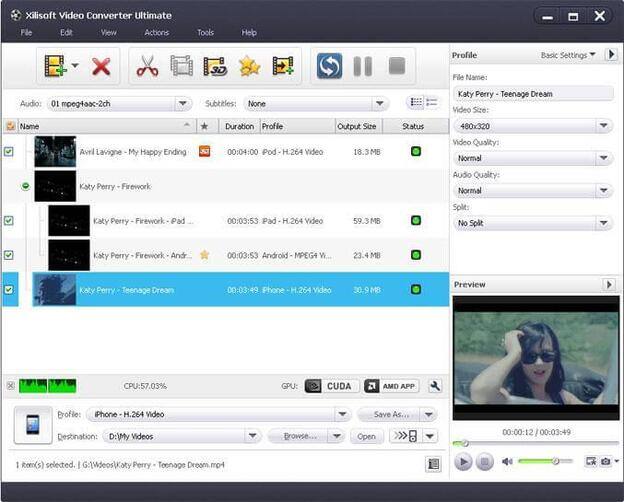
5. ConvertXtoDVD
ConvertXtoDVD is a video editing tool used in authoring and conversion. It offers the necessary functionality required to create your own video files, irrespective of the desired format. Its output files support all popular video codecs and containers, including WMA. Users can further add subtitle files to the cut video files. Additionally, the cut WMA files can be edited for contrast and brightness. Also of importance is the fact that the program’s interface is aesthetically appealing and easy to use. As a matter of fact, it is one of the most recommended software for WMA video cutting.
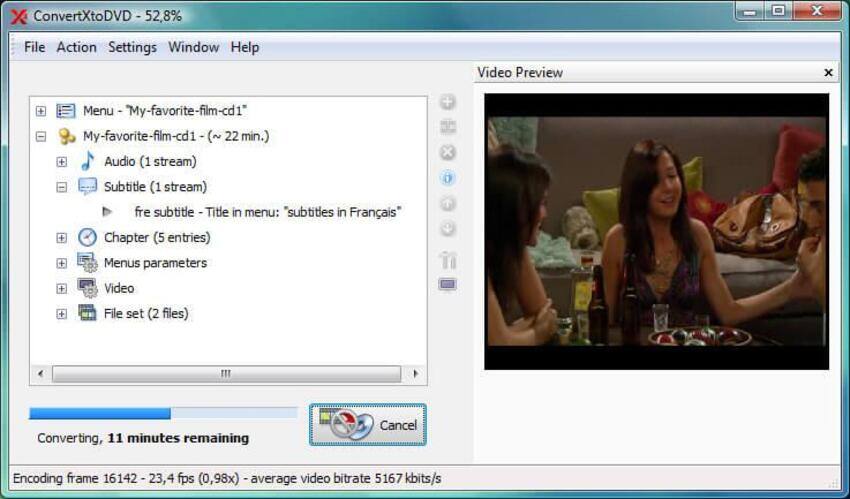
6. BSPlayer Pro
BSPlayer Pro is a leading WMA cutting tool that allows users to cut specific areas then video files that they are interested in. Additionally, users can cut clips from different videos and use them to create a single hybrid video based on their choices. It also allows a preview of the cut WMA files. Additionally, it allows users to capture the cut videos as they edit them.
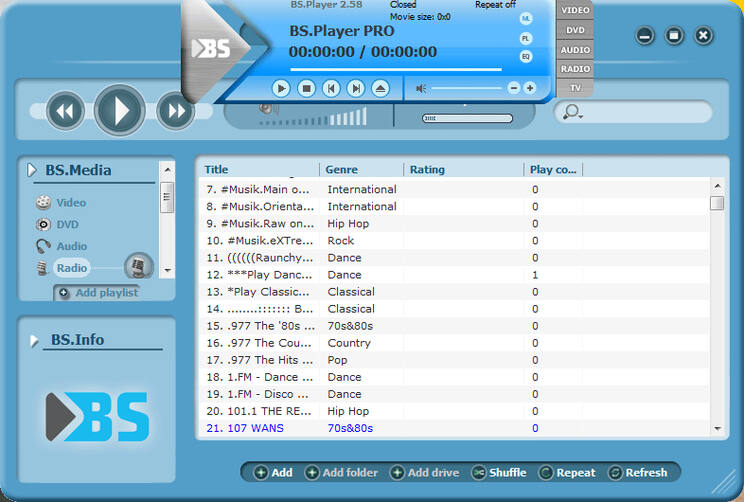
7. ALLConverter PRO
This smart converter offers you 2 different modes to convert your video files. You can choose to convert video files one by one or to convert multiple files simultaneously. Thanks to the integrated video player, you are able to play the imported files directly from the program interface. An important advantage of this utility is that it offers you many audio/video processing options such as Video Encoder, Aspect Ratio, Frame Size, and more. All these parameters let you edit your videos in order to increase their quality. Moreover, you can personalize them by adding watermarks.
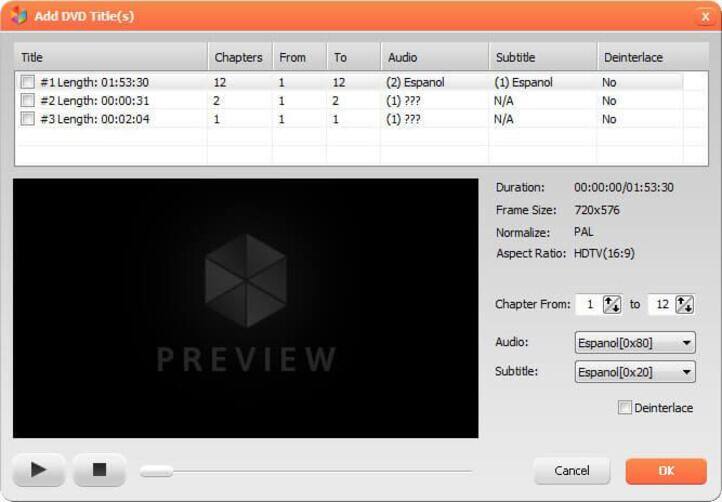
8. Free Video Cutter
Free Video Cutter is a handy tool in cutting videos of different formats, WMA formats included. Users can extract parts of WMA video files and save it in the same or different formats. Notably, the program is easy to use. It has a single window for a display that allows users to preview the cut videos as work progresses. Additionally, it accepts multiple formats which can then be converted to WMA cut clips.
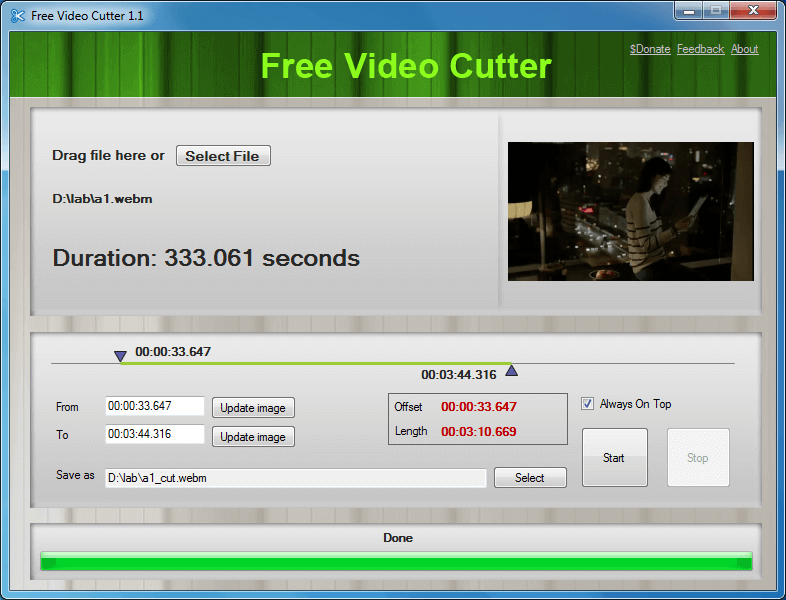
9. Boilsoft Video Splitter
Boilsoft Video Splitter, unlike other software discussed, is primarily meant for splitting videos. The application is simple and not as sophisticated as other similar software. It, however, allows minimal setting and configurations. Among the file formats that it can cut is WMA video files. In essence, users can successfully extract video parts with easy and without the quality being compromised.
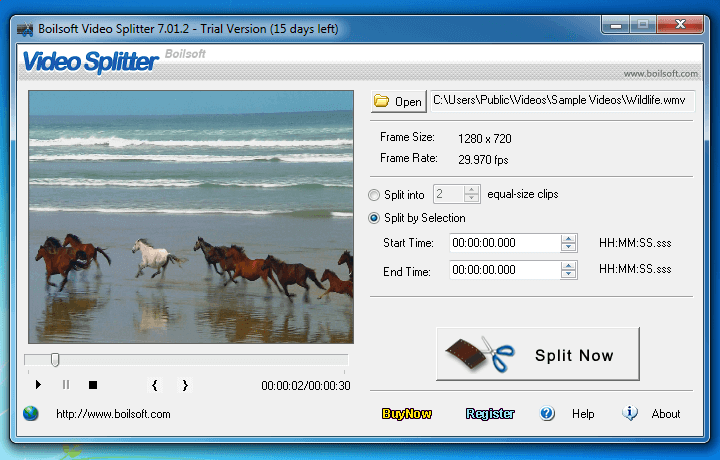
10. VSDC Free Video Editor
VSDC Free Video Editor is the top software in cutting video clips, especially WMA video files. Although starting to use the software can prove a little bit futile, the software is generally easy to use, and the output quality is not compromised when the movie clips are cut and saved. Additionally, this editing tool allows users to preview the vide parts as they are cut before being saved. This allows the user to monitor progress and hence make the best cuts.

If all of them are not suitable for you, you can try Wondershare UniConverter, which can cut any formats with powerful and easy to use editing tools. Download the free trial version via the download button above.

Christine Smith
chief Editor