Audio
- TRY IT FREE TRY IT FREE
- 1. Play Audio Files+
- 2. Convert Audio+
-
- 2.1 Convert AC3 to AAC
- 2.2 Convert Voicemail to MP3
- 2.3 Convert AC3 to MP4
- 2.4 Convert OGG to MP4
- 2.5 Convert FLAC to MP4
- 2.6 Convert AAC to AC3
- 2.7 Convert DTS to AC3
- 2.8 Convert WAV to Google Music
- 2.9 Convert FLAC to iTunes
- 2.10 Convert Audio to WAV
- 2.11 Convert WMA to WAV
- 2.12 Convert FLAC to ALAC
- 2.13 Convert FLAC to MP3 Linux
- 2.14 Convert MP3 to OPUS
- 2.15 10 Best FLAC Converters
- 3. Convert Audio Mac+
- 4. Audio Tips+
8 Most Helpful Ways to Convert MP3 to OPUS
by Kayla Morrison • 2026-01-21 18:54:58 • Proven solutions
Sometimes, you may need to convert MP3 to OPUS. Although it has a significant file size, OPUS is a royalty-free audio file format with remarkable audio quality, even at low bitrates. However, finding the right MP3 to OPUS converter can turn out to be a challenge. So, this article is going to introduce you to the best audio file conversion apps in 2022.
Part 1. What's an OPUS File?
OPUS is a lossy sound format designed to code speech and, in some cases, general audio. Generally, OPUS offers higher sound quality than standard audio file formats like FLAC, AAC, and MP3. Also, OPUS is a royalty-free audio file format and is mostly used in VoIP apps such as WhatsApp. It's also used in storage and streaming apps that developers even call it the 'Swiss Army Knife' of audio codecs.
Part 2. Free Online MP3 to OPUS Converter You Can't-Miss
As I've said initially, it's paramount to convert MP3 to OPUS if you want to enjoy an excellent sound quality. So without dilly-dallying much, let's dive in and discuss the best free MP3 to OPUS online converters.
1. Convertio
If you have multiple MP3 audio files that you'd like to change to OPUS in batch, use Convertio. Although you'll have to manage the numerous adverts, this tool is simple to use and supports multiple audio formats like OPUS, OGG, AU, MP3, M4A, etc. It doesn't end there, though, because this website can also edit the bitrate, sampling rate, audio channel, adjust volume, and cut audio. Just take note that Convertio supports a maximum of 100MB per day.
Pros:
- Simple to use.
- Multiple customization options.
Cons:
- 100MB is the max upload size.
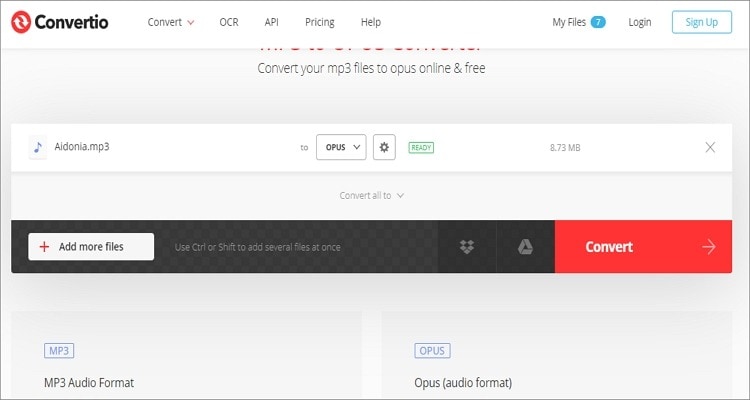
2. AConvert
AConvert is another popular audio conversion tool that can convert OPUS to MP3, FLAC, WAV, AAC, AU, etc. Like Convertio, AConvert supports batch conversions with 100% original quality. You can also cut, merge, change the audio bitrate, and adjust the sampling rate. Additionally, users can edit PDF, document, image, archive, eBook, and video files. But on the flip side, this app is ad-laden.
Pros:
- Multilingual platform.
- Curt and merge sounds.
Cons:
- Ad-laden UI.
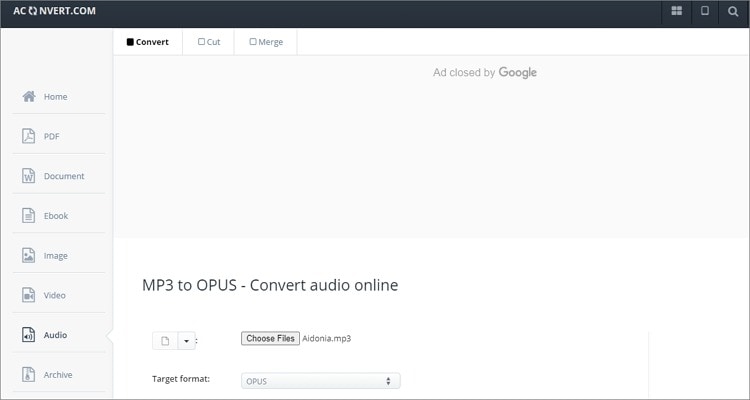
3. Onlineconvertfree
Onlineconvertfree offers its users a free drag-and-drop platform to convert MP3 to OPUS and vice-versa for free. On top of OPUS, you can also convert MP3 to M4R, AMR, OGG, FLAC, and more. Also, converted OPUS files are deleted instantly after 24 hours. Moreover, the platform is SSL encrypted for maximum personal information security.
Pros:
- Safe and secure conversion website.
- Drag-and-drop platform.
Cons:
- 200MB maximum upload size.
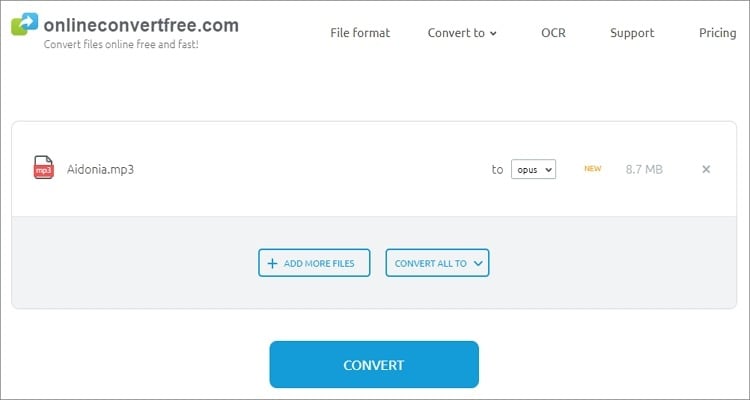
4. OnlineConvert
OnlineConvert website can easily convert between more than 1000 file formats, including MP3 to OPUS or vice-versa. Although the platform is a little bit cluttered, this app is super easy to navigate and offers multiple customization tools. You can edit MP3 before converting by cutting, changing bitrate, and adjusting the sampling rate. But like most sites here, OnlineConvert is ad-supported.
Pros:
- Helpful customization options.
- Supports batch conversion.
Cons:
- Not the fastest app.
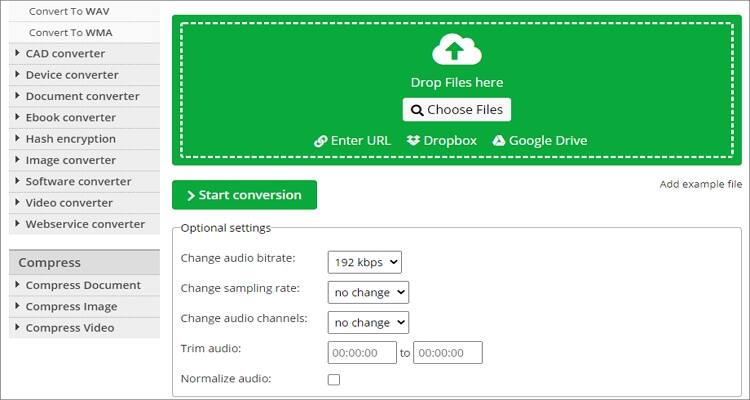
5. Online Converter
If you have an MP3 file less than 200MB, Online Converter is yet another excellent website to convert MP3 to OPUS losslessly. Users can convert MP3 to AMR, OGG, ALAC, FLAC, and more. However, Online Converter doesn't support batch conversions. An even worse, the platform has multiple unnecessary adverts. But overall, it's an excellent free app to use.
Pros:
- Compatible with most sound formats.
- Super-fast conversions.
Cons:
- Unnecessary adverts.
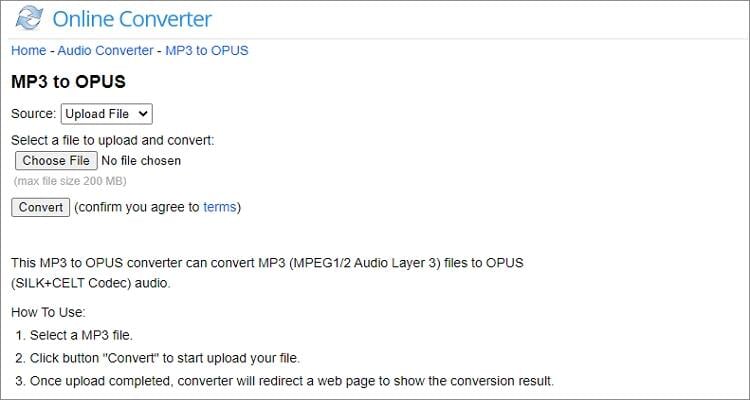
6. AnyConv
AnyConv is a simple conversion website that is available in more than 20 universal languages. Here, you can choose to drag and drop files on the converter or use the "Choose Files" button to open your local storage. And if you encounter any troubles navigating the site, you can reach out to the 24/7 support.
Pros:
- Simple drag-and-drop UI.
- 24/7 customer support.
Cons:
- No sound customization tools.
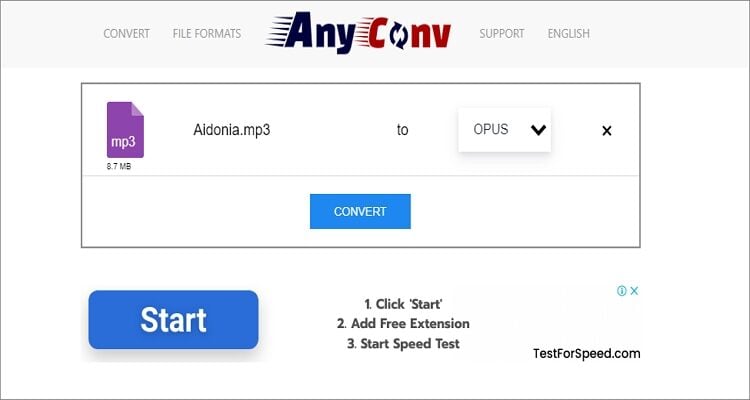
7. Inettools.net
Inettools.net is a pretty basic file conversion website that goes about its duties with minimal fuss. While the platform has some adverts, that shouldn't deter you from converting your MP3 files to OPUS easily. The platform is straightforward and is available in English, German, Spanish, and French.
Pros:
- Straightforward platform.
- Supports batch conversions.
Cons:
- No customization tools.

8. CoolUtils
Lastly, you can use CoolUtils to convert MP3 to OPUS with original quality. First of all, the platform supports the convenient drag-and-drop feature and is simple to understand. Also, you can change the bitrate, sampling rate, and channel before converting your audio. And lastly, this website offers responsive customer support.
Pros:
- Simple to use.
- Excellent customization options.
Cons:
- Ad-laden UI.

Conclusion
Up to this level, I'm sure you can convert MP3 to OPUS quickly and easily. This way, you can enjoy maximum audio compatibility with your VoIP apps and excellent sound quality. Enjoy!

Kayla Morrison
staff Editor