Best MP2 Video Converters in 2026
by Christine Smith • 2026-01-21 18:54:34 • Proven solutions
The best thing about having the solid MP2 video 3 converter means that you could easily play all your best videos that too on your device easily and quickly. And the best part is that you do not have to waste time with any subpar tools. The best MP2 video converter could make your life easier by changing video files into different formats. The video converter is popular as it enables you to play video device or application as per your desire. It is also considered efficient as it allows you to choose a more efficient editing process. Here, in this article, we will be introducing some converters that can help you ease your burden if your concern is converting MP2 files to other formats. Let us begin now!
- Part 1. The best MP2 video converter for Windows/Mac
- Part 2. The other 2 free MP2 video converters
- Part 3. How do the MP2 and MP3 differ
Part 1. The best MP2 video converter for Windows/Mac
There are different types of video converter for Windows or Mac, which allow you to video with comfort. But for the Windows or Mac Wondershare, UniConverter is considered as the best MP2 video converter. The best thing about Wondershare UniConverter is that it could easily and quickly accomplish your conversion tasks with its effective features. You could also use the converted video to MP2 free trial option to know more about this tool if you want. This effective tool is designed for providing an easy and quick transfer for Windows or Mac devices.
 Wondershare UniConverter for Mac/Windows
Wondershare UniConverter for Mac/Windows

- This video converter is effective as it could compress videos with customizable settings. It allows you to compress videos with the right size and quality for playback on a mobile device, send emails, share social networks, and other options
- It also allows you to quickly compress multiple videos in batches easily and quickly without any problems. Due to the quickly compressed multiple video features, you could easily make quality videos of professional-caliber work
- The most useful thing about this video converter is that it supports more than one thousand videos and audio formats with ease
- With this effective video converter, you could compress up to 8k videos that, too, with just a click of a mouse
- It includes preview features through which you could effortlessly preview files before the compression process
If you want to know to use Wondershare UniConverter, then you must check below a few of the effective steps are mentioned below:-
Step 1 Add the video.
In the first step, you must add the videos. For this, you need to launch Wondershare UniConverter on your PC and then check and ensure that the Converter category is selected. Then you must click on the Add Files option and import the MP2 file that you are willing to convert.
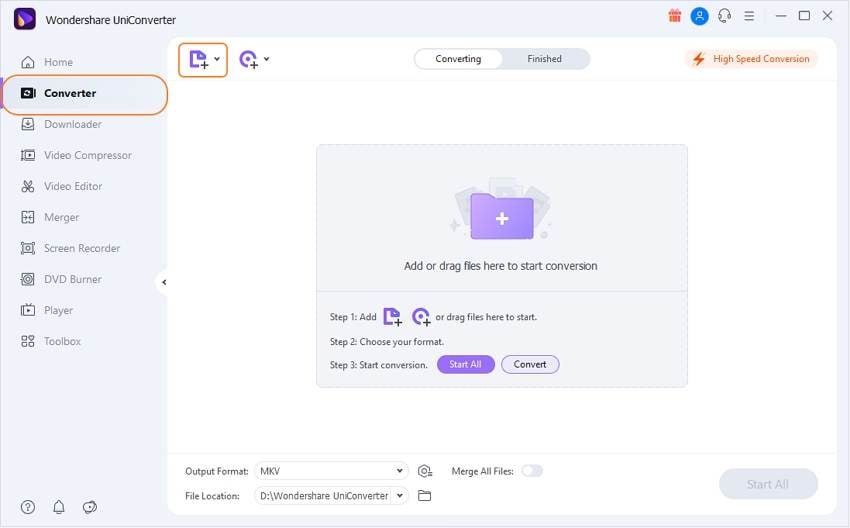
Step 2 Choose the output format.
Choose an output format now and for this, firstly open the Output Format menu. Then you need to go to the Video tab and choose the output format you want.
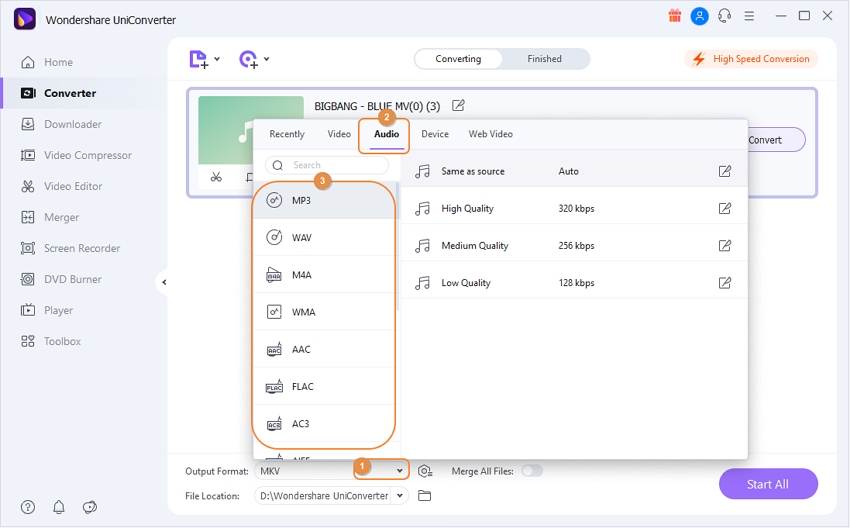
Step 3 Convert the MP2 file.
The third step includes converting the videos, so here you must make sure to turn on the High Speed Conversion button from the top-right corner. After you have selected the destination folder in the file location field, you must click on the Convert option.
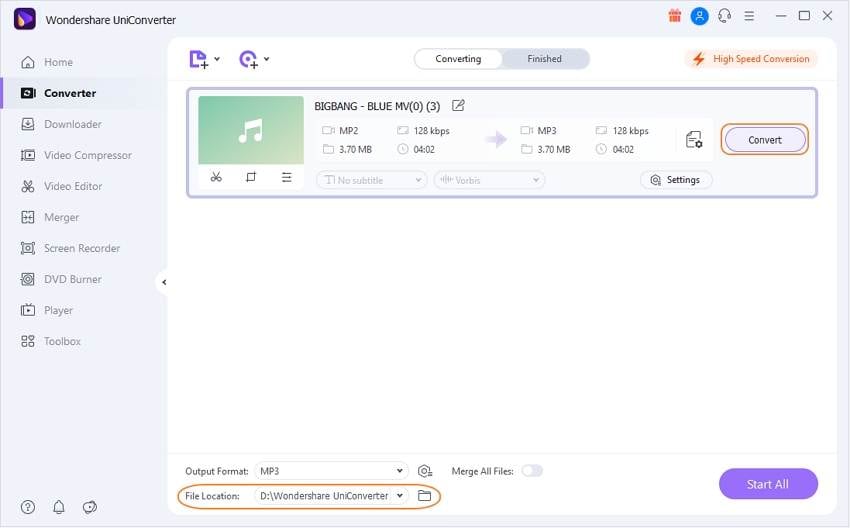
Step 4 Access the file.
Go to the Finished tab from the top to access the converted file.
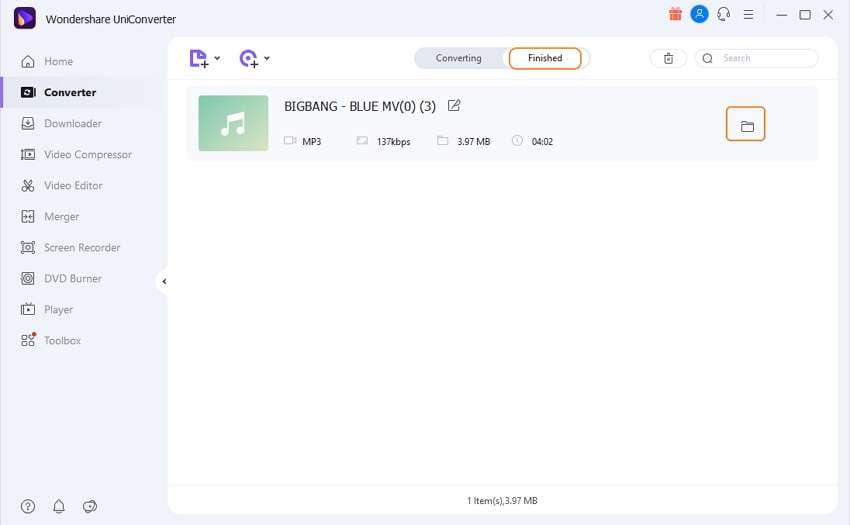
Part 2. The other 2 free MP2 video converters
The other two popular and best MP2 video converters include FreeConvert.com and Convertio. The video converters are easy to use offer you quality videos that perfectly stand out. These two are the free online tool that let you convert your files from MP2 to MP4 format quickly and easily. The two video converters include some advanced features that could perfectly fit your needs.
FreeConvert.com
FreeConvert.com is considered the best free tool that lets you convert your files from MP2 to MP4 format. It supports MP2 to video converter up to 1GB files easily. If you are searching for the free and best video converter, then FreeConvert.com could be an ultimate solution for you to choose from. Check below you will be able to get some advantages and disadvantages of FreeConvert.com:-
Pros:
● It is one of the easy and quick video converters that could perfectly meet your needs
● The best thing about this video converter is that it supports Max files size up to 1GB too with ease
● It also allows you to get a free download after converting the files to the desired files
Cons:
● This video converter could convert the videos only through online mode
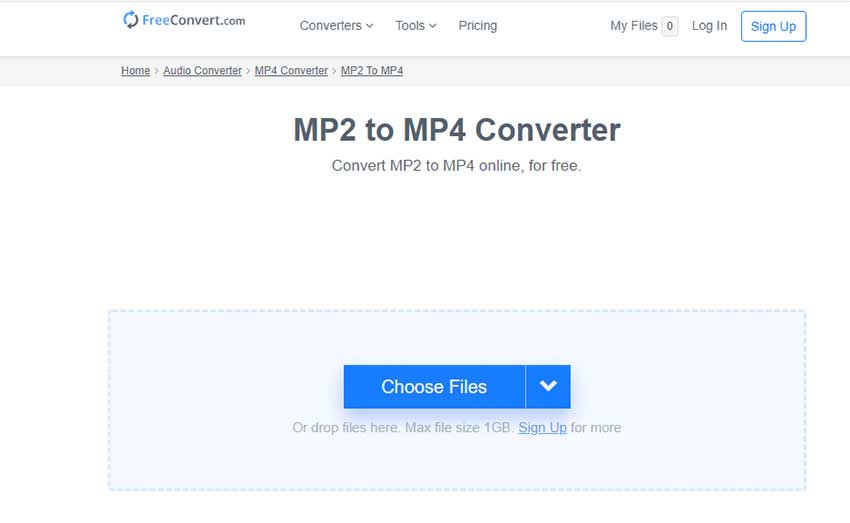
Convertio
Convertio is one of the effective and wise options for audio broadcasting. It helps you to easily convert your MP4 files to MP2 online that too for free. This effective video converter is considered the best choice as it helps in converting videos easily and quickly. Some of the effective advantages and disadvantages of Convertio are mentioned below:-
Pros:
● The most beneficial thing about this video converter is that it allows you to easily and quickly convert files to the desired format for effective use
● This video converter is available for free so that you could enjoy converting files for free
● Online convert MP4 files to MP2 and also allow you to download your MP2 files
Cons:
● The only drawback of this video converter tool is that it supports only some of the audio players

Part 3. How do the MP2 and MP3 differ
MP2 and MP3 differ in many ways like the MP2 is the format that usually means video data using MPEG-2 video. The MP2 is formally known as ISO/IEC 13818-2. And the MP3 usually means MPEG-1 Audio layer 3, and it is formally called as ISO/IEC 11172-3. The MP3 is a new and improved compression scheme than the MP2. The MP2 is an older audio compression scheme. In MP2, you could only find the video files. But when it comes to MP3, it is the audio files that offer better sound and greater efficiency. MP3 is more popular among the consumer all over.
Conclusion
Among all other MP2 video converters, Wondershare UniConverter is the most recommended and popular tool designed for comforts. It is considered as a one-stop video converter for any media file and memories. This tool helps you to convert more than one thousand videos and audio formats.
It is an easy-to-use video editor that helps you make the best quality video as you could customize home movies with advanced editing. With this application, you could compress videos with the right size and quality for playback on mobile devices.
This effective video converter tool could easily and quickly convert the files in the desired format. So you may use this useful video converter to get quality and the best videos.
We hope that you like reading this post. If we could help you, share your views with us through the comments.

Christine Smith
chief Editor