7 Best Tools to Convert MP2 to MP3 or WAV in 2026
by Christine Smith • 2026-02-04 22:00:48 • Proven solutions

Converting MP2 files into more modern and versatile formats like MP3, WAV, or any other audio format is a common requirement, whether for compatibility, legacy media conversion, DVD authoring, or audio/video archiving. While still in use, especially in broadcasting, MP2 is less compatible with today's devices and software compared to formats like MP3.
This article will explore seven highly recommended MP2 converter tools that make this conversion a breeze. Let's get started.
- Part 1. How to Convert MP2 with Best MP2 Converter - UniConverter
- Part 2. SIX Other MP2 Converter Tools You Can Use
- Part 3. How Do MP2 and MP3 Differ?
Quick Navigation
|
Tool |
Available for (OS) |
Best For |
|
Windows, Mac |
Comprehensive video and audio conversion |
|
|
Windows |
Free MP2 to MP3 conversion |
|
|
Windows |
Easy and simple MP2 to MP3 conversion |
|
|
Windows |
Fast and lightweight video and audio conversion |
|
|
Windows, Mac |
Versatile and powerful multi-platform converter |
|
|
Web-based |
Free online MP2 to MP3 conversion |
|
|
Web-based |
Free online MP2 to MP3 conversion |
Part 1: How to Convert MP2 with Best MP2 Converter - UniConverter
UniConverter by Wondershare currently holds the distinction of the best MP2 converter. It is an all-in-one video and audio conversion tool, well-regarded for its extensive format support, high-speed conversion, and ease of use. It's an excellent choice for both beginners and advanced users, offering a range of features from basic file conversion to more advanced tasks like video editing and compression. The software is available for both Windows and Mac, making it accessible to wide audience.
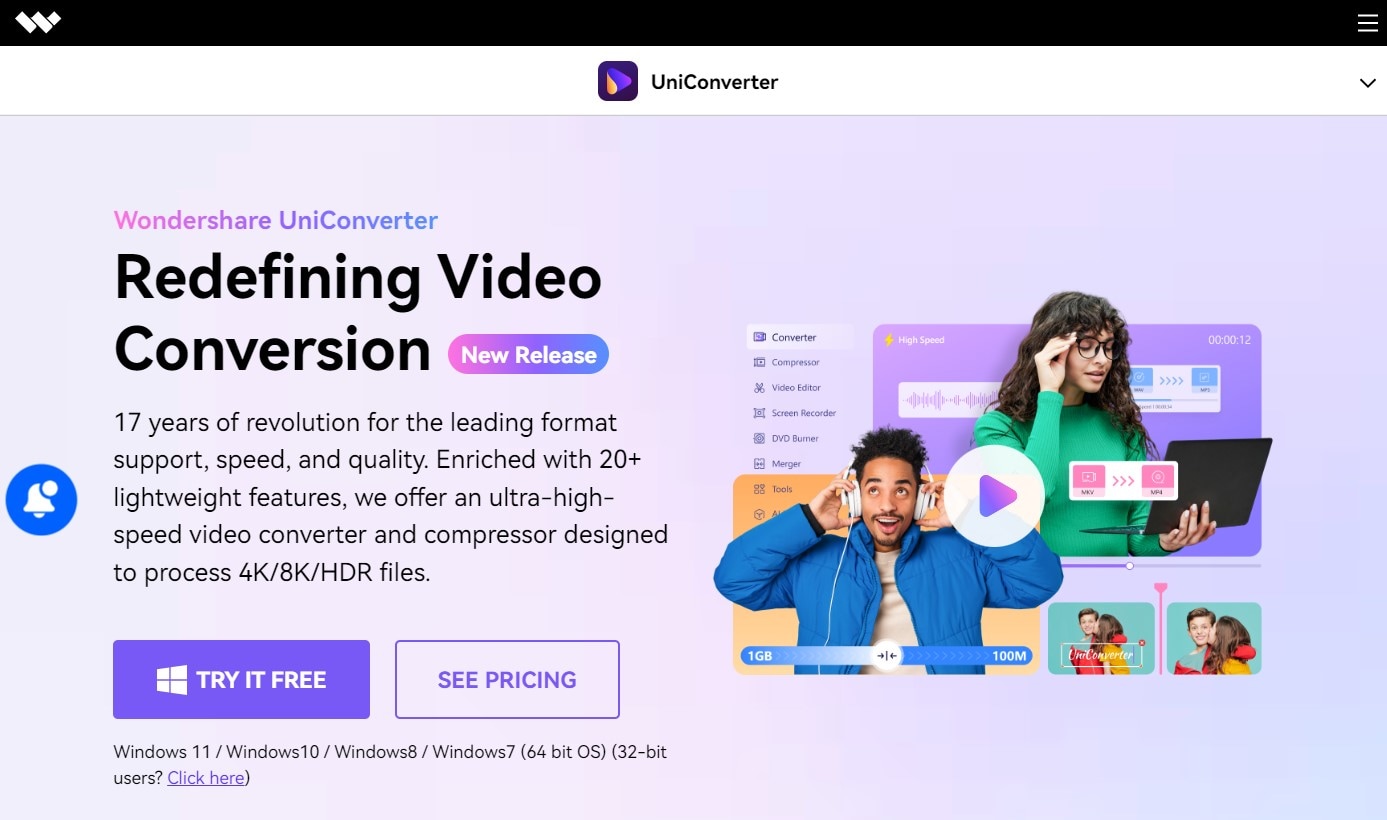
- Supported OS: Windows, Mac
- Best For: Comprehensive video and audio conversion
Pros
- Supports over 1000+ formats, including an MP2 converter into any format.
- High-speed conversion, 30x faster than others on this list.
- Batch processing for multiple files simultaneously.
Cons
- Paid software, though very reasonably priced.
How to Convert MP2 with UniConverter
Step 1 Launch UniConverter and Add the video
Launch Wondershare UniConverter on your PC after installing it by clicking the button below.
Next, go to the Converter section.
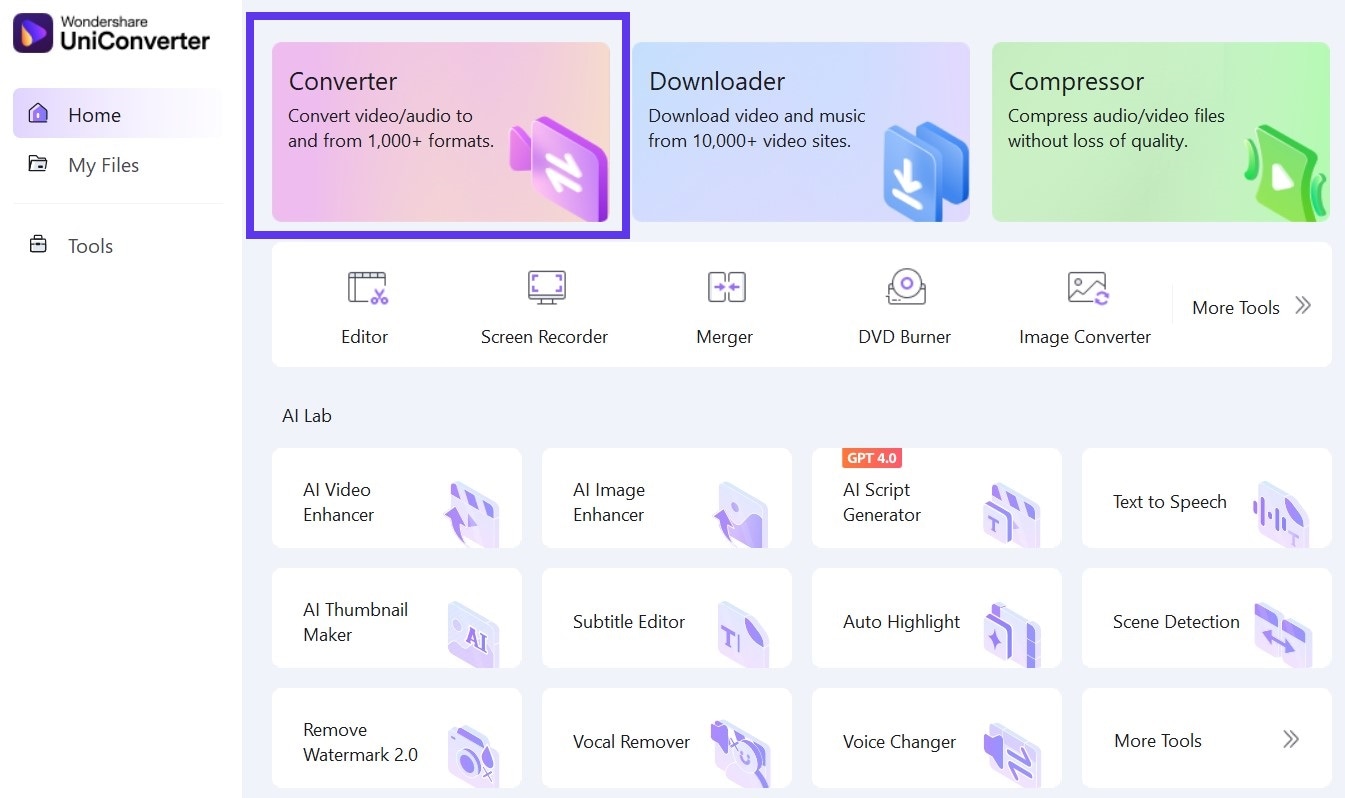
Then click Add Files to import the MP2 file you want to convert.
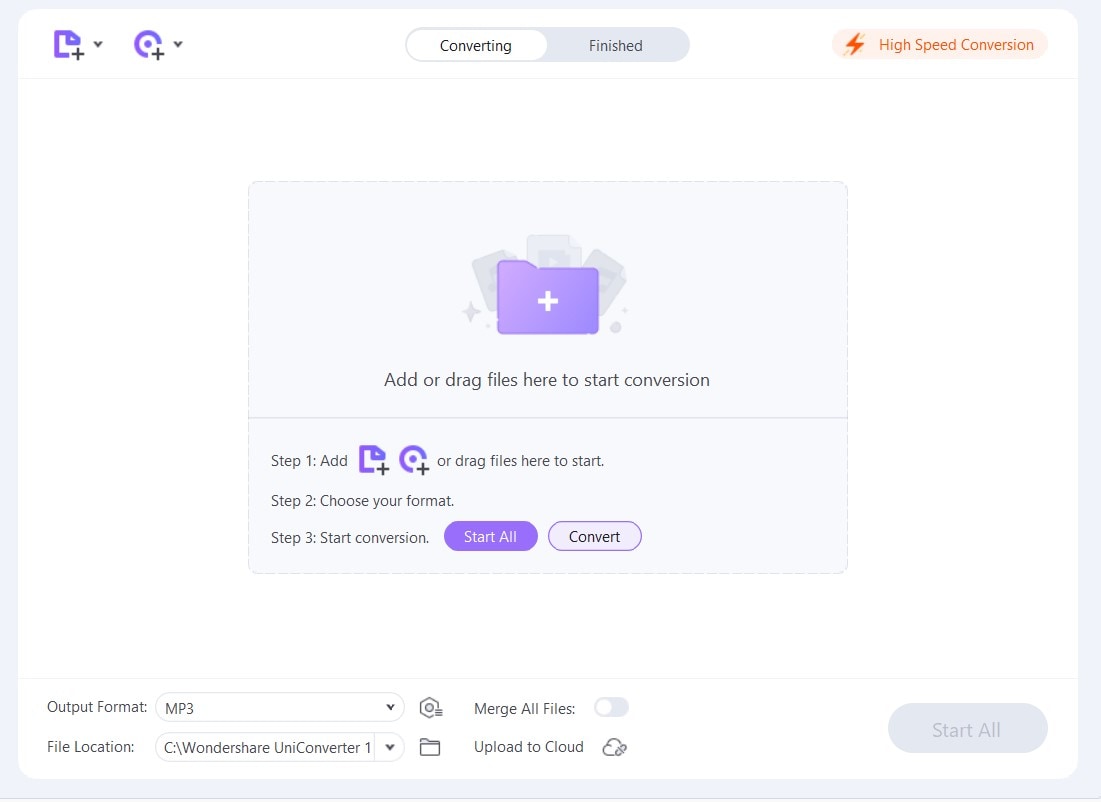
Step 2 Choose the output format
Open the Output Format menu, go to the audio tab, and select the desired output format. In the screenshot below, we select MPA in HQ quality, but UniConverter supports almost every modern audio/video format.
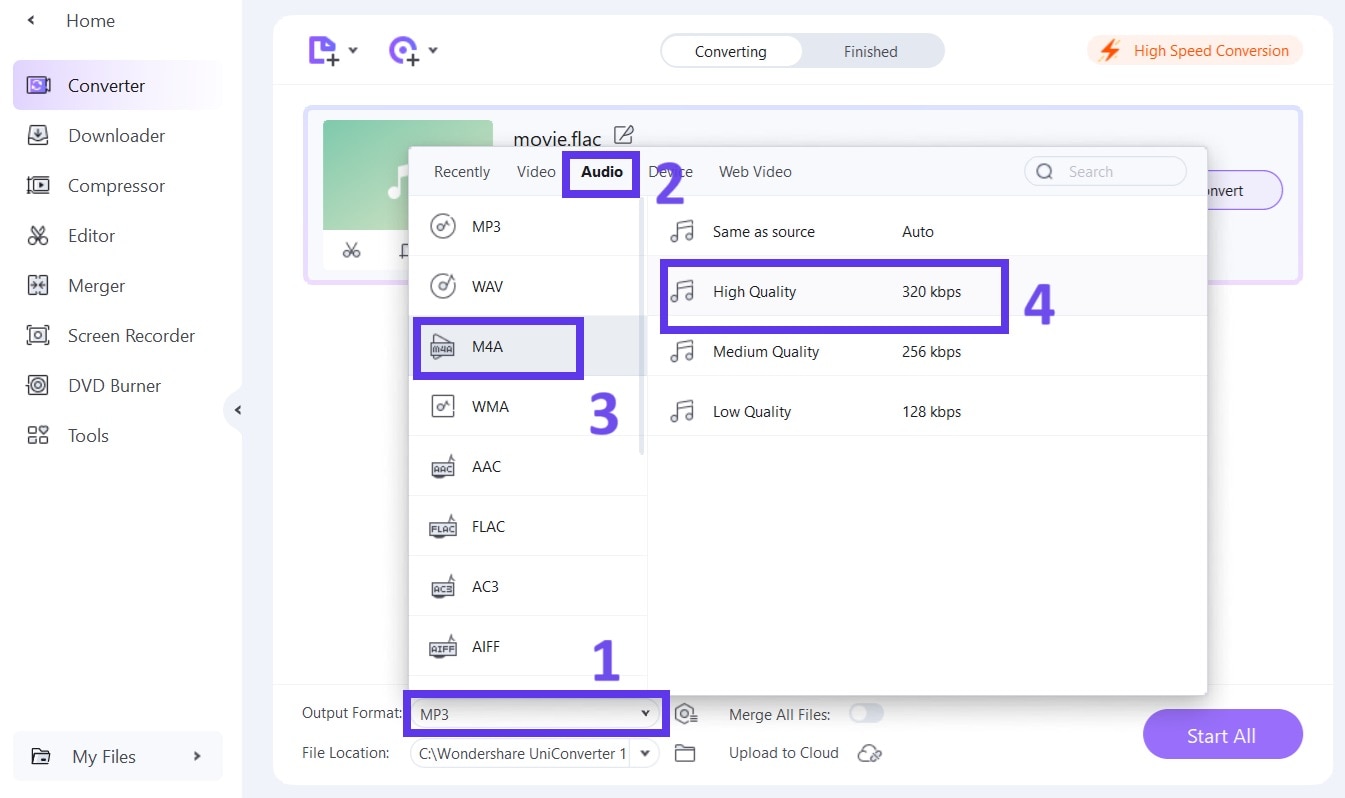
Step 3 Convert the MP2 file
Turn on the High-Speed Conversion button at the top-right corner, select the destination folder, and click Convert. Once the file finishes conversion you can see it in the Finished section.
Part 2: SIX Other MP2 Converter Tools You Can Use
2. Freemake Video Converter
Freemake Video Converter is a popular freemium tool that offers a straightforward way to convert MP2 files to MP3 and other formats. While the free version includes ads and watermarks, it remains a strong choice for users who need a no-cost solution. This tool is particularly well-suited for those looking for a quick and easy conversion on a Windows platform.

- Supported OS: Windows
- Best For: Free MP2 to MP3 conversion
Pros:
- Supports 500+ formats.
- Free for a lifetime.
- Excellent output quality.
Cons:
- The free version includes ads and watermarks.
- The premium version is highly costly.
How to Convert MP2 to MP3 with Freemake Video Converter
- Download and install Freemake Video Converter.
- Add MP2 files to the program.
- Select MP3 as the output format.
- Convert the files.
3. Free AVS Audio Converter
Free AVS Audio Converter is a simple and efficient tool designed for converting MP2 files to MP3 and other audio formats. It supports a wide range of formats and offers a user-friendly interface, making it ideal for those who want a hassle-free conversion process. However, its limited advanced features and slower conversion speed for large files may not suit users with more complex needs.

- Supported OS: Windows
- Best For: Easy and simple MP2 to MP3 conversion.
Pros:
- Multiple format support.
- Simple user interface.
Cons:
- Need to include advanced options.
- Can only convert M2 into audio formats
How to Convert MP2 to MP3 with Free AVS Audio Converter
- Download and install the AVS converter.
- Import the MP2 file.
- Select MP3 or any other audio format as the output.
- Click Convert Now to begin the conversion.
4. EaseUS Video Editor
EaseUS Video Editor is a lightweight and fast tool that excels in converting MP2 files to various formats. Notable for its intuitive interface and robust features, it is a great choice for users who prioritize speed and ease of use. While the software does offer a free version, some advanced features are only available in the paid version.
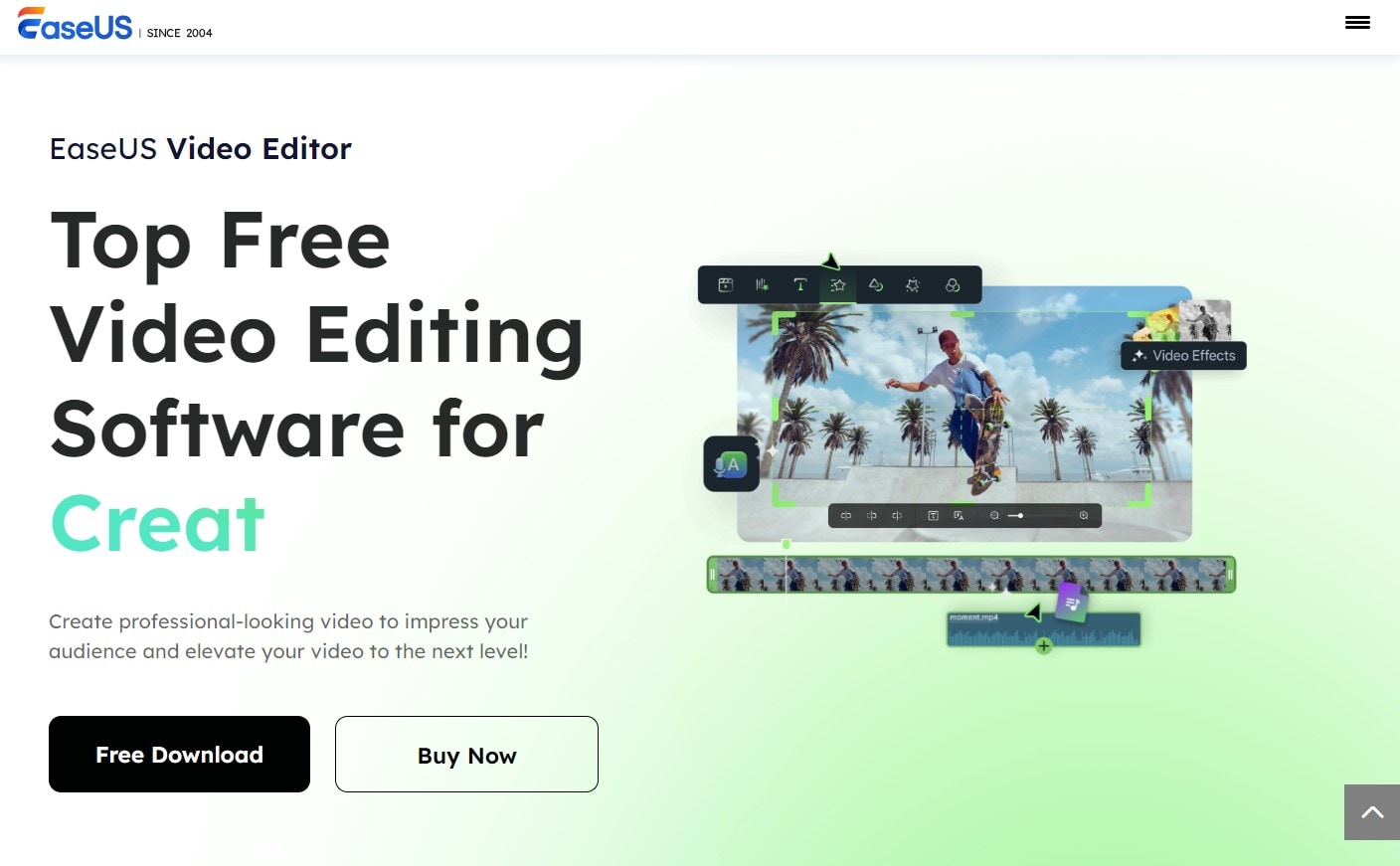
- Supported OS: Windows
- Best For: Fast and lightweight video and audio conversion.
Pros:
- Robust features.
- Supports multiple audio/video formats.
- Simple to use.
Cons:
- The premium version is expensive.
- The user interface could be more attractive.
How to Convert MP2 to MP3 with EaseUS Video Editor
- Download and install the editor.
- Drag and drop the MP2 file.
- Check settings and select MP3 or any other audio/video format as the output.
- Begin
5. HandBrake
HandBrake is a powerful open-source video converter that is highly versatile and supports a wide range of formats and platforms. It's an excellent choice for those who need a reliable MP2 converter that works across different operating systems. While it offers many advanced features, the interface can be complex for beginners, and it may take some time to fully understand its capabilities.
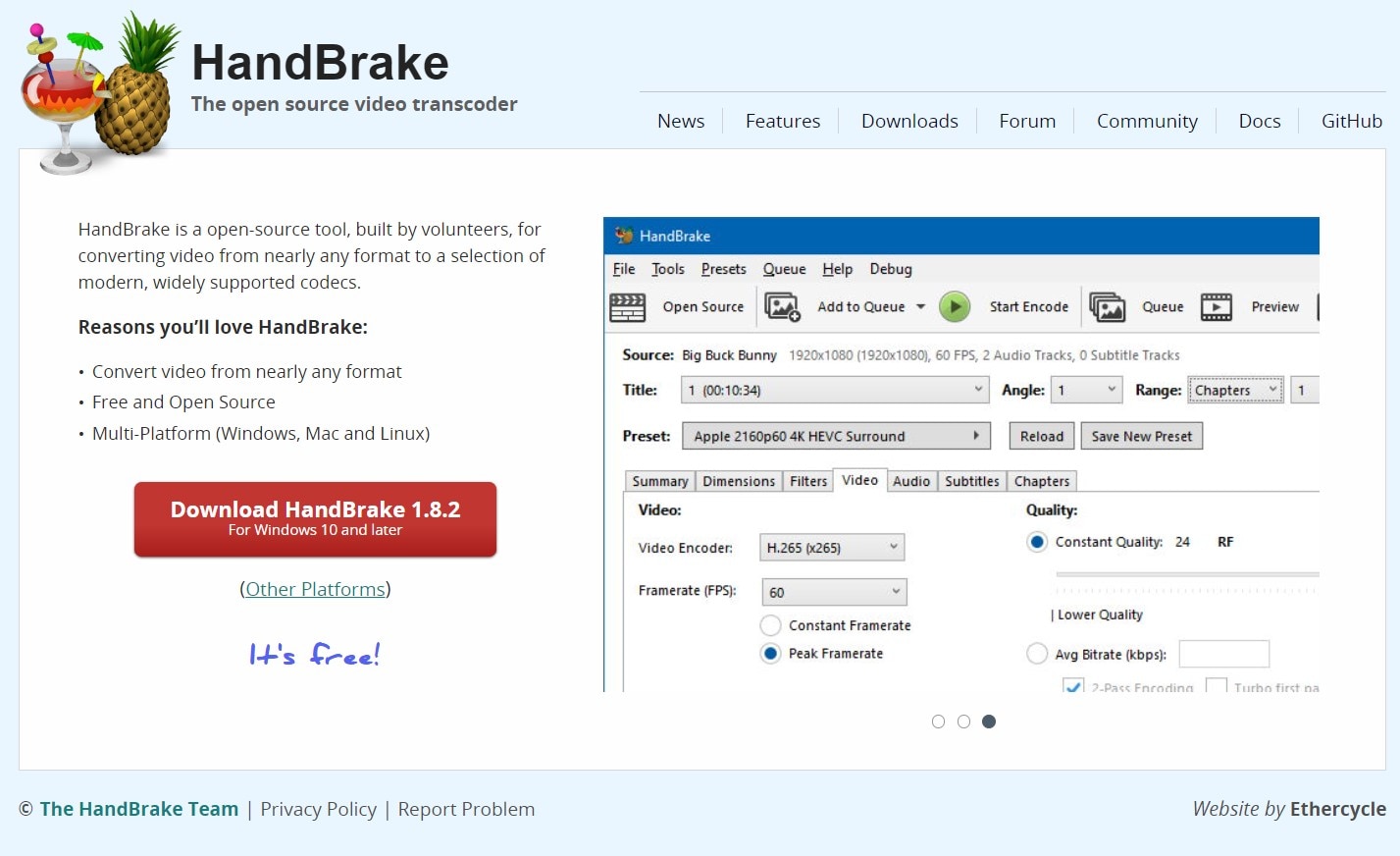
- Supported OS: Windows, Mac
- Best For: Versatile and powerful multi-platform converter.
Pros:
- Cross-platform support.
- Advanced features.
- Free and open-source software
Cons:
- The user interface is very complex.
- Windows version needs some advanced features.
How to Convert MP2 to MP3 with HandBrake
- Download and install HandBrake from the official site.
- Go to File, then Import the MP2 file.
- Select MP3 or any other audio format as the output.
- Click on the green Start Encode button to convert the file.
6. FreeConvert.com
FreeConvert.com is a web-based converter that allows users to convert MP2 files to MP3 and other audio formats online without needing to download any software. This tool is perfect for quick conversions on the go, but it requires an internet connection and has file size limitations, which may only be suitable for some.
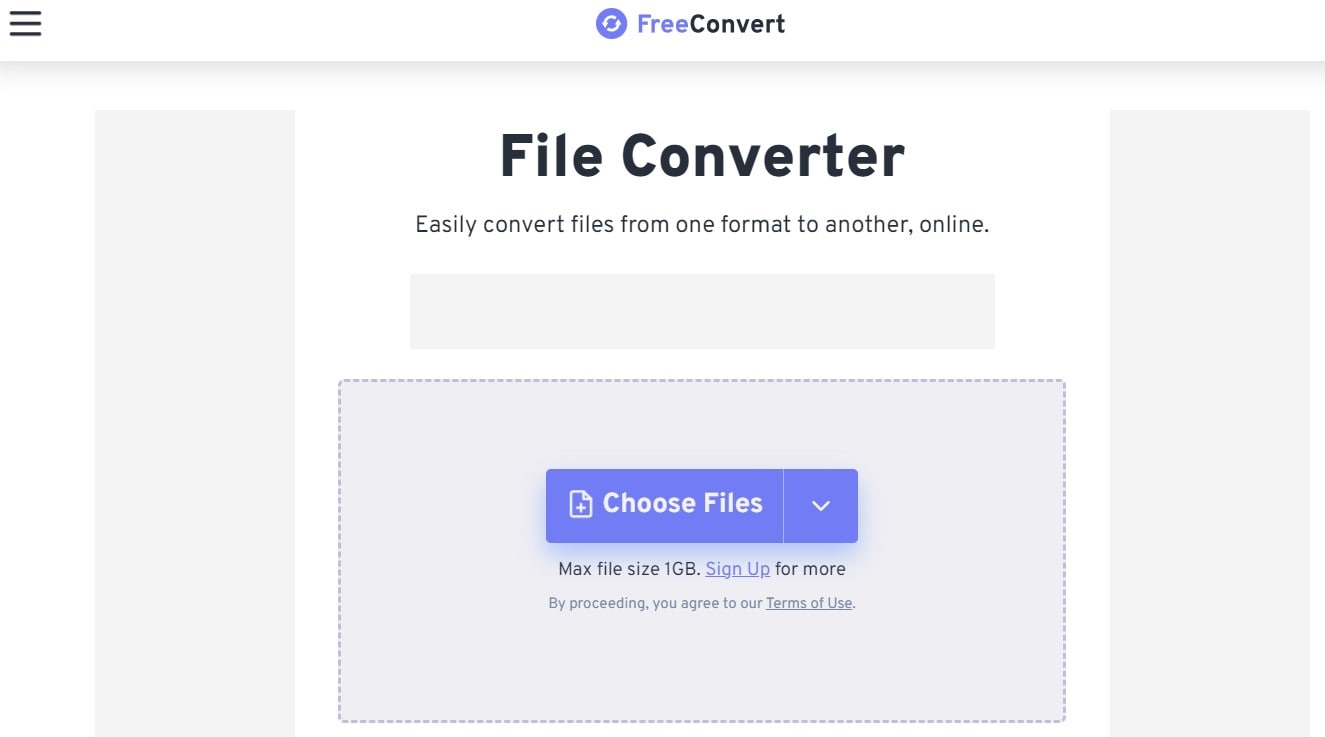
- Supported OS: Web-based
- Best For: Free online MP2 to MP3 conversion.
Pros:
- Simple and quick conversion.
- Very user-friendly interface
- Supports files up to 1GB.
Cons:
- Only works online.
How to Convert MP2 with FreeConvert.com
- Visit FreeConvert.com.
- Click on Choose Files to upload the MP2 file from your computer.
- Choose MP3 as the output
- Finally, click on Convert to begin the conversion and download the file.
7. Convertio
Convertio is another web-based tool that provides a straightforward solution for converting MP2 files to MP3 or other formats online. It's easy to use and free, making it a great option for users who need a quick conversion without downloading any software. However, like FreeConvert.com, it has limitations in terms of supported file sizes and requires an internet connection.
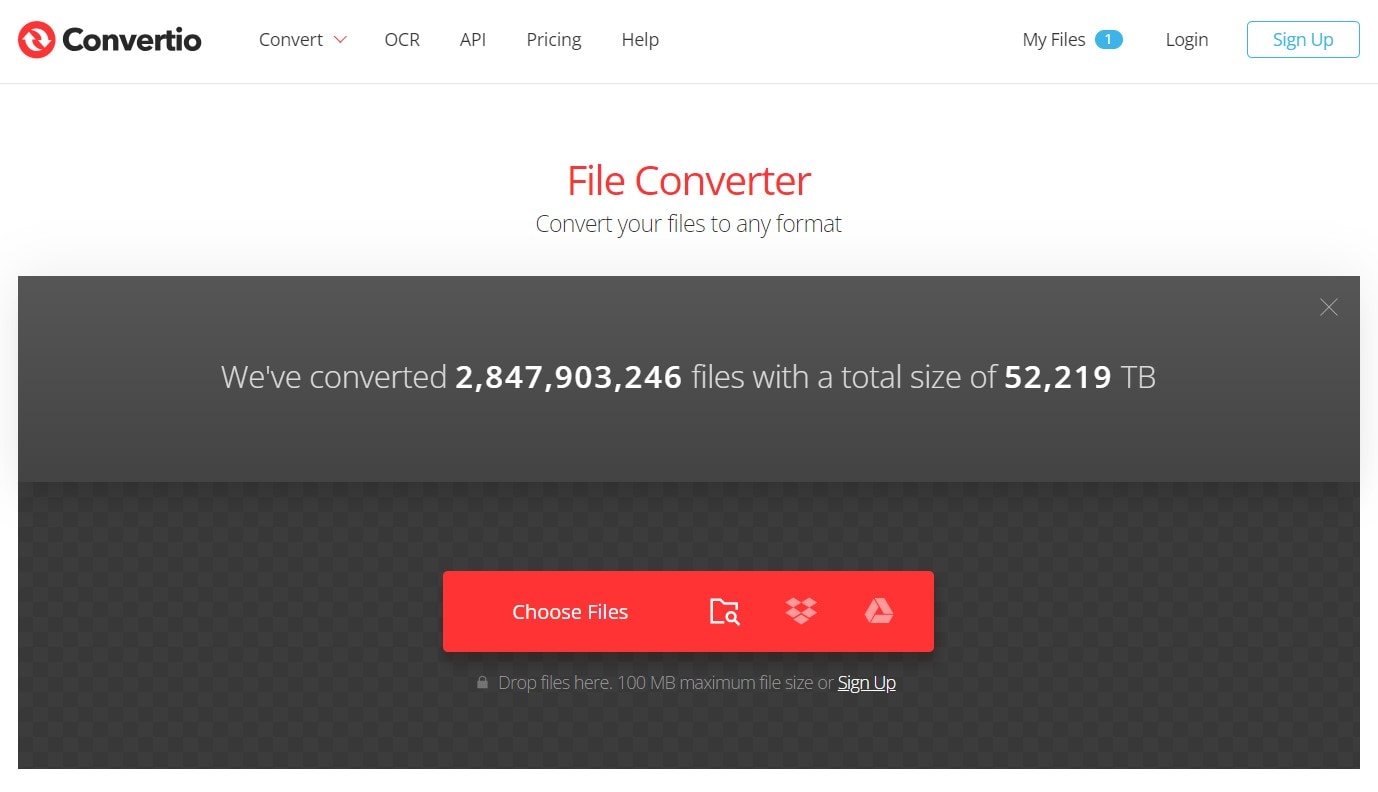
- Supported OS: Web-based
- Best For: Free online MP2 to MP3 conversion.
Pros:
- Fast and easy online conversion.
- Free to use.
Cons:
- Supports a limited number of players.
- Requires internet connection to work.
How to Convert MP2 to MP3 with Convertio
- Visit Convertio.co.
- Click on Choose Files to upload the MP2 file.
- In the to section, select MP3 as the output format.
- Finally, click on the red Convert button to begin the conversion process.
- Download the converted file.
Section 3: How Do MP2 and MP3 Differ?
MP2 (or MPEG-2 Audio Layer II) and MP3 (or MPEG-1 Audio Layer III) are both formats under the MPEG audio compression standard. However, MP3 has become more widely used due to its superior compression and sound quality.
1. What is MP3?
MP3 is a digital audio format that uses lossy compression to reduce file size while maintaining relatively high audio quality. It became the standard format for music files and is supported by nearly all media players and devices today.
2. What is MP2?
MP2 is an older audio format used primarily in broadcasting due to its resilience in noisy environments. While it offers decent sound quality, it is less efficient in compression compared to MP3, resulting in larger file sizes.
3. Why Convert MP2 to MP3?
Converting MP2 to MP3 becomes necessary when you need a more efficient format that is widely supported across devices and platforms. MP3 files are smaller, making them easier to store and share and maintain good audio quality suitable for most users.
Conclusion
All said, having the right tools to convert files between formats can be handy for any user today. For users looking for free alternatives or online solutions, MP2 converter tools like Freemake, HandBrake, and Convertio offer solid performance, although they come with some limitations. However, Wondershare UniConverter remains the top recommendation for converting MP2 files, as it offers an extensive range of features catering to basic and advanced needs. Its speed, reliability, and ease of use make it a perfect choice for anyone needing a comprehensive conversion solution. Give it a try!
FAQs
1. What is an MP2 converter?
An MP2 converter is software designed to convert MP2 files into other formats like MP3, allowing for better compatibility with modern devices and media players. Uniconverter is a prime example, as it can handle audio and video files, making it a versatile solution for various multimedia needs.
2. Can I convert MP2 to MP3?
Yes, you can easily convert MP2 to MP3 format using a good conversion tool like UniConverter. UniConverter provides an easy way to convert files while maintaining good audio quality, ensuring compatibility with more devices.
3. How do I play MP2 video files?
To play MP2 video files, you need a media player that supports MPEG-2 video codecs, or you can convert the MP2 file to a more widely supported format, such as MP3, using a tool like UniConverter. This ensures your files can be played across different platforms without compatibility issues.
4. What is the difference between MP2, MP3, and MP4?
MP2 is primarily used for audio in broadcasting. On the other hand, MP3 is a compressed audio format widely used for music and online audio today. MP4 is different from these two, as it is a video format that can also include audio. While MP3 and MP4 are more common and efficient, MP2 is still used only in specific professional environments.
5. What is the difference between MP2 and WAV?
MP2 is a compressed audio format, whereas WAV is an uncompressed format known for higher audio quality. WAV files are often used in professional audio settings where maintaining original sound quality is crucial, whereas MP2 is more common in broadcasting due to its resilience in noisy environments.

Christine Smith
chief Editor