WAV
- TRY FREE TRY FREE
- 1. Convert WAV to Other Formats+
- 2. Convert Other Formats to WAV+
-
- 2.1 Convert M4A to WAV
- 2.2 Convert Opus to WAV
- 2.3 Convert AIFF to WAV
- 2.4 Convert OGG to WAV
- 2.5 Convert DTS to WAV
- 2.6 Convert WebM to WAV
- 2.7 Convert SF2 to WAV
- 2.8 Convert FLAC to WAV
- 2.9 Convert MPEG to WAV
- 2.10 Convert MIDI to WAV
- 2.11 Convert APE to WAV
- 2.12 Convert CDA to WAV
- 2.13 Convert CAF to WAV
- 2.14 Convert iTunes to WAV
- 2.15 Convert FLAC to WAV online
- 3. WAV Tools+
-
- 3.1 Video to WAV Converters
- 3.2 Convert WAV to MP3 with VLC
- 3.3 Convert M4A to WAV on Mac
- 3.4 Convert M4A to WAV with Audacity
- 3.5 Convert WAV Ringtones
- 3.6 Convert SoundCloud to WAV
- 3.7 WAV Bitrate Solution
- 3.8 Increase WAV Volume
- 3.9 Record WAV on Windows 10
- 3.10 Edit WAV Files
- 3.11 Cut or Trim WAV Files
Top 10 DTS Converters: How to Convert DTS to WAV Easily
by Christine Smith • 2026-02-04 21:59:48 • Proven solutions
DTS, an Audio format developed in 1993. Initially, it's developed for movie production. DTS stands for Digital Theater Systems and uses a high bit rate for its better quality. But .dts files are not so widely used. It cannot be played on most media players, such as Windows Media Player, PSP, Zune, etc. Simultaneously, as a raw audio format developed by IBM and Microsoft in 1991, WAV takes more space but save the audio in high quality. To make it easy to play on any device, and without quality loss, it will be a good choice to convert DTS to WAV. Let's check the top 10 DTS converters to convert DTS to WAV easily.
- Part 1. How to Convert DTS to WAV Quickly and Easily
- Part 2. 5 Useful DTS Converters for Windows/ Mac to Convert DTS Audio Effortlessly
- Part 3. 4 Free DTS Converters to Convert DTS to WAV Online
Part 1. How to Convert DTS to WAV Quickly and Easily
Wondershare UniConverter (originally Wondershare Video Converter Ultimate) is one of the most reliable names when it comes to the conversion of files (including DTS to WAV). From the name, we can get a clear idea of the uniqueness of this converter. It's currently available to MAC and Windows operating systems. You can convert, edit, compress different audio and video files with it.
 Wondershare UniConverter - Best Video Converter Windows/Mac (Catalina Included)
Wondershare UniConverter - Best Video Converter Windows/Mac (Catalina Included)

- Convert the audio/video files 90x faster than any other software available.
- Convert audio/videos over 1000 formats into other formats.
- It comes with GPU acceleration technology, where it takes advantage of computer GPU to convert and compress efficiently.
- Apart from file conversion, it also offers file compression, recording, editing, and burning a file to CD/ DVDs.
- Supported OS: Windows 10/8/7/2003/Vista/XP, Mac OS 10.15 (Catalina), 10.14, 10.13, 10.12, 10.11, 10.10, 10.9, 10.8, 10.7, 10.6
How to convert DTS to WAV using Wondershar Uniconverter in easy steps:
Step 1 Download and Install Wondershare UniConverter.
Download Wondershare Uniconverter from their official website and then install it on your PC.
Step 2 Import the DTS File to Wondershare Video Converter.
Open Wondershare Uniconverter software. You will go to the Video Converter section by default. Click on  to import the DTS file you want to convert. For batch conversion, select Add Folder.
to import the DTS file you want to convert. For batch conversion, select Add Folder.
![]()
Step 3 Select WAV as the output file type.
Click on the down arrow sign beside Output Format to open up another window and choose the output file type as WAV at the Audio list. And click the down arrow sign beside File Location to choose the directory where you prefer to save the converted file.
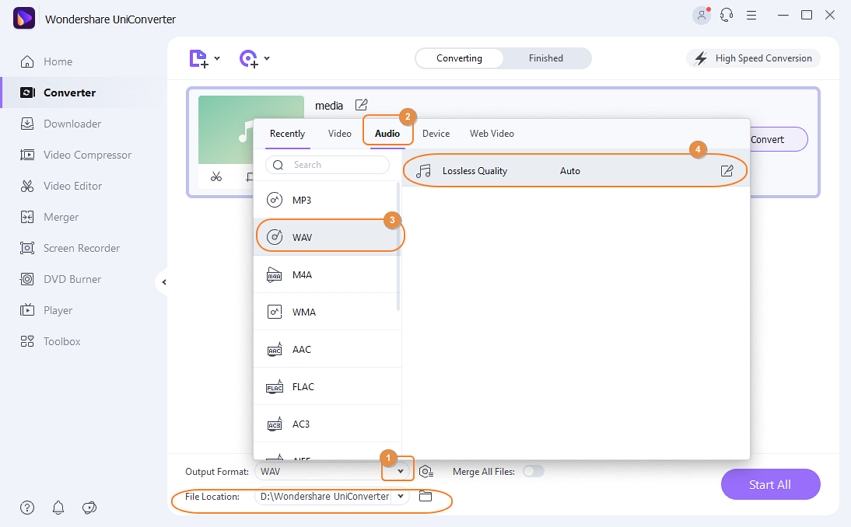
Step 4 Convert DTS to WAV Successfully.
Press Convert to start the conversion process (DTS to WAV conversion) as the green progress bar starts increasing from 0 to 100. If you want to convert DTS to WAV in batch, click on the Start All to start the DTS to WAV process. And then, you can locate the converted file at the Finished tab, or click the folder icon at the middle bottom to open the output folder.
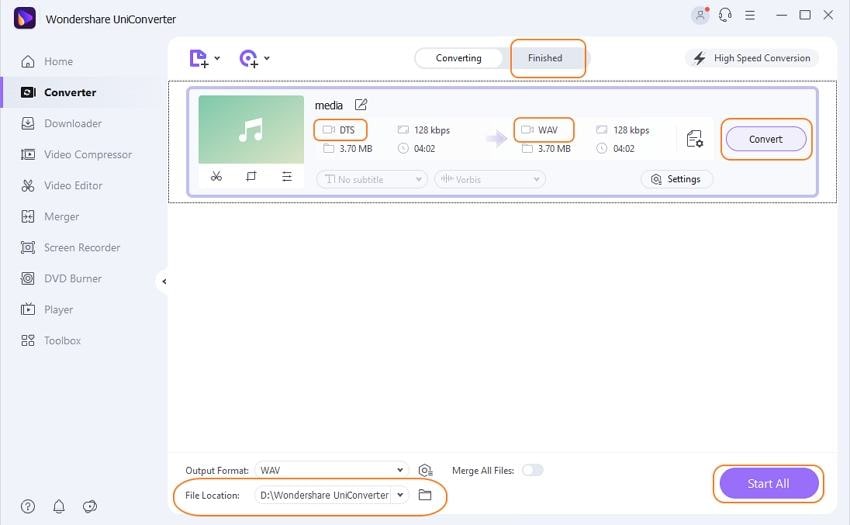
Part 2. 5 Useful DTS Converters for Windows/ Mac to Convert DTS Audio Effortlessly
Apart from Wondershare Uniconverter, there are many other DTS to WAV converters available in the industry. Let's check them out as well.
1. Bigasoft Audio Converter
Bigasoft Audio Converter (can be used as a DTS converter) is a dedicated audio file converter and user-friendly software application. With this software, you can convert different audio files into other file formats.
It's very simple to extract audio files from videos. And can be converted to audio formats, like MP3, WAV, AIFF, FLAC, DTS, AU M4A, MP2, OGG, RA, and WMA.

Pros:
- Simple and easy user-interface.
- This application software is very lite and only uses CPU and RAM. It's currently available on Windows and MAC os platform.
- It supports a wide range of file formats.
Cons:
- The conversion of files (DTS to WAV Files)is time-consuming and lacks efficient system hardware utilization.
- Merging different audios in this software is not fruitful.
2. AvdShare Audio Converter
It is a very useful audio file converter and provides reliable lossless performance. With the help of this software, you can convert different types of audio files like AAC, AC3, Apple Lossless ALAC, CAF, DTS, DSS, FLAC, GSM, MP3, M4A, M4B, M4R, CAF, DTS, DSS, FLAC, GSM, MP3, M4A, M4B, M4R and many more. With the help of this software, you can download files from Facebook, YouTube, Spotify, SoundCloud, etc.
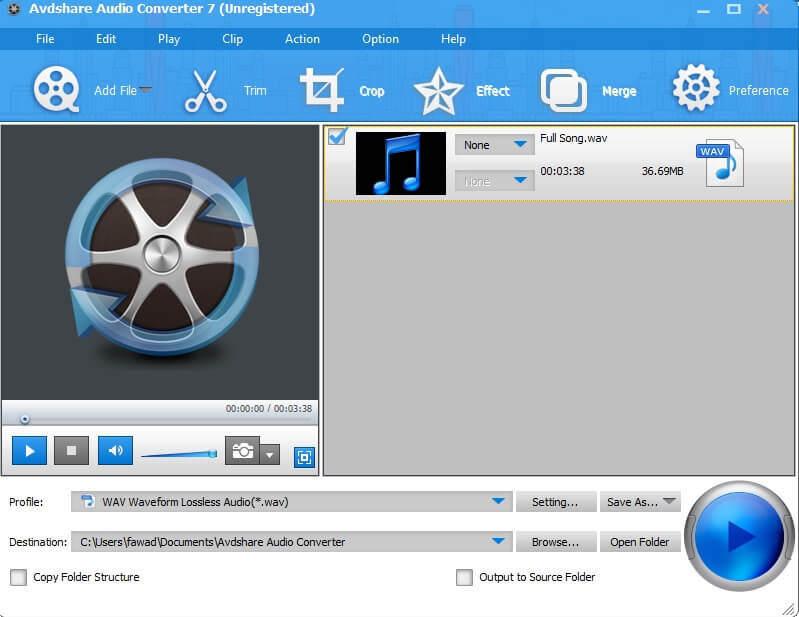
Pros:
- This application works as an audio player, so you don't have to convert files into a specific audio format to listen to it.
- Batch conversion is another best feature of this application software, and it provides zero quality loss.
- This converter uses GPU hardware acceleration and uses Nvidia-CUDA core and AMD GPU hardware.
Cons:
- Trimming audio files is a bit difficult in this software, and use might face the same lag with big audio files.
- Sometimes it fails to recognize links while downloading audios online.
3. iDealshare VideoGo
iDealshare VideoGo is an easy to use audio and video converter. It's very available for windows and can support os from Win98 to Win10. Mac os version is also available. The overall interface of the software is very friendly and supports the conversion of files like AVCHD, MXF, MP4, MOV, M4V, Apple lossless, WAV, VOC, MIDI, OGG, DTS, and many more.
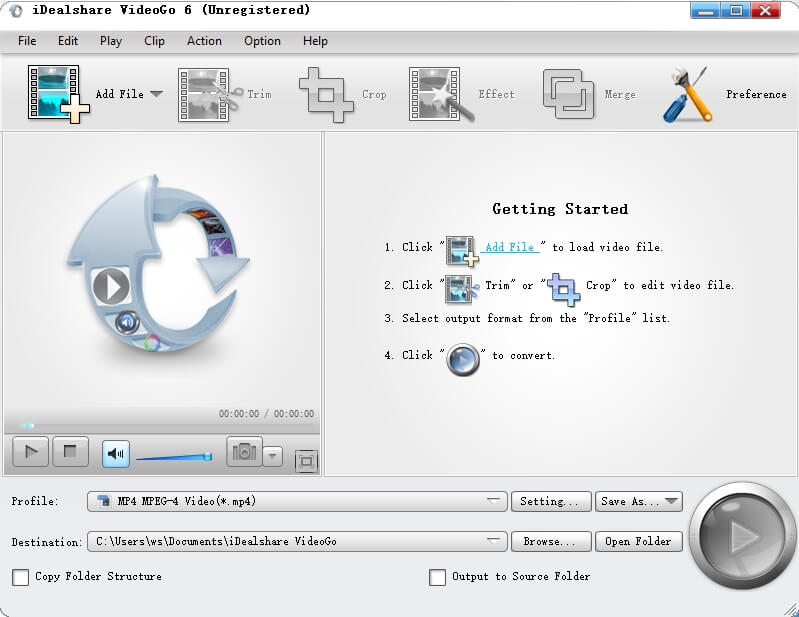
Pros:
- This converter is very lite and smooth.
- This converter comes with a basic video editor.
- You can extract audios very easily from different video files.
Cons:
- This software doesn't provide modern-day hardware acceleration support.
- Editing large audio files can be laggy sometimes.
4. Aiseesoft Video Converter
Aiseesoft Video Converter is an ultimate audio and video converter (DTS converter). This converter is so powerful that it can edit large video files like 4K. This converter has a special feature to convert 2D video to 3D video, and This converter also features different video filters. This converter supports video to audio extraction in an efficient way. You can download online audio and video files with the help of this converter.

Pros:
- Very Intuitive user interface and has a wide preview section.
- This software also provides batch conversion of audio and video files.
- It supports system hardware acceleration, so the conversion of files is very fast.
Cons:
- Editing 4K videos is very laggy in older computers.
- The Blu-ray feature is not available in this converter.
5. Filestar
Filestar is a unique tool in the field of converters because of its wide file format support. This software is not a typical audio and video converter, as their official website says 'Do anything to any file.' You can convert almost every audio file format in this software. It's available for both Windows and Mac OS. They are giving 10 file conversions at free of cost for every month, and there is also a paid version of the DTS WAV converter available to users.
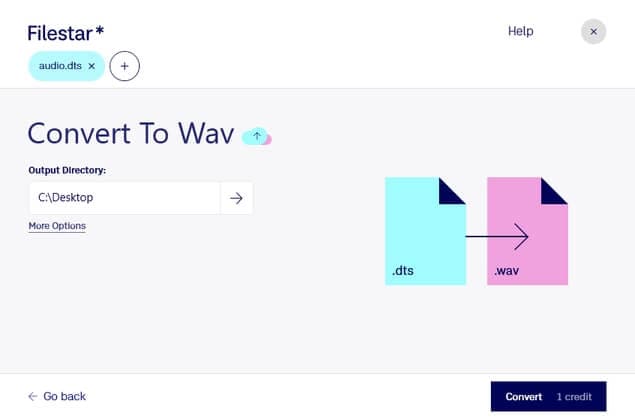
Pros:
- This converter supports 447 types of file formats.
- Batch conversion of Audio, video, images, and other conversions are available.
- It is a small size application with an intuitive interface.
Cons:
- Sometimes produces glitchy files during conversion.
- The editing feature is not very good and time-consuming processes.
Part 3. 4 Free DTS Converters to Convert DTS to WAV Online
1. Onlinefreeconvert
Onlinefreeconvert is an online-based converter (convert DTS to WAV online) with very interesting and intuitive tools like video and audio downloader. You can convert different audio files, and it is free of cost. So you do not have to download any installer to covert or download anything. This website has provided tons of presets so the user can easily convert one particular file to another file format.
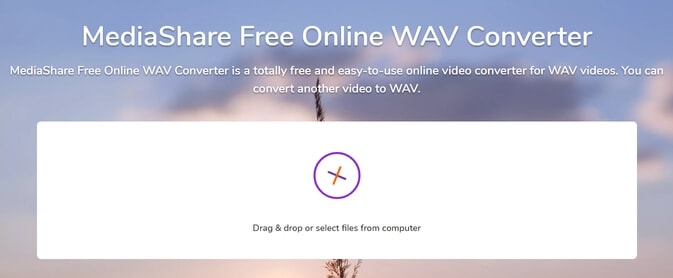
Pros:
- 100% free of cost file conversion site.
- Various editing options are available for users, including online video downloader.
- The entire website is very lite and intuitive with the drag-and-drop feature.
Cons:
- The video downloader is not working properly.
- It's an online conversion site, so there is a risk of privacy.
2. Converter Tools
The conversion-tool.com is an online file converter that offers a wide range of file conversions like audio converters, eBook converters, hash generators, document converters, and other tools. On the website, there are some presets available for users.
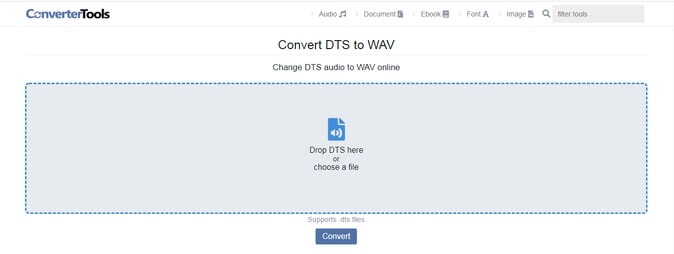
But if you are looking for more options, then there is a CONVERTERS tab available, where you can get a variety of options to choose from. The online audio conversion option provides direct conversion of the desired file format.
Pros:
- The website is a very lite and audio converter option, a special segment where you can change the bitrate of an audio file.
- It is 100% free, the conversion process is also very fast, and they use algorithms to convert.
- Constant updates from the developers are also available, so users get a clear view of what kind of services this site is proving.
Cons:
- Some portion of the converter is hard to understand.
- Converted files are sometimes not correct.
3. Online-Convert
Online-convert.com is another online DTS to WAV converter for free, having plenty of features. This website also provides Extention for google chrome and firefox browser. This site has a drag and drops option for files, and users can also drag and drop URL, Dropbox links, google drive links. There is a tab available for audio conversion with different presets. This site also provides information about the different file formats, which is very helpful for users.
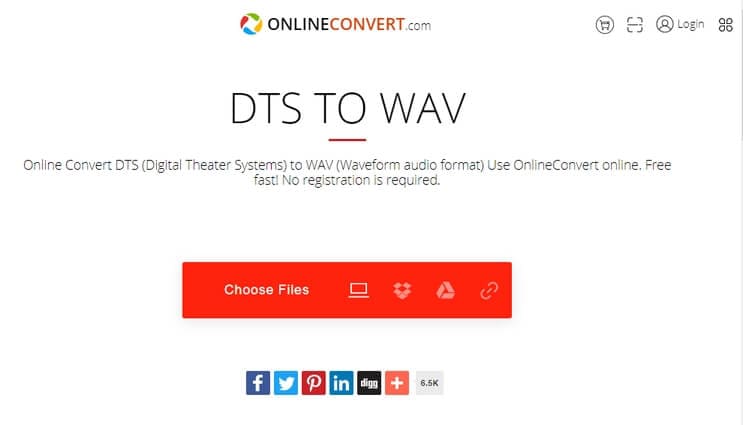
Pros:
- This website is very informative.
- Useful Extention based website.
- A mobile application is available in the google play store and IOS apps store.
Cons:
- The website takes too much time to convert files.
- Some options are hard to find. The website is not very user friendly.
4. Online Audio Convert
Online Audio Convert is a graphically intuitive, free online audio file (DTS to WAV) converter. Users can extract different audio file formats from videos. The overall look of the site is simple and easy. You can add files from the computer or add URLs, dropbox links, google drive links. Users can choose the economy to best quality audio file outputs.
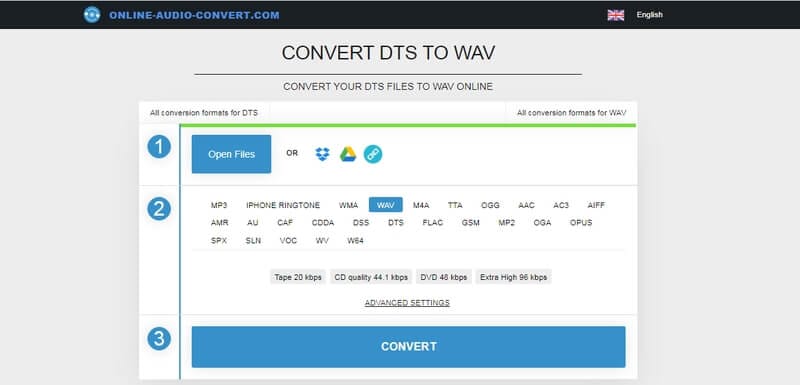
Pros:
- Users can rename track details.
- Fade in, fade-out, reverse options are also available in the Advanced settings tab.
- This website provides batch conversion of different audio files.
Cons:
- Audio format options are very limited.
- The conversion process is very slow.

Christine Smith
chief Editor