WAV
- TRY FREE TRY FREE
- 1. Convert WAV to Other Formats+
- 2. Convert Other Formats to WAV+
-
- 2.1 Convert M4A to WAV
- 2.2 Convert Opus to WAV
- 2.3 Convert AIFF to WAV
- 2.4 Convert OGG to WAV
- 2.5 Convert DTS to WAV
- 2.6 Convert WebM to WAV
- 2.7 Convert SF2 to WAV
- 2.8 Convert FLAC to WAV
- 2.9 Convert MPEG to WAV
- 2.10 Convert MIDI to WAV
- 2.11 Convert APE to WAV
- 2.12 Convert CDA to WAV
- 2.13 Convert CAF to WAV
- 2.14 Convert iTunes to WAV
- 2.15 Convert FLAC to WAV online
- 3. WAV Tools+
-
- 3.1 Video to WAV Converters
- 3.2 Convert WAV to MP3 with VLC
- 3.3 Convert M4A to WAV on Mac
- 3.4 Convert M4A to WAV with Audacity
- 3.5 Convert WAV Ringtones
- 3.6 Convert SoundCloud to WAV
- 3.7 WAV Bitrate Solution
- 3.8 Increase WAV Volume
- 3.9 Record WAV on Windows 10
- 3.10 Edit WAV Files
- 3.11 Cut or Trim WAV Files
APE to WAV: How to Convert APE to WAV Efficiently
by Christine Smith • 2026-01-21 18:54:07 • Proven solutions
"How to convert APE to WAV quickly? I have an old file in the APE format, but I am unable to play the soundtrack on my device or any media player for that matter. Is it possible to convert the APE file to a much more compatible format, such as WAV? If it is probable, then what is the most potent method to complete the job?"
Most of the older media file formats, such as APE, are not compatible or supported by new-age devices and applications. It is why people usually find difficulty accessing the file on their devices. The most appropriate thing that a user could do under such circumstances is to change the file type and check if the audio works. In this article, we will be showing you how to do that by converting APE to WAV with the help of prevalent file conversion software.
- Part 1. What is an APE File
- Part 2. How to Convert APE to WAV on Mac/Windows Easily
- Part 3. 6 APE to WAV Converters to Convert APE to WAV Efficiently
Part 1. What is an APE File
APE or the Monkey's Audio file format is one of the oldest file types available. Nowadays, it is not so compatible with the majority of media players for PC and smartphones. The reason behind the format's popularity was the high compression rate of the APE audio files.
The primary usage of these audio files was to reduce the bandwidth, but more importantly, transfer data from device to another. Since then, much more advanced and efficient audio file types have been introduced on the market, such as WAV. It is also the reason why the usage of such file types has reduced significantly.
Part 2. How to Convert APE to WAV on Mac/Windows Easily
It doesn't matter if you are using a Mac or a Windows PC, you can easily change the APE file to WAV or any desired format with Wondershare UniConverter. The software by Wondershare is not just an audio converter, but it can convert, compress, and edit video files as well.
The program supports a long list of 1000+ file types, which is massive than any average conversion tool. Since the release of the new version 12, the UniConverter is faster than ever. Here are some of the key features of the software.
 Wondershare UniConverter - Best MP3 Converter for Mac/Windows
Wondershare UniConverter - Best MP3 Converter for Mac/Windows

- The rendering rate of the tool is 90x faster than any other file converter on the market;
- You can compress MP4 or any video file format to a much smaller storage size without compromising on the picture quality.
- The software has a complete toolbox that offers you to transfer files, convert images, and burn media files to a CD.
- Edit videos with advanced video editing functions, like trimming, cropping, adding watermarks, subtitles, etc.
- Supported OS: macOS 11 Big Sur, 10.15 (Catalina), 10.14, 10.13, 10.12, 10.11, 10.10, 10.9, 10.8, 10.7, 10.6, Windows 10/8/7/XP/Vista.
The UniConverter can convert APE to WAV pretty conveniently. You can perform the task by simply following the instructions listed below. Firstly, you would have to download the software on your respective system(Windows or Mac).
Step 1 Run the UniConverter and add the APE file.
Run the app on your system and click on the Converter option on the left. Press Add to import the APE file and move further to step 2.

Step 2 Customize the settings.
After uploading the APE file to the interface, you will need to set the output format and file location for the new WAV file. Click on the Settings button and choose WAV under the Audio tab. Hit Create to finalize the settings.

Step 3 Start the conversion process from APE to WAV.
Click on Convert for the file conversion to begin. The whole procedure will merely take a few seconds to finish.

Part 3. 6 APE to WAV Converters to Convert APE to WAV Efficiently
Other useful tools are capable of converting APE to WAV just as much as the other. In this section, we will be introducing the top 6 alternative converters to convert APE to WAV. Additionally, we will display a pros and cons list of said tools. It will allow you to judge whether the tools are suitable for you or not.
1. Switch Audio Converter
Switch Audio Converter is an intuitive tool to convert audio files to the desired format. The app supports the top audio file types such as WAV, MP3, WMA, M4A, and OGG. The pros and cons list of the program is as follow:
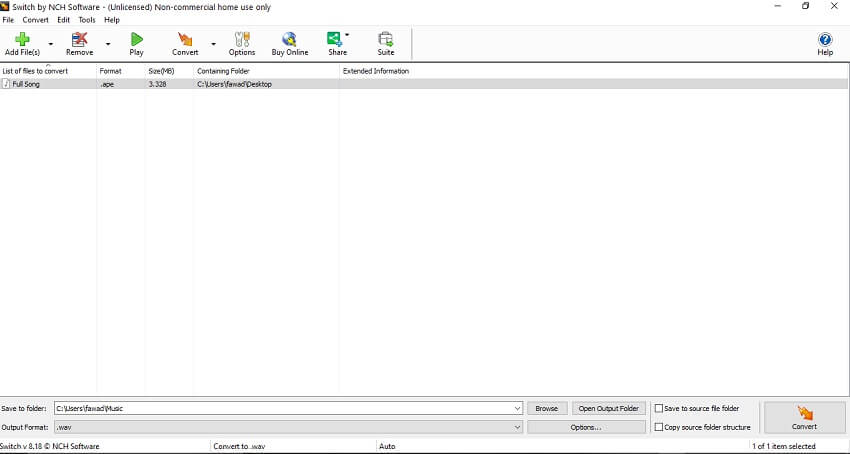
Pros:
- It is easy to use;
- You can directly upload the converted audio file to platforms like Youtube.
Cons:
- The app is not available for Mac users;
- The GUI of the service is not great.
2. Avdshare Audio Converter
The Avdshare audio converter supports a wide variety of audio formats. It also guarantees zero quality loss after the conversion process.
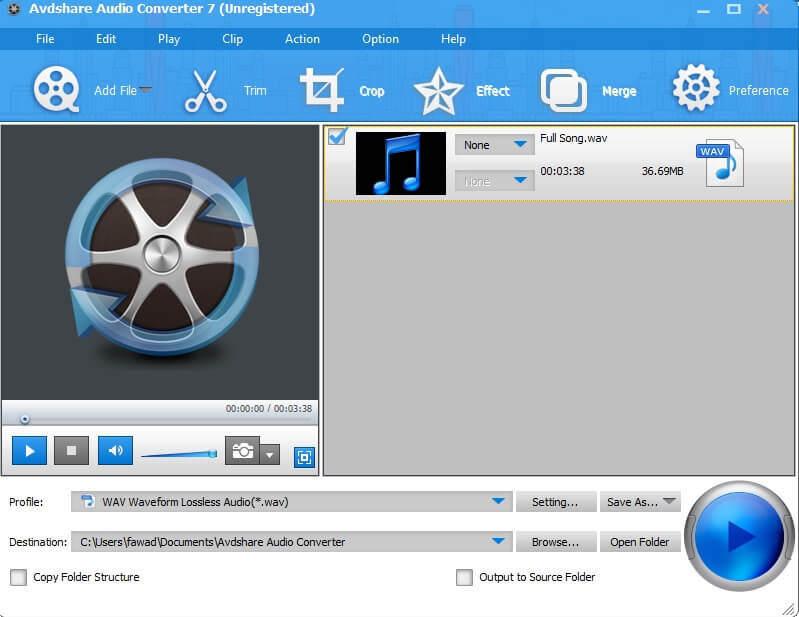
Pros:
- It is available on both Windows and macOS;
- The service is easy to use;
Cons:
- The free version has confines that would not allow you to convert a file past a specific limit.
3. HD Video Converter Factory Pro
HD Video Converter Factory Pro is a multimedia file converter that also can extract audio from a video file. Here are the pros and cons of the audio conversion program:
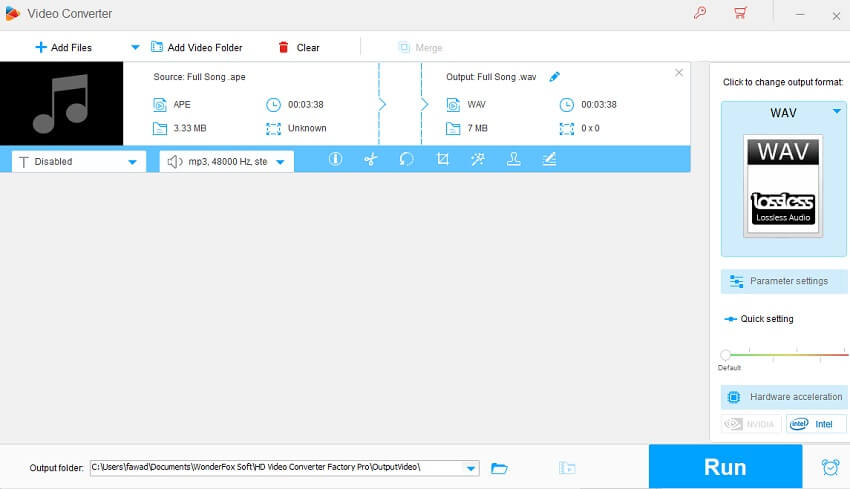
Pros:
- The software has an elegant UI;
- You can convert, download, and even record with the HD Video Converter Factory.
Cons:
- It is only available for Windows computers.
4. AnyMP4 Audio Converter
The AnyMP4 Audio conversion program can convert your APE file to not just WAV but any format such as MP3, M4A, AAC, AC3, FLAC, ALAC, and WMA. Moreover, you can extract audio out of a video file with ease. Here are the pros and cons of AnyMP4 Audio Converter:

Pros:
- The software has an intuitive UI;
- It allows you to edit and trim media files instantly.
Cons:
- The pricing policy of the service is not well-defined.
5. FreeConvert
FreeConvert is an online audio converter platform that is proficient in converting APE to WAV.

Pros:
- You can customize the settings of the audio file on the webpage of FreeConvert.
Cons:
- There is no offline software version of FreeConvert.
6. FreeFileConvert
FreeFileConvert is a free to use online file conversion service that can convert your APE audio file to WAV.

Pros:
- You can convert different multimedia files with the service;
- The platform is fast and intuitive.
Cons:
- You can only convert a file worth 300MB at a time on FreeFileConvert/
Conclusion:
Converting a lossless format such as APE to WAV is not that difficult. You only need access to a reliable conversion tool or platform to perform the task. We have discussed the top 7 ways to complete the procedure that are equally efficient in converting APE to WAV. Still, we recommend using the UniConverter as the software is more reliable and offers plenty of other utilities.

Christine Smith
chief Editor