Try Wondershare UniConverter for free now!
Over 3,591,664 people have downloaded it to try the advanced features.
M4A represents a compressed audio file in a MPEG-4 audio layer container. These files are lossless formats that include digital audio data compressed using the AAC or ALAC compression standards. Apple created this format, which is why the iTunes store has so many selections in M4A. Free M4A editor allows you to trim, edit the encoder, channel, bitrate, and sampling rate volumes. This blog post listed the best M4A editor for Windows, Mac, Android, and iPhone.
Part 1. 5 Best M4A editors for Windows and Mac.
1. Wondershare UniConverter
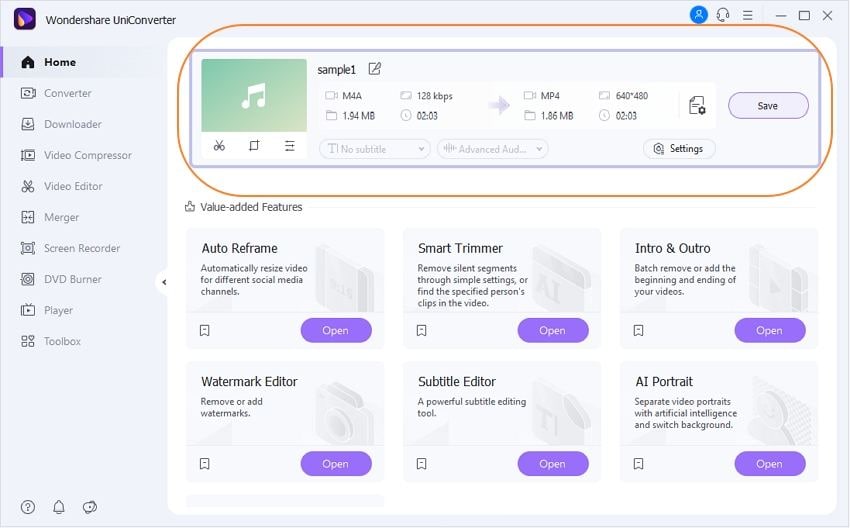
Wondershare UniConverter is a professional video converter that can help users convert 1,000+ formats at 90x faster. It is one of the best M4A editor for Mac and Windows. With this advanced M4A editing software, you can edit and convert M4A files easily and quickly. Users can trim the M4A audio tracks, adjust the volume, enhance the human voice, and remove the background noise from the audio. In addition, the fade-in and fade-out functions allow you to fine-tune the audio files to your liking.
Key Features
- Fast compression, high-definition lossless audio and video compression, visual video size, and picture quality adjustment.
- Support 1000+ HD lossless formats, HD video recording, 4K, and VR video format conversion.
- Smart crop video, picture background removal tool.
- Subtitle editing tool.
- Video watermark tool (add/remove video watermark).
Wondershare UniConverter — All-in-one video solution for Mac and Windows.
Edit M4A files easily and quickly.
90X faster to convert video or audio files.
Support more than 1,000 video, image, and audio formats.
Compress your video, audio, and image files without quality loss.
Save any online video or music from more than 10,000 platforms and sites.
AI-powered features such as Smart Trimmer, AI Portrait, Background Remover take your video to the next level.
The complete video toolbox to convert, compress, edit videos, burn DVDs and much more.
2. Aiseesoft Video Converter Ultimate
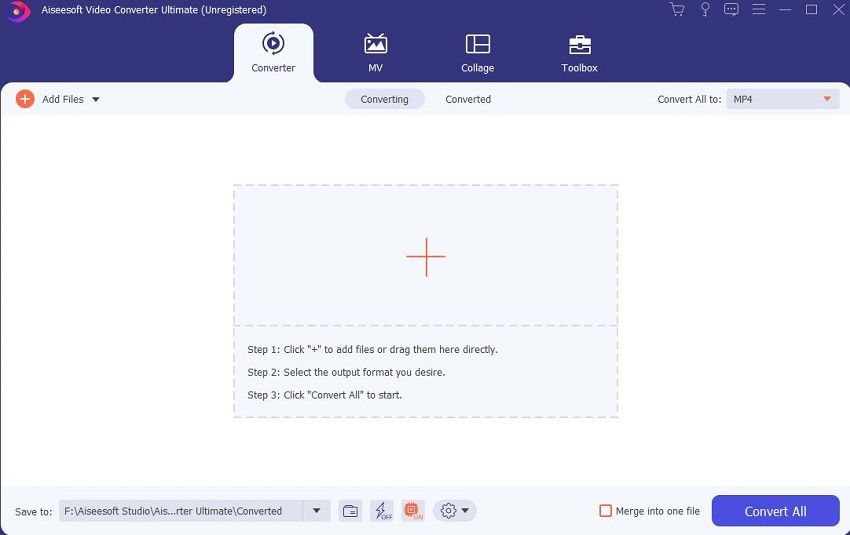
Aiseesoft Video Converter Ultimate can trim and split M4A files. It can reduce audio files on both Windows and Mac computers. Like the previous software, it includes multiple audio clipping choices. Handles show the start and finish points and the remaining time. A professional track should have faded in and fade-out effects, which this program can provide. Its most essential feature is M4A merging. Convert video/audio to more than 1000 formats, including MP4, AVI, MOV, WMV, MP3, FLAC, WMA, M4A, etc., whether you want to convert 4K to 1080p, HD to HD, or just 4K, the best choice.
Key Features
- Powerful editing features;
- Download or convert video to MP4, MOV, AVI, MKV, MP3, FLAC.
- Enhance video quality and add more video/audio effects, including 3D.
- Remove the original audio track and replace it with a new subtitle/audio track.
- Download and convert 1080p HD/4K UHD videos for iPhone iPad iPod.
3. Vidmore Video Converter
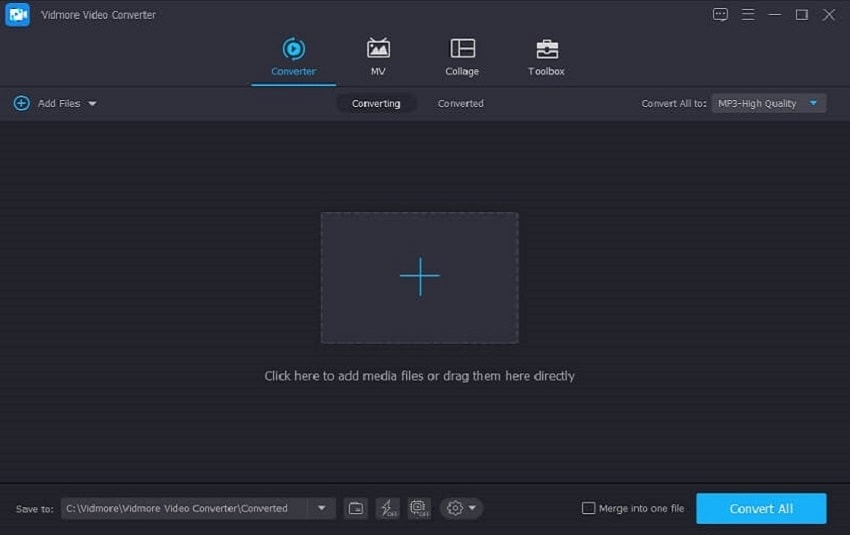
Vidmore Video Converter is a useful M4A editor for Windows 10 and Mac. Easily modify M4A files by adjusting the volume and audio playback delay. Moreover, the tool's automatic cutting function allows users to split audio recordings into several parts or tracks quickly. You can also adjust audio using the steering wheel or specify start and end times. You may also export the audio file to numerous file formats without sacrificing quality by changing several parameters.
Key Features
- You can join M4A files on Mac and Windows.
- Several cutting options.
- Has a broad range of formats supported.
- Split files without audio length limitation.
- Remove video noises, enhance video quality, adjust video effects, and more.
4. QuickTime
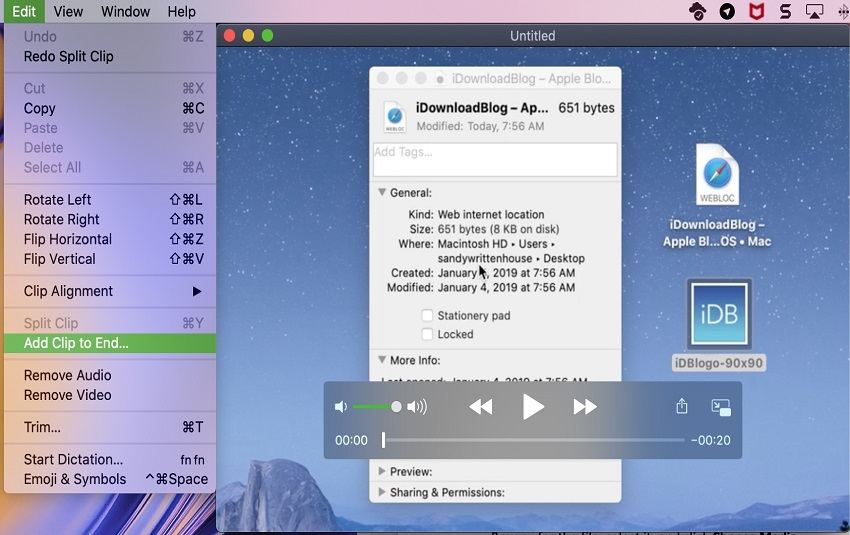
The QuickTime application that comes pre-installed on your Mac is more than just a video player. It comes with basic video-editing features such as cutting video files, merging multiple files, recording your movies, and other features. For audio files, these features are also available! M4A files function with QuickTime Player, one of the default apps in your Applications folder. While QuickTime is mostly used for video playback, it also includes audio playback features.
Key Features
- Create and edit videos, including applying special FX.
- Compress videos with new codecs.
- Create slideshows with music.
- Convert images to different formats.
- Cropping and resizing of videos.
5. DJ Audio Editor

This is a simple M4A audio editor with a basic user interface. Audio files can be edited, improved, and recorded from a variety of inputs and sources with this software. You can also use DJ Audio Editor to edit M4A files because it has a huge library of effects available to you. There is a free and paid version of this program available. You'll need to upgrade to the paid edition if you want more editing features. DJ Audio Editor is a professional-grade application so this M4A editor software will take up a little more space.
Key Features
- It offers many features, plugins, presets, and samples.
- It supports MIDI.
- Offers great audio mixing and music creation tools.
- Audio processing and VST instruments are good.
- The instrument Tuner is built-in.
Part 2. 5 Best M4A editors for Android and iPhone
1. EZAudioCut - Audio Editor

| Average Rating | 3.5/5 |
| Compatibility | Android, iPhone |
| Price | $3.99 |
| No Ads | X |
EZAudioCut - Audio editor is a user-friendly audio cutting application that lets users edit M4A and other audio files in a few clicks only. It combines visual and manual modes, allowing you to cut tracks into segments by precisely defining each segment's start and end times. While cutting the M4A audio files, some fading effects can be applied to the output audios, seen in the screenshot below. It saves the audio segments in popular formats such as M4A AAC, AIFF, MP3, FLAC, WMA, OGG, and WAV. It also supports the following codecs: If you prefer, it can also assist you in extracting audio tracks from video files.
2. AudioLab

| Average Rating | 4.7/5 |
| Compatibility | Android |
| Price | Free |
| No Ads | X |
AudioLab is the most advanced, modern, and fast audio editor and ringtone maker available, and it includes all of the capabilities you could need. Audio editing contains M4A Trimming (cutting and cropping), Audio Mixing, detailed Tag Editing, Audio Merging, Audio Recorder, Audio Converter, Music player, and Voice Editor. There are numerous other features as well. AudioLab distinguishes itself from the competition by providing an Instant Preview to monitor every step of your customization.
3. Lexis Audio Editor
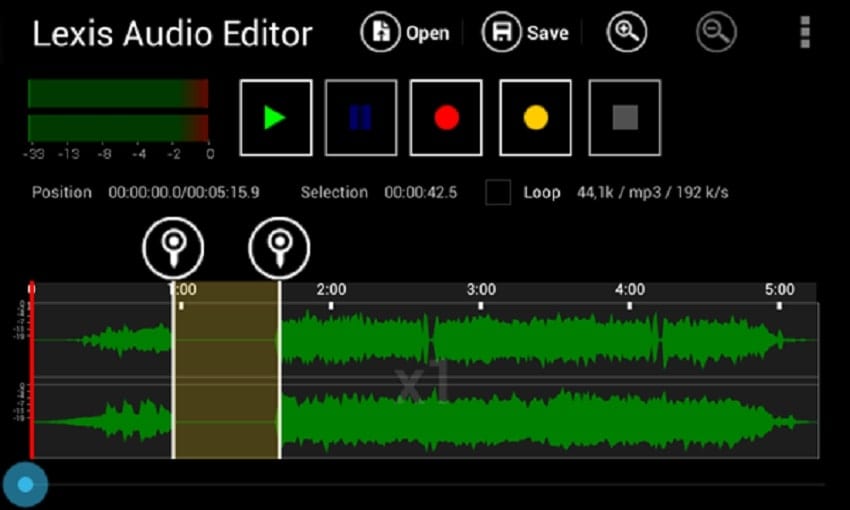
| Average Rating | 4.5/5 |
| Compatibility | Android, iPhone |
| Price | Free - Offers In-App Purchases |
| No Ads | X |
Lexis Audio Editor is a simple-to-use M4A editor that can be downloaded for free. Its design makes it simple to get started right away and not have to spend a lot of time getting to know the interface. A variety of audio files can be imported from your computer, and the software can also be used to record new ones from scratch. Last but not least, you can add effects and cut the audio track at this point. Those who need to do simple modifications, such as equalizing and fading in and out, will enjoy this application.
4. SuperSound

| Average Rating | 4.6/5 |
| Compatibility | Android |
| Price | Offers in-app purchases |
| No Ads | Contains Ads |
Super Sound is a very powerful audio editing and music editor on Android. It supports M4A editing, cutting, splicing, mixing, voice changing, format conversion, etc. It is a free M4A editor that helps you easily create ringtones. It is easy to get started. Come and make your music! Super Sound - Free Music Editor & Best Song Maker for Windows has over 10,000,000+ App installations 4.6-star average user aggregate rating points.
5. WavePad Audio Editor
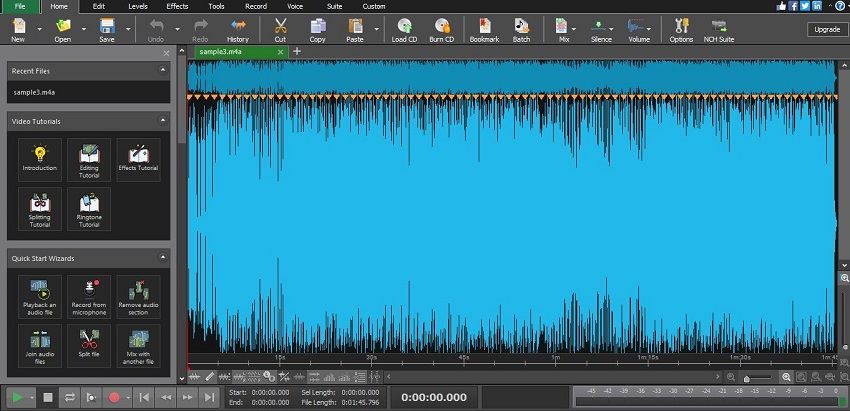
| Average Rating | 3.7/5 |
| Compatibility | Android, iPhone |
| Price | Offers in-app purchases |
| No Ads | Contains Ads |
WavePad Audio Editor Free is a professional sound and audio editing application with a wide range of useful features. Record, edit and share your M4A file. Create and edit audio recordings, including music, voice, and other types. If you're editing audio files and want to add effects like echo, amplification, and noise reduction, you can do so. WAV and M4A files can be edited with WavePad and many other file types.
Part 3. How to edit M4A files on Windows and Mac?
Follow these simple steps to edit your M4A file using Wondershare UniConverter:
Step 1 Launch the Wondershare UniConverter.
Launch the Wondershare UniConverter and then select the Video Editor tab from the software's main interface. Click the Audio button.
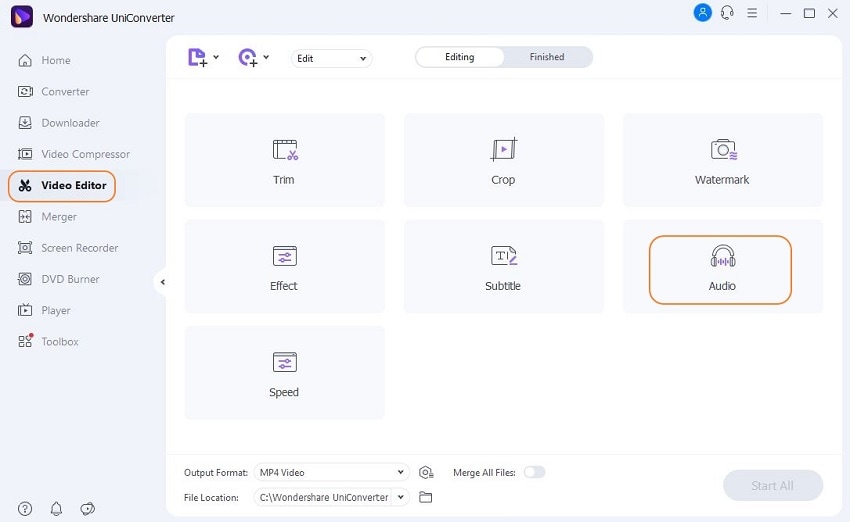
Step 2 Upload your M4A file(s) to edit.
After clicking the Audio tab, a window pops up and you can upload your M4A file(s). Click on the Crop button to edit your M4A audio file.
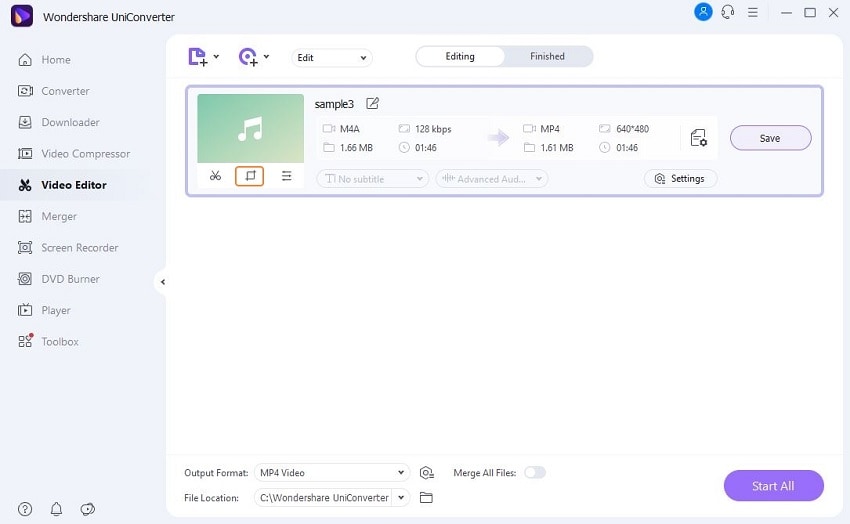
There are many editing options for you.
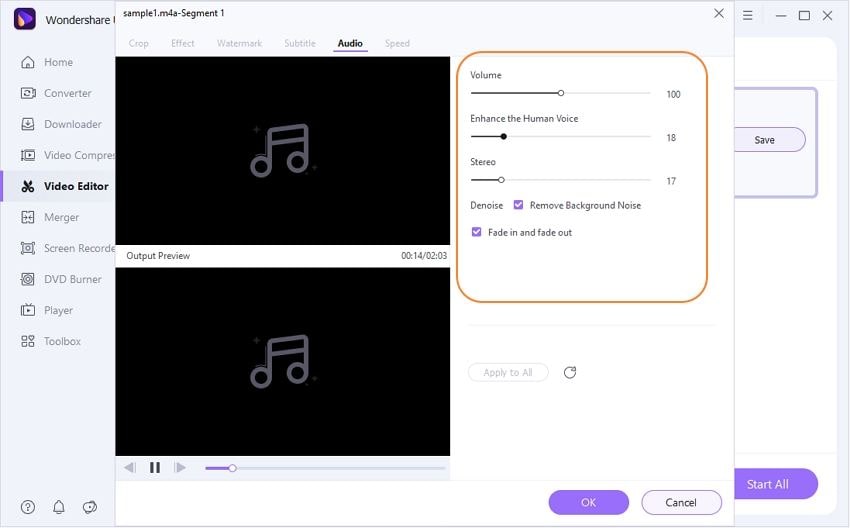
You can click on the "Scissor" icon to trim your M4A audio file.
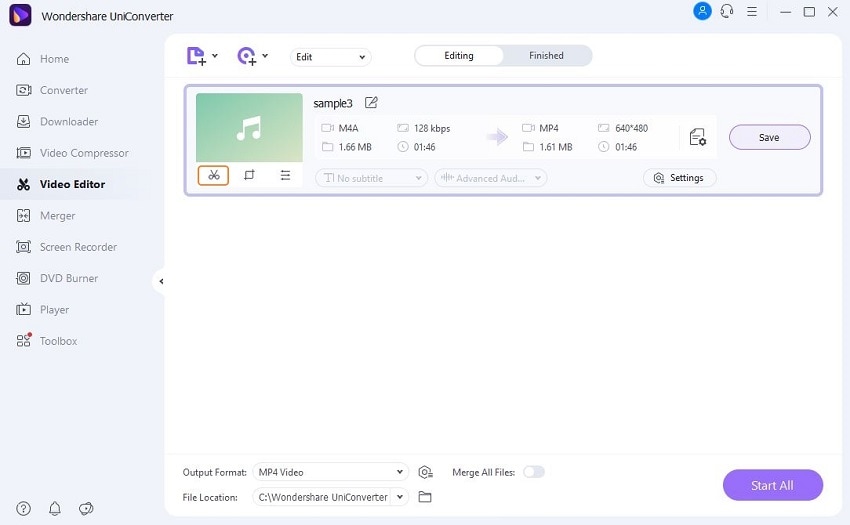
Then you will see the window where you can easily trim the audio.
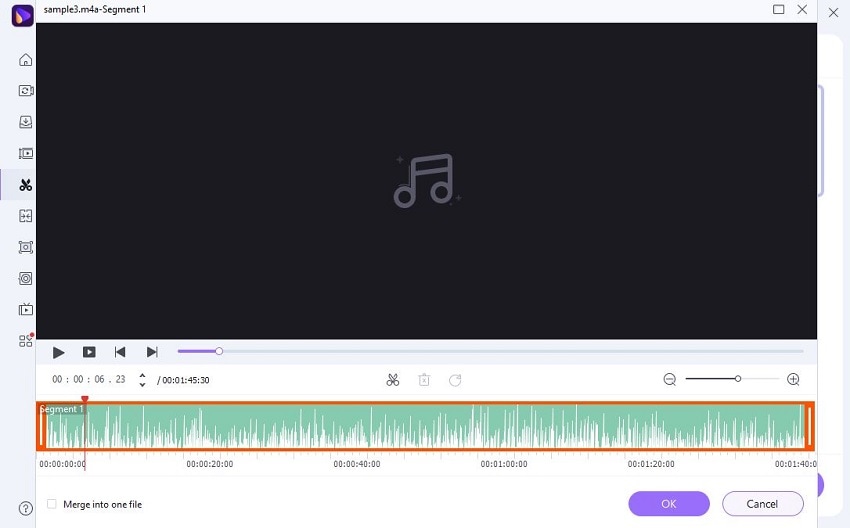
Try Wondershare UniConverter for free now!
Over 3,591,664 people have downloaded it to try the advanced features.
Conclusion
This blog post shows you the best M4A audio editor for Windows, Mac, Android, and iPhone users. You can choose among the audio cutters for M4A above. Therefore, choosing the best app would depend on your preference. But we will recommend you Wondershare UniConverter edit your M4A audio files. Because Wondershare UniConverter is one of the best video and audio editors available on the internet now.

