Audio
- TRY IT FREE TRY IT FREE
- 1. Play Audio Files+
- 2. Convert Audio+
-
- 2.1 Convert AC3 to AAC
- 2.2 Convert Voicemail to MP3
- 2.3 Convert AC3 to MP4
- 2.4 Convert OGG to MP4
- 2.5 Convert FLAC to MP4
- 2.6 Convert AAC to AC3
- 2.7 Convert DTS to AC3
- 2.8 Convert WAV to Google Music
- 2.9 Convert FLAC to iTunes
- 2.10 Convert Audio to WAV
- 2.11 Convert WMA to WAV
- 2.12 Convert FLAC to ALAC
- 2.13 Convert FLAC to MP3 Linux
- 2.14 Convert MP3 to OPUS
- 2.15 10 Best FLAC Converters
- 3. Convert Audio Mac+
- 4. Audio Tips+
How to Convert OGG to MP4 with Zero Quality Loss
by Christine Smith • 2026-01-21 18:52:40 • Proven solutions
Nowadays, more and more media file types are available in the market, and all kinds of devices are compatible with the media files. However, these devices don't have full compatibility for all the multimedia files. For example, older Android smartphones may play MP4 videos correctly, but the devices won't recognize them when it comes to other video file types. Therefore, you probably need a way to convert OGG to MP4, preferably with zero quality loss. This article will introduce how to get the work done.
- Part 1. Best OGG to MP4 Video Converter
- Part 2. Free OGG to MP4 Converter
- Part 3. Extended Knowledge for OGG and MP4
Part 1. Best OGG to MP4 Video Converter
Wondershare UniConverter (originally Wondershare Video Converter Ultimate) is such a program that can help you to convert video without compromising the video quality. Wondershare UniConverter is rich with features and has a slick interface that can be handled even by novice users. Wondershare UniConverter is mainly used for converting videos and burning videos to DVDs. This program is fully compatible with more than 1000 video and audio formats, and it will convert or burn the videos with no quality loss.
 Wondershare UniConverter - Best OGG to MP4 Converter for Windows/Mac (Catalina Included)
Wondershare UniConverter - Best OGG to MP4 Converter for Windows/Mac (Catalina Included)

- Convert OGG to 1000+ formats, like MP4, AVI, MKV, MOV, etc.
- Convert to optimized preset for almost all of the devices.
- Support 90X faster conversion speed than any conventional converters.
- Edit, enhance & personalize your video files.
- Burn video to playable DVD with attractive free DVD templates.
- Support download or record videos from video sharing sites.
- Versatile toolbox combines fixing video metadata, GIF maker,video compressor, and screen recorder.
- Stream your videos from Windows or Mac to other devices, including Chromecast, Roku, Apple TV, Xbox 360, or PS3.
- Supported OS: Windows 10/8/7/XP/Vista, Mac OS 10.15 (Catalina), 10.14, 10.13, 10.12, 10.11, 10.10, 10.9, 10.8, 10.7, 10.6
Video Tutorial: Convert OGG to MP4 with Wondershare UniConverter
Step by Step Guide to Convert OGG to MP4
Therefore, no matter where you get the OGG file, you are able to convert OGG to MP4 video file with simple clicks. The following guide will show you how to get the work done easily. Check it out.
Step 1 Add OGG files into the OGG to MP4 Converter
Start UniConverter after the installation. You can either drag and drop the OGG file into the program window or click the Add Files button to add the media files from your computer.
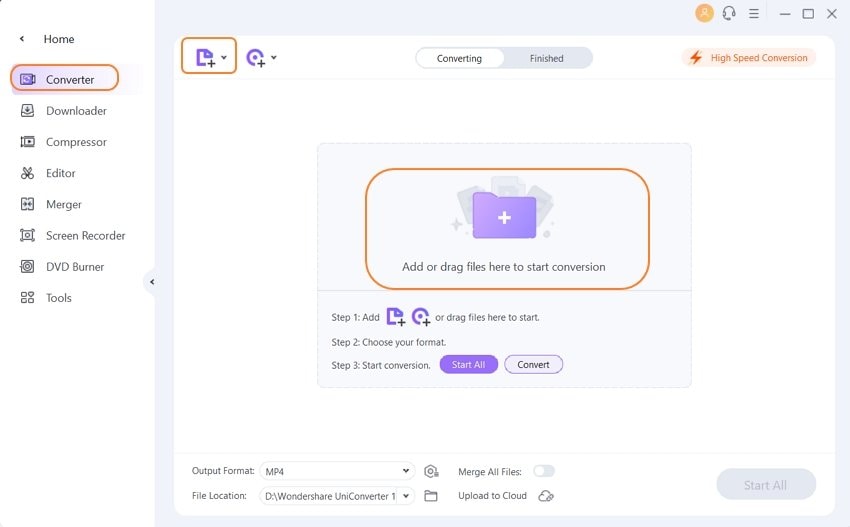
Step 2 Choose MP4 as the output format.
Now click the drop-down icon beside Output Format at the bottom of the software window, go to Video > MP4, and select your desired resolution in the right to confirm MP4 as the output format in the pop-up dialog.
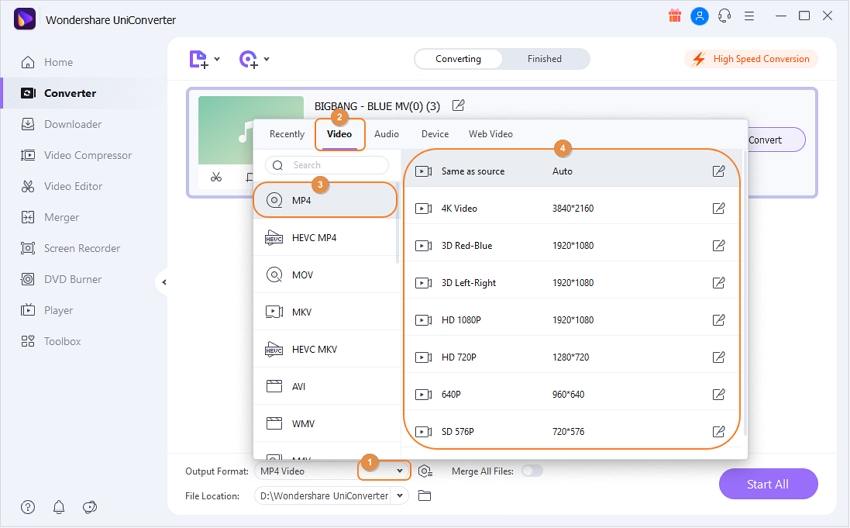
Step 3 Start converting OGG to MP4
Click the Start All button at the lower-right corner of the primary window, then Wondershare OGG to MP4 converter will start converting OGG to MP4. When the conversion finishes, you can switch to the Finished tab to locate the converted MP4 video.
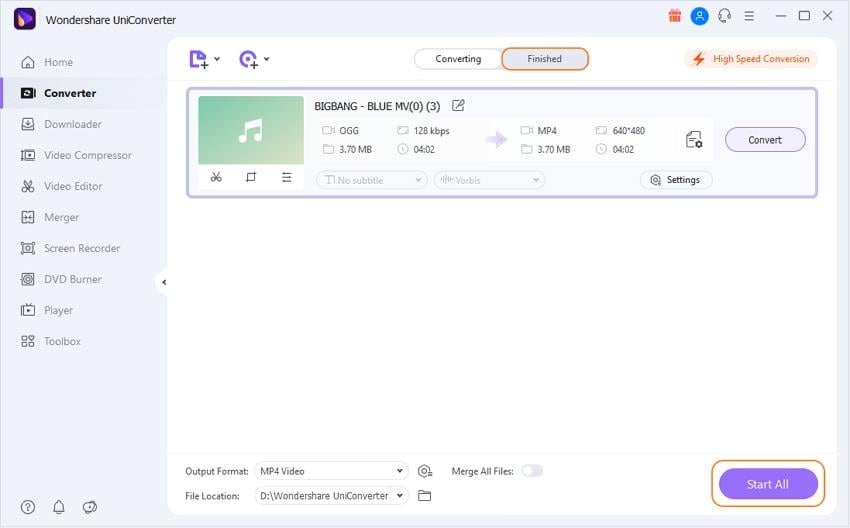
Part 2. Free OGG to MP4 Converter
There are lots of free file converters available on the Internet, and both the online and offline converters are helpful for you to get the work done. But many people are looking for an easy way to convert OGG to MP4 free. In fact, one such free converters that can provide help is Wondershare Free Video Converter.
Wondershare Free Video Converter is a fast, compact, and efficient video converter that can help you convert videos to the most popular video and audio file types without any quality loss. The Free OGG to MP4 converter has a built-in Smart Fit option that doesn't even need you to make up the settings, as the converter will automatically fit the settings for the conversion. With Wondershare Free Video Converter, you are also able to convert OGG to MP4 with ease. Still, when comparing the free converter to UniConverter, you can easily figure out that UniConverter empowers more helpful features that the free converter. All files can be merged into a single file, which is quite a nice feature that streamlines video editing. Wondershare Free Video Converter also comes with a built-in video player called the Wondershare Player, accessed by clicking the converter's Play tab.
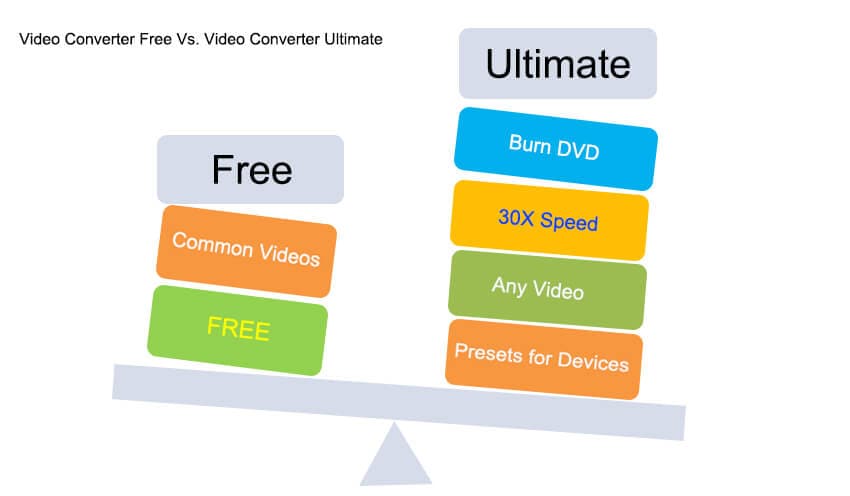
How to Free Convert OGG to MP4 with Ease
Step 1. Drag&drop the OGG file into the main interface of Wondershare Video Free Converter.
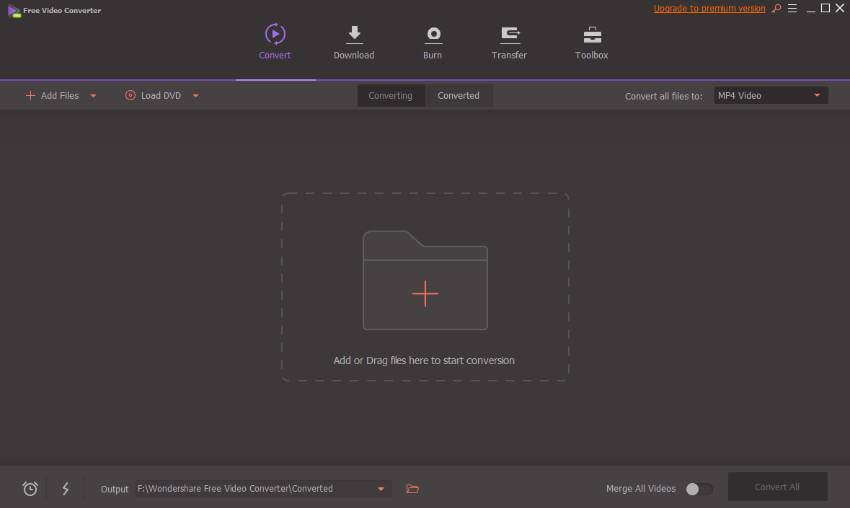
Step 2. MP4 format should be selected by default, but if not, please click the format icon on the right side and choose MP4 as output in the pop-up dialog.
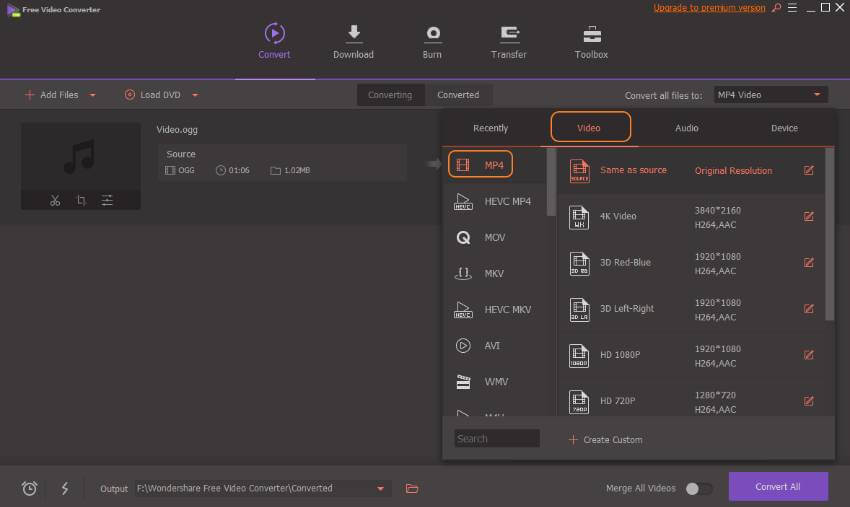
Step 3. Now click the Convert button at the program's lower-right corner to start converting OGG to MP4 file. When the conversion finishes, you can click the Open Folder button at the middle bottom to locate the converted video.
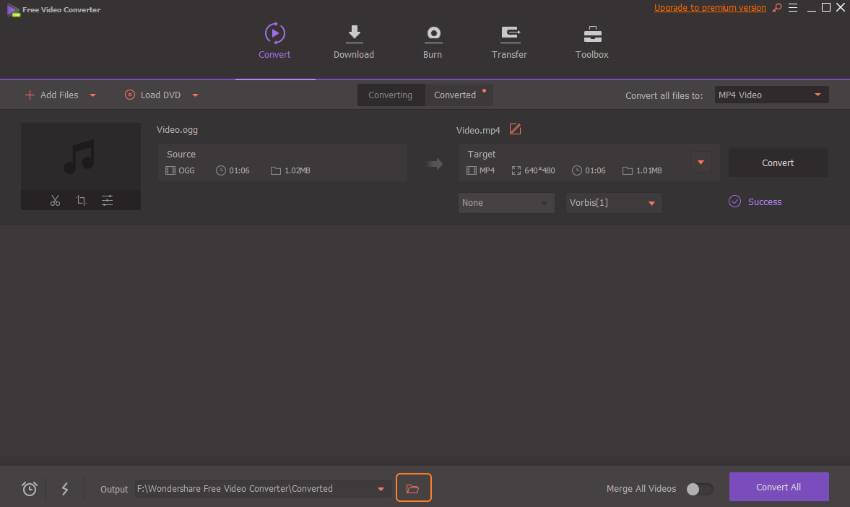
Part 3. Extended Knowledge for OGG and MP4
What is OGG?
In the market of media files, there is an outstanding wealth of different file formats. In fact, every major technology company has tried, at one point or another, to push its very own media file format in the hopes of both avoiding potential copyright infringement and creating a proprietary “walled garden” where it will herd and milk the users.
Over time, this caused utter chaos as each company intentionally made life difficult for the end-user, who just wanted to watch a cute fluffy kitten yawn. The OGG file format was created in 1993 to resolve this stalemate. The intention is to have it eventually become the ultimate media file format, compatible across all devices and operating systems without additional software or hardware.
However, Apple did not want to lose its foothold by giving up the iOS “walled garden,” it had created so far. Google didn’t want to use OGG either, as it estimated converting the entire YouTube library into it would be almost impossible, while Microsoft simply refused to engage in the conversation about OGG altogether. Hence, the dreams of OGG one day becoming the ultimate media file format was dead, although every media player and browser support it.
Still, Linux users use OGG files extensively, as it is an entirely open-source file format and, as such, is in line with the Linux philosophy.
How to play OGG on Windows and Mac?
All media players and browsers can, by default, support and play OGG files without any problems. For Windows users, Windows Media Player can be used, provided that the appropriate codec is installed, while Mac users can use iTunes or iMovie with the installed XiphQT 0.1.9 codec pack, available for free from the Xiph.org website.


Christine Smith
chief Editor