Music or video editing is a task that many people engage in, whether for professional reasons or personal editing work. Previously, the ability to do this was available to actual editors in a professional video or music studio. If you are someone who needs to join two sounds for short home videos or social media, that is not suitable.
So, what is the solution?
Luckily, online mp3 joiner software tools are available for this very purpose, and you can easily access them. Whether you want to cut unwanted sections in audio files and join the obtained sections or merge MP3 files into videos, options are available for both.
Here, you will learn about some of the best ones available for MP3 audio merging in desktop and online versions.
Part 1. Merging your MP3 files: Desktop step-by-step approach
One of the most common choices for professional and even personal users to use for music merging or editing is looking for a desktop option. These software types come with more intensive features, more storage, and robust functionality.
On that note, Wondershare Uniconverter is a major contender as the best mp3 joiner and video editorto try. The desktop-based software is useful for various levels of editing work. UniCoverter supports many features, like burning DVD content and video editing functions, like cropping and merging.
You can remove parts and merge MP3 files into video projects in simple steps. It is easy to add other parts like subtitles, fix metadata, trim the video files, and many more functions. Tools are available for specific features, most of which are accessible to free and premium plan users.
Features:
- Trim the audio to any level you require.
- Choose the output file format suitable for Android, iOS, and other devices.
- It supports high resolution upto 1080p for files in the free version.
- Directly share editing videos/audios to YouTube, TikTok, Vimeo, etc.
Pros
A wide range of audio formats is supported, including AAC, MP3, FLAC, M4A, etc.
Add multiple files for merging.
Very smooth and fast processing.
Cons
File merging is available for Premium users only.
Editing functions are limited in the free version.
How to do this?
Step 1
Download, install, and then launch the UniConverter software on your PC.
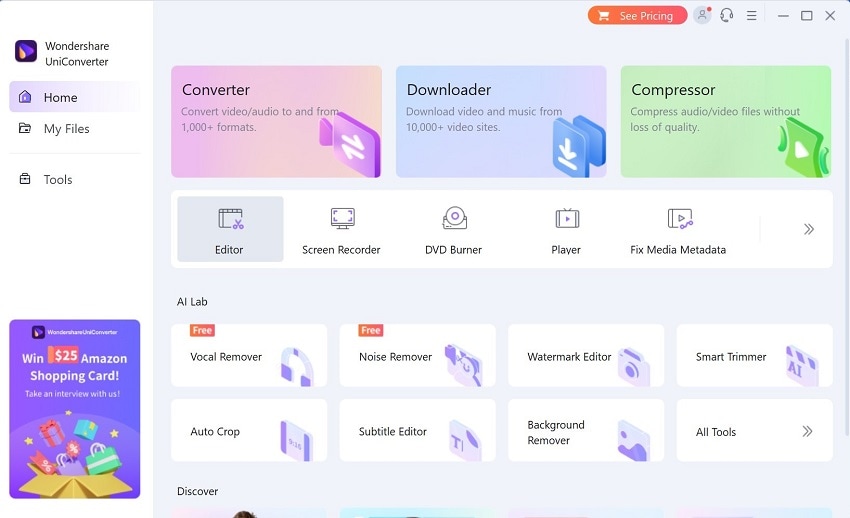
Step 2
On the homepage, click on the arrow ">>" icon > Merger.
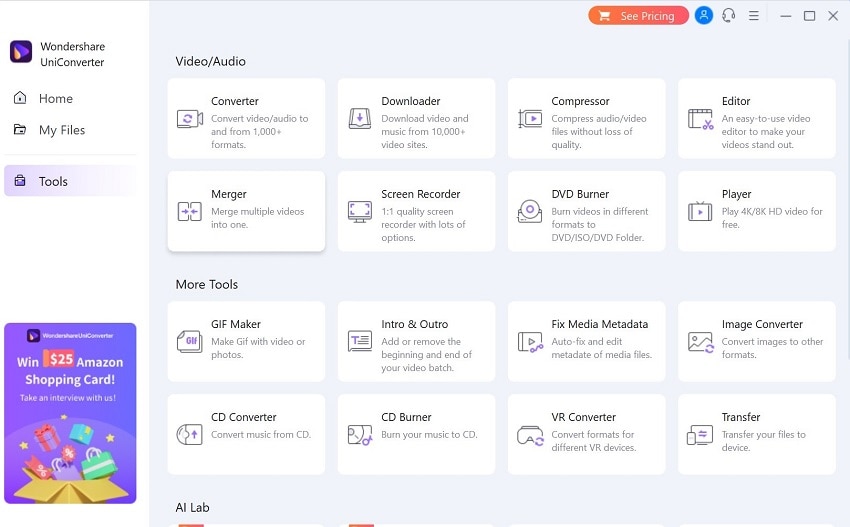
Step 3
Drag MP3 files into the editor or click on "Add Files" and insert the selected files.
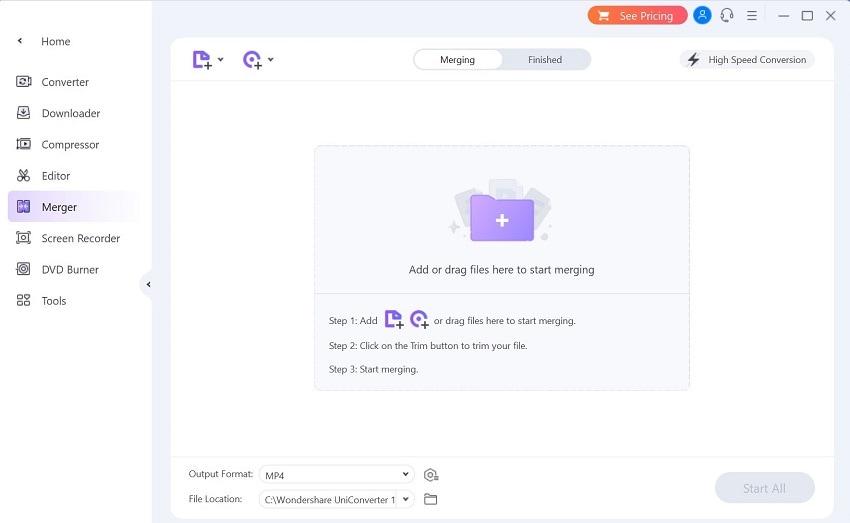
Step 4
To cut the files, click on the Trim button.
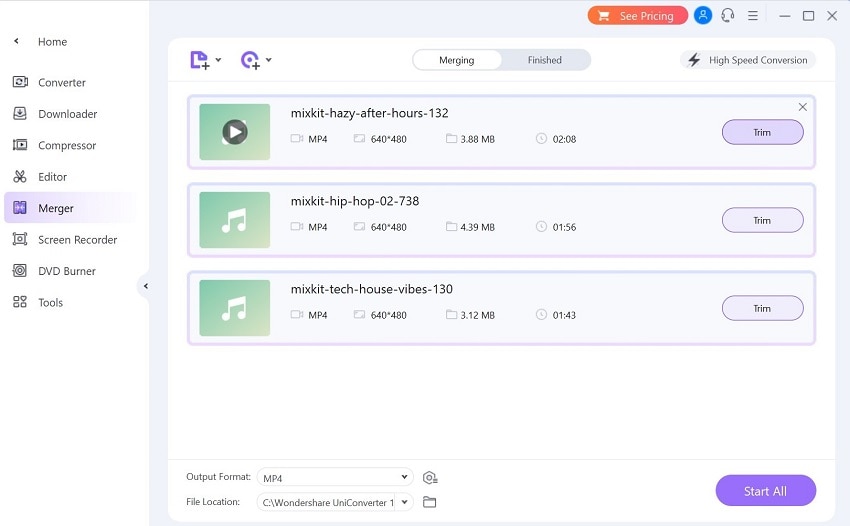
Step 5
Adjust the amount to keep > Press OK. Repeat for other files, if necessary.
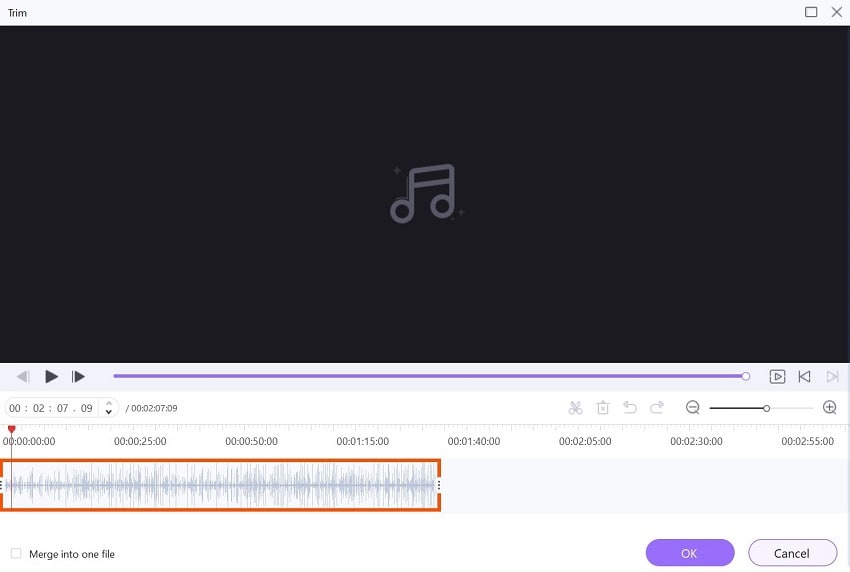
Step 6
Choose the output format as per preference. For example, to get a merged MP3 file, click on Audio > MP3. Choose the type of quality.
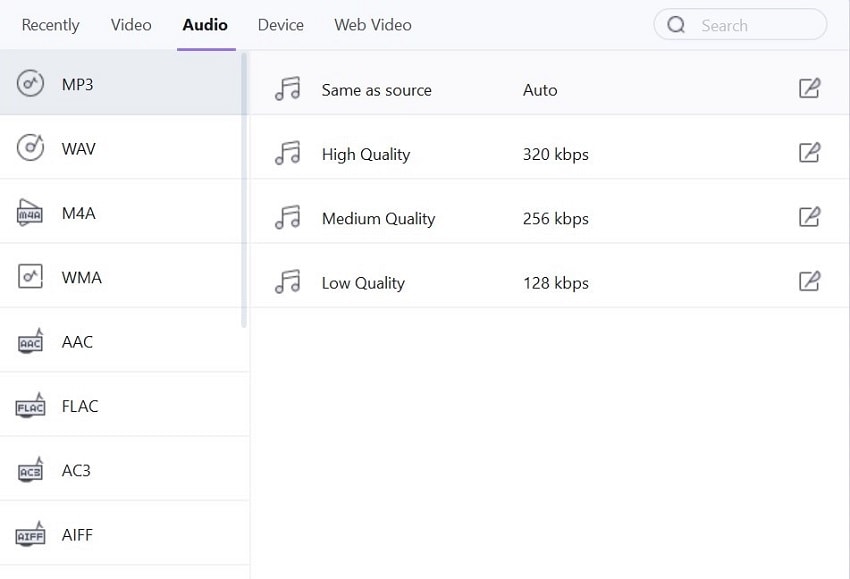
Step 7
Click on the "Start All" button. The merging process will begin.
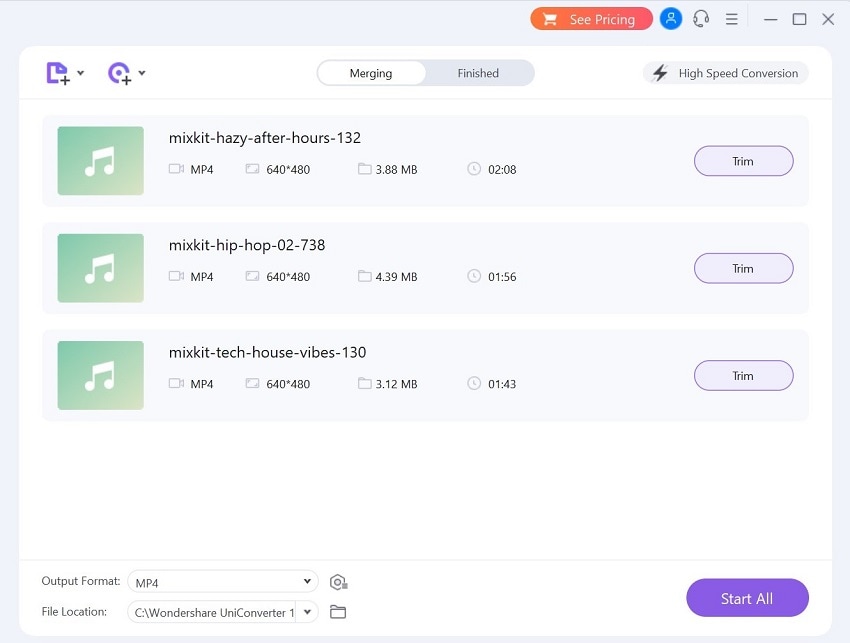
Wondershare UniConverter — All-in-one Video Toolbox for Windows and Mac.
Edit videos on Mac by trimming, cropping, adding effects, and subtitles.
Converter videos to any format at 90X faster speed.
Compress your video or audio files without quality loss.
Excellent smart trimmer for cutting and splitting videos automatically.
Nice AI-enabled subtitle editor for adding subtitles to your tutorial videos automatically.
Download any online video for teaching from more than 10,000 platforms and sites.
Part 2. Joining your MP3 files: Online step-by-step approach
Are you looking for an online-based alternative instead?
Indeed, there are MP3 joiner online tools available that allow users the chance to add their files and merge directly. One of the most reliable versions available to try for MP3 merging is the Audio Joiner tool from 123Apps.
You can add multiple files in over 300 audio format choices on this online MP3 merger. Enable the crossfade function to combine two or more files seamlessly. The tool also allows users to individually set the beginning and ending intervals for the tracks.
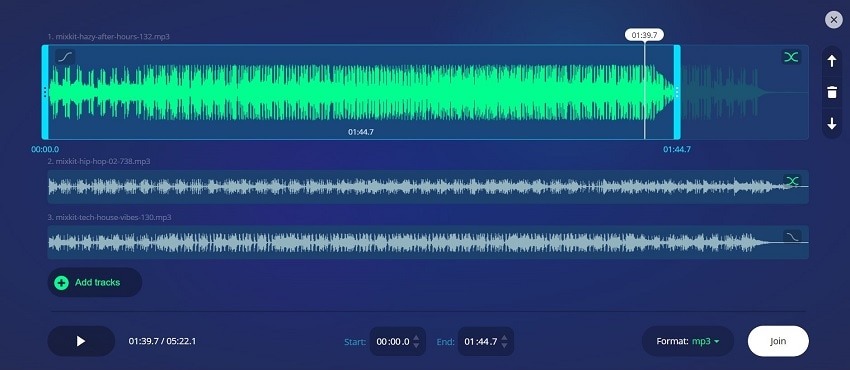
[The Audio Joiner editing process of trimming added tracks.]
Pros of using an online MP3 joiner
Easy to use.
No installation is necessary.
Accessible via most web browsers.
Simple and quick work.
Cons of using an online MP3 joiner
Limited advanced editing functions.
The conversions or functionality are not always stable or high-quality.
Ads are a common hassle.
There is no location to save the files.
Part 3. Recommend MP3 Merger online/offline
On that, there are multiple types of top-notch options of mp3 joiner online tools. Some are available for online use without installation, and others are desktop software that you can download and use offline/online for busy editing work. Here are some of the best ones available currently.
1. Wondershare Uniconverter
This software is available for Windows and Mac users to use for various editing and conversion work. You can use the free or paid versions for quick audio editing, screen recording, DVD burning, and other functions.
UniConverter is useful for music and entertainment officials, like video editors, producers, composers, and social media bloggers, for video/music editing. Plus, other professionals like educators can use it for video editing skill development, or gamers can use it to record gameplay streams.
2. MP3 Cutter
MP3 Cutter is another online tool that users can try to create new files from joining more than one music file. It is very simple to drag one or more audio clips from your internal device memory into the online MP3 joiner. Alternatively, you can drag a file into the tool or add the online video URL for automatic uploading.
Then, you can rearrange the files together, depending on which one you want to add as the first section or the end. Click the tick box beside the Crossfade effect- the tool will join and align the files to have a smooth transition. Then, change the name of your final file and click on the "Merge Audio" button.
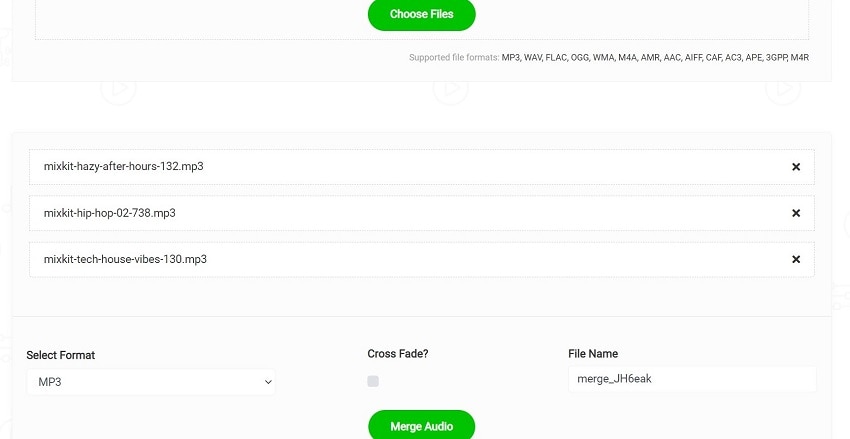
Pros
Supports many audio formats like AAC, MP3, WAV, FLAC, WMA, etc.
Drag and drop your files easily or add them from your device.
Completely free to use.
Cons
No advanced editing functions are available.
You cannot access the file again after 24 hours if you do not download it the first time.
3. Clideo
Clideo is a high-quality online tool that users can try out to add many songs simultaneously and get a full track at the end. Here, it is possible to easily trim the files to smaller sections, if necessary, which is another top benefit.
Beginner-level editing experts and professional editors can use the online version easily since it has a very smooth and intuitive interface. You can access Clideo from any browser, mobile phone or PC. The user experience in either type is high-quality for most users.
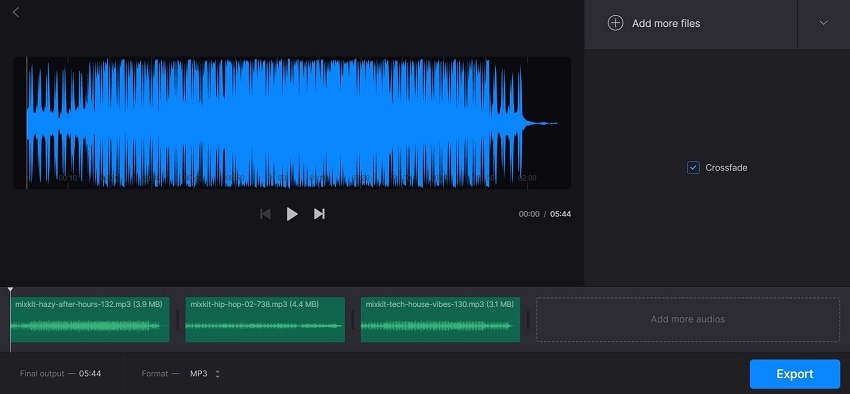
Pros
Multiple formats are compatible here, like WMA, MP3, WAV, etc.
Encryption-based security is available for files.
Use the crossfade function for a smooth flow after merging two songs.
Cons
One has to upgrade to the paid version for premium functions like unlimited storage
The free version has watermarks.
4. MiniTool MovieMaker
This desktop software is a premium-level video editor with multiple advanced video editing functions. However, users can still use it to make some audio-based editing work, like trimming audio files and merging them into one.
The software allows many audio/video format options to choose from for the final file output, like MP3, MP4, WMA, AAC, AVI, and more. You can also make standard edits to your file while using this tool.
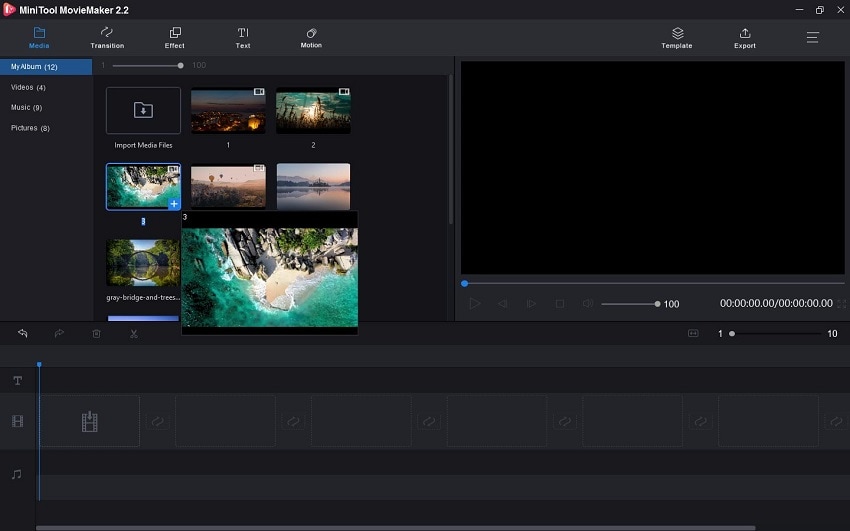
Pros
No watermark in videos till 1080p, even for free users.
A wide variety of audio and video formats are compatible here.
Easily add texts, effects, and more to the file during editing.
Cons
Only available for Windows users.
The free version has limited advanced functions available.
Part 4. Suggestions for choosing your most suitable MP3 Merger
Now, it is safe to say that everyone will not have the same requirements when it comes to choosing the best MP3 merger tool to use.
Some want a simple online tool for joining two or more MP3 files for creating ringtones or such solutions. For this, MP3 Cutter is a suitable online option to try.
On the other hand, some users might have more complex needs, with a simple but advanced tool that they can use anytime. Among these people, some might prefer a free app, like a young blogger or aspiring influencer planning on using an MP3 joiner to edit files for their social media videos or songs. The Audio Joiner tool is highly valuable for that. But if someone can opt for a freemium app that needs simple usability, they can do it with Clideo.
However, when it comes to an MP3 joiner that provides all these benefits, UniConverter is an all-in-one solution to trust. You have to install the app on Mac or Windows PC, but it is very simple to launch and register with a simple sync-in benefit. Plus, you can edit high-quality files even in the free version and merge many files with simple clicks.
Bottom Line
Overall, it is possible to cut, merge, and download MP3 files on different devices/platforms with online and desktop-based tools. For the best user experience, UniConverter is a top choice on various levels for both personal and professional needs. Alternatively, you can choose between desktop-based native apps or online converters as well.
It would be best to try out all these options first and then make your final choice.


